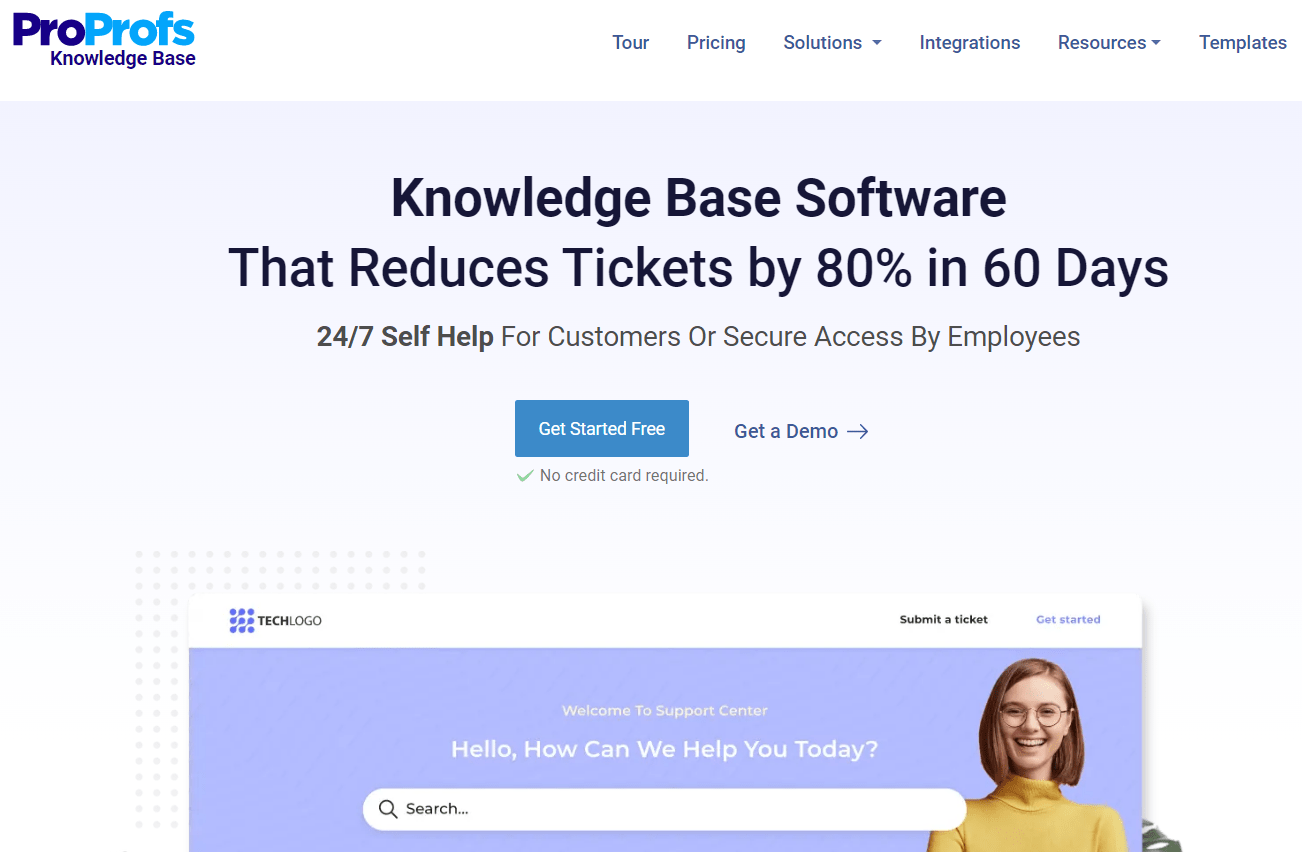Do you often see your employees hop from desk to desk in search of information and knowledge?
If yes, then it’s about time you employed wiki software!
Wiki software, as the name suggests, is a powerful tool that can prove incredibly useful for creating a collaborative, knowledge-sharing culture within your organization. In simple terms, the tool equips you with a centralized platform where your employees can create, share, and access information, anytime they need.
Once it’s deployed, you can expect your business operations to run more smoothly, projects to get completed on time, and employees achieving peak productivity!
However, the hard part is getting the right tool on board. With a slew of options available online, picking one wiki tool can be daunting. Don’t worry, as we have compiled a list of the best wiki software to help you make the right choice.
Let’s get started!
What Is Wiki Software ?
Wiki software provides a collaborative platform that helps you create a company-wide wiki for your employees. The wiki acts as a shared knowledge hub where employees can quickly find the information they need, make better decisions, and work more productively.
Such tools comprise features that allow multiple users to work together under a single roof and collaborate through internal comments. There are customization features you can use to create well-tailored content and leverage analytics to analyze its performance.
Key Features of Wiki Software
How do you decide which wiki software will be a worthwhile investment?
It’s simple. You look at the features it offers!
Let’s learn about the key features of the best wiki tools that you must keep an eye for:
Ready-to-use templates
Pre-designed templates can take a significant load off your shoulders. They offer a pre-defined framework, so you can get started in minutes.
User Access Controls
This is another critical feature that lets you define the roles and responsibilities of users and groups, so they can work cohesively in building your company’s wiki.
Robust Reports
Built-in reports provide rich insights into how well your wiki is performing and how useful it is for your employees.
Customization options
The best wiki software tools are well-equipped with customization features to help you build wikis that are in sync with your company’s branding.
External Integrations
Third-party integrations speak volumes about a tool’s capabilities. Look out for integrations with the popular survey, collaboration, and analytics tools when choosing your wiki software.
Internal Comments
Internal comments is another great feature that allows users to collaborate with each other, initiate discussions on articles, and get work done faster.
Enterprise-Grade Security
The best wiki software is equipped with top-notch features like single sign-on and two-factor authentication that help to safeguard your wiki from unauthorized users and malicious activities.
Types of Wiki Software
Wiki software can come in different types. While some are self-hosted, some are hosted on third-party platforms. Then, there are those tools that help you create a public wiki, while there are others that are great for private wikis.
Let’s get down to the details and start exploring.
Hosted Wiki Software
Hosted wiki software is a platform that’s hosted on a third-party server. It eliminates the need for managing server infrastructure, offering ease of use and automatic updates. The hosting provider takes care of the software’s maintenance, making it a convenient choice for most businesses.
Self-Hosted Wiki
Self-hosted wiki software allows you to install and run the wiki on your own dedicated server, thus giving you more control over customization and data security. You have the freedom and flexibility to tailor the software to your specific requirements. However, you will need to deploy more resources for the wiki’s maintenance when opting for this software.
Public Wiki
A public wiki is an open-access platform where anyone can view, edit, and contribute to the content. It fosters collaboration and knowledge sharing among a wide audience. Public wikis are commonly used for open-source projects, online communities, and public documentation, where the public can contribute collectively without any restrictions.
Private Wiki
A private wiki software puts restrictions on who can access or edit the content. It helps you create a private wiki that’s meant to be consumed by your employees. This software ensures confidentiality and data security, making it suitable for internal knowledge sharing, team collaboration, and sensitive information management.
Personal Wiki
If you are an individual user, personal wiki software can help you organize and manage personal knowledge, tasks, and notes. It allows you to create a digital repository of information, track personal projects, and store ideas.
Such tools offer flexibility, customization options, and ease of use in terms of managing personal information conveniently.
Why use Wiki Software for Your Business?
Employing a wiki tool is a great way to democratize business knowledge and make it instantly available to your target audience. This ease of information access leads to multiple benefits that can revolutionize the way your teams work.
Let’s explore some of the major benefits you can glean by adopting wiki software.
Support Employee Onboarding
Using wiki software, you can facilitate smooth and effective employee onboarding. It provides a centralized knowledge hub where new hires can get all the help they need to navigate their new responsibilities and adapt themselves to your company culture.
With essential onboarding materials such as policies, procedures, training materials, and FAQs, new employees always have the right guidance at their disposal. This makes it easier for them to address day-to-day challenges and contribute meaningfully right from the start.
Promote Collaboration & Creativity
Wiki software fosters a collaborative environment where your teams can come together, share ideas, and collaborate on projects. By providing a platform for real-time editing, commenting, and version control, it boosts collaboration and encourages cross-functional teamwork.
With a centralized knowledge-sharing platform, your teams will have a space to contribute insights, provide feedback, and brainstorm new ideas. This promotes a culture of creativity, innovation, and collective problem-solving.
Maintain a Centralized, Single Source of Truth
Wiki software acts as a centralized hub for storing and organizing information, ensuring that everyone in your organization has access to the most up-to-date knowledge. It eliminates the confusion and inefficiency caused by scattered information across different platforms.
With a single source of truth, you can get reliable information at your fingertips, which reduces the risk of errors and duplication when working on projects. Moreover, the software’s easy categorization, tagging, and search functionalities further make it simple to discover information right when it’s needed.
Improve Employee Productivity & Decision Making
Wiki software enables your employees to quickly access relevant information, reducing the efforts they put in to search for answers across emails and Google Drive. As the to and fro decreases, employees can devote the same time working on what really matters.
Quick access to company best practices, expertise, and insights, helps employees make informed decisions that positively impact the speed and quality of deliverables.
Best Wiki Software & Tools for 2025
The number of wiki tools available in the market runs in double digits. This can be extremely challenging, given the amount of time and resources you have to invest to find that one tool that best matches all your needs.
We have tried to make your job a tad bit easier by bringing you a list of the 19 best wiki software you can consider in 2025.
Please, have a look.
1. ProProfs Knowledge Base
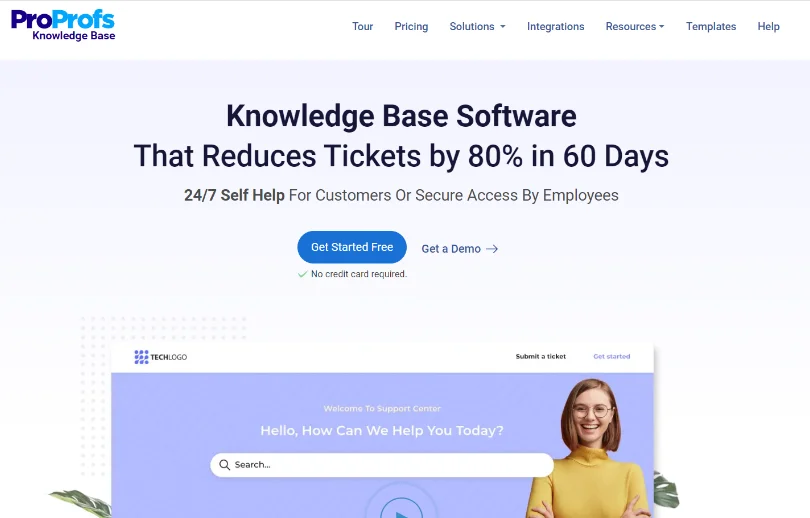
ProProfs Knowledge Base is a simple and versatile tool that helps you create a comprehensive, well-structured wiki in a matter of minutes. This tool is loaded with top-notch features for content authoring, designing, and publishing your wiki across the web and mobile devices.
Its collaborative authoring system lets users create content together under a single roof and collaborate with each other through internal comments. Moreover, the expert-designed templates help you quickly embark on the journey of content creation and get your wiki published in much less time than you imagined.
Key Features:
- Save time and get more done quickly with pre-designed templates
- Set user access roles and permissions to enable collaborative authoring
- Enhance security using single sign-on and two-factor authentication
- Control content visibility with page and folder-level permissions
- Import Word docs, PPTs, and PDF files to speed up content authoring
Pricing: Starts from $49/author/month
2. DokuWiki
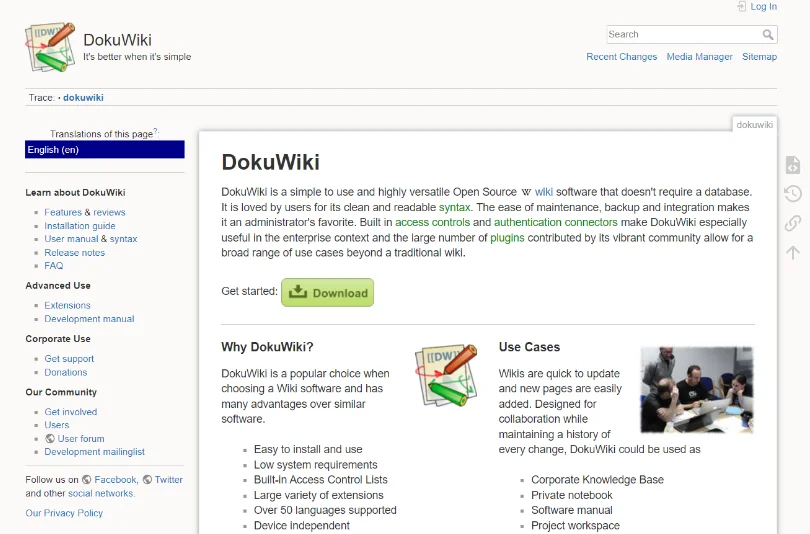
DokuWiki is a popular open-source wiki software notable for its clean and readable syntax. Feature-packed and easy to install, this software can be used to build a corporate wiki, private notebook, and software manual. Its built-in access controls and authentication connectors make it a perfect choice for enterprises looking for a solid security system.
DocuWiki supports over 50 languages and offers a large number of plugins that support use cases that go beyond a traditional wiki.
Key Features:
- Save and compare wiki versions
- Translate the wiki in the language of your choice
- Lock the pages you are editing to avoid conflict between users
- Customize the layout of your wiki using templates
- Save automatically to avoid content loss during editing
Pricing: Free tool
3. Zoho Wiki
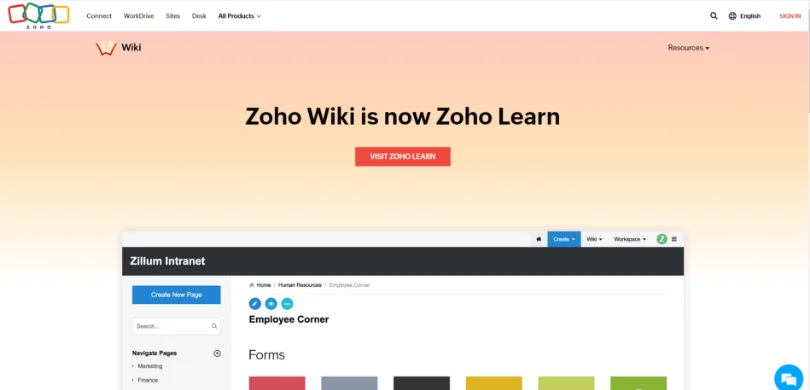
Zoho Wiki is a great tool for creating workspaces that can be fully customized to your needs. You can set custom permission levels to control what users can or cannot do in the wiki. Using the tool’s built-in editor, you can effortlessly create and publish content that is well-tailored to your target audience.
If you are a small team or if you are running on a tight budget, Zoho Wiki can be a good choice.
Key Features:
- Create and edit content, add URLs, and images using WYSIWYG editor
- Get quick updates to changes made and comments added to your wiki
- Set your wiki’s logo, header and footer, skin colors, etc.
- Create pages and sub-pages for better organization
- Create separate workspaces each with its own administrative controls
Pricing: Starts from $1.97/user/month
4. MediaWiki
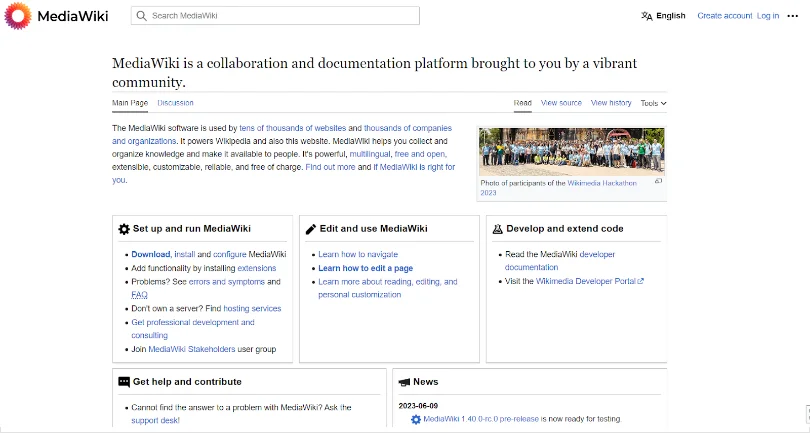
Meet MediaWiki, your trusty companion for knowledge management! This incredible wiki software powers the popular knowledge-sharing platform – Wikipedia. As a multilingual marvel, MediaWiki lets you create content in dozens of languages for your geographically-spread workforce.
With a friendly and customizable interface, this tool is great for cultivating a culture of collaboration in the workplace and empowering employees to access information anytime they need.
Key Features:
- Edit articles and preview them before publishing
- Use custom CSS to tailor the wiki just the way you want
- Translate your wiki in multiple languages to serve a diverse audience
- Install extensions to enhance the functionality of your tool
- Set access rights and permissions of different users
Pricing: Free tool
5. Heroic Knowledge Base
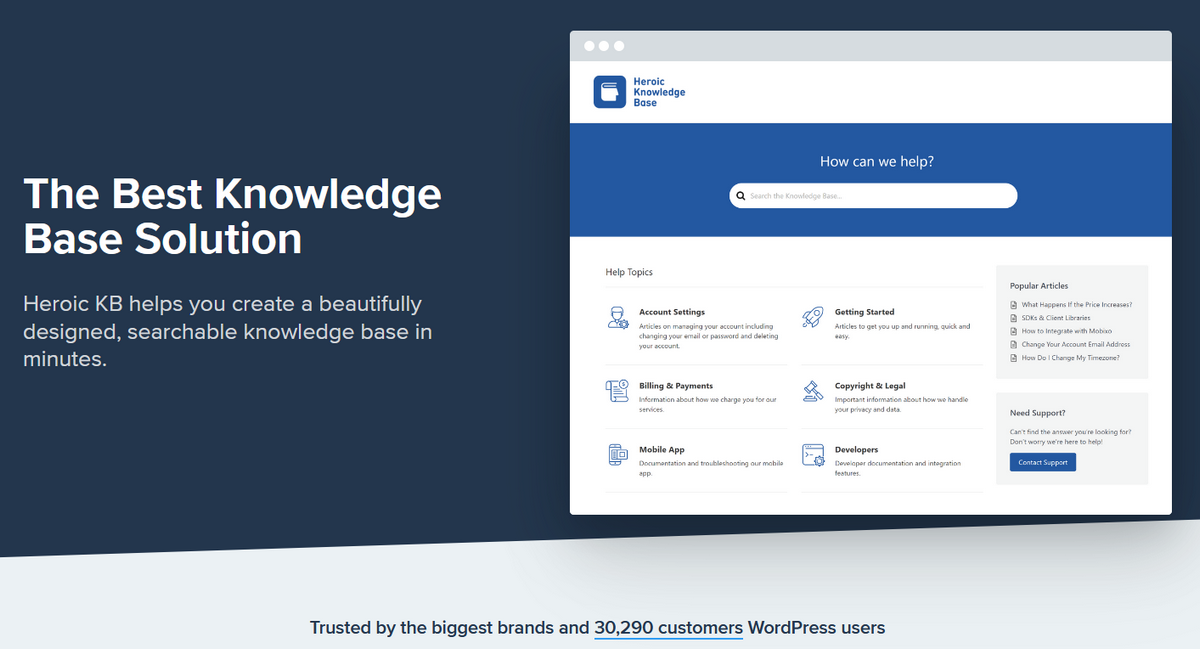
Heroic Knowledge Base is a complete solution for creating internal or public wiki websites. It’s a carefully crafted plugin that integrates properly with WordPress native features such as user roles, block editors, and FSE (Full Site Editing).
With its advanced analytics and feedback system, you can track metrics such as total views, search effectiveness, transfers, and nulled searches and get real-time feedback from your customers, which is very useful in improving your wiki content.
Key Features:
- Easily import demo site with setup wizard
- Create an internal wiki with built-in user restriction features
- Customization options to change colors, layouts, wording, and typography
- AI chatbot trained on your content to effectively resolve user queries
- Custom blocks to add warnings, notes, table of contents, and FAQs
- Built-in reporting and feedback system to get useful insights.
Pricing: Starts from $149.50/year
6. TikiWiki
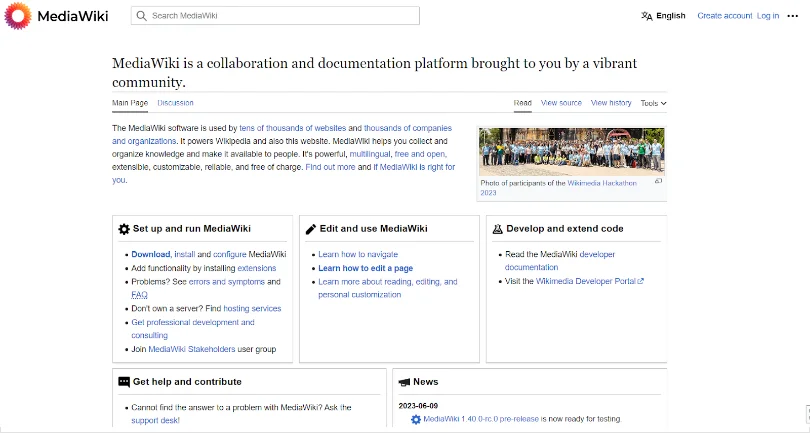
An open-source wiki tool based on a CMS setup, TikiWiki is used by businesses, governments, as well as individuals. This software is flexible and customizable and helps you deliver immersive experiences to your target audience.
Easy to install and configure, TikiWiki offers a host of powerful features that assist in writing, structuring, and translating content into your desired language.
Key Features:
- Lock pages while editing to avoid conflicts
- Notify users through email every time there are edits in a page
- Track previous changes and compare wiki versions
- Translate your wiki’s content into your preferred languages
- Control editing and viewing rights of users
Pricing: Contact the company for a quote
7. Confluence
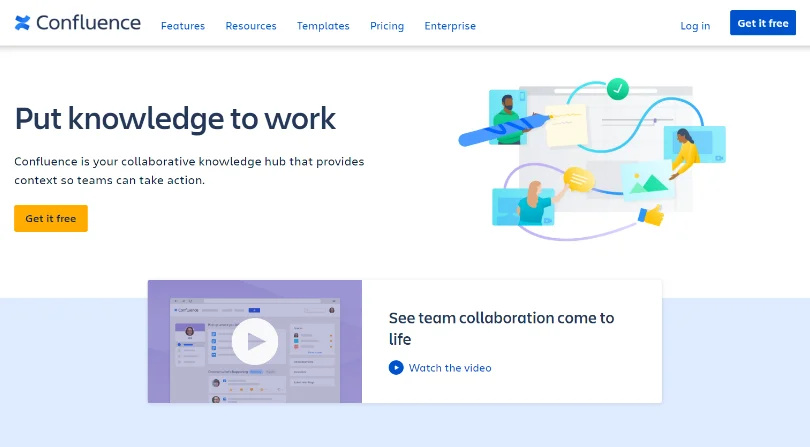
Confluence helps you create a remote-friendly workspace to foster collaboration and ignite creativity in your workplace. The tool provides an intuitive structure where knowledge finds its perfect home in pages and spaces.
Your team can collaborate and edit pages in real time without stepping into each other’s shoes. Furthermore, with features like in-line comments, instant notifications, and co-editing, team members can stay updated and in sync with each other’s work.
Key Features:
- Choose from a wide range of templates and save time
- Allow teams to co-edit articles and collaborate through comments.
- Keep teams on top of all changes with real-time notifications.
- Set access permissions and control who can access what
- Track in-progress work using a personalized home feed
Pricing: $5.75/user/month
8. AllAnswered
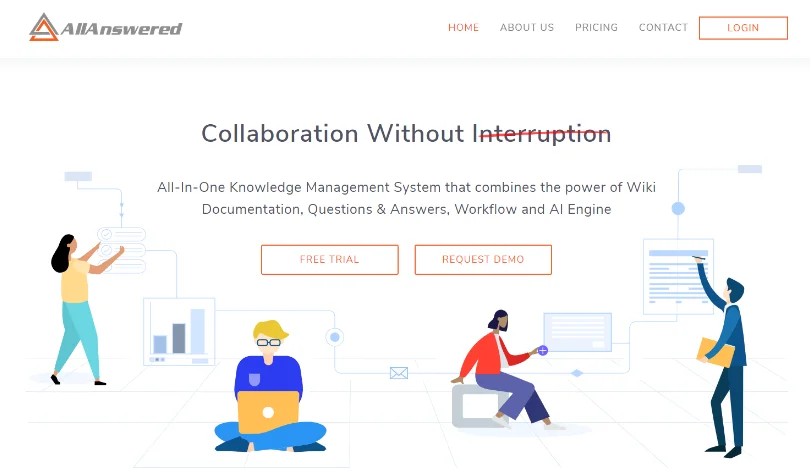
With AllAnswered, you can effortlessly create wikis, ensuring all your valuable knowledge is in one centralized location. Powered by AI, this wiki platform is noted for its built-in workflows, beautiful templates, and powerful integrations with tools such as Slack, Jira, GitHub, Google Docs, Google Slides, and many more.
Additionally, the tool’s comprehensive analytics helps you understand usage patterns, identify knowledge gaps, and make informed, data-driven decisions.
Key Features:
- Build content effortlessly with pre-designed templates
- Elevate your wiki’s security with two-factor authentication
- Customize your wiki and give it your brand’s unique touch
- Set workflows to keep your wiki up to date
- Gain rich insights into user activities and self-service patterns
Pricing: Starts from $3/user/month
9. Helpie WP
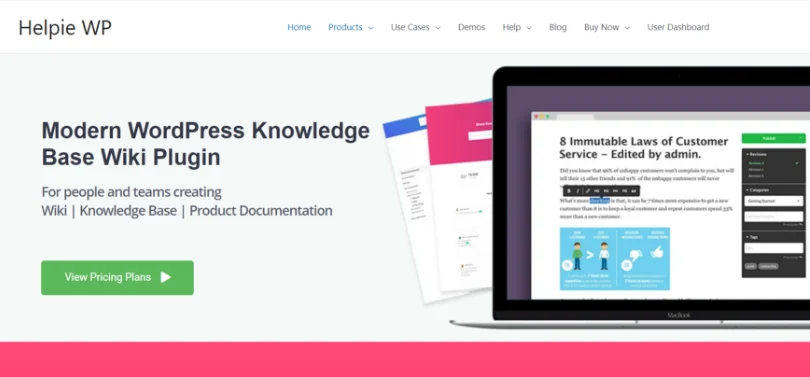
Helpie WP is a WordPress Knowledge Base wiki plugin equipped with dynamic capabilities that help you communicate seamlessly with your customers and internal teams. This wiki solution allows you to control user access at topic and article levels.
There are inbuilt styling options for customization and a powerful versioning system to keep your wiki up to date. Helpie WP also allows you to add tags to articles and collect feedback through votes and comments.
Key Features:
- Track revision history and stay updated with all article changes
- Control who can access, edit, and approve your articles
- Maintain article versions and stay updated with all additions
- Deliver accurate search results based on contextual weightage
- Restrict access to specific content using roles and passwords
Pricing: Starts from $49/year
10. SlimWiki
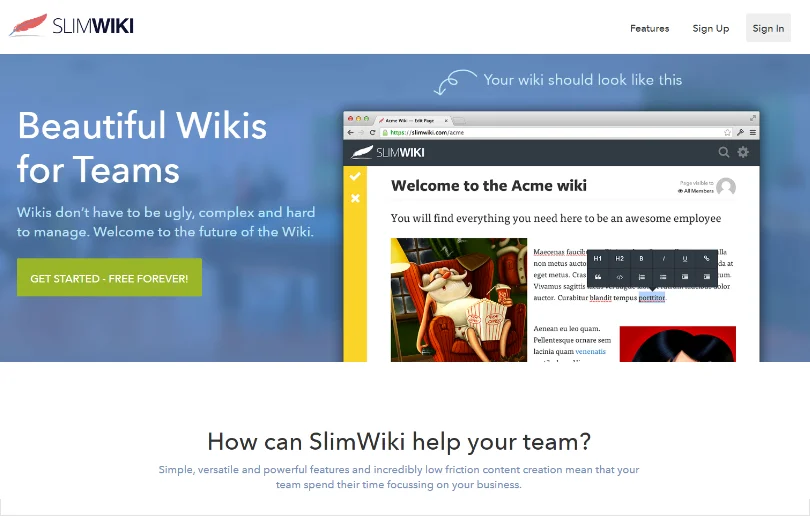
A simple and feature-rich wiki tool, SlimWiki gives special focus to the layout and typography of a wiki so that you can be laser-focused on creating quality content. It is a cloud-based solution that works well for small teams and offers a mobile-optimized UI.
Deploying this software gives you access to features for tracking page history, managing files, and boosting your wiki’s security. You can get started quickly with its professionally-designed templates and set restrictions on pages to control content visibility.
Key Features:
- Track and revert changes made to articles
- Drag and drop images to your wiki for an interactive experience
- Choose a template layout that fits your company’s branding
- Create a wiki that’s fully responsive to desktop and mobile devices
- Set up a custom domain and give your wiki a unique identity
Pricing: Starts from $20/month
11. Kipwise
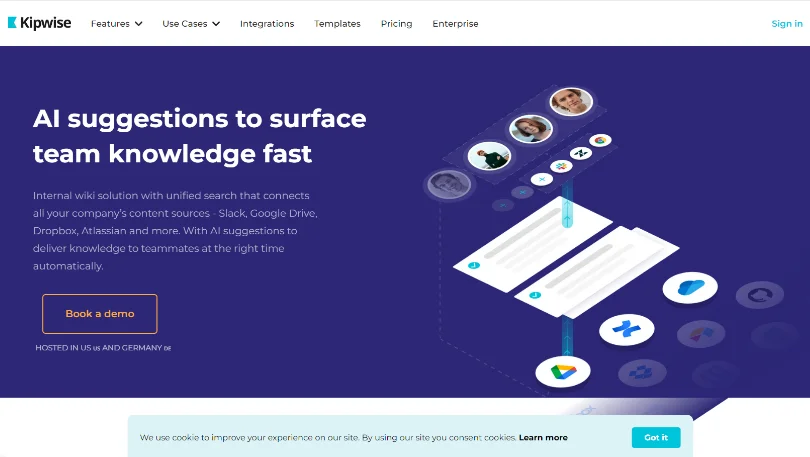
This list of the best wiki software is incomplete without the mention of Kipwise. This tool works best for Slack teams whose focus is team collaboration, onboarding, and knowledge management.
One standout feature of Kipwise is its unified search system that delivers AI-powered suggestions to teams, so they can make the right decisions and work productively. You also get internal built-in workflows and Q&A features to ensure your teams have the latest information at their fingertips.
Key Features:
- Set up a content review flow for up-to-date articles
- Allow multiple users to edit the same page at the same time
- Get started quickly with ready-to-use templates
- Build a brand-aligned wiki with custom branding and SSO
- Let teams search for information directly in Slack
Pricing: Starts from $4.25/user/month
12. Notion

Notion is a versatile all-in-one workspace that goes beyond traditional wiki software. You can fully customize your dashboard through simple drag and drop and manage the workspace’s accessibility by defining user roles.
With its intuitive interface and powerful features, Notion allows you to combine text, images, tables, and more to craft comprehensive wiki pages. Your teams can collaborate in real time, assign tasks, and track progress, all within the same platform.
Key Features:
- Connect Notion with your favorite apps to automate the workflows
- Let teams co-edit your wiki and collaborate through comments
- Modify the template to your liking and get work done faster
- Set advanced permission levels to manage user access
- Increase security using SML-based Single Sign-On
Pricing: Starts from $8/user/month
13. Slab
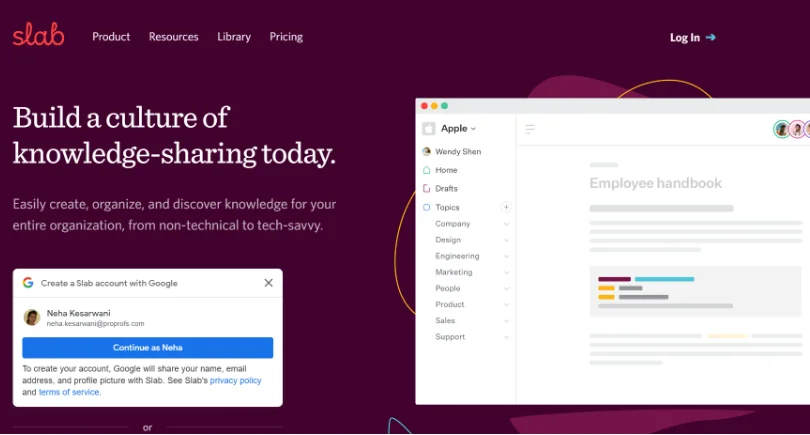
Designed for both tech-savvy and non-technical users, Slab offers an intuitive interface with modern editing capabilities to simplify content creation. You can organize content in folders and tags and make information easy to discover.
Slab integrates with numerous third-party applications, enhancing your workflow and ensuring an exemplary experience. What’s interesting about this tool is its unified search system that pulls information from all integrated platforms, presenting you with accurate results.
Key Features:
- Organize topics in folders and tags for easy browsing and navigation
- Pull relevant answers from Slab and all integrated tools for a unified search experience
- Create content that looks good by default
- Integrate Slab with spreadsheets, slide decks, and other such tools
- Manage users and their permissions at scale
Pricing: Starts from $6.67/user/month
14. PmWiki
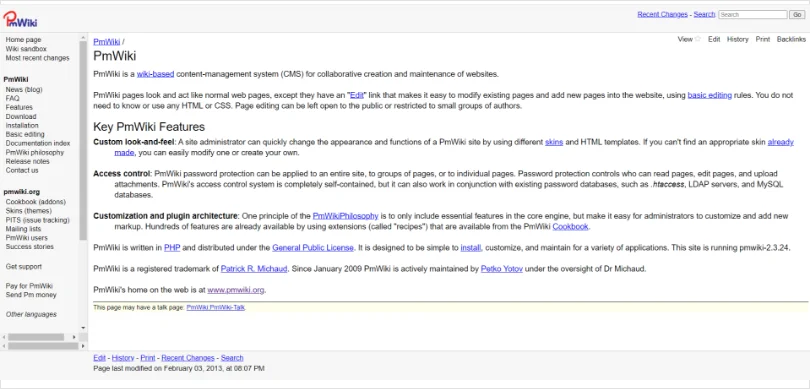
PmWiki is a flexible and customizable wiki software that lets you create and manage content collaboratively. With a lightweight design and simple markup language, the tool ensures a user-friendly experience for both beginners and advanced users.
There is a variety of templates you can choose from to give your wiki the desired look and feel. You can also password-protect your site and control user access to boost security. Additionally, Pmwiki supports collaborative authoring, version control, and extensive customization.
Key Features:
- Customize your wiki just the way you like
- Control who can read and edit your wiki
- Embed forms in your wiki to capture feedback
- Allow multi-user collaboration to avoid editing conflicts
Pricing: Free tool
15. XWiki
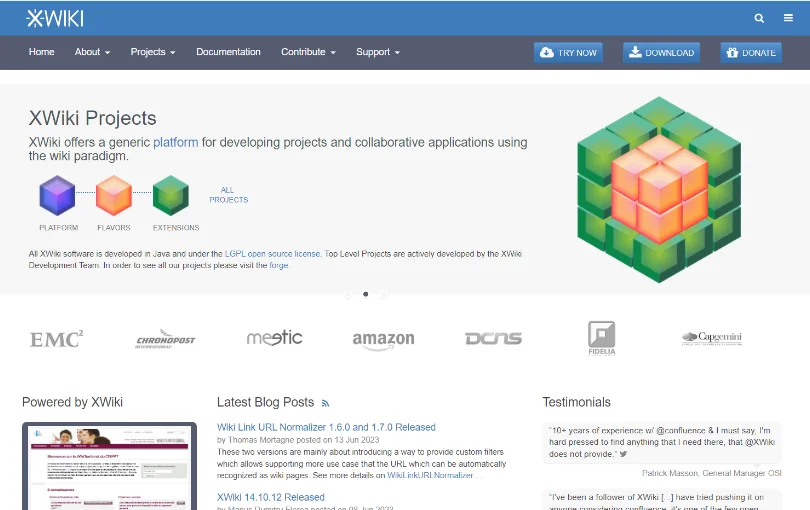
XWiki is a free open-source wiki software that offers a user-friendly interface and extensive feature set to create, share, and organize information. From structured content creation to advanced search capabilities, XWiki provides everything you need for seamless knowledge sharing.
With over 600 extensions, themes, and macros, XWiki helps you build stellar wikis customized for your target audience.
Key Features:
- Create content and generate flawless output using WYSIWYG editor
- Track, compare, and roll back to previous versions
- Stay on top of all wiki changes with RSS feeds
- Translate your wiki in over 40 languages for a diverse audience
- Increase wiki security through password controls
Pricing: Free tool
16. YouNeedaWiki
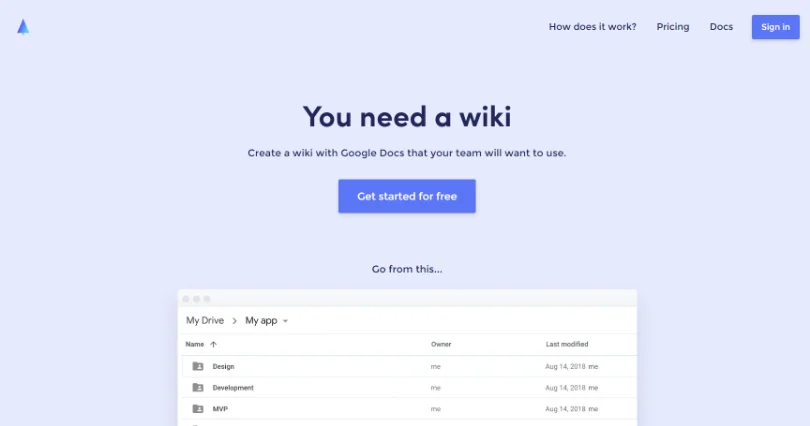
You Need a Wiki integrates directly with Google Drive and Google Docs, giving you a stellar wiki creation experience. All you have to do is import your Google Drive files and start creating your company wiki. Finding content is a breeze with its nested tree menu and speedy interface. Live collaboration and advanced formatting are other powerful functionalities of this wiki tool.
Key Features:
- Set up your wiki using Google Docs
- Import your Google Drive folders in seconds
- Create a table of contents and link to other documents easily
- Set up read-only mode to prevent accidental updates
- Let your team collaborate in real-time while creating wikis
Pricing: Starts from $10/10 users/month
17. MindTouch
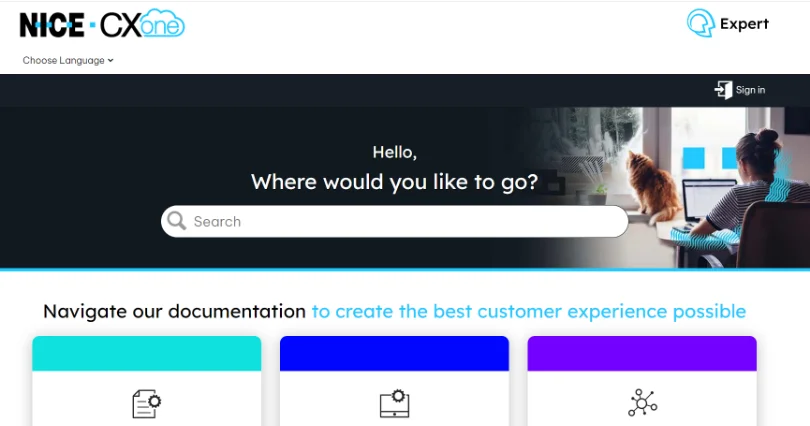
From content authoring and organization to maintenance and analytics, MindTouch assists you across all areas of wiki creation. Using this tool, you can configure user permissions and set privacy levels for your wiki. MindTouch also offers built-in reports to track self-service patterns and uncover useful insights to amplify your wiki’s performance.
Key Features:
- Modify source content and update it across articles to save time
- Configure user roles and permissions for collaborative editing
- Localize your wiki in the language your audience speaks
- Use templates to create and edit wiki pages
- Add a table of contents and use custom elements to create a brand-aligned wiki
Pricing: Connect with the website
18. Tettra
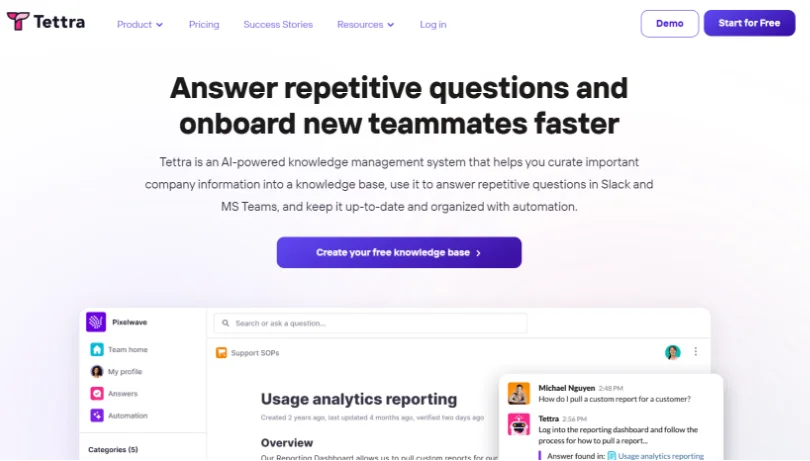
Tettra helps you answer repetitive questions right where they arise so that your employees can work hustle-free and give their best at every task. This online wiki tool helps you to get all your wiki’s content verified by subject matter experts before the final publication. You can also identify knowledge gaps and get relevant content suggestions for regular clean-up.
Key Features:
- Author and edit your wiki’s content using a simple editor
- Quickly find what you are looking for in your wiki
- Export your wiki’s content to HTML for quick migration
- Get detailed monthly analytics on wiki usage
- Answer questions right in your Slack or MS Teams accounts
Pricing: Starts from $8.33/user/month
19. TiddlyWiki
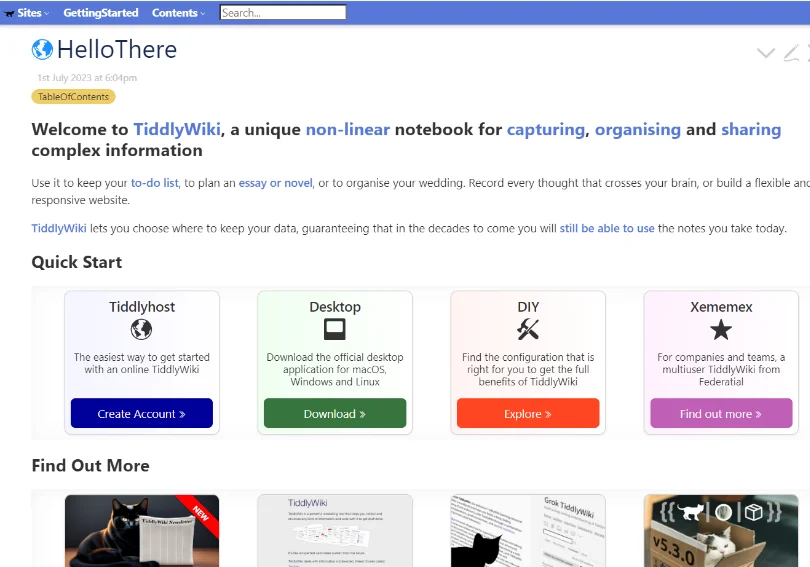
TiddlyWiki is another open-source wiki software that helps you build your wiki under a single roof without the unnecessary to and fro. It is a unique non-linear notebook that allows seamless capturing, storing, and sharing of information. The tool houses an editor, using which you can write and preview content, add images, and even import files through simple drag and drop.
Key Features:
- Write, edit, and preview content using a simple editor
- Import files directly to your wiki for quick content creation
- Customize your wiki by adding a table of contents and background images
Pricing: Connect with the website
20. Wiki.js
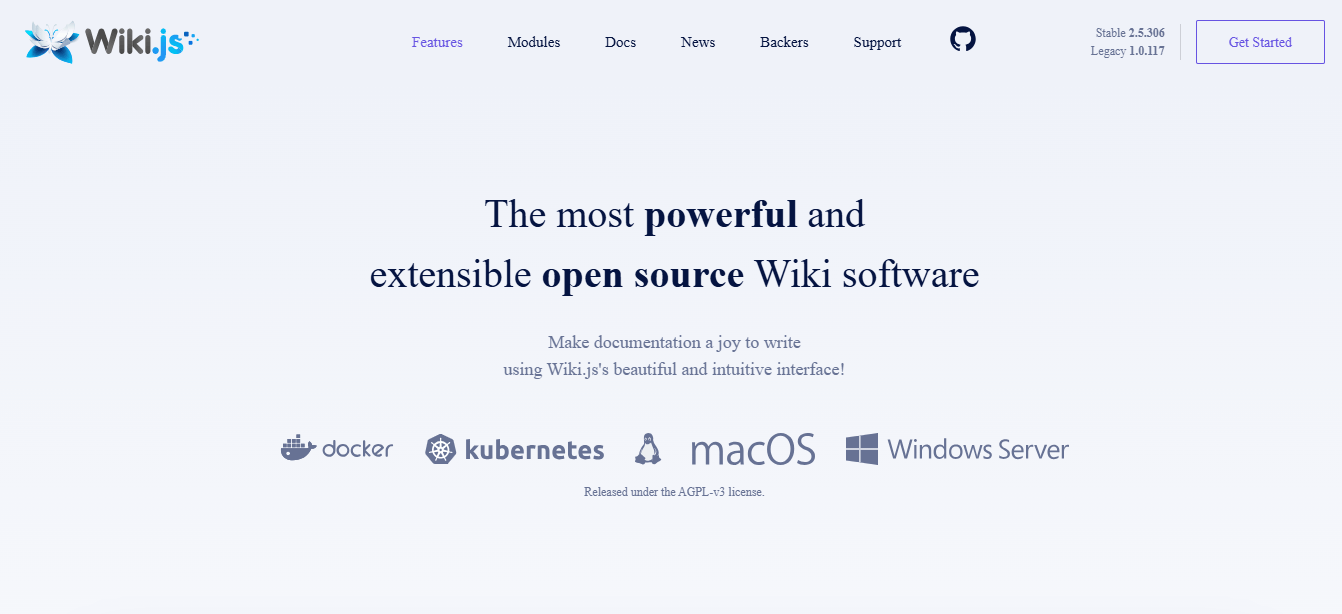
Wiki.js encompasses an intuitive interface and is compatible with multiple platforms. You can completely customize your wiki using light and dark modes to give it the desired shape and feel. Whether you want a wiki for your employees or for your customers, you can create both with equal ease by setting the access as private or public.
Key Features:
- Build content effortlessly using WYSIWYG editor
- Localize your wiki in the language of your choice
- Upload and manage media assets in a centralized
- Manage users and assign roles to aid collaboration
- Create your own themes for a personalized look
Pricing: Connect with the website
How to Choos Best Wiki Software
The evaluation of products or tools chosen for this article follows an unbiased, systematic approach that ensures a fair, insightful, and well-rounded review. This method employs six key factors:
- User Reviews / Ratings- Direct experiences from users, including ratings and feedback from reputable sites, provide a ground-level perspective. This feedback is critical in understanding overall satisfaction and potential problems.
- Essential Features & Functionality: The value of a product is ascertained by its core features and overall functionality. Through an in-depth exploration of these aspects, the practical usefulness and effectiveness of the tools are carefully evaluated.
- Ease of Use: The user-friendliness of a product or service is assessed, focusing on the design, interface, and navigation. This ensures a positive experience for users of all levels of expertise.
- Customer Support: The quality of customer support is examined, taking into account its efficiency and how well it supports users in different phases – setting up, addressing concerns, and resolving operational issues.
- Value for Money: Value for money is evaluated by comparing the quality, performance, and features. The goal is to help the reader understand whether they would be getting their money’s worth.
- Personal Experience/Expert’s Opinion or Favorites: This part of the evaluation criteria draws insightful observations from the personal experience of the writer and the opinions of industry experts.
Conclusion
You now have a comprehensive list of the best wiki software.
Out of these, some are self-hosted and free, others are cloud-based and paid. The tools share some similar features but are also unique at different levels. Compare them on their features, ease of use, and affordability, and pick the one that best fits your needs.
If you are confused about which tool to consider, we have some recommendations for you.
You can go for ProProfs Knowledge Base Software if you want a hassle-free experience. The tool comprises stellar features and comes at a budget-friendly price. Tettra is another tool you can try for its ease of use and Slack integration.
FREE. All Features. FOREVER!
Try our Forever FREE account with all premium features!