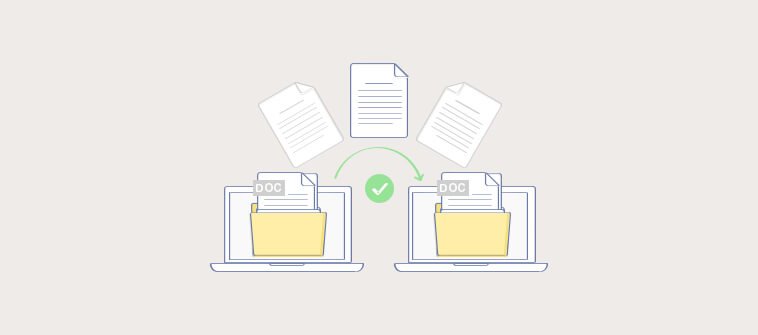Having explored the vast landscape of API documentation over the years, I’ve realized its essential role in the seamless integration and effective use of APIs in software development.
Postman’s 2022 State of the API report indicates that documentation is among the top four things leaders consider when deciding whether to integrate with a third-party API.
API documentation tools can transform complicated API landscapes into navigable, user-friendly guides. These tools equip developers with the essentials—detailed endpoint descriptions, authentication guidelines, sample requests, and responses—while keeping documentation in sync with API updates.
In this blog, I will reveal some of the leading API documentation software. Let’s start with a quick summary of my top three.
| Best API Documentation Tool | Best for | Pricing |
| ProProfs Knowledge Base | Easily creating API documentation, help sites, manuals & private knowledge bases | Forever free plan for up to 25 articles with all premium features. Paid plan starts at $49/author/month |
| Document360 | Generating online documentation from your API definition files | A free plan is available. Paid plan starts at $149/project/month |
| SwaggerHub | Creating comprehensive onboarding guides | A free plan is available. Paid plan starts at $101/team/month |
Which Is the Best API Documentation Software in 2025?
The best API documentation software tools are easy to use, compatible with your existing technology infrastructure, and support collaboration. Here are my top 3 recommendations for you:
Option #1 – ProProfs Knowledge Base
ProProfs Knowledge Base’s WYSIWYG editor allows users to format text, insert images, and create tables, making the API documentation visually appealing and easier to navigate.
It also supports the integration of code blocks and syntax highlighting, allowing developers to insert code examples directly into the documentation.
Option #2 – Document360
Document 360’s Markdown editor allows precise control over documentation formatting, making it ideal for coding and technical writing.
It also supports version control, enabling teams to maintain multiple versions of documentation simultaneously.
Option #3 – SwaggerHub
With SwaggerHub, users can automatically generate interactive API documentation that accurately represents the API’s capabilities and allows developers to interact with the API directly from the documentation.
Its integration capabilities extend its utility further, allowing seamless synchronization with other tools in the development ecosystem, such as version control systems and API management solutions.
Now, before discussing the tools, let’s look into some basics.
What Is API Documentation?
API documentation is a detailed manual that explains how to effectively use and integrate an API (Application Programming Interface).
It’s an essential resource for developer’s documentation, providing critical information on the functionalities available through the API, how to make requests, the expected responses, error codes, and, often, interactive examples to test out calls directly within the documentation.
Well-crafted API documentation enables developers to understand quickly and implement the API’s capabilities within their software, making it essential for successful API adoption and usage.
API documentation usually includes:
- Overview: A high-level description of what the API does and the problems it solves.
- Authentication Instructions: Details on how to authenticate with the API, including any keys or tokens required.
- Endpoint Descriptions: A list of available endpoints, their purposes, and how to use them.
- Request Examples: Specific examples of requests for each endpoint, including required and optional parameters.
- Response Models: Descriptions of the response structure that the API returns, including examples.
- Error Codes: Information on possible errors, their meaning, and how to resolve them.
- Rate Limits: Information on the number of requests that can be made to the API within a certain timeframe.
For example, consider an API a weather service provides, offering real-time weather data. The documentation for this API would start with an overview explaining the API’s purpose—to provide accurate, up-to-date weather updates, like temperature, precipitation, wind speed, and forecast data.
The authentication section would detail how developers must register for an API key and include it in their requests to access the data. Following this, the documentation would list available endpoints, like: `/current_weather`, `/forecast`, and `/historical_weather`, describing what each endpoint does, the parameters it accepts (like location coordinates or city names), and the data format it returns.
For the `/current_weather` endpoint, the request example might look like this:
| “`http GET /current_weather?city=London&apiKey=YOUR_API_KEY “` The response model section would then show the JSON structure of the returned data, for example: “`json { “temperature”: “15°C”, “wind_speed”: “10 km/h”, “description”: “Partly cloudy”, “forecast”: [ {“day”: “Monday”, “high”: “18°C”, “low”: “9°C”}, {“day”: “Tuesday”, “high”: “20°C”, “low”: “10°C”} ] } “` |
Finally, the documentation would cover error handling, explaining common errors, such as `401 Unauthorized` (if the API key is missing or invalid) and `404 Not Found` (if the requested city’s weather data is unavailable).
Top 10 Best API Documentation Software & Tools in 2025
API documentation tools automate API guides’ creation, organization, and maintenance, making complicated information accessible and interactive for developers.
Let’s explore the tools now.
1. ProProfs Knowledge Base – Best for Easily Creating API Documentation, Help Sites, Manuals & Private Knowledge Bases
ProProfs Knowledge Base has allowed our developers to document API endpoints, request methods, responses, and authentication processes, making complex API structures accessible. It supports the inclusion of code snippets and provides syntax highlighting, which enhances readability and comprehension.
It facilitates the organization of API documentation through its robust categorization and search functionalities to help users quickly navigate different documentation sections, finding the information they need quickly.
Beyond API documentation, it also excels in creating comprehensive help sites and manuals that serve as a central hub for user support. You can customize these to match the company’s branding and structure to provide easy access to tutorials, FAQs, and troubleshooting guides, enhancing the overall user experience.
For internal use, private knowledge bases serve as a secure repository of company knowledge, like policies, procedures, and best practices, crucial for onboarding new employees, streamlining processes, and ensuring that vital company knowledge is preserved and accessible to authorized personnel.
What you will like:
- 100+ knowledge base templates to quickly get started with documentation creation
- AI-powered WYSIWYG text editor for fast, error-free documentation creation
- Internal comments to collaborate on documents internally
- Revision history to track up to 30 recent changes
- Version control to manage multiple versions based on product or documentation releases
What you may not like:
- Frequent software updates can be a bit overwhelming sometimes
- The forever free plan has a limit of 25 articles
Pricing:
Forever free plan for up to 25 articles with all premium features. Paid plan starts at $49/author/month.
2. Document360 – Best for Generating Online Documentation from API Definition Files
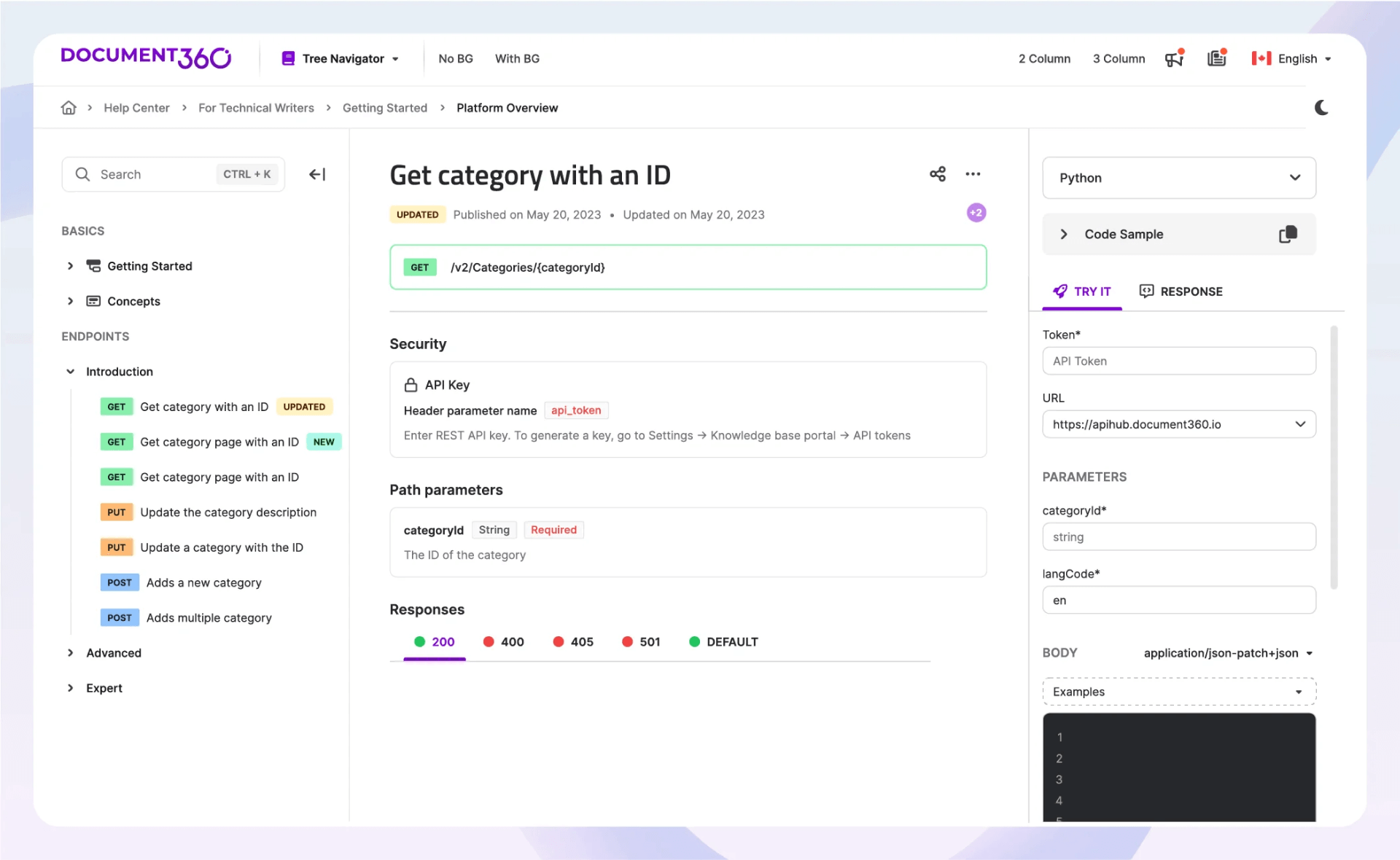
Document360 streamlines the creation of API documentation by enabling the generation of online documentation directly from API definition files. It allows teams working with APIs to automatically create detailed, accurate documentation based on their existing API specifications.
I like how it transforms API definition files into detailed documentation and provides an interactive and user-friendly interface for internal developers and external API consumers. The generated documentation includes essential information such as endpoints, methods, parameters, and response objects, all laid out in a clear, readable format.
Document360’s ability to integrate with various platforms and version control systems provides a comprehensive solution for managing API documentation. This integration facilitates team collaboration, ensuring the documentation is always up-to-date and aligned with the latest API changes.
What you will like:
- Intuitive and clean interface, making navigation and information retrieval swift and efficient
- Provides detailed insights into documentation performance, helping optimize content for user needs
- Features extensive customization abilities for branding and tailoring knowledge bases to specific organizational needs
What you may not like:
- Users have requested more control over design elements like image placement and article layouts
- Some users have complained about the platform being a little challenging to learn, impacting the speed of adoption and efficiency
Pricing:
A free plan is available. Paid plan starts at $149/project/month.
3. SwaggerHub – Best for Creating Comprehensive Onboarding Guides
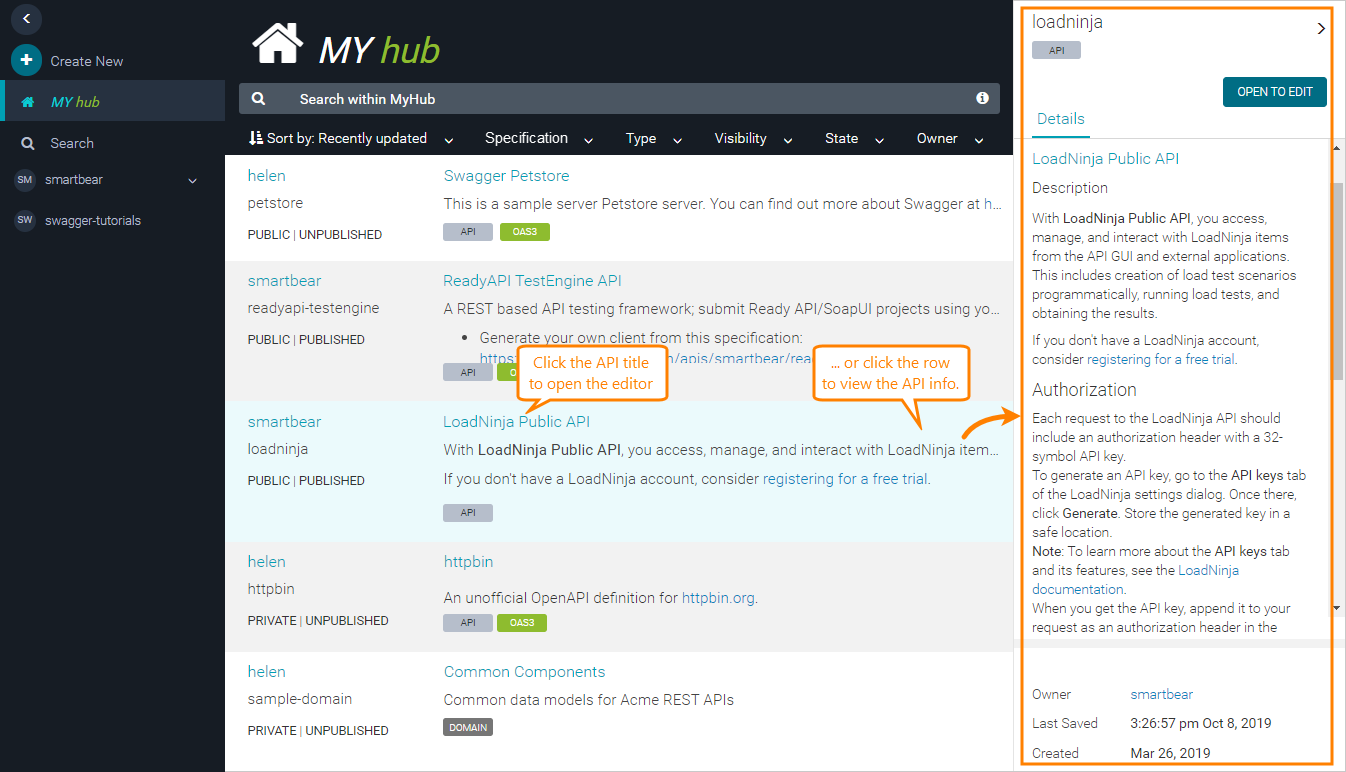
SwaggerHub seamlessly syncs your API designs from SwaggerHub into your customizable portal; you can create detailed onboarding guides that consumers will be searching for. It centralizes your API documentation all in one place, making it easier for consumers to understand and use your APIs.
It also enables auto-generating UI documentation, allowing you to import and host OpenAPI Specification (OAS) definitions, enhancing your API documentation with comprehensive guides. It also provides an easy-to-use platform to build resources and guides for consumers to access quickly.
It integrates seamlessly with the tools you and your team love and trust. Whether it’s native integration with a gateway, syncing API design changes with your Source Control Management (SCM) repository, or triggering Continuous Integration/Continuous Deployment (CI/CD) processes in your build toolchain, it has you covered.
What you will like:
- Offers a broad range of tools for designing, documenting, and testing APIs, enhancing the development process
- Accessible UI and integration into development environments like VS Code, making daily usage smooth
- Seamlessly integrates with popular tools like Bitbucket, GitHub, and AWS API Gateway, facilitating streamlined development processes
What you may not like:
- Some users have encountered challenges with code generation in specific languages like Python and PHP
- Users have reported that changes to endpoints lack any tracking mechanism, leading to potential loss of updates during development
Pricing:
A free plan is available. Paid plan starts at $101/team/month.
4. Postman – Best for Real-Time Documentation Generation
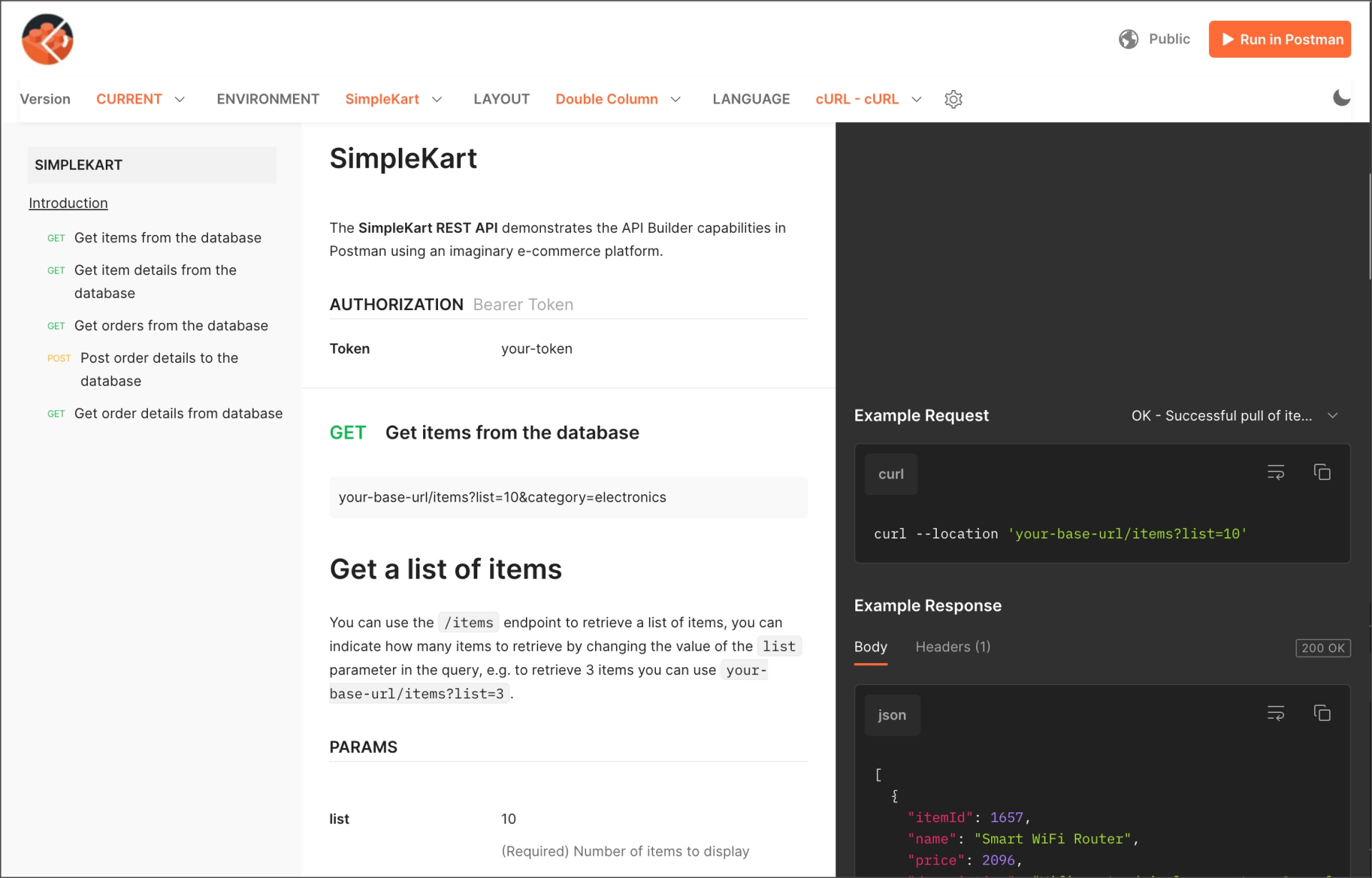
I was impressed with Postman’s approach to automatic documentation generation – as APIs are developed and tested within its platform, it concurrently generates and updates the documentation in real-time. This ensures the documentation remains in sync with the latest API changes, mitigating the risk of outdated or inaccurate documentation.
It emphasizes collaboration and accessibility by allowing teams to easily share API documentation within their organization or with external stakeholders through a dedicated web link. It is enhanced by Postman’s cloud-based nature, ensuring that the most current version of the API documentation is always accessible, regardless of geographical or organizational boundaries.
It supports rich descriptions, examples, and environments, enabling users to add detailed explanations, code snippets, and examples to their API documentation, making it more informative and user-friendly. This detailed documentation aids in onboarding new developers more efficiently, providing clear guidance on using the APIs.
What you will like:
- Postman supports group environments fostering collaboration across QA, Dev, and IT monitoring teams
- Supports a wide range of HTTP request methods (GET, POST, PATCH, DELETE, etc.), making it versatile for various API testing scenarios
- Provides direct connectivity to databases (including MongoDB and CosmosDB) and features a random data generator for emails, names, zip codes, etc.
What you may not like:
- Some users have reported performance degradation when handling large volumes of API requests
- Primarily designed for REST API testing and does not support the Hessian protocol, which could limit its applicability in some scenarios
Pricing:
Paid plan starts at $14/user/month.
5. Stoplight – Best for Design-First API Development Approach
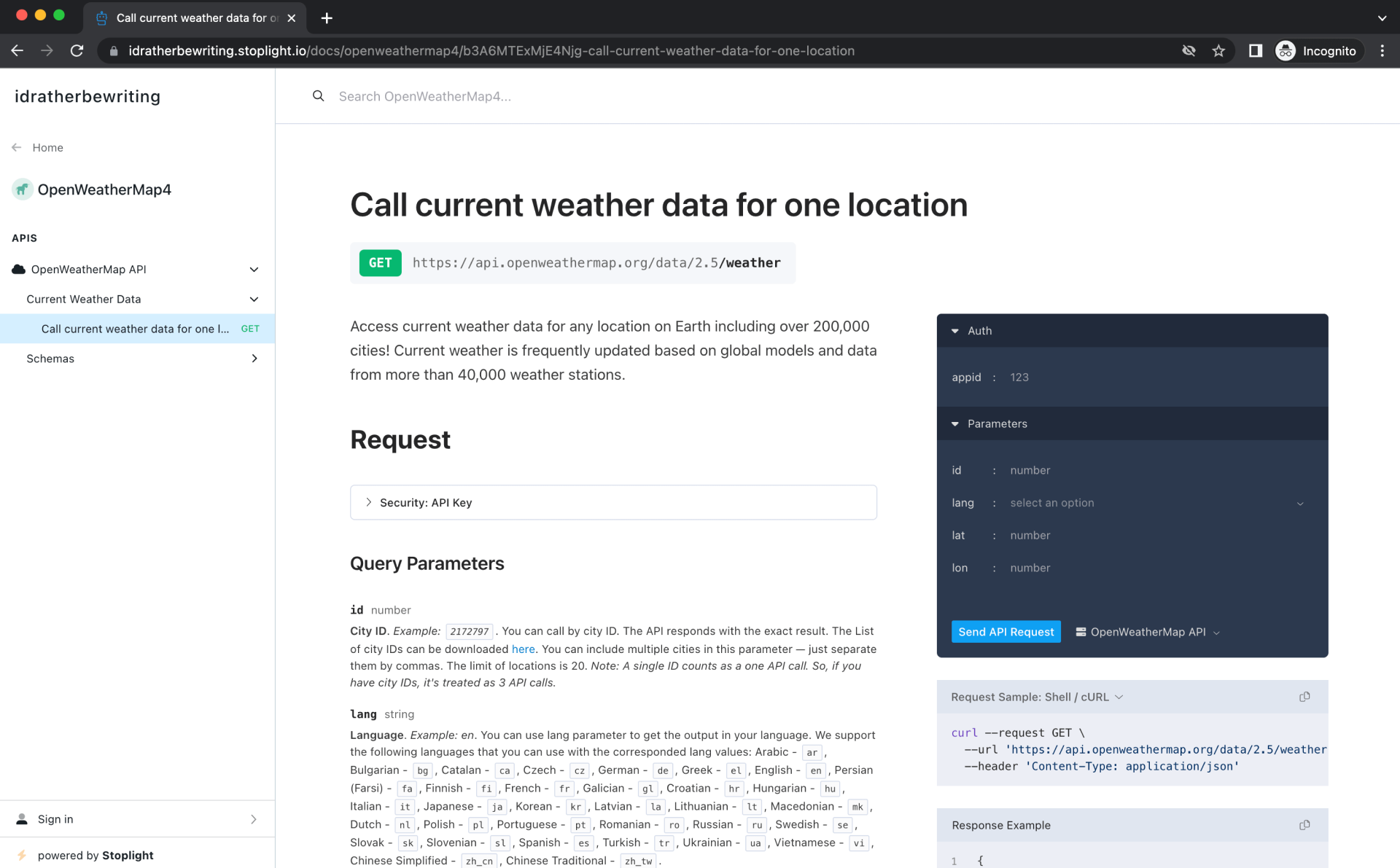
Stoplight enables the quick generation of accurate and interactive API documentation directly from OpenAPI (formerly known as Swagger) files. It reduces the effort required to create documentation and ensures it stays in sync with the API’s implementation.
I particularly like its emphasis on design-first in API development, allowing teams to define and iterate on their API design before writing any code. This method ensures that the API’s design is thoroughly reviewed and agreed upon, which leads to higher-quality API documentation.
Stoplight also enables collaboration across different teams, making gathering input and feedback on API documentation from stakeholders easier. Features like version control, roles, permissions, and commenting ensure the API documentation process is inclusive and transparent.
What you will like:
- Enables easy integration with OpenAPI for effective API testing and documentation
- Enables the inclusion of additional markdown files for comprehensive documentation
- Allows for seamless version control and collaboration through Git
What you may not like:
- While not difficult, some users find other tools easier for setting up and testing endpoints
- Primarily suited for API testing, it may not be appropriate for other uses outside this scope
Pricing:
Paid plan starts at $39/user/month.
6. Readme – Best for Plain-Text Formatting Syntax Documentation
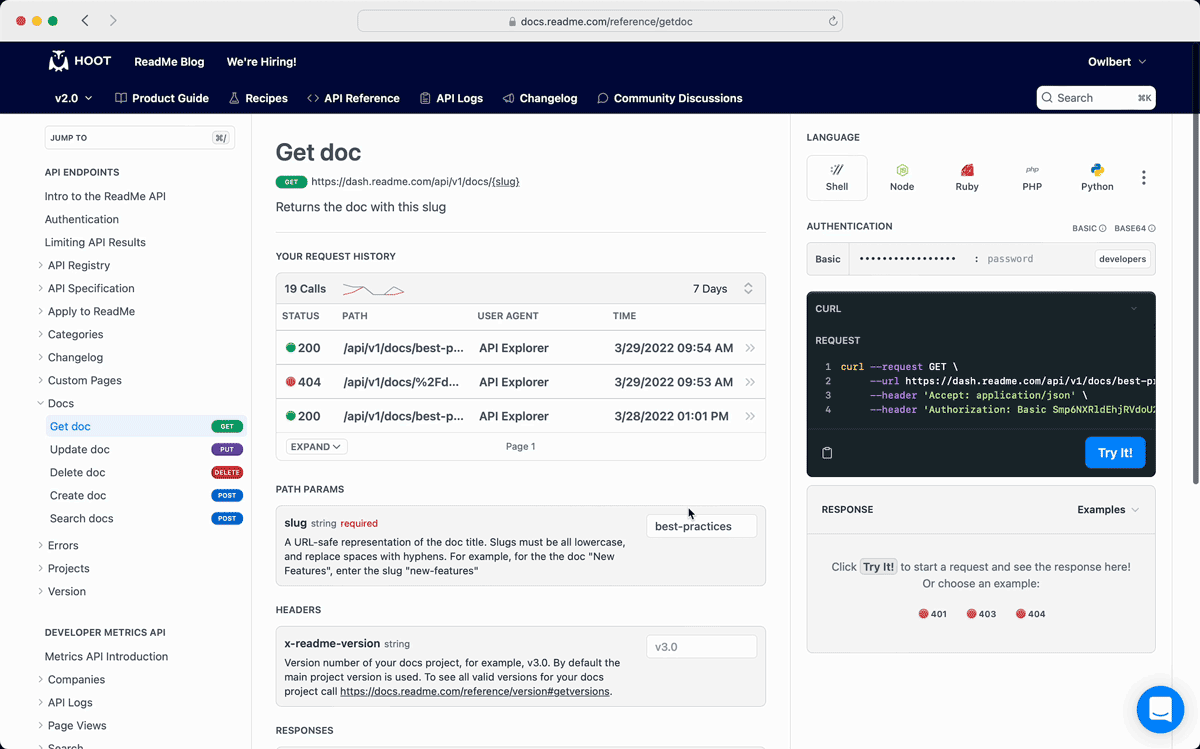
One of my industry peers recommended ReadMe, which made it easy for anyone on my team to make changes to the documentation, reducing engineering bottlenecks and ensuring developers always have the latest information. This feature promotes collaboration and keeps your documentation up-to-date, which is crucial for effective API usage.
Its ‘markdown editor’ and ’embeds’ features let you create and edit your API documentation with plain-text formatting syntax. The Markdown editor makes formatting text and adding elements like headers, links, and lists easy, making your documentation more readable and user-friendly.
It also offers a feature called ‘Hub versioning,’ which allows you to create different versions of your API documentation, which is particularly useful when you have multiple API versions.
What you will like:
- Enables API consumers to interact with the API from the documentation page directly without further setup
- The insightful dashboard enables insights into how the API is used
- Although limited preset theme options, it allows for custom CSS
What you may not like:
- Does not fully support OpenAPI 3.0. Users may have to write some scripts to workaround this issue
- Does not support built-in translation of the documentation
Pricing:
A free plan is available. Paid plan starts at $99/month.
7. Redocly – Best for Interactive API Documentation
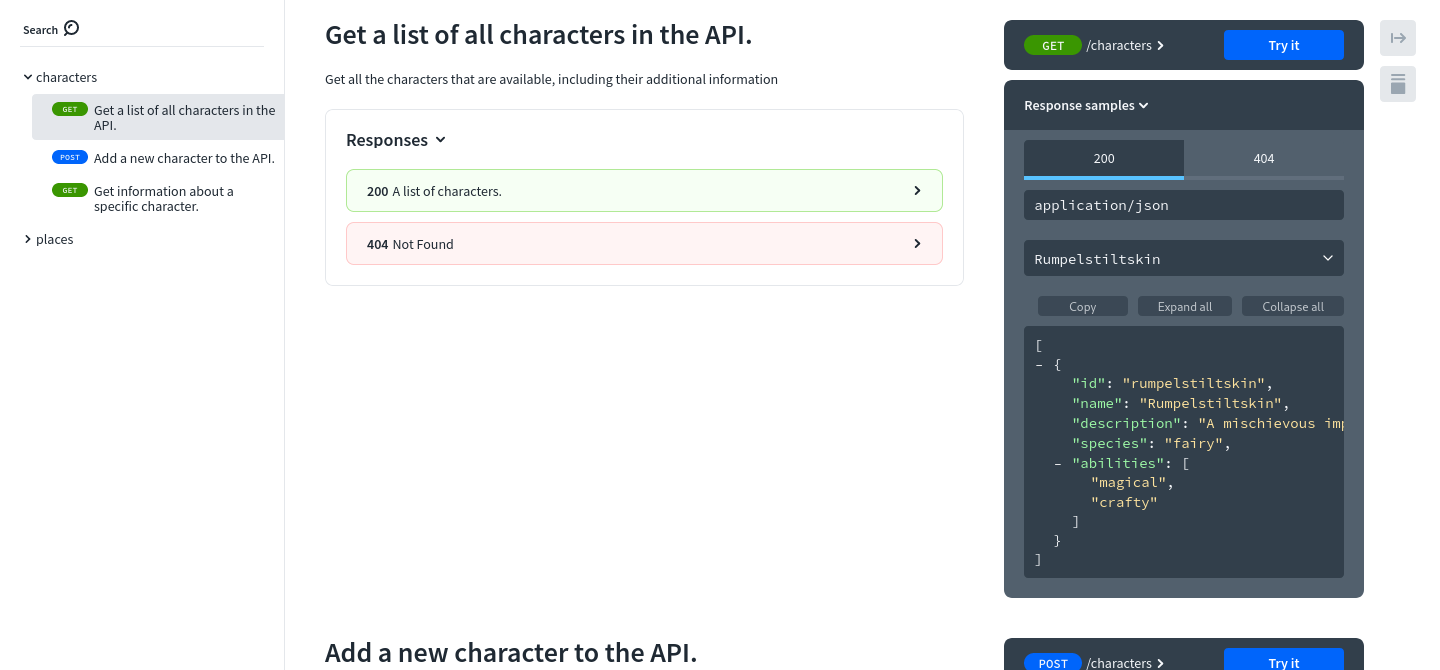
Redocly enables rendering OpenAPI definitions as interactive API documentation. This includes support for deeply nested payloads, an API console with support for different servers and the OAS3 security schemes, automated code sample generation, advanced search, and separate-file embedded markdown for extended introductions.
It helps maintain up-to-date documentation – you can validate and lint OAS 3.1 definitions and auto-publish slick API docs. This feature promotes collaboration and keeps your documentation current, crucial for effective API usage.
It also offers a feature called ‘Hub versioning,’ allowing you to create different versions of your API documentation, which is particularly useful when you have multiple API versions. With hub versioning, you can ensure that users can access the correct API version documentation.
What you will like:
- Can be used with the GIT features and release new endpoints (or deprecate old ones), simultaneously publishing the related API documentation
- Allows handling multiple API versions
- Can be fully customizable and branded. You can control a navigation bar, sidebars, and the footer
What you may not like:
- Deploying your local project online is difficult, particularly for writers with little or no technical experience
- The free version of Redocly doesn’t contain all the customized options for API development
Pricing:
A free plan is available. Paid plan starts at $69/3 users/month.
8. Javadoc – Best for API Documentation Generation from the Source Code
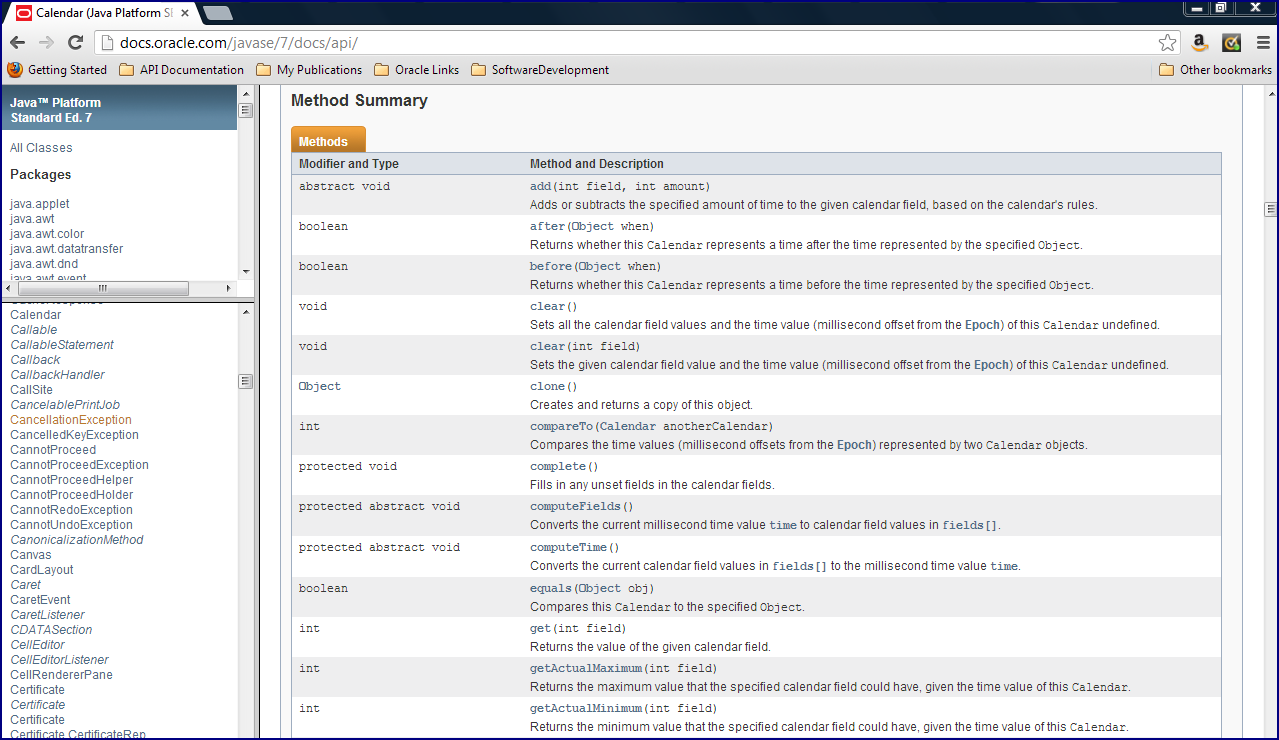
I like how Javadoc enables the generation of API documentation from comments in the source code. The Javadoc comments structure looks very similar to a regular multi-line comment, but the key difference is the extra asterisk at the beginning. These comments may contain HTML tags as well.
One of the key features of Javadoc is its ability to document classes, methods, and fields. Its comments may be placed above any class, method, or field we want to document. These comments are commonly made up of two sections: The description of what we’re commenting on and the standalone block tags (marked with the “@” symbol), which describe specific meta-data.
It supports code examples, search, summary pages, module systems, Doclet API, HTML support, and DocLint. This makes it easier for developers to understand the functionality of the API and how to use it. It also provides an easy-to-use platform to build resources and guides for consumers to access easily.
What you will like:
- Easy to use with simple comment-based syntax
- Enables a standardized way to document Java code, which is widely recognized and used in the industry
- Supports the creation of custom tags, allowing developers to extend its functionality
What you may not like:
- Limited to documenting Java code
- JavaDoc’s effectiveness depends on developers’ discipline to keep the comments up-to-date with the code
Pricing:
Javadoc offers a custom pricing model. You may contact them for more details.
9. GitHub – Best for Automating Documentation Workflows
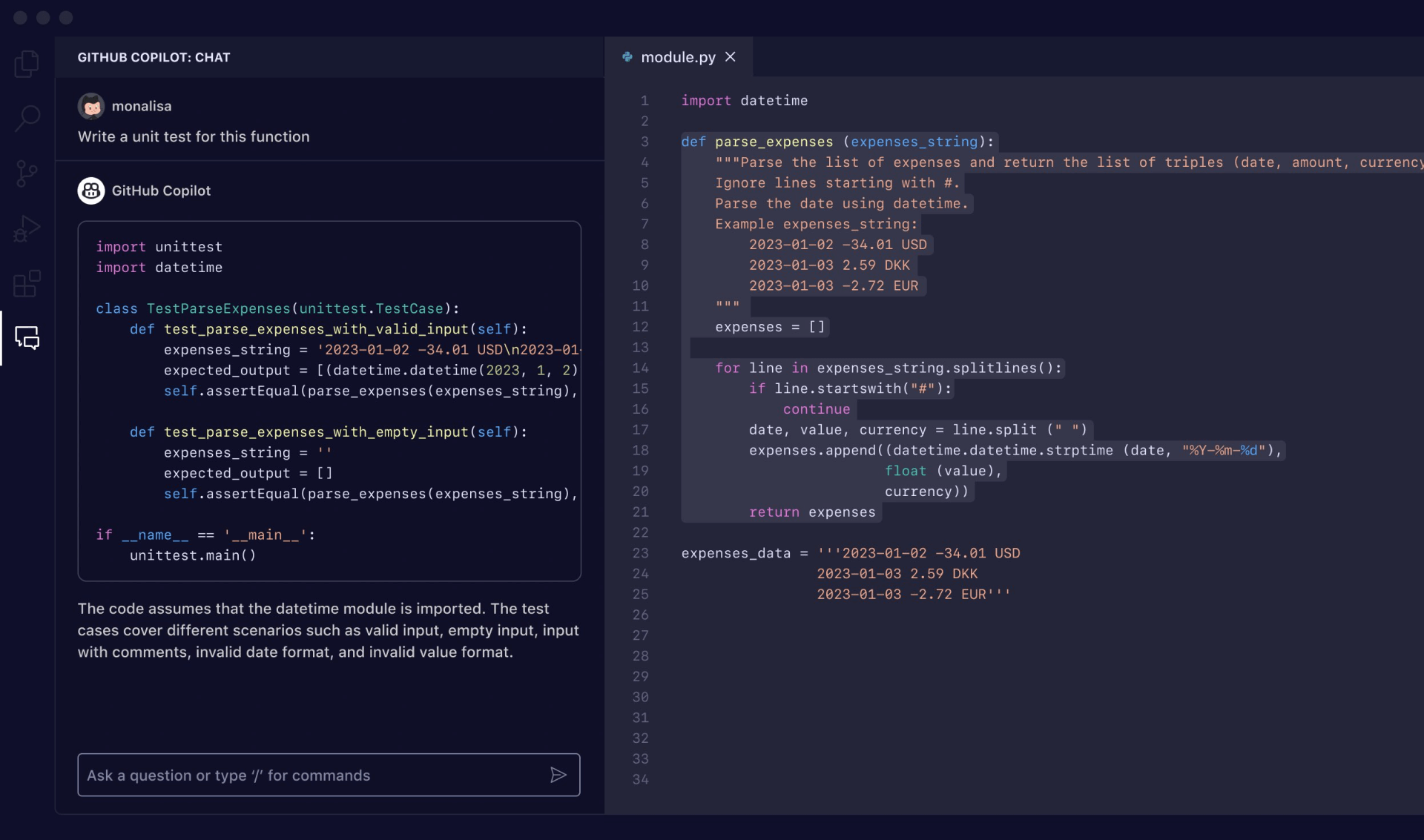
GitHub, with its ability to host and manage packages, lets developers publish and share their API packages directly on GitHub. It also enables version control, which is vital for maintaining different versions of an API.
Its REST API feature allows developers to create integrations, retrieve data, and automate workflows. Each REST API endpoint is documented individually, and the endpoints are categorized by the resource they primarily affect. For example, you can find endpoints relating to issues in “REST API endpoints for issues.”
It also features ‘GitHub Copilot,’ an AI-powered code completion tool that helps developers write code faster and with fewer errors. It can be beneficial when writing API documentation, as it can suggest code snippets and examples based on the context.
What you will like:
- The Git-based version control system allows teams to track changes to their code over time
- The pull request system enables teams to review code changes, discuss suggestions, and merge changes in a central location
- Integrates seamlessly with various other tools and services, such as continuous integration systems, chat applications, and project management tools, making it easier for teams to work efficiently
What you may not like:
- The search functionality could be improved for better code search
- As GitHub uploads data to the cloud, it could concern some users
Pricing:
A free plan is available. Paid plan starts at $3.67/user/month.
10. Bit.ai – Best for Rich Media Integration Within the Documentation
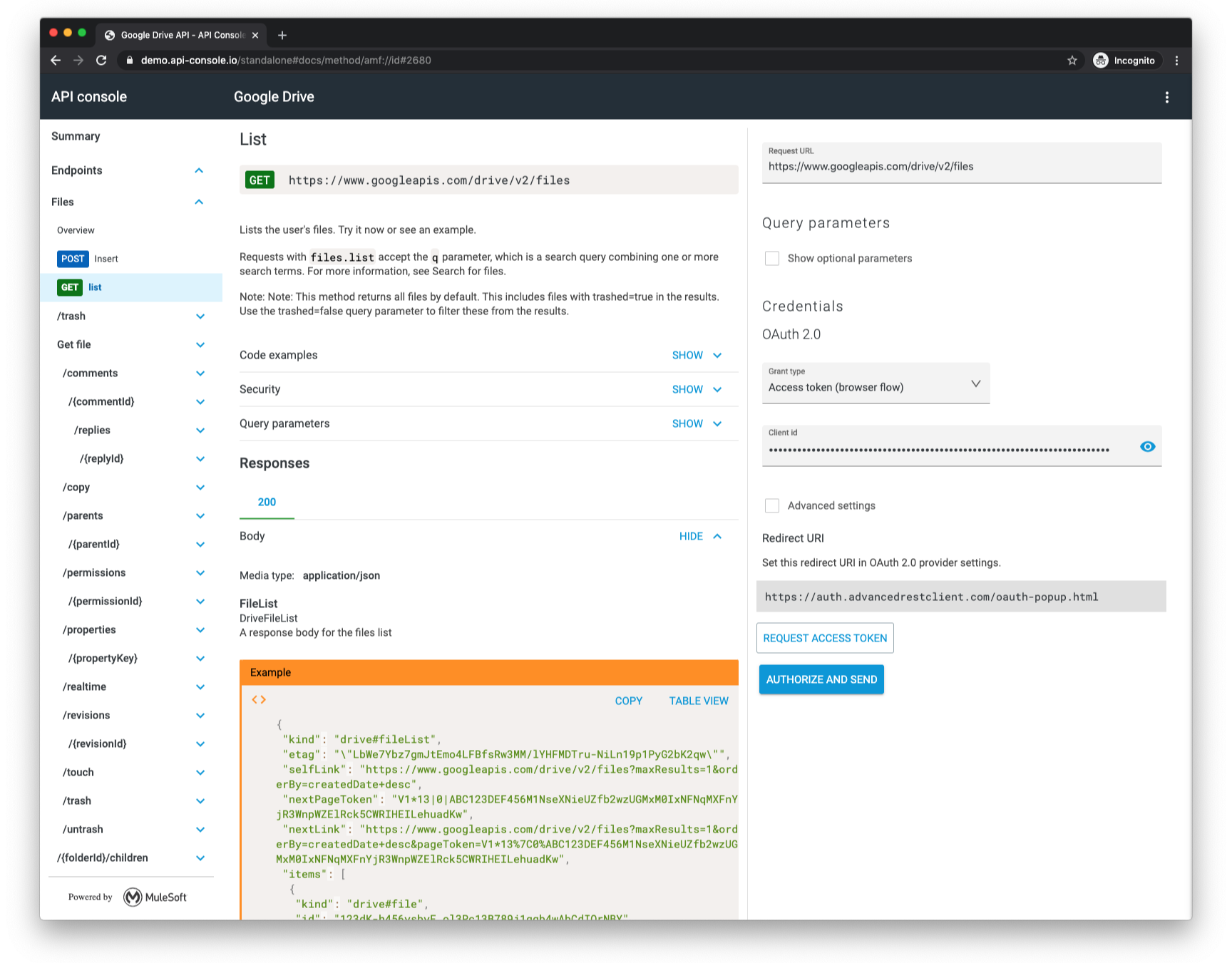
Bit.ai allows users to easily craft detailed and interactive API documents by supporting rich media integrations, like videos, PDFs, and slideshows, directly within the documentation. This enhances the comprehensiveness and accessibility of technical specification documents, making it easier for developers and stakeholders to understand complex API functionalities.
I like how it enables multiple users to co-edit documents in real-time, allowing for instant feedback, suggestions, and revisions from various team members, regardless of their geographical location. This ensures that the API documentation is always up-to-date and reflects the collective expertise of the entire team.
It also enables users to organize documents into workspaces, folders, and collections, making it easy to manage and retrieve information as needed. Additionally, the platform’s search functionality allows users to quickly find specific information within their documentation, reducing the time spent navigating through documents.
What you will like:
- Offers a diverse range of templates, making it easier for users to start projects and maintain consistency in documentation
- Streamlined real-time collaboration, allowing team members to work together seamlessly, regardless of their locations
- Users can embed various digital assets directly within documents, enhancing the interactivity and comprehensiveness of API documentation
What you may not like:
- Some users have requested more formatting and design options to align documents closer with organizational branding
- Some users have requested additional font types to provide more document customization options.
Pricing:
A free plan is available. Paid plan starts at $12/member/month.
Evaluation & Selection Criteria
The evaluation of products or tools chosen for this article follows an unbiased, systematic approach that ensures a fair, insightful, and well-rounded review. This method employs six key factors:
- User Reviews / Ratings: Direct user experiences provide a ground-level perspective, including ratings and feedback from reputable sites. This feedback is critical in understanding overall satisfaction and potential problems.
- Essential Features & Functionality: The value of a product is ascertained by its core features and overall functionality. Through an in-depth exploration of these aspects, the practical usefulness and effectiveness of the tools are carefully evaluated.
- Ease of Use: The user-friendliness of a product or service is assessed, focusing on the design, interface, and navigation. This ensures a positive experience for users of all levels of expertise.
- Customer Support: The quality of customer support is examined, considering its efficiency and how well it supports users in different phases – setting up, addressing concerns, and resolving operational issues.
- Value for Money: Value for money is evaluated by comparing the quality, performance, and features. The goal is to help the reader understand whether they would be getting their money’s worth.
- Personal Experience/Expert’s Opinion or Favorites: This part of the evaluation criteria draws insightful observations from the writer’s personal experience and the opinions of industry experts.
Considering the relevancy of features for creating comprehensive API documentation, ProProfs Knowledge Base stands out for its well-thought-out technical documentation templates, syntax highlighting, and the forever free plan.
I highly recommend requesting a personalized demo before finalizing any tool. All the best!
 Tips
Tips
We’d love to hear your tips & suggestions on this article!
FREE. All Features. FOREVER!
Try our Forever FREE account with all premium features!

 We'd love your feedback!
We'd love your feedback! Thanks for your feedback!
Thanks for your feedback!