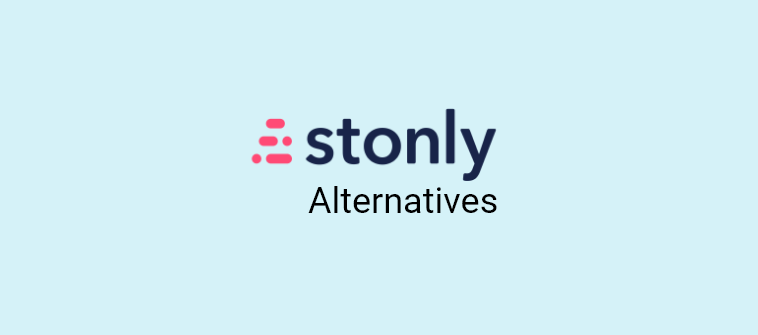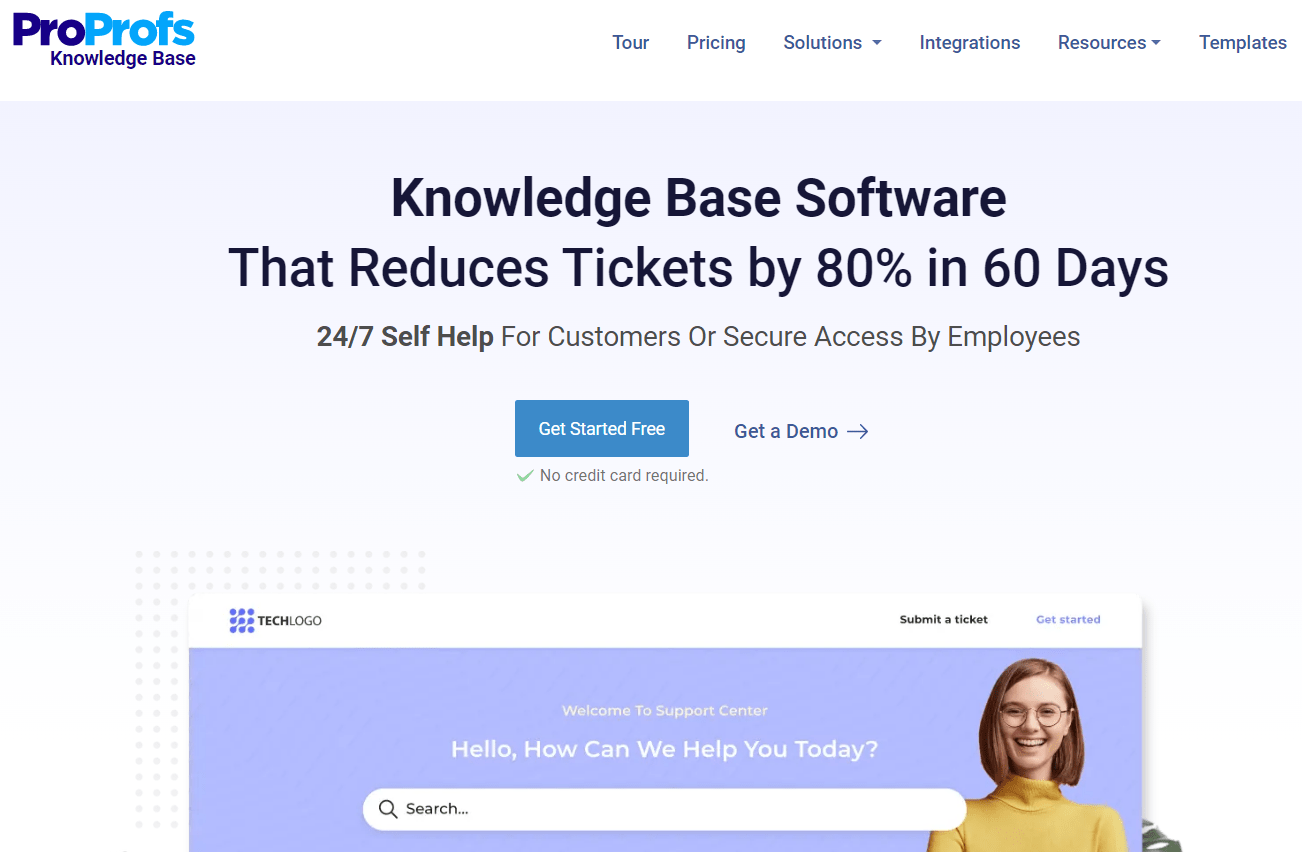Atlassian Confluence is undoubtedly one of the leading knowledge management and collaboration tools, having won the trust of millions of businesses. Then, why have businesses started searching for the closest Confluence alternatives?
After interacting with many users, I came to realize that its conventional features and design don’t seem to meet companies’ changing needs. While some users are disappointed with its slow editing system, others find its steep learning curve a big turn-off.
In this blog, I will list the top 10 alternatives to Confluence to help you make an informed decision without all the heavy lifting.
Which Is the Best Atlassian Confluence Alternative?
Running short on time? Here’s a quick summary of my top 3 recommendations.
Option A: ProProfs Knowledge Base
ProProfs Knowledge Base’s AI-powered WYSIWYG editor and pre-built knowledge base templates allow teams to create help centers, user manuals, and FAQs efficiently (public, private, or embedded inside your app/software or integrated with chat).
Option B: Zendesk
Zendesk’s robust help center capabilities enable extensive customization, seamless integration with customer support tools, and AI-powered search for improved content discoverability.
Option C: Nuclino
Notion supports rich content creation with text, images, databases, and embeds. It offers flexible organization through customizable templates and drag-and-drop functionality.
Before exploring all the best alternatives to Confluence, let’s discuss some basics first.
What Is Confluence Knowledge Base?
Atlassian Confluence is one of the most popular knowledge management tools. It offers a remote-friendly team workspace where employees can exchange knowledge and collaborate on projects. Your team can also share announcements and get feedback on its social, modern intranet.
The tool provides a variety of ready-made knowledge base templates that make content creation and publishing a breeze. Its intuitive structure makes it easy to organize information in pages and spaces, with a personalized feed and an advanced search system.
The best part about Confluence is that it beautifully integrates with the rest of the Atlassian tools, including the very popular JIRA and Trello.
Choose it for: Internal wiki and documents for your diverse teams, remote team collaboration, manage projects.
3rd party integrations allowed: Yes
Suited for: Small to large businesses
Why Look for Confluence Alternatives?
While Confluence might seem like the perfect pick for your knowledge management needs, it has its set of limitations that are hard to ignore.
Let’s look at some of Confluence’s major drawbacks that make people look for better alternatives: Lacks a workflow review system—Some users have complained online that Confluence doesn’t offer a workflow review and approval system. This makes it difficult for teams to check the status of articles and review them before publishing.
Lacks Comprehensive Reporting
Reports and analytics are key features of an ideal knowledge base tool. Confluence offers reports, but they are not that comprehensive as compared to other leading tools. They are limited to site usage, page activities, searches, and spaces. There is no way to check your broken links and assess article health.
Limited Importing
This tool’s content-importing function is not the best. It only allows importing from other Confluence sites and Word documents. Unlike most knowledge-base tools, Confluence does not allow you to import your Excel, PDF, and PowerPoint files.
Steep Learning Curve
Due to the tool’s technical nature, new users may find it challenging to get acquainted with it right away. According to online reviews, users find some aspects of the tool difficult to grasp in the first go.
Search Functionality Needs Improvement
Another challenge that Confluence users have been grappling with is its search system. According to some reviews shared online by its users, the search system doesn’t seem to offer contextually relevant results.
The Key Features Atlassian Confluence Alternatives Must Have
To find the best alternatives to Confluence, you must know what features to look for. While different businesses have different requirements, there are some standard features that you cannot miss.
In this section, we have curated a list of the key features that Atlassian Confluence competitors have:
- Simple interface that doesn’t require coding or specialized training. Even people with no technical knowledge should be able to use the tool with equal ease
- Easy online editor that helps users write, edit, and style the content without any hassles. It should also have options to add images and videos and import files to the document
- A robust reporting system with rich insights into author activities, article performance, broken links, failed and successful searches, etc. These reports should be shown in the form of graphs and charts for easy understanding
- The option to enable private sites. An ideal tool should help you do both – create a public knowledge base for customers or keep it private for your employees
- Role management and access control system so that you can control who can access what and who is authorized to perform which tasks in your knowledge base. This helps to keep your document secure
- External integrations with collaboration, ticketing, live chat, and other popular tools are essential to maximizing the tool’s potential.
Top 10 Atlassian Confluence Alternatives to Consider
Now, if you wish to go in-depth and want a more detailed overview of Atlassian Confluence competitors, this section is for you.
1. ProProfs Knowledge Base – Best for Easily Creating Help Sites, Manuals & Private Knowledge Bases
We have been using ProProfs Knowledge Base for the last three years to create comprehensive, error-free, visually appealing guides and documentation without extensive technical skills. We can insert images, videos, and links directly into their documents, enhancing the instructional value of the content.
It supports real-time collaboration with features like internal comments for collaborative editing, role-based workflows for outlining member responsibilities, and conditional content for secure information sharing.
It also offers powerful search functionality with auto-suggest and advanced filters, helping users find the information they need quickly and easily. It allows for creating structured categories and folders, making navigating large volumes of documents easy.
What you will like:
- Pre-approved knowledge base templates to help you get started quickly
- Revision history to track up to 30 recent changes and compare two different versions of a page or article
- Multi-branding to create different versions of a single site by applying different branding styles to it
- The ability to control access permissions ensures that sensitive information remains secure and accessible only to authorized personnel, which is crucial for private or internal knowledge bases
- Analytics feature for valuable insights into how content is being used and improve the resources based on user engagement and feedback.
What you may not like:
- No downloadable or on-premise version
- Dark user interface option not available.
Pricing:
Forever Free plan with all the premium features for up to 25 articles. Paid plan starts at $49/author/month.
2. Zendesk – Best for Zendesk Suite Users
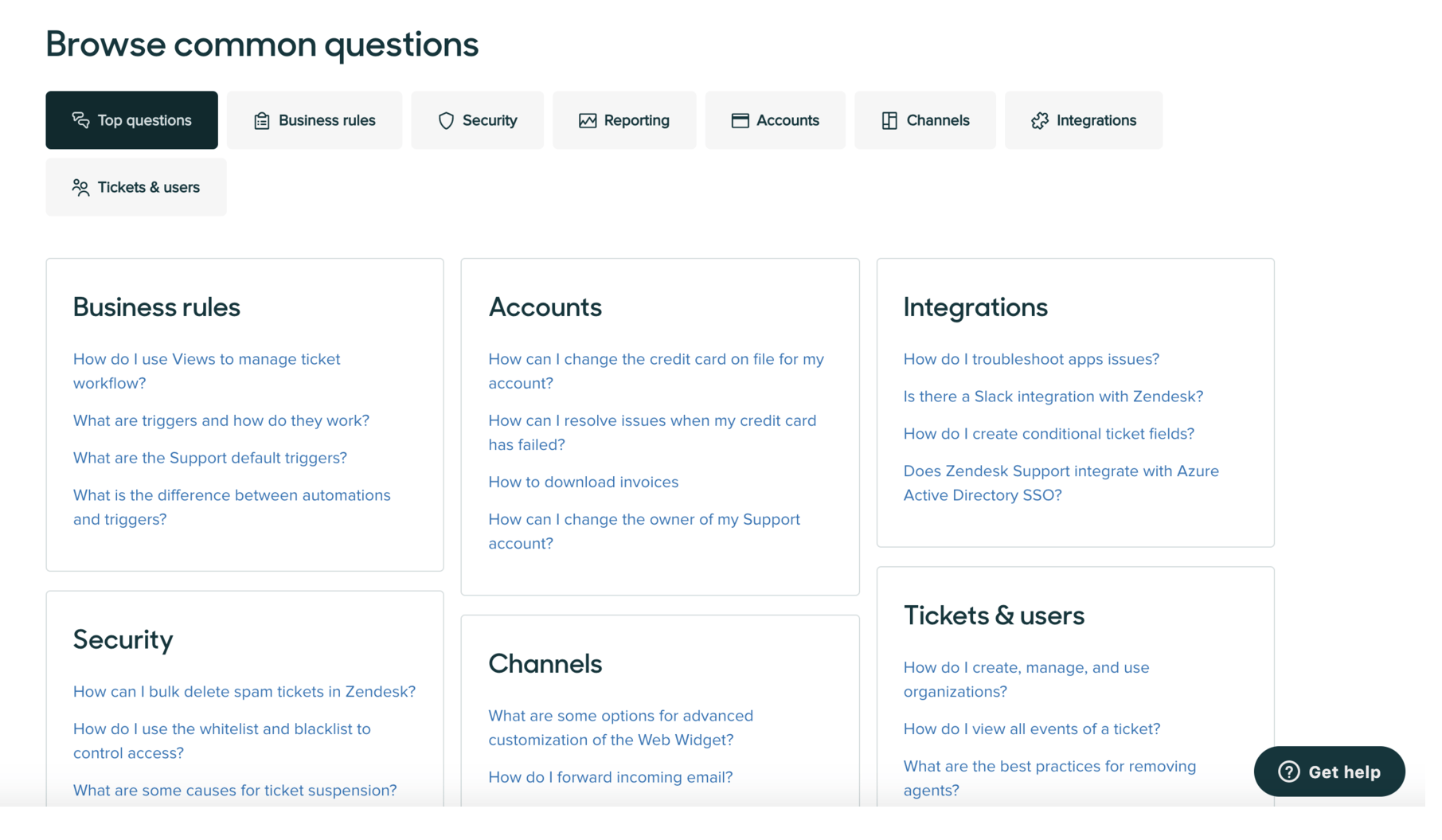
Zendesk’s ‘Guide’ tool is tailored for creating and managing a help center. I like how it helps you create and organize content that is accessible and useful for both customers and support agents. It seamlessly integrates with other Zendesk products like Support, Chat, and Talk, providing a unified platform for managing all customer interactions.
I like how Zendesk Guide offers smart knowledge management features like content categorization, a robust search engine, and article versioning, which help maintain the organization and accuracy of the information provided.
What you will like:
- Supports a variety of content types, including articles, FAQs, and community posts, enabling organizations to provide thorough self-service options
- Allows users to customize themes and layouts and create multiple branded help centers for different products, services, or regions
- Supports content localization in over 40 languages, making it accessible to a global audience.
What you may not like:
- Could get pretty expensive as you add on features
- Lacks an automatic resizing of the reply text area is particularly noticeable on Chrome.
Pricing:
Zendesk offers a free trial. Paid plans start at $55/month/user.
3. Nuclino – Best for Fast Collaboration to Bring Knowledge, Docs & Projects Together in One Place
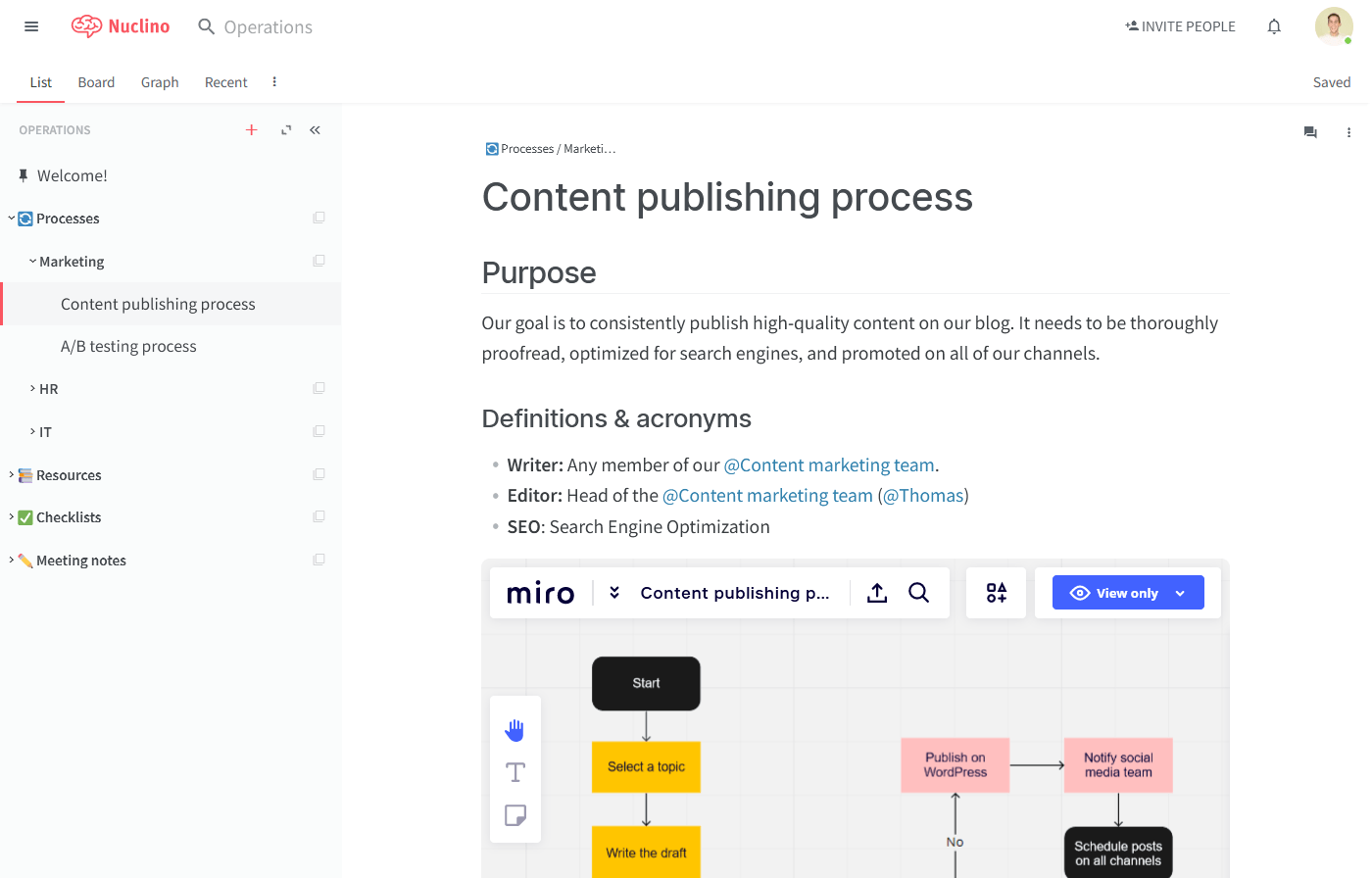
Nuclino’s real-time collaborative editing allows multiple team members to work on the same document simultaneously. It ensures everyone is always on the same page, reducing the risk of version conflicts and outdated information. I like Nuclino’s implementation of instant comments and feedback, which makes it easier for team members to communicate and collaborate effectively within the knowledge base.
The platform excels in visual content organization, providing an intuitive interface that helps users organize information in a clear and structured manner. Its hierarchical structure and easy-to-navigate layout allow users to create interconnected pages and documents, making locating and accessing specific pieces of information simple.
What you will like:
- Enables users to link related content ensures that the knowledge base is comprehensive and interconnected
- Seamless integration capabilities with tools like Slack, Google Drive, and Trelloenable help to streamline workflows and ensure that information is easily accessible across different platforms
- The ability to tag/hyperlink to other tabs on the same Nuclino page (as well as tag users).
What you may not like:
- Lack of additional data organization and analytics features
- Lack of an offline mode can be a problem for users needing to access documentation on an unstable internet connection
Pricing:
A free plan with limited features is available. Paid plan starts from $5/user/month.
4. Quip by Salesforce – Best for Optimizing Sales Processes with Embedded Documents
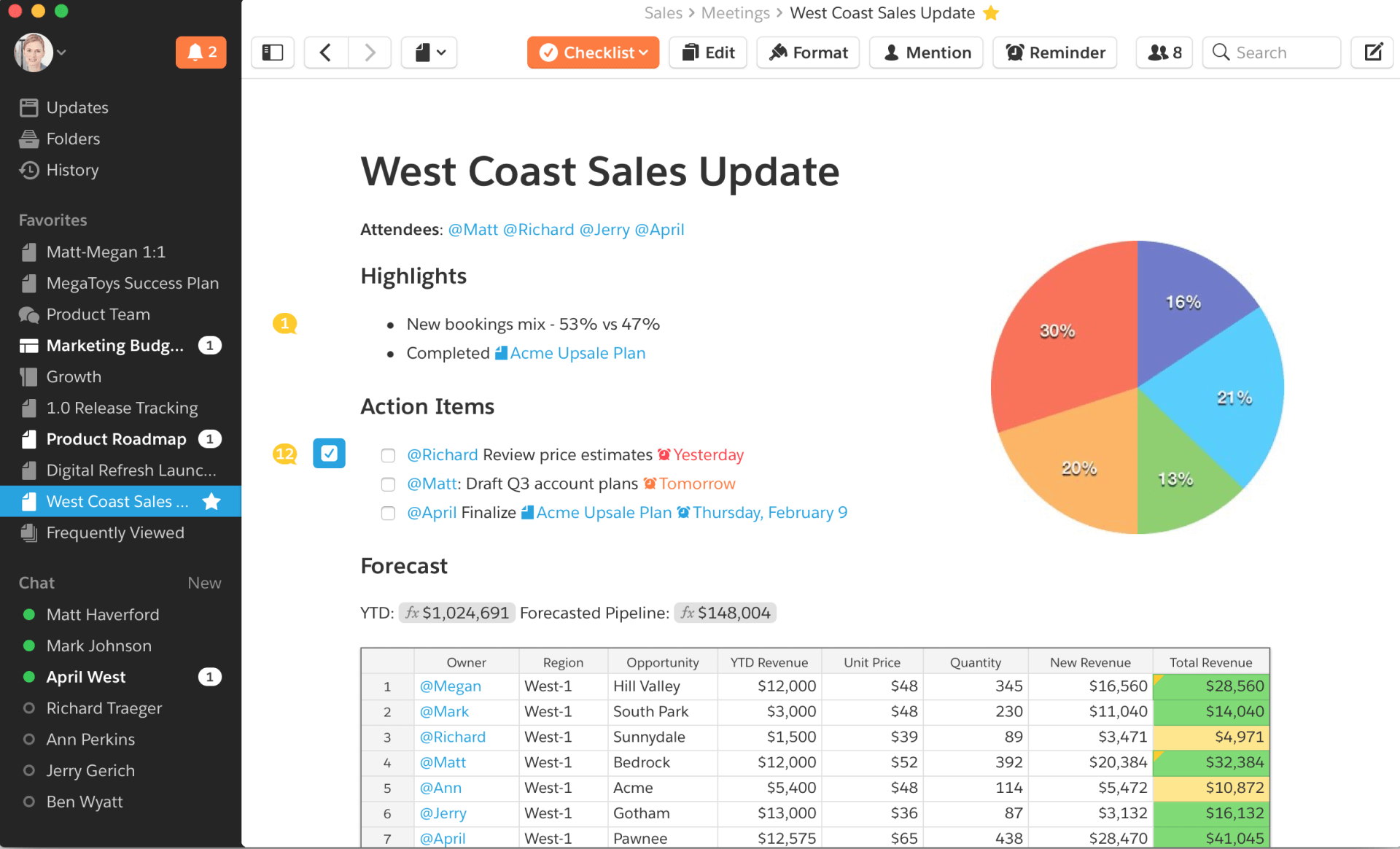
I love how Quip’s seamless integration with Salesforce contributes to its effectiveness in organizing and sharing knowledge within teams. These features are designed to streamline workflows, enhance productivity, and ensure that crucial information is readily accessible.
The platform allows multiple users to work on the same document simultaneously, eliminating the delays and confusion often associated with version control in traditional document-sharing methods. Team members can edit, comment, and chat directly within documents, fostering a dynamic and interactive environment where ideas can be exchanged and refined instantly.
What you will like:
- Excels in task management, providing tools that help teams track progress and stay organized
- Allows users to create to-do lists, assign tasks, set deadlines, and monitor completion status
- Allows users to embed live Salesforce reports and dashboards into Quip documents, ensuring that critical business data is always up-to-date and easily accessible.
What you may not like:
- Does not offer any free plan
- Does not offer a full-fledged knowledge base creation platform like its competitors.
Pricing:
Paid plan starts at $10/user/month.
5. You Need A Wiki – Best for Creating Wikis with Google Docs
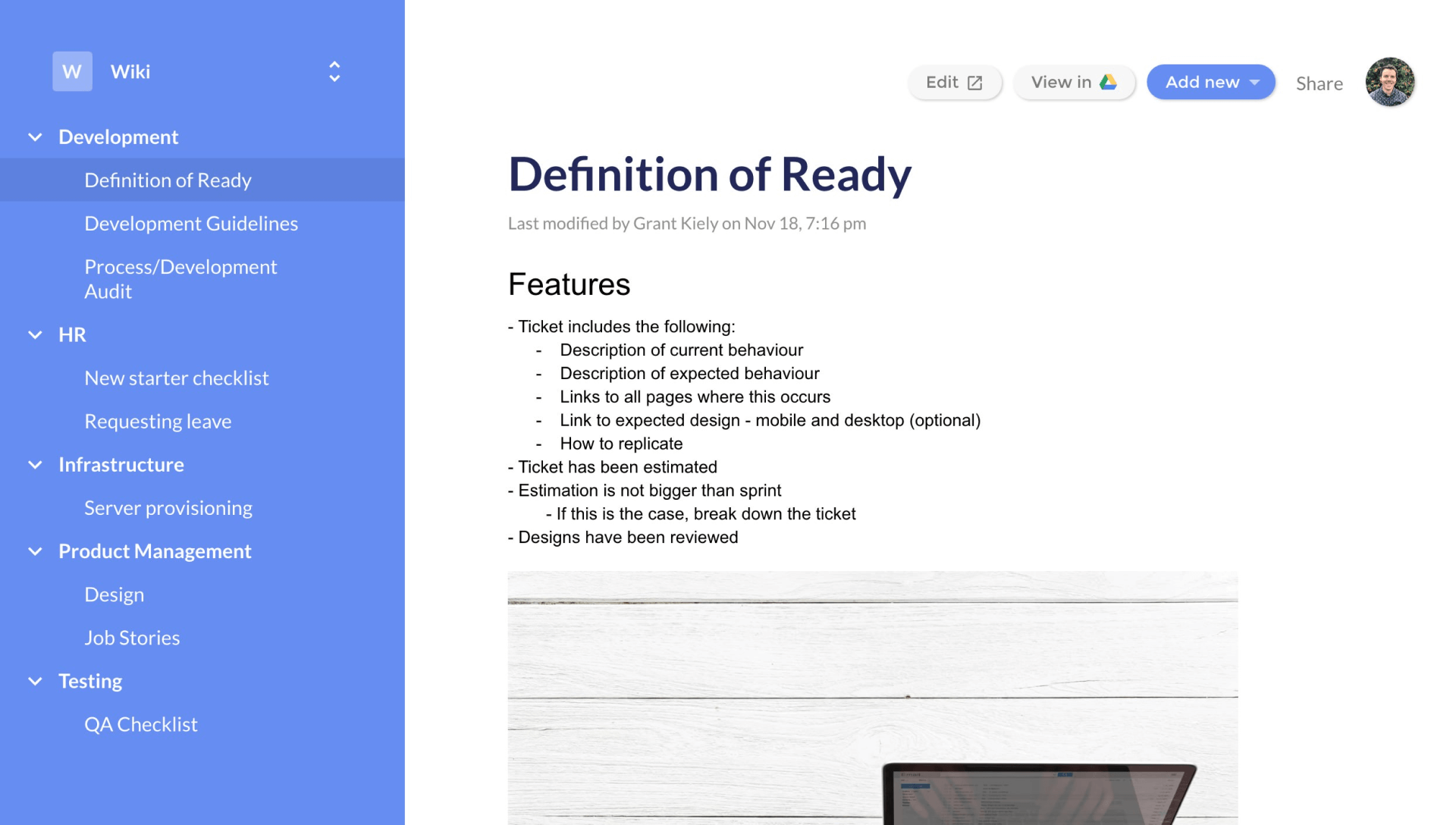
You Need A Wiki (YNAW) uses the simplicity and power of Google Drive to enable an intuitive and effective knowledge base platform. Its seamless integration with Google Drive allows users to transform their existing Google Docs and Sheets into a structured and easily navigable wiki.
The platform also enables the hierarchical organization of documents, letting users create a structured knowledge base with nested folders and documents. The knowledge base can be easily navigated through an auto-generated table of contents.
What you will like:
- Enables a visual representation of the document hierarchy, ensuring that even complex sets of documents remain manageable and easy to explore.
- Offers robust search functionality, enabling users to quickly locate specific documents or pieces of information within the wiki
- Helps team members collaborate in real-time on Google Docs and Sheets, with changes reflected instantly within the wiki.
What you may not like:
- Does not offer an on-premise version
- The free version only accommodates one user.
Pricing:
A free plan is available for only one user. Paid plan starts at $19/month for up to 10 users.
6. SharePoint Online – Best for Simple Document Sharing & Collaboration
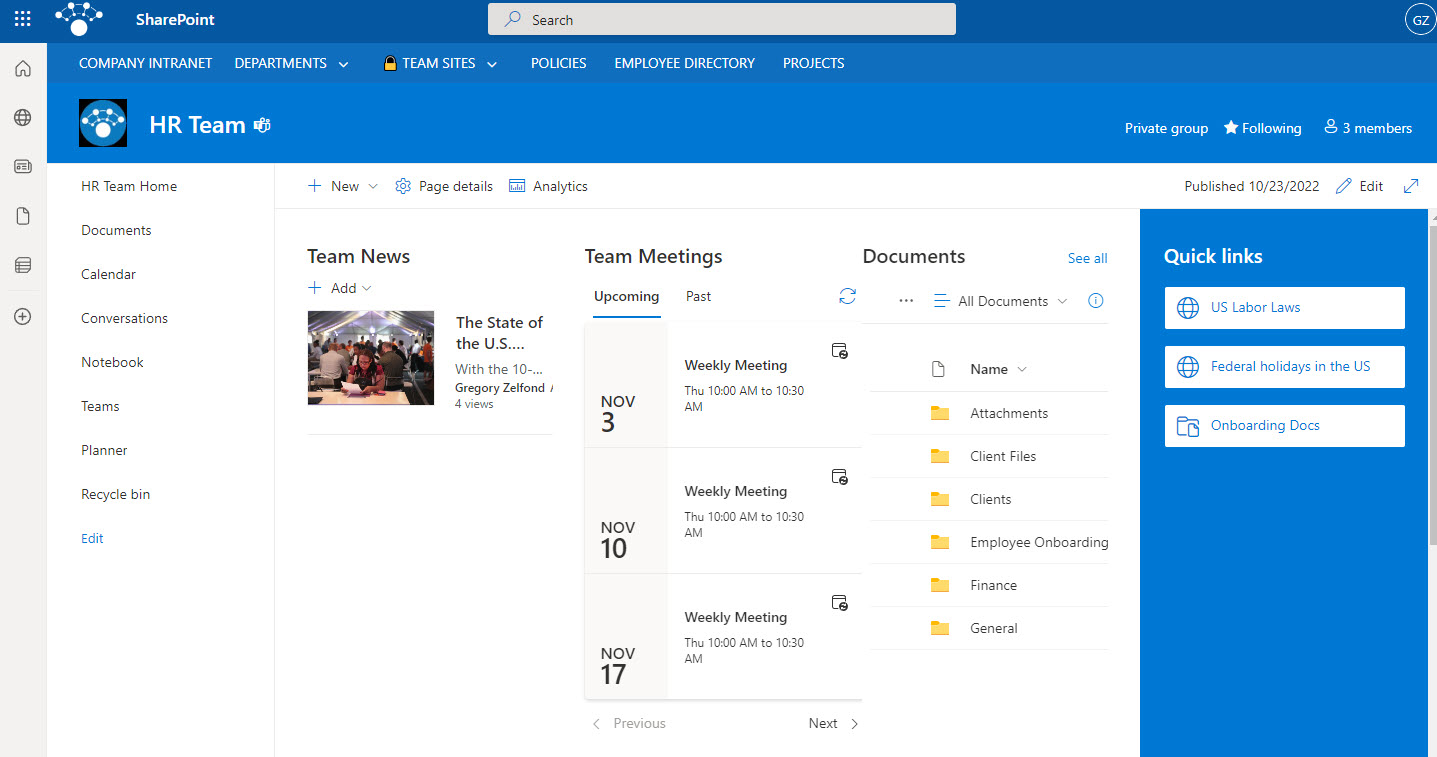
SharePoint Online’s centralized document storage allows organizations to store, organize, and manage documents in a single, secure location. This ensures that all team members have access to the most current information, reducing the risk of version conflicts and data silos.
My favorite is the platform’s real-time co-authoring capabilities, which help team members to simultaneously edit documents, spreadsheets, and presentations, with changes synced instantly.
What you will like:
- Its tight integration with Microsoft Office 365 ensures a seamless user experience, as teams can work on familiar applications like Word, Excel, and PowerPoint directly within the SharePoint platform
- Excels in its advanced search functionality, enabling users to quickly locate documents, lists, and other resources within the knowledge base
- The search feature lets users refine searches using metadata, keywords, and filters, ensuring they can find specific information efficiently.
What you may not like:
- Sometimes, the file versioning function has some synchronization inaccuracies
- Sometimes, it can take a while to upload very large documents into SharePoint.
Pricing:
Paid plan starts at $4.96/user/month.
7. Zoho Wiki (Zoho Learn) – Best for AI-Powered Writing Assistant
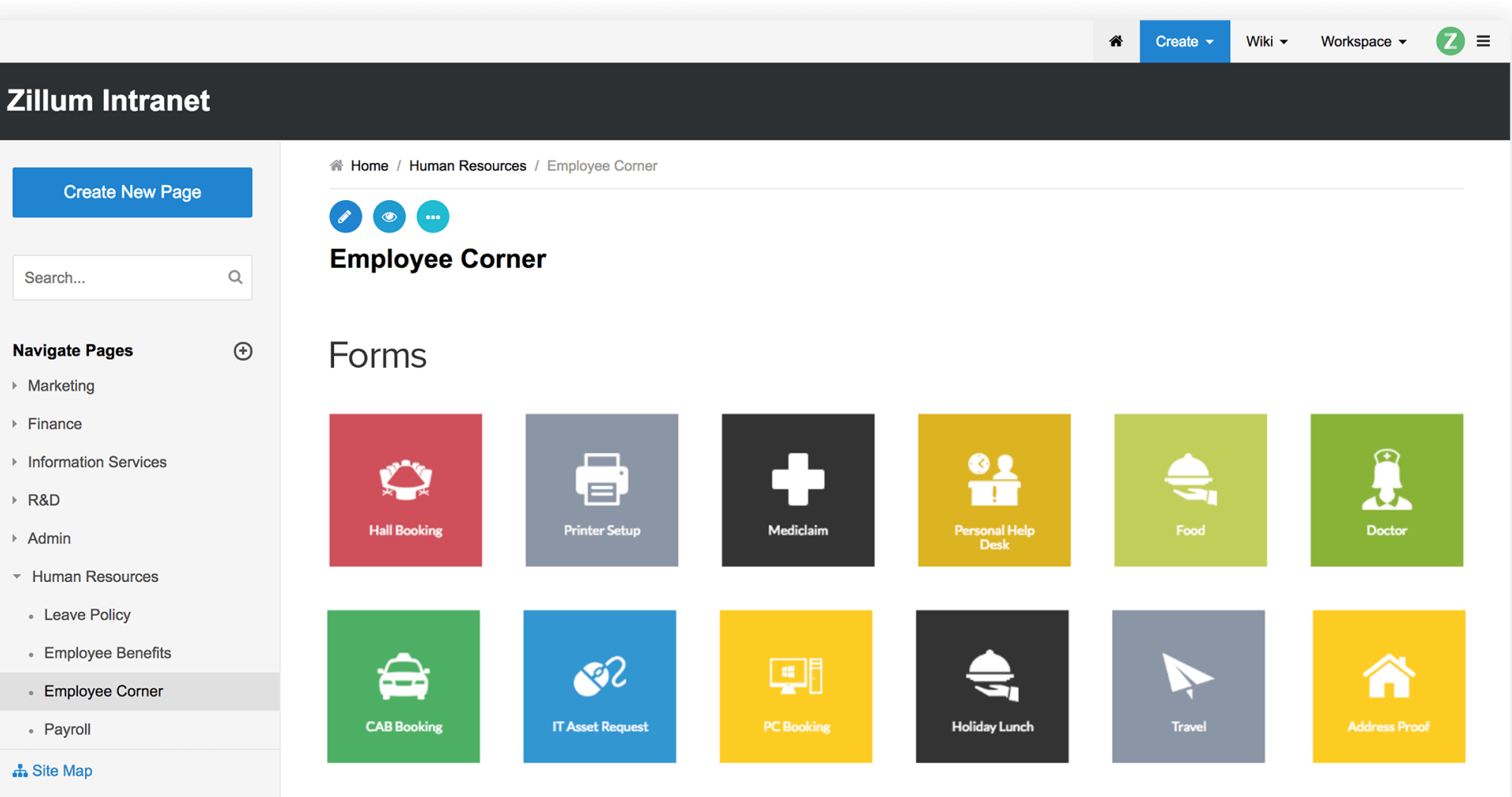
Zoho Learn’s intuitive content creation tools allow users to create, edit, and format documents easily. Its integration of artificial intelligence in its editor helps streamline the writing process, offering suggestions for grammar, style, and readability, helping users produce polished and professional documents effortlessly.
I like how the platform also supports inline comments and discussions, allowing team members to provide feedback and suggestions directly within the context of the document, enabling a collaborative environment where ideas can be exchanged and refined efficiently.
What you will like:
- Lets users create hierarchical structures with nested pages and categories, making it easy to navigate complex information landscapes
- Tagging and categorization features further enhance searchability, allowing users to locate specific documents or pieces of information quickly
- Seamless integration with other essential business tools, such as Zoho CRM, Zoho Projects, and Google Workspace.
What you may not like:
- The set-up process should have been more user-friendly
- Sometimes, it is unable to extract all the information from uploaded documents.
Pricing:
A free plan is available for up to 5 users. Paid plan starts at $0.60/user/month.
8. Document360 – Best for Creating Online Documentation
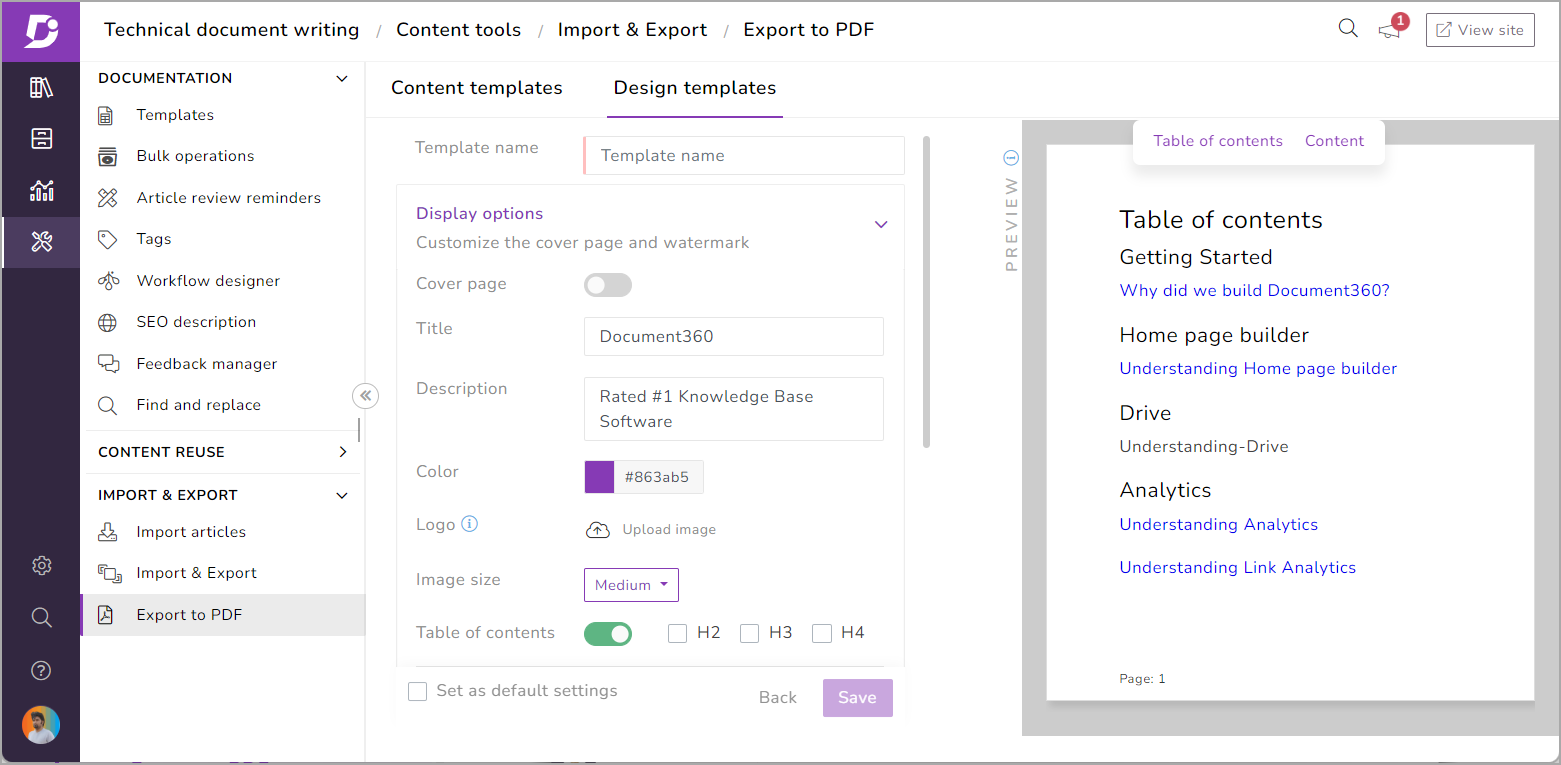
Document360’s robust version control and real-time collaboration features allow multiple team members to work on documents simultaneously, with changes tracked meticulously to avoid version conflicts. It helps maintain a detailed history of revisions, allowing users to revert to previous versions if necessary.
I have included Document 360 in the list because it excels in content organization and categorization, which is crucial for managing large volumes of information. It allows users to create a hierarchical structure of categories and subcategories, making navigating the knowledge base easy.
What you will like:
- Supports tagging and advanced search functionality, enabling users to locate specific documents or pieces of information quickly.
- Integrates seamlessly with various third-party tools and services, such as Slack, Microsoft Teams, and Google Analytics
- Enable instant notifications about document updates.
What you may not like:
- Sometimes, there are difficulties with article migration and import from Word
- The subscription cost of Document360 for the upper-tier versions is on the higher side
Pricing:
A free plan is available. Paid plan starts at $149/project/month.
9. Basecamp – Best for Project Management & Online Collaboration
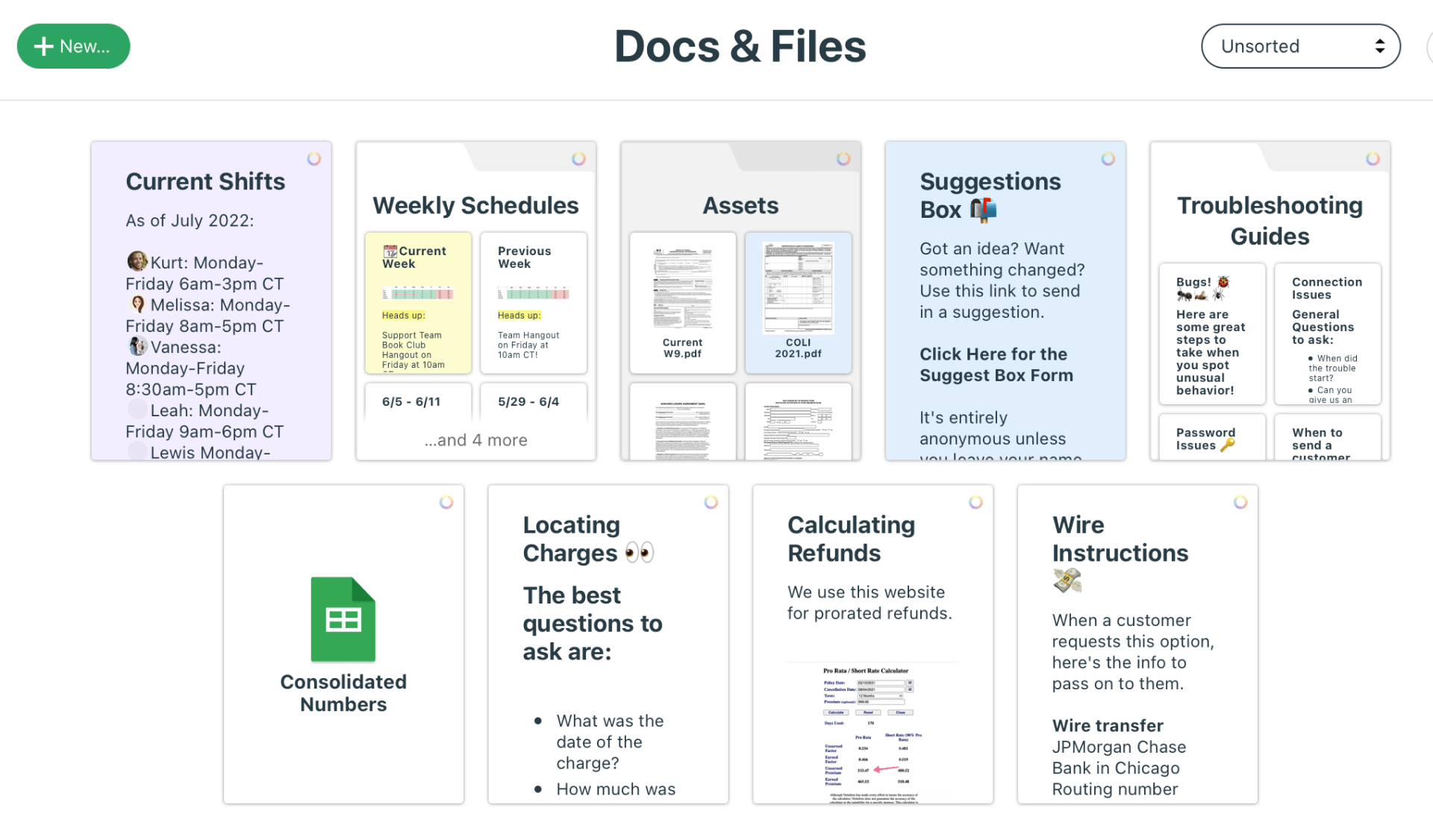
In my last company, we used Basecamp tocreate and edit documents directly within the platform. It helps ensure that all content remains up-to-date and easily accessible to all team members. The ability to attach files and link related documents within project spaces further enhances its utility as a knowledge base, allowing teams to build comprehensive, logical, and cohesive information repositories.
The platform supports real-time communication through message boards and group chat, enabling team members to discuss and refine documents collaboratively. Its to-do lists and task assignments help manage the workflow efficiently, ensuring timely document creation and updates.
What you will like:
- User-friendly and intuitive interface
- Provides robust notification and tracking features, ensuring that team members are always aware of the latest updates and changes to documents
- Users can receive notifications about new comments, document edits, and task completions, keeping everyone informed and aligned.
What you may not like:
- The organization can become a bit confusing as the project becomes too large or complex, the organization can become a bit confusing
- Users have requested that the default display of projects should be “View all (projects) in a list” but with the ability to create new projects as with the “card”-based Home default display.
Pricing:
Offers a 30-day free trial. The full version is available at $57.35 for unlimited users.
10. BookStack – Best for Open-Source Platform & Intuitive Book-like Structure
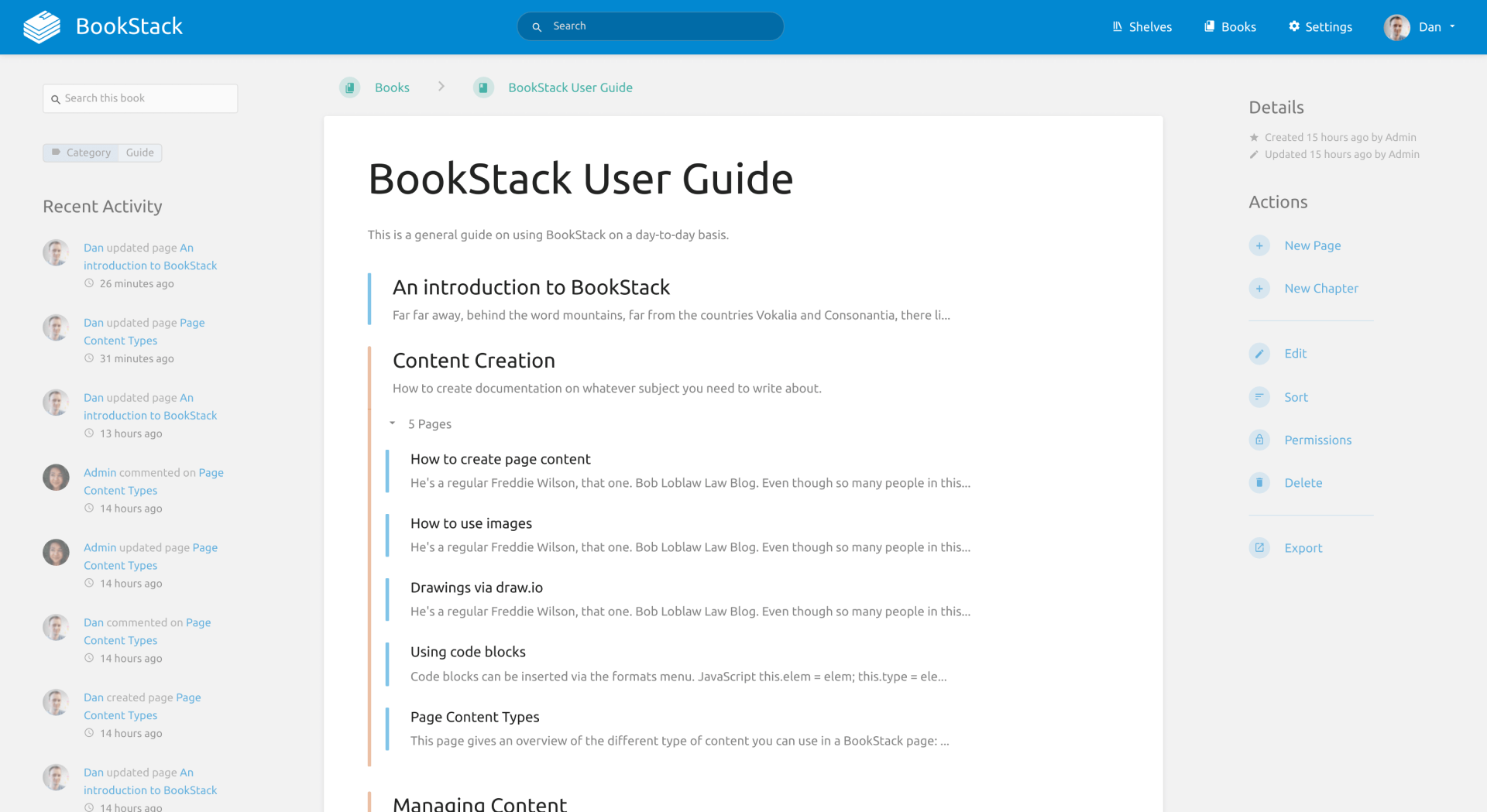
BookStackApp is an open-source platform that provides an intuitive book-like structure. It organizes content into Books, Chapters, and Pages. This hierarchical organization mirrors a physical book, making it easy for users to navigate and locate specific information. This helps maintain a well-organized and comprehensive knowledge base, ensuring all data is logically categorized and easily accessible.
The platform supports real-time editing and version control, enabling multiple users to work on the same document simultaneously. All changes are tracked, allowing users to view the history of revisions and revert to previous versions if necessary.
What you will like:
- Inline comments and discussions enable team members to provide feedback and suggestions directly within the context of the document, enabling a collaborative environment
- Excels in customization and flexibility, allowing users to tailor the platform to meet their specific needs
- Lets users customize the appearance of their knowledge base with themes, adjust permissions to control access to content, and create custom roles to define specific user capabilities.
What you may not like:
- The pre-made structure of Shelves > Books > Chapters > Pages is limiting
- File upload is only through a small droppable area which can cause you to loose the page.
Pricing:
BookStack is a free, open-source platform.
11. GitBook – Best for Creating Smart Technical Documentation
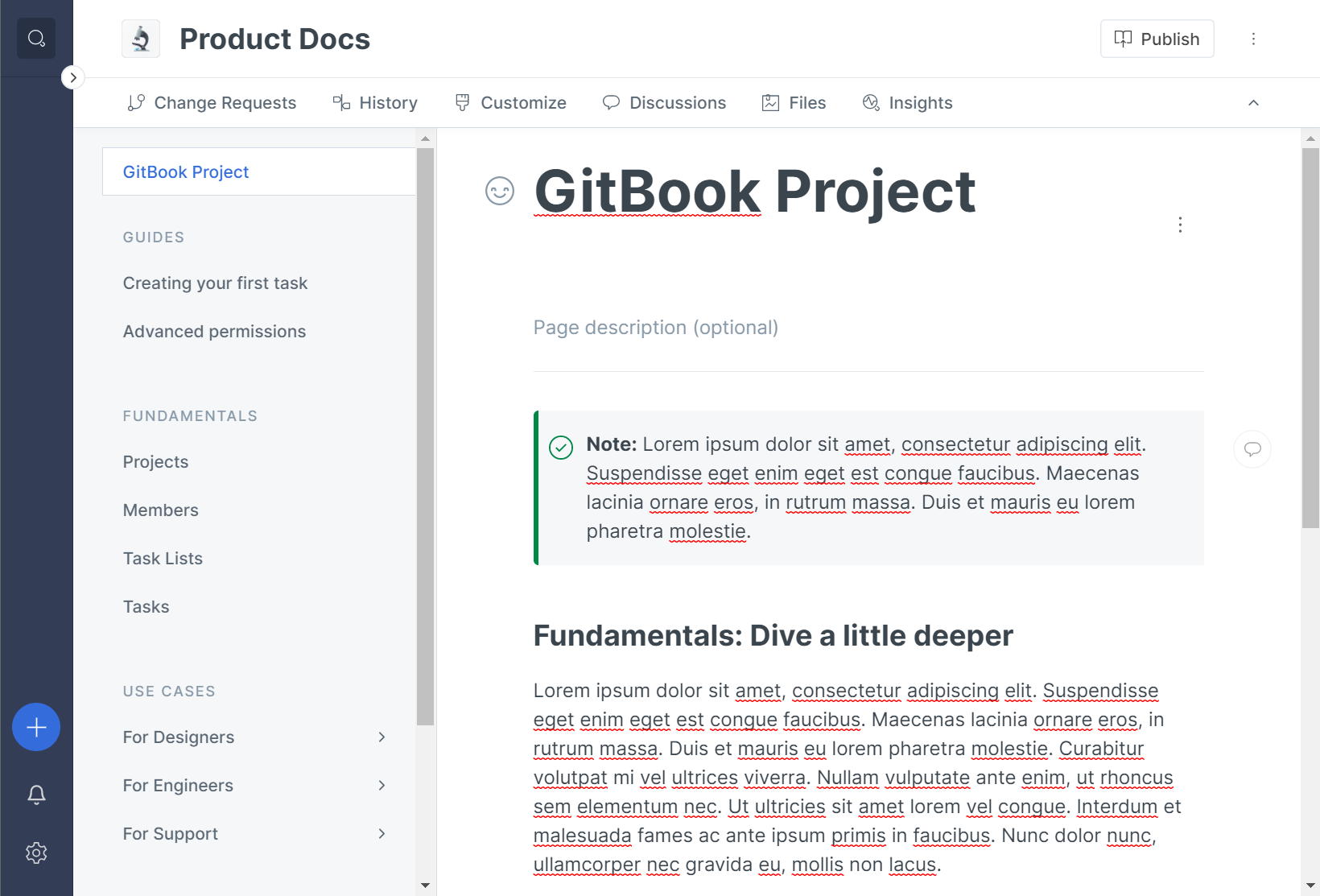
I love GitHub’s user-friendly editor, which supports Markdown and rich text formatting, allowing users to create and edit content easily. It caters to both technical and non-technical team members. It enables real-time editing and collaborative commenting, where multiple users can work on documents simultaneously, with changes appearing instantly for all collaborators.
The platform’s commenting feature allows team members to discuss and provide feedback directly within the document, fostering a collaborative environment where ideas can be exchanged and refined.
What you will like:
- Allows users to create a structured hierarchy of documents with nested categories and a clear table of contents.
- Powerful search functionality further enhances navigation, enabling users to swiftly locate specific documents or information.
- Integrates seamlessly with various third-party tools and services, such as GitHub, Slack, and Google Analytics.
What you may not like:
- Shows the “Unexpected Error Occurred” message often when writing on a page with multiple images and media files
- Cannot resize drawings.
Pricing:
A free plan is available. Paid plan starts from $6.70/user/month.
Evaluation & Selection Criteria
The evaluation of products or tools chosen for this article follows an unbiased, systematic approach that ensures a fair, insightful, and well-rounded review. This method employs six key factors:
- User Reviews/Ratings: Direct user experiences, including ratings and feedback from reputable sites, provide a ground-level perspective. This feedback is critical in understanding overall satisfaction and potential problems.
- Essential Features & Functionality: The value of a product is ascertained by its core features and overall functionality. Through an in-depth exploration of these aspects, the practical usefulness and effectiveness of the tools are carefully evaluated.
- Ease of Use: The user-friendliness of a product or service is assessed, focusing on the design, interface, and navigation. This ensures a positive experience for users of all levels of expertise.
- Customer Support: The quality of customer support is examined, considering its efficiency and how well it supports users in different phases – setting up, addressing concerns, and resolving operational issues.
- Value for Money: Value for money is evaluated by comparing the quality, performance, and features. The goal is to help the reader understand whether they would be getting their money’s worth.
- Personal Experience/Expert’s Opinion or Favorites: This part of the evaluation criteria draws insightful observations from the writer’s personal experience and the opinions of industry experts.
FREE. All Features. FOREVER!
Try our Forever FREE account with all premium features!
So, Which Is the Best Confluence Alternative?
Confluence is majorly used as an internal team collaboration tool. So, if you are looking for software to create both public and private documents, Confluence doesn’t fit the bill well.
Next, its reporting system lacks depth and doesn’t offer comprehensive insights into article performance. Moreover, its technical nature makes it difficult for new users to get familiar with the tool. This steep learning curve is another challenge that Confluence users face.
So, if you are looking for an easy tool with a user-friendly interface combined with solid features and competitive pricing, ProProfs Knowledge Base is the right choice as it is powered by an AI-powered text editor and pre-approved knowledge base templates.
ProProfs also allows Administrators to set up roles and permissions to control who can view, edit, or manage the documentation. This is particularly useful for organizations that need to keep certain information confidential or limited to specific departments.
 Tips
Tips
We’d love to hear your tips & suggestions on this article!
FREE. All Features. FOREVER!
Try our Forever FREE account with all premium features!


 We'd love your feedback!
We'd love your feedback! Thanks for your feedback!
Thanks for your feedback!