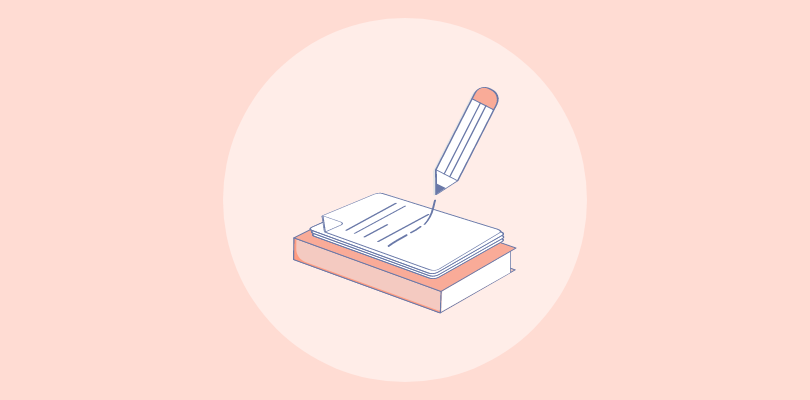Employee onboarding software has revolutionized the onboarding process by ensuring new hires have a seamless and engaging introduction to their new roles, reducing the burden on HR teams.
By providing structured workflows, automated task management, and centralized access to resources, onboarding software solves common onboarding challenges, ensuring new employees are well-prepared and integrated into the company culture from day one.
To give you a number, a study by Glassdoor says that a positive onboarding experience can increase employee retention by 82%. Now that’s worth the effort, isn’t it?
In this blog, we explore the top 11 paid + free employee onboarding software and tools for 2025 that can help you onboard new talent efficiently and effectively. Here’s a quick summary of my top three:
| Best Employee Onboarding Software | Best For | Pricing |
| ProProfs Knowledge Base | Digitizing HR processes & creating help sites, manuals & private knowledge bases | Forever Free plan with all the premium features for up to 25 articles. Paid plan starts at $49/author/month |
| BambooHR | Combining all your HR systems into one platform | Paid plan starts at $5.25/employee/month |
| WorkBright | Adaptive notifications | Custom pricing. Paid plan starts at $29.99/month/employee |
Before exploring my top 10 list, let’s discuss some basics.
What Is Employee Onboarding Software?
Employee onboarding software is more than just a tool that digitizes HR processes. It is a comprehensive solution that provides a seamless transition for new hires into your organization.
The software frees up valuable time for HR teams to focus on more strategic work by automating administrative tasks, such as filling out paperwork and tracking progress.
In addition to streamlining administrative tasks, employee onboarding software serves as a one-stop learning center for new hires. From providing access to training materials and company policies to facilitating communication with HR staff and managers, the software empowers new employees to learn and engage with the organization at their own pace.
Which Is the Best Free Employee Onboarding Software & Tools in 2025?
Depending on their budget, employee size, and other factors, different HR teams might find the “best” tools for them. However, if you ask me, here are my top three recommendations for you:
Option #1 – ProProfs Knowledge Base
ProProfs Knowledge Base streamlines employee onboarding by providing a centralized repository of essential information, guides, and FAQs. It lets new hires access comprehensive onboarding materials, like company policies, training documents, and workflow procedures, all in one place. Its intuitive search functionality lets employees quickly find the necessary information, reducing the learning curve and enhancing productivity.
Option #2 – BambooHR
BambooHR simplifies the onboarding process with its employee self-onboarding feature. This feature allows new hires to complete paperwork and get acquainted with company policies before their first day. The platform provides a structured and automated workflow, promptly completing all necessary tasks.
Option #2 – WorkBright
WorkBright specializes in remote and mobile-friendly employee onboarding, making it ideal for organizations with a distributed workforce. The platform automates the collection of onboarding documents, like I-9s and W-4s, allowing new hires to complete paperwork securely from any device.
11 Best Free Employee Onboarding Software & Tools in 2025
Robust and effective onboarding software enables customizable templates, compliance management tools, and robust reporting capabilities to track onboarding progress and ensure regulatory adherence.
Some platforms offer free employee onboarding software, while others don’t. Let’s explore them one by one.
1. ProProfs Knowledge Base – Best for Digitizing HR Processes & Creating Help Sites, Manuals & Private Knowledge Bases
My favorite tool in the list is ProProfs Knowledge Base because it is user-friendly and suitable for both technical and non-technical users. With its intuitive interface and strong feature set, you can effortlessly create captivating employee handbooks for new hires.
This tool boasts powerful search functionality, comprehensive help authoring capabilities, detailed analytics, enterprise-grade security, and a range of other employee onboarding features. It works seamlessly across multiple devices and browsers, giving your employees the flexibility to learn on the go at their convenience.
What’s more, ProProfs Knowledge Base supports translation into over 90 languages, ensuring that employees can easily access training materials regardless of their language preferences.
What you will like:
- Lets you create employee handbooks and wikis with pre-designed templates
- Keeps employee data secure with private access, single sign-on, and two-factor authentication
- Customization capabilities to personalize the look and feel of the employee handbook to match your brand
- Helps you track employee engagement and article performance with built-in analytics
- Promotes collaborative authoring using internal comments, roles, and permissions.
What you may not like:
- Forever Free plan is limited to 25 articles
- Lacks an on-premise version
Pricing:
Forever Free plan with all the premium features for up to 25 articles. Paid plan starts at $49/author/month.
Related blog: How to Create an Excellent Employee Handbook for Your Workforce
2. BambooHR – Best for Combining All Your HR Systems Into One Platform
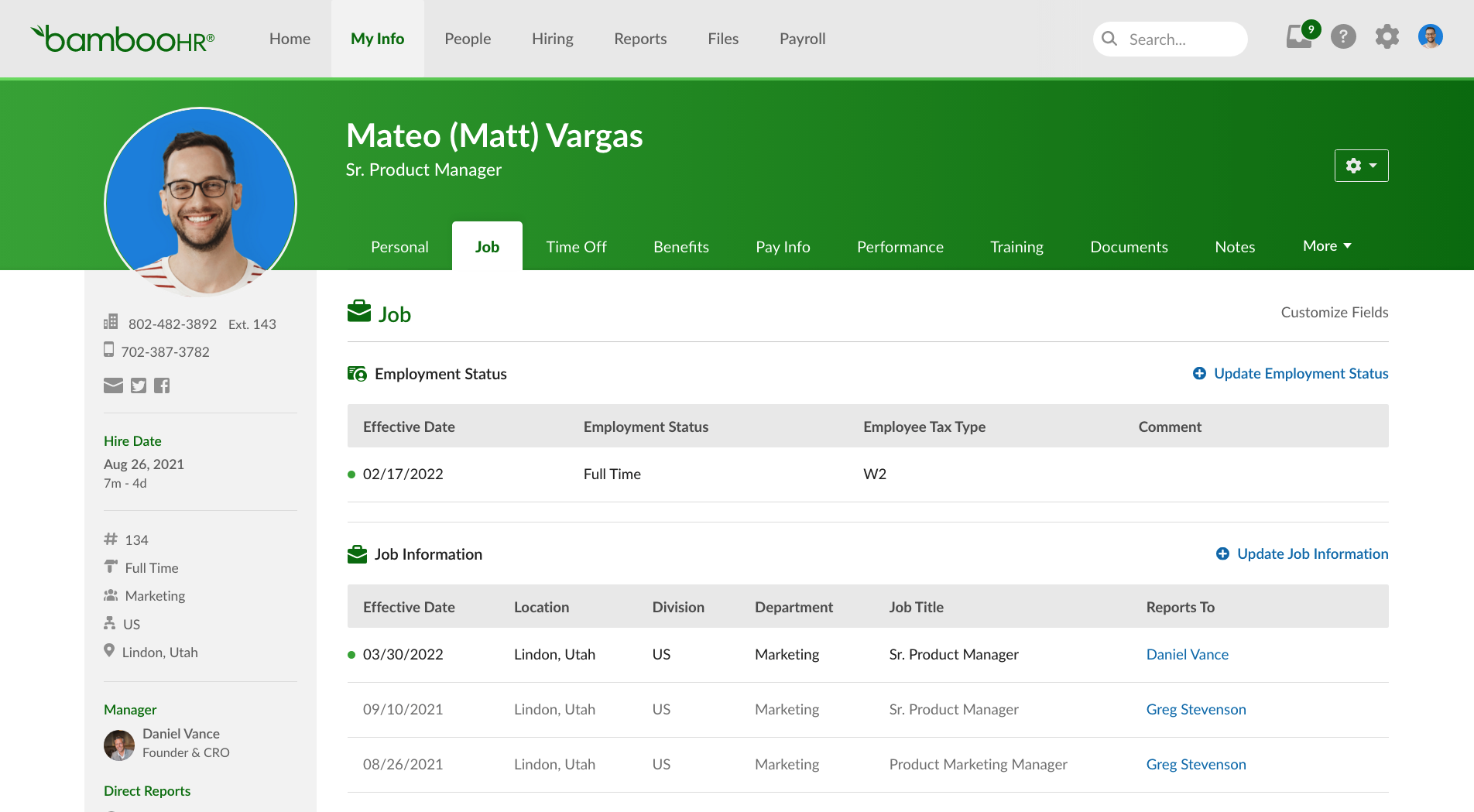
BambooHR’s self-onboarding capability allows new employees to complete the necessary paperwork and familiarize themselves with company policies and procedures before their first day. I like its preboarding process, which ensures that new hires are ready to hit the ground running, reducing the administrative burden on HR teams and enhancing overall efficiency.
The platform also enables a structured and automated workflow that guides new hires through each step of the onboarding process. This includes filling out essential forms, such as tax documents and direct deposit information, and completing compliance training.
What you will like:
- Sends automated reminders to new hires and HR staff for pending tasks
- Lets HR teams create customized checklists and welcome emails tailored to different roles or departments
- Lets users personalize the onboarding experience helps create a positive first impression, boosting employee morale and retention.
What you may not like:
- I felt the need for more customizable options in the signature documents and performance review templates
- The automatic security log-out, indeed, enhances the security but tends to be too quick.
Pricing:
Paid plan starts at $5.25/employee/month.
3. WorkBright – Best for Adaptive Notifications
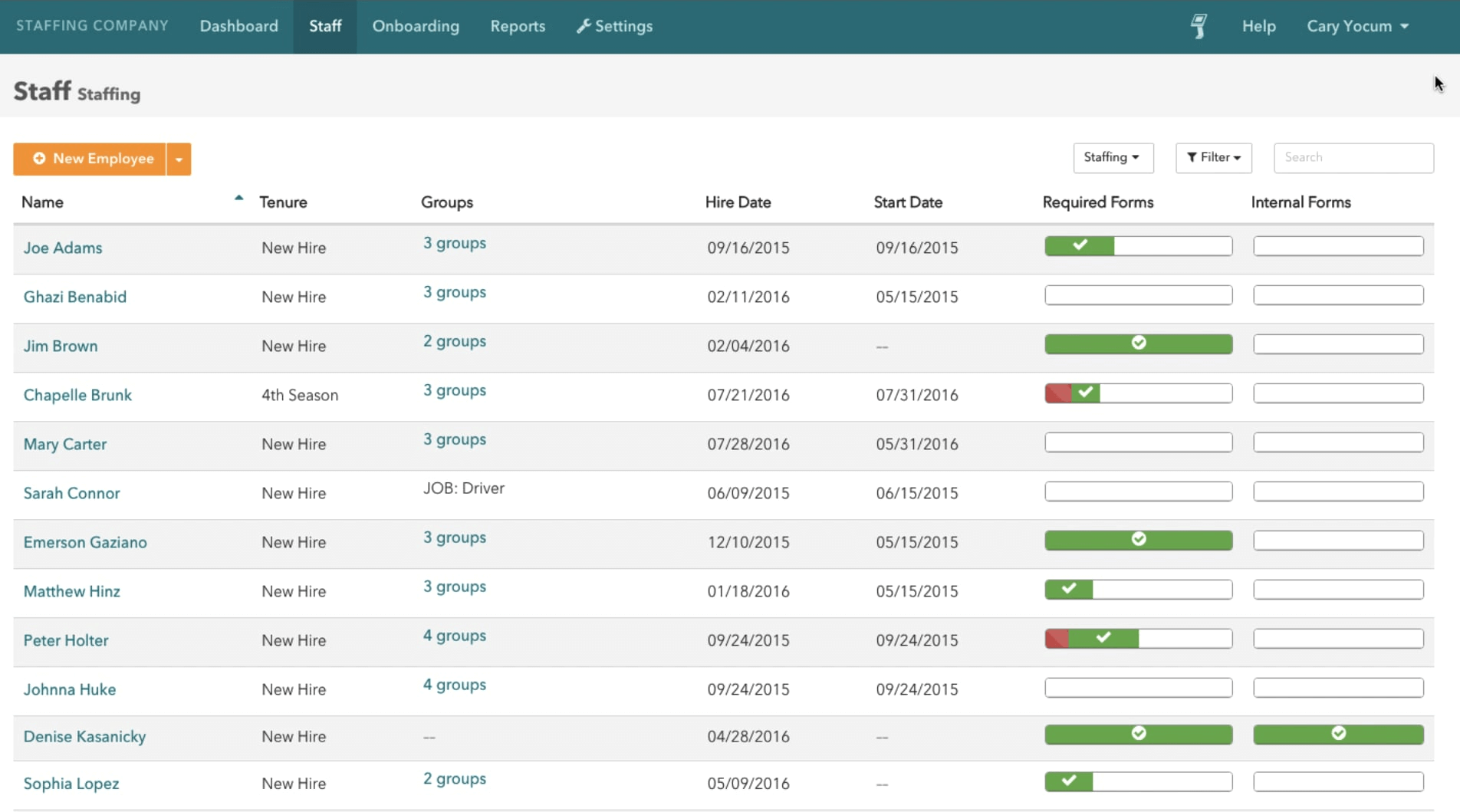
I love how mobile-compatible WorkBright is. It enables new employees to complete onboarding tasks from anywhere. This flexibility is especially beneficial for remote workers or those who may not have immediate access to a computer. New hires can easily upload documents, fill out forms, and complete compliance training directly from their smartphones or tablets.
The platform also excels in automating the onboarding process with automated reminders and notifications, which help ensure new hires and HR personnel stay on track with onboarding tasks. This automation reduces the administrative burden on HR teams, allowing them to focus on more strategic activities.
What you will like:
- E-Verify integration streamlines the process of verifying employment eligibility, ensuring compliance with federal regulations while reducing manual work for HR staff
- Customizable workflows help companies tailor the onboarding process to meet their needs, including creating custom forms and workflows for different roles or departments
- Supports digital signatures, making it easy to collect and manage signed documents securely and efficiently.
What you may not like:
- I should have allowed to filter staff based on those that I am onboarding instead of everyone from one’s team
- The automated emails from the system should allow using the employee’s preferred name instead of the legal name.
Pricing:
It offers custom pricing starting at $29.99/month/employee.
4. factoHR – Best for Consolidating Your HR Processes Into a Single Platform

factoHR is my top choice for businesses seeking to consolidate their HR processes into a single, efficient platform, with a particularly strong focus on streamlining onboarding. By centralizing all HR functions, including recruitment, onboarding, payroll, and performance management, factoHR eliminates data silos and reduces administrative overhead.
Its onboarding module shines by automating document collection, task assignments, and new hire communication, ensuring a smooth and engaging experience.
What you will like:
- Consolidates recruitment, onboarding, payroll, performance management, and more, reducing data silos and improving overall efficiency
- Automates paperwork, compliance checks, and training assignments, saving significant time and effort
- Digital onboarding processes and self-service portals provide a seamless and engaging experience for new hires.
What you may not like:
- A free trial is available for a limited time
- Sometimes, the tool fails to track employee online time when your internet gets disconnected.
Pricing:
Contact the vendor for the final pricing.
5. ClearCompany – Best for a Virtual Onboarding Experience
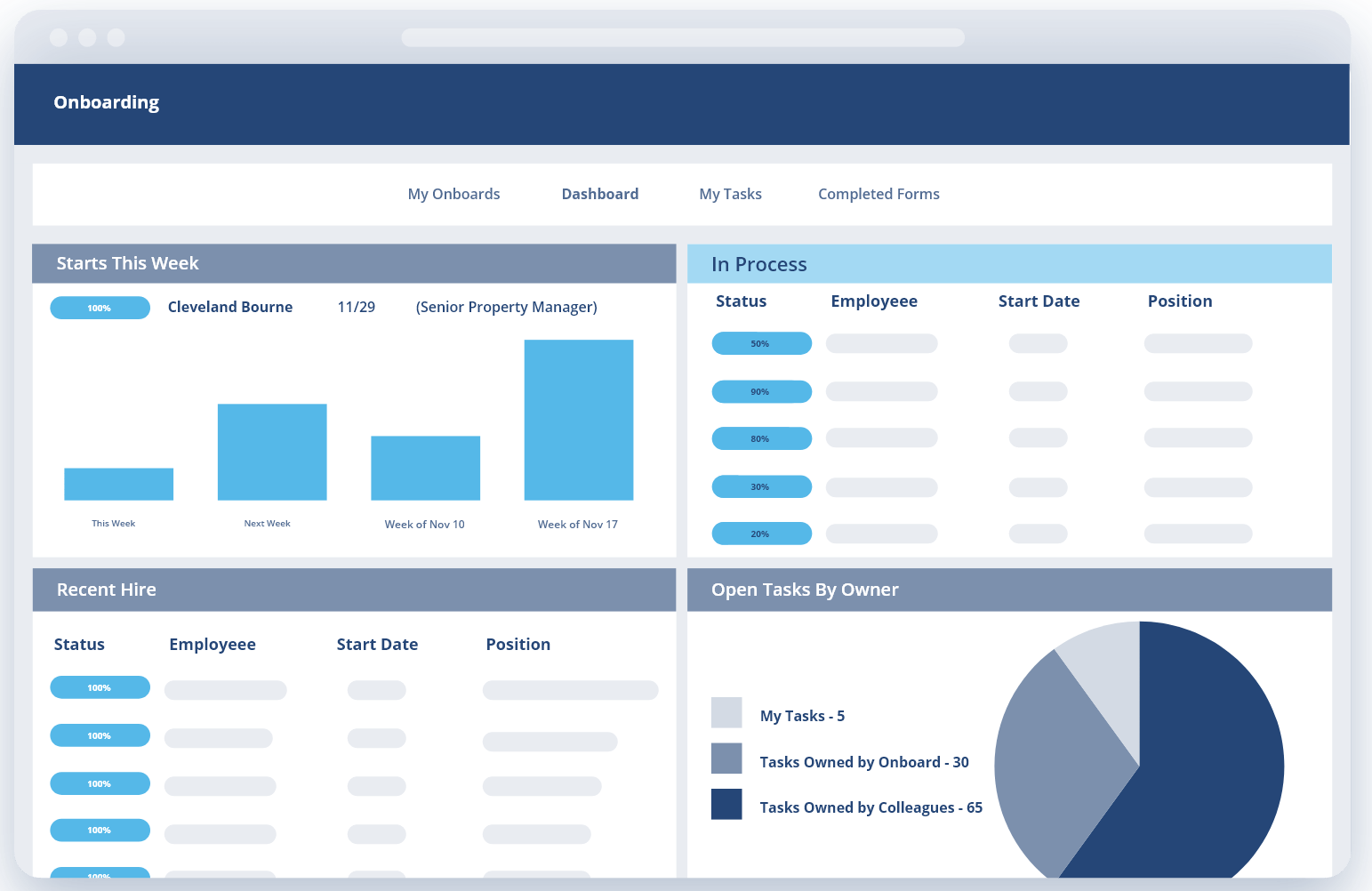
ClearCompany helps automate routine tasks like form submissions, compliance tracking, and task assignments. Its ability to deliver a personalized onboarding experience allows HR teams to create customized onboarding workflows tailored to different organizational roles and departments.
It enables new hires to receive personalized onboarding plans that include relevant training modules, resources, and tasks, ensuring they have everything they need to succeed. This targeted approach helps new employees feel more welcomed and prepared, enhancing their engagement and retention.
What you will like:
- Ability to set up regular check-ins and feedback loops between new hires and their managers
- Enables HR teams to track the progress of onboarding tasks, monitor completion rates, and identify any bottlenecks in the process
- Screening automation directly from the candidate profile or through the offer letter process
What you may not like:
- I felt the need for more customization options and additional features in its Performance module
- I have noticed that it usually takes too much time to load
Pricing:
It offers custom pricing starting at $60/month/user.
6. HR Cloud – Best for Custom Onboarding Checklists
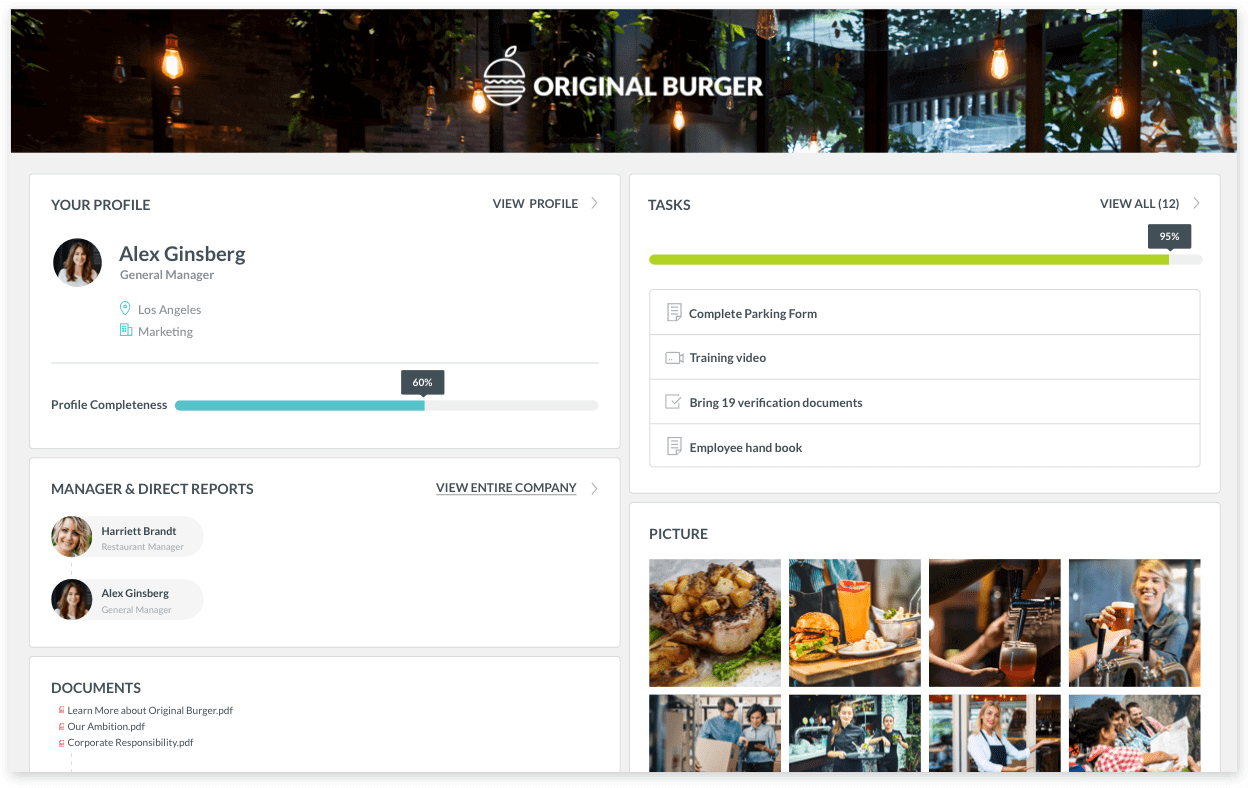
HR Cloud helps automate repetitive tasks like document collection, form submissions, and task assignments. I like how it offers a highly personalized onboarding experience by allowing HR teams to create customized onboarding workflows tailored to different organizational roles and departments.
It enables new hires to receive personalized onboarding plans that include relevant training modules, resources, and tasks, ensuring they have everything they need to succeed. This targeted approach helps new employees feel more welcomed and prepared, enhancing their engagement and retention.
What you will like:
- An intuitive interface ensures that HR professionals and new hires can navigate the system easily
- Supports setting up regular check-ins and feedback loops between new hires and their managers
- Robust reporting and analytics capabilities to track the progress of onboarding tasks, monitor completion rates, and identify any bottlenecks in the process
What you may not like:
- Missing the ability to have multiple due dates for the same checklist (depending on the trigger date)
- Sometimes, it doesn’t sync new changes.
Pricing:
It offers a 90-day free trial and custom pricing starting at $10/user/month.
7. Seismic Learning/Lessonly – Best for Team Training
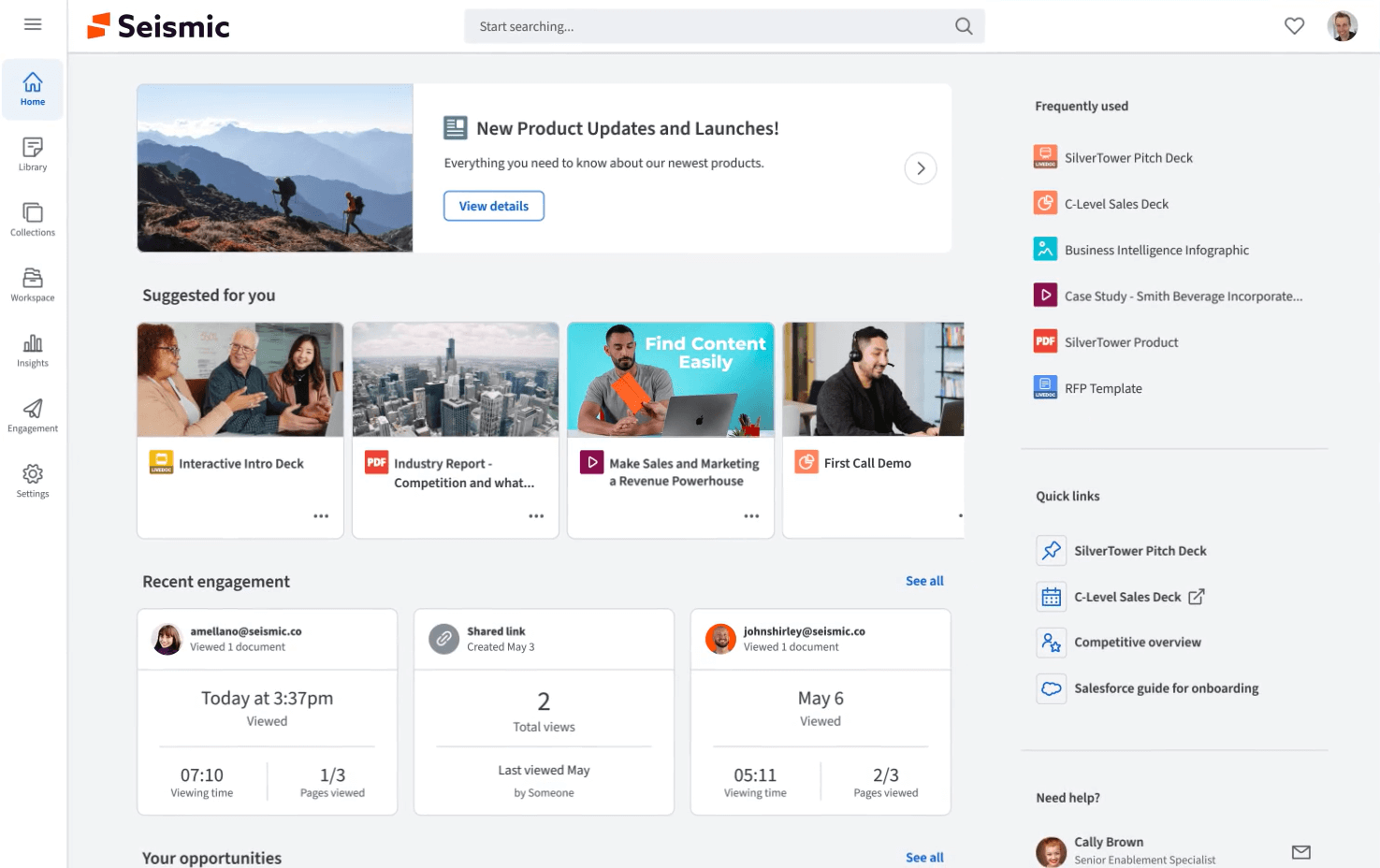
Seismic Learning (Formerly Lessonly) is a simple onboarding tool that helps you create, track, and share training content with your new hires and easily monitor their progress. My favorite part is its pre-built templates, which you can use to create documents in no time and circulate them with your employees instantly.
It integrates well with third-party platforms like Dropbox and Google Suite. From immersive multimedia lessons to gamified assessments, Lessonly offers diverse learning formats to cater to different learning styles. The platform’s robust analytics provide actionable insights into training effectiveness, allowing organizations to optimize their onboarding programs continuously.
What you will like:
- Helps centralize all your marketing and sales content in one place, making it easy to find, share, and use across teams
- Lets you create and edit content directly within the platform using customizable templates
- Lets you track content performance and engagement metrics to understand what’s working and what’s not.
What you may not like:
- The upload process should be a little easier
- Some users have complained about document sync.
Pricing:
It offers custom pricing starting at $8/user/month.
8. Talmundo – Best for Interactive Quiz Maker & To-Do Lists
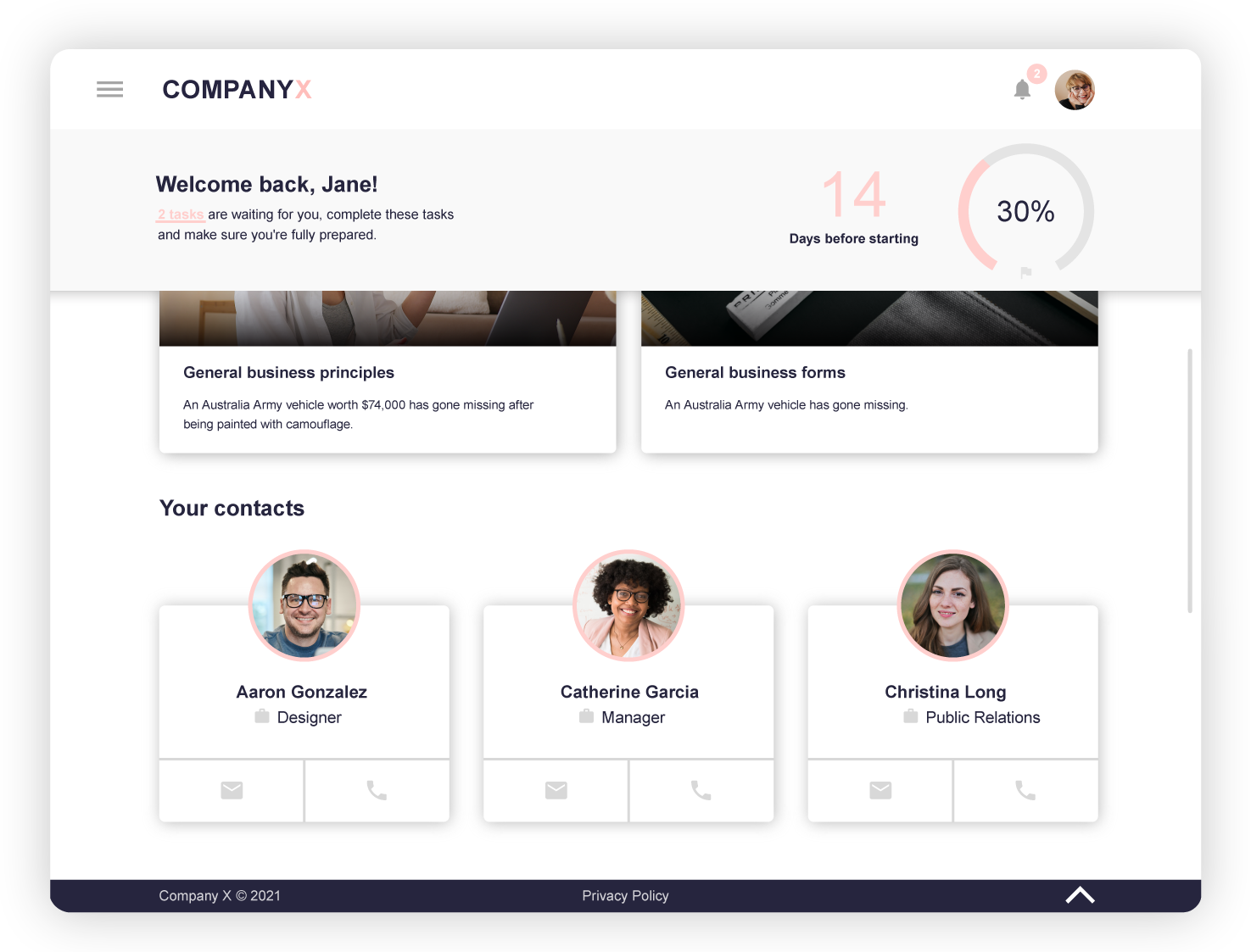
My favorite thing about Talmundo is its seamless implementation. The tool makes it easy to program and customize the employee onboarding roadmap. It also comes with an interactive quiz maker and to-do lists and does an excellent job of preserving the human element in a fully digitized process.
The platform also enables a digital chatbot to its suite of tools to assist new hires with their initial duties. You also get access to useful analytics and insights that can help you improve the onboarding experience of your employees.
What you will like:
- Provide new hires with digital checklists that guide them through the onboarding process
- Send automated reminders to new hires and HR to ensure tasks are completed on time
- Collect feedback from new hires and managers to continuously improve the onboarding experience.
What you may not like:
- Sometimes, you may experience errors in the layout, image, and text size
- Notifications through email instead of pop-up
Pricing:
It offers custom pricing starting at $10/user/month.
9. Eddy – Best for Automated Onboarding Workflows
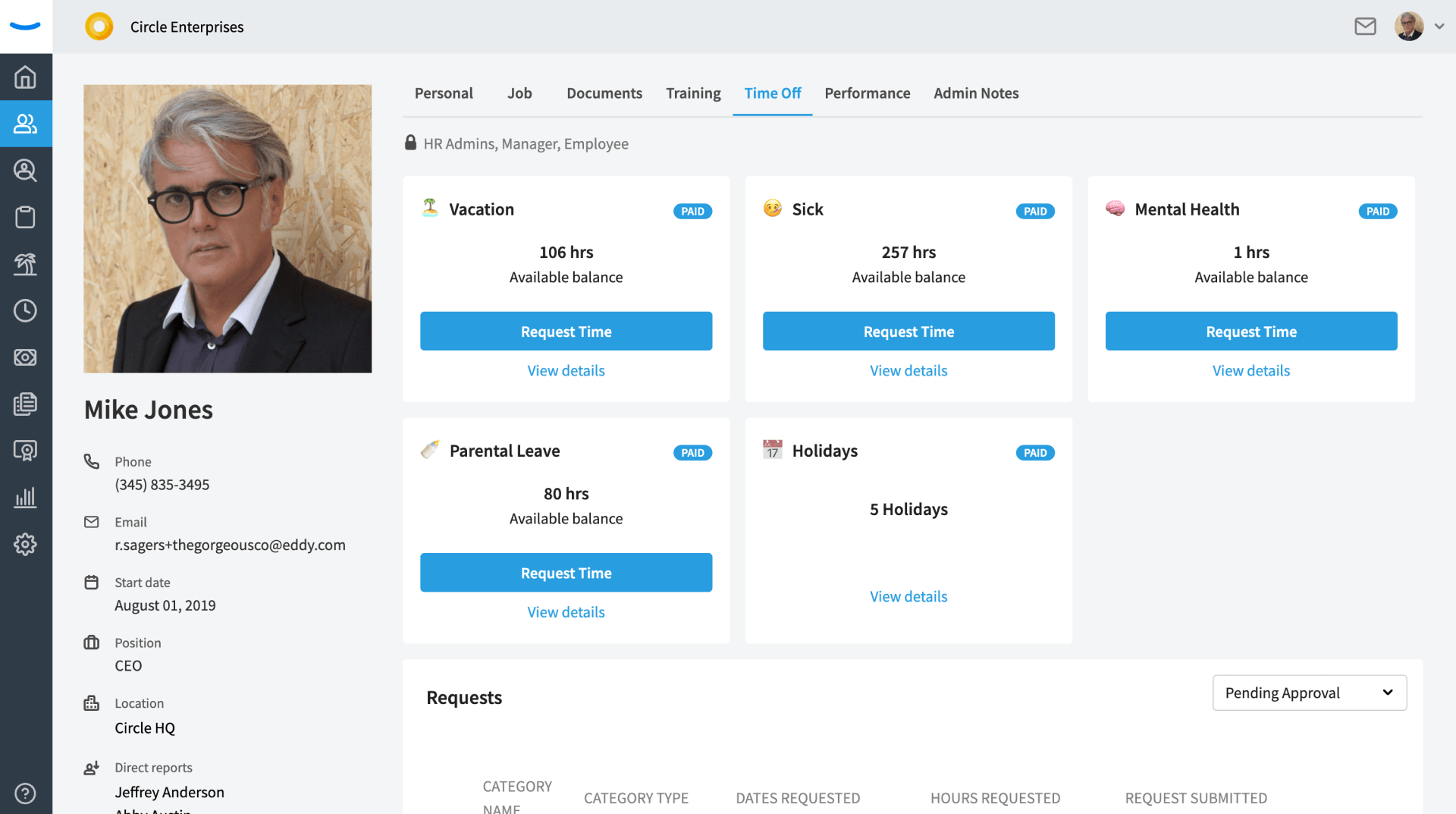
Eddy is a highly intuitive software that makes the onboarding process smooth and completely paper-free. With Eddy, you can effortlessly manage essential onboarding tasks, such as document collection, compliance checks, and employee data management. The platform’s intuitive interface and automated workflows eliminate manual processes, saving time and reducing administrative burden.
I love Eddy’s customizable onboarding templates and communication tools, which facilitate personalized and engaging experiences for new hires, fostering a sense of belonging and accelerating their integration into your company culture.
What you will like:
- Streamline the onboarding process with customizable forms, digital signatures, and automated reminders
- Track employee hours, manage time off requests, and generate timesheets for payroll processing
- Set goals, track progress, and provide yearly feedback to improve employee performance.
What you may not like:
- Fairly new platform that can pose some learning curve
- To go from one employee profile to another, you will have to go all the way back to the list of employees and search for the next.
Pricing:
It offers custom pricing starting at $6/user/month.
10. Zenefits – Best for Employee Self-Onboarding
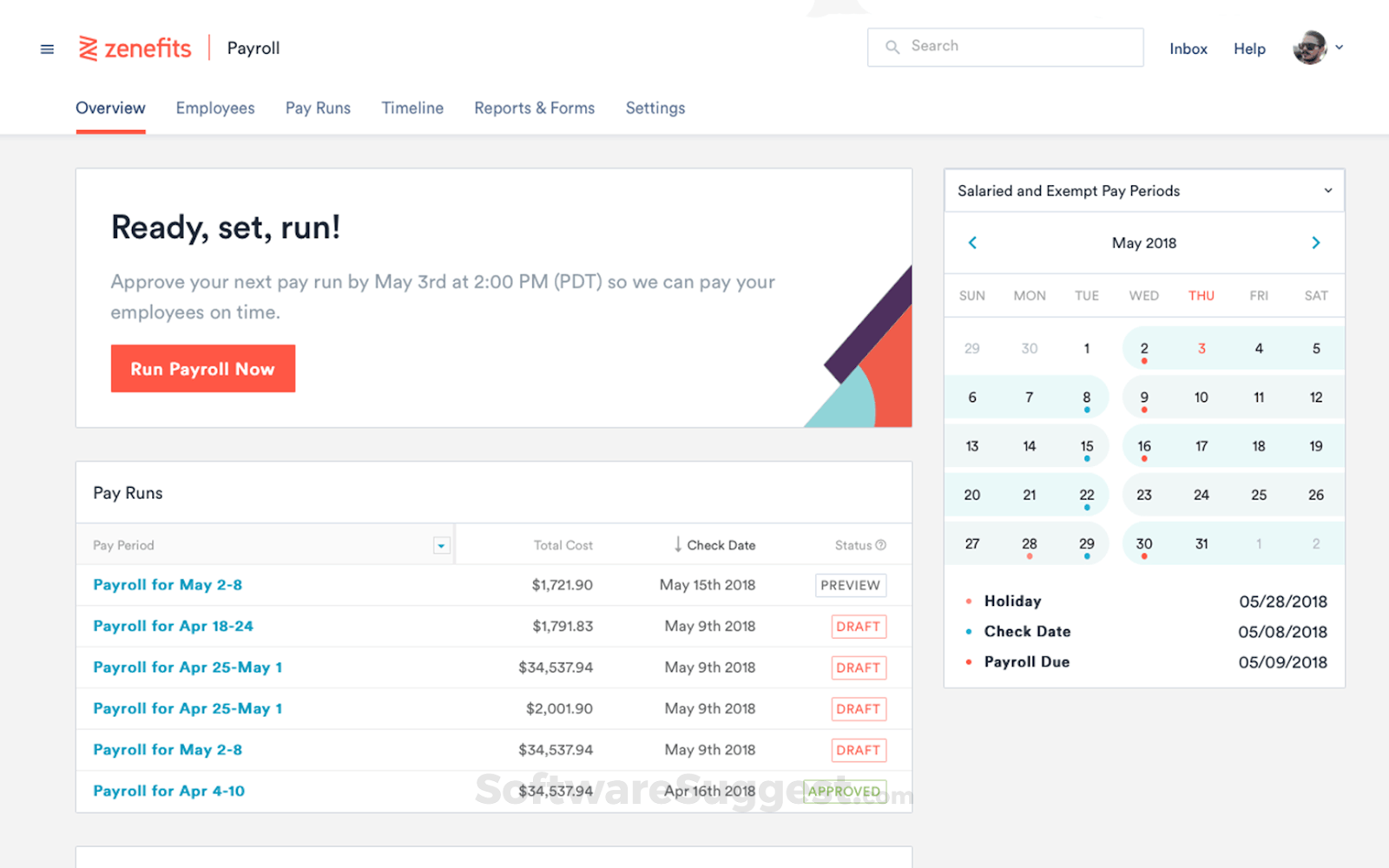
Zenefits is an online employee onboarding platform that lets you manage all your HR processes, like recruiting and onboarding, from one place. The tool allows you to send job offers, create custom onboarding processes, and run background checks.
The platform also offers a self-service portal that empowers new hires to easily access and manage their personal information, fostering a sense of ownership and autonomy. With its robust integration capabilities, Zenefits seamlessly connects with other HR systems, ensuring data accuracy and eliminating duplicate entries.
What you will like:
- Ensure fast and comprehensive background checks directly from the Zenefits platform
- Create and manage your company’s PTO policy, which will be made available to your employees and automatically fed into other areas of Zenefits
- Stay compliant by automating many of the tasks that would otherwise need to be done manually.
What you may not like:
- Sometimes, the Google Calendar integration doesn’t work well
- Issues with FSA + HSA contributions not being added properly.
Pricing:
It offers custom pricing starting at $8/user/month.
11. SageHR – Best for Tracking Real-Time Employee’s Onboarding Status
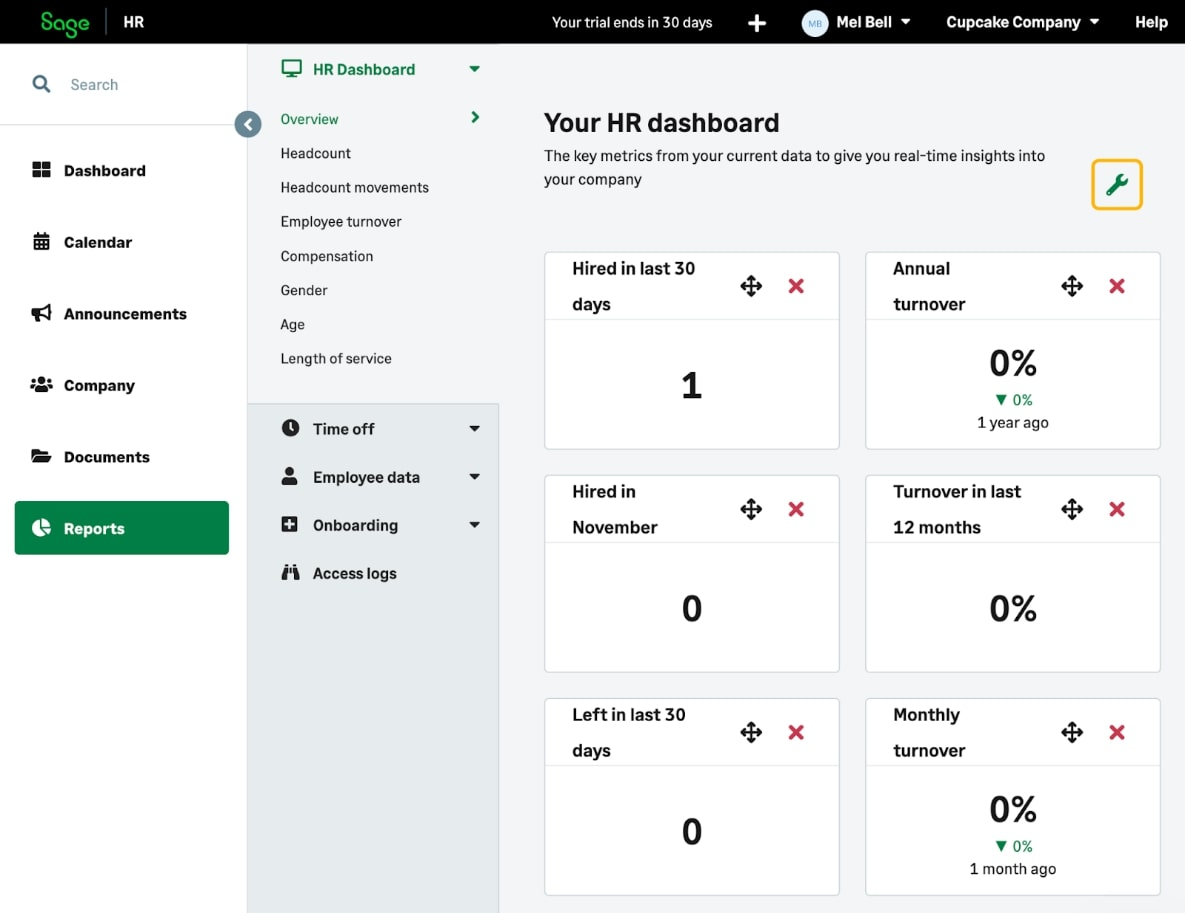
SageHR (previously CakeHR) is an all-in-one employee onboarding tool. The workflow builder of this software lets you create and automate all your onboarding tasks. Its comprehensive reports allow you to view each employee’s onboarding status in real-time.
I like how the platform includes many other features, like recruitment, leave management, expense tracking, etc. It offers beautifully designed templates that help facilitate content creation. The tool also supports external integrations for better employee productivity.
What you will like:
- Enable your team to sign documents electronically using the eSignature feature
- Share important news quickly with the entire company with real-time announcements
- Create a shared vacation calendar and choose what information colleagues can see about each other.
What you may not like:
- Cannot clock in/out from the mobile app
- The setup is mostly designed for larger teams only.
Pricing:
It offers custom pricing starting at $5.5/user/month.
Evaluation & Selection Criteria
The evaluation of products or tools chosen for this article follows an unbiased, systematic approach that ensures a fair, insightful, and well-rounded review. This method employs six key factors:
- User Reviews/Ratings: Direct user experiences provide a ground-level perspective, including ratings and feedback from reputable sites. This feedback is critical in understanding overall satisfaction and potential problems.
- Essential Features & Functionality: The value of a product is ascertained by its core features and overall functionality. Through an in-depth exploration of these aspects, the practical usefulness and effectiveness of the tools are carefully evaluated.
- Ease of Use: The user-friendliness of a product or service is assessed, focusing on the design, interface, and navigation. This ensures a positive experience for users of all levels of expertise.
- Customer Support: The quality of customer support is examined, considering its efficiency and how well it supports users in different phases – setting up, addressing concerns, and resolving operational issues.
- Value for Money: Value for money is evaluated by comparing quality, performance, and features. The goal is to help the reader understand whether they are getting their money’s worth.
- Personal Experience/Expert’s Opinion or Favorites: This part of the evaluation criteria draws insightful observations from the writer’s personal experience and the opinions of industry experts.
So, based on the provided features and ease of use, ProProfs Knowledge Base stands out for its simple and affordable offering. It also enables rich, pre-approved templates to create employee handbooks and wikis.
However, I recommend going for a personalized demo before making your final decision. All the best!
 Tips
Tips
We’d love to hear your tips & suggestions on this article!
FREE. All Features. FOREVER!
Try our Forever FREE account with all premium features!

 We'd love your feedback!
We'd love your feedback! Thanks for your feedback!
Thanks for your feedback!