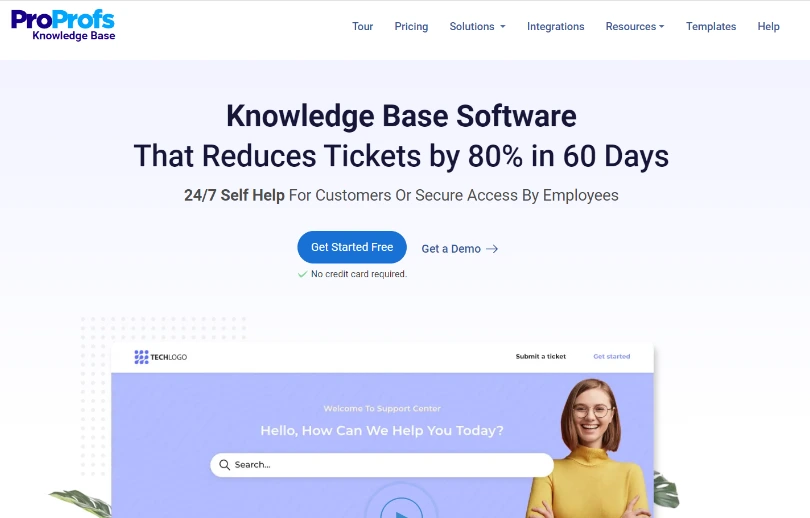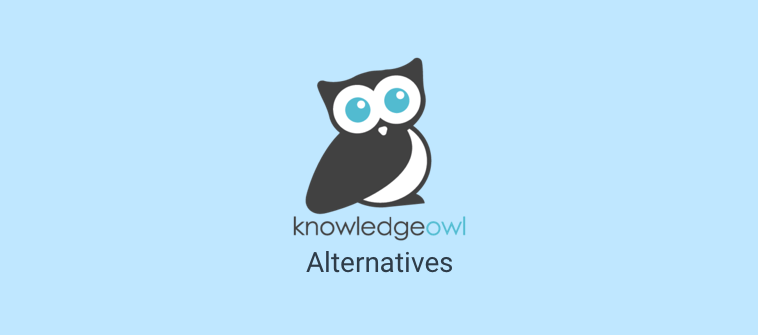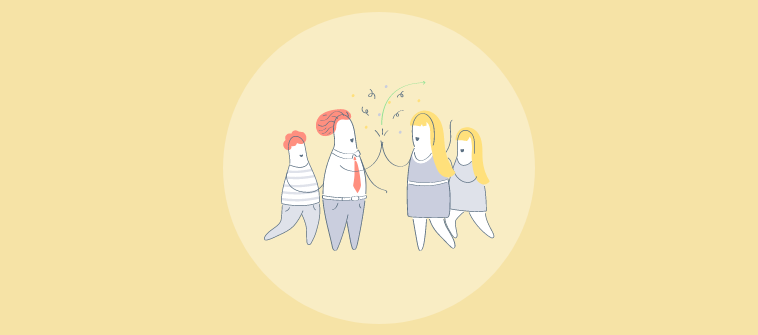Providing instant and accurate information is essential for maintaining customer satisfaction and organizational efficiency. But why?
According to Forrester research, 53% of US online adults are likely to abandon their online purchase if they can’t find a quick answer to their question.
FAQ software helps you with just that by enabling businesses to create comprehensive and easily accessible knowledge bases.
In this guide, we will explore the top 15 best FAQ software and tools available, highlighting their key features and benefits. Here’s a quick summary of my top three.
| Best FAQ Software & Tools | Best for | Pricing |
| ProProfs Knowledge Base | Easily creating help sites, FAQs, manuals & private knowledge bases | Forever Free plan with all the premium features for up to 25 articles. Paid plan starts at $49/author/month |
| Zendesk | Zendesk suite users | A free trial is available. Paid pricing starts from $55/agent/month |
| Stonly | Creating interactive content | Paid plan starts at $199/month for up to 5 team members |
Now, before discussing the tools, let’s discuss some basics.
What Is FAQ Software?
FAQ software is a tool for writing and publishing online FAQs for your customers. It allows you to create well-structured FAQs with relevant interlinking. With a powerful search system, customers can quickly find answers to any questions they have and solve issues independently.
The best FAQ tools can structure FAQs logically, add images and videos to answers, and place FAQs at the most appropriate spot on your website. They also help you build online FAQs that are accessible across devices, especially mobile phones, for 24×7 self-service support.
Top 15 Best FAQ Software & Tools in 2025
FAQ software helps businesses compile these common queries into a self-service portal, enabling customers to find answers quickly and independently.
1. ProProfs Knowledge Base – Best for Easily Creating Help Sites, Manuals & Private Knowledge Bases & Team Collaboration
We have been using ProProfs Knowledge Base for authoring, designing, and publishing FAQ content. Its user-friendly interface and code-free functionality have a short learning curve. You can get started in minutes using pre-designed templates and customize the FAQs with your favorite fonts, colors, and themes.
Another useful feature of the tool is its integration with sibling software—ProProfs Chat and Help Desk. The trinity of these powerful tools enables you to provide customers with a 360° support experience through self-service, live chat, and ticketing—all from one single platform.
What you will like:
- Pre-approved knowledge base templates to create error-free FAQs quickly
- Revision history to track up to 30 recent changes and compare two different versions
- Multi-branding to create different versions of a single site
- Lets you control access permissions ensuring that sensitive information remains secure and accessible only to authorized personnel
- Analytics feature for valuable insights into how content is being used and improve the resources based on user engagement and feedback.
What you may not like:
- No downloadable or on-premise version
- Dark user interface option not available.
Pricing:
Forever Free plan with all the premium features for up to 25 articles. Paid plan starts at $49/author/month.
2. Zendesk – Best for Zendesk Suite Users
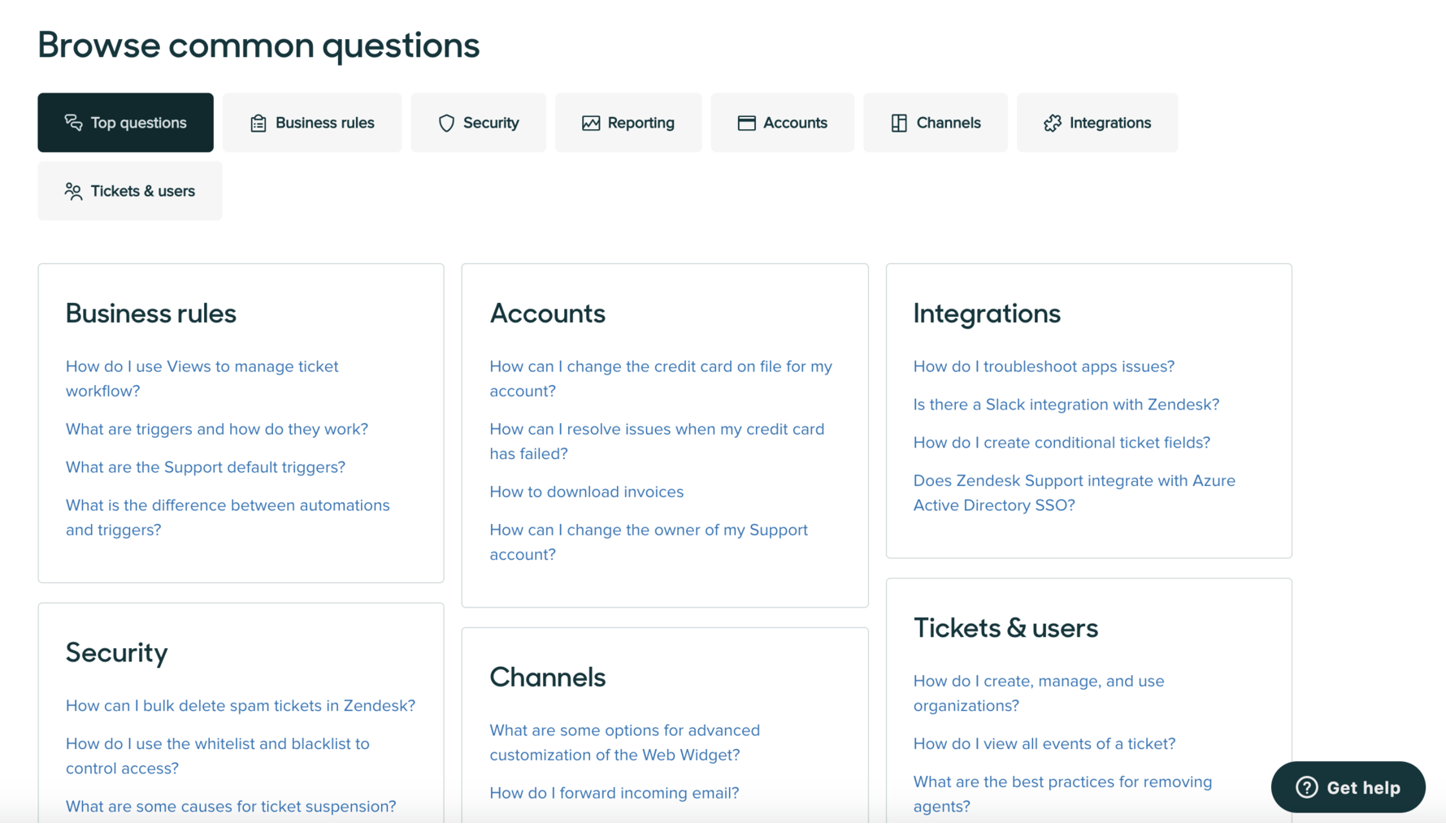
Zendesk’s powerful content management system supports the creation of a structured and easily navigable FAQ section. I like how users can categorize articles into topics and subtopics, making it easy for customers to find the information they need quickly. It seamlessly integrates with other Zendesk products like Support, Chat, and Talk, providing a unified platform for managing all customer interactions.
The platform’s robust search functionality allows users to locate relevant articles efficiently by typing in keywords or phrases. It also offers advanced customization options, enabling businesses to tailor the look and feel of their FAQ pages to match their brand identity. This includes customizable themes, layouts, and branding elements, ensuring a consistent and professional appearance.
What you will like:
- Multilingual support allows businesses to create FAQs in multiple languages, catering to a global customer base and enhancing accessibility
- Supports content localization in over 40 languages, making it accessible to a global audience
- Analytics and reporting features provide insights into how customers interact with the FAQ pages.
What you may not like:
- Gets pricey as you add on features
- No automatic resizing option for the reply text area, particularly noticeable on Chrome.
Pricing:
Zendesk offers a free trial. Paid plans start at $55/month/user.
3. Stonly – Best for Creating Interactive Content
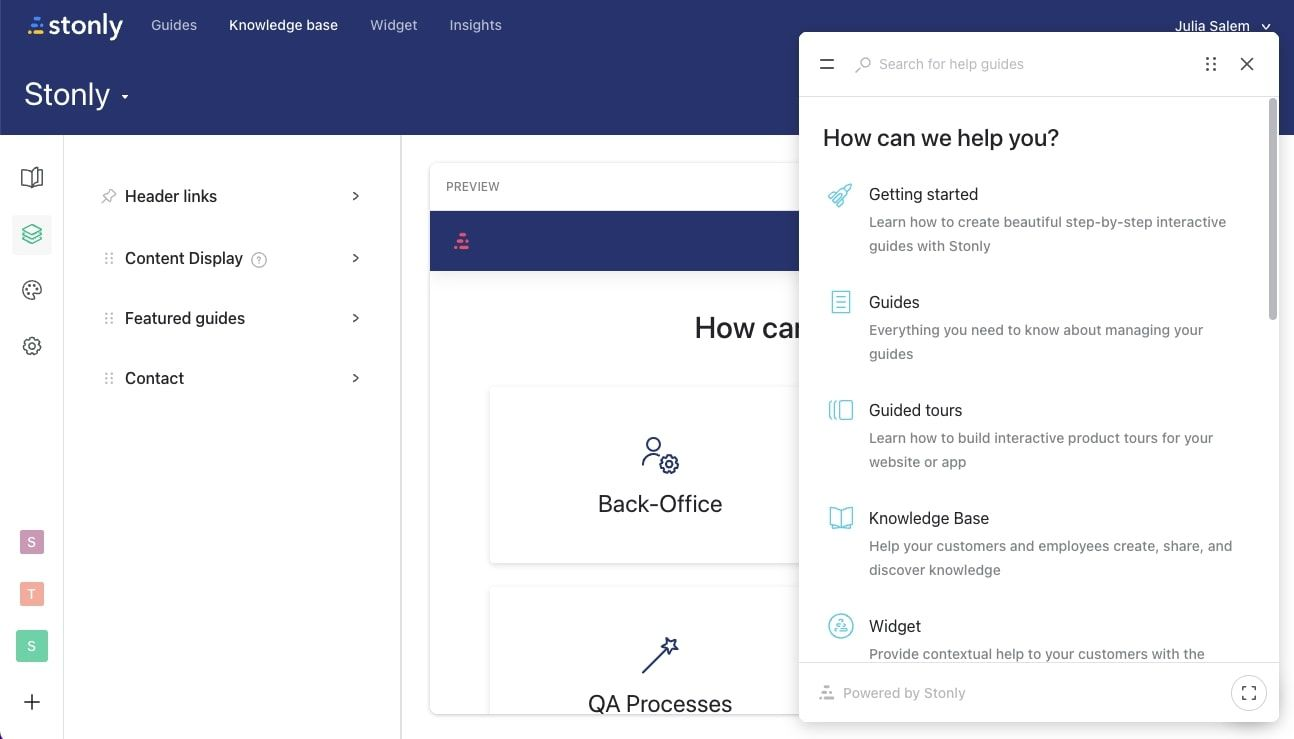
Stonly’s intuitive editor enables users to create and customize FAQ content without needing technical expertise. The drag-and-drop interface makes adding various content types, such as text, images, videos, and interactive elements easy. I like how easy it is to customize the appearance of the FAQ pages helps maintain brand consistency and provides a professional look and feel.
The platform also allows for the creation of conditional logic within FAQ articles, tailoring the content based on user interactions. This means users can be guided through different paths depending on their specific needs and questions, providing a more personalized and relevant experience.
What you will like:
- Easy to set up
- Helps put page-specific help content directly on the relevant page of your sites
- Enables detailed analytics on how users interact with the FAQ content, including which articles are most viewed, where users drop off, and what kind of questions are frequently asked.
What you may not like:
- Limited number of images/media per page in the guide
- Advanced customization options beyond brand integration are limited.
Pricing:
Paid plan starts at $199/month for up to 5 team members.
4. Wix Answers – Best for Customizable Templates
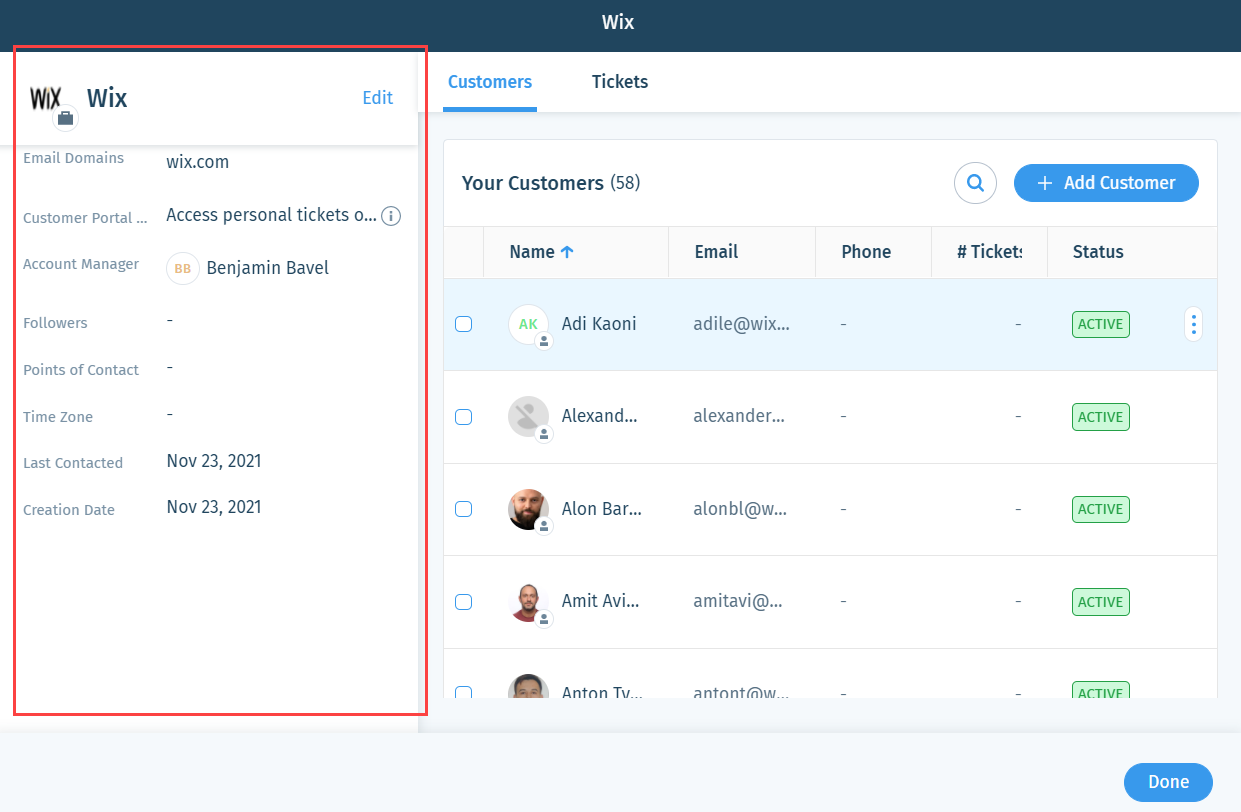
Wix Answers’ intuitive knowledge base editor allows users to create, format, and organize FAQ articles effortlessly. I love its customizable templates, which help you design FAQ pages to match their brand identity, ensuring a cohesive and professional appearance.
The platform seamlessly integrates with other Wix tools and third-party applications, such as CRM systems, chatbots, and email marketing tools. This connectivity ensures a unified support ecosystem where information flows smoothly between different platforms and departments.
What you will like:
- The ability to customize layouts, colors, and fonts allows organizations to create a visually appealing and engaging knowledge base
- Powerful search functionality, enabling customers to find relevant information quickly
- Offer insights into common search queries and trends, allowing support teams to identify gaps in their content and continuously improve the knowledge base.
What you may not like:
- The advanced customization might be limited for those requiring particular functionalities
- You might need to upgrade to higher-priced tiers to accommodate increased content.
Pricing:
Paid plan starts from $24/month.
5. Slab – Best for the Knowledge Sharing Among Teams
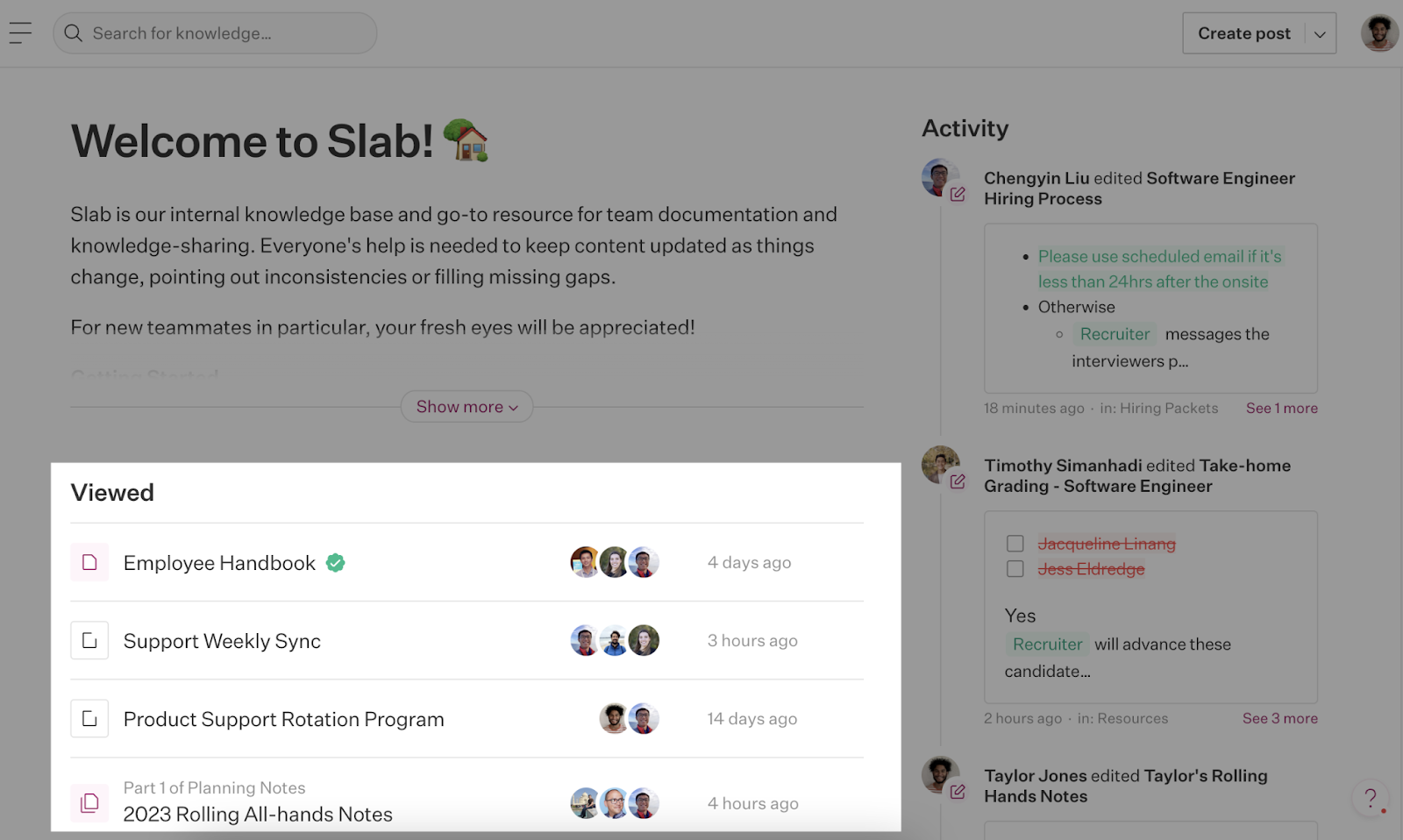
Slab’s powerful search functionality lets users quickly locate relevant FAQ articles by typing in keywords or phrases. It is designed to deliver precise and relevant results, significantly improving the user experience by reducing the time spent searching for information.
The platform allows multiple team members to contribute to and update FAQ content in real-time. Inline comments and feedback features facilitate discussions directly within the documents, making it easy for teams to provide input and suggestions.
What you will like:
- Clean and intuitive interface is ideal for new users
- Seamlessly integrates with a variety of other tools and platforms, like Slack, Google Drive, and GitHub
- Slab Topics organize and provide relevant context to help your team learn about company policies and procedures.
What you may not like:
- I noticed you cannot attach files right to an article but have to upload somewhere else and linking to it
- Email addresses are not automatically parsed into mailto: links.
Pricing:
A free plan is available for up to 10 users. Paid plan starts at $6.67/user/month.
6. Document360 – Best for Creating Online Documentation
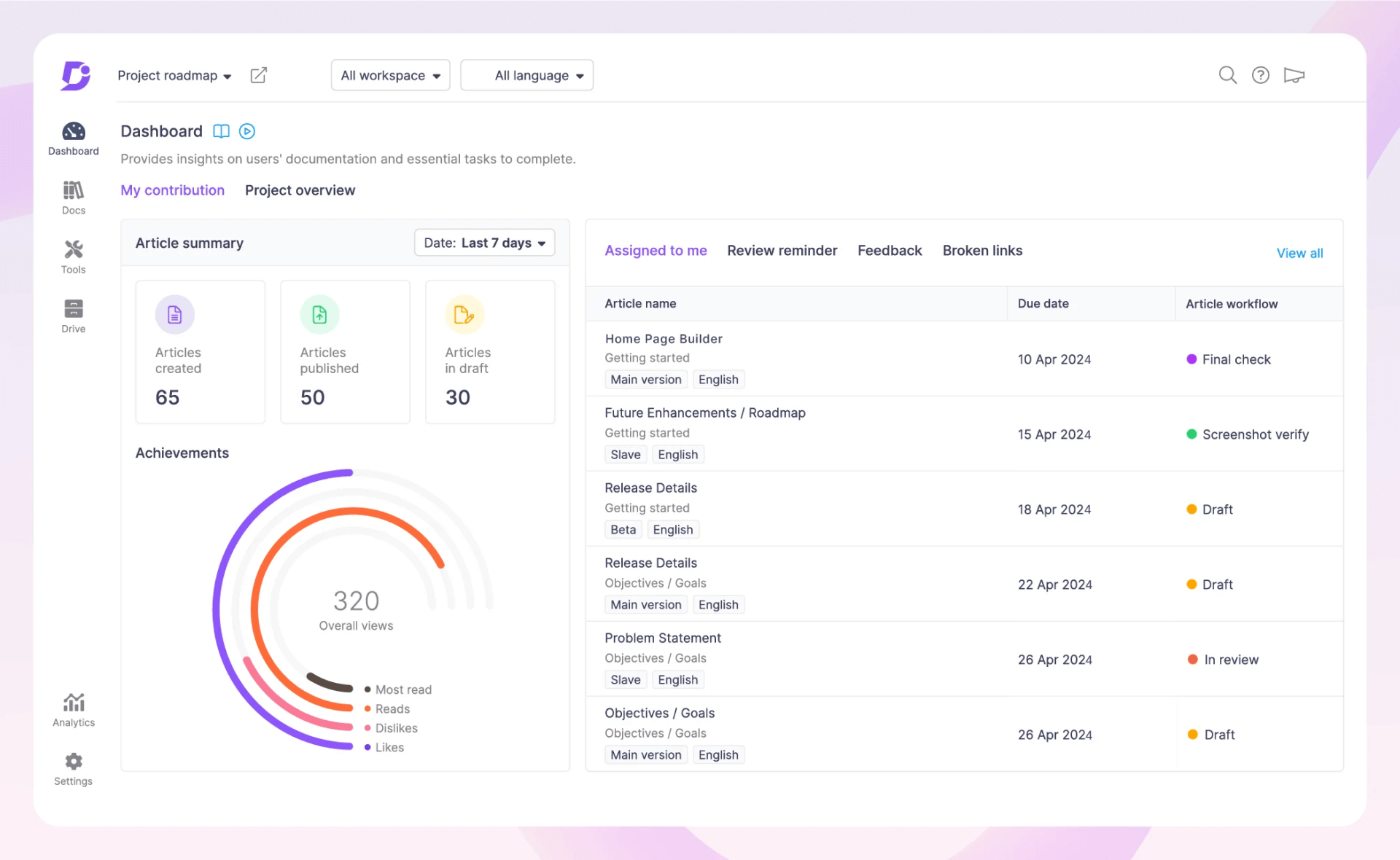
Document360’s knowledge base editor allows users to create, format, and organize FAQ articles effortlessly. It has my favorite implementation of a categorization and tagging system, allowing users to organize FAQs into logical categories and subcategories, making navigation straightforward for end-users.
The platform excels in collaboration capabilities, enabling multiple team members to contribute to and update FAQ content in real-time. This collaborative environment ensures the knowledge base is continually updated with the latest information.
What you will like:
- By tagging articles with relevant keywords, Document360 enhances the searchability of the content, ensuring that users can quickly locate specific information
- Version control feature tracks changes made to documents, allowing users to view the history of edits and revert to previous versions if necessary
- Seamlessly integrates with various third-party tools and services, such as Slack, Microsoft Teams, and Google Analytics.
What you may not like:
- Sometimes, there are challenges with article migration and import from Word
- I think the subscription cost of Document360 is on the higher side
Pricing:
A free plan is available. Paid plan starts at $149/project/month.
7. HappyFox – Best for Third-Party Integrations
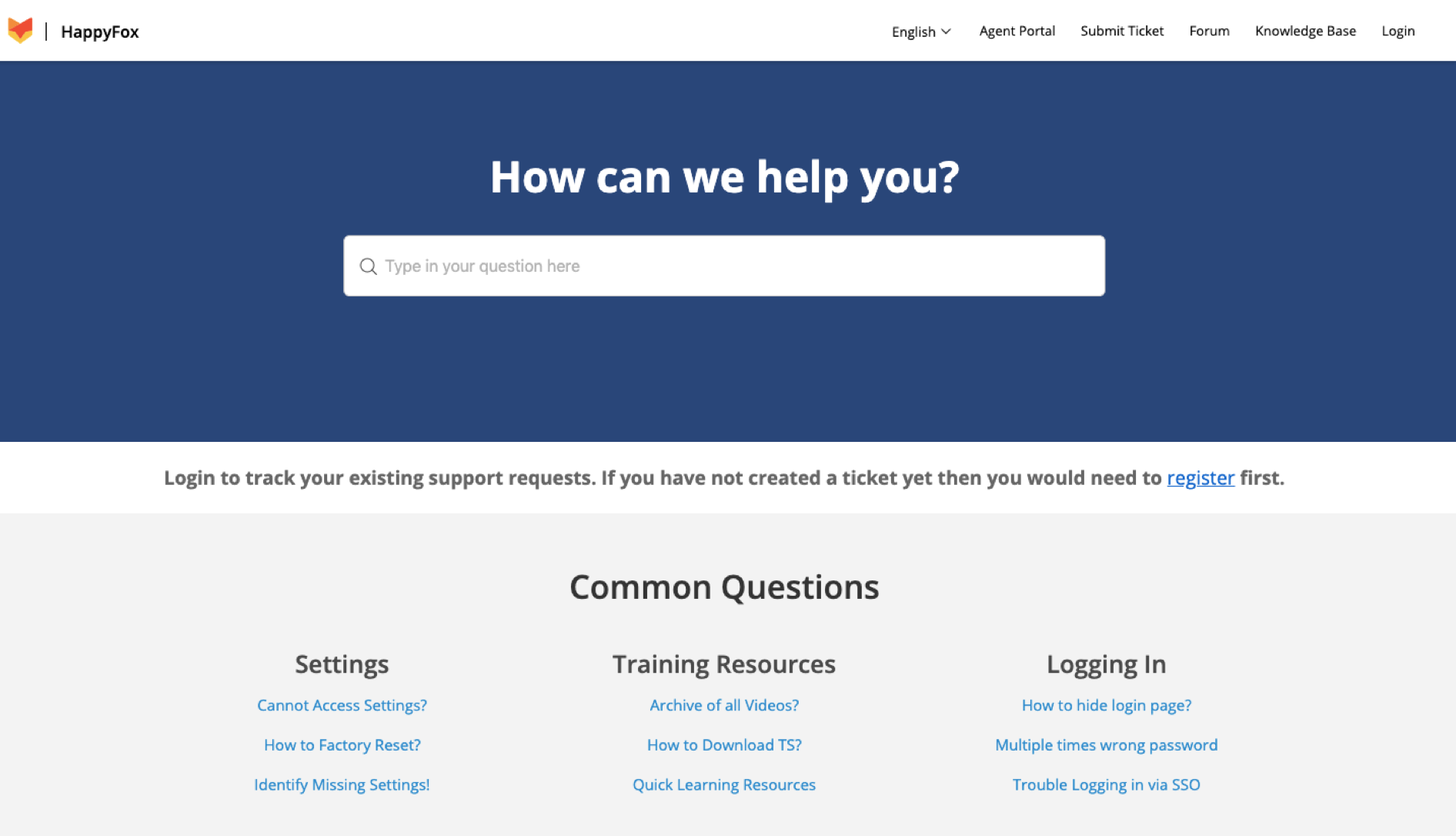
HappyFox’s knowledge base module allows users to create, organize, and publish FAQ articles easily. The user-friendly interface ensures that support teams can quickly compile a thorough repository of frequently asked questions, making it easy for customers to find answers independently.
Multiple team members can contribute to and update FAQ articles, ensuring the knowledge base remains current and comprehensive. The platform’s version control feature tracks changes made to documents, allowing users to view the history of edits and revert to previous versions if necessary.
What you will like:
- Categorization and tagging systems make the organization of FAQ content seamless
- Enables tagging articles with relevant keywords and enhances searchability
- Powerful analytics and reporting tools for insights into how users interact with the FAQ content, highlighting popular articles and identifying gaps where additional information may be needed.
What you may not like:
- While Happyfox offers customization options, delving into advanced settings might require some technical expertise
- For new users, there might be a slight learning curve when exploring the tool’s comprehensive range of features
Pricing:
Paid plan starts from $26/agent/month.
8. Zoho Desk – Best for Sales-Focused Help Desk with Advanced Features
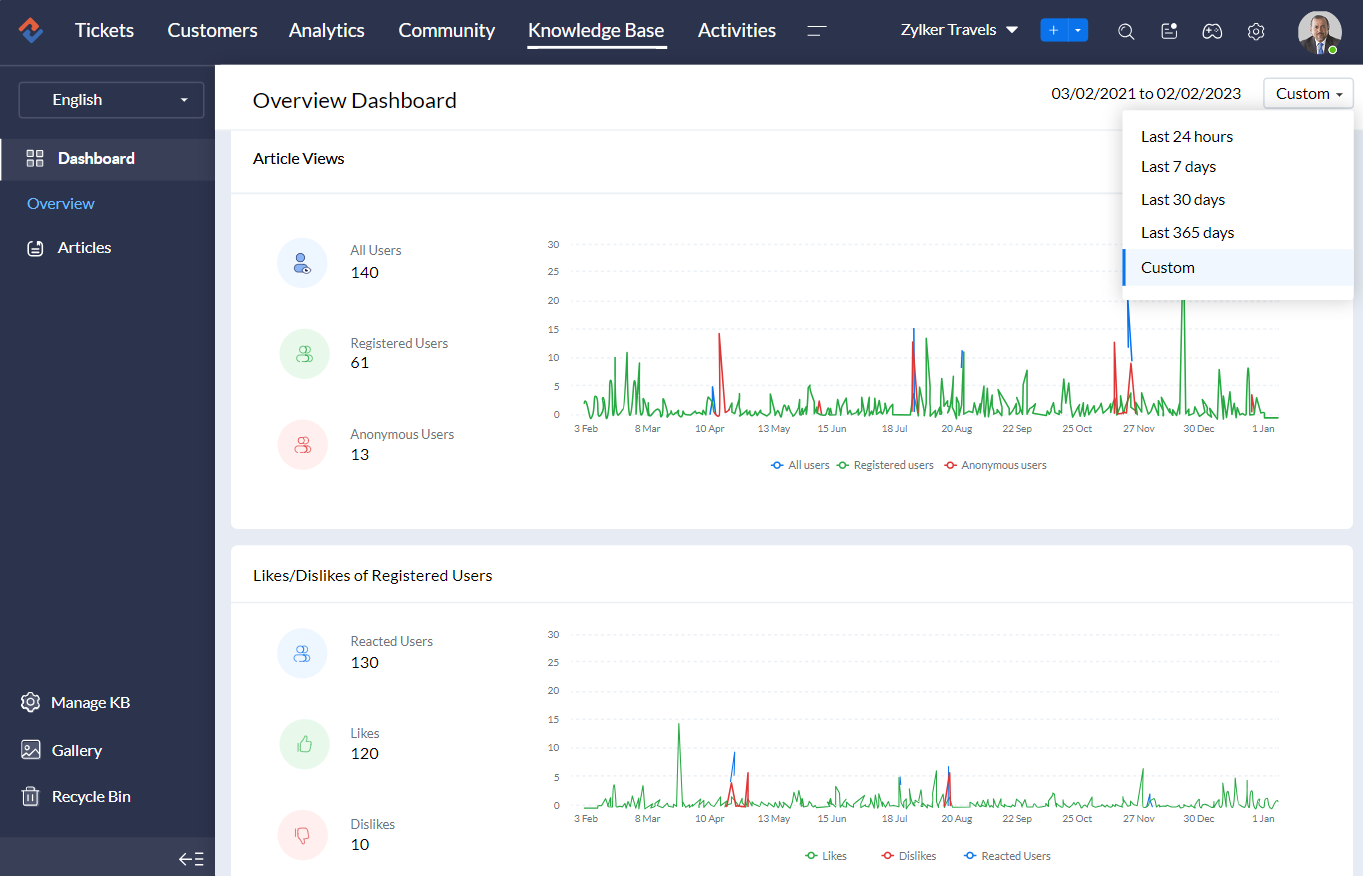
Zoho Desk supports rich text formatting, multimedia content, and hyperlinks, enhancing the FAQ articles’ quality and clarity. I really liked the AI-powered assistant Zia’s features, which automatically suggest relevant articles from the knowledge base to agents and customers based on the context of their queries.
The platform’s ticketing system is highly customizable and allows for efficient tracking and resolution of customer issues. Tickets can be categorized, prioritized, and assigned to the appropriate agents, ensuring a streamlined workflow.
What you will like:
- Tracks FAQ articles’ usage and feedback, providing insights into which articles are helpful and which might need improvement
- Supports multi-channel communication, allowing customers to reach out via email, phone, chat, social media, and more
- Enables advanced reporting and analytics tools to monitor key performance indicators (KPIs) such as response times, resolution times, and customer satisfaction scores.
What you may not like:
- You must pay for the entire package even if all you need is their knowledge base.
- I found the search system not that efficient
Pricing:
Paid plan starts from $9.6/user/month.
9. SupportBee – Best for Simple Editor & Embedding Multimedia Content
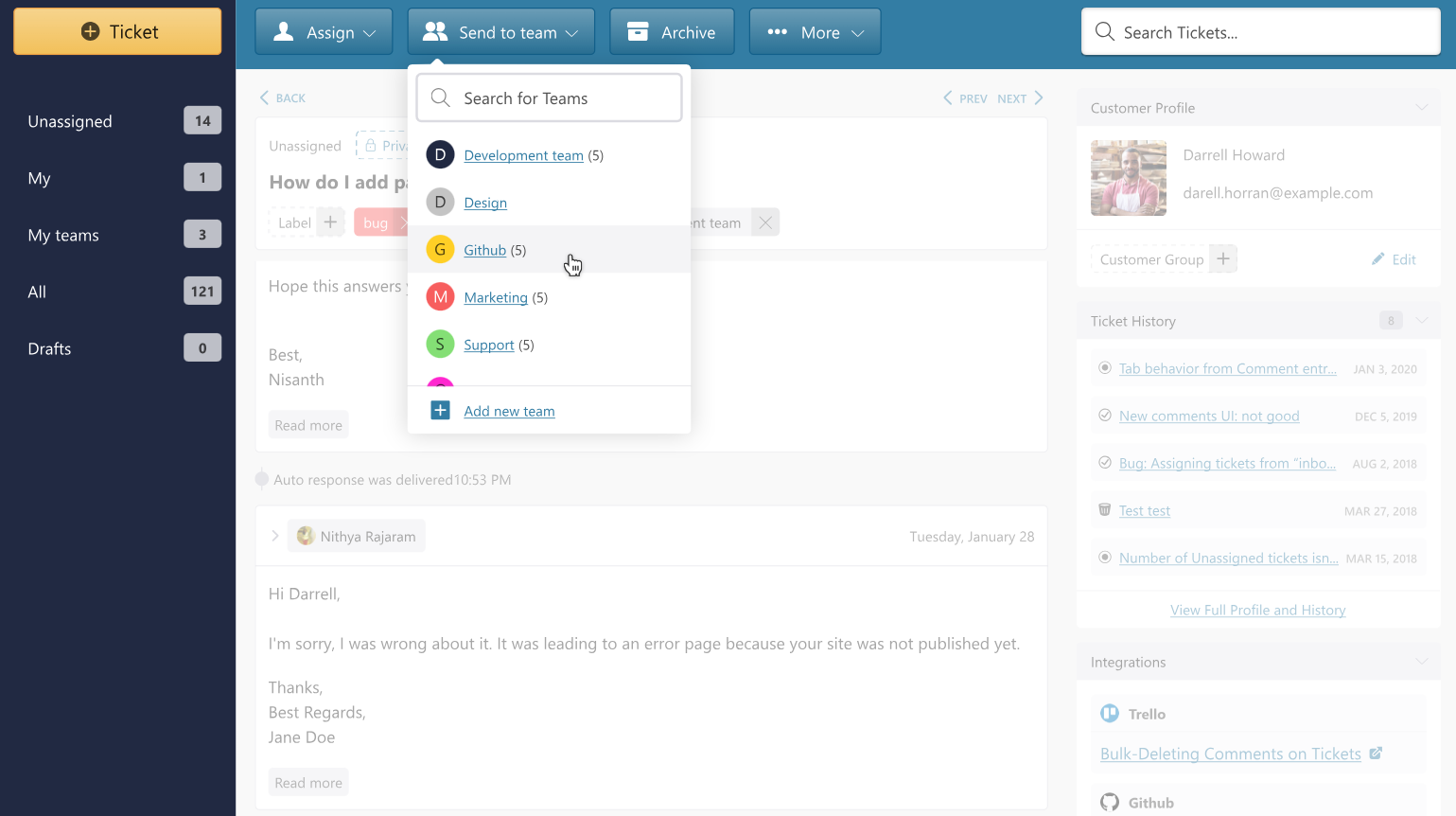
SupportBee allows users to create, categorize, and organize articles into a structured format, making it easy for customers to find the information they need. The simplicity of the editor, combined with the ability to embed multimedia content, ensures that FAQ articles are clear, comprehensive, and user-friendly.
The platform’s knowledge base is integrated with its ticketing system, ensuring that support agents can easily reference FAQ articles while responding to customer queries. This integration enhances the efficiency of support operations, as agents can quickly provide customers with relevant information or direct them to specific articles in the knowledge base.
What you will like:
- Intuitive UI suitable for even non-technical users
- With its intelligent search and suggestion capabilities, customers can be automatically redirected to appropriate FAQ articles based on the content of their inquiries
- Feedback mechanisms allow customers and agents to rate the helpfulness of articles, providing valuable insights into which FAQs are most effective and which may need refinement.
What you may not like:
- I found the loading times a little slow
- The program offers little customization – there should have been an option to code your own layout for the knowledge bases.
Pricing:
Paid plan starts at $13/user/month.
10. Help Scout – Best for Email & Chat Support for Small Businesses With Knowledge Base
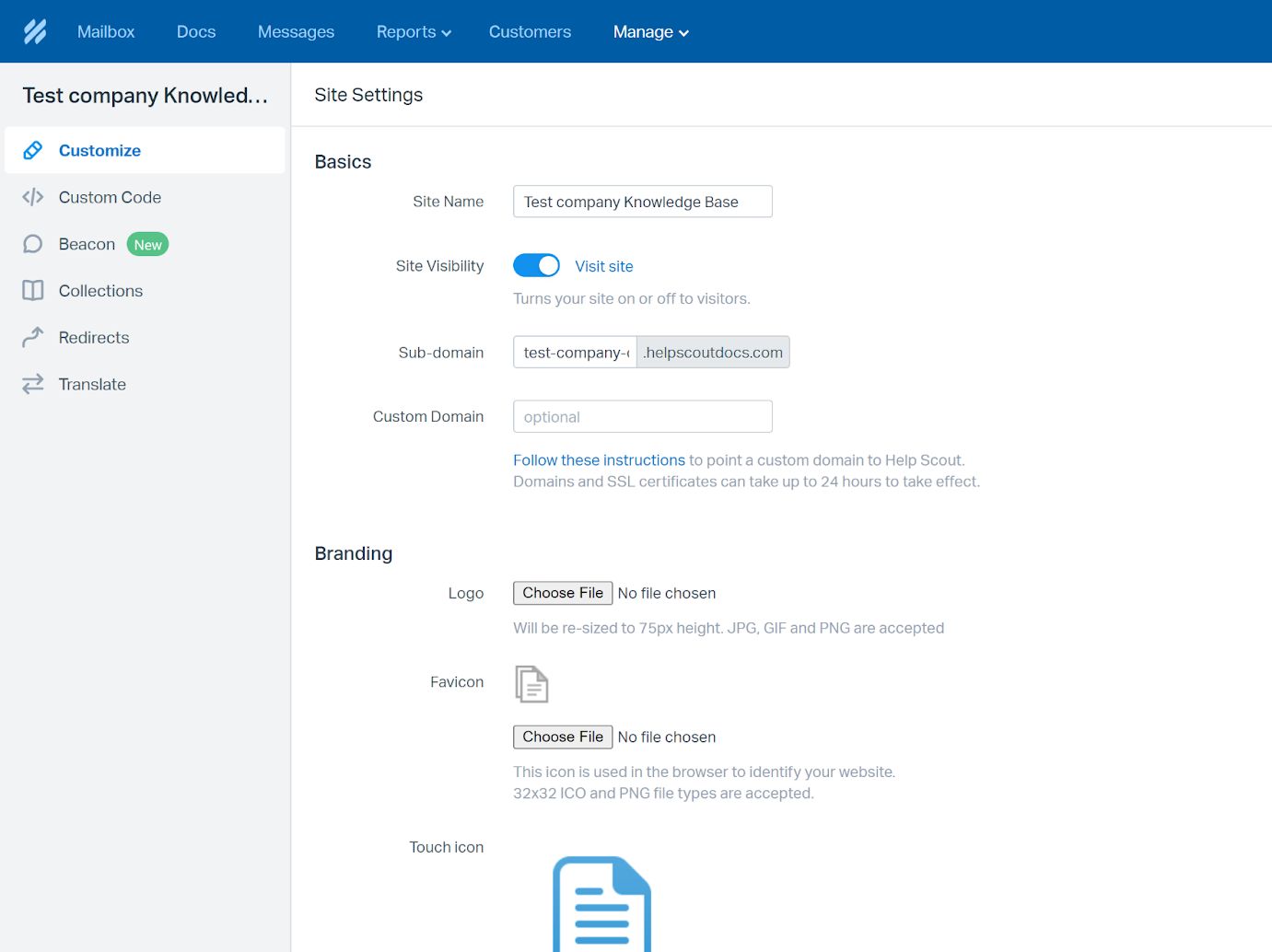
Help Scout Docs allows businesses to easily create, organize, and publish help articles and FAQs. I was impressed by its clean and intuitive interface, which makes creating FAQ content simple, enabling support teams to develop detailed and helpful articles efficiently.
The platform’s powerful search engine is designed to deliver relevant results quickly, helping customers locate the information they need with minimal effort. It also supports multimedia content, allowing businesses to include images, videos, and links in their FAQ articles.
What you will like:
- Seamlessly integrates with the Help Scout mailbox, allowing support agents to easily reference and share FAQ articles while responding to customer inquiries
- Supports the automatic suggestion of relevant articles based on the customer’s query
- Features a robust ticketing system that organizes customer inquiries and ensures timely responses.
What you may not like:
- I feel that the inbox UI needs visual improvement
- I noticed difficulties in downloading CSV files after filtering the emails with tags.
Pricing:
Paid plan starts at $20/user/month.
11. Groove – Best for Creating Personalizing FAQs
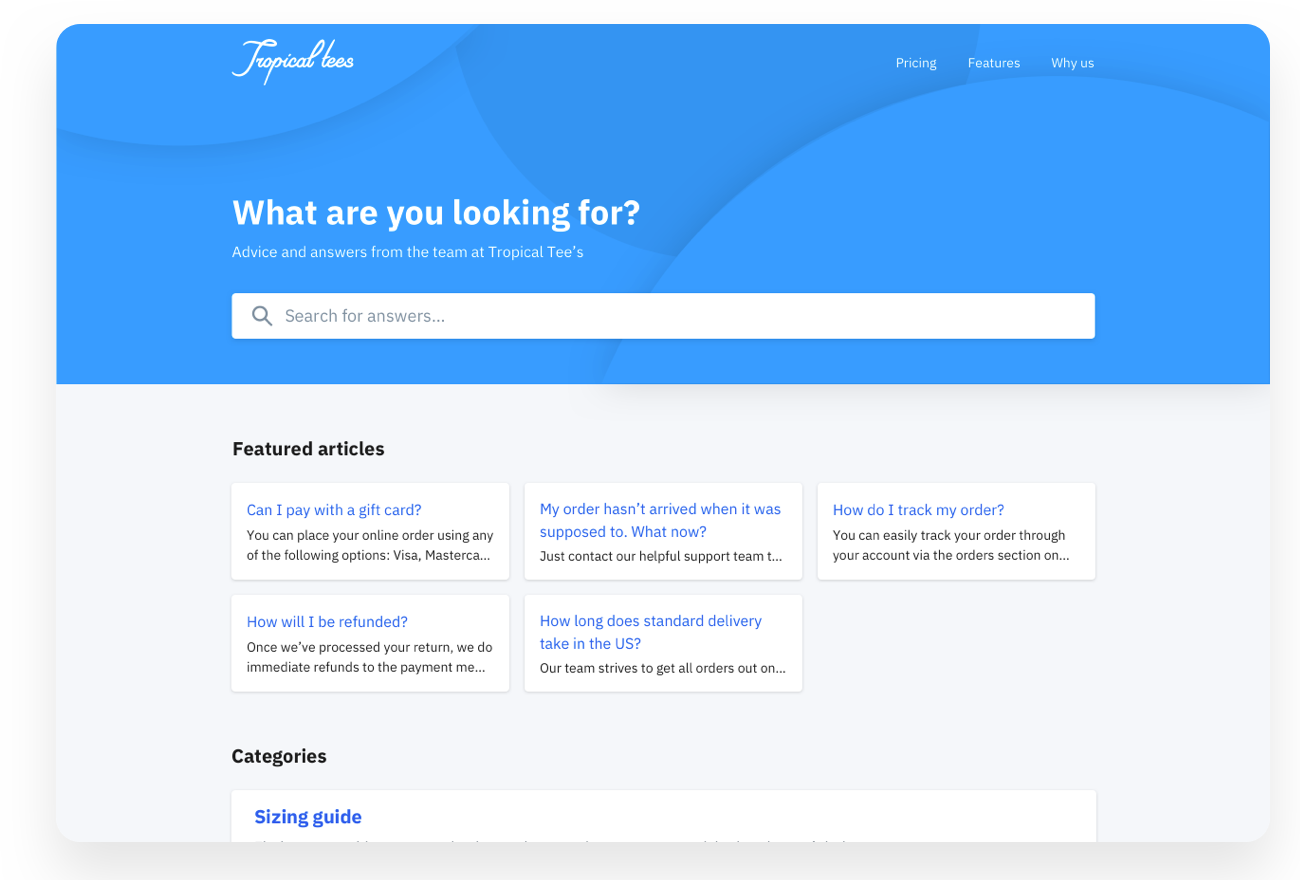
Groove allows businesses to efficiently create and organize help articles and FAQs with a user-friendly editor that supports rich text formatting, images, videos, and links. This ensures that the content is engaging and easy to understand.
The platform’s seamless integration with its Groove ticketing system allows support agents to easily access and reference knowledge base articles while responding to customer queries, ensuring consistent and accurate information is provided.
What you will like:
- Enables intelligent search functionality to help customers quickly locate relevant FAQ articles
- It lets users categorize and tag articles, further aiding in organizing the content
- Allows multiple team members to contribute to and edit the knowledge base.
What you may not like:
- The inability to filter tickets by date
- Not being able to reverse a merged ticket.
Pricing:
Paid plan starts at $16/user/month.
12. Helpjuice – Best for Creating FAQ Articles
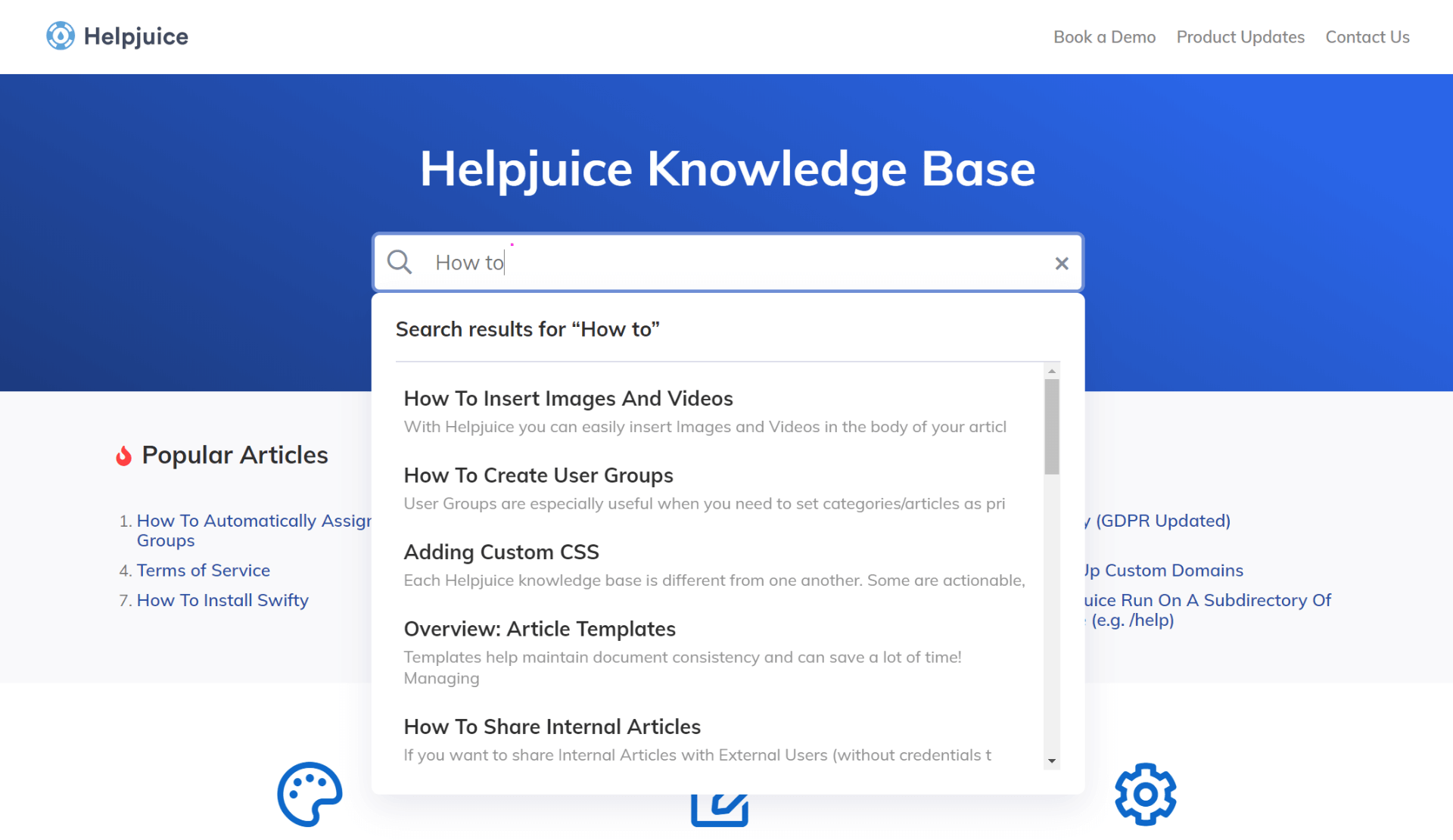
Helpjuice comes with a user-friendly editor, which allows support teams to include rich text, images, videos, and hyperlinks in their articles, ensuring the content is engaging and easy to understand. I like its ability to categorize and tag articles, allowing for intuitive navigation and enabling customers to find the information they need quickly.
The platform’s powerful search functionality ensures customers can quickly locate relevant articles. The search engine is designed to provide accurate results quickly, enhancing the user experience. Also, the platform supports multilingual content, allowing businesses to create FAQs in multiple languages, catering to a global audience.
What you will like:
- Provides detailed insights – most frequently viewed articles and which search queries are being made
- Allows multiple team members to contribute to and edit the knowledge base, promoting a collaborative approach to content creation
- Version control feature allows teams to track changes and maintain a history of edits.
What you may not like:
- I have noticed occasional issues while storing images – there is no folder system for images, so they quickly get lost in an endless feed
- No feature to manage article comments and tasks in the platform.
Pricing:
A 14-day free trial is available. Paid plan starts at $120/month/4 users.
13. CloudTutorial – Best for FAQ Templates
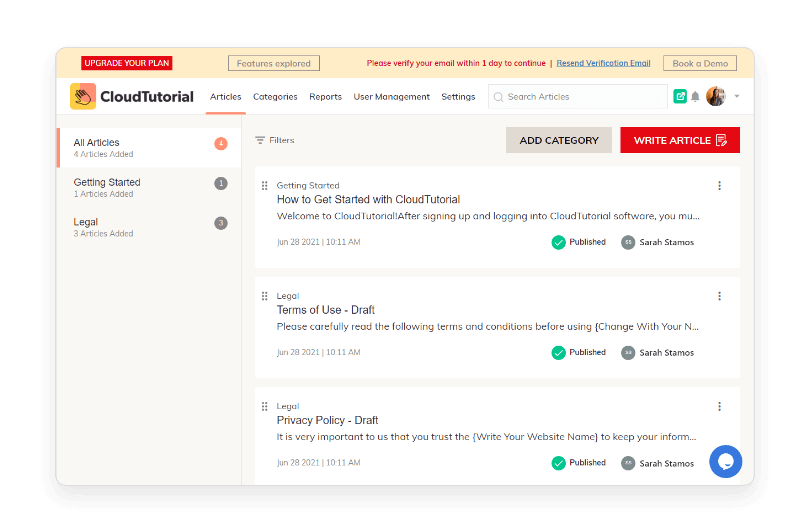
The Cloud Tutorial enables FAQ templates and guidelines, enabling users to create clear and concise FAQs that address the needs of their audience, improving user experience and reducing the time spent on customer support.
The platform enables users to engage with hands-on exercises, which reinforce their understanding and help them apply what they’ve learned in real-world scenarios. Its extensive library of resources also ensures that learners can progress at their own pace.
What you will like:
- Quizzes and assessments to test users’ knowledge and track their progress, making the learning process more engaging and effective.
- Offers forums and discussion boards where users can ask questions, share experiences, and collaborate on projects
- Integrates with various cloud service providers, allowing users to explore specific tools and technologies in-depth.
What you may not like:
- Does not provide a full-fledge knowledge base platform, unlike most of its competitors
- There might be limited or no access to the knowledge base and FAQs in offline mode.
Pricing:
A free plan is available. Paid plan starts at $19/user/month.
14. KnowledgeOwl – Best for Creating a Call Center Knowledge Base
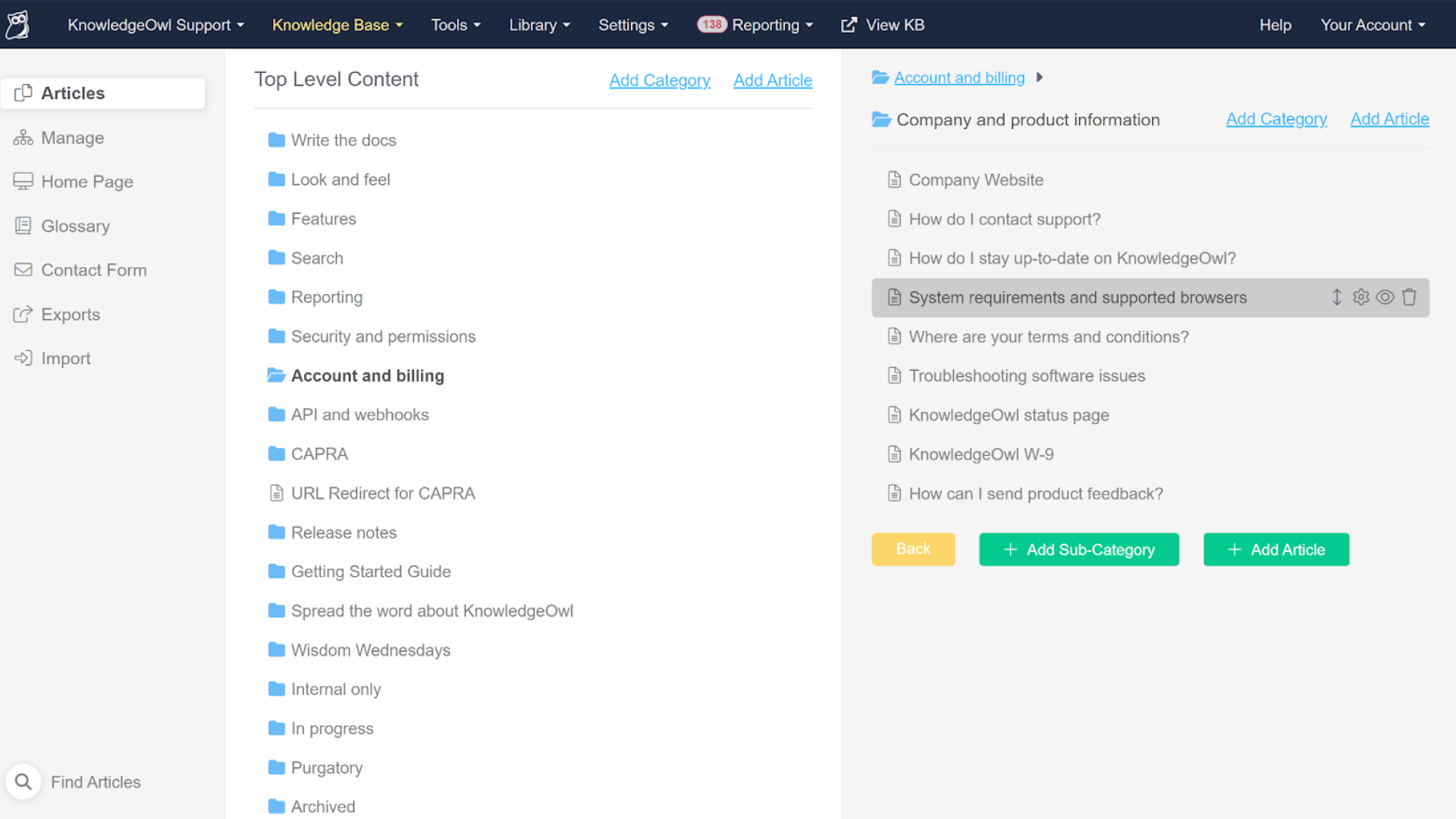
KnowledgeOwl enables users to create a call center knowledge base. This allows businesses to centralize all the critical information needed by call center agents, ensuring quick and easy access to accurate and up-to-date information.
The platform allows users to easily create, categorize, and update FAQ entries. I like how users can organize FAQs by topics or categories, making it simple for customers to find the information they need. The ability to embed multimedia content like images and videos within FAQ entries.
What you will like:
- Powerful search functionality ensures that users can quickly find the information they need by searching for keywords or phrases
- Lets users customize the appearance of their knowledge bases and FAQs to match their brand identity
- Enables analytics and reporting tools that offer insights into how the knowledge base and FAQs are being used.
What you may not like:
- Setting up and customizing the tool might require a bit more time and effort initially
- I feel the pricing is a bit on the higher side for smaller organizations.
Pricing:
Paid plan starts at $90/month for all the premium features.
15. Helprace – Best for Tight Integration with Customer Service Suite
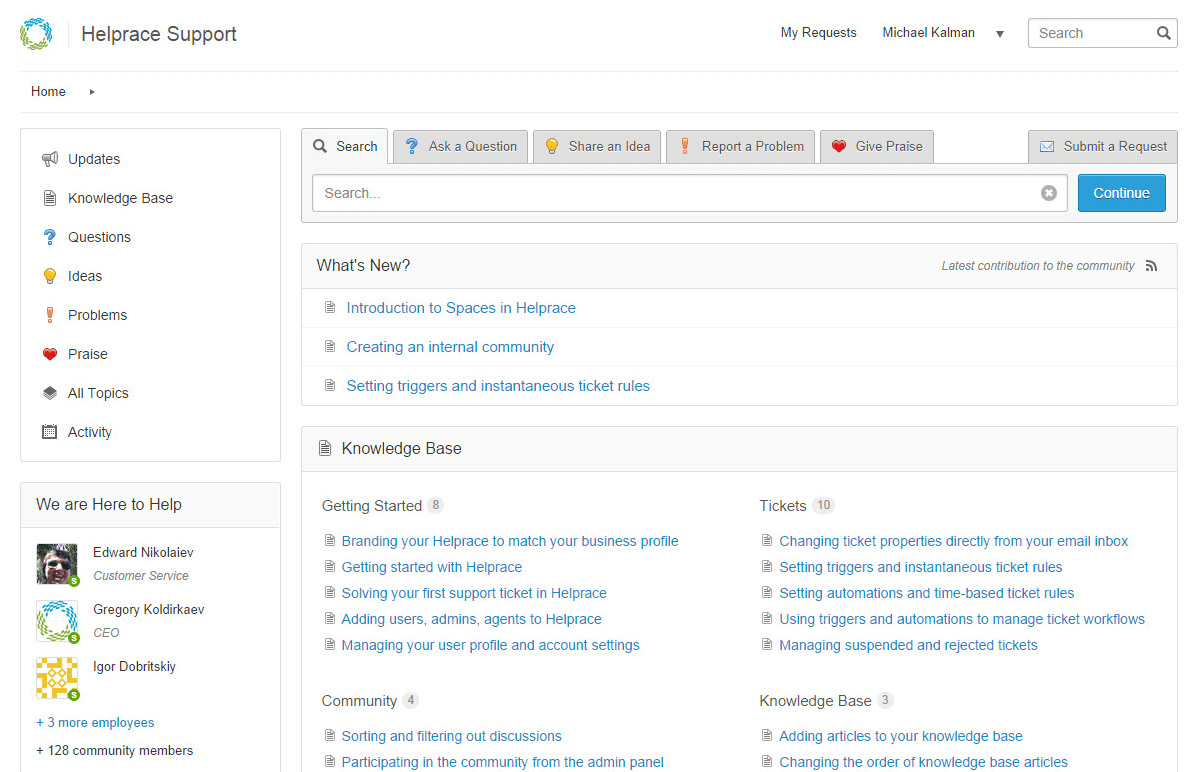
Helprace integrates with tools for tickets, email management, customer community, feedback, docs, and knowledge base. This ensures that all customer interactions and support activities are centralized, allowing support teams to efficiently manage and respond to customer queries.
The platform allows businesses to create and organize FAQ articles systematically, making it easy for customers to find answers to common questions. You can customize it to match the brand’s aesthetics, ensuring a consistent look and feel.
What you will like:
- You can categorize FAQs by topics or sections, providing a structured and intuitive way for customers to navigate the information
- The search feature, which is designed to handle various query inputs, including keywords and phrases
- Offers robust email management and ticketing systems, helping teams to manage customer inquiries efficiently.
What you may not like:
- Does not support integration with Slack
- The pricing structure is a little complicated.
Pricing:
Paid plan starts at $27/agent/month for the all-inclusive customer service solution, including Ticketing system, Docs and Community.
Evaluating all the tools based on their features and pricing, ProProfs Knowledge Base stands out as it allows you to write, edit, and publish content easily with its MS Word-like editor, which has AI capabilities like pre-built prompts.
You can also save time in designing and formatting your knowledge base by using its pre-designed FAQ templates.
Evaluation & Selection Criteria
The evaluation of products or tools chosen for this article follows an unbiased, systematic approach that ensures a fair, insightful, and well-rounded review. This method employs six key factors:
- User Reviews/Ratings: Direct user experiences, including ratings and feedback from reputable sites, provide a ground-level perspective. This feedback is critical in understanding overall satisfaction and potential problems.
- Essential Features & Functionality: The value of a product is ascertained by its core features and overall functionality. Through an in-depth exploration of these aspects, the practical usefulness and effectiveness of the tools are carefully evaluated.
- Ease of Use: The user-friendliness of a product or service is assessed, focusing on the design, interface, and navigation. This ensures a positive experience for users of all levels of expertise.
- Customer Support: The quality of customer support is examined, considering its efficiency and how well it supports users in different phases – setting up, addressing concerns, and resolving operational issues.
- Value for Money: Value for money is evaluated by comparing the quality, performance, and features. The goal is to help the reader understand whether they would be getting their money’s worth.
- Personal Experience/Expert’s Opinion or Favorites: This part of the evaluation criteria draws insightful observations from the writer’s personal experience and the opinions of industry experts.
What Are the Key Features of FAQ Software?
FAQ software helps businesses create, manage, and share frequently asked questions to improve customer support and knowledge sharing. The key features of FAQ software typically include:
- User-Friendly Interface: The platform should have an intuitive design, allowing users to easily create, organize, and manage FAQ content without requiring technical expertise.
- Customizable Templates: The FAQ section should have options to customize its look and feel to match the brand’s identity, including modifying colors, fonts, and layouts.
- Advanced Search Functionality: The platform should enable a powerful search engine that helps users find relevant answers quickly by processing keywords and phrases accurately.
- Analytics & Reporting: Insights into user interactions with the FAQ content, such as most viewed questions and common search terms, to help continuously improve the knowledge base.
- Collaboration Tools: The tool should have features that support collaboration among team members with role-based permissions, allowing multiple contributors to create and edit content.
- Integration Capabilities: The tools should integrate with other tools and platforms, such as customer support systems and CRM, to provide a seamless user experience and improve support efficiency.
- Version Control: There should be options to track changes and revert to previous versions of FAQ content, ensuring that information remains accurate and up-to-date.
- Multimedia Support: The platform should be able to embed images, videos, and other multimedia content within FAQ articles to provide comprehensive and clear answers.
- Mobile Accessibility: The FAQ section is accessible and fully functional on mobile devices, providing a consistent experience across different platforms.
- Feedback Mechanism: Tools that allow users to provide feedback on FAQ articles, helping businesses identify areas for improvement and better understand user needs.
What Are the Benefits of FAQ Software?
If rising support tickets is a major concern for your business, FAQ software can provide the solution you need. Creating an FAQ library promotes 24×7 self-service, which means reduced tickets, productive agents, and, most importantly, happier customers.
Let’s uncover the key benefits the best online FAQ software brings to the table.
Reduce Customer Support Tickets
According to research by Bare International, self-service adoption is the need of the hour. With a self-service resource like online FAQs, problem-solving becomes a matter of a few clicks. As customers become independent problem solvers, they don’t feel the need to contact your support team for basic issues.
This gradually reduces your ticket volume, relieving agents from answering the same questions day after day. Agents now have more time to take on serious matters and focus on strategic work.
Make Your Support Process More Efficient
An FAQ portal is a handy resource not just for customers but for agents too. Agents can use online FAQs as a reference guide to address customer concerns raised across calls, emails, or as tickets.
Time otherwise wasted scrambling for information across emails and Google Drive is now saved. This means prompt responses and quality services with minimum wait time.
Boost Your Online Traffic & Ranking
Google loves FAQs. That’s because FAQs are easy to scrawl and provide quick answers to specific questions. With the right FAQ software, you can create comprehensive FAQs and optimize them for search engines using appropriate keywords, meta tags, and meta descriptions.
Well-optimized FAQs have a higher chance of appearing in the SERPs, which can positively impact your website’s traffic and ranking.
Reduce Customer Service Cost
Empowering customers to solve problems on their own using your online FAQs decreases your ticket volume substantially.
As ticket inflow reduces, agents have to deal with fewer customers. Your support function runs smoothly even with fewer agents, which cuts down the overall customer service cost.
How to Create an FAQ Database?
Creating an FAQ database involves several key steps to ensure it is comprehensive, well-organized, and user-friendly. Here’s a step-by-step guide:
- Identify Common Questions: Collect frequently asked questions from customer support tickets, emails, social media, and other customer interactions.
- Categorize Questions: Organize questions into categories or topics to make navigating and finding information more accessible for users.
- Draft Clear Answers: Provide concise, clear, and accurate answers to each question. Use simple language and avoid jargon.
- Include Multimedia: Where applicable, improve answers with images, videos, or diagrams to provide visual explanations and improve readability.
- Use a FAQ Tool: Choose an FAQ tool or knowledge base tool that offers features like search functionality, customization, and analytics.
- Implement Search Functionality: Ensure the FAQ database has a robust search feature to help users find answers quickly using keywords or phrases.
- Review & Update Regularly: Occasionally review and update the FAQ content to keep it relevant and accurate. Include new questions and revise answers as needed.
- Gather Feedback: Allow users to share feedback on FAQ articles to identify areas for improvement and better understand user needs.
- Train Support Staff: Ensure customer support staff are familiar with the FAQ database and encourage them to direct customers to it for quick resolutions.
- Promote the FAQ: Make the FAQ database accessible from your website, help center, and other customer touchpoints.
What Are the Best Practices for Creating an FAQ Page?
Creating an FAQ page involves strategic planning and organization to ensure it meets user needs and provides a positive experience. Here are the best practices:
- Prioritize User Experience: Design the layout for ease of use, ensuring users can navigate and find information quickly.
- Use Clear & Simple Language: Write in simple language, avoiding jargon and technical terms to ensure clarity.
- Highlight Popular Questions: Feature the most common or critical questions to help users find essential information easily.
- Optimize for Mobile: Optimize the FAQ page for mobile devices to ensure a seamless experience across all platforms.
- Add Contact Options: Include options for users to reach out if their questions are not answered, like a contact form or chat support.
- Utilize SEO Best Practices: Optimize content with relevant keywords to enhance search engine visibility and help users find your FAQ page easily.
- Test & Improve: Regularly test the FAQ page with real users and improve based on feedback to ensure it remains effective and user-friendly.
- Personalize Responses: Tailor answers to be more conversational and aligned with your brand’s voice to create a more engaging user experience.
How to Choose the Right FAQ Software
Search for the term “best faq software for the website”, and you will find hundreds of tools fighting for your screen space and attention. The journey to find the right tool you really need can get tougher if you don’t know what to look for.
We are here to make your job a tad bit easier. Here are some prominent features that an FAQ tool you choose must have:
Powerful Authoring & Editing
The best FAQ software tools come with a built-in editor that supports you at every step of the FAQ creation process. The editor has several editing and formatting tools that help you not just write but also customize the content to your heart’s content.
Ready-to-Use Templates
Templates make creating online FAQs much easier. They are easy to use, fully customizable, and can reduce half of your workload. If you are looking for FAQ software that makes your job easier and less complicated, then this feature is a must-have.
Code-Free Functionality
Not everyone in your team will be a coding expert. Also, coding makes even the simplest of tasks more time-consuming. Go for a tool that offers code-free functionality, so your team can start using it without any specialized training.
Robust Reporting
Reporting is a crucial feature that helps you unlock valuable insights into how well or how poorly your FAQ pages are performing.
By tracking performance metrics, you can identify your best and worst-performing FAQs, keywords that don’t deliver the right results, and much more.
Powerful Customization
Take any popular FAQ management software, and you will find that most of them offer impeccable customization options that allow you to change the color, font, theme, alignment, and a lot of other visual elements.
Not just that, some of them even offer complete customization in the form of CSS and white labeling.
External Integrations
Versatility is extremely important for FAQ software. But how do you check it? Through external integrations. Look for online FAQ tools that offer third-party integrations with popular ticketing, live chat, survey, and analytics tools. The more powerful the integrations, the better the tool is.
Mobile-Friendly
Most customers today prefer on-the-go, 24×7 support. Only a tool that’s compatible with different devices, especially mobile phones, can help you provide instant customer support.
You must look for an FAQ system that works well with multiple platforms and makes your content look great on all of them.
Enable Effortless Self-Service with FAQ Software
Choosing the right FAQ software is crucial for enhancing customer support and streamlining information access. All the tools in the list offer robust features that help create detailed FAQs easily.
ProProfs Knowledge Base is an exceptional solution for creating and managing FAQs. It offers a robust, AI-enabled WYSIWYG tool, powerful search functionality, and seamless integration with other support systems.
FREE. All Features. FOREVER!
Try our Forever FREE account with all premium features!