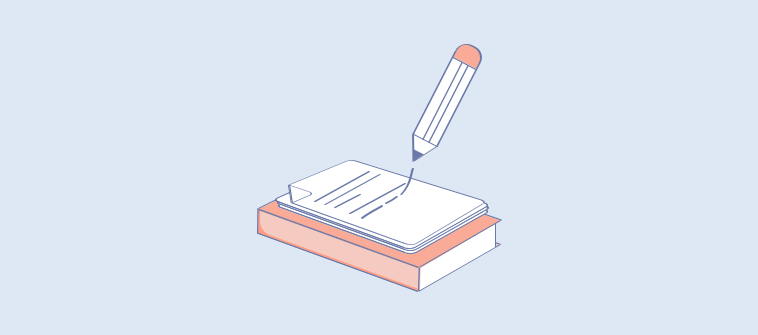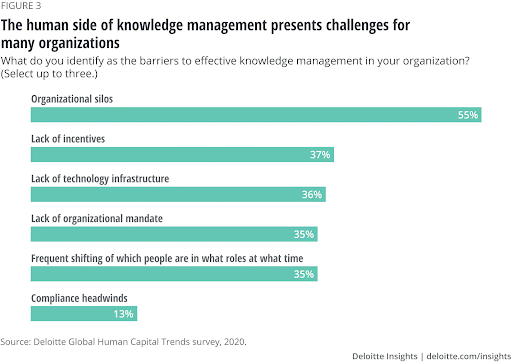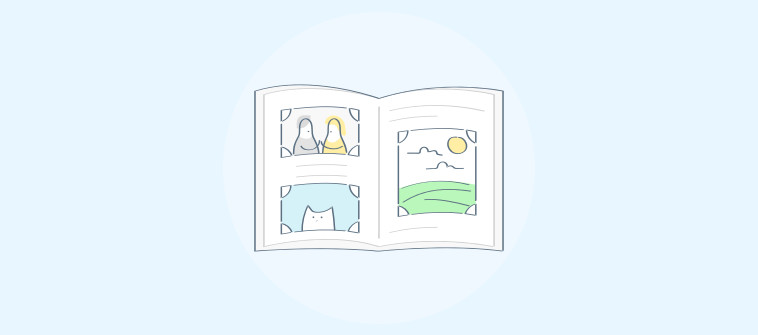Knowledge is power, but it could become a burden if your company’s valuable information is scattered across emails, Word docs, and Google Drive.
Over the past 6-7 years in the knowledge management and customer service industry, I have seen multiple businesses leverage knowledge management software to centralize company and product information, making it easily accessible for employees and customers.
In fact, Deloitte found that companies with effective knowledge-sharing programs had a 34% higher productivity rate than those without such programs.
In this blog, I’ll list the 10 best knowledge management tools to share knowledge better and enable self-service. Here’s a quick summary of my top three.
| Best Knowledge Management Software | Best For | Pricing |
| ProProfs Knowledge Base | Easily creating help sites, manuals & private knowledge bases | Forever Free plan with all the premium features for up to 25 articles. Paid plan starts at $49/author/month |
| Guru | Connecting the company’s collective knowledge | Paid plans start from $10/user/month |
| Notion | Creating internal wikis for team sharing informal knowledge | Paid plan starts from $8/user/month |
What Is Knowledge Management Software?
Knowledge management software is a tool for capturing, storing, and accessing business information from a centralized platform. This information can include business processes, company best practices, standard operating procedure software tools, and client details – basically, anything your employees need to give their best shot at work.
These tools encompass powerful features that facilitate instant search and smooth navigation across mobile phones. Moreover, with advanced analytics and multiple language support, knowledge management software lets you gather useful business insights and serve a diverse audience.
Why Are Knowledge Management Tools Important?
Knowledge management software can enhance decision-making, improve collaboration, and ensure consistency in knowledge sharing in the workplace. Let’s discuss these in detail.
Improved Collaboration & Creativity
Knowledge management software facilitates seamless collaboration, allowing teams to share insights, best practices, and lessons learned.
It enables real-time communication through comments, encourages cross-functional collaboration, and breaks down information silos, fostering a culture of collective intelligence.
With teams getting a shared space to learn and work together, your knowledge management platform becomes a breeding ground for creativity and innovation.
Seamless Learning & Training
Knowledge management software can prove extremely valuable for your learning and development initiatives. It equips employees with comprehensive training materials, e-learning modules, and interactive tutorials, ensuring access to relevant knowledge.
As barriers to learning reduce, employees take less time to learn new skills and expertise in their respective fields. Moreover, they adapt to your company’s best practices faster and contribute meaningfully to projects.
Enhanced Employee Onboarding
New hires often have trouble finding their feet in a new environment. Their learning process slows down if they are not provided with constant support.
A knowledge management system gives new hires quick access to all company information, allowing them to get up to speed faster.
It accelerates employee onboarding by giving a helping hand right when needed and empowers them to overcome all initial challenges easily. This ensures new hires have a smooth transition into your company and their new roles.
Optimized Productivity & Decision-Making
With quick access to a centralized knowledge repository, employees can get work done faster without wasting time on emails, calls, and shoulder taps. They can make informed choices based on the data available, thus positively impacting the project outcomes.
Moreover, knowledge management software provides rich reports and analytics that empower leaders to extract valuable insights and make data-driven decisions for your company’s long-term growth.
What Are the Types of Knowledge Management Tools?
Knowledge management tools encompass diverse solutions designed to capture, organize, share, and utilize an organization’s collective knowledge. Here are some key types of knowledge management tools:
Knowledge Base Software
A knowledge base is a centralized repository for storing and organizing information through articles, FAQs, tutorials, and other resources. It provides a searchable platform for employees and customers to access information and find answers to their questions.
Knowledge base software typically offers features like content authoring tools, categorization options, version control, and analytics to help you create, manage, and optimize your knowledge base.
Document Management Systems
Document management systems help manage and organize documents, ensuring version control, access control, and easy retrieval. They provide a secure and centralized location for storing essential documents, contracts, and other files.
These systems often include workflow automation, document indexing, and collaboration tools to streamline document management processes.
Collaboration Tools
Collaboration tools facilitate communication and teamwork among employees, allowing them to share ideas, work on projects together, and provide feedback.
Examples include instant messaging platforms, project management software, video conferencing tools, and online whiteboards. These tools enhance communication, streamline workflows, and promote knowledge sharing within teams.
Content Management Systems (CMS)
A CMS allows you to create, manage, and publish content on your website or intranet. It provides tools for creating and editing web pages, managing user roles, and tracking content performance.
A CMS can be used to create and manage a public-facing knowledge base or an internal knowledge base for employees.
Social Networking Tools
Internal social networks or communication platforms can foster knowledge-sharing and collaboration among employees. They provide a space for discussions, Q&A forums, and sharing of best practices.
These tools encourage informal knowledge sharing, create a sense of community, and promote a culture of learning.
E-Learning Platforms
E-learning platforms provide online training modules, courses, and assessments to facilitate employee learning and development. They can be used to deliver onboarding training, compliance training, or professional development programs.
These platforms help centralize and standardize training materials, track employee progress, and ensure consistent knowledge transfer.
Artificial Intelligence (AI) Tools
AI-powered tools can enhance knowledge management by automating tasks, providing intelligent search capabilities, and personalizing content recommendations.
This can include AI-powered chatbots that answer user questions, AI-driven content analysis tools that identify knowledge gaps, and AI-powered search engines that deliver more relevant and accurate search results.
Which Are the 10 Best Knowledge Management Tools to Use in 2025?
A robust knowledge management platform enables an easy-to-use, integrative, and scalable user experience. Let’s explore 10 such tools.
1. ProProfs Knowledge Base – Best for Easily Creating Help Sites, Manuals & Private Knowledge Bases
We have been using ProProfs Knowledge Base’s AI-enabled WYSIWYG editor to efficiently create user manuals and FAQs (public, private, embedded inside your app/software, or integrated with chat). It allows us to add images, videos, and links directly into their documents, enhancing the instructional value of the content.
The platform supports real-time collaboration with features like internal comments for collaborative editing, role-based workflows for outlining member responsibilities, and conditional content for secure information sharing. It also allows Administrators to set up roles and permissions to control who can view, edit, or manage the documentation.
What You Will Like:
- A variety of knowledge base templates to help you create knowledge base articles easily
- Revision history to track up to 30 recent changes made to your knowledge base
- Lets you control the layout, format, and presentation of your knowledge base with the help of CSS
- Analytics feature for valuable insights into how content is being used
- Seamlessly integrates with other in-house apps – ProProfs Chat, ProProfs Help Desk, and ProProfs Survey for a comprehensive customer support suite.
What You May Not Like:
- No downloadable or on-premise version
- Dark user interface option is not available.
Pricing:
Forever Free plan with all the premium features for up to 25 articles. Paid plan starts at $49/author/month
2. Guru – Best for Connecting Company’s Collective Knowledge
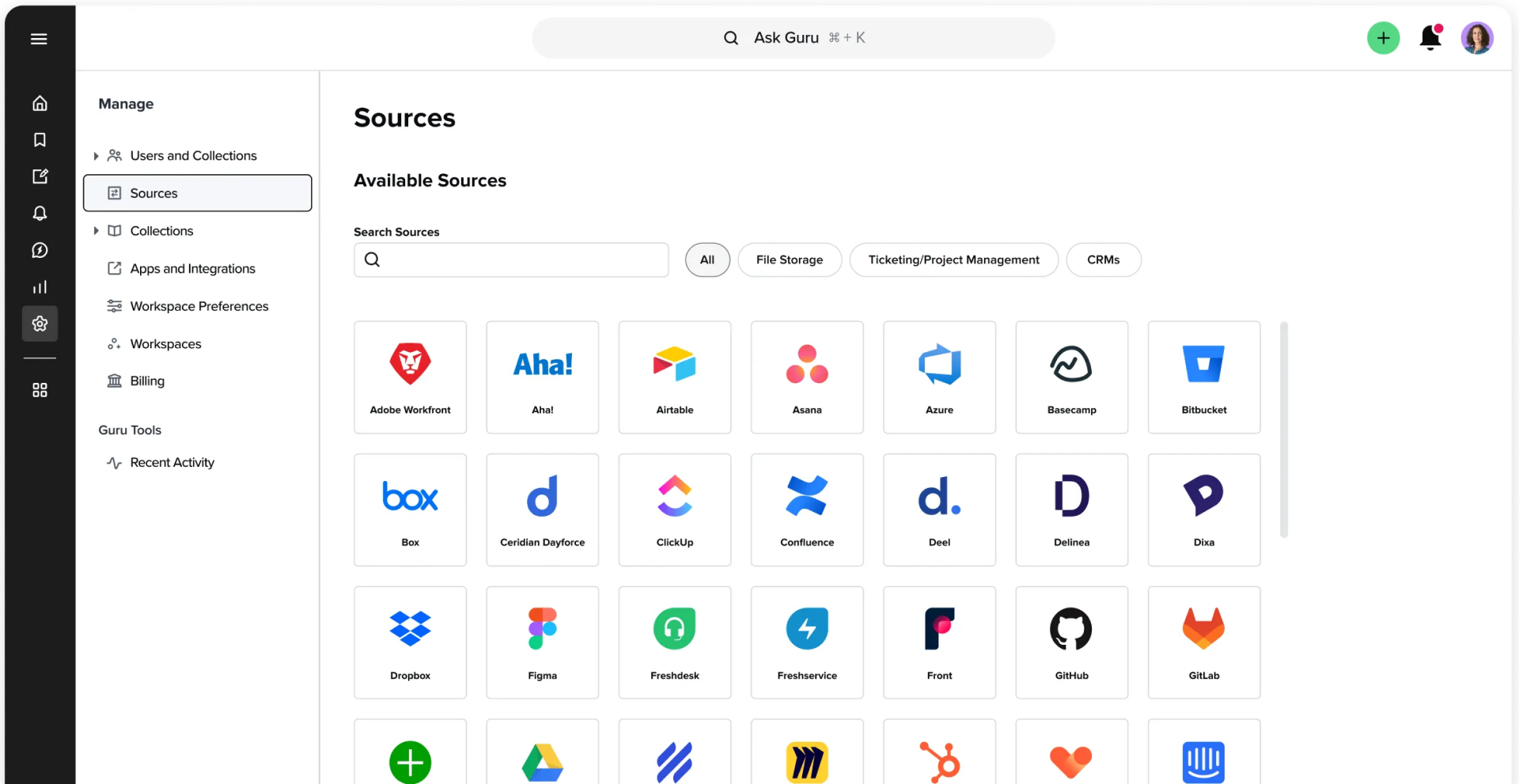
I like how Get Guru lets you capture knowledge directly from the workflow. Users can create and update knowledge cards within the applications they are already using. This integration ensures the information remains current and accessible without disrupting daily operations.
The platform’s browser extension is another primary feature that enhances productivity by providing quick access to knowledge without leaving the workflow. Users can search for and retrieve information instantly, reducing the time spent switching between different tools and platforms.
What You Will Like:
- Allows subject matter experts to review and verify the information periodically
- Offers robust analytics and reporting to identify the most frequently accessed information, knowledge gaps, and user engagement trends information is readily available
- Lets users comment and ask questions on the Guru cards.
What You May Not Like:
- Adding videos to Cards can be complicated
- Limited UI customization options.
Pricing:
Paid plan starts from $10/month.
3. Notion – Best for Creating Internal Wikis for Team Sharing Informal Knowledge
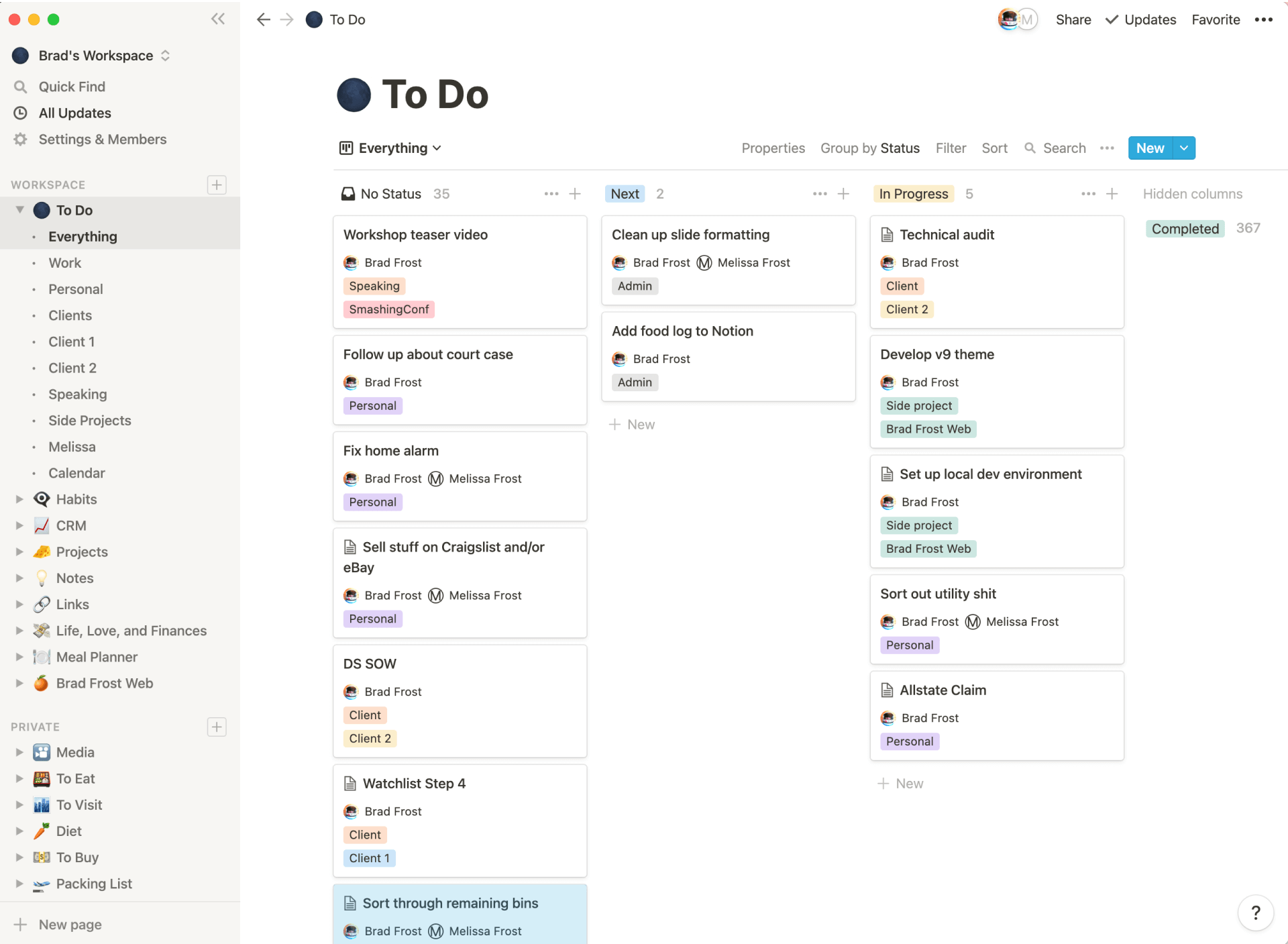
Notion‘s intuitive drag-and-drop interface allows users to easily structure information to suit their needs, enhancing the knowledge base’s accessibility and usability. I like how Notion’s powerful database functionality helps users create relational databases that link various pieces of information, enabling a more interconnected and comprehensive knowledge management system.
The platform also offers extensive customization options, allowing users to tailor their workspaces to specific workflows. Users can add different types of content, such as text, images, videos, and embeds, to create rich, interactive documents.
What You Will Like:
- Enables real-time collaboration, allowing multiple users to edit and comment on documents simultaneously
- The ability to assign tasks, set reminders, and track progress within the same platform, further enhances collaboration and project management
- It seamlessly integrates with various other tools and platforms, such as Slack, Google Drive, and Trello, to allow users to connect their workflows and streamline information flow across different systems.
What You May Not Like:
- I found it a little difficult to format text/pages for a first-time user
- Lacks an option for visualizing data – no real offline mode.
Pricing:
Paid plan starts from $8/user/month.
4. Atlassian Confluence – Best for Team Collaboration on Documents
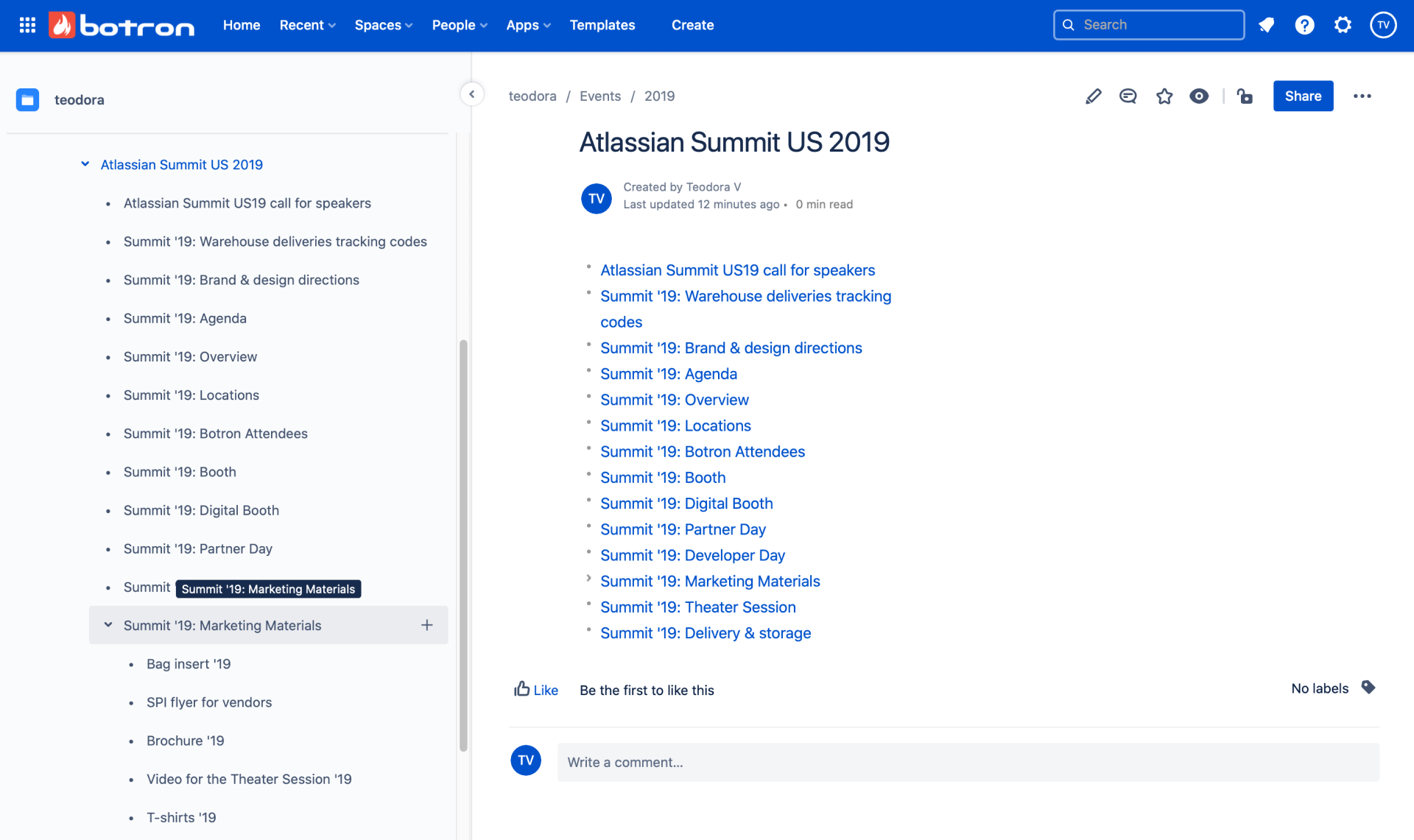
Confluence enables users to create spaces for different projects or teams, allowing for organized and structured content management. This segmentation helps maintain clarity and focus, making it easier for users to find relevant information.
My favorite is its rich content editor, which allows users to create documents with various types of content, including text, images, tables, and multimedia. This enhances the knowledge base’s richness and usability. It also integrates seamlessly with other Atlassian products like Jira, enabling a more cohesive workflow.
What You Will Like:
- Allows administrators to define who can view, edit, or comment on specific content
- It enables the setting of permissions at both the space and page levels, providing granular control over content visibility and collaboration.
- Enables rich insights on the knowledge base usage – identify popular content, and understand user engagement.
What You May Not Like:
- Some users do complain about its steep learning curve
- Sometimes, the search system is not that accurate at showing relevant results.
Pricing:
Paid plan starts from $5.75/user/month.
5. Nuclino – Best for Fast Collaboration to Bring Knowledge, Docs & Projects Together in One Place
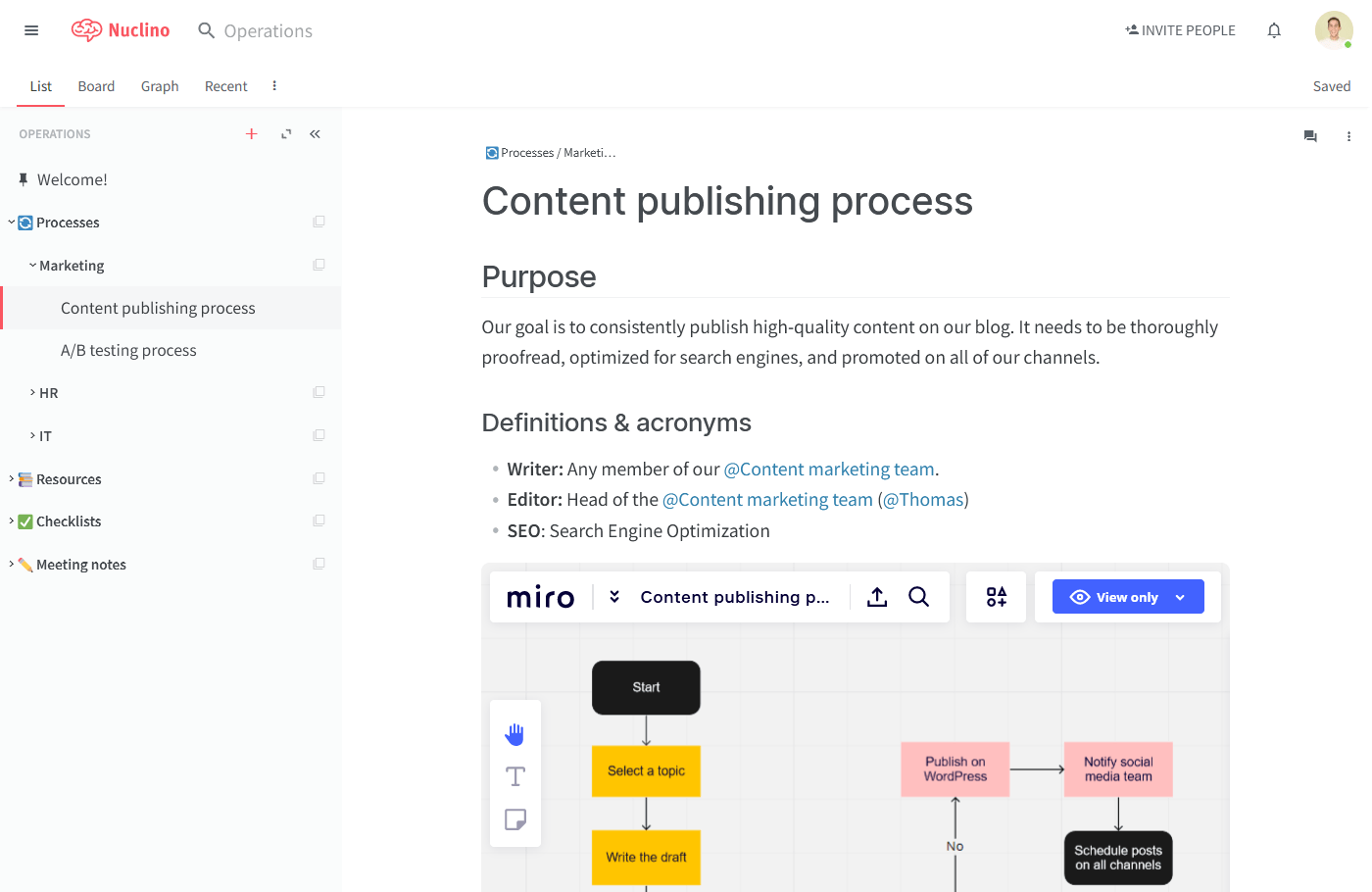
Nuclino offers a unified workspace where teams can collaboratively create, organize, and share information in a visually appealing and easily accessible manner. Its clean interface, intuitive editor, and powerful linking capabilities make it a breeze to build comprehensive and user-friendly documentation.
The platform’s unique graph visualization allows you to visually link related documents and create a network of interconnected knowledge. Imagine a user exploring your manual – with Nuclino, they can easily jump from a basic setup guide to a troubleshooting section or a more in-depth technical specification document, all within a few clicks.
What You Will Like:
- Supports various content formats, including text, images, videos, and even embedded interactive elements
- Its Markdown support and a WYSIWYG editor further streamline the writing and formatting process.
- Powerful search functionality ensures that users can quickly find the information they need, even within a vast and complex user manual.
What You May Not Like:
- The lack of an offline mode can be a problem for users needing to access documentation offline
- I felt that the customization options for the interface and workspace were too restricted.
Pricing:
Paid plan starts at $6/user/month.
6. ClickHelp – Best for Creating & Publishing Context-Sensitive Help Documentation
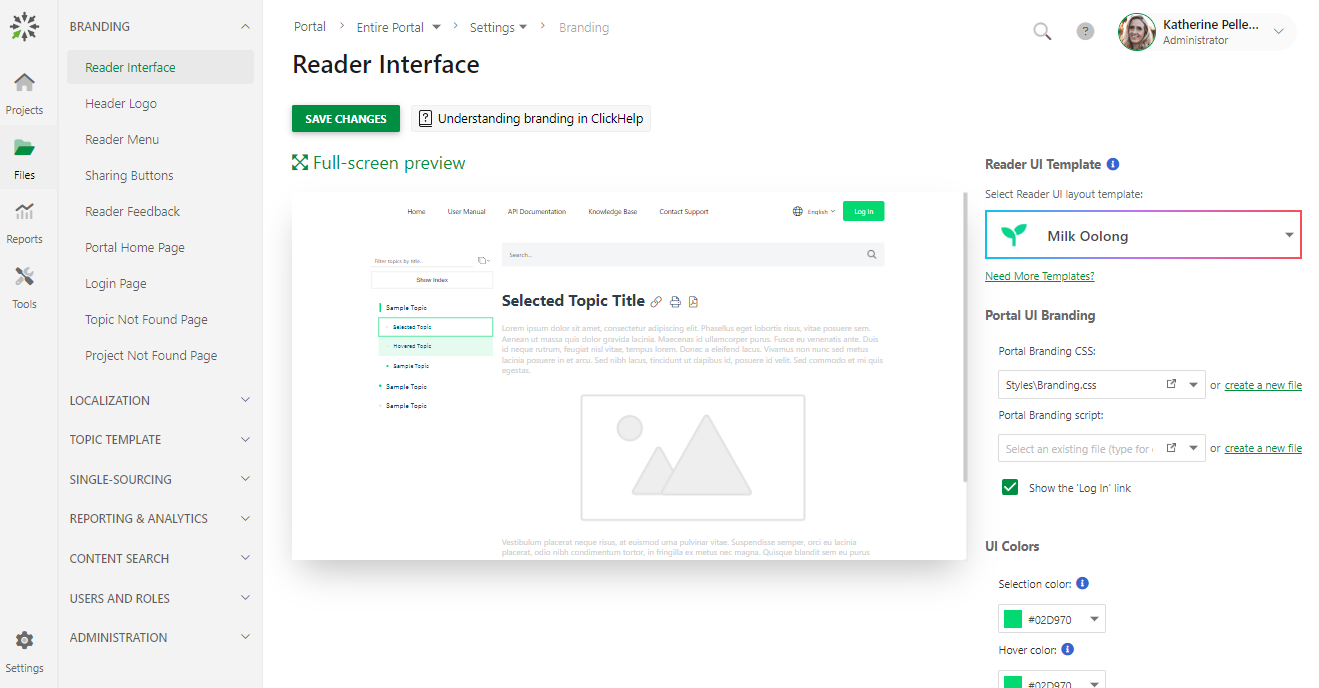
ClickHelp supports single-sourcing, enabling content reuse across multiple projects and reducing duplication of effort. Its user-friendly WYSIWYG editor and customizable templates help authors create professional, structured user manuals effortlessly. I like how it emphasizes the inclusion of images, videos, and links to enrich content and improve user engagement.
Collaboration is enhanced through features like role-based access control and in-line commenting, which allow teams to review, suggest edits and track changes in real time. Workflow management tools streamline the process by assigning tasks, setting deadlines, and ensuring version control.
What You Will Like:
- Offers advanced analytics and feedback options, enabling organizations to track content performance and gather insights for improvement
- Provides SEO tools to improve the visibility of documentation on search engines
- Responsive design ensures manuals are accessible across devices, providing users with a seamless experience.
What You May Not Like:
- Handling large documentation projects can impact the platform’s performance
- I felt that the interface could be cluttered and not as intuitive for new users.
Pricing:
Paid plan starts at $1,810/unlimited projects/year.
7. Scribe – Best for Generating Visual How-To Guides
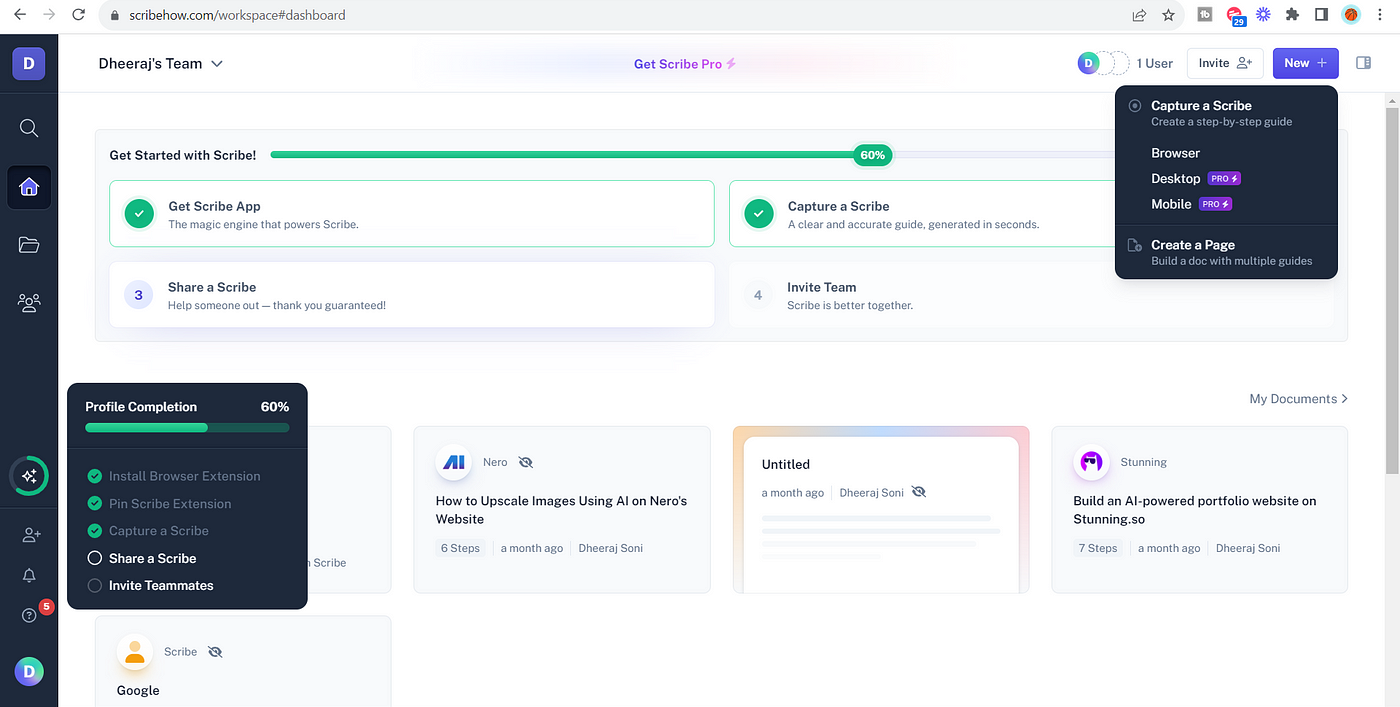
Scribe‘s unique approach leverages AI to automatically generate step-by-step guides from your actions, complete with screenshots and instructions. This automation saves significant time and effort, eliminating the need for manual documentation of every step in a process.
Scribe diligently records your actions and transforms them into a visual guide as you navigate through the steps involved in using your product or service. This ensures that your documentation is comprehensive, up-to-date, and reflects the latest changes to your product or service.
What You Will Like:
- It lets users create visual and interactive guides featuring screenshots, annotations, and even videos
- Offers customizable templates to align documentation with company branding
- You can export them in formats like PDF or Word or embed them directly into your knowledge base.
What You May Not Like:
- Specializing in procedural documentation may not be suitable for other types of documentation needs
- I felt it lacked advanced editing tools for formatting and customizing the final output.
Pricing:
Paid plan starts at $12/seat/month, starting at 5 seats onwards.
8. Document360 – Best for Creating Online Documentation
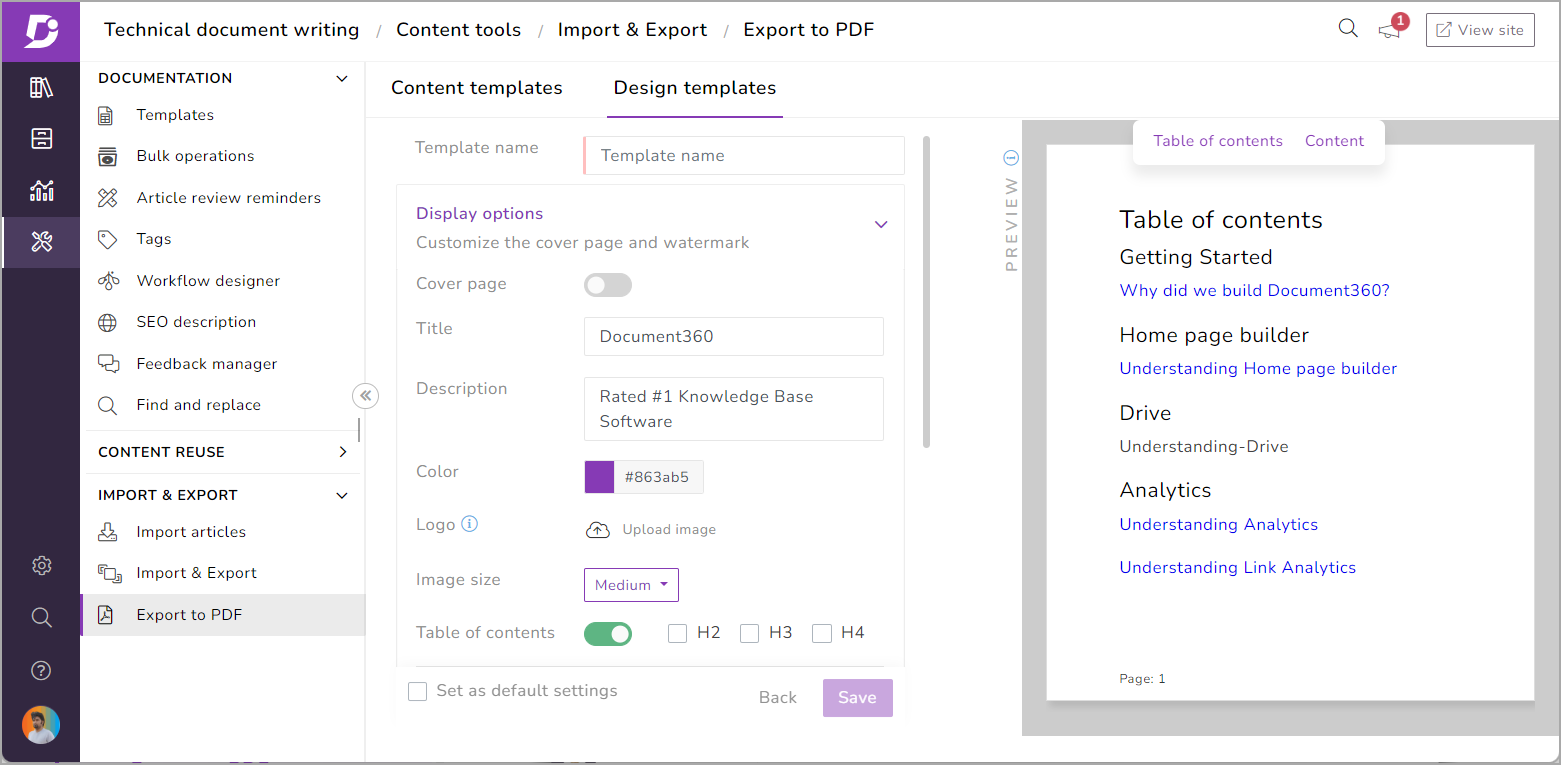
In my last company, we were using Document 360 to create and structure online documentation. It helped enhance productivity and ensure that knowledge is readily available. Its robust content editor supports rich text formatting, multimedia embedding, and Markdown, allowing users to create detailed and visually appealing documents that include text, images, videos, and more.
The platform’s advanced search functionality ensures that users can quickly find the necessary information. It indexes all content, providing relevant results based on keywords and phrases. It also supports categorization and tagging, further enhancing the organization and retrieval of information.
What You Will Like:
- Allows multiple users to contribute to and edit content, promoting teamwork and ensuring that knowledge is continuously updated and refined
- You can assign roles and permissions, ensuring that the right people have access to the necessary information and editing capabilities
- Provides comprehensive analytics and reporting tools for insights into how the knowledge base is being used, including metrics on user engagement, popular content, and search queries.
What You May Not Like:
- Sometimes, it’s difficult to migrate articles from Word
- The subscription cost of Document360 is on the higher side as compared to competitors offering similar features.
Pricing:
Paid plan starts at $149/project/month.
9. HelpDocs – Best for Markdown Text Editor
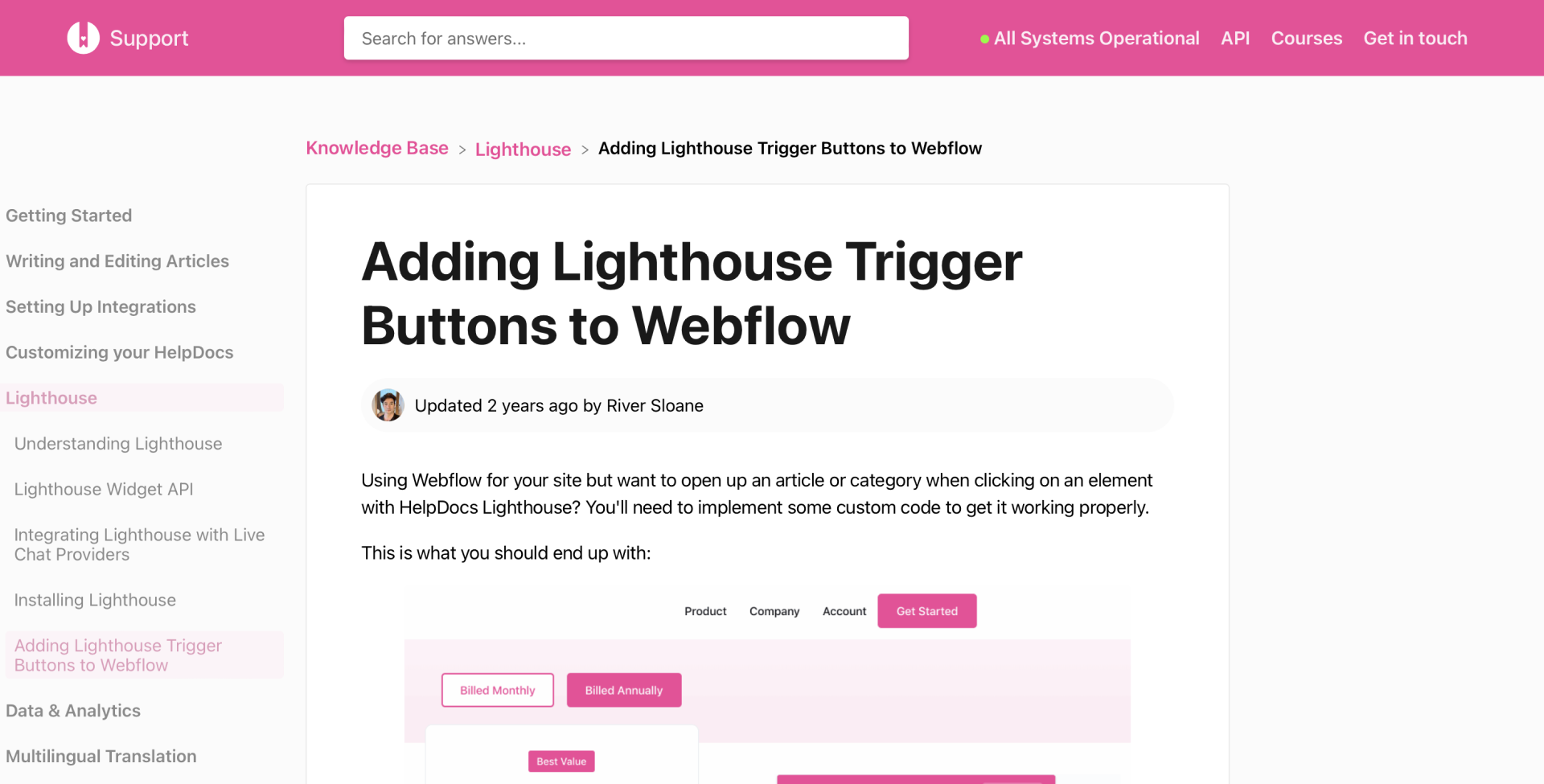
HelpDocs’ focus on simplicity, customization, and user experience makes it a popular choice for building knowledge bases and user manuals that empower customers with self-service support. Its intuitive interface and powerful editor offer a clean and distraction-free writing environment, allowing you to focus on creating clear and concise documentation.
The platform allows you to categorize articles, create a table of contents, and build a comprehensive knowledge base that is easy for users to navigate. Its built-in search functionality ensures that users can quickly find the necessary information. At the same time, features like version control and analytics help you track changes and measure the effectiveness of your documentation.
What You Will Like:
- Let you set up article-level permissions to control who has access to specific content
- Features like Markdown support, a WYSIWYG editor, and customizable themes make it easy to format and style your content to match your brand
- You can easily add images, videos, and code blocks to create engaging and informative user manuals.
What You May Not Like:
- The search functionality could be improved to provide more relevant results
- The number of customizable templates is limited compared to competitors.
Pricing:
Paid plan starts at $55/month.
10. HelpCrunch – Best for Creating a Structured Help Center
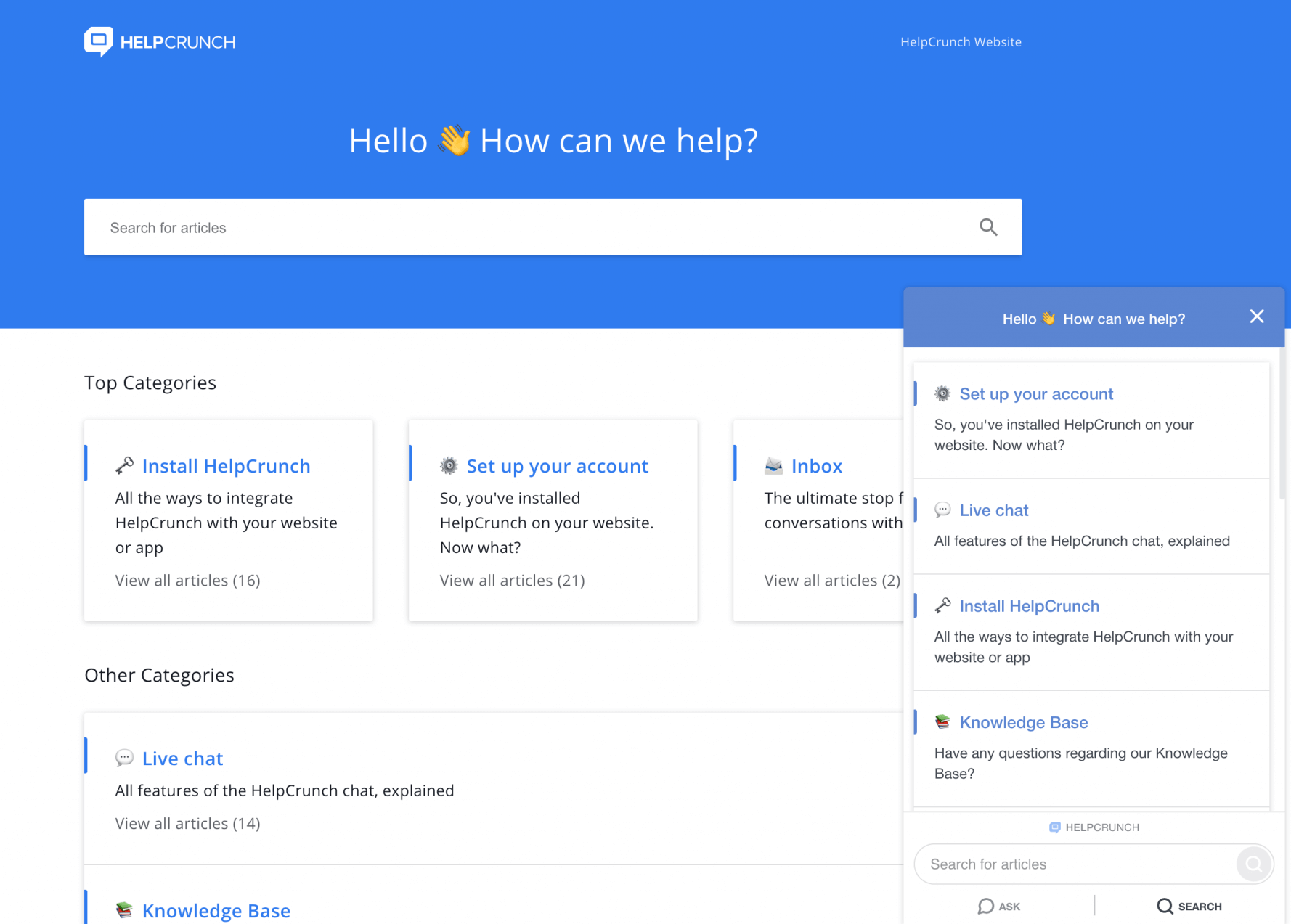
I love how HelpCrunch features a WYSIWYG editor for writing SEO-optimized knowledge base articles. This editor allows the integration of images, videos, and tables, helping streamline content creation and making it accessible for users to find necessary information.
The platform enables the integration of the knowledge base into a live chat widget, allowing customers to search for answers before reaching out to support. This can significantly reduce support tickets with knowledge base, enhancing customer self-service.
What You Will Like:
- Provides actionable metrics to track article views and ratings, helping businesses identify content gaps through failed search reports
- Its AI-powered editor further simplifies content management by offering tools to shorten, expand, or rephrase text, adjust the tone, and translate articles automatically
- Enables businesses to match the help center with their brand by using custom domains, logos, color schemes, and CSS. and provide consistent support across different channels.
What You May Not Like:
- Does not support multilingual features
- You cannot edit the message after it has been sent on the app.
Pricing:
Paid plan starts from $12/month.
After exploring all the tools and evaluating them for features, benefits, and pricing, ProProfs Knowledge Base is the best knowledge management software in my experience.
It enables an AI-powered, Word-like editor to create and share comprehensive, error-free knowledge bases and manage that content seamlessly.
How to Choose a Knowledge Management Software
Now that we are clear about the purpose and benefits of knowledge management software let’s take it one step further and understand how to choose it correctly.
Ease of Use
While most of the top knowledge management software boasts that they are easy to use, only a few fulfill this basic yet important requirement. The software you choose should have an intuitive interface and require no coding skills or specialized training to set up.
Centralized Platform
Any software you choose should provide teams with a unified space to work together and build high-quality content. This centralized platform allows teams to create structured content, track history, set workflows, and publish it across the web and mobile.
Data Security
Working with sensitive business data requires a tool with a strong security system. The leading knowledge management software offers smart security features that allow folder or page-level restrictions to hide or display content. Such tools also support single sign-on and are GDPR compliant.
Affordable Pricing
Knowledge management tools offer different price plans depending on the number of users and features offered. Choose a tool with a transparent pricing structure so that you don’t have to bear any surprises at the end of the month.
Free Trial
The tool should offer a free trial period of at least 15 days. This is vital for companies that want to test the product before investing their hard-earned money in it.
Moreover, a free trial period gives you a hands-on experience of a tool’s features and functionality, helping you make a mindful decision.
Encourage Self-Service With the Best Knowledge Management Software
Knowledge management tools are essential for any organization looking to harness the power of its collective knowledge. By providing a centralized platform for capturing, storing, and sharing information, these tools empower employees, streamline operations, and foster a culture of collaboration and learning.
When choosing a knowledge management tool, it’s crucial to consider your specific needs, team size, budget, and desired features. Evaluate different options, including knowledge base software, document management systems, and collaboration platforms, to find the best fit for your organization.
If you are confused and need some recommendations, we suggest you opt for ProProfs Knowledge Base. It’s a simple, feature-rich, and affordable tool. Give it a shot and watch how it can help in your business growth. You may explore the tool further or request a demo below.
FREE. All Features. FOREVER!
Try our Forever FREE account with all premium features!