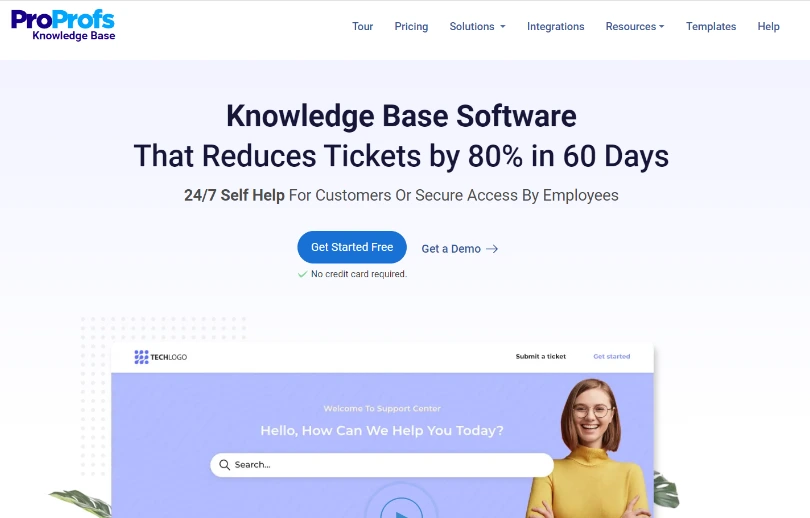Are you currently using Bloomfire but having second thoughts about it?
Do you want a smarter and more effective solution to your business requirements?
If that’s so, you’ve come to the right place.
Bloomfire is a great tool for internal knowledge management. It helps you tap into your most important resource, i.e., knowledge, and leverage it to cultivate collaboration and drive decision-making.
But, the fact remains that it can’t be the right tool for every business. While some might love this tool, others can have serious issues with its limited integrations.
Some of you can feel disappointed with its slow search system or cluttered UI.
While in a parallel universe, you might find tools that are simply perfect. But, in the real world, perfection is a myth. You will always have better tools, and some more powerful choices to make your pick.
This guide brings you the best-in-class Bloomfire alternatives to help you make a knowledgeable decision.
What Is Bloomfire?
Bloomfire is potent knowledge management and collaboration tool that allows your teams to find and share insights on a company-wide platform. Ideal for internal knowledge management, this cloud-based software can be used by teams, departments, and organizations of any size and across industries.
Bloomfire democratizes your business knowledge, giving opportunities for greater collaboration, informed decision-making, and higher productivity in the workplace.
Why Look for Bloomfire Alternatives?
Bloomfire is undoubtedly an efficient tool for internal knowledge base management. If you are looking to keep your teams connected, support insights-driven decision-making, and shoot up the overall workplace productivity, this tool can do a great job.
But, it has its own set of limitations.
For example, Bloomfire does not offer SEO functionality. This means if you create a public knowledge base, there is a high probability that it would not show up on search engines.
Another limitation is in terms of its integrations. It offers very few integrations with tools like Google Drive, Dropbox, Slack, and some more.
The workflow approval system, which is critical for a knowledge base software, is also missing in Bloomfire. Workflows allow you to set the status for your articles, depending on the stage they are in. Workflows allow you to set the status for your articles, depending on the stage they are in. This builds transparency in the process and ensures that all articles are quality-checked before publishing.
Lastly, Bloomfire is costlier than other tools with similar capabilities. It costs $25 for a user for one month, which is a lot of money to shell out for a basic plan.
These are a few cons that might urge you to look out for better Bloomfire alternatives.
Let’s now learn about the salient features that are critical for the best Bloomfire alternatives.
Essential Features of Bloomfire Alternatives
Although Bloomfire is an impressive knowledge management tool with smart features yet, it might not be the best fit for your business. That’s why more and more businesses are looking for the top Bloomfire competitors that can provide more valuable solutions.
Searching for a tool that meets your expectations can be very taxing.
This list of notable knowledge base features will assist you in getting the best tool.
- Easy to use and simple design
- User management and access control system for collaborative, seamless work process.
- Smart reports to unlock insights into article performance and effectiveness
- 100% customization to create a knowledge base that reflects your brand
- Effortless authoring and designing
- A robust workflow review and approval system to publish flawless articles
- SEO optimization features to increase traffic and boost ranking.
- Ready to use knowledge base templates
- A good number of external integrations to make the most of your tool.
Our Selection Criteria for Bloomfire Alternatives
To curate the finest Bloomfire alternatives, we evaluated various knowledge base tools across areas like – features, pricing, user reviews, integrations, and more.
Here are the selection criteria we adopted to collate a list of the Bloomfire alternatives that are suitable for your business needs.
- Key knowledge base features – The software should comprise core knowledge base features like online editor, customization, publishing, report and analytics, etc.
- Pricing – The software should offer good value for the money you invest.
- User reviews – Real reviews from real people give a clear picture of the tool’s advantages and disadvantages. All Bloomfire alternatives should have at least 10 genuine reviews on platforms like Capterra and Getapp.
- Recommendation rating – The rating of the tools on popular review websites should be above average.
- Trial period – The tools should provide a trial period of 15 to 30 days.
FREE. All Features. FOREVER!
Try our Forever FREE account with all premium features!
10 Best Bloomfire Alternatives You Should Consider
Now that you have gained deep insights into what Bloomfire is and what it can and cannot do, it’s time to look at its alternatives that can give you a superior experience. This list of best Bloomfire alternatives gives an overview of each tool, along with their pros and cons, and pricing information.
1. ProProfs Knowledge Base
ProProfs Knowledge Base is one of the simplest and most powerful tools you will find on the market. Whether you are a coding expert, beginner, or have no knowledge about it, you can make maximum use of this tool. This cloud-based software is excellent for creating both an internal and external knowledge base.
You can build a customer-facing knowledge base, help centers, FAQs and documentation or company-wide wikis, employee handbooks, and training documentation. Easy to set up and a delight to use, ProProfs Knowledge Base can take your customer support, team collaboration, and knowledge management to a whole new level.
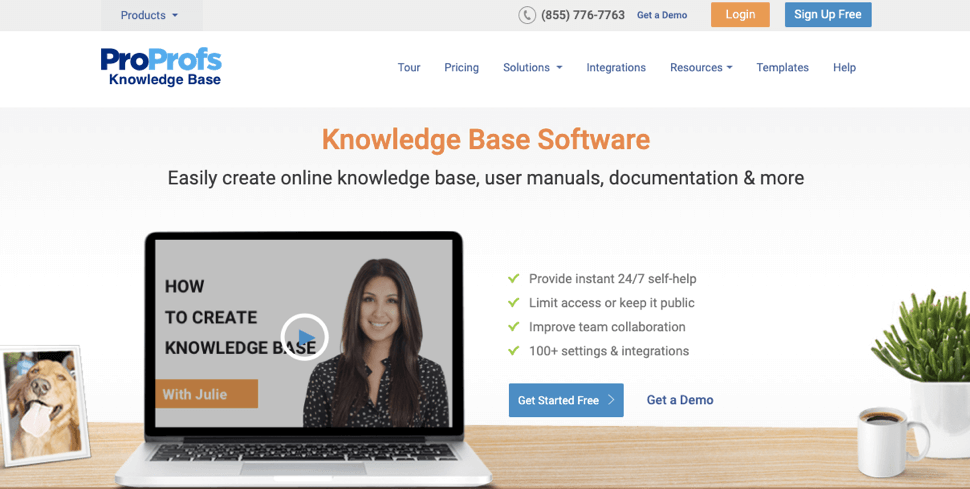
You can use ProProfs Knowledge Base to:
- Provide 24×7 instant self-service to customers
- Enable your support team to answer customer questions promptly
- Create a collaborative and aligned work culture
- Induct new employees smoothly to your organization
- Build an army of delighted customers and productive employees
Pricing
ProProfs Knowledge Base offers three pricing tiers:
- Essentials – Starts from $49/author/month
- Enterprise – Available on Request
Pros & cons of ProProfs Knowledge Base
Pros –
- 40+ ready to use templates to build a knowledge base of your choice
- Insightful reports that give a sneak-peek into article performance and usage
- Power-packed integrations with ticketing, chat, survey, and other tools
- A flexible user management system for collaborative authoring
Cons –
- You cannot mark comments on documents and mention team members
- There is no mobile app for this knowledge base tool
- Co-editing not available
2. KnowledgeOwl
The three things that best describe KnowledgeOwl are – intuitive, customizable, and versatile. It helps you build an internal and external knowledge base, FAQS, self-service help sites, and more.
With cutting-edge features across all areas – editing, designing, and publishing, KnowledgeOwl make for an impressive Bloomfire alternative that you will love to use. It comes with a clean and easy interface, navigation and search capabilities, and customization options you will instantly fall in love with.
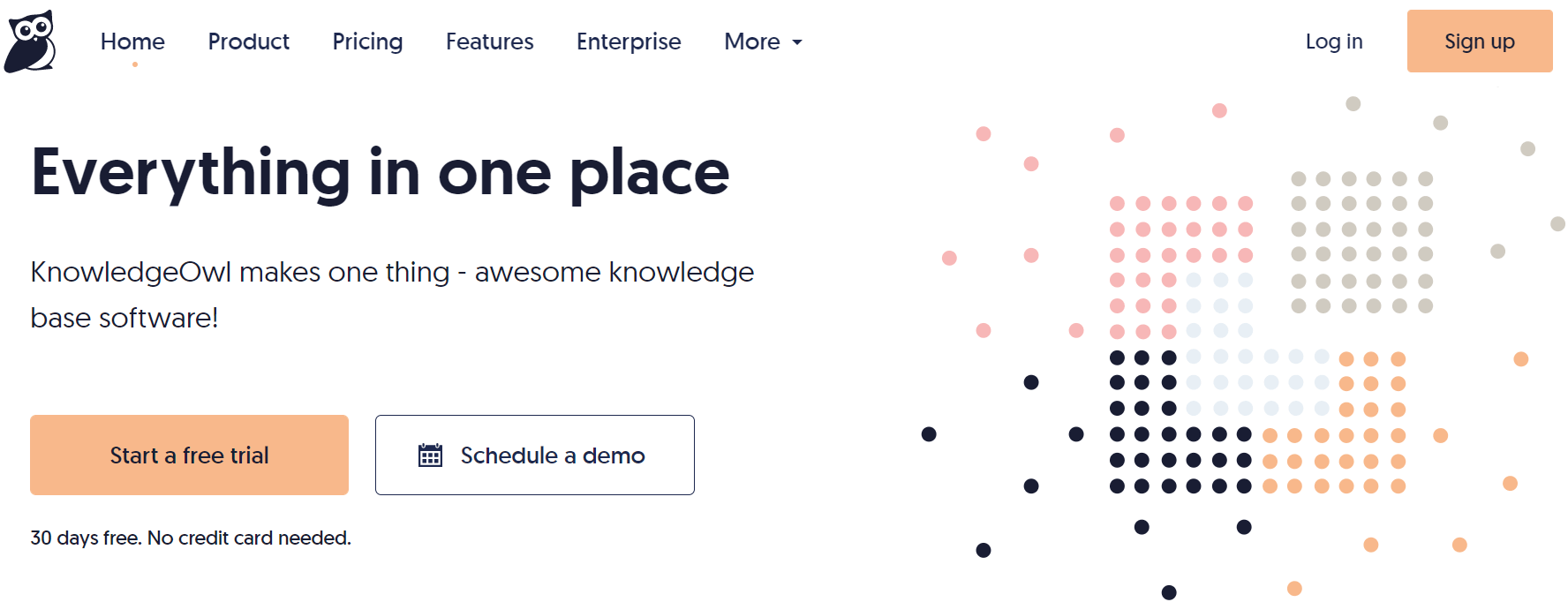
You can use KnowledgeOwl to:
- Create a knowledge base for both external and internal use
- Prevent unauthorized knowledge base access with advanced user management
- Allow readers to submit feedback via comments and ratings
- Provide contextual help with built-in help widget
Pricing
KnowledgeOwl has three pricing levels:
- Solo – $79/month
- Team – $99/month
- Business – $299/month
Pros & cons of KnowledgeOwl
Pros –
- Workflow status for error-free publishing
- Internal comments for greater collaboration
- Powerful customization to change the look and feel of your knowledge base
- SEO optimization features to improve online visibility
Cons –
- No ready-to-use knowledge base templates
- Multi-branding not available
- High on price
- No free plan offered
3. Bitrix24
Bitrix24 offers a common platform for your communication, task and projects, document management, and CRM. Suitable for companies across industries, this tool makes project management, collaboration, and knowledge management a smooth sail. As an all-in-one solution, Bitrix24 does not offer a knowledge base as a separate tool. It comes as a part of its single product package.
This software can work in the cloud and on-premise with its open-source code access.
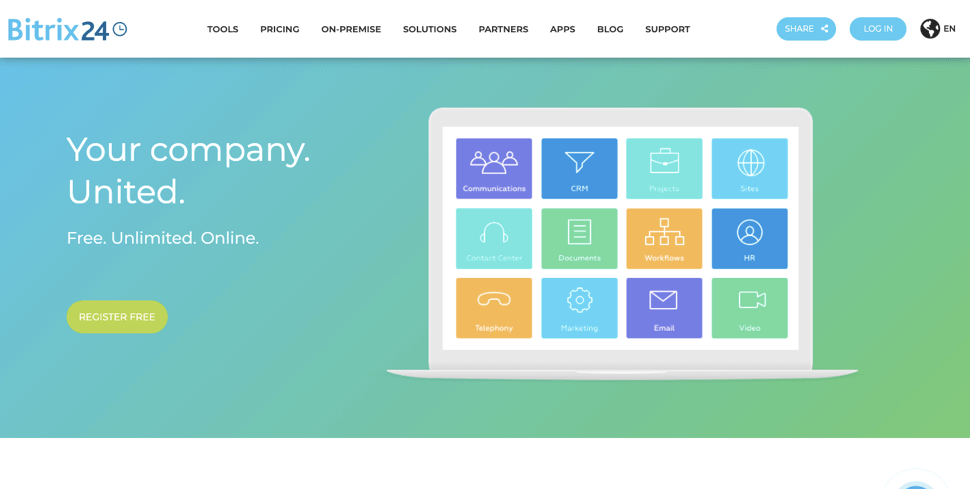
You can use Bitrix24 to:
- Create a single ecosystem for your teams to communicate, collaborate, and manage projects
- Boost customer support with the tool’s CRM
- Manage and execute projects on time
- Create online documents for effortless knowledge sharing within your organization
Pricing
Bitrix24 provides six pricing tiers:
- Free – Basic features at $0.
- Start+ – $19/2 users/month (Knowledge Base included)
- CRM+ – $55/6 users/month (Knowledge Base included)
- Project+ – $55/24 users/month
- Standard – $79/50 users/month (Knowledge base included)
- Professional – $159/month for unlimited users (Knowledge base included)
Pros & cons of Bitrix24’s knowledge management system
Pros –
- The personal, group, and company-level drives for knowledge access
- Unlimited data storage
- Mobile app for Android and iOS
- Granular user rights and permissions
Cons –
- No knowledge base templates
- Workflow approval system not available
- No SEO optimization
FREE. All Features. FOREVER!
Try our Forever FREE account with all premium features!
4. HelpDocs
HelpDocs is one of the few Bloomfire alternatives capable of building both an internal and external knowledge base. Equipping customers with self-service and powering your support team to deliver personalized support – it’s possible to achieve both of these with HelpDocs.
What makes this cloud-based software one of the top Bloomfire competitors is its comprehensive reporting system, dynamic integrations, and powerful authoring features that work together to give you a hassle-free experience.
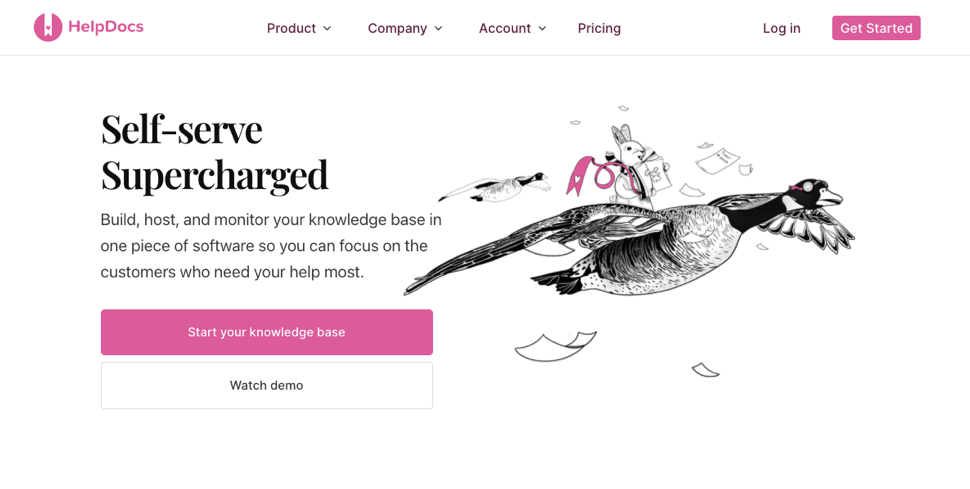
You can use HelpDocs to:
- Provide contextual help inside the app, so customers don’t have to leave the knowledge base
- Make work easy for writers with keyboard shortcuts, article blocks, and bulk tools
- Segment knowledge base articles by groups with advanced permissions
Checkout: Best HelpDocs Alternatives
Pricing
HelpDocs offers three pricing plans:
- Starter – $39/month
- Pro – $79/month
- Growth – $169/month
Pros & cons of HelpDocs
Pros –
- Handcrafted templates to make content creation easier
- Audit trail to give you a glimpse of what your team has been working on
- Full customization to create a knowledge base that resembles your brand
- SEO optimization to ensure that your knowledge base can easily be found
Cons –
- No free plan available
- Historical usage analytics limited to 30, 90, and 180 days
- The workflow system is very basic
5. Slite
Slite centralizes your teams’ knowledge and ideas, giving them a common platform to work together anytime and from anywhere they are. If you are looking for a Bloomfire alternative for your remote employees, it has to be Slite. No chaotic processes, emails, or folders, just one single space where employee knowledge can be contributed and accessed in minutes. That’s what Slite is great at doing.
This cloud-based software puts clarity at the forefront by providing you a one-stop platform for knowledge management and team collaboration.
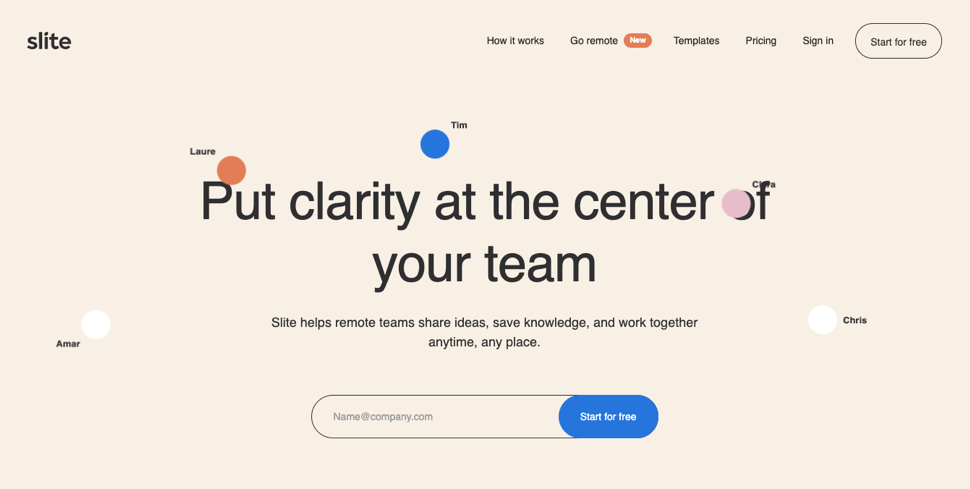
You can use Slite to:
- Allow remote teams to share knowledge and stay connected
- Get a clear view of your knowledge base content with channels
- Discuss, mark comments, mention team members, and work in collaboration
Pricing
Slite offers three price plans:
- Free – Basic features at $0.
- Standard – $6.67/user/month
- Enterprise – Available on request
Pros & cons of Slite
Pros –
- Access to unlimited document version history
- Ready-made templates to help you get started
- Unlimited workspace members in all plans
- Easy import and export options
Cons –
- Limited data storage
- Slite doesn’t provide CSS
- There are no SEO features
6. Atlassian Confluence
Confluence is a popular internal knowledge base tool known to crush team silos, streamline knowledge management, and foster a culture of collaboration. This Bloomfire knowledge base alternative is a household name in the business world, given the impact, it brings to the workplace.
Amazing integrations, fine features, and easy-to-use templates are some of the key highlights of Confluence. The tool helps you create a single source of truth where your team can share knowledge, collaborate, and get work done together.
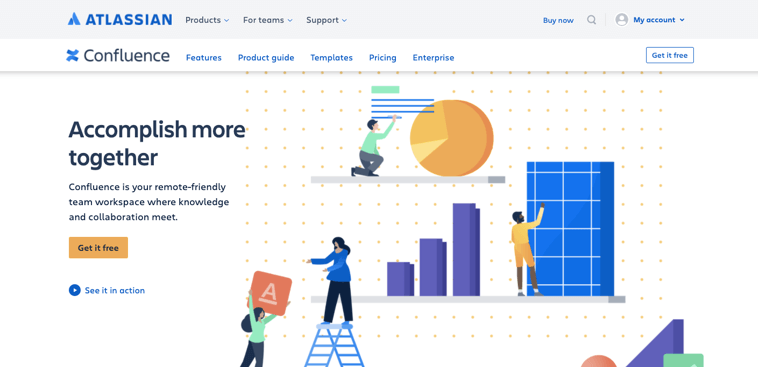
You can use Confluence to:
- Create a remote-friendly team workspace for knowledge sharing and collaboration
- Organize knowledge base content in spaces and pages
- Allow your teams to work together with in-line comments, likes, and co-editing features
- Create a personalized feed to check your drafts, in-progress work, and stay on top of all activities
Checkout: Atlassian Confluence Alternatives
Pricing
Confluence offers four pricing tiers:
- Free – Basic features for 10 users at $0.
- Standard – $5/user/month
- Premium – $10/user/month
- Enterprise – Available on request
Pros & cons of Confluence
Pros –
- Customizable templates for all your business needs
- Teams can co-edit documents in real-time
- Personalized feed to stay updated on the latest activities
- Comments and notifications for quick alerts
Cons –
- No CSS for customization
- Designed for internal use only
- The tool doesn’t have SEO capabilities
7. HelpCrunch
HelpCrunch offers an all-in-one solution for customer communication. It helps you reach out to your customers, engage with them across all channels, and provide them unparalleled experiences. This Bloomfire competitor is great for customer support, sales, as well as marketing.
Like some of the tools mentioned above, HelpCrunch does not provide a knowledge base as a standalone tool. The knowledge base is a part of its product package that includes help desk, live chat, and email marketing.
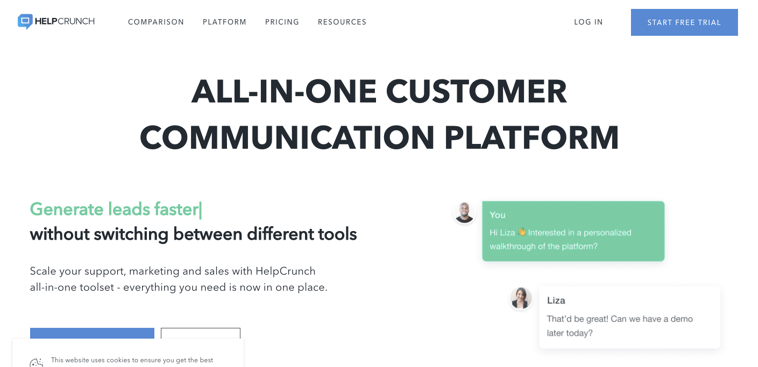
You can use HelpCrunch to:
- Provide an all-in-one communication toolset including a knowledge base, live chat, and help desk to your teams
- Deliver 24×7 multi-channel customer support through emails, chat, help desk, and knowledge base
- Create automated behavior-based campaigns, send newsletters and deal promotions to a targeted audience
Pricing
HelpCrunch provides three pricing tiers:
- Standard – $12/user/month (knowledge base included)
- Premium – $20/user/month (knowledge base included)
- Enterprise – Available on request
Pros & cons of HelpCrunch
Pros –
- Smart search that generates instant and relevant results
- SEO optimization capabilities for higher ranking and visibility
- Customization prowess to build a knowledge base that aligns with your brand
- Powerful analytics for a deeper understanding of customer needs
Cons –
- Lacks the ability to build a knowledge base in multiple languages
- No workflows for article review and approval
- Free version not available
FREE. All Features. FOREVER!
Try our Forever FREE account with all premium features!
8. Archbee
Archbee is intelligently designed to equip your teams and customers with self-help. Whether you are looking for software documentation, company wiki, or a technical knowledge base, this tool turns your vision into reality with its compelling features and integrations. Ideal for SaaS companies, startups, and enterprises, this Bloomfire alternative is your best bet for knowledge management and customer support.
Centralizing and managing company information, employee onboarding, customer self-service, and team collaboration – all of these can be achieved with Archbee.
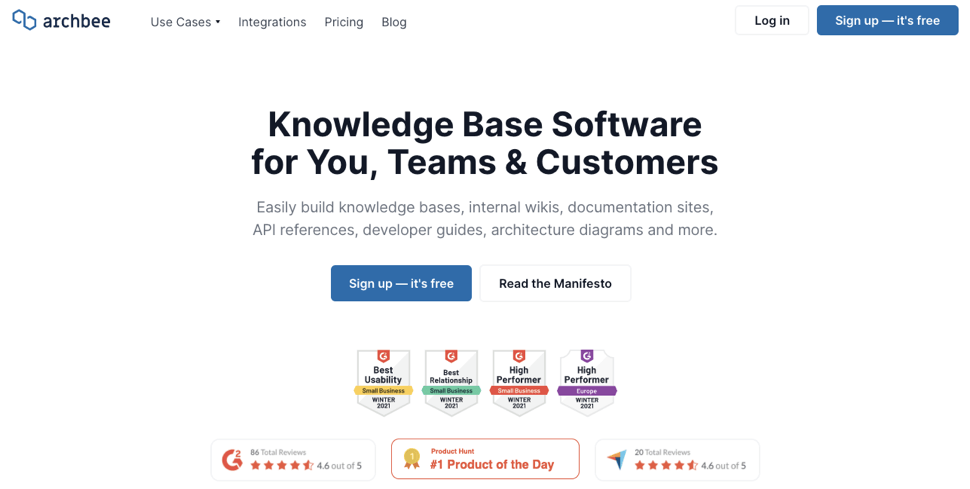
You can use Archbee to:
- Link all information together with knowledge graphs
- Organize documents across projects and departments through simple drag and drop
- Integrate with over 25 third-party tools to make the most of Archbee
- Create team wiki, customer knowledge base, and developer documentation
Pricing
Archbee offers three pricing tiers:
- Free – Basic features at $0
- Growing – $20/5 users/month
- Scaling – $60/10 users/month
Pros & cons of Archbee
Pros –
- Multiple workspaces to keep work streamlined
- Mention teammates in comments and share document links with them
- Custom CSS to customize your knowledge base from the ground up
- Easy to use editor for effortless writing and editing
Cons –
- You can only import Markdown or Word files
- No SEO features available
- Limited integrations
9. GetGuru
If you are tired of endless meetings, chats, and the constant scramble to get the right info, GetGuru should work well for you. Guru blends well in your workflow, making it convenient for you to share knowledge across teams, induct new employees into your company, and streamline communication across departments.
What makes this tool the best alternative to Bloomfire is its versatility of use. Regardless of which department you are targeting – sales, marketing, support, or what you aim to achieve – onboarding or communication, this tool is the right fit.
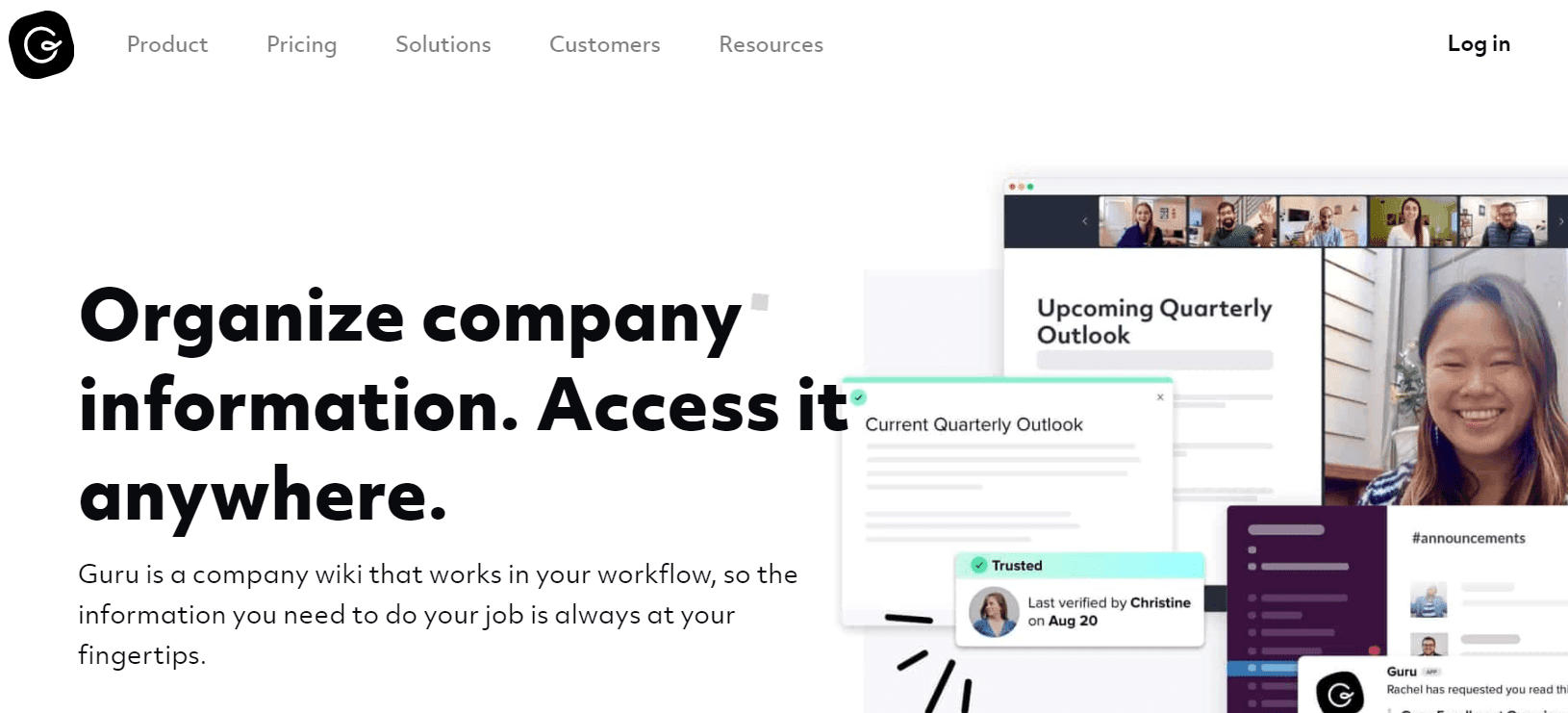
You can use GetGuru to:
- Keep teams updated on new releases and article changes with knowledge alerts
- Keep knowledge base content organized and structured with collections and boards
- Provide employees access to expert-verified information that they can trust
- Detect duplicate content and keep your knowledge base fresh
Pricing
GetGuru offers three price plans:
- Starter – Basic features at $0
- Builder – $14/user/month
- Expert – $24/user/month
Pros & cons of GetGuru
Pros –
- Get relevant AI-suggested text in apps like Zendesk, Gmail, and Salesforce.
- Advanced permissions to share a board with other groups
- Powerful search analytics to give you insights into search successes and failures
- Embed Guru cards to your LMS and give your team the right knowledge they need during training
Cons –
- There is the scope of improvement in content migration
- The search function requires you to be super specific with keywords
- Limited integrations
10. Tettra
Tettra is a cloud-based knowledge management system for internal, company-wide use. Purpose-built to give growing teams a ready information resource that can help them work better, this Bloomfire alternative reduces shoulder taps and infuses trust across your organization.
Easy to set up and feature-packed, Tettra is great for customer-facing teams, agencies, and even large organizations. Foster knowledge sharing, encourage collaboration and give employees easy access to expert-verified knowledge.
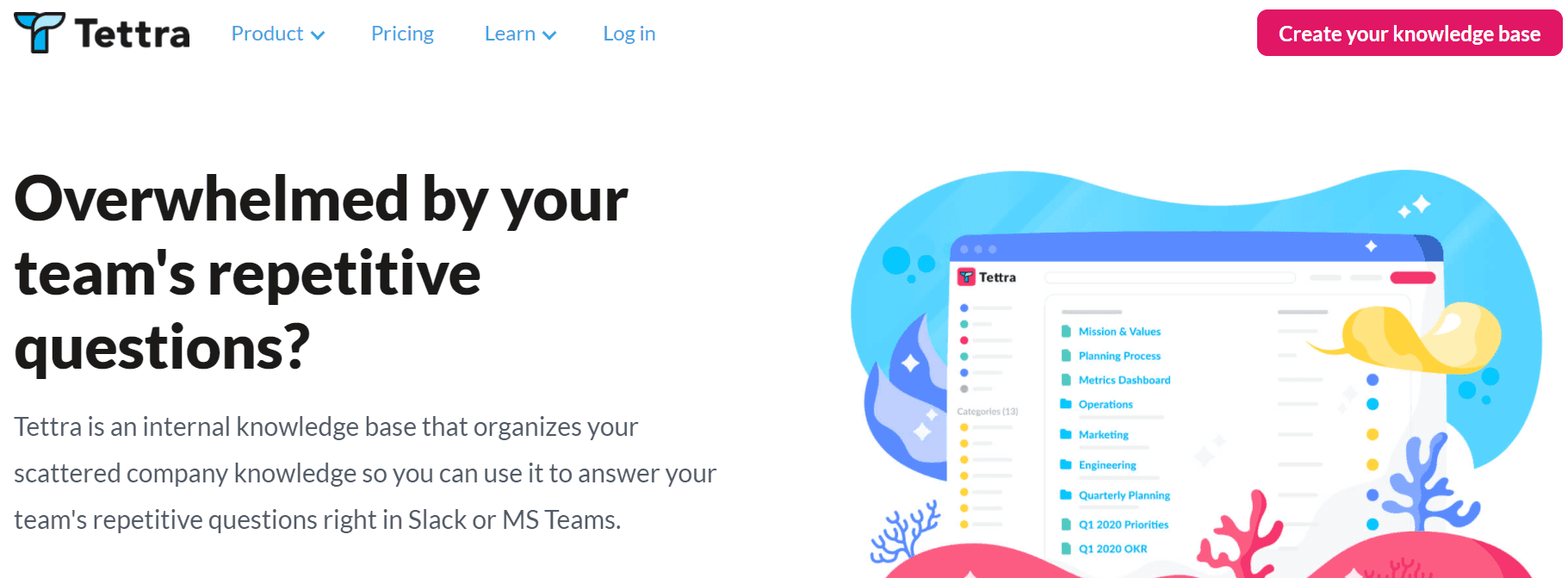
You can use Tettra to:
- Allow teams to share knowledge base articles with one another via Slack
- Enable teams to suggest changes or edits to knowledge base articles
- Make new employee onboarding hassle-free
- Create an internal knowledge base to answer common questions
Pricing
Tettra provides three pricing tiers:
- Starting – Basic features at $0
- Scaling – $99/10 users/month
- Enterprise – Available on request
Pros & cons of Tettra
Pros –
- Unlimited version history in scaling and enterprise plans
- Unlimited data storage
- Templates to work faster and save time
- See open, closed, and scheduled article suggestions
Cons –
- Limited integrations with tools like Slack and Microsoft Teams
- Suitable for internal use only
- Works slow sometimes and there can be issues with its navigation, user interface, and hierarchies.
Quick Comparison of Best Bloomfire Alternatives 2025
[table “13” not found /]
It Is Time to Make the Call
After in-depth research, it is finally time to make the right pick.
Arriving at a decision is an enormous challenge, especially when there are so many tools for comparison.
Out of the various Bloomfire alternatives listed above, ProProfs Knowledge Base is emerging as the frontrunner. Its comparison with Bloomfire knowledge base and other tools sheds light on where it stands in terms of its features, functions, and value for money.
Its simplicity of use, state-of-the-art features, and power-packed third-party integrations are the three important aspects that give this tool an edge over others. Besides, its genuine and honest pricing means you get unparalleled value for the money you invest.
ProProfs Knowledge Base is certainly your best bet if you want an all-in-one solution for your customer support, internal communication, knowledge management, and team collaboration.
 Tips
Tips
We’d love to hear your tips & suggestions on this article!
FREE. All Features. FOREVER!
Try our Forever FREE account with all premium features!

 We'd love your feedback!
We'd love your feedback! Thanks for your feedback!
Thanks for your feedback!