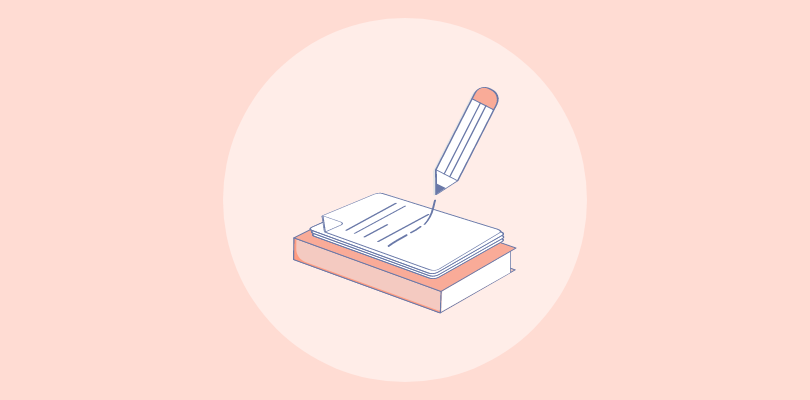My journey through the trenches of coding and team collaboration has made me realize the significance of effective documentation. It is the silent hero that facilitates smoother transitions, more transparent communication, and more robust project outcomes.
A 2023 Stack Overflow Developer Survey mentions that over 90% of respondents highlighted technical documentation as the top online resource people use when learning to code.
Code documentation is the definitive guide for new team members, drastically reducing the time required to familiarize themselves with a project. In this blog, we will look into my top 10 best code documentation tools for 2025.
Here’s a quick summary of my top 3 picks
| Best Code Documentation Tools | Best For | Pricing |
| ProProfs Knowledge Base | Creating online code documentation, manuals & private knowledge bases | Forever free plan for up to 25 articles with all premium features. Paid plan starts at $49/author/month |
| Sphinx | Automatic indices and code handling | Open-source |
| Swimm | AI coding assistant | A free plan is available. Paid plan starts at $16/seat/month |
Which Is the Best Code Documentation Tools?
The best code documentation software tools are easy to use, compatible with your existing technology stack, and support collaboration. Here’s my top 3.
Option #1 – ProProfs Knowledge Base
It is an all-in-one software solution to create comprehensive and easily navigable knowledge bases, manuals, and help sites. Its user-friendly interface allows for quickly creating documentation without extensive HTML knowledge.
It facilitates collaboration among team members, making it easier to maintain and update documentation in real-time, ensuring that all information is accurate and up-to-date.
Option #2 – Sphinx
It is a powerful tool primarily used for generating documentation for Python projects, though it also supports other programming languages. It helps create comprehensive, well-structured, and navigable documentation that can be exported in formats like HTML, PDF, and ePub.
Sphinx uses reStructuredText as its markup language, allowing for easy insertion of code samples, cross-references, and bibliographic references.
Option #3 – Swimm
It offers a unique approach to code documentation, focusing on keeping documentation continuously synced with the codebase. Its auto-sync technology ensures the documentation reduces the maintenance burden often associated with documentation as the code evolves.
It helps create tutorials, guides, and documentation directly embedded within the development workflow, facilitating onboarding and knowledge sharing.
Now, before discussing the tools, let’s look into some basics.
What Is Code Documentation?
Code documentation is an essential part of the software development process, serving as a written text or illustration that accompanies computer software or is embedded in the source code itself.
Its primary purpose is to explain how the software operates or how to use it, thus providing a comprehensive guide for future developers, users, and stakeholders to understand the intricacies of the software’s design and implementation.
Well-crafted documentation effectively conveys the intent behind code segments and the theory for certain design decisions and provides a clear guide on using and modifying the software.
Documentation within software development can take various forms, such as in-line comments in the source code, which explain why certain functions or blocks of code are implemented in a particular way. More extensive documentation can also include API documentation, which details the methods, classes, return types, and other important information for developers.
Top 10 Best Code Documentation Software & Tools in 2025
Code documentation software helps streamline the creation, organization, and maintenance of code documentation, making it easier for developers to understand, use, and contribute to a codebase. Let’s explore the tools now.
1. ProProfs Knowledge Base – Best for Creating Online Code Documentation, Manuals & Private Knowledge Bases
ProProfs Knowledge Base helps us simplify our code documentation creation by enabling us to write and format our documents in a user-friendly interface, automatically translating them into HTML. It helps our technical writers and developers focus on content creation without worrying about the complexities of HTML coding.
It also supports source code formatting within the documentation, which allows developers to insert snippets of code into their documents, which are then automatically highlighted and formatted according to the syntax of various programming languages. It improves readability and helps distinguish code from regular text.
The platform allows users to structure their documentation in a hierarchical manner, making it simple to categorize and locate specific pieces of information. Whether it’s API documentation, developer guides, or project plans, everything can be systematically organized, ensuring that users can find the information they need quickly and efficiently.
It simplifies the creation of user manuals and internal knowledge bases with its WYSIWYG editor, support for multimedia, and customizable design options. It enables collaboration through role-based permissions while ensuring content security with private site options and GDPR compliance.
What you will like:
- Internal collaboration with internal comments – allowing multiple authors to work on the same document simultaneously
- AI-powered text editor for fast, error-free content creation
- Robust search capabilities, allowing users to find the information they need within the documentation quickly
- Options to set permissions and control access to the documentation
- Robust version control to help you create different help site versions easily. It lets you switch between different versions as and when required
What you may not like:
- No downloadable or on-premise version
- No dedicated account manager for the free plan, unlike the paid
Pricing:
Forever free plan for up to 25 articles with all premium features. Paid plan starts at $49/author/month.
2. Sphinx – Best for Automatic Indices & Code Handling
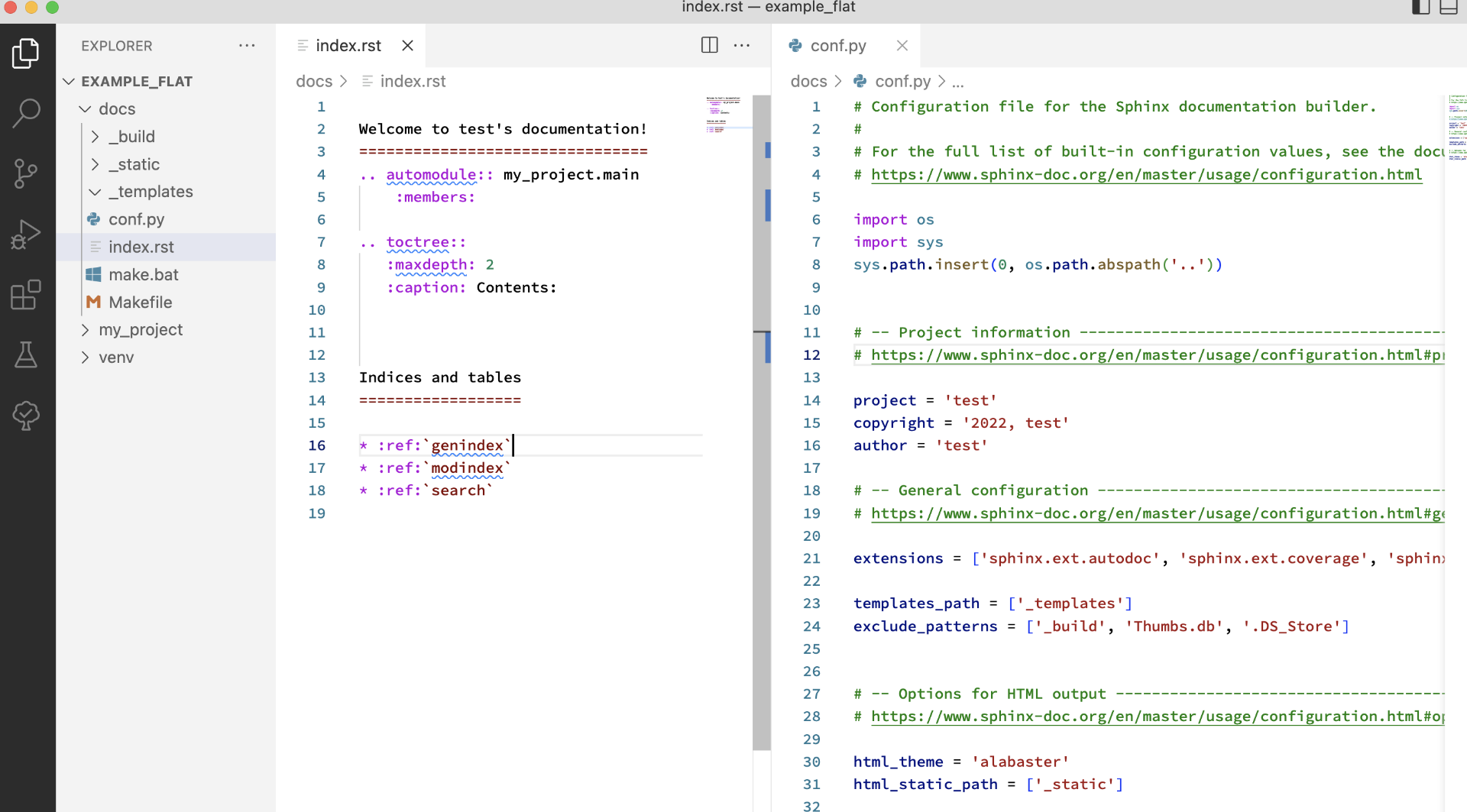
Originating from the Python community, Sphinx’s primary strength lies in its simplicity and extensibility, allowing developers to generate comprehensive documentation that is both informative and easy to navigate.
I particularly like its support for ‘Automatic Indices,’ which significantly enhances the navigability of documentation. It automatically generates indices and table contents for the documented code, making it easier to find the necessary information without manually sifting through documentation pages.
Sphinx also excels in ‘Code Handling,’ which provides extensive support for syntax highlighting, making code snippets within the documentation more readable and understandable. It helps document complex codebases, as it helps distinguish between different code elements, like variables, functions, and comments.
What you will like:
- Ability to extract docstring and show you arguments and return with types in a WEB GUI format
- Sphinx tabs in making documentation with highlighted codes of different programming languages
- Open source platform with quick integration capabilities
What you may not like:
- For certain advanced features, such as diagram generation or complex formatting, Sphinx may rely on external tools
- The primarily text-based editing environment lacks WYSIWYG (What You See Is What You Get) capabilities
Pricing:
Sphinx is an open-source online documentation tool.
3. Swimm – Best for AI Coding Assistant
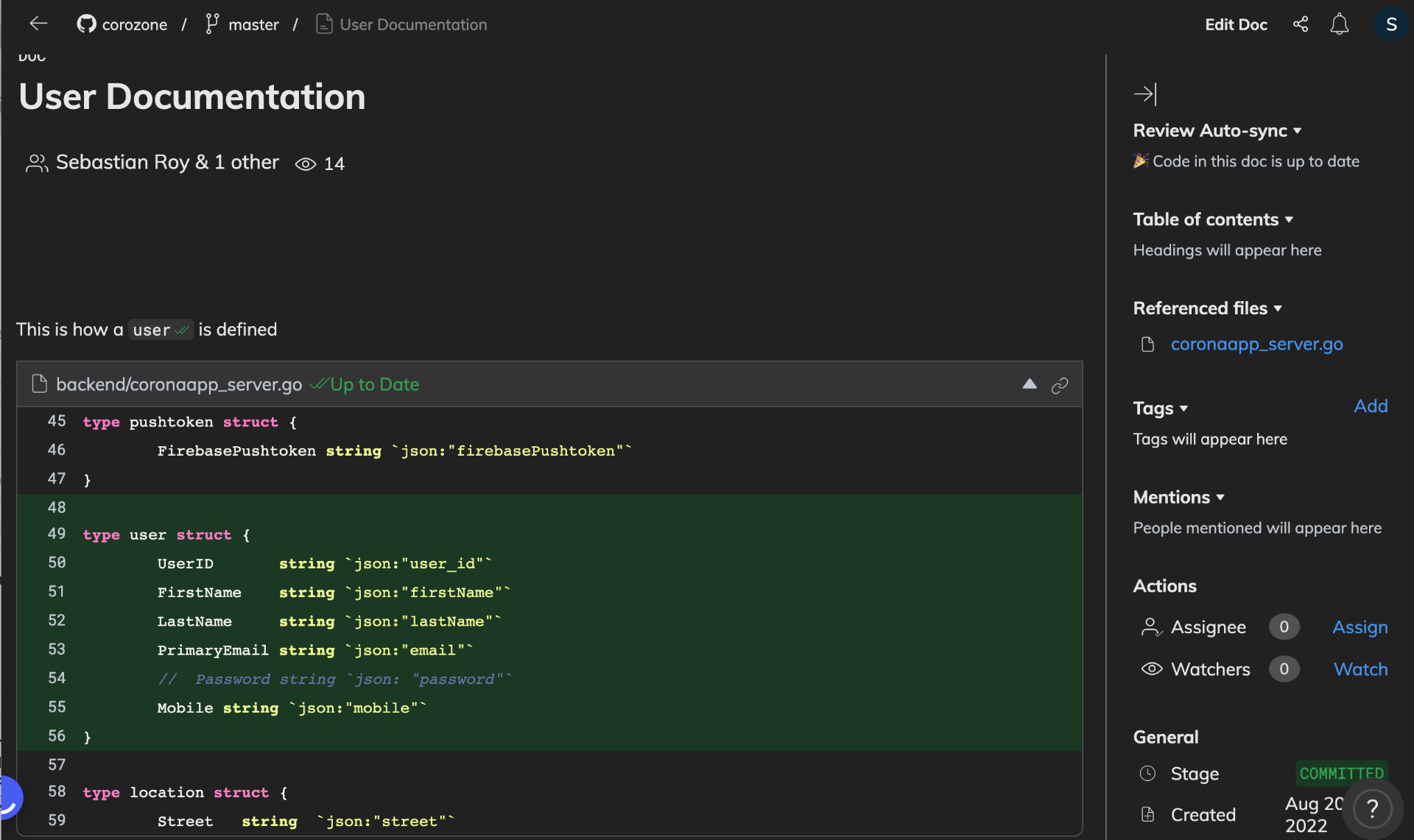
Swimm.io addresses the challenge of frequent code changes by integrating documentation directly into the development workflow, ensuring that documentation remains synchronized with the code it describes. This alignment between code and documentation reduces the overhead associated with documentation maintenance.
I like how its ‘AI coding’ assistant feature leverages artificial intelligence to automate the creation and updating of documentation. By understanding the context and structure of the code, the AI Coding Assistant can generate accurate, readable documentation in real-time.
The platform also seamlessly integrates with version control systems like Git, enabling documentation to be versioned and reviewed alongside code. The platform also supports a variety of programming languages and development environments, making it versatile enough to fit into any team’s tech stack.
What you will like:
- Lets you save your answer once, and it accurately answers just like you would
- Swimm playbooks help to onboard new members and to document code in a fun way
- The auto-sync feature helps keep all documentation up to date
What you may not like:
- Some users have requested the chat in the Web interface as well
- Users have requested an option to link snippets on other docs
Pricing:
A free plan is available. Paid plan starts at $16/seat/month.
4. Doxygen – Best for Automated Documentation Generation from Source Code
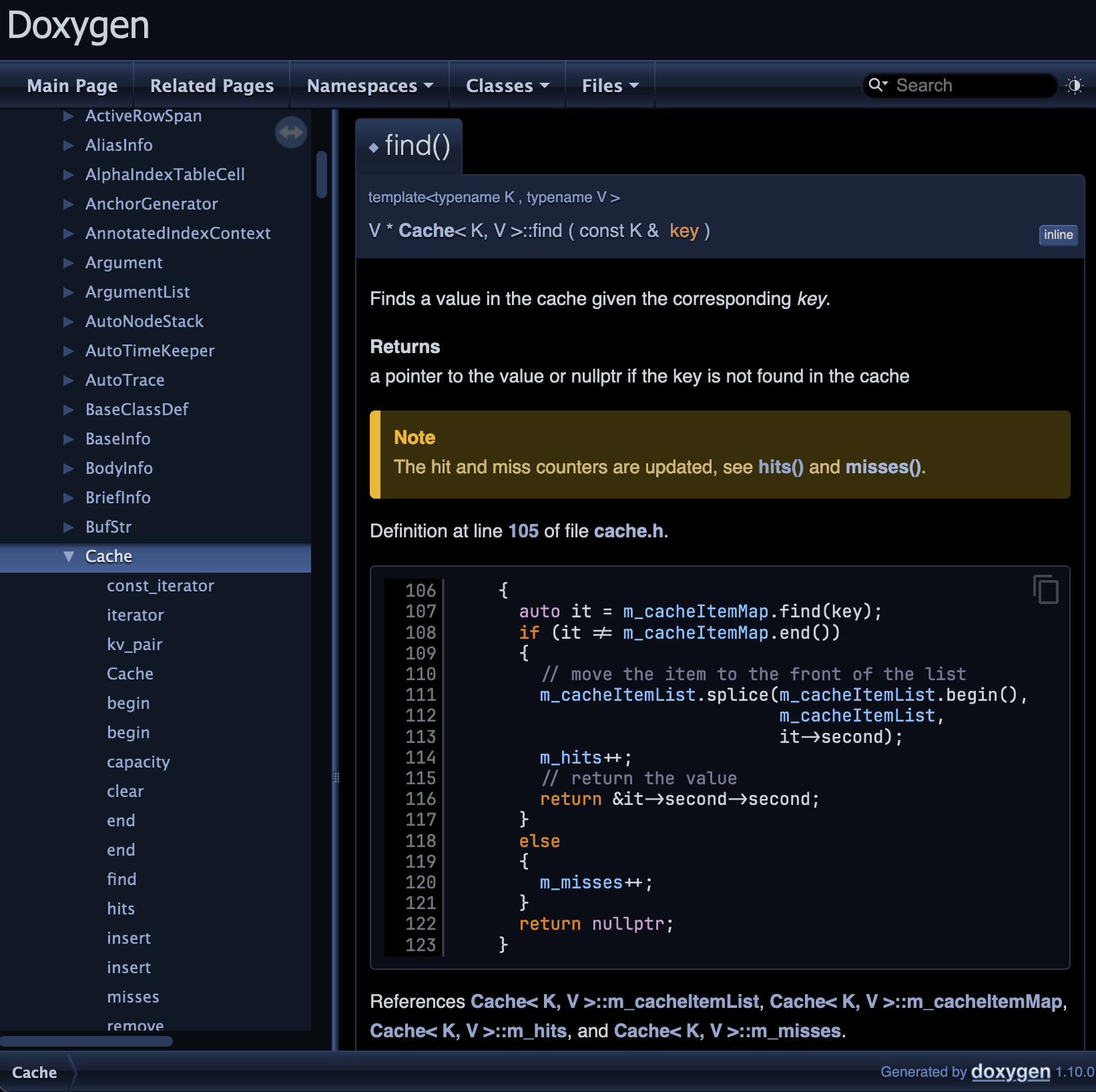
Doxygen is renowned for its capability to generate comprehensive documentation directly from annotated source code. Serving a wide range of programming languages, including C, C++, C#, and Java, among others, Doxygen facilitates the creation of both software documentation and developer manuals from a single source of truth: the codebase itself.
What I like the best is how it automatically generates detailed documentation from the source code in various formats, like HTML, LaTeX, and PDF. This includes class hierarchies, collaboration diagrams, and annotated source files, providing a holistic view of the software project.
It also supports various customization options, allowing teams to tailor the output to meet their needs. Whether customizing the generated documentation’s layout or integrating additional documentation files to complement the auto-generated content, Doxygen offers flexibility to accommodate various project requirements.
What you will like:
- Powerful documentation generator for C/C++ code
- Easy to extract the code structure, linkages, and dependencies from undocumented source files in a C++ project
- Excellent for code reviewing – helps you dig out the architecture of a project quickly
What you may not like:
- Some users have complained about the default look and feel of the generated documentation
- As it operates through a configuration file and command line, it lacks a graphical user interface (GUI)
Pricing:
Doxygen is a free, open-source platform.
5. Read the Docs – Best for Seamless Integration With GitHub & Bitbucket
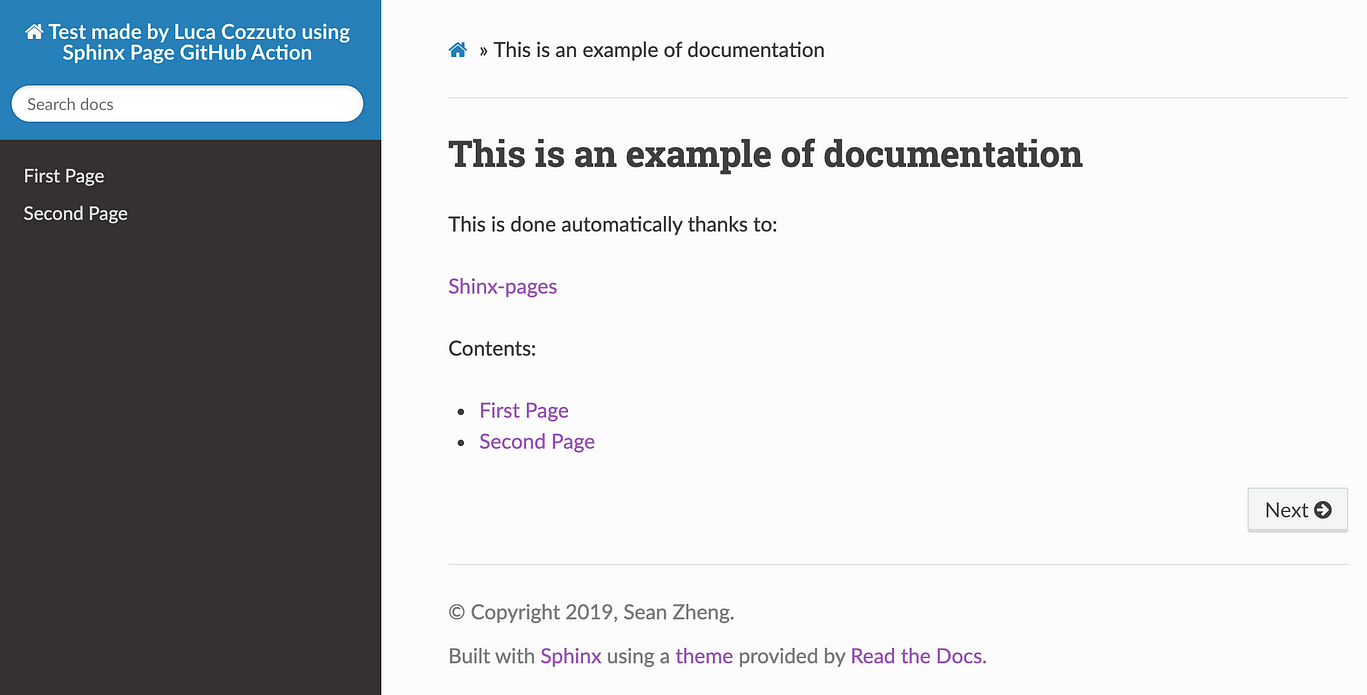
Thanks to seamless integration with GitHub and Bitbucket, Read the Docs automatically updates documentation with every code commit, which has been a game-changer. This automation ensures the documentation is always synchronized with the latest project updates, reducing the manual effort typically associated with documentation maintenance.
Our developers love that every git push is reflected in the project’s documentation, which allows my team and me to focus more on development, ensuring our users and contributors have access to the most current information.
Its support for custom domains and version control of documentation is great, too. Hosting documentation on a custom domain enhances brand consistency and user trust. At the same time, version control allows users to easily switch between different versions of the documentation, corresponding to different software versions.
What you will like:
- Custom domain support allows for seamless branding and integration into your existing web presence
- Version control of documentation simplifies maintaining and accessing documentation for different software versions.
- The platform’s robust community and extensive documentation resources are invaluable for troubleshooting and learning best practices
What you may not like:
- Reliance on third-party services like GitHub/Bitbucket means any outages there directly impact your documentation’s availability
- Navigating advanced configuration options can be daunting, demanding a deeper understanding of the platform
Pricing:
Paid plan starts at $50/month.
6. Numpydoc– Best for Standardized Python Documentation
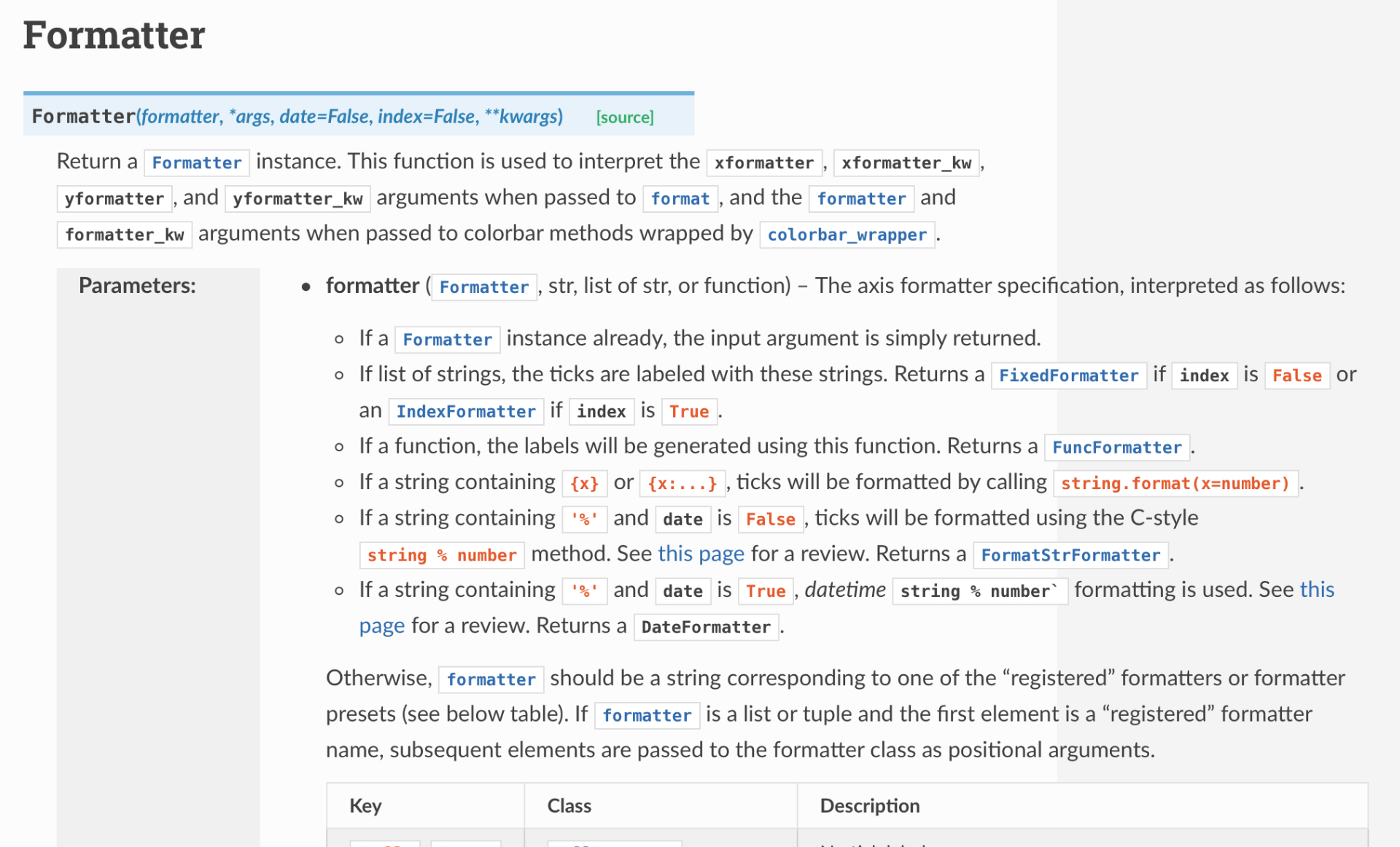
Numpydoc ensures that your code documentation adheres to a high standard of clarity and consistency, aligning with the NumPy documentation format. This standardization is crucial for Python projects that are complex or technical, like those in the scientific and mathematical domains.
The format Numpydoc encourages — detailing parameters, returns, examples, and notes — fosters a comprehensive approach to documentation. It helps maintain an organized codebase and significantly enhances new developers’ onboarding process.
Integrating Numpydoc with Sphinx is another aspect that I find extremely beneficial. It allows for the automated generation of HTML documentation from docstrings, providing an accessible and navigable format for end-users and developers.
What you will like:
- Encourages comprehensive documentation, including detailed descriptions of function parameters, returns, and example usages.
- Particularly suited for documenting complex scientific and numerical computations in Python
- Enables collaboration by ensuring all team members adhere to a uniform documentation standard, making it easier for new contributors to understand the codebase
What you may not like:
- While its integration with Sphinx is beneficial, it requires additional steps and familiarity with Sphinx for optimal use
- The strict adherence to its format sometimes feels limiting when documenting broader conceptual or narrative aspects of a project
Pricing:
It is an open-source platform, available for free.
7. Typora – Best for Markdown Editing
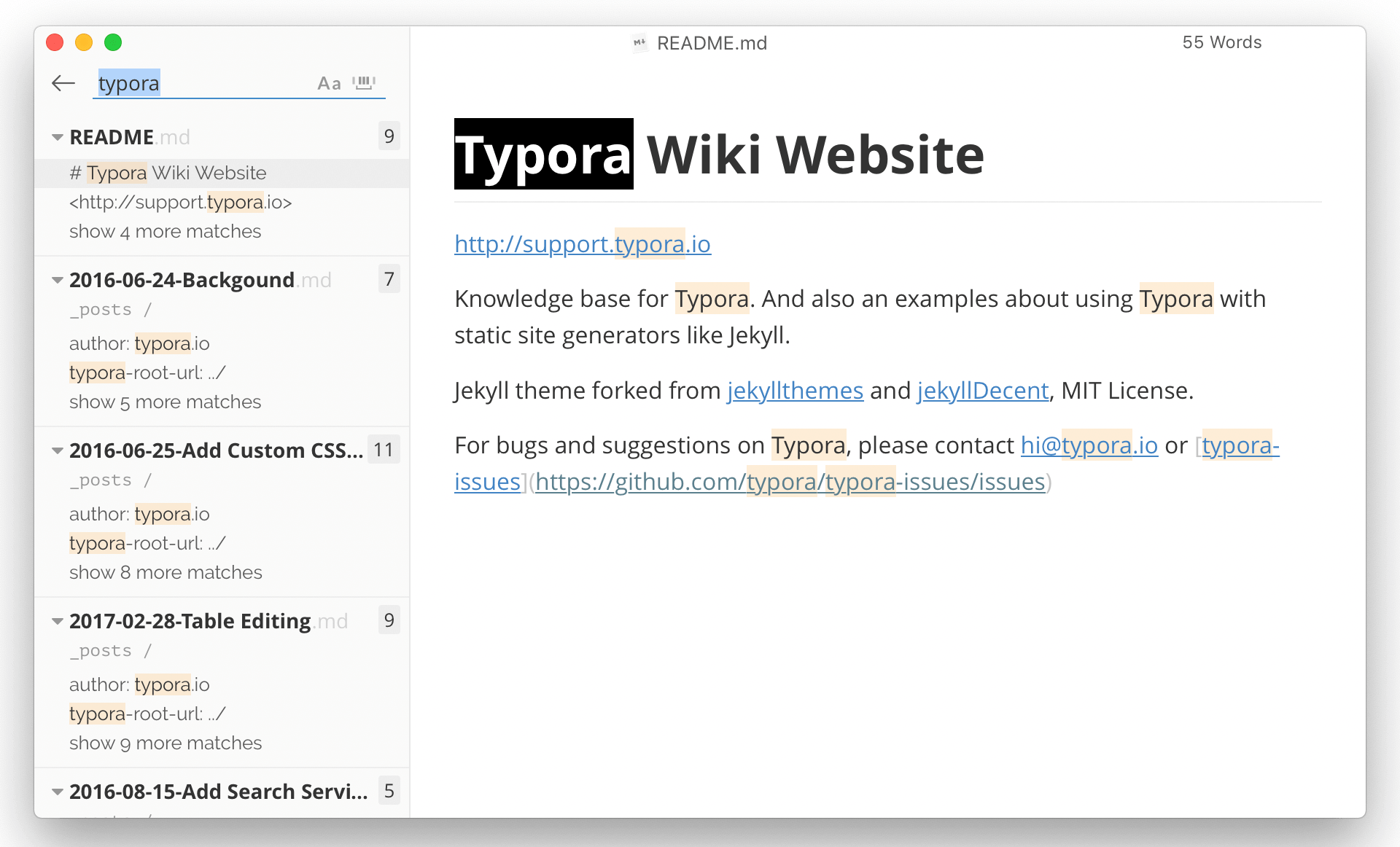
My favorite is Typora’s live preview mode, which allows for a seamless blend of writing and formatting, presenting the formatted document in real time as you type. This immediate feedback loop enhances the writing experience, eliminating the need to switch between the Markdown source and the preview constantly.
Its minimalist and intuitive interface has been a breath of fresh air, removing unnecessary clutter and enabling a focus on the content itself. This focus on user experience makes Typora an excellent choice for anyone looking for an efficient and enjoyable Markdown editor, whether for software documentation, blogging, or academic writing.
Typora also supports a wide array of Markdown extensions and provides versatile export options, making it incredibly useful for a variety of documentation needs. The ability to export to PDF, HTML, and other formats ensures that documents created in Typora can be easily shared and published across different mediums.
What you will like:
- Comprehensive Markdown support, including tables, fenced code blocks, and footnotes, catering to a wide range of documentation needs.
- Versatile export options enable the conversion of Markdown files to various formats for easy sharing and publishing.
- Typora’s writing aids, such as focus and typewriter modes, enhance productivity and comfort during extended writing sessions.
What you may not like:
- Some users report occasional bugs and stability issues, which are generally minor and infrequent
- The transition from a free beta to a paid model has been a point of contention for some long-time users, affecting its accessibility
Pricing:
Typora offers a 15-day free trial. You can purchase it which grants you a license to use the software at $14.99.
8. GitHub – Best for Collaborative Code Documentation
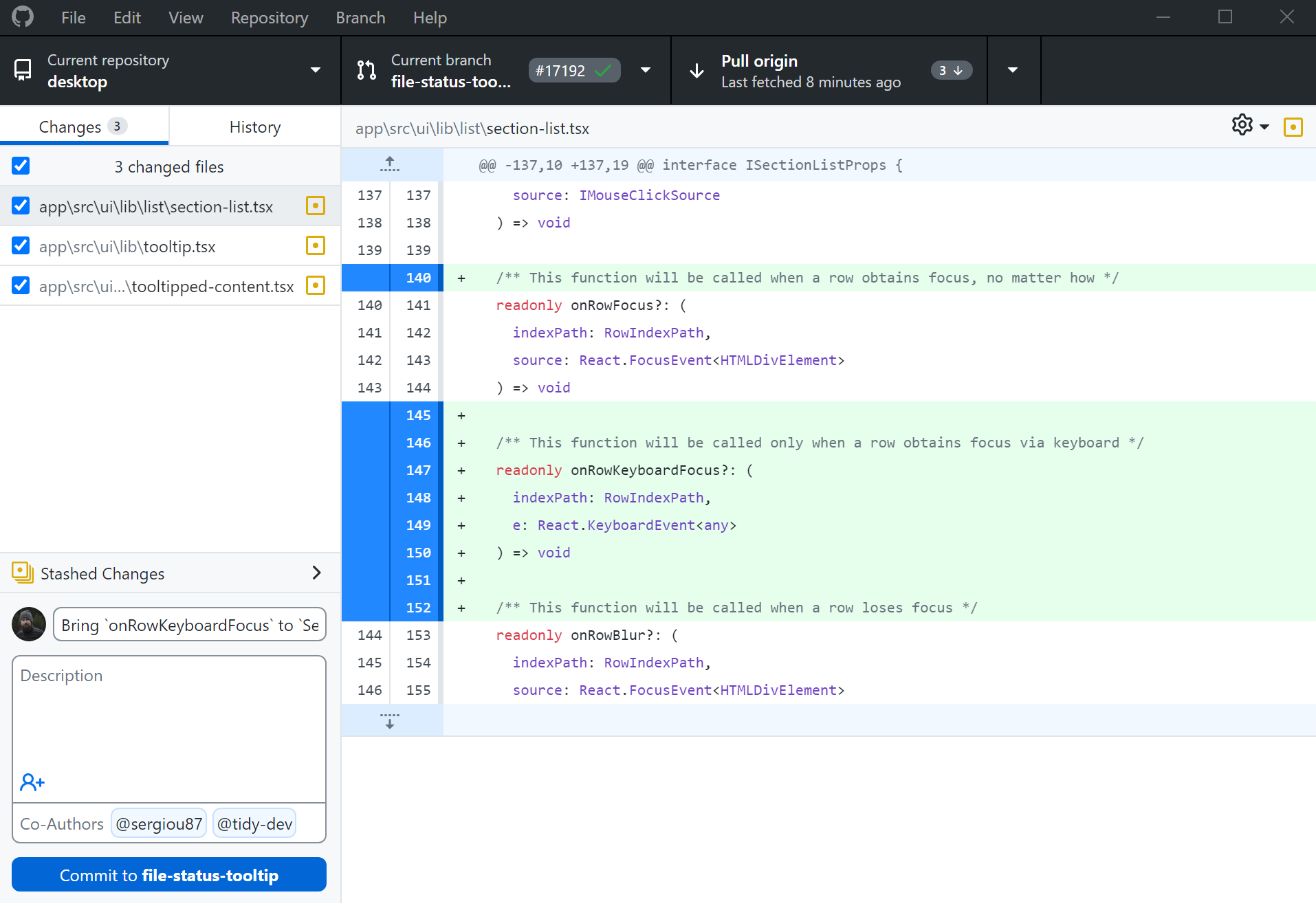
GitHub facilitates collaborative code documentation directly within repositories, utilizing Markdown for README files, issues, and pull requests. This ease of documentation, coupled with GitHub’s comprehensive issue tracking and project management tools, allows for a cohesive approach to documenting both code and the development process.
GitHub Pages further extends this functionality, providing a simple yet powerful way to host and share project documentation externally, enhancing the visibility and accessibility of project information. Moreover, GitHub’s role in facilitating open-source projects has made it a central hub for collaborative development and documentation.
The platform’s pull request system and its review and discussion features ensure that documentation, like code, undergoes thorough vetting and improvement through community contributions. This collaborative ecosystem not only improves the quality of the documentation but also fosters a sense of community and shared ownership over projects.
What you will like:
- Integrates documentation seamlessly within the version control workflow, ensuring documentation evolves alongside the code
- Real-time collaboration features empower team members to contribute to and review documentation effortlessly
- GitHub Pages provides a straightforward method for hosting and sharing project documentation with a broader audience
What you may not like:
- The extensive feature set can be overwhelming for new users, requiring time to navigate and utilize effectively
- While powerful, GitHub’s interface may present a learning curve for those unfamiliar with version control concepts
Pricing:
It offers a free plan. Paid plan starts at $3.67/user/month.
9. Bit.ai – Best for Interactive & Collaborative Documentation
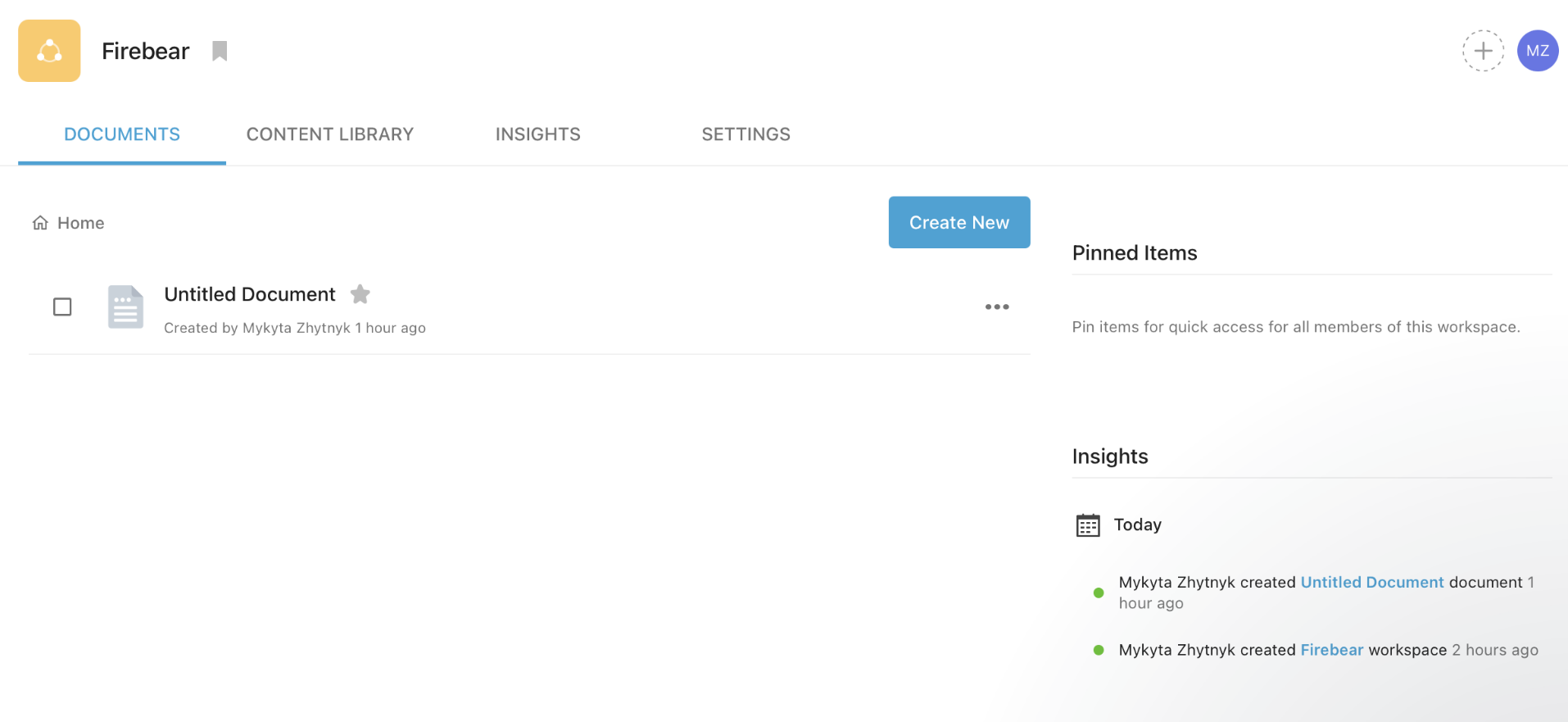
Bit.ai stands out for enabling the creation of interactive documents, including multimedia elements like videos, PDFs, spreadsheets, and much more, directly within the document. This interactivity makes Bit.ai an exceptional tool for creating engaging and informative documentation beyond traditional text, including visual and practical resources.
The platform’s collaborative features are another significant highlight. We have explored its real-time collaboration, which allowed my team members to work together on documents simultaneously, making the process incredibly efficient.
The ability to comment, track changes, and manage access permissions ensures that every team member is on the same page, literally and figuratively. Bit.ai’s sleek interface and focus on user experience have made it a favorite among my colleagues, facilitating a smoother workflow for documentation and knowledge sharing.
What you will like:
- A modern and intuitive user interface that simplifies document creation, organization, and sharing
- Robust document management with features like access control, version history, and intelligent search makes it easy to keep track of and retrieve information
- Integration capabilities with numerous apps and platforms allow you to streamline workflows and centralize information
What you may not like:
- Some users have noted occasional performance issues with extensive documents or when embedding a significant amount of multimedia content
- The platform’s focus on collaboration and interactivity might be more than needed for projects requiring simple documentation, leading some to find it overly complex for their needs
Pricing:
It offers a free plan. Paid plan starts at $8/member/month.
10. Apiary – Best for API Design & Documentation
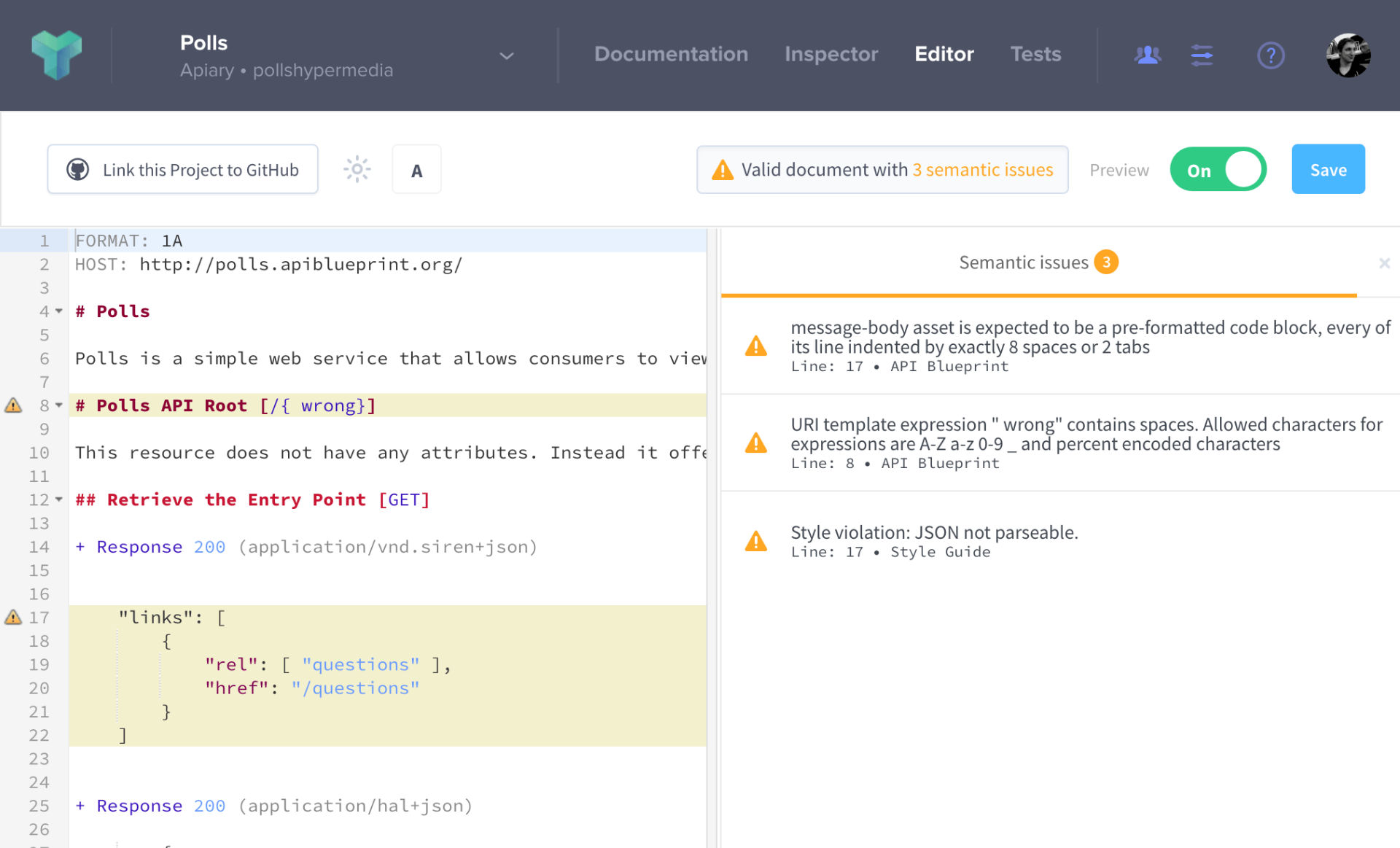
Apiary excels in providing a collaborative environment where API design, prototyping, and documentation can occur in a unified workflow. Its use of the API Blueprint and Swagger standards allows for easy and clear API specifications, making it incredibly straightforward to generate interactive documentation that developers love.
What sets Apiary apart is its emphasis on the design-first approach to API development. The platform facilitates early stakeholder feedback, crucial for iterating on API design before any code is written. This approach saves you countless hours by catching potential issues early in the design phase.
Apiary’s integrated mock server and validation tools further streamline the API development, allowing immediate testing and feedback on API designs and changes.
What you will like:
- Real-time collaboration tools that allow team members to work together on API design and documentation
- Early feedback on API designs through Apiary’s mock server and validation tools, improving the API development lifecycle
- Integration with version control systems like GitHub, enhancing workflow automation and documentation management
What you may not like:
- While Apiary is powerful for API documentation, teams requiring comprehensive documentation beyond APIs might need to supplement it with other tools
- Navigating Apiary’s full suite of features and making the most of its capabilities can initially be daunting for new users unfamiliar with API design and documentation platforms
Pricing:
It offers a free plan. Paid plans can be customized upon contacting.
Evaluation & Selection Criteria
The evaluation of products or tools chosen for this article follows an unbiased, systematic approach that ensures a fair, insightful, and well-rounded review. This method employs six key factors:
- User Reviews / Ratings: Direct user experiences provide a ground-level perspective, including ratings and feedback from reputable sites. This feedback is critical in understanding overall satisfaction and potential problems.
- Essential Features & Functionality: The value of a product is ascertained by its core features and overall functionality. Through an in-depth exploration of these aspects, the practical usefulness and effectiveness of the tools are carefully evaluated.
- Ease of Use: The user-friendliness of a product or service is assessed, focusing on the design, interface, and navigation. This ensures a positive experience for users of all levels of expertise.
- Customer Support: The quality of customer support is examined, considering its efficiency and how well it supports users in different phases – setting up, addressing concerns, and resolving operational issues.
- Value for Money: Value for money is evaluated by comparing the quality, performance, and features. The goal is to help the reader understand whether they would be getting their money’s worth.
- Personal Experience/Expert’s Opinion or Favorites: This part of the evaluation criteria draws insightful observations from the writer’s personal experience and the opinions of industry experts.
ProProfs Knowledge Base stands out for its WYSIWYG editor, supported by a source code view, which allows for seamless editing and formatting of technical content.
It is always recommended to request a personalized demo before finalizing any tool. All the best!
 Tips
Tips
We’d love to hear your tips & suggestions on this article!
FREE. All Features. FOREVER!
Try our Forever FREE account with all premium features!

 We'd love your feedback!
We'd love your feedback! Thanks for your feedback!
Thanks for your feedback!