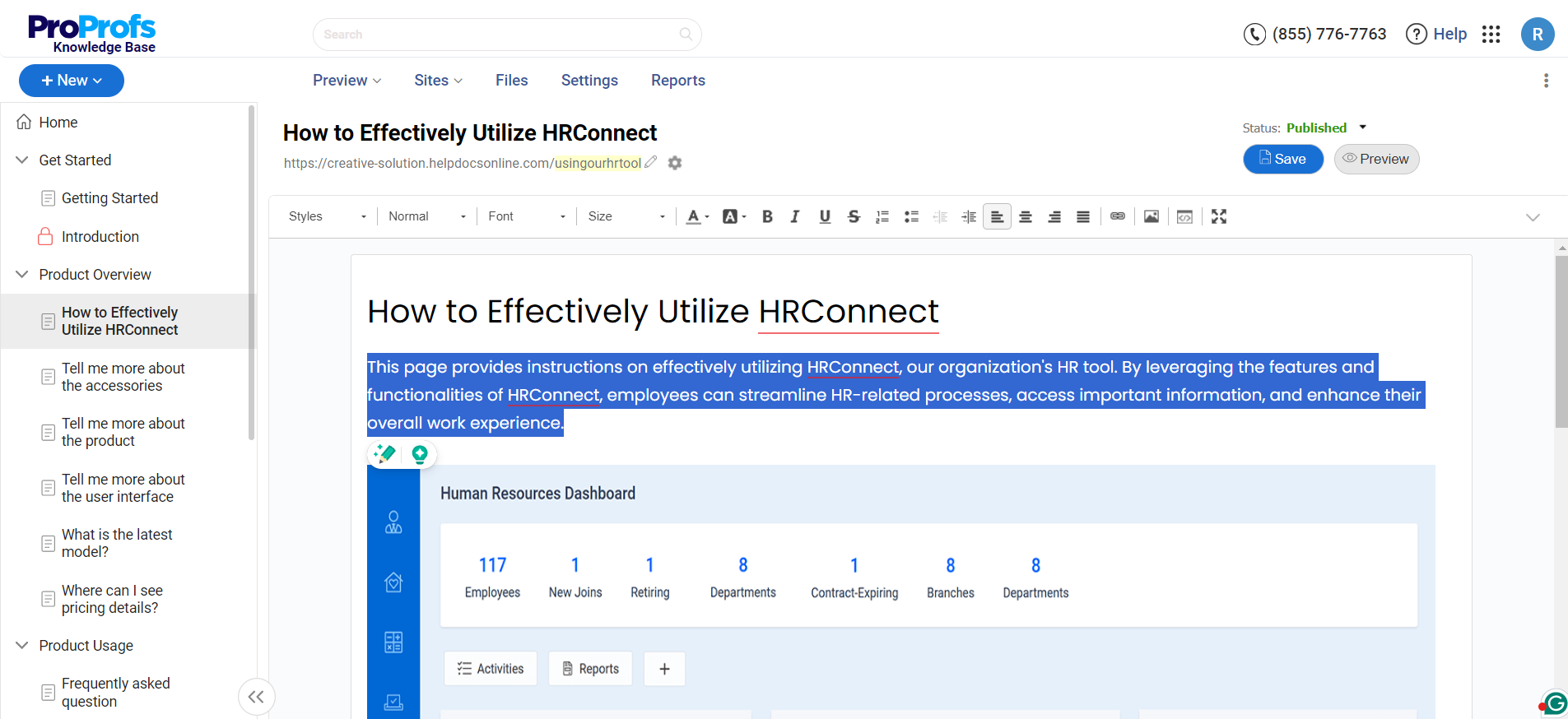When new employees are thrown into the deep end with no instructions, they struggle to navigate unfamiliar processes, tools, and expectations. This highlights the critical role of comprehensive training manuals in setting new hires up for success.
Research shows that 76% of employees say they are more inclined to stay in a company if it offers continuous learning and development. Effective training manuals provide structured learning, clear expectations, and a valuable resource that employees can refer to long after the initial training is complete.
In this guide, we’ll learn how to create a training manual. We’ll also explore different examples and some templates to help you get started.
What Is a Training Manual?
A training manual is a comprehensive document or a collection of resources designed to guide individuals through a specific learning process.
It acts as a structured roadmap, providing step-by-step instructions, explanations, and activities to help learners acquire new skills, knowledge, or competencies. Think of it as a textbook or handbook that equips individuals with the information and guidance they need to succeed in a particular area.
Training manuals come in various formats, from traditional printed booklets to interactive online modules. They often include elements such as:
For example, a customer service training manual for new representatives might include an overview of the company’s products and services, step-by-step guides for using the support ticketing system, scripts for handling common inquiries, best practices for communication and conflict resolution, and quizzes to assess their understanding of company policies.
What Are the Types of Training Manuals?
Various types of manuals are available, depending on the type of training and the content involved. Let’s examine the different types of training manuals to help you determine the best fit.
Employee Handbook
An employee handbook is an essential document for onboarding new hires. It is a comprehensive document explaining your company’s policies, procedures, products, clients, projects, etc.
It serves as a guidebook for new employees and provides crucial information about their rights and responsibilities in the workplace so they can quickly become familiar with it.
Project Documentation
Project documentation is where your employees will get complete information about critical company projects – key details such as project proposals, project status reports, business cases, project plans, and more.
Easy access to project details ensures your teams are on the same page and stay on top of project developments.
Process documentation
Process documentation consists of step-by-step procedures for performing tasks or carrying out work processes with maximum efficiency and minimum errors.
This document gives a detailed step-by-step explanation of your business processes, demonstrating them through relevant images and videos for easier understanding.
The documentation, using tools like flowcharts and diagrams, ensures employees have complete clarity about how to execute a process or task successfully.
Internal Wiki
An internal wiki is a collaborative web-based platform where teams share knowledge, ideas, and expertise.
It effectively centralizes company knowledge, streamlines communication, and facilitates information flow across departments.
Employees can access the learning resources anytime, improving their productivity and decision-making abilities.
What Are the Top Benefits of Having a Training Manual?
It is important to have a training manual for a wealth of benefits, acting as a cornerstone for effective organizational learning and development. Here are some of the top advantages:
Standardized Training
Manuals ensure consistency in training delivery, regardless of the trainer or location. This leads to a standardized learning experience for all employees, reducing inconsistencies and knowledge gaps.
Enhanced Learning & Retention
Structured content, clear explanations, and engaging visuals improve knowledge absorption and retention. Employees can refer to the manual as needed, reinforcing learning and improving long-term understanding.
Better Efficiency
Training manuals streamline the process by providing a clear roadmap for trainers and trainees. This reduces training time, minimizes confusion, and allows employees to become productive more quickly.
Reduced Training Costs
Manuals can provide a self-paced learning resource, reducing the need for extensive in-person training sessions and saving on instructor fees, travel costs, and lost productivity.
Elevated Employee Performance
Well-crafted training manuals equip employees with the knowledge and skills they need to perform their jobs effectively. This leads to improved performance, reduced errors, and increased productivity.
Richer Employee Engagement
Interactive elements like quizzes and exercises can make the learning process more engaging and enjoyable. This can boost employee motivation and contribute to a positive learning experience.
Continuous Learning & Development
Training manuals serve as a valuable resource that employees can refer to throughout their tenure at the company. This supports continuous learning and development, allowing employees to refresh their knowledge and stay up-to-date with new information.
Reduced Burden on Trainers
Manuals can alleviate trainers’ burden by providing a comprehensive self-learning resource, allowing them to focus on more specialized or complex aspects of training.
How to Create a Training Manual: A Step-by-Step Guide
Creating a comprehensive training manual can be daunting, but it can be a lot easier if you follow a well-defined process. Here are some steps on how to make a training manual:
Step 1: Define Your Scope & Objectives
Before creating your training manual, clearly define its scope and objectives. This involves identifying the key topics and issues it should address and the goals you want to achieve. Defining scope identifies critical topics and issues and sets measurable goals for the manual’s impact.
Start by asking: Who is your audience, and what’s their knowledge level? What issues are you addressing? How will it benefit employees? How detailed should it be?
Step 2: Create a Content Outline
After defining your scope and objectives, create a detailed content outline to organize your training manual effectively.
This outline should identify key topics and subtopics and their logical order, ensuring a smooth flow of information. Include essential structural elements like a table of contents and a home page.
A well-structured outline streamlines the content creation process and makes the manual easy for employees to navigate and find the necessary information.
Step 3: Encourage Team Collaboration
Creating a training manual requires collaboration among knowledgeable employees, ensuring accurate and insightful content. Start by forming a team of experts on company policies, culture, and industry.
Assign specific roles—contributors, editors, and administrators—to streamline responsibilities and maintain structure.
Many training manual tools offer features like internal comments, enabling team members to discuss changes, stay organized, and maintain a consistent flow of information throughout the process. This approach speeds up content creation and enriches the manual’s relevance for employees.
Step 4: Start Creating Training Content
With your outline and team ready, start writing your training manual. To explain functions effectively, focus on clear, easy-to-understand language.
Add visuals like images, GIFs, and videos to clarify complex concepts and enhance engagement. For best results, keep the language simple, use short sentences and paragraphs, avoid large text blocks, cover each topic thoroughly, and use bullet points for easy scanning. This approach makes the manual more accessible and interactive for employees.
Step 5: Review & Publish Your Manual
A structured review process is essential to ensure accuracy. Once your training manual is complete, review it thoroughly for errors, inconsistencies, and gaps.
Most online tools offer workflows to track each article’s status—from Draft to Published—allowing team members to see what’s ready, pending, or under review. This maintains transparency and keeps everyone aligned, helping produce an error-free, polished manual.
Step 6: Capture Feedback from Employees
Encouraging employees to give feedback on articles helps them feel valued and engaged in improving the manual. To collect feedback, add a form with a simple question like, “Was this information helpful?” with Yes/No options at the end of each article.
If an employee clicks “No,” a comment box lets them explain the issue. This feedback system reveals areas for improvement, providing insights to refine your manual’s quality effectively.
Step 7: Monitor & Improve Performance
Outdated manuals can lead to employee mistakes, affecting productivity and work quality. Regular updates ensure that training materials reflect current policies and support effective employee training.
Before making updates, assess manual performance to determine improvement areas: Are there broken links? Which articles get downvotes? Which are the most popular?
Most training manual tools offer reporting features that provide insights into these areas, allowing you to make timely, data-driven improvements to enhance your manual’s quality and relevance.
How to Make Your Training Manuals Interactive – Best Practices
By making your training manuals interactive, you can break up the monotony of reading and make the learning process more enjoyable. Here are some best practices:
Use Appealing Visuals
Demonstrate concepts and processes using images, videos, infographics, and charts. Visual imagery enhances the manual’s overall look and feel and provides an immersive learning experience for employees.
Utilizing the best photo editing app for PC ensures that these visuals are high quality and effectively support the training content.
Add Quizzes & Assessments
Create quizzes and assessments throughout your training manual to make it fun and interesting. It can help employees track learning progress and assess how much they have grasped.
Align the Manual with Your Branding
Aligning the training manual with your branding will help create a sense of familiarity and reinforce the values you stand for.
Gamify Your Manuals
Gamification involves incorporating game-like elements, such as points, badges, and leads, into your training manual boards. It can make the training manual and learning experience more engaging and fun for employees.
Add an Online Forum
An online forum is a great way to foster collaboration and spark discussions among employees. It can help them ask questions, share knowledge, and learn from each other.
What Are Some Real-Life Training Manual Examples?
Let’s explore some real-life training manual examples to inspire you to create easy-to-understand and comprehensive manuals.
1. Elucidat
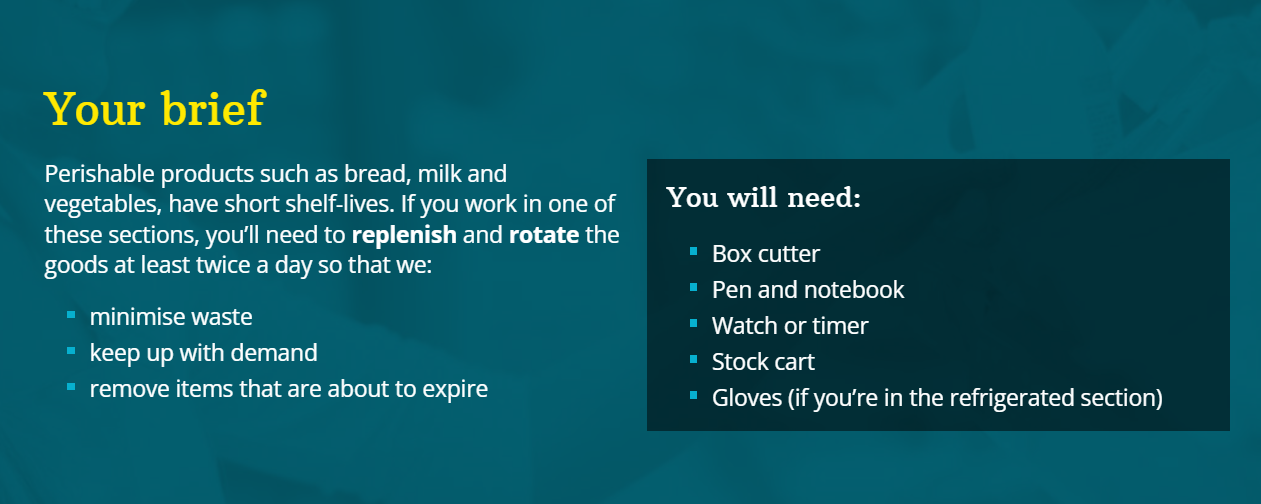
The Elucidat training manual uses a clear, guided approach with concise language, making onboarding quick and user-friendly. Its key elements include interactive sections, like clickable icons and progress trackers, to enhance engagement and guide users step-by-step.
Visual elements and structured modules simplify complex tasks, while practical examples help users relate to real scenarios. The design focuses on minimalism and ease of navigation, ensuring essential information is easily digestible for faster learning.
2. ICAO (International Civil Aviation Organization)
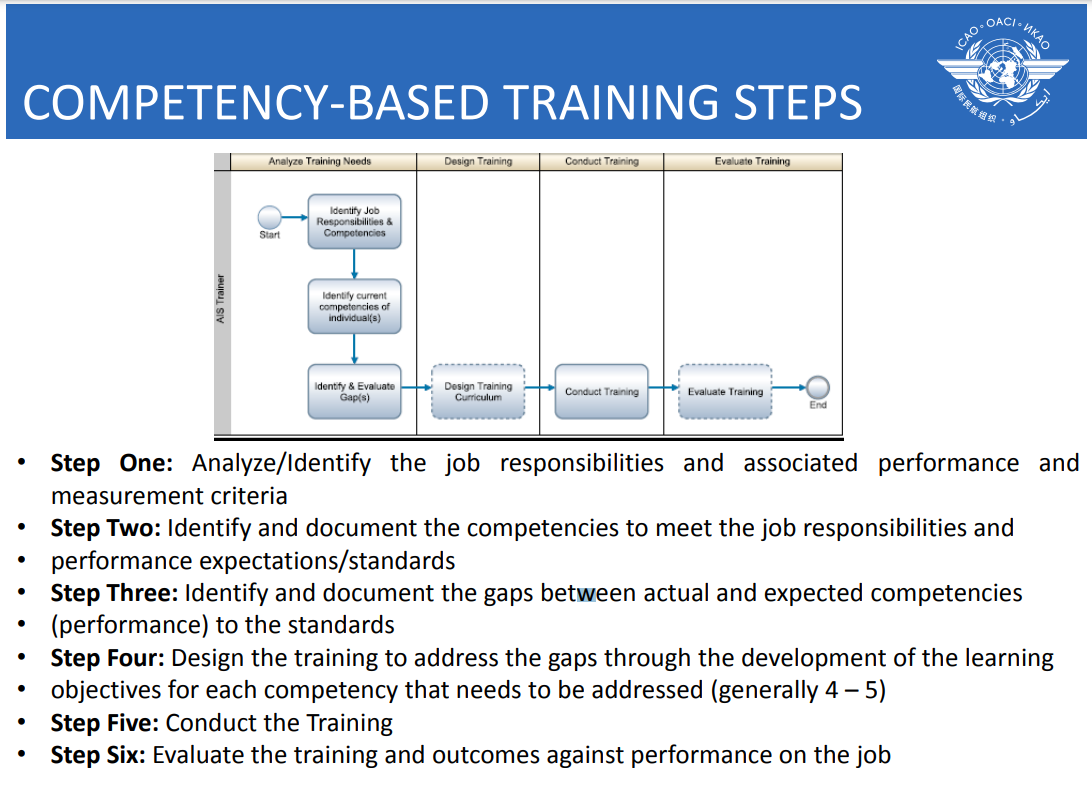
The ICAO training manual is formal and detailed, focusing on technical accuracy and comprehensive explanations. Structured sections with headings, numbered lists, and bullet points provide clarity, making complex information easier to follow.
The manual includes in-depth procedural guidance, diagrams, and flowcharts to support visual learning and precise understanding.
Training Manual Templates
Training user manual templates enable a structured framework and pre-built sections, saving you time and effort in creating error-free, detailed training materials.
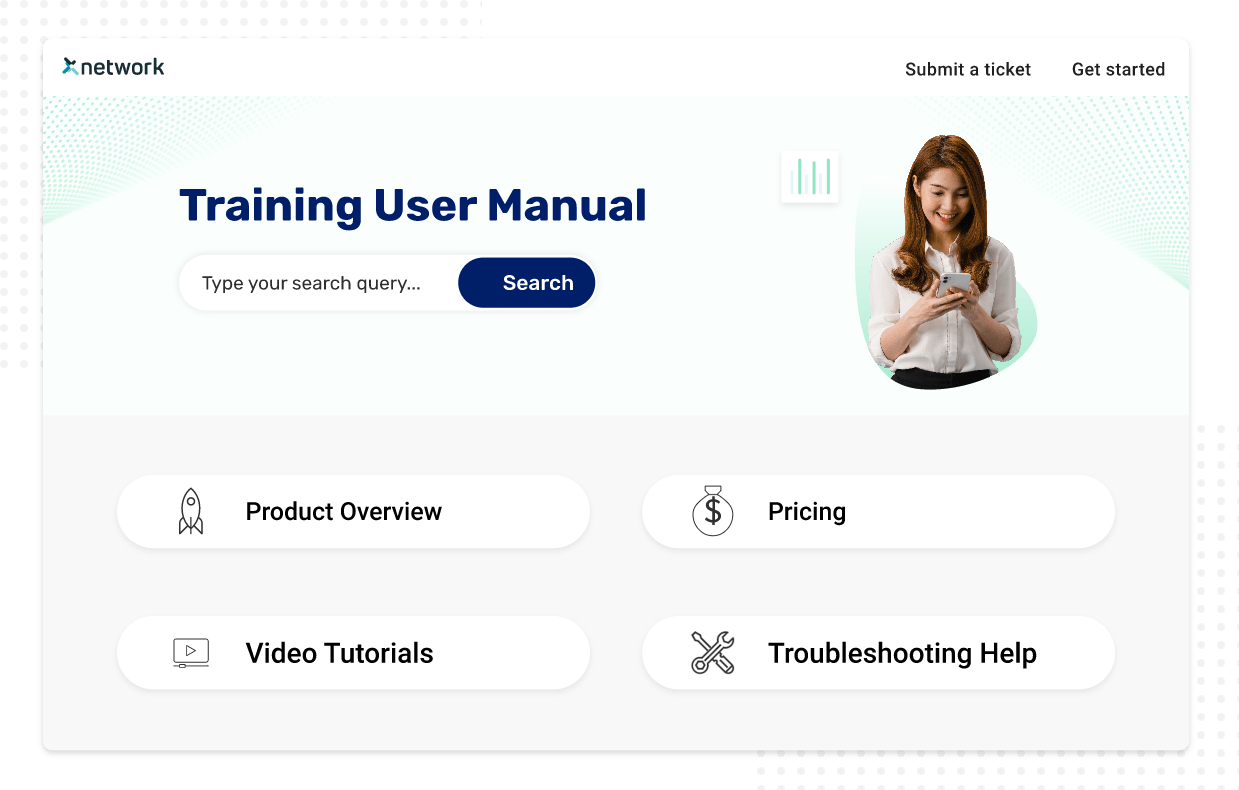
Build a Culture of Learning with Training Manuals
Creating a training manual can help you improve employee productivity and cultivate a knowledge-sharing culture. You just have to create it once, and your employees can use it for as long and as many times as they want.
Just make sure to define your objectives, create a structured outline, and assemble a knowledgeable team. Write clear and concise content, incorporate visuals, and establish a thorough review process.
Creating a training manual can be challenging, which is why you need a tool like ProProfs Knowledge Base. It can help you launch a stunning, well-structured, interactive, and mobile-friendly manual. You can request a demo below or explore the tool more below.
FREE. All Features. FOREVER!
Try our Forever FREE account with all premium features!