Ever bought a new gadget and felt overwhelmed by the complicated instructions? You’re not alone! We all need clear and simple guides to help us understand how things work.
That’s where user guides and user manuals come in, but what exactly is the difference between a user guide and a user manual?
While user manuals traditionally provide comprehensive technical details and instructions, user guides often focus on specific tasks or use cases, offering a more concise and targeted approach. Choosing the right type of documentation can significantly impact user satisfaction, product adoption, and even support costs.
In this article, we’ll explore user guides vs user manuals, their unique characteristics and benefits, and their practical applications. We’ll also provide examples of each. user guide vs user manual.
What Is a User Manual?
A user manual is a comprehensive document that provides detailed instructions and information on how to use a product, service, or system effectively. It acts as a complete guide, walking users through various aspects of the product, from basic setup and operation to advanced features and troubleshooting.
User manuals typically include a wide range of information, such as technical specifications, safety guidelines, troubleshooting tips, and FAQs. They are designed to be comprehensive, covering all aspects of the product’s functionality and addressing potential user questions or challenges.
For example, a user manual for a new coffee machine might include step-by-step instructions on setting up the machine, selecting different brewing options, adjusting grind size, cleaning and maintaining the machine, and troubleshooting common issues like a clogged filter or a leaking carafe.
What Is a User Guide?
A user guide is a concise and focused document that provides instructions and information on performing specific tasks or achieving particular goals using a product or service. Unlike a comprehensive user manual, a user guide focuses on a particular aspect of the product or a specific user journey.
User guides are designed to be task-oriented, addressing everyday user needs and providing clear guidance on accomplishing specific goals. They are often shorter and more focused than user manuals, making them ideal for users who need quick answers or specific instructions.
For example, a user guide for creating a presentation using presentation software might focus solely on that task. It would provide step-by-step instructions on how to open the software, create a new presentation, add slides, insert images and text, apply transitions, and save the presentation.
What’s the Difference Between User Guide & User Manual: Key Differences
Both user guides and user manuals aim to help users understand and utilize a product or service, but they differ significantly in their approach and scope.
A user manual is a comprehensive document that covers all aspects of a product, providing detailed instructions, technical specifications, and troubleshooting information. It’s like a complete encyclopedia for the product.
A user guide, on the other hand, is more concise and focused. It provides instructions for specific tasks or use cases, guides users through particular workflows, or helps them achieve specific goals with the product. It is a quick reference guide or a tutorial for specific functionalities.
Here’s a table summarizing the key differences:
| Feature | User Manual | User Guide |
| Scope | Comprehensive | Specific |
| Purpose | In-depth understanding of the product | Guidance on specific tasks or goals |
| Length | Typically longer and more detailed | Usually shorter and more concise |
| Content | Technical specifications, troubleshooting, FAQs, safety guidelines | Step-by-step instructions, visuals, examples |
| Audience | Users seeking complete product knowledge | Users needing quick answers or guidance on specific tasks |
Why Do You Need a User Manual?
User manuals are ideal for complex devices or software because they cater to users who seek an in-depth understanding of the product. The following are the reasons why businesses need user manuals:
Product Understanding
User manuals enable users to understand how to use a product or system properly and provide extensive instructions and information to ensure users can effectively and safely operate the product.
This improves customer experience, reduces user frustration, and minimizes the risk of user errors or accidents.
Customer Support
User manuals are excellent self-help resources for users. They provide troubleshooting instructions and solutions for typical issues, reducing the need for customers to contact customer support. This saves time and resources for businesses and improves customer satisfaction.
Compliance & Safety
User manuals often include essential safety instructions and warnings. By providing detailed guidance on proper usage and safety precautions, businesses can reduce the risk of accidents, injuries, and potential legal issues.
Brand Reputation
A thoughtfully created user manual helps show a brand or business in a positive light. It shows that the business cares about its customers, values their experience, and strives to deliver a high-quality product.
A user manual that is easy to understand and use enhances the overall brand reputation and customer perception.
Why Do You Need a User Guide?
User guides are focused on providing users with just enough information to start using the product effectively without overwhelming them. The following are the reasons why businesses need user guides:
Enhanced User Experience
User guides are created to provide focused and specific instructions for using particular features or functions of a product.
By providing quick and easy reference material, businesses can help users achieve their desired tasks or goals more efficiently and effectively, improving the user experience and satisfaction.
Efficient Training & Onboarding
User guides can also serve as effective training materials for new users or employees. By providing step-by-step instructions and explanations, user guides streamline the onboarding process and help users become proficient in using a particular feature or function.
This reduces the time and resources required for training and ensures consistent and accurate product usage.
Differentiation & Competitive Advantage
Well-designed user guides can help businesses stand out from the competition. By providing clear and concise instructions on specific features or tasks, businesses can demonstrate their products’ unique capabilities and benefits, giving them a competitive edge in the market.
What Are Some User Manual Examples?
Customer-centric user manuals enhance user experience by providing clear, concise guidance tailored to the customer’s perspective. Let’s explore some well-implemented examples of such user manuals.
CDS Convert
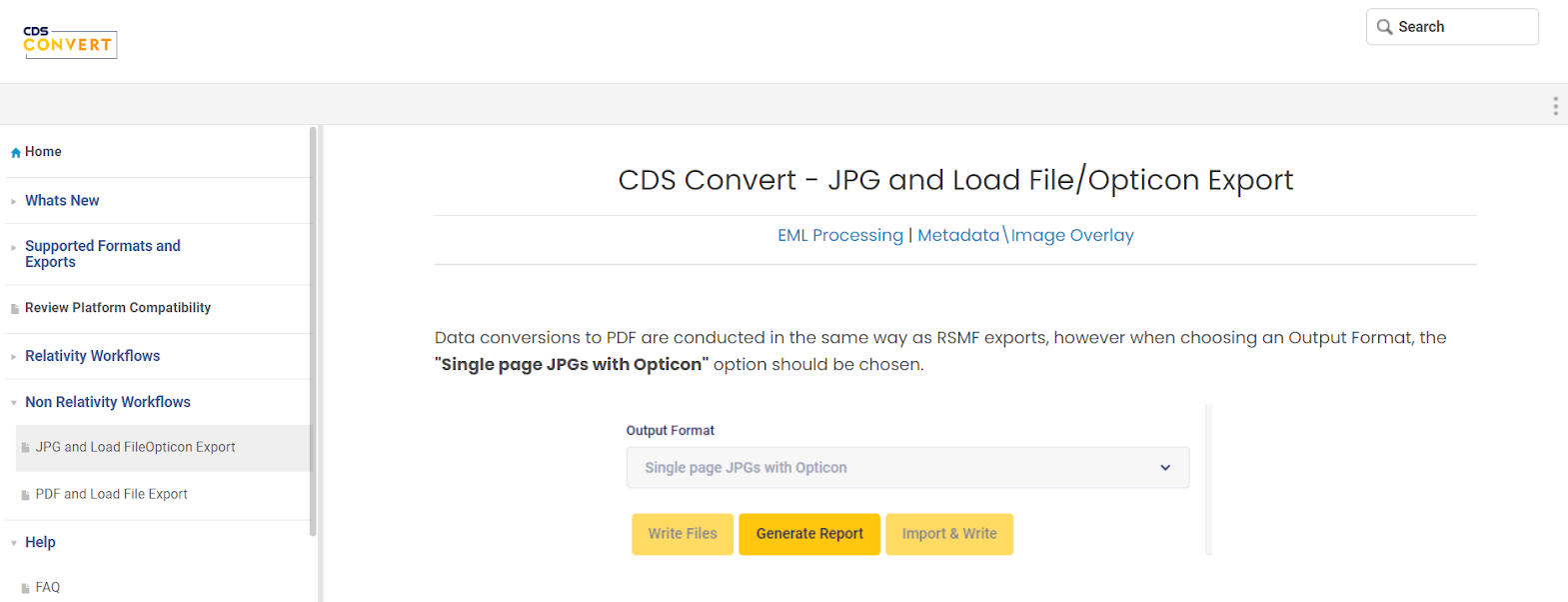
CDS Convert provides clear and comprehensive guidance on converting data to PDF and exporting JPG files. It emphasizes the “Single page JPGs with Opticon” option for generating specific folder structures with required files.
This approach ensures users can effectively leverage CDS Export’s functionalities for diverse data conversion and export needs.
ManageEngine by Zoho
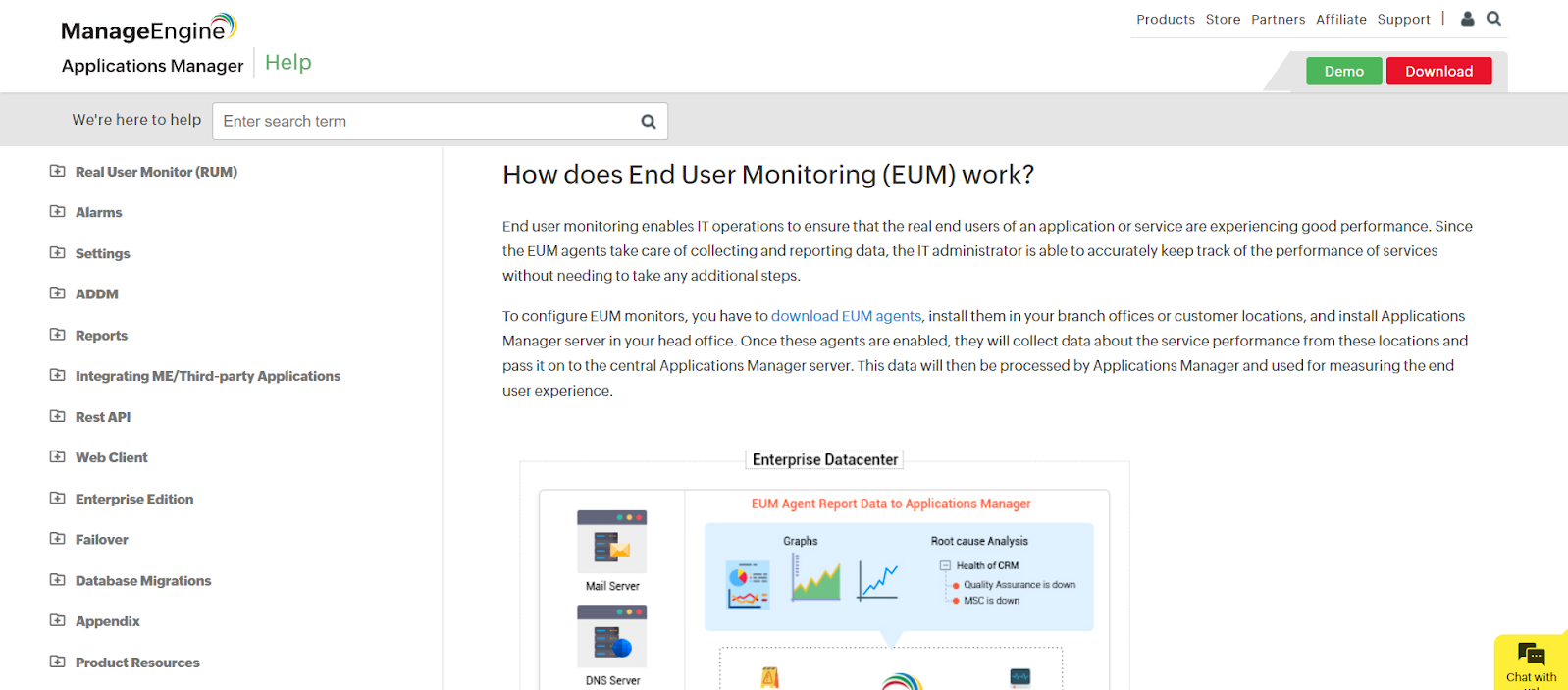
ManageEngine provides a user-friendly search experience with a prominent search bar and clear topic organization. Its user manual on End User Experience Monitoring (EUM) effectively employs simple language, relevant links, and insightful visuals to guide readers through the complexities of EUM.
This approach ensures clarity and accessibility, making it easy for users to understand and leverage ManageEngine’s EUM capabilities.
What Are Some User Guide Examples?
User guides provide targeted, step-by-step instructions that empower customers to accomplish specific tasks quickly. Let’s look at a few such examples.
Slack
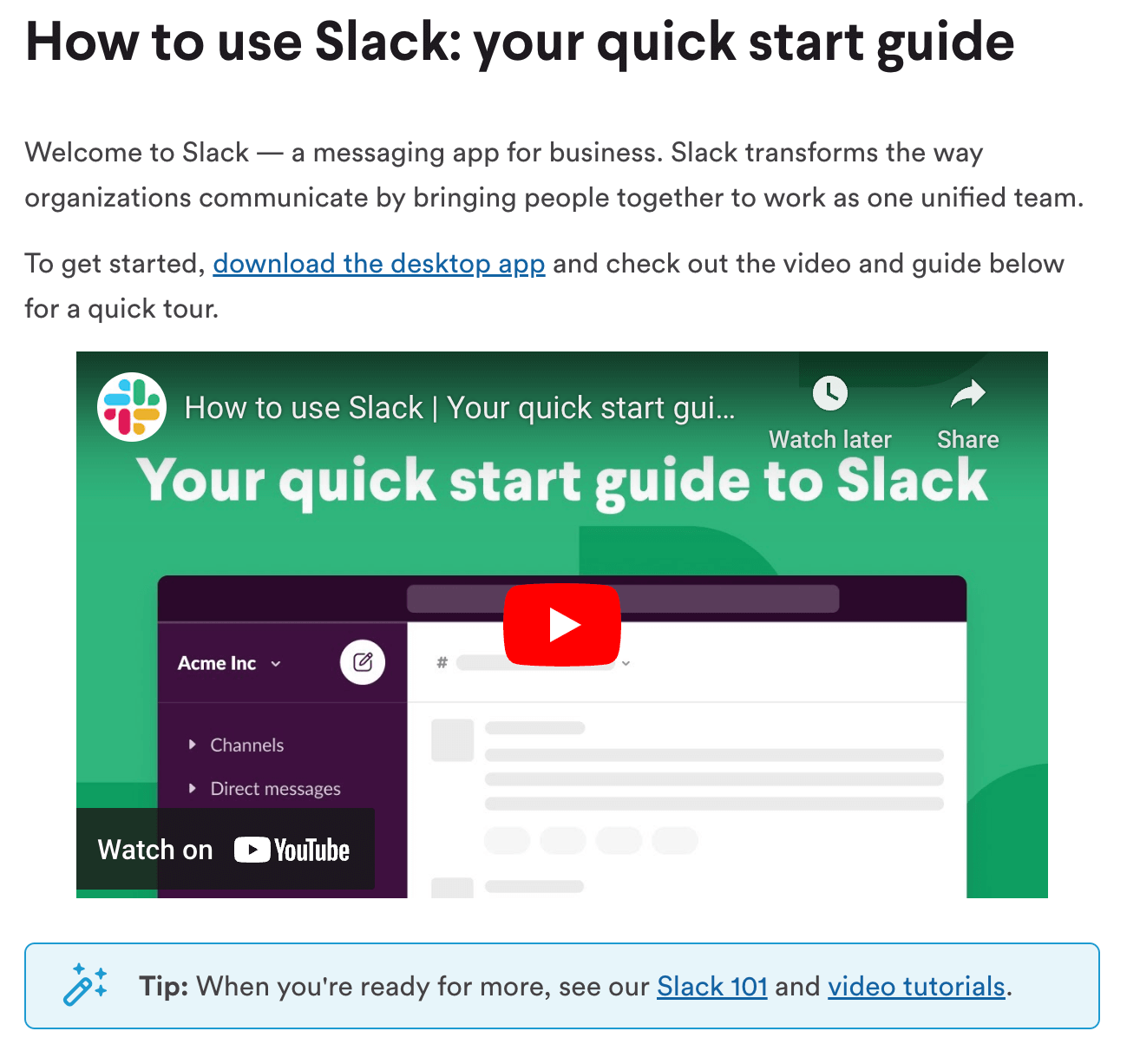
Slack’s quick start guide enables a user-friendly and straightforward onboarding experience. Using clear language and step-by-step instructions, it effectively guides users through essential features like channels, direct messages, and notifications.
The guide also offers helpful tips, shortcuts, and links to further resources, ensuring users can quickly grasp the platform’s functionalities and start using Slack effectively.
RMS
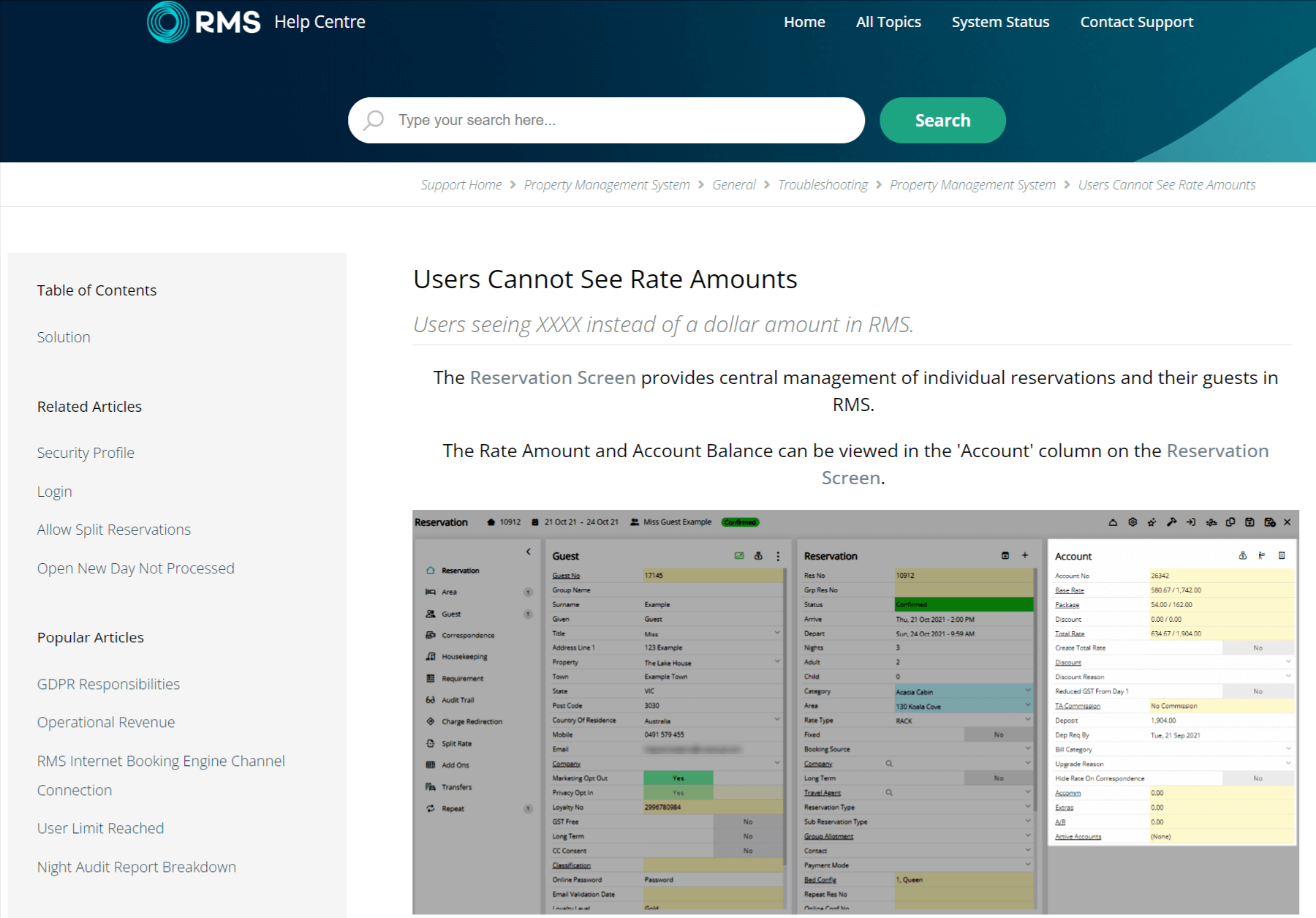
RMS prioritizes clarity and accessibility with a straightforward writing style that caters to users of all levels. The well-structured pages feature concise titles and easy-to-follow, step-by-step instructions.
Key steps are highlighted with bullet points, and internal links connect users to related resources within the help center, promoting seamless navigation and comprehensive problem-solving.
Empower Your Users: Pick the Right Documentation Format Now!
User manuals and user guides are crucial in helping businesses provide clear instructions and support for their products. Both help enhance the user experience, improve customer satisfaction, and build a strong brand reputation.
While user manuals are more comprehensive, providing in-depth technical information and troubleshooting details, user guides are usually more concise. They offer step-by-step instructions for users to grasp essential functionalities and navigate a product with ease.
ProProfs Knowledge Base is a robust tool that helps businesses create error-free and insightful user manuals and guides. With its AI-powered, rich text editor and pre-built templates, companies can easily create professional and user-friendly documentation.
FREE. All Features. FOREVER!
Try our Forever FREE account with all premium features!







