In an era where remote work and global teams are the norm, effective document collaboration has become crucial for successful business operations.
Still, many organizations struggle with coordinating workflows across different locations and time zones, which can have serious implications. A McKinsey study found that teams can lose up to 20-30% of their time due to ineffective communication and collaboration.
Document collaboration software tools can address these issues by enabling real-time editing, commenting, and tracking of changes, allowing multiple users to contribute simultaneously, regardless of their physical location.
In this blog, we will discuss the various benefits of document collaboration, share actionable tips for optimizing your collaborative processes, and highlight some of the best tools available today.
What Is Document Collaboration?
Document collaboration is the process by which multiple users work together on a single document, often in real-time, to create, edit, and finalize content.
With the arrival of cloud-based technologies and advanced software tools, document collaboration has become more seamless and efficient. This allows contributors from different locations to work simultaneously on the same document.
A key aspect of document collaboration is version control, which keeps track of all changes made to a document. This feature allows collaborators to see who made specific edits and revert to previous versions if necessary.
For example, with Google Docs, multiple users can access and edit a document simultaneously. Each collaborator’s cursor is marked with their name, allowing others to see who makes changes in real time. Also, Google Docs enables features like comments and suggestions, allowing team members to leave feedback and propose edits without altering the original text.
Why Collaborate on Documents?
Document collaboration enables teams to work together more effectively and efficiently. Here are the five most essential benefits of document collaboration:
Improved Productivity
Collaborating on documents lets multiple team members work on the same document simultaneously, reducing the time spent on revisions and feedback loops.
This real-time editing capability accelerates the workflow, ensuring that projects move forward faster and deadlines are easily met.
Enhanced Accuracy & Quality
When multiple people contribute to a document, it benefits from diverse perspectives and expertise.
This ensures that errors are identified and corrected promptly and that the final product is more accurate and comprehensive. Peer reviews and collective input improve the overall quality of the content.
Streamlined Communication
Document collaboration tools generally include features like comments, chat, and version history, facilitating clear and efficient communication among team members.
This integrated communication minimizes the need for long email threads and helps keep everyone on the same page, ensuring all contributors understand the document’s objectives and status.
Better Decision-Making
Collaboration brings together different viewpoints and expertise, which can lead to more informed and balanced decisions.
When team members work together on a document, they can discuss and deliberate on various aspects, resulting in well-rounded and thoroughly considered outcomes. This collective decision-making process improves the quality of the final document.
Increased Accountability & Transparency
With collaborative document tools, tracking who made specific changes and when is easy. This transparency enables accountability among team members, as everyone can see each person’s contributions.
It also helps maintain a clear record of the document’s evolution, which can be crucial for audits, reviews, and future reference.
Encouraging Collaborative Document Editing in Your Team
Encouraging collaborative document editing in your team can significantly enhance productivity and the quality of your work. Here are some strategies to promote collaborative document editing in your team:
Pick the Right Tools
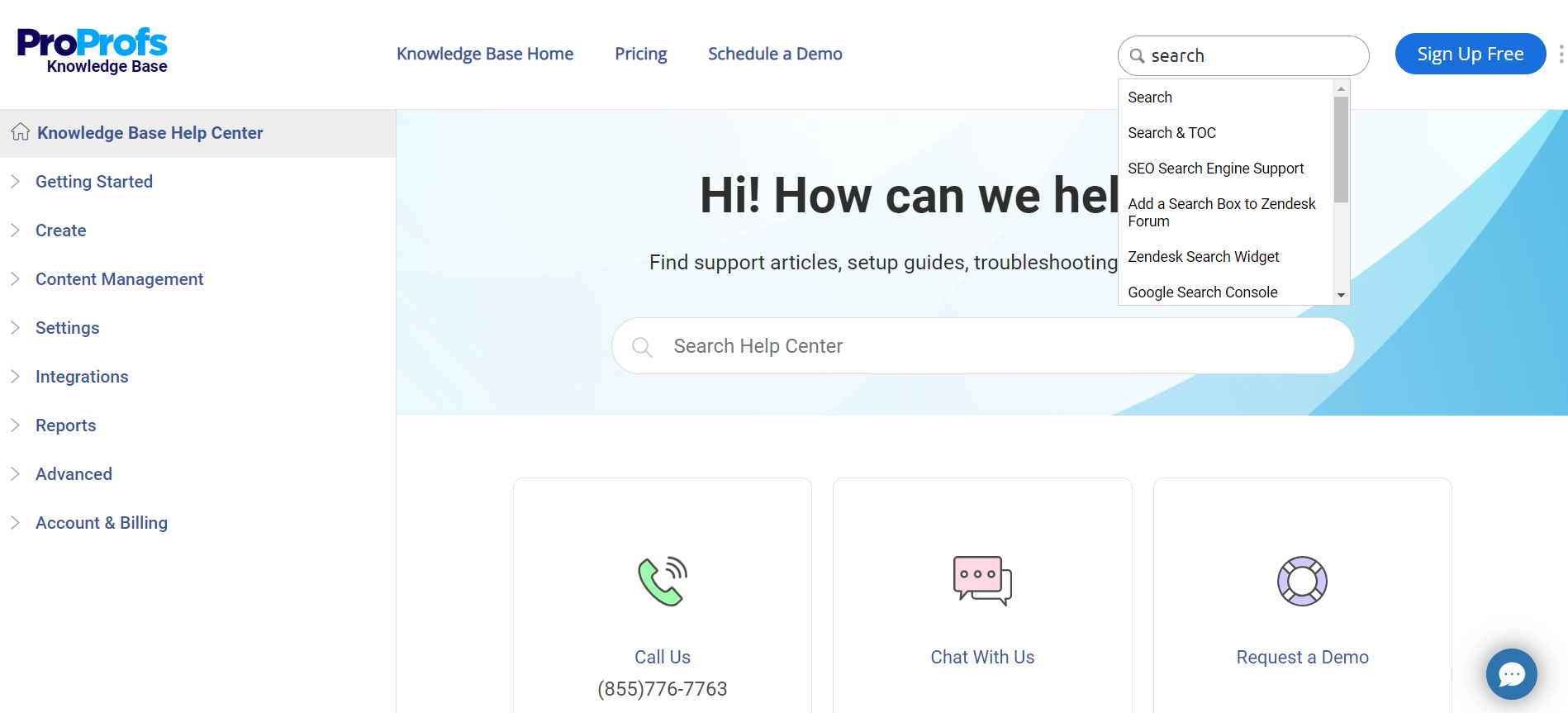
Selecting the best online collaboration tool is the first step in facilitating effective document editing. Tools like ProProfs Knowledge Base, Google Docs, Microsoft Teams, and Slack integrate seamlessly with document creation and editing platforms, allowing multiple users to work on the same document in real time.
Document collaboration tools offer features like version control, comments, and suggestions, essential for efficient collaboration. Providing your team with the appropriate technology ensures that the collaboration process is smooth and productive.
Set Clear Guidelines & Expectations
Establishing clear guidelines and expectations for collaborative document editing is crucial. Define each team member’s roles and responsibilities, outline the process for making and reviewing changes, and set timelines for contributions and feedback.
Clear guidelines help prevent misunderstandings and ensure everyone is on the same page. Encourage team members to use commenting and suggestion features to propose changes and discuss edits before finalizing them.
Encourage a Collaborative Culture
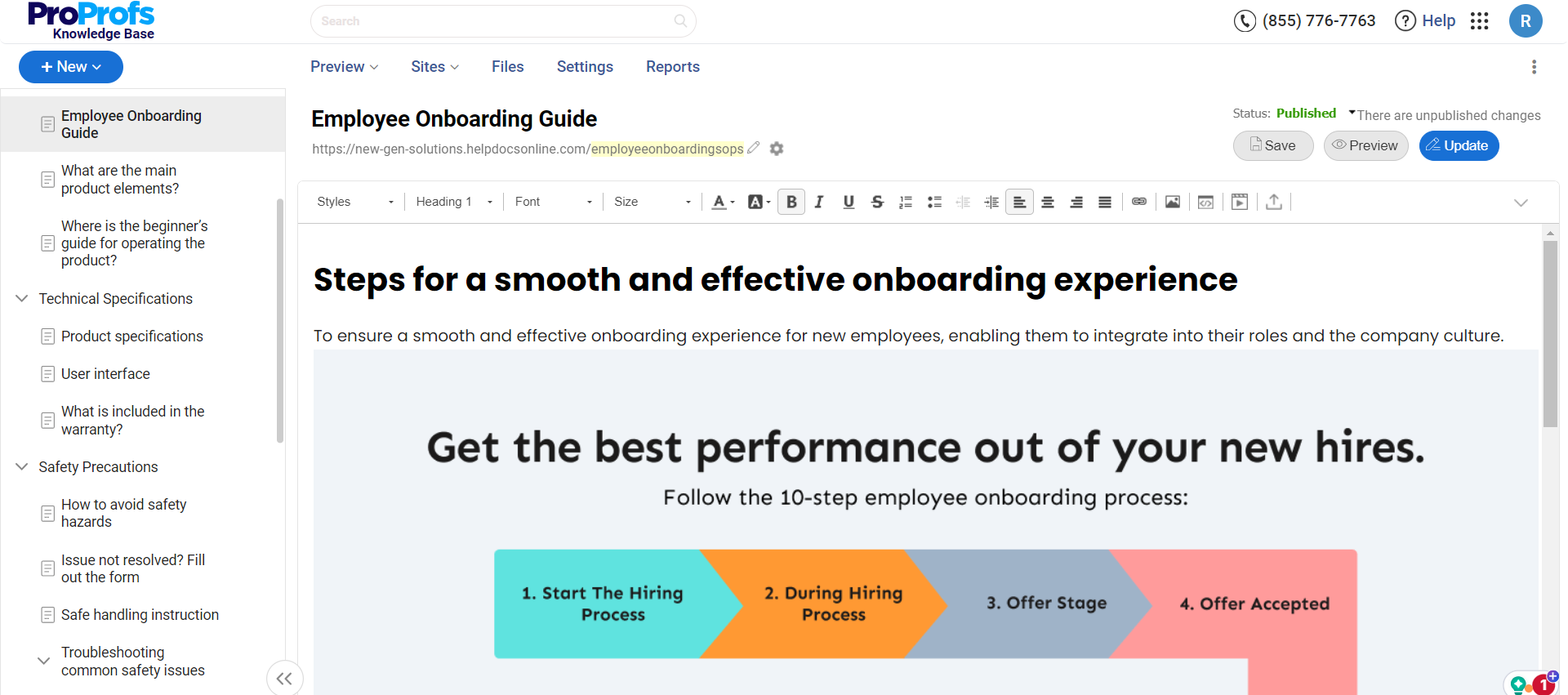
Creating a culture that values and encourages collaboration is essential for successful document editing. Promote open communication and trust among team members, allowing them to share their ideas and feedback freely.
Recognize and reward collaborative efforts to reinforce the importance of teamwork. When team members feel valued and respected, they are more likely to engage actively in the collaborative process and contribute their best work.
Provide Training & Support
Provide training and ongoing support to ensure all team members are comfortable with the collaborative tools and processes. Offer workshops or tutorials on using the chosen collaboration platforms effectively.
Make sure that technical support is readily available to address any issues. By equipping your team with the knowledge and skills they need, you can minimize barriers to collaboration and enhance overall efficiency.
Track & Review the Process
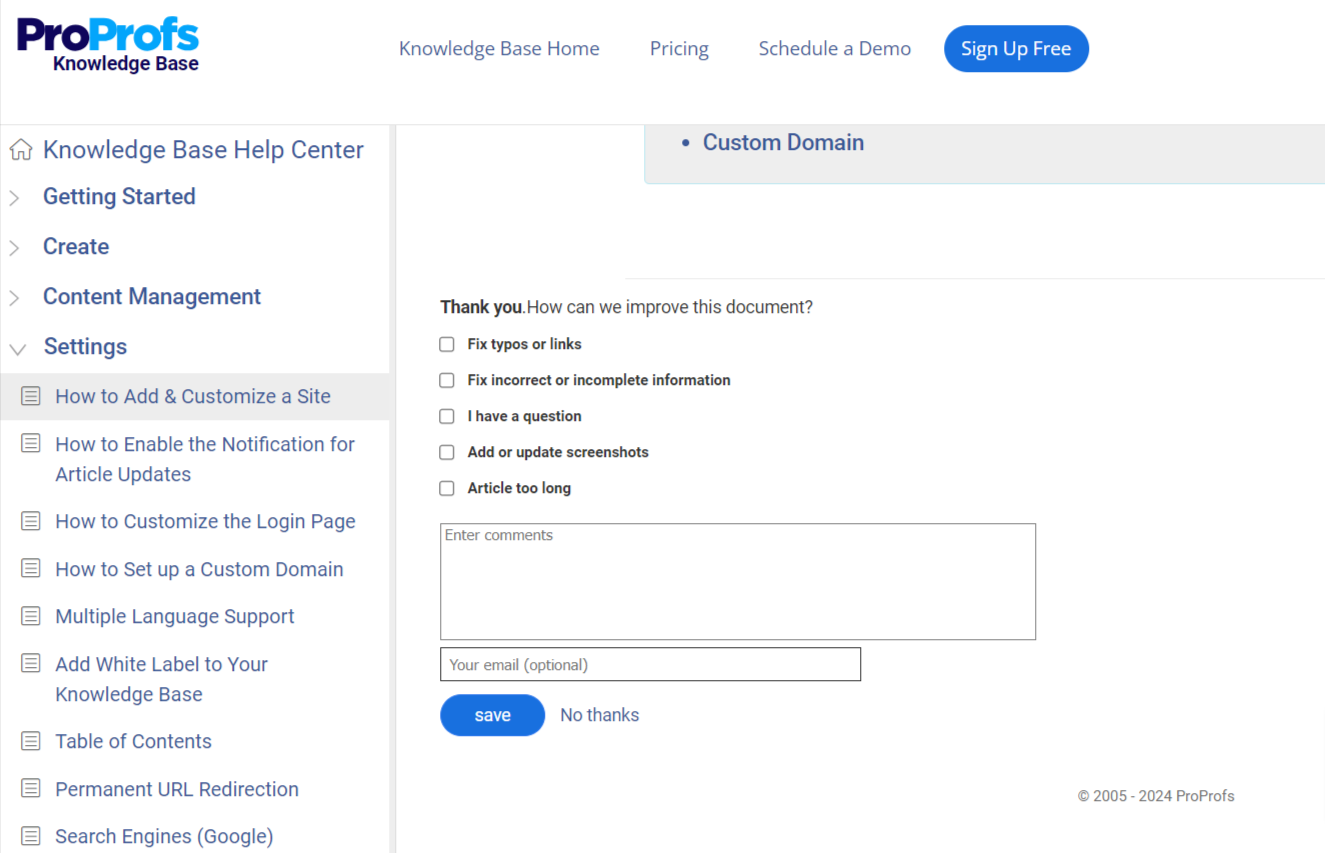
Regularly monitor and review the collaborative document editing process to identify areas for improvement. Gather feedback from team members on what is working well and what challenges they are facing.
Use this feedback to refine guidelines, processes, and tool usage. Continuous improvement ensures that the collaboration process remains effective and your team can adapt to changing needs and circumstances.
Tips for Successful Document Collaboration
Efficient document collaboration is critical to enhancing team productivity and ensuring high-quality output. Here are five essential tips for successful document collaboration:
Use Collaborative Tools Effectively
The foundation of successful document collaboration lies in choosing the right tools. Robust document collaboration platforms provide real-time editing capabilities, version control, and integrated communication features.
Ensure that all team members are familiar with and use the tools consistently. Encourage using features like comments, track changes, and version history to maintain clarity and transparency throughout editing.
Set Up Clear Roles & Responsibilities
Establishing clear roles and responsibilities is crucial to avoid confusion and ensure a smooth collaboration process. Define who will write, edit, review, and approve document sections.
Setting these expectations early on can prevent overlaps, reduce the risk of errors, and ensure everyone knows their specific tasks and deadlines.
Communicate Openly & Regularly
Effective communication is at the heart of successful collaboration. Regularly update your team on the document’s progress, discuss any challenges or changes, and seek input from all members.
Use built-in communication features within your collaboration tools, like comments and chat, to keep conversations focused and organized. Open communication helps resolve issues quickly and ensures all team members are aligned with the document’s objectives.
Maintain Version Control
Version control is essential for tracking changes and ensuring that the most current version of the document is always accessible. Use tools that automatically save revisions and allow users to revert to previous versions if necessary.
This not only prevents the loss of important content but also helps team members understand the evolution of the document and why certain changes were made. Clear version control practices reduce confusion and ensure consistency throughout the collaboration process.
Encourage Feedback & Iteration
Collaboration thrives on feedback and continuous improvement. Encourage team members to provide constructive feedback throughout the document creation process.
Set up review cycles where the document can be reviewed, commented on, and revised based on the collective input of the team. This iterative approach leads to a more refined and polished final product, ensuring that all perspectives are considered and the document meets the highest standards.
FREE. All Features. FOREVER!
Try our Forever FREE account with all premium features!
Top 4 Best Document Collaboration Software & Tools
To choose the best document collaboration software for your business, assess your team’s specific needs, such as real-time editing, integration with existing tools, and security features. Here’s my top 4 list.
1. ProProfs Knowledge Base – Best for Easily Creating & Collaborating on Help Sites, Manuals & Private Knowledge Bases
ProProfs Knowledge Base’s AI-enabled WYSIWYG editor to efficiently create user manuals and FAQs (public, private, embedded inside your app/software, or integrated with chat). This allows our technical writers to create comprehensive, error-free, visually appealing guides and documentation.
The platform supports real-time collaboration with features like internal comments for collaborative editing, role-based workflow outlining member responsibilities, and conditional content for secure information sharing.
What you will like:
- Allows users to insert images, videos, and links directly into their documents, enhancing the instructional value of the content
- Powerful search functionality with auto-suggest and advanced filters, helping users find the information they need quickly and easily
- Allows Administrators to set up roles and permissions to control who can view, edit, or manage the documentation.
What you may not like:
- No downloadable or on-premise version
- Dark user interface option is not available.
Pricing:
Forever Free plan with all the premium features for up to 25 articles. Paid plan starts at $49/author/month
2. Dropbox Paper – Best for Simultaneous Collaboration
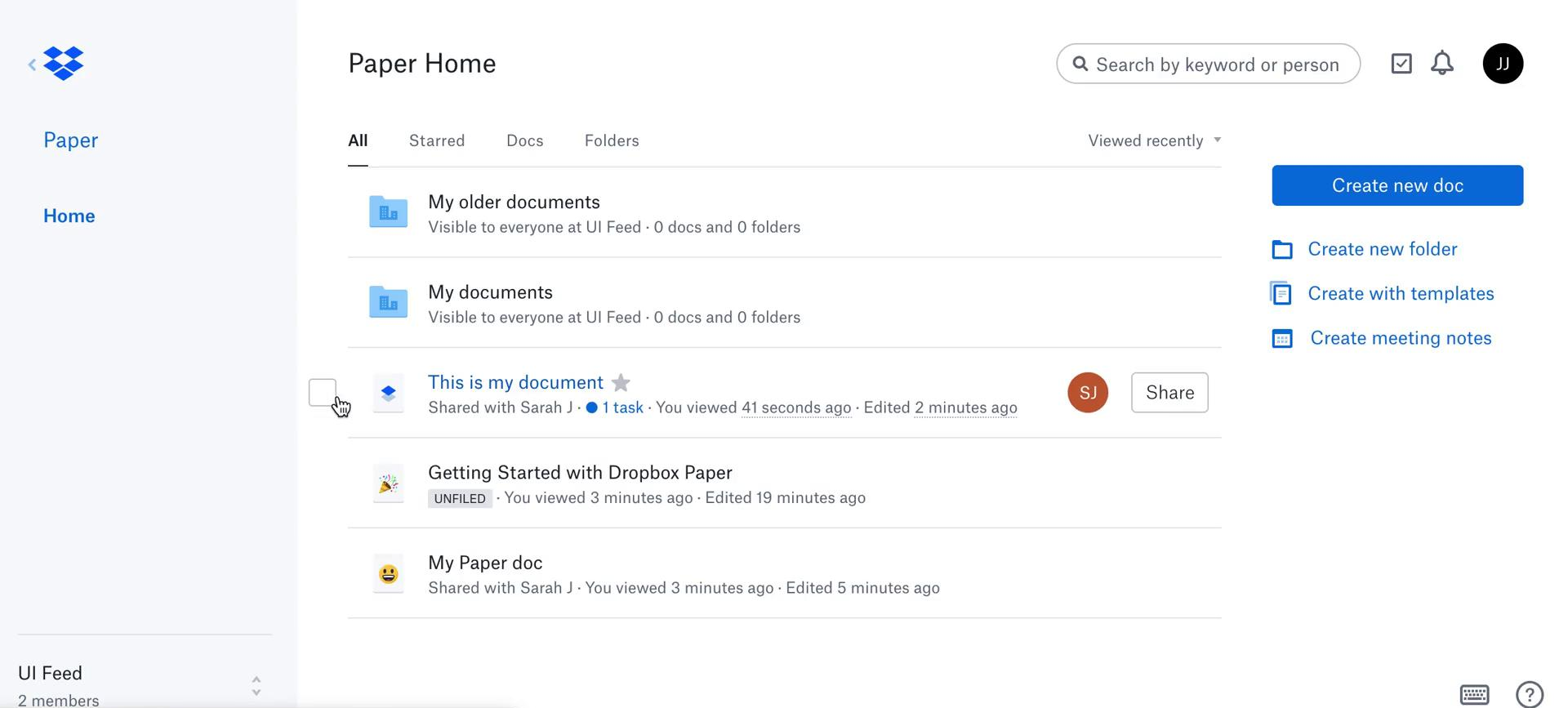
Dropbox Paper is a simple and easy-to-use platform that allows users to focus on content creation without being bogged down by complex formatting tools. It also enables real-time editing capability, where multiple users can work on the same document simultaneously, instantly reflecting changes.
The platform integrates seamlessly with other tools, such as Slack. Users can share Dropbox Paper documents directly within Slack channels, making it easier to collaborate on documents while communicating in real time.
What you will like:
- Lets users assign tasks, set due dates, and track progress directly within the document, ensuring everyone knows their responsibilities and deadlines
- Lets users leave comments and annotations on specific document parts, helping team members to provide feedback and suggest edits without altering the main content
- Allow users to track changes and revert to previous versions if necessary.
What you may not like:
- Sometimes, you cannot see the preview of a document without downloading it
- Limited cloud space to accommodate a variety of rich media.
Pricing:
Paid plan starts at $9.99/user/month.
3. Google Docs – Best for Offline Editing
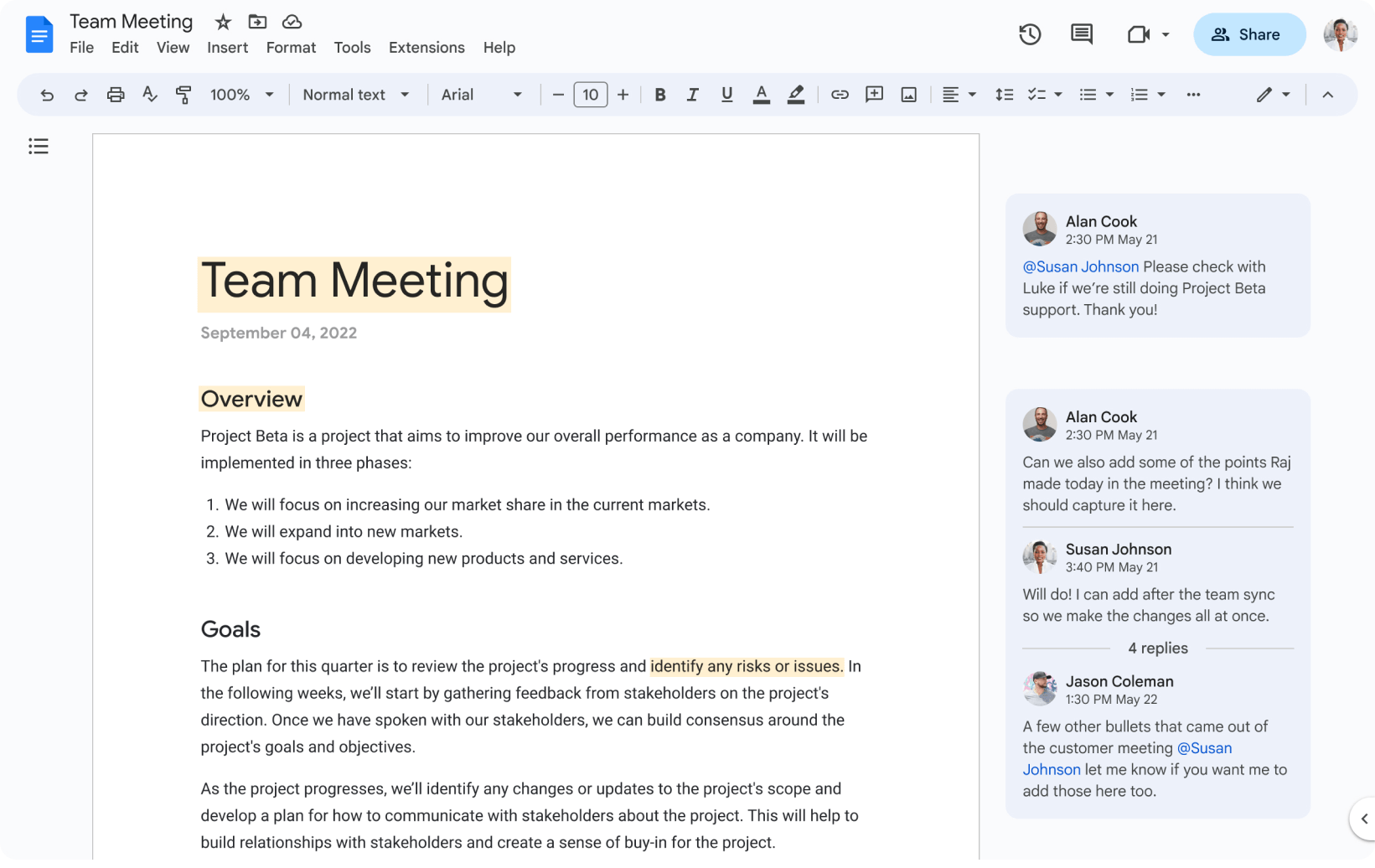
Google Docs’ robust offline editing feature allows users to continue working on documents without an internet connection. Changes made offline are automatically synced once the device reconnects to the internet, ensuring that all edits are captured and updated in real-time.
The platform’s real-time collaboration capabilities allow multiple users to work on the same document simultaneously, with each person’s changes instantly visible to others. It lets user know who is making edits, along with their cursor location, which fosters a more interactive and transparent collaboration environment.
What you will like:
- Seamless integration with other Google Workspace tools, like Google Drive, Google Meet, and Google Sheets
- Team members can leave internal comments on specific parts of the document, tag colleagues for feedback, and suggest edits
- A comprehensive version history allows users to track changes, compare different versions, and revert to previous versions if necessary.
What you may not like:
- It is usually difficult to open Google Docs-generated documents through other software
- Not accessible if you do not have a Google account.
Pricing:
Free for personal users. Paid plan starts at $12/user/month.
4. Microsoft Word – Best for Single-Click Translation of Content
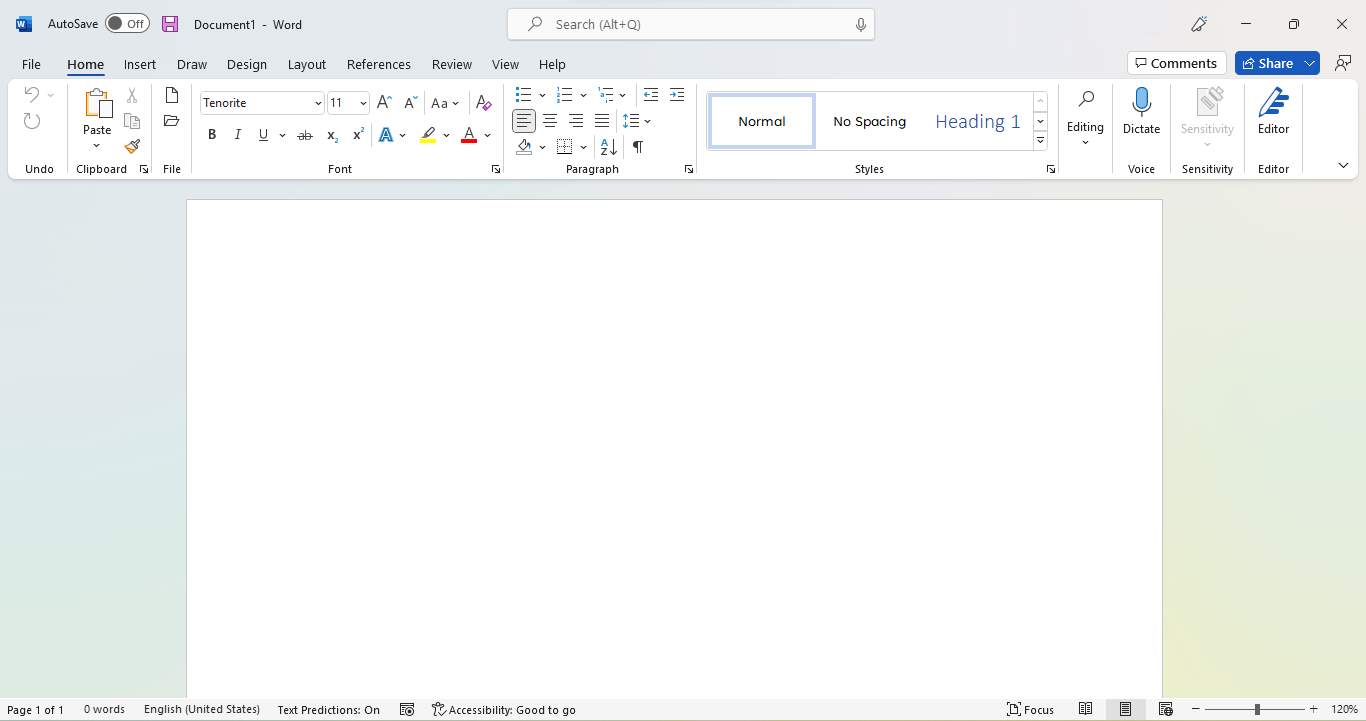
Microsoft Word’s one-click content translation capability allows users to translate entire documents or selected text into different languages instantly. This feature is handy for global teams working across various languages, as it ensures that all collaborators can contribute and understand the content without language barriers.
The platform supports real-time co-authoring, enabling multiple users to work on the same document simultaneously. This feature shows who is currently editing the document and allows collaborators to see changes as they happen.
What you will like:
- Integrates seamlessly with other Microsoft 365 tools, such as OneDrive and SharePoint, allowing for easy document sharing and storage
- A robust commenting and revision tracking system is essential for collaborative editing
- Offers advanced sharing and permission settings, allowing document owners to control who can view, comment, or edit the document.
What you may not like:
- Sometimes, there are issues with the auto-formatting feature – it behaves erratically and can disrupt your workflow
- The 32-bit version has a memory limitation that makes documents with over 20,000 characters system-heavy.
Pricing:
One-month free trial is available. Paid plan starts at $6/user/month.
Streamline Document Creation with a Collaborative Knowledge Base
Document collaboration is essential for modern teams, enabling them to work together more efficiently, produce higher-quality content, and streamline communication. By employing the right tools and following best practices, teams can overcome common challenges and maximize the benefits of collaborative document editing.
ProProfs Knowledge Base is a powerful tool that supports real-time editing, enabling multiple users to simultaneously work on the same document. It also offers robust version control and commenting features, allowing teams to track changes, provide feedback, and maintain a clear record of document evolution. It can be your ideal tool for an error-free knowledge base creation and collaborating on documents.
 Tips
Tips
We’d love to hear your tips & suggestions on this article!
FREE. All Features. FOREVER!
Try our Forever FREE account with all premium features!


 We'd love your feedback!
We'd love your feedback! Thanks for your feedback!
Thanks for your feedback!







