Managing document lifecycle efficiently is more crucial than ever, as it can help solve the chaos of disorganized files, compliance headaches, and data security nightmares.
Still, only 45% of large companies (500+ employees) have implemented knowledge management, which can lead to costly compliance risks and security breaches. The global average cost of a data breach in 2025 can be 10% higher than last year and the highest total ever.
Document Lifecycle Management (DLM) helps streamline every stage of a document’s life, from creation to disposal. By automating and controlling document processes, DLM boosts efficiency and keeps your business on the right side of the law.
In this blog, we’ll dive into the critical stages of DLM, understand why it’s a must for any business, and explore the top tools that can help you master the art of document management.
What Is the Document Lifecycle?
The document lifecycle refers to a document’s comprehensive process, from its creation to its eventual disposal or archival. This lifecycle involves multiple stages: creation, collaboration, review, approval, storage, retrieval, and disposal.
Each stage ensures that documents are managed effectively, securely, and compliant with organizational standards. The lifecycle begins with document creation and progresses through stages where content is refined, approved, and stored for future access.
Effective document lifecycle management ensures that documents are easily retrievable, comply with regulatory requirements, and are securely disposed of or archived when no longer needed. Properly managing each stage of the lifecycle helps minimize risks, maintain operational efficiency, and ensure that documents fulfill their intended purpose.
For example, consider a contract’s lifecycle. It begins with drafting by a legal or procurement team, followed by collaboration and review by relevant stakeholders.
After necessary approvals, the contract is finalized, signed, and securely stored for future reference. According to legal retention requirements, it may be archived or securely disposed of when it is no longer needed.
What Are the Stages of the Document Lifecycle?
The document management lifecycle consists of several key stages that ensure documents are effectively managed from inception to disposal.
Each stage plays a crucial role in maintaining the integrity, accessibility, and security of documents. Here’s an overview of the stages:
Creation & Capture

The lifecycle starts with initiating and capturing a document, where content is created or collected. This involves drafting a new document, capturing data from external sources, or digitizing physical records. This stage sets the foundation for the document’s future use and management.
Distribution & Access
Once a document is created, it enters the distribution and access stage. Here, the document is shared with relevant stakeholders through digital platforms, email, or collaboration tools. Ensuring the right people can access the document enables effective communication and collaboration.
Active Use & Collaboration

In this stage, multiple stakeholders use and collaboratively edit the document. This includes making necessary edits, adding comments, and integrating feedback to refine the content. Collaboration is key during this phase, as it ensures the document meets the needs of all involved parties.
Ongoing Management & Revision
As the document continues to be used, it enters the ongoing management and revision stage. Here, the document is regularly updated to reflect new information, policy changes, or user feedback. Proper management ensures that the document remains accurate and relevant over time.
Long-Term Storage & Preservation
Once a document has served its primary purpose, it moves to long-term storage and preservation. This stage involves archiving the document in a secure, organized manner so it can be retrieved in the future. Preservation is crucial for historical, legal, or regulatory documents.
Final Disposition & Removal
The final stage is disposition and removal, where no longer needed documents are securely deleted or destroyed. This step is essential for minimizing storage costs and ensuring that outdated or sensitive information is not kept longer than necessary, thus reducing the risk of data breaches.
What Is the Difference Between Traditional vs. Modern Document Lifecycle?
The difference between traditional and modern document development life cycle management lies primarily in the tools, processes, and efficiencies used to manage documents throughout their lifecycle. Let’s explore their differences.
Traditional Document Lifecycle
This process is often manual and paper-based. Documents are usually created by computer printing and then physically distributed via mail or hand delivery.
Collaboration usually involves multiple document versions circulated among team members, leading to confusion about the most current version.
Storage often consists of filing cabinets or storage rooms, where documents are organized by hand and retrieved manually when needed.
Modern Document Lifecycle
This process leverages digital tools and cloud-based technologies to streamline and automate the process. Documents are created digitally, often within collaborative platforms that allow multiple users to work on the same document simultaneously.
Distribution is instant, with documents shared via email, cloud services, or integrated collaboration tools. Version control is automated, ensuring all users work with the most up-to-date document.
Storage in a modern lifecycle is digital and often cloud-based, allowing easy access from anywhere. Documents are indexed and searchable, making retrieval quick and efficient.
Key Differences
The key differences between traditional and modern document lifecycle management lie in efficiency, scalability, and security. While conventional methods are manual, slow, and prone to errors, modern approaches are automated, faster, and more secure.
Modern document lifecycle management also supports remote work and collaboration, which is increasingly important in today’s globalized and digital work environments.
What Is the Significance of the Document Lifecycle?
An effective document lifecycle helps ensure that information is managed efficiently and securely and complies with legal standards. Here are some top benefits you can expect for your team and business:
- Enhanced Efficiency: A well-managed document lifecycle streamlines processes like creation, distribution, and retrieval, saving time and reducing the likelihood of errors. This boosts overall productivity by ensuring that documents are easily accessible when needed.
- Improved Security: The document lifecycle protects sensitive information from unauthorized access or breaches by controlling access, tracking changes, and ensuring proper disposal. This is crucial for maintaining the confidentiality and integrity of critical business data.
- Regulatory Compliance: Managing documents throughout their lifecycle ensures that businesses meet legal and industry-specific document retention, storage, and disposal requirements. This reduces the risk of fines or legal issues due to non-compliance.
- Accurate Version Control: The document lifecycle helps maintain accurate version control, ensuring that all stakeholders work with the most up-to-date information. This minimizes confusion and errors, particularly in collaborative environments.
- Cost Management: Efficient document lifecycle management reduces storage, retrieval, and disposal costs. By minimizing physical storage needs and automating processes, businesses can cut operational expenses and allocate resources more effectively.
FREE. All Features. FOREVER!
Try our Forever FREE account with all premium features!
Best Practices for Managing the Document Lifecycle
Effective document lifecycle management helps maintain order, security, and efficiency in document handling. Here are five best practices for managing the document lifecycle:
- Implement Version Control: Establishing strict version control ensures that all team members are working with the most current document version. This practice prevents confusion, reduces errors, and maintains consistency across the organization.
- Automate Workflows: Automating document-related workflows, such as approvals, updates, and archiving, streamlines processes and reduces manual intervention. Automation enhances efficiency and ensures that documents move smoothly through their lifecycle stages.
- Secure Access & Permissions: Implement robust access controls to ensure only authorized individuals can view, edit, or delete documents. This practice protects sensitive information and reduces the risk of data breaches.
- Regularly Review & Update Documents: Periodically reviewing and updating documents ensures they remain accurate, relevant, and compliant with current regulations. This practice prevents outdated information from circulating and maintains the document’s integrity.
- Establish Clear Retention & Disposal Policies: Define and enforce policies for document retention and secure disposal. This practice ensures that documents are kept only as long as necessary and are properly disposed of when no longer needed, reducing storage costs and minimizing legal risks.
Top 5 Best Documentation Tools for Document Lifecycle Management
Documentation tools help automate version control, access management, and workflow automation, ensuring documents are efficiently created, maintained, and securely stored or disposed of according to policies. Let’s explore 5 such tools.
1. ProProfs Knowledge Base – Best for Easily Creating Help Sites, Manuals & Private Knowledge Bases
ProProfs Knowledge Base enhances document lifecycle management with its AI-enabled WYSIWYG editor and Word-like interface. It helps users efficiently create user manuals and FAQs (public, private, embedded inside your app/software, or integrated with chat). You can also add images, videos, and links directly into your documents, enhancing the instructional value of the content.
Its real-time collaboration has features like internal comments for collaborative editing, role-based workflows for outlining member responsibilities, and conditional content for secure information sharing. This enhances efficiency during the document creation and revision stages and helps maintain accurate version control, reducing the risk of errors and confusion.
The platform also allows Administrators to set up roles and permissions to control who can view, edit, or manage the documentation. This is particularly useful for organizations that need to keep certain information confidential or limited to specific departments.
What you will like:
- Powerful search functionality with auto-suggest and advanced filters
- Allows for creating structured categories and folders, making navigating large volumes of documents easy.
- Administrators can track which articles are most popular, identify areas where users are struggling, and see feedback from users directly within the software
- Multi-branding to create different versions of a single site by applying different branding styles to it
- Seamlessly integrates with other in-house apps – ProProfs Chat, ProProfs Help Desk, and ProProfs Survey for a comprehensive customer support suite.
What you may not like:
- No downloadable or on-premise version
- Dark user interface option is not available
Pricing:
Forever Free plan with all the premium features for up to 25 articles. Paid plan starts at $49/author/month.
2. Confluence – Best for Team Collaboration on Documents

Confluence’s collaborative editing capability lets multiple users work on a document simultaneously, making it easier for teams to contribute and refine content in real-time. This collaborative approach speeds up the creation and revision processes and ensures everyone works with the most up-to-date document version.
The platform also excels in organizing and categorizing documents through its robust page hierarchy and space organization features. Users can create spaces for different teams, projects, or departments; within these spaces, documents can be organized into a clear hierarchy of pages and subpages.
What you will like:
- The ability to track changes and view version histories further enhances version control
- Powerful search functionality lets users quickly locate documents by keyword, title, or content
- Allows users to set up document approvals, reviews, and updates workflows.
What you may not like:
- No option to keep the page in draft before publishing it
- When creating new documents, setting the location is not as smooth as you would like
- Slightly complicated navigation tool.
Pricing:
A free version is available for up to 10 users. Paid plan starts at $5.75/user/month.
3. Doxygen – Best for Automated Documentation Generation from Source Code
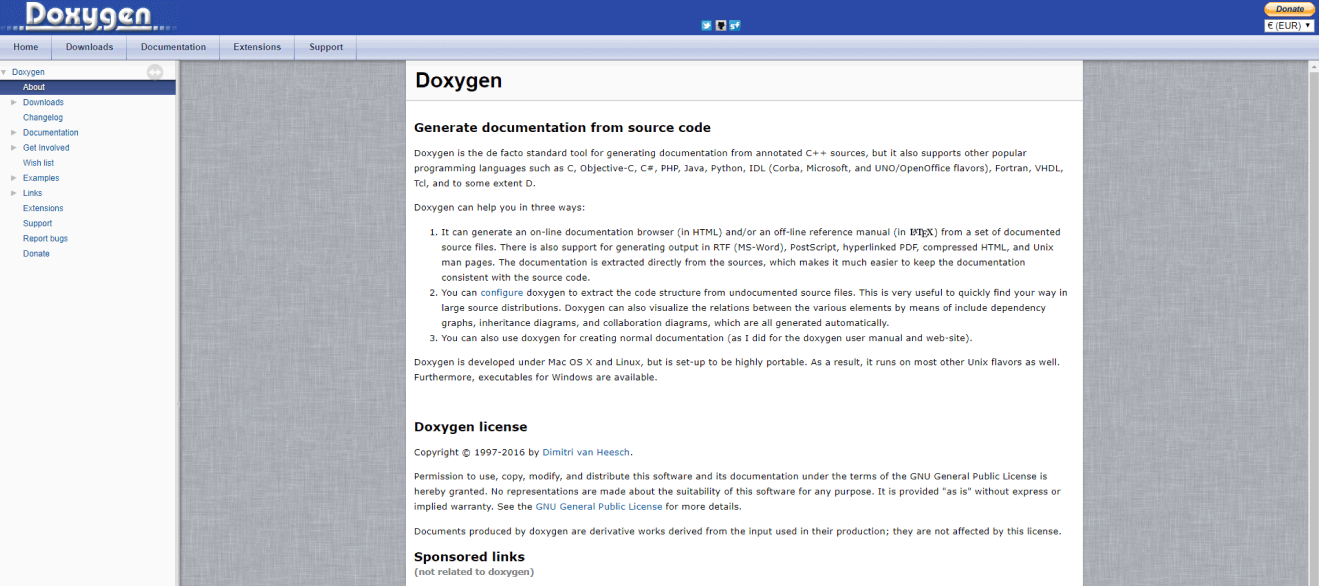
Doxygen is a widely used tool for generating documentation from annotated source code. It plays a significant role in document lifecycle management by automating the creation of documentation from code. It ensures that documentation is always up-to-date, accurate, and aligned with the actual codebase, which is crucial for maintaining consistency and efficiency throughout the document lifecycle.
The platform allows developers can annotate their code with comments, and Doxygen processes these comments to generate comprehensive documentation, including class diagrams, call graphs, and detailed descriptions of functions and variables. This automation significantly reduces the manual effort required to maintain documentation, streamlining the creation and update stages of the document lifecycle.
What you will like:
- Supports multiple output formats such as HTML, LaTeX, RTF, and PDF, allowing teams to distribute and share documentation in the format that best suits their needs
- The ability to generate documentation in various formats also facilitates easier storage and retrieval
- By integrating with tools like Git, Doxygen ensures that the documentation is versioned alongside the source code.
What you may not like:
- Primarily designed for technical users, which can be a barrier for non-technical staff
- Some users have complained about the default look and feel of the generated documentation.
Pricing:
Doxygen is a free, open-source platform.
4. Nuclino – Best for Fast Collaboration to Bring Knowledge, Docs & Projects Together in One Place

Nuclino’s real-time collaborative editing lets multiple users work on a document simultaneously, instantly reflecting changes for all collaborators. It also excels in organizing and categorizing documents through its unique visual approach. Users can create workspaces for different teams or projects and manage documents within these workspaces using a tree, board, or graph view.
Linking and referencing are other powerful features of Nuclino that support document lifecycle management. Documents in Nuclino can be easily linked to one another, creating a web of interconnected knowledge. This cross-referencing capability ensures that related information is always accessible, reducing the time spent searching for relevant documents.
What you will like:
- Helps maintain the integrity of the document network, as updates to one document can be easily reflected across all linked documents
- Every change made to a document is automatically tracked, allowing users to view previous versions, compare changes, and, if necessary, revert to an earlier version
- Seamless integration with tools like Slack, Google Drive, and Trello, enhancing its utility in document lifecycle management.
What you may not like:
- Lacks an offline mode, which can be a problem for users needing to access documentation without an internet connection
- Should have more robust access control options.
Pricing:
A free plan is available for up to 50 items. Paid plan starts at $5/user/month.
5. Document360 – Best for Creating Online Documentation
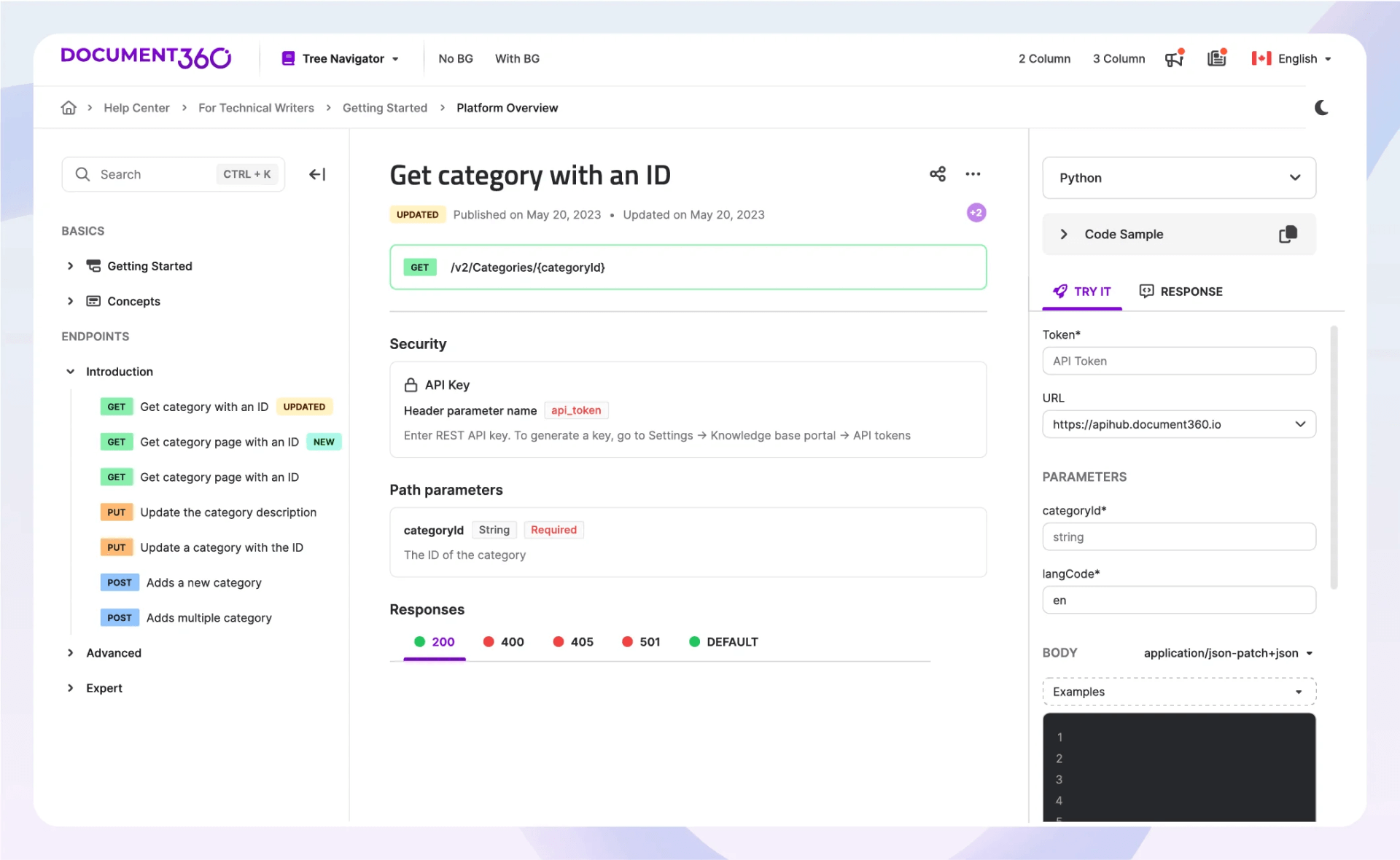
Document360’s collaborative authoring environment allows multiple team members to work on a document simultaneously, with changes tracked in real time. It supports detailed version control, enabling users to revert to previous versions if necessary, which is vital for maintaining the accuracy and integrity of documents as they evolve.
The platform lets users create hierarchical structures with categories and subcategories, making organizing and navigating documents easy. This organizational capability is significant for the storage and retrieval stages of the document lifecycle, as it ensures that documents are easily accessible to the right users when needed.
What you will like:
- Powerful search functionality, allowing users to quickly find specific documents or content within documents
- Aallows users to set up custom workflows for document reviews, approvals, and publishing
- Provides granular permission settings, allowing administrators to control who can view, edit, or delete documents.
What you may not like:
- Limited customization options for styling and layout
- New users may find the interface and certain features overwhelming without sufficient onboarding
Pricing:
A free plan is available. Paid plan starts at $149/project/month.
Evaluation & Selection Criteria
The evaluation of products or tools chosen for this article follows an unbiased, systematic approach that ensures a fair, insightful, and well-rounded review. This method employs six key factors:
- User Reviews/Ratings: Direct user experiences, including ratings and feedback from reputable sites, provide a ground-level perspective. This feedback is critical in understanding overall satisfaction and potential problems.
- Essential Features & Functionality: The value of a product is ascertained by its core features and overall functionality. Through an in-depth exploration of these aspects, the practical usefulness and effectiveness of the tools are carefully evaluated.
- Ease of Use: The user-friendliness of a product or service is assessed, focusing on the design, interface, and navigation. This ensures a positive experience for users of all levels of expertise.
- Customer Support: The quality of customer support is examined, considering its efficiency and how well it supports users in different phases – setting up, addressing concerns, and resolving operational issues.
- Value for Money: Value for money is evaluated by comparing the quality, performance, and features. The goal is to help the reader understand whether they would be getting their money’s worth.
- Personal Experience/Expert’s Opinion or Favorites: This part of the evaluation criteria draws insightful observations from the writer’s personal experience and the opinions of industry experts.
Enhance Efficiency & Compliance with Document Lifecyle Management
The document lifecycle is more than just a sequence of steps; it’s a strategic approach to managing one of an organization’s most vital assets—information. Effectively overseeing this lifecycle ensures that documents fulfill their intended purpose while maintaining security, accessibility, and compliance.
By implementing the right tools, policies, and practices, organizations can transform their document lifecycle management into a powerful strategic advantage, driving better decision-making, boosting efficiency, and ensuring compliance. ProProfs Knowledge Base can play a pivotal role by enabling features like real-time collaboration, version control, and secure access management.
 Tips
Tips
We’d love to hear your tips & suggestions on this article!
FREE. All Features. FOREVER!
Try our Forever FREE account with all premium features!

 We'd love your feedback!
We'd love your feedback! Thanks for your feedback!
Thanks for your feedback!







