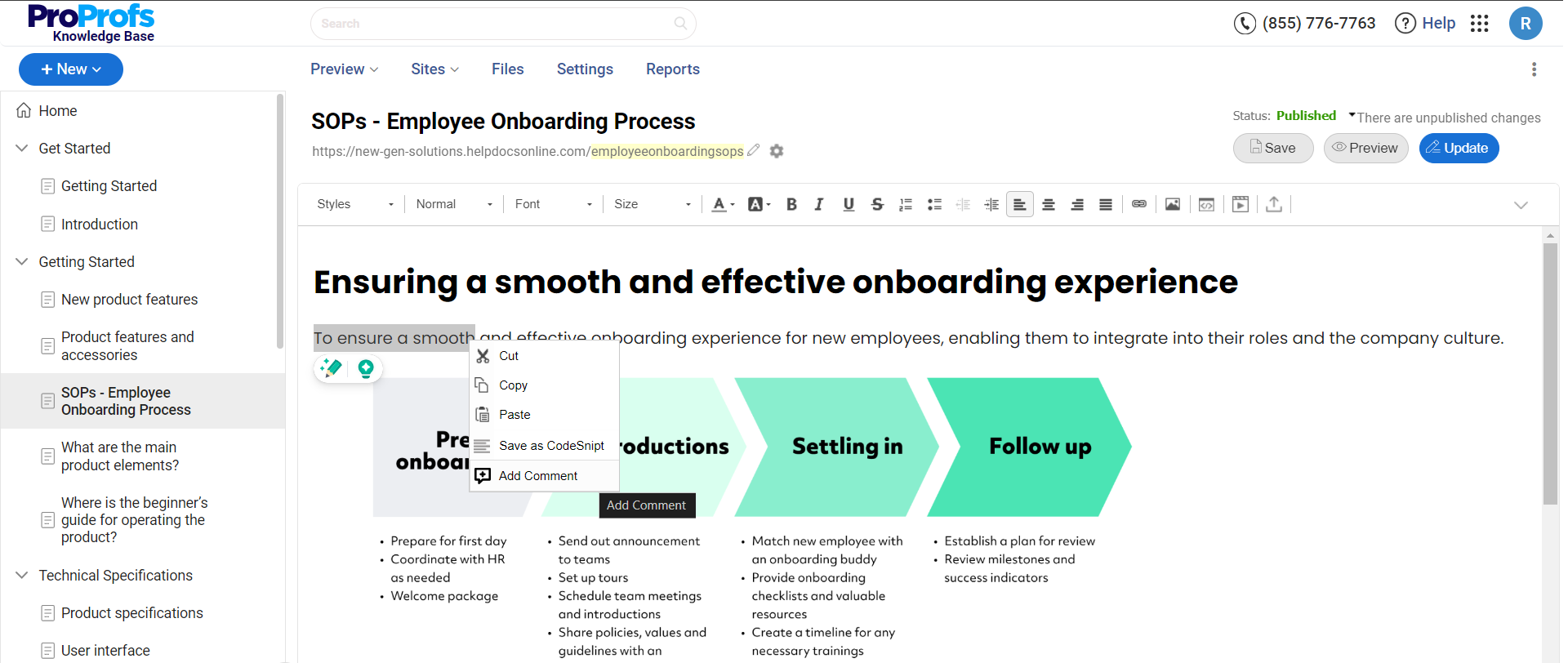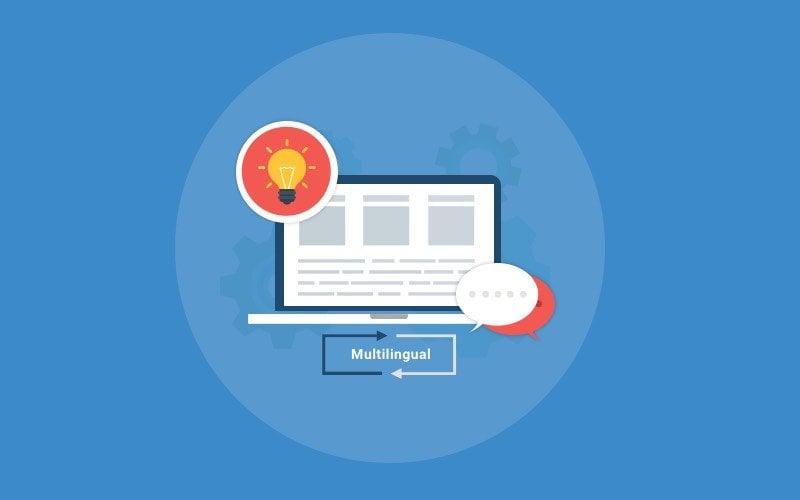Information is the lifeblood of any successful organization, but managing and sharing knowledge effectively can be a significant challenge, especially as companies grow and become more complex.
A well-designed employee knowledge base can be the solution to these problems.
A knowledge base centralizes and organizes critical information, empowering employees to find answers quickly, collaborate more effectively, and build better customer relationships. In this guide, we’ll explore the key benefits of an employee knowledge base, provide step-by-step instructions for creating one, and highlight some of the best tools available on the market.
What Is an Employee Knowledge Base?
An employee knowledge base is a centralized repository that stores and organizes critical information to help employees perform their jobs more effectively. It is a single source of truth, providing employees easy access to company policies, procedures, training materials, and other vital resources.
By consolidating this information in a well-structured, searchable format, an employee knowledge base empowers staff to find answers quickly, collaborate more efficiently, and deliver better customer service. It breaks down departmental silos and keeps teams on the same page, improving consistency and communication across the organization.
For instance, an HR knowledge base would allow employees to quickly find answers to common questions about leave policies, health benefits, performance reviews, and career development opportunities. It is a self-service tool where employees can access important information without contacting the HR department directly, thus saving time for employees and the HR team.
Why Do You Need an Employee Knowledge Base?
An employee knowledge base helps enhance efficiency, reduce errors, and improve organizational communication. Here are five key reasons why a company might feel the need to implement an employee knowledge base:
- Inconsistent Information: Without an employee knowledge base, employees can receive conflicting information, leading to confusion and mistakes.
- Time-Consuming Searches: Employees need to search for information scattered across emails, documents, and various platforms.
- Overburdened Support Teams: HR, IT, and other support teams are often overwhelmed with repetitive questions.
- Onboarding Challenges: New employees face a steep learning curve without easily accessible resources.
- Knowledge Loss: When employees leave, valuable knowledge often leaves with them.
What Are the Benefits of an Employee Knowledge Base?
Knowledge base for employees helps centralize information and make it easily accessible. Here are the five most essential benefits of an employee knowledge base:
Enhanced Productivity
An employee knowledge base provides quick and easy access to the information needed to perform organizational tasks. Instead of wasting time searching through emails, scattered documents, or contacting colleagues for answers, employees can search the knowledge base for accurate and relevant information.
This immediate access to resources enables them to resolve issues faster, make informed decisions quickly, and complete their work more efficiently.
Consistent Information Delivery
Different teams or individuals may rely on outdated or incorrect resources without a centralized knowledge repository, leading to inconsistent task performance and information sharing. An employee knowledge base ensures that all employees have access to the same, consistent information.
A well-maintained knowledge base ensures everyone is on the same page and has access to current policies, procedures, and best practices.
Optimum Employee Onboarding
An extensive employee knowledge base helps streamline the onboarding process for new hires. It provides a centralized hub where new employees can find all the information they need to get started, including company policies, training materials, and role-specific guides.
This access to resources helps new hires quickly understand their responsibilities and the company’s expectations, allowing them to become productive team members more rapidly.
Reduced Workload for Support Teams
Support teams, such as HR, IT, and customer service, often spend a significant portion of their time answering repetitive questions or providing the same information to multiple employees. An employee knowledge base alleviates this burden by enabling employees to find answers independently.
Common questions about benefits, software usage, or company policies can be documented in the knowledge base, allowing employees to self-serve rather than relying on support teams. Reducing repetitive tasks enables support teams to focus on more complex and strategic issues, ultimately improving their efficiency and effectiveness.
Efficient Knowledge Retention
An employee knowledge base serves as a vital tool for preserving organizational knowledge. When employees leave the company, they often take valuable knowledge and expertise with them, creating gaps in understanding and disrupting ongoing projects.
Organizations can retain this information by documenting essential processes, best practices, and institutional knowledge in a knowledge base even when key employees depart.
How to Create a Knowledge Base for Employees
Creating an employee knowledge base is a strategic process that involves careful planning, organization, and ongoing management. Here are the detailed steps to create an effective employee knowledge base:
Define the Purpose & Scope
Before you start, clearly define the purpose of your employee knowledge base and the specific needs it will address. Identify the types of information that should be included, like company policies, procedures, training materials, and FAQs.
Defining the scope will help you focus on the most critical content and ensure that your knowledge base is relevant and useful for your employees.
Collect & Organize Content
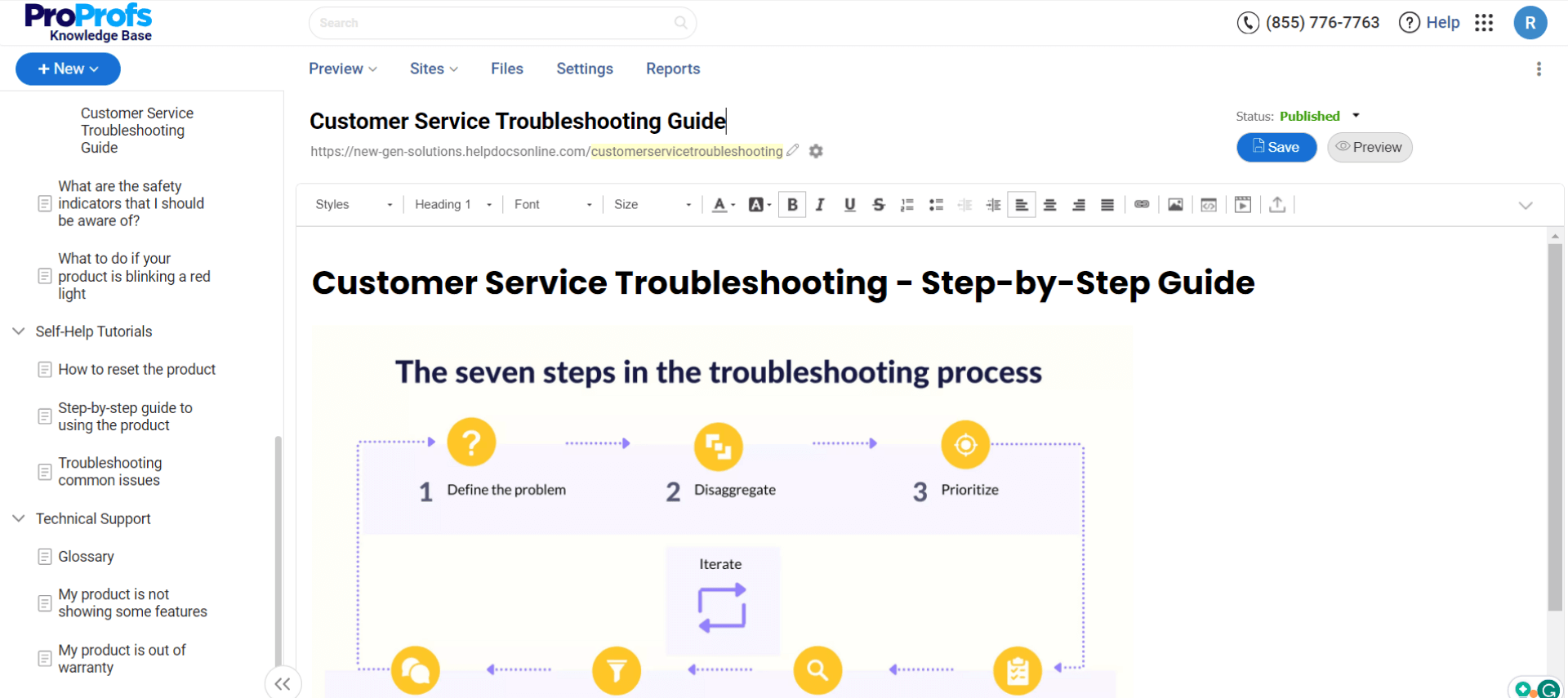
Gather all the existing documentation, guides, and resources that will be part of the knowledge base. This may involve compiling input from various departments, like HR, IT, and management. Once you have all the necessary content, organize it into logical categories and sections.
Creating a clear and intuitive structure is essential for making the knowledge base easy to navigate. Use headings, subheadings, and tags to organize the content, ensuring employees can quickly find the necessary information.
Choose the Right Platform
The best employee knowledge base creator software enables easy content creation, editing, and organization. Look for features like search functionality, user permissions, and multimedia support. This will allow you to create a user-friendly interface that employees can access from any device.
Also, consider whether the platform integrates with other tools your team uses, such as project management software or communication platforms, to enhance accessibility and usability.
Create & Curate Content
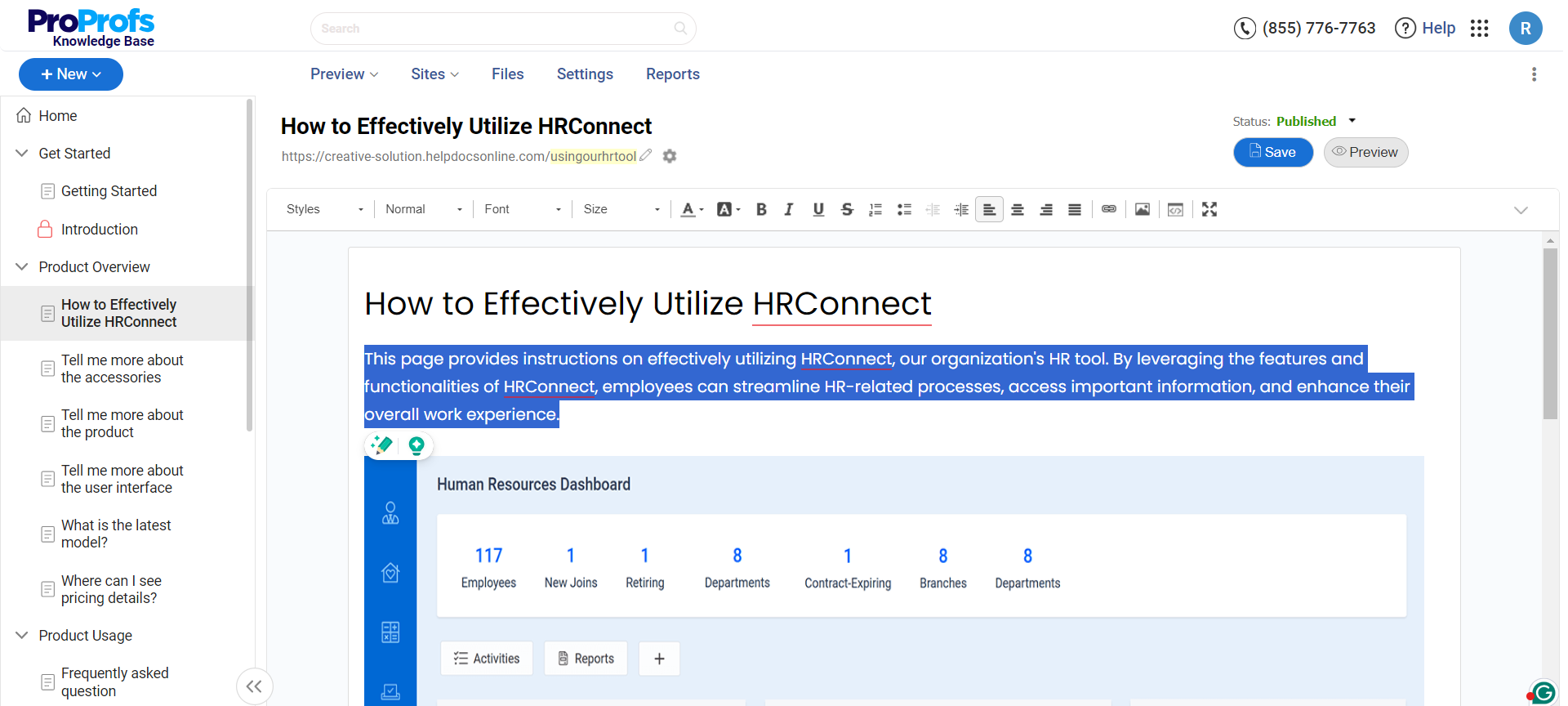
With your platform and structure in place, start creating and curating content. Start with essential information, like onboarding materials and frequently used procedures. Ensure the content is clear, concise, and consistent in tone and format.
Use a combination of text, images, and videos to cater to different learning styles and make the content more engaging. Subject matter experts should also be involved in reviewing and verifying the accuracy of the content before it goes live.
Set Up Access Controls & Permissions
To ensure that your knowledge base is secure and that sensitive information is protected, implement access controls and permissions. Determine who can view, edit, and manage content within the knowledge base.
For example, HR-related content might be restricted to certain users, while general company policies could be accessible to all employees. Implementing these controls helps maintain the integrity of the knowledge base and ensures that the correct information is accessible to the right people.
Publish/Launch & Promote the Knowledge Base
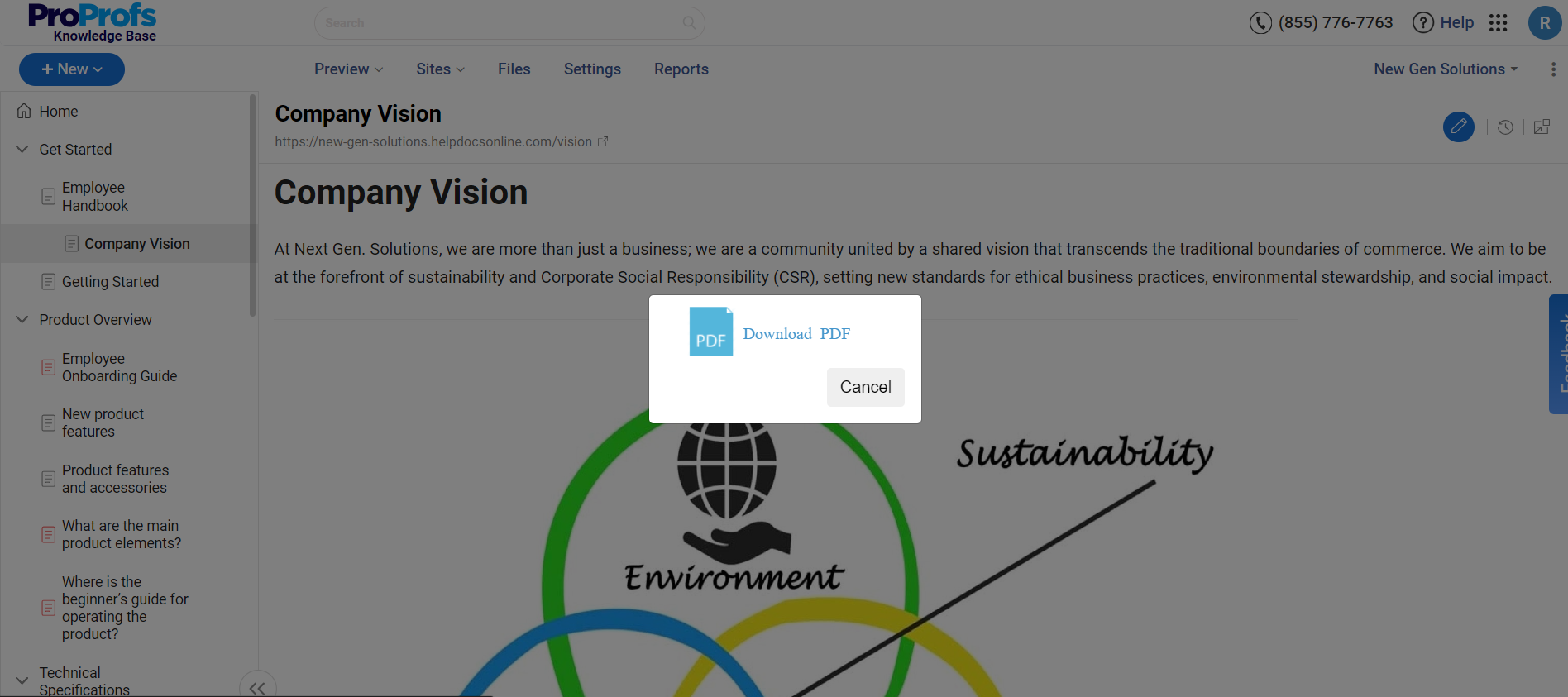
Once your content is ready and the platform is set up, it’s time to launch your knowledge base. Announce the launch to your team and provide training on using it effectively. Highlight the benefits of the knowledge base and encourage employees to use it as a primary resource for finding information.
You can also promote the knowledge base by including it in onboarding processes, internal communications, and team meetings.
Monitor, Update & Improve
Creating a knowledge base is not a one-time task; it demands ongoing maintenance to stay relevant and useful. Regularly monitor the knowledge base’s usage to identify popular content and areas that may need improvement. Solicit feedback from employees to understand their needs and make adjustments accordingly.
Ensure that the content is regularly reviewed and updated to reflect changes in company policies, procedures, or industry standards. By continuously improving the knowledge base, you ensure it remains a valuable resource for your team.
FREE. All Features. FOREVER!
Try our Forever FREE account with all premium features!
Top 5 Best Software to Create Employee Knowledge Base
Choosing a robust employee knowledge base platform requires clarity about your organization’s needs and an understanding of which set of features could meet those needs. Here’s a list of my top five employee knowledge base tools.
1. ProProfs Knowledge Base – Best for Easily Creating Help Sites, Manuals & Employee Knowledge Bases
ProProfs Knowledge Base is an ideal platform for creating a robust employee knowledge base, enabling organizations to build, manage, and maintain comprehensive documentation.
Its AI-powered WYSIWYG editor simplifies content creation, allowing users to develop visually appealing and error-free guides without extensive technical expertise. This editor functions like a Word processor, enabling users to insert images, videos, and links directly into their documents to make information easy for employees to understand.
It supports real-time collaboration with internal commenting, allowing employees to provide feedback and make suggestions directly within the document. Role-based workflows help outline member responsibilities, whereas conditional content allows for the secure sharing of information.
What you will like:
- Quick creation of insightful knowledge base articles with pre-built knowledge base templates
- Allows for creating structured categories and folders, making it easy for users to navigate and find the necessary information
- Powerful search functionality with auto-suggest and advanced filters
- Allows administrators to set up roles and permissions, ensuring only authorized users can view, edit, or manage specific documentation. Being cloud-based
- Analytics feature for valuable insights into how content is being used, which helps continuously improve the resources based on user engagement and feedback.
What you may not like:
- No downloadable or on-premise version
- Dark user interface option is not available
Pricing:
Forever Free plan with all the premium features for up to 25 articles. Paid plan starts at $49/author/month.
2. Confluence – Best for Team Collaboration on Documents
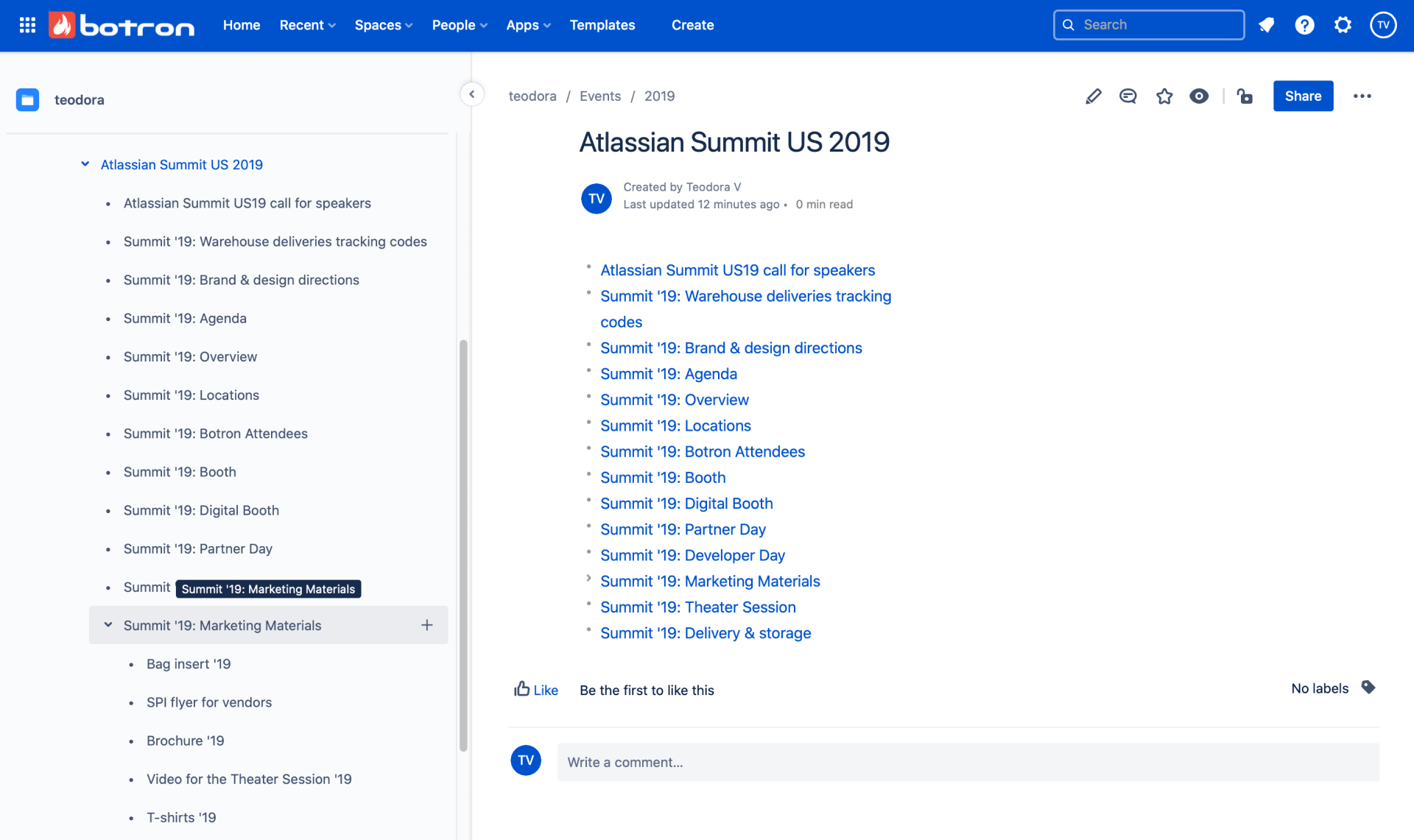
Confluence excels in content organization through its intuitive page hierarchy and space structure. Users can create dedicated spaces for different teams, projects, or departments, within which documents can be organized into a clear hierarchy of pages and subpages.
The platform’s powerful search functionality with filters and tags enhances navigation by allowing users to search for specific content across all spaces, ensuring that no information is hard to find. Also, its template library offers a variety of pre-designed templates that can be customized to meet an organization’s specific needs.
What you will like:
- Provides robust permissions and access controls, allowing administrators to manage who can view, edit, or delete content within the knowledge base
- Controlling access at both the space and page levels helps organizations protect confidential information while making necessary knowledge available to the appropriate users
- Its integration capabilities with other Atlassian products, such as Jira, and third-party tools make it a versatile platform for managing an employee knowledge base.
What you may not like:
- No option to keep the page in draft before publishing it
- When creating new documents, setting the location is not as smooth as you would like
- Slightly complicated navigation tool.
Pricing:
A free version is available for up to 10 users. Paid plan starts at $5.75/user/month.
3. Notion – Best for Internal Wikis for Team Sharing Informal Knowledge
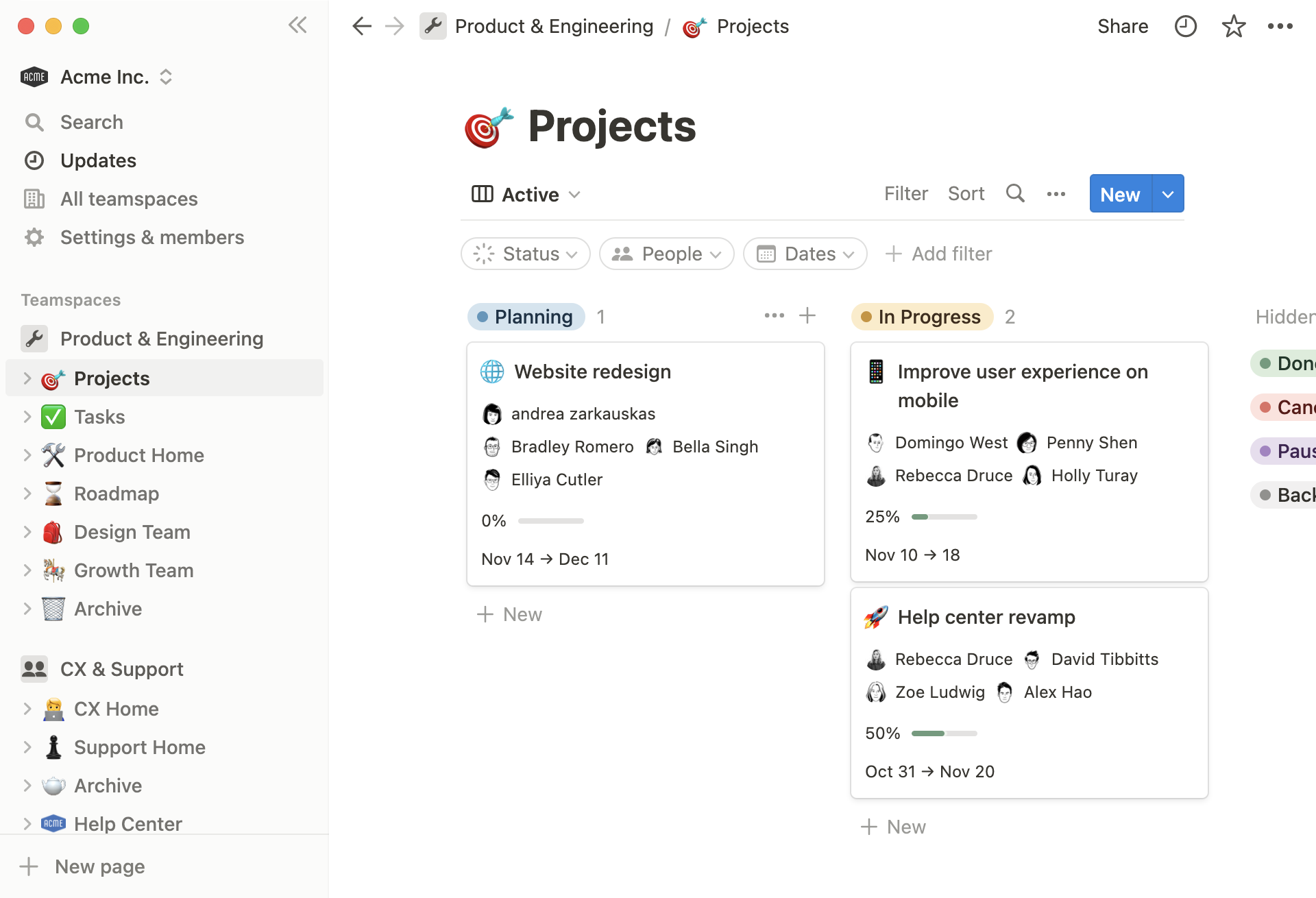
Notion allows users to create pages and sub-pages that house various types of content, such as text, images, videos, and embedded links.
This flexibility enables organizations to store everything from company policies and procedures to training materials and project documentation in one place. The pages’ hierarchical structure makes it easy to organize content logically, so employees can quickly navigate the knowledge base and find the information they need.
The platform’s real-time collaboration features let multiple users edit pages simultaneously, leave comments, and collaborate on content. Users can also create databases to manage different types of information, such as a list of frequently asked questions, employee directories, or project trackers.
What you will like:
- The ability to assign tasks and set deadlines within Notion helps teams manage creating and maintaining the knowledge base more efficiently
- Allows users to customize pages and databases to fit the specific needs of their organization
- The ability to embed tools like calendars, Kanban boards, and third-party apps.
What you may not like:
- Sometimes, the search functionality produces inaccurate results
- Limited export options
- Glitchy at times, and updates from the web version don’t always transfer automatically to the app and vice versa.
Pricing:
A free version is available. Paid plan starts at $8/user/month.
4. Zendesk – Best for Zendesk Suite Users
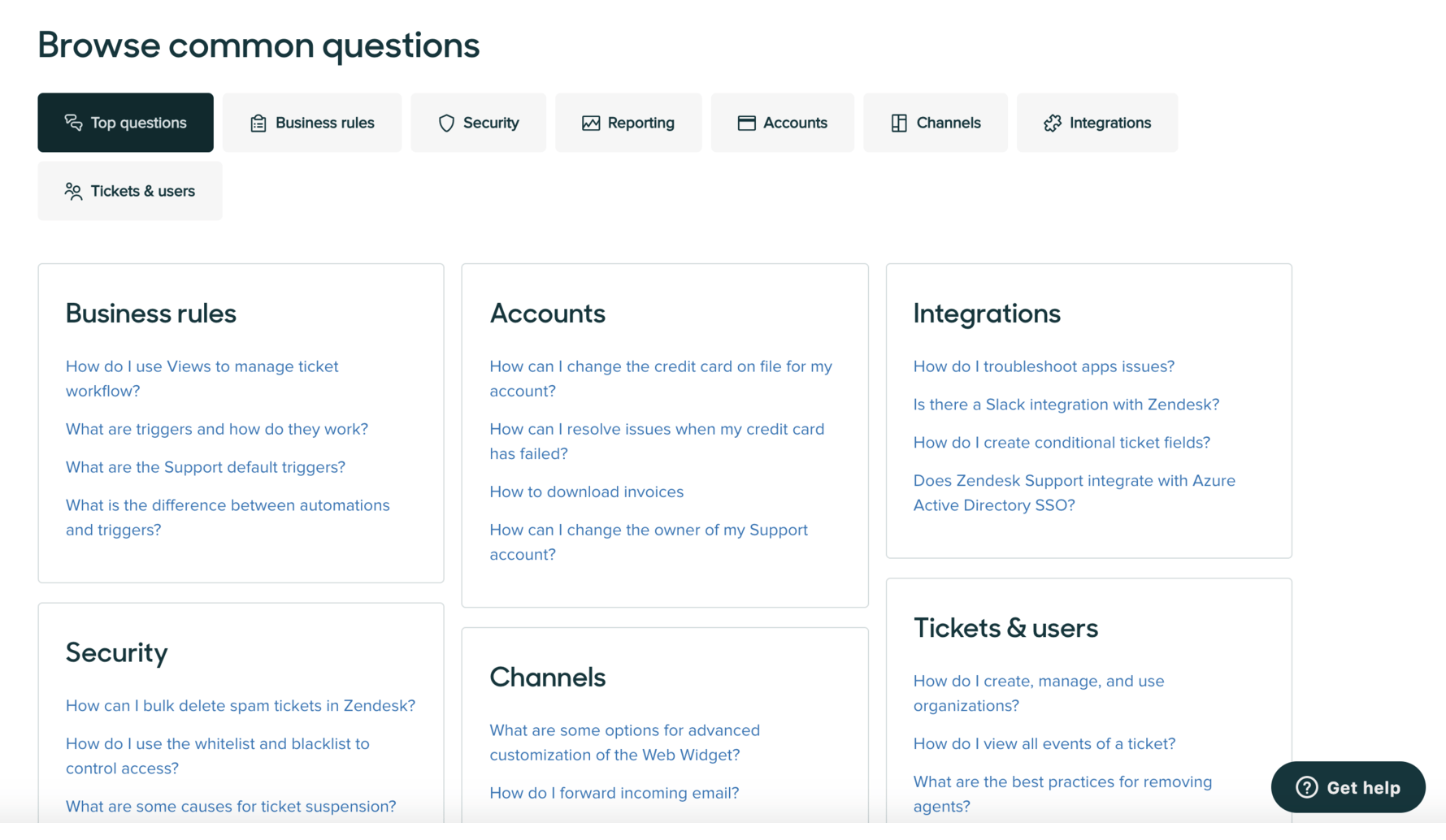
Zendesk’s easy-to-use content management system (CMS) allows teams to create, organize, and update content effortlessly. The intuitive editor makes it simple to draft articles, guides, and FAQs, while the ability to categorize content into sections and topics ensures that the knowledge base remains well-organized.
The platform’s powerful AI-driven search capabilities make it easy for employees to find relevant information quickly. It is designed to understand natural language queries and suggests articles as users type, reducing the time spent searching for specific information.
What you will like:
- Robust version control, allowing administrators to track changes and revert to previous versions if necessary
- Easily integrates with other tools and platforms commonly used in organizations, such as Slack, Microsoft Teams, and Google Workspace
- Administrators can track which articles are most popular, identify content gaps, and see where employees might need help finding information.
What you may not like:
- Gets expensive as you add on features
- No automatic resizing option for the reply text area, particularly noticeable on Chrome.
Pricing:
It offers a free trial. Paid plans start at $55/month/user.
5. Nuclino – Best for Fast Collaboration to Bring Knowledge, Docs & Projects Together in One Place
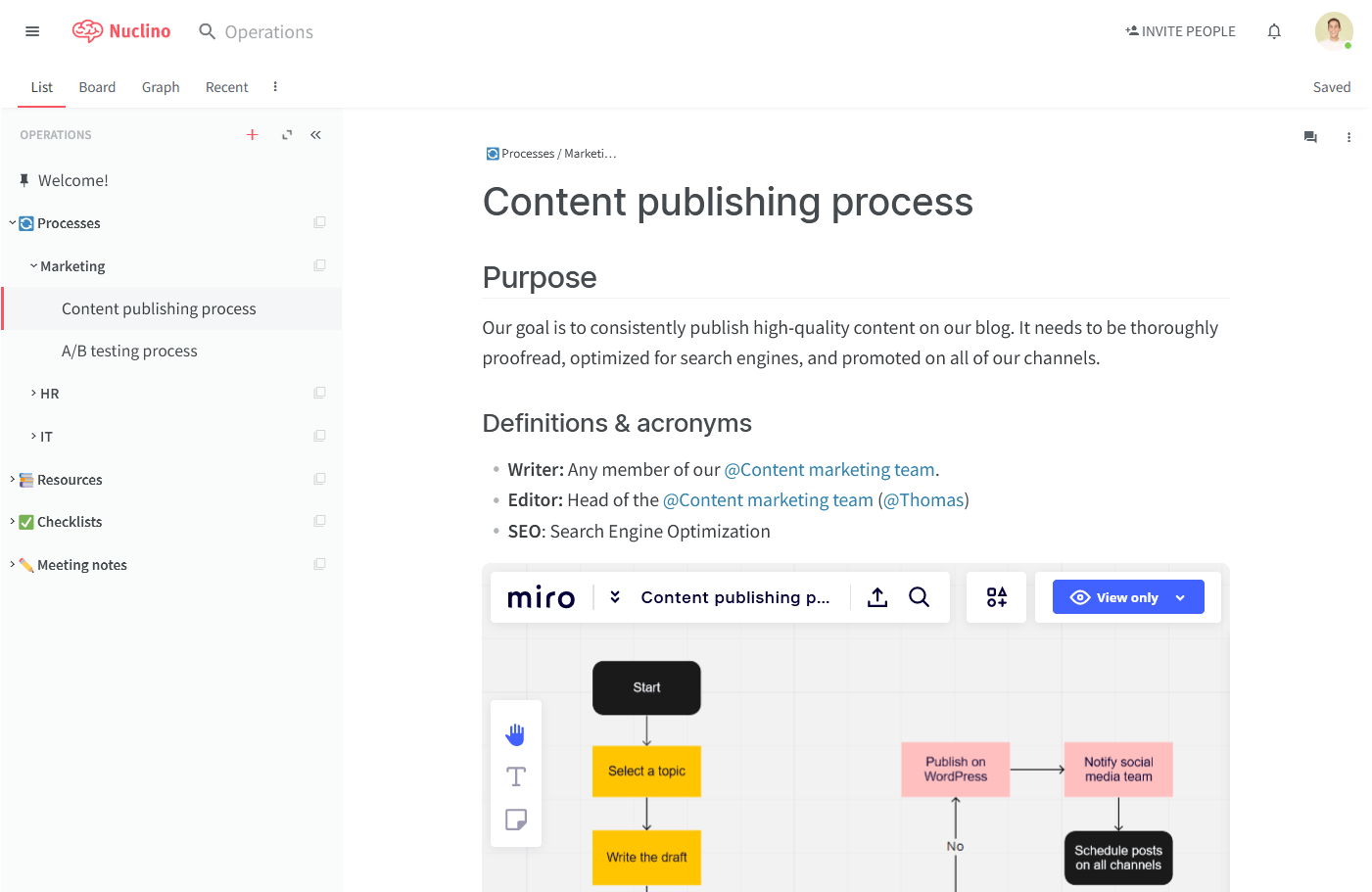
Nuclino’s highly intuitive and visual organization system is critical to building a well-structured employee knowledge base. It uses a combination of lists, boards, and graphs to help users organize and visualize their knowledge. This allows teams to categorize information in a way that best suits their needs, whether it’s by department, project, or topic.
The platform’s powerful search functionality is designed to help users find relevant content quickly, even within large volumes of data. It supports filtering and tagging, which enhances its accuracy and efficiency. This is particularly important in an employee knowledge base, where employees might need to retrieve specific information from various documents.
What you will like:
- Seamlessly integrates with other tools commonly used in the workplace, such as Slack, Google Drive, and Trello
- Allows for custom integrations, enabling organizations to tailor the knowledge base to their specific requirements
- Version control and content history for maintaining the integrity and accuracy of an employee knowledge base.
What you may not like:
- No offline mode, which can be a problem for users needing to access documentation without an internet connection
- The customization options for the interface and workspace were too restricted.
Pricing:
A free plan is available. Paid plan starts at $5/user/month.
What Are the Best Practices for Creating an Employee Knowledge Base?
Building an effective employee knowledge base demands careful planning and ongoing management to ensure it remains a valuable resource for your team. Here are five best practices to keep in mind:
- Organize Content Logically: Structure the knowledge base with clear categories and subcategories, making it easy for employees to quickly navigate and find the information they need.
- Keep Content Up-to-Date: Regularly review and update the content to ensure that all information is current, accurate, and relevant to your employees’ needs.
- Use Clear & Concise Language: Write in straightforward, jargon-free language to ensure that all employees, regardless of their technical expertise, can easily understand the content.
- Add Multimedia Elements: Enhance the content with images, videos, and diagrams to make the information more engaging and easier to comprehend.
- Promote Accessibility: Ensure the knowledge base is easily accessible to all employees, whether in the office or remotely, and optimize it for use on various devices.
Enhance Workplace Productivity with a Detailed Employee Knowledge Base
An employee knowledge base is vital for any organization looking to streamline information sharing, enhance productivity, and ensure consistency across teams.
ProProfs Knowledge Base is an excellent tool for building and managing an employee knowledge base. Its user-friendly interface, AI-powered WYSIWYG editor, and robust collaboration features make it easy to create comprehensive, up-to-date documentation that employees can rely on. Explore it more below.
 Tips
Tips
We’d love to hear your tips & suggestions on this article!
FREE. All Features. FOREVER!
Try our Forever FREE account with all premium features!


 We'd love your feedback!
We'd love your feedback! Thanks for your feedback!
Thanks for your feedback!