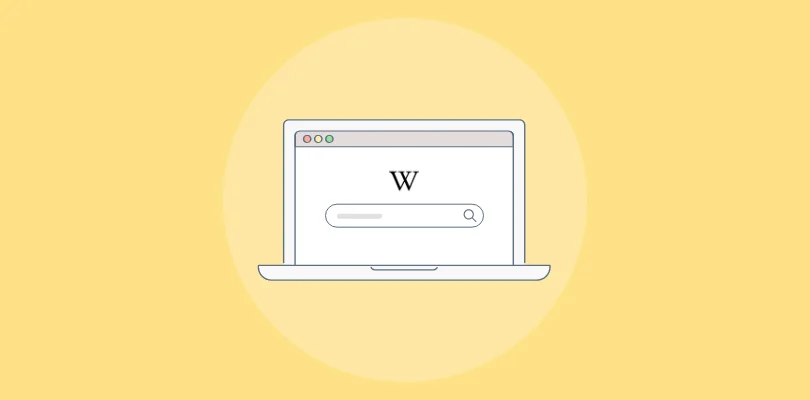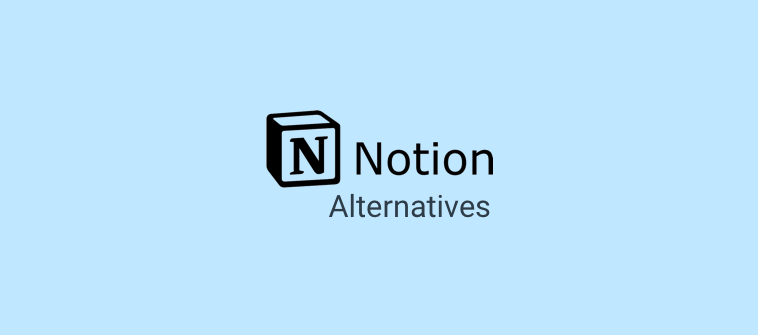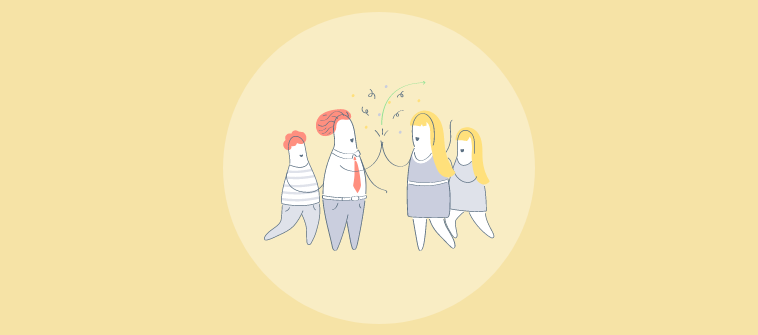After Google, Wikipedia is dominating the online space today. Being a crowd-sourced encyclopedia, wikis have given rise to a culture of knowledge-sharing and knowledge management that are revolutionizing the way organizations function.
Both of these are extremely important to survive the rough terrains of the constantly-evolving business landscape.
Did you know:
- 43% of organizations believe that effective knowledge management increases productivity by 30%
- A firm with 1000 employees loses $5.7 million every year due to productivity loss
These figures testify the importance of knowledge management in today’s business ecosystem. Research by McKinsey reveals that an average employee spends his or her workweek in the following ways.
- 28% in reading and answering emails
- 19% in searching and gathering information
- 14% in communicating and collaborating internally
- 39% in role-specific tasks
If only 39% of the time is spent on actual work, this means productivity is on a decline, with employees majorly engaged in support tasks like finding information and shooting emails. This can be streamlined by creating a centralized knowledge base wiki that eliminates emails and makes the task of fetching information and collaborating with colleagues a smooth sail.
How to Create a Wiki for Your Business
Now that you know the significant role of a cloud-based wiki, it’s essential to understand how you can build one for your firm. For building an effective wiki, the first thing you need to do is choose the right wiki software that is versatile and powerful with robust features.
Selecting a software tool is the hardest part. With the online market bombarded with such tools, you need to be smart while choosing online wiki tools that are in alignment with your requirements.
Let’s make your work easier by giving you a bird’s eye view of some of the features you should look out for while selecting the best wiki software.
Essential Features to Spot While Choosing the Perfect Wiki Software
1. Unmatched Authoring
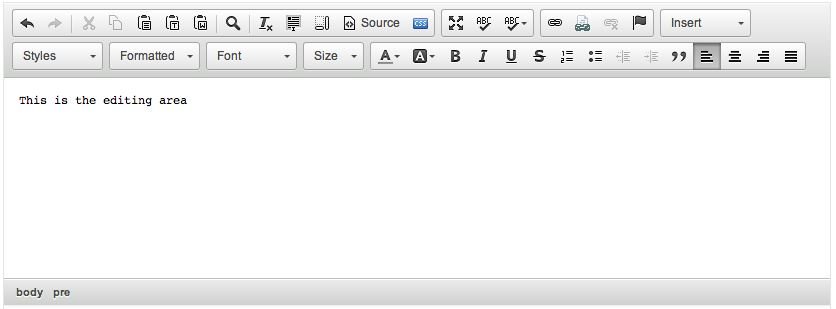
The first thing you should look for is the online text editor. MS Word is considered the benchmark in terms of writing and editing text. Therefore, look out for an editor that works like MS Word and offers a wide array of formatting and styling options. Not just adding text, a document editor’s capability also includes uploading multimedia. Make sure that the software you choose has a powerful editor that functions flawlessly, as a major part of building a knowledge base wiki is dependent on it.
2. Seamless User Management
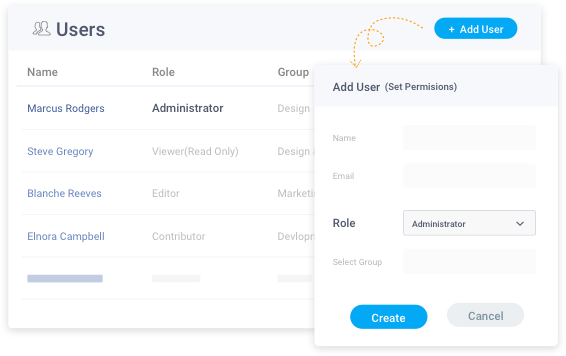
This feature is responsible for user management. You can add, edit, and delete users and even make them inactive. Additionally, you can also control the roles and permissions of the users and groups, with the help of the Member Manager. After adding users, assign them different roles such as editor, contributor, viewer, and administrator. These roles define the permissions of users and groups, thus streamlining the entire process of user management. It also plays a significant role in building collaboration among your employees by bringing them together under a single platform. The combined synergy of your workforce gives an excellent form and shape to your online wiki.
FREE. All Features. FOREVER!
Try our Forever FREE account with all premium features!
3. Branding and Designing
Sure, a book shouldn’t be judged by its cover, but the cover needs to be presentable and reflect the main theme of the book, isn’t it? This stands true for wikis as well. No matter how valuable your content is, it won’t serve the entire purpose if it lacks life, identity, and a character of its own.
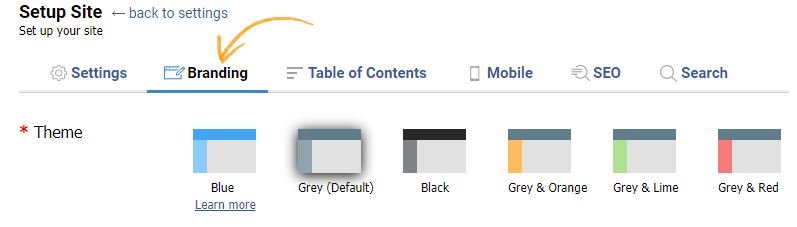
Your knowledge base wiki should speak volumes about your brand so that employees can connect better with its contents. For this, you must add your brand name, logo, and color scheme to the wiki and lend it a personality of its own. The fonts and themes you use should be elegant, professional and add to the minimalistic look of the online wiki. All of this is possible if your wiki software offers brand and design features of the finest quality.
4. Customization Options
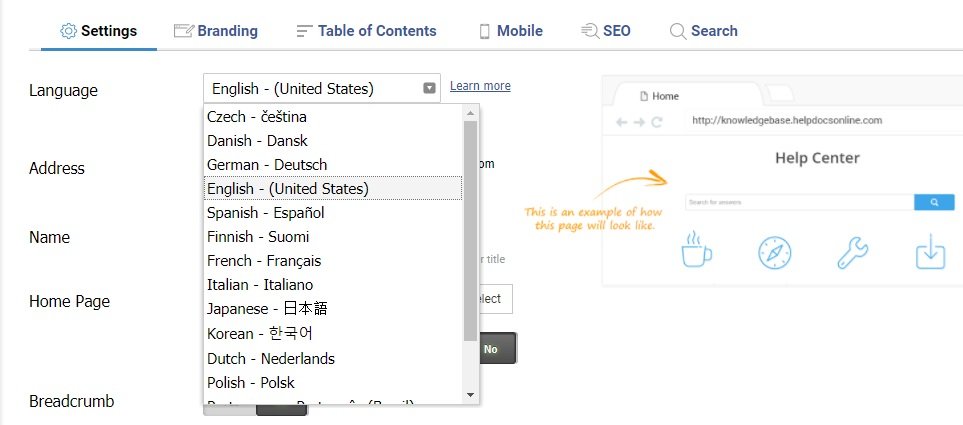
Suppose you are a large or a rapidly growing organization with an employee base spread across the globe. In this case, a wiki in a single language will not be able to cater to an audience that speaks different languages.Customizing your wiki to suit the preferences of the varying audience is crucial. Choose a tool that allows you to create a wiki in multiple languages so that the wiki can bind even your widely-dispersed teams together.
5. Contextual Help
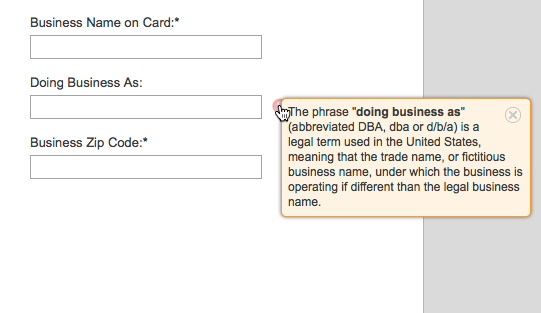
Whether you create a corporate wiki for your employees or a self-service knowledge base for your customers, contextual help is essential. It ensures that visitors get a holistic understanding of the content, and they don’t get stranded mid-way. This feature allows you to add tooltips, lightboxes, and popups to decode complex terms, explain concepts, and provide additional information wherever necessary.
6. Killer Search Functionality
The search function is what allows readers to type queries and browse pages seamlessly. Therefore, it has to be convincing. Since Google dominates the social space, it’s best to take it as a benchmark and choose a software that provides similar search functionality.
Look out for software that offers a robust search function and allows readers to search and get information instantly. Another add on is the autocomplete suggestion feature that provides relevant content suggestions as readers start typing. This overall makes for an excellent search experience.
FREE. All Features. FOREVER!
Try our Forever FREE account with all premium features!
7. Insightful Reports
Creating a knowledge base software wiki is not a one-time affair. It’s a continuous process as you have to keep improvising it depending on the wiki’s performance. That’s why any software you choose should provide reports, as these provide a detailed analysis of the performance of your wiki.
You can easily get valuable data such as popular and poorly rated articles, total searches performed, successful and failed searches, and more. You can leverage this data to evaluate the performance of your knowledge base wiki and make necessary changes in the content.
Watch this video to understand everything about reports:
8. Multiple Device Compatibility
Needless to say, today’s generation expects instant gratification. Bitten by the FOMO bug, people today always want to be on-the-go. They need easy access to anything they want as per their convenience, with no restrictions of time and place. Wiki is of no use if it can’t be accessed while your employees are traveling or working from home? It will only refrain them from making maximum utilization of your company’s online encyclopedia. To avoid this, choose a tool that offers compatibility with multiple devices, including mobile phones, tablets, and laptops.
9. Cross-Linking
Embedding cross-links in a wiki can work wonders. Not just it makes navigation smooth for readers; it also ensures that they get what they are looking for as quickly as possible. So any software you decide to buy should allow you to cross-link relevant help articles within the wiki. It provides readers with loads of information that they can explore while browsing through the wiki.
10. Round-the-clock Support
This is of utmost importance. If in case, you face any issue with the wiki software, you should be able to get instant support. So ensure that the software you choose comes with a self-service knowledge base and a support team that works 24*7. This, combined together, will make your experience truly remarkable.
FREE. All Features. FOREVER!
Try our Forever FREE account with all premium features!
11. Robust Integrations
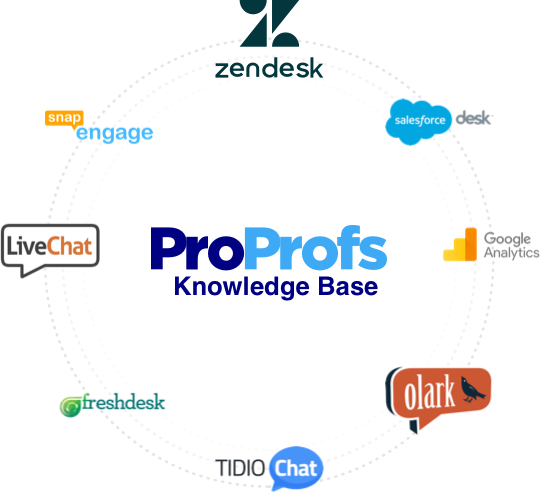
Third-party integrations are a must for wiki software. They provide added advantages, which further make your experience even more exceptional. Foremost are some common integrations with tools like Salesforce Desk, Live Chat, Google Analytics, Google Translate, Wufoo, and more. For instance, an integration with Google Translate helps you create a wiki in over 60 languages. This won’t be possible otherwise. And that’s the reason you need to be clear on the kind of integrations offered by wiki software.
12. Trial Period & Pricing
Last but not least, it’s the trial period and pricing that you must look at. The trial period is necessary for the simple reason that it gives you enough time to understand the software, its features, and its functions. You get ample time to think and make the right choice. As far as pricing is concerned, it varies from software to software. Usually, trial versions are free of cost. Price is minimal for basic professional packages, and it goes towards the higher end of the spectrum depending on –
- the features you can use
- the number of pages you can create and more.
Read More: How to Create a Private Wiki With Predesigned Templates
Benefits of a Wiki Software
Being a firm’s online encyclopedia, the knowledge base software wiki serves as an in-house Google for employees. Some of its benefits include:
1. Improves employee productivity and efficiency
Happens when your workforce can get information in a jiffy. They don’t have to go from pillar to post for that crucial data they might be looking for while working on projects, presentations, etc.
2. Makes information-gathering a seamless affair
No more shooting emails to colleagues or managers. Self-help is the best help!
3. Cultivates a collaborative and knowledge-sharing work environment
Sharing experiences, and knowledge with fellow employees, all on a centralized cloud-based wiki, that can be easily accessed by everyone.
4. Helps in inducting new employees
Employee onboarding can be a challenge, especially if your firm is spread across the globe. A centralized cloud-based wiki can provide new employees with the much-needed know-how about your firm, thus eliminating the need to organize offline training sessions.
5. Keeps workforce updated and informed
New clients clinched, deals sealed, or products rolled out. Wiki is the best platform for your employees to source information and stay updated.
Key Takeaway
A meticulously-structured online wiki with valuable company information can work wonders for your business. It not only binds your entire company together by increasing cohesion and collaboration among employees but also streamlines your business operations significantly.
With knowledge management gaining wide popularity, thanks to the scores of benefits it offers, creating a wiki is the right thing to do. For the best-in-class wiki, you need a versatile wiki maker that is rich in powerful features and offers unparalleled functionality. The list of features discussed above can make your job a tad bit easier. Go for trial versions of the shortlisted wiki tools, and don’t forget to spot the features listed above.
Happy Searching..!
 Tips
Tips
We’d love to hear your tips & suggestions on this article!
FREE. All Features. FOREVER!
Try our Forever FREE account with all premium features!

 We'd love your feedback!
We'd love your feedback! Thanks for your feedback!
Thanks for your feedback!