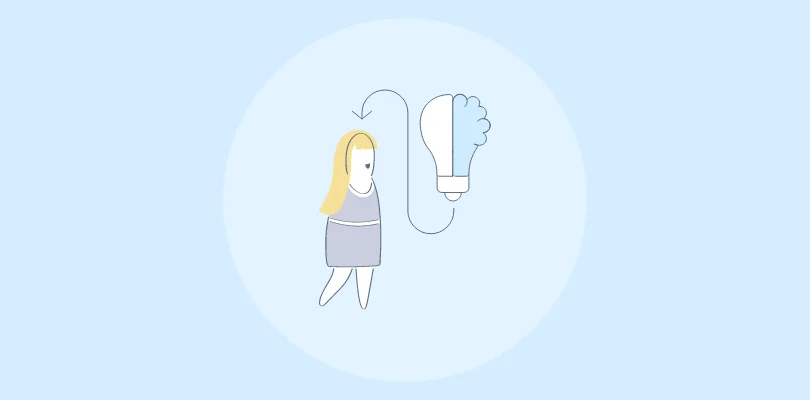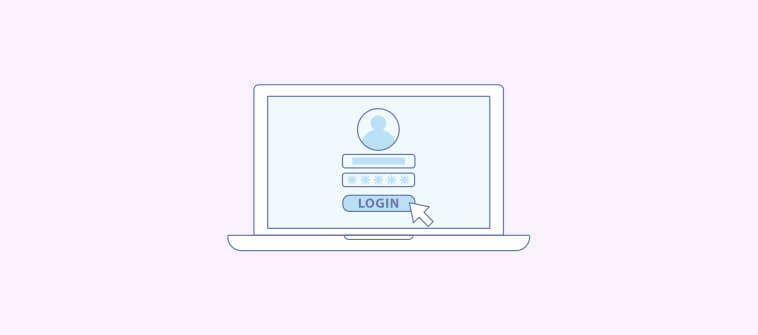Free team collaboration tools have revolutionized how we work, addressing common challenges like miscommunication, project delays, and scattered information.
These tools combine various functionalities, like messaging, file sharing, and project management, into a single platform, ensuring seamless collaboration and enhanced productivity.
A Stanford study found that employees who are open to collaborative working are 64% more likely to focus on tasks for longer than their solo peers, are more engaged, display less fatigue, and deliver more successful outcomes.
In this blog, I’ll share the top 10 paid + free team collaboration tools and software for 2025, helping you choose the best solutions to keep your team connected and efficient.
Here’s a quick summary of my top three options.
| Best Team Collaboration Software & Tools | Best For | Pricing |
| ProProfs Knowledge Base | Easily creating & collaborating on help sites, manuals & private knowledge bases | Forever Free plan with all the premium features for up to 25 articles. Paid plan starts at $49/author/month |
| ProProfs Help Desk | Help desk, support ticketing & shared inboxes for customer delight | Forever Free plan with all the premium features for a single user. Paid plan starts at $19.99/user/month |
| Switchboard | Shareable workspaces | A free plan is available for up to 3 members & 2 rooms. Paid plan starts at $10/member/month |
Before exploring all the tools individually, let’s discuss what free team collaboration tools are.
What Are Team Collaboration Tools?
Team collaboration tools are digital platforms designed to enhance communication, coordination, and productivity among team members. These tools integrate functionalities like messaging, file sharing, task management, and video conferencing into one cohesive platform.
By centralizing these activities, collaboration tools streamline workflows and facilitate real-time collaboration, making it easier for teams to work together, regardless of their physical location.
One of the primary benefits of team collaboration tools is improved communication. These tools provide multiple channels for communication, including direct messaging, group chats, and video calls, ensuring that team members can connect quickly and efficiently.
For example, a collaboration tool would help organize conversations into channels based on projects or teams, enabling structured communication. It would support real-time messaging, both directly and within these channels.
It would also allow file sharing for easy access to documents and integrate with other productivity apps for seamless workflows. A robust search function helps quickly find past messages and files, ensuring information is always at hand.
Related blog: Cross-Team Collaboration: Benefits, Best Practices & Examples
Which Is the Best Free Online Team Collaboration Tool?
Let’s discuss what the above three tools offer to give you an idea of which tool could suit you.
Option #1 – ProProfs Knowledge Base
ProProfs Knowledge Base enhances team collaboration through real-time collaboration, such as internal comments and review workflows. Also, its powerful search functionality helps team members quickly find the information they need, improving efficiency and productivity.
Option #2 – ProProfs Help Desk
ProProfs Help Desk facilitates team collaboration through its shared inbox feature, which centralizes all customer communications in one place. Internal notes and assignments enable team members to discuss tickets without involving the customer, ensuring a coordinated approach to support.
Option #3 – Switchboard
Switchboard enhances team collaboration with its virtual workspaces that simulate physical offices. Teams can create persistent rooms customized for different projects or departments, allowing continuous access to shared resources and discussions.
Top 10 Best Free Team Collaboration Tools & Software in 2025
Let’s explore the features and pricing of team collaboration platforms in detail.
1. ProProfs Knowledge Base – Best for Easily Creating & Collaborating on Help Sites, Manuals & Private Knowledge Bases
We have been using ProProfs Knowledge Base since 2019 for team collaboration and creating a private knowledge base for our company.
It facilitates real-time document collaboration with an internal comments feature, enabling multiple authors to collaborate, monitor article modifications, and exchange feedback.
Its 40+ ready-to-use templates help my team create online documentation without structuring and formatting. Writing/editing insightful articles is a breeze with its AI-powered MS Word editor with built-in prompts. The tool helps promote company-wide collaboration by enabling me to assign user roles and permissions.
Its revision history feature lets me view previous versions of documents and revert to them if necessary. Also, I love how the built-in reports provide detailed insights into article performance and relevance.
What you will like:
- Smart user management – assign different roles and permissions to users, like admin, contributor, writer, editor, or your custom roles
- The ability to control the layout, format, and presentation of your knowledge base with custom CSS
- Multi-branding feature to create multiple copies of a single help site and brand them differently
- Single-sourcing feature for easy content reuse across different sections
- Context-sensitive help with tooltips, lightboxes, and popups.
What you may not like:
- Forever Free plan is limited to 25 articles
- While a cloud version is available, there is no on-premise version.
Pricing:
Forever Free plan with all the premium features for up to 25 articles. Paid plan starts at $49/author/month.
2. ProProfs Help Desk – Best for AI Help Desk & Shared Inboxes for Customer Delight
ProProfs Help Desk integrates seamlessly with its in-house tools ProProfs Knowledge Base + ProProfs Live Chat + ProProfs Survey Maker, helping us enable 24/7 omnichannel support.
The tool is ideal for any customer service team looking to collaborate internally to offer the best customer experience.
I like its AI capabilities and automation features like automated ticket assignments, canned responses, etc., which significantly improve response times and reduce manual workload.
Its shared inbox tool consolidates all customer inquiries into a single, easily accessible platform. This ensures that all team members are on the same page and can collaborate effectively to resolve issues promptly. Centralizing communications reduces the chances of missed messages and duplicated efforts, ensuring a streamlined workflow.
What you will like:
- Round-robin routing ensures all tickets are distributed amongst service reps evenly
- Internal notes and comments allow team members to discuss tickets and share insights, which significantly improves the response quality .
- Reporting and analytics tools provide valuable insights into team performance, ticket resolution times, and customer satisfaction.
What you may not like:
- Forever Free plan is limited to a single user
- While a cloud version is available, there is no on-premise version.
Pricing:
Forever Free plan with all the premium features for a single user. Paid plan starts at $19.99/user/month.
3. Switchboard – Best for Shareable Workspaces
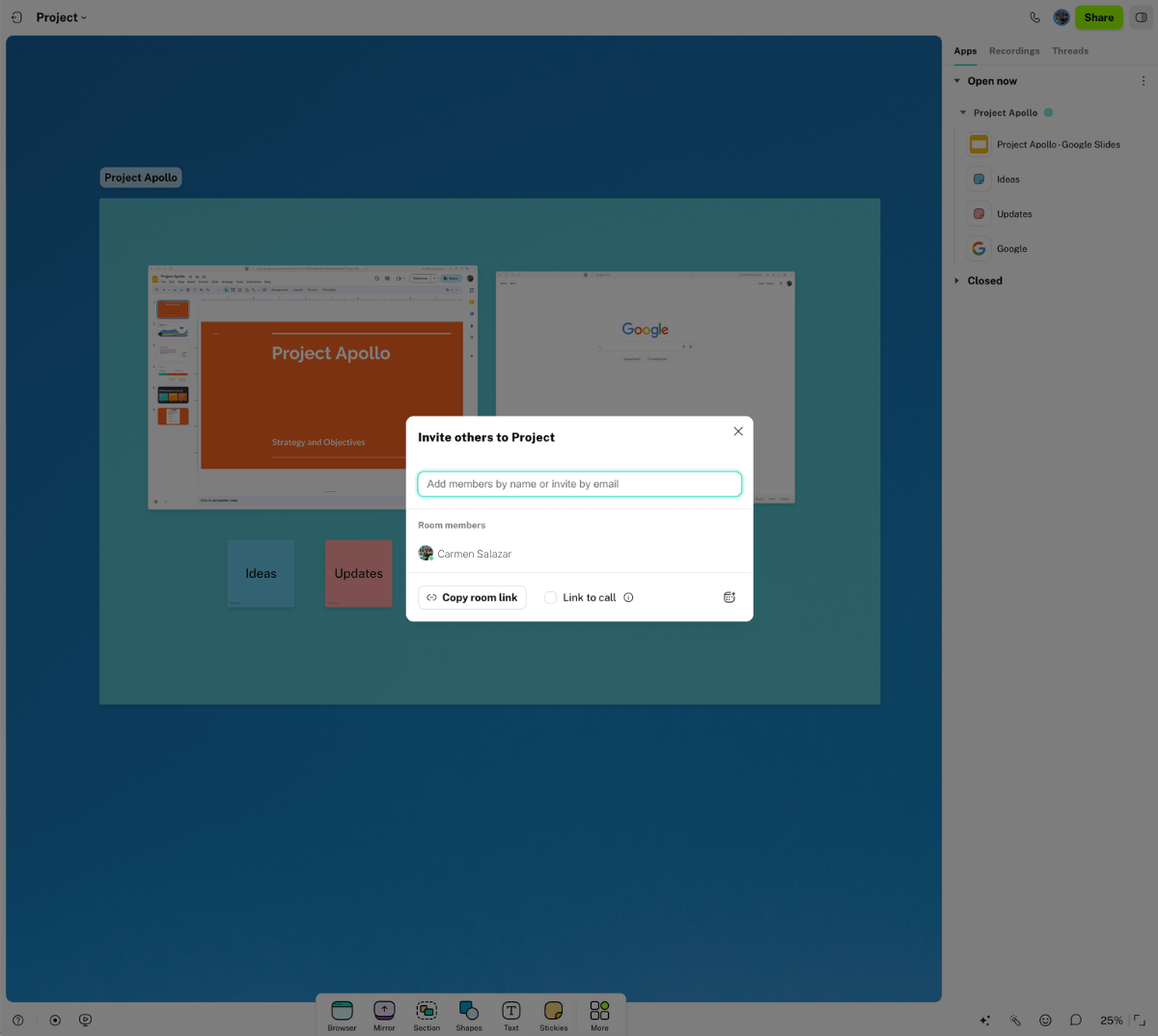
I like Switchboard’s persistent rooms, which are virtual offices that team members can enter and leave as needed. These rooms can be customized for different projects or departments, allowing for easy organization and access to relevant resources.
They ensure that all shared content, discussions, and workflows remain accessible, promoting continuity and reducing the need for repetitive setup.
The platform lets teams work on shared documents, whiteboards, and presentations simultaneously, making it easy to brainstorm ideas, develop projects, and solve problems collaboratively.
What you will like:
- Supports video conferencing, enabling face-to-face interactions that enhance communication and team bonding
- Allows teams to directly connect their favorite tools, such as project management software, cloud storage services, and communication apps, within the Switchboard environment
- The ability to live stream to multiple platforms simultaneously
What you may not like:
- Longer learning curve
- Lack of a minimalistic UI.
Pricing:
A free plan is available for up to 3 members & 2 rooms. Paid plan starts at $10/member/month.
4. Asana – Best for Team Collaboration with Smart Task Assignment
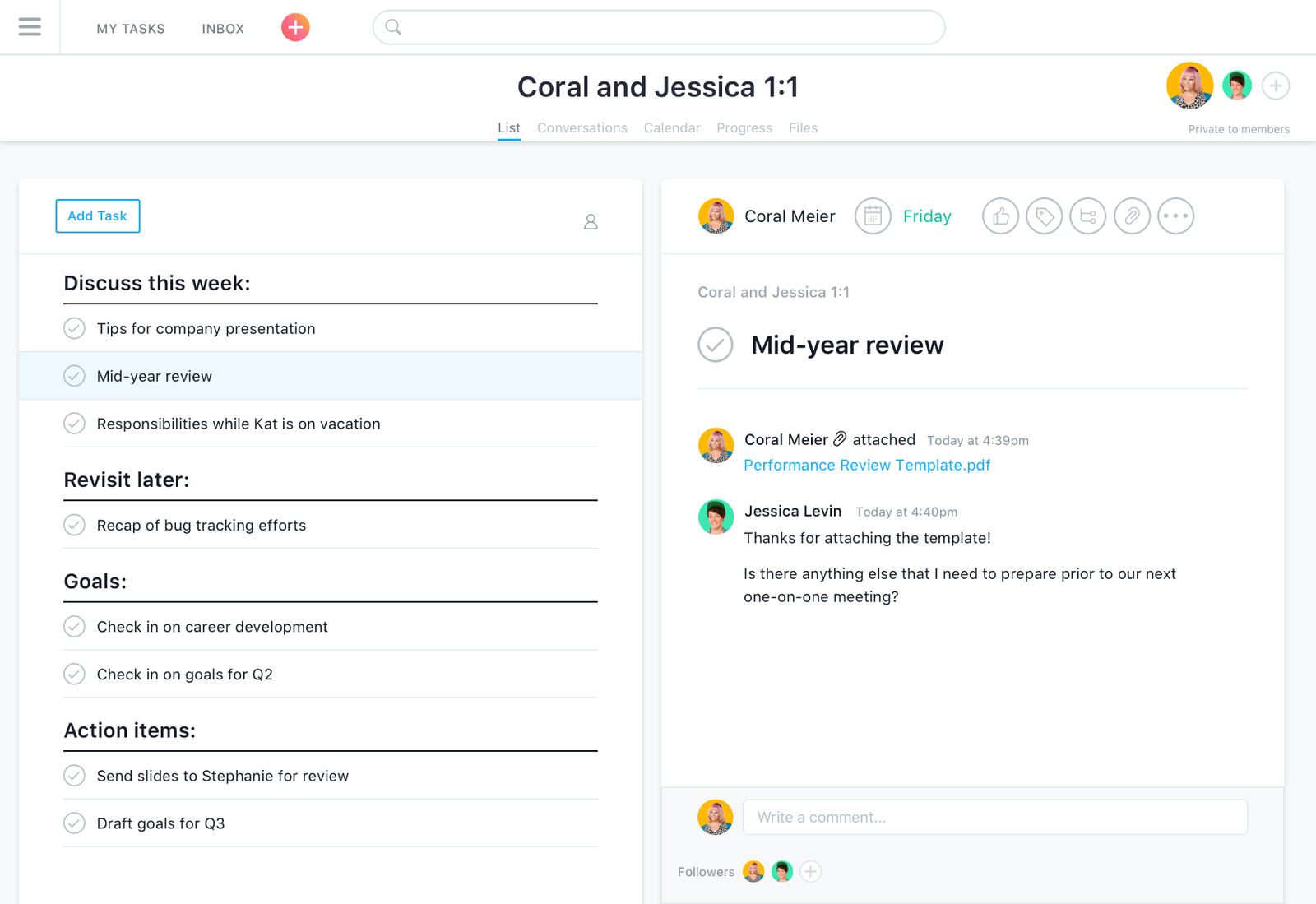
We have used Asana before to centralize our project management and task tracking. It allows teams to create projects, assign tasks, set deadlines, and monitor progress all within a single interface. This ensures everyone is on the same page and that projects move forward efficiently.
With its task management features, you can assign tasks to specific team members, complete with due dates, priority levels, and detailed descriptions.
Subtasks can also be created to break down larger tasks into manageable components. This granular level of detail helps ensure that all aspects of a project are accounted for and nothing falls through the cracks.
What you will like:
- You can leave comments and attachments on tasks, facilitating communication and collaboration directly within the task
- Supports a variety of views to accommodate different work styles – switch between list view, board view, calendar view, and timeline view
- Seamless integration with numerous third-party applications such as Slack, Google Drive, and Microsoft Teams.
What you may not like:
- Most users get overwhelmed with its extensive set of functions
- Limited customization in terms of workflows and project views.
Pricing:
It offers a free plan for up to 10 teammates. Paid plan starts at $10.99/user/month.
5. Zoom – Best for Video Collaboration With AI Companion
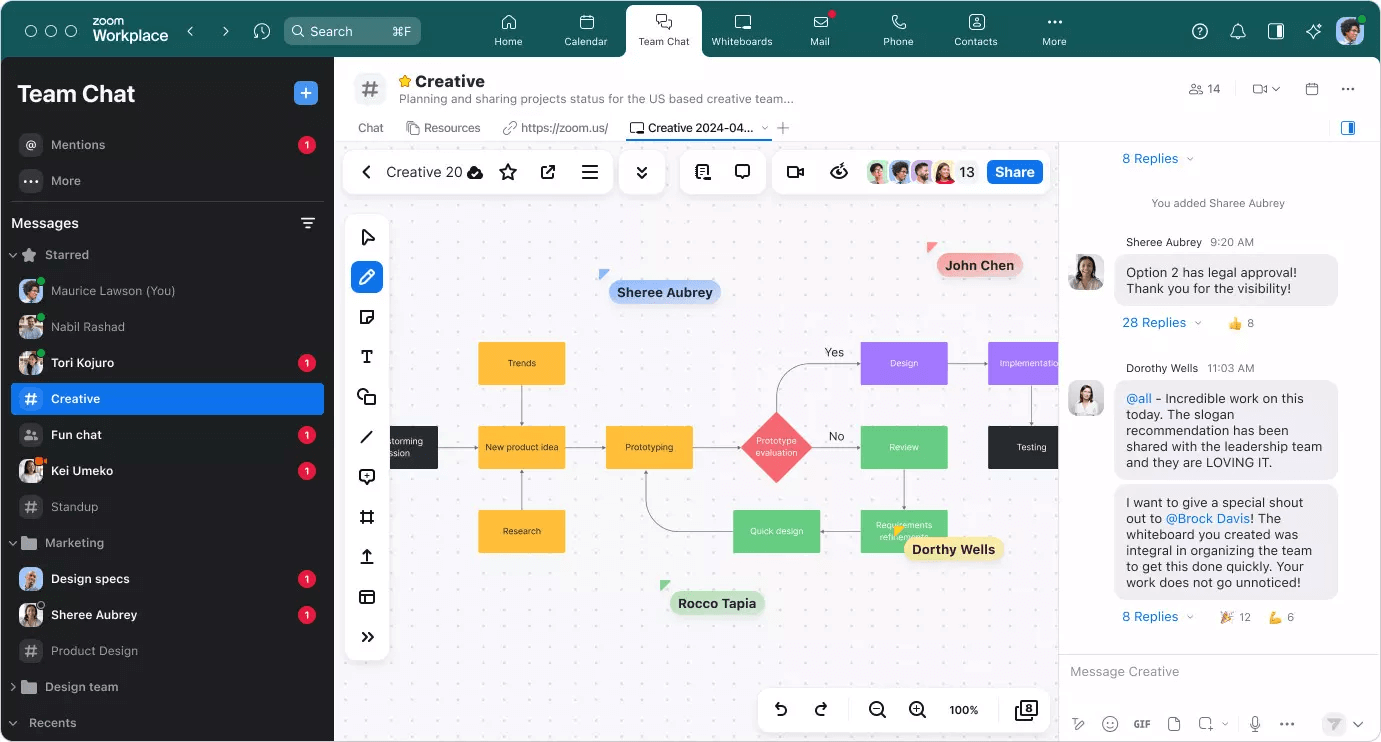
Zoom’s high-quality video and audio capabilities make it ideal for virtual meetings, ensuring that teams can connect and collaborate effectively regardless of their physical location.
Unlike its close competitors, the platform supports large meetings and webinars, making it suitable for small team discussions and company-wide announcements.
Its screen sharing and annotation tools enhance collaboration during meetings. Team members can share their screens to present information, while others can annotate in real-time, providing feedback or highlighting key points.
What you will like:
- Integrates with various productivity tools and applications, including Slack, Microsoft Teams, Google Drive, and Asana
- The breakout rooms feature divides larger meetings into smaller, focused discussion groups
- Robust security measures, such as end-to-end encryption, meeting passcodes, and waiting rooms, help safeguard sensitive information and prevent unauthorized access.
What you may not like:
- If you have problems sharing your screen, you usually have to leave Zoom and re-enter the meeting
- The overlay controls can get in the way of your recording sometimes.
Pricing:
A free plan is available for up to 1 user. Paid plan starts at $13.19/user/month.
6. Slack – Best for Smart Work Organization
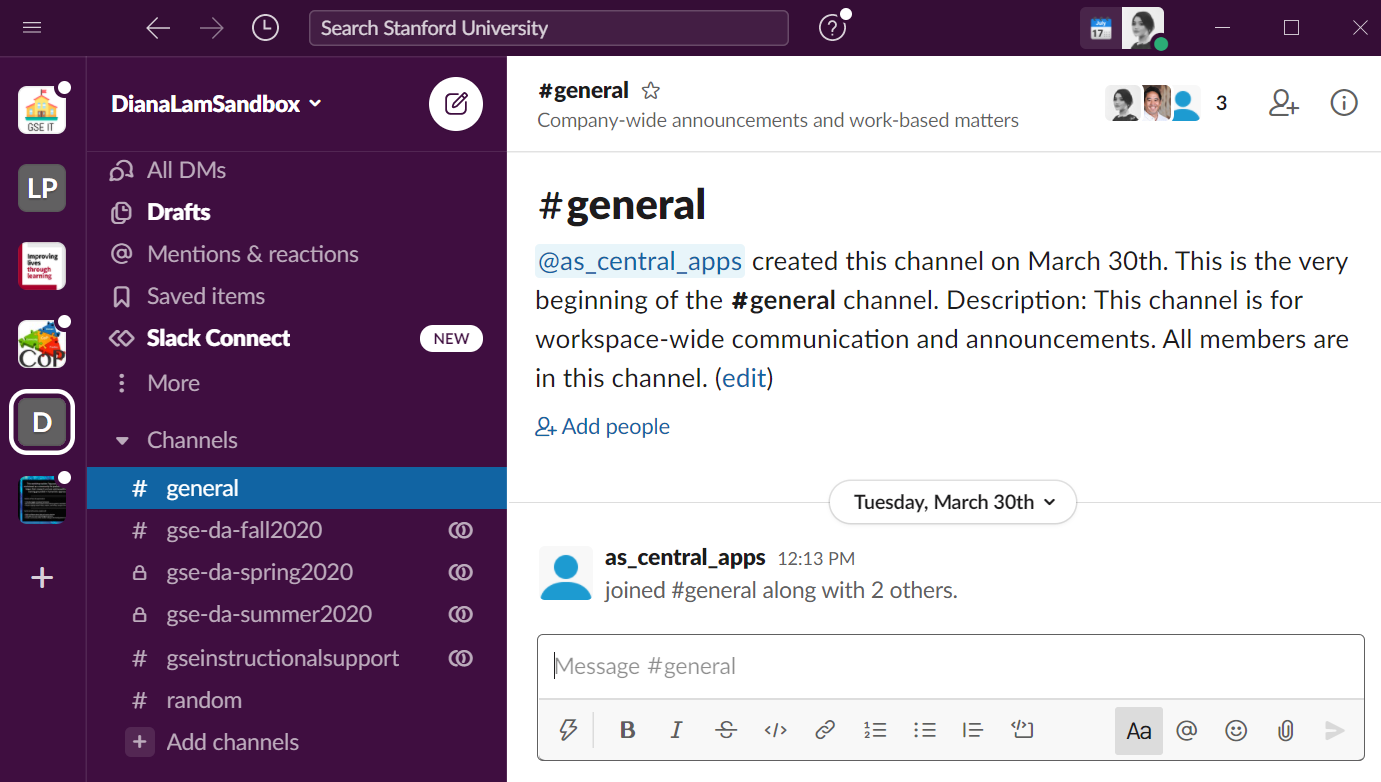
I love how Slack centralizes communication through organized channels, which can be created for different projects, departments, or topics, ensuring that conversations remain focused and relevant.
This structure helps reduce email clutter and allows team members to find information and participate in discussions about their roles quickly.
It connects seamlessly with various productivity tools, including Google Drive, Trello, and Asana. These integrations allow teams to access and share files, manage tasks, and track project progress without leaving the Slack interface, streamlining workflows and enhancing productivity.
What you will like:
- Offers powerful search functionality, enabling users to search through messages, files, and channels to locate information quickly
- Real-time communication with its instant messaging, voice, and video call features
- The ability to create private channels and direct messages allows for confidential discussions when necessary.
What you may not like:
- Inability to make a public group ‘private’ after its creation
- Some users may find the UI slightly dull and lifeless with the entire white color scheme.
Pricing:
A free plan is available for up to 90 days of message history. Paid plan starts at $2.94/month.
7. GitHub – Best for Collaborative Code Documentation & Developer Communication
GitHub’s Discussions feature enables in-depth conversations among team members, allowing developers to discuss project-related topics, brainstorm ideas, and seek feedback, all within the same platform where they manage their code.
The platform enables teams to work on different project branches simultaneously without overwriting each other’s work, ensuring that multiple developers can collaborate efficiently on a single project.
Each change is tracked, and the history of modifications is preserved, making it easy to identify who made specific changes and why.
What you will like:
- Pull requests to enable code reviews and discussions before integrating changes into the main codebase
- Lets team members comment on specific lines of code, suggest improvements, and approve changes, ensuring that only thoroughly reviewed code is merged
- Integrates with various other tools and services, such as continuous integration (CI) systems, project management tools, and communication platforms.
What you may not like:
- Primarily a code repository, its documentation features like Wikis are basic compared to dedicated tools
- GitHub’s technical interface could have a higher learning curve.
Pricing:
It offers a free plan. Paid plan starts at $3.67/user/month.
8. Canva – Best for Visual Team Collaboration
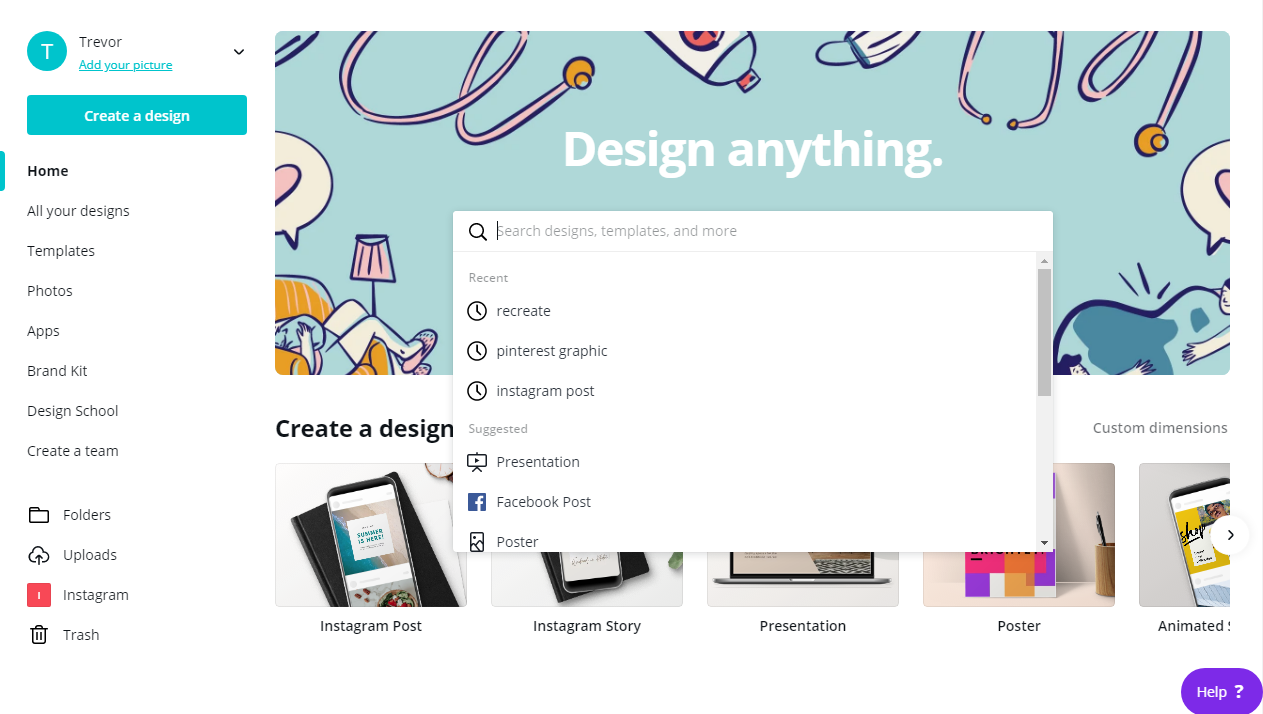
I have used Canva’s intuitive drag-and-drop interface. It allows team members of all skill levels to contribute to the design process without requiring advanced design skills.
Canva’s real-time editing and commenting ensure that teams can simultaneously work on the same project, adding comments and suggestions while making adjustments on the fly.
This collaboration tool also offers a variety of knowledge base templates and design assets that teams can use to maintain brand consistency. Teams can create brand kits that include logos, color palettes, and fonts, ensuring that all designs adhere to the company’s branding guidelines.
What you will like:
- Teams can connect Canva with platforms like Slack, Google Drive, and Dropbox
- Project management features – design approval workflows and version history
- Let managers track design project status, approve final versions, and revert to previous versions.
What you may not like:
- The generative AI feature is very basic
- Key commands are much different than Adobe products, which is confusing.
Pricing:
A free plan is available. Paid plan starts at $47.99/person/year.
9. Trello – Best for Project Workflows
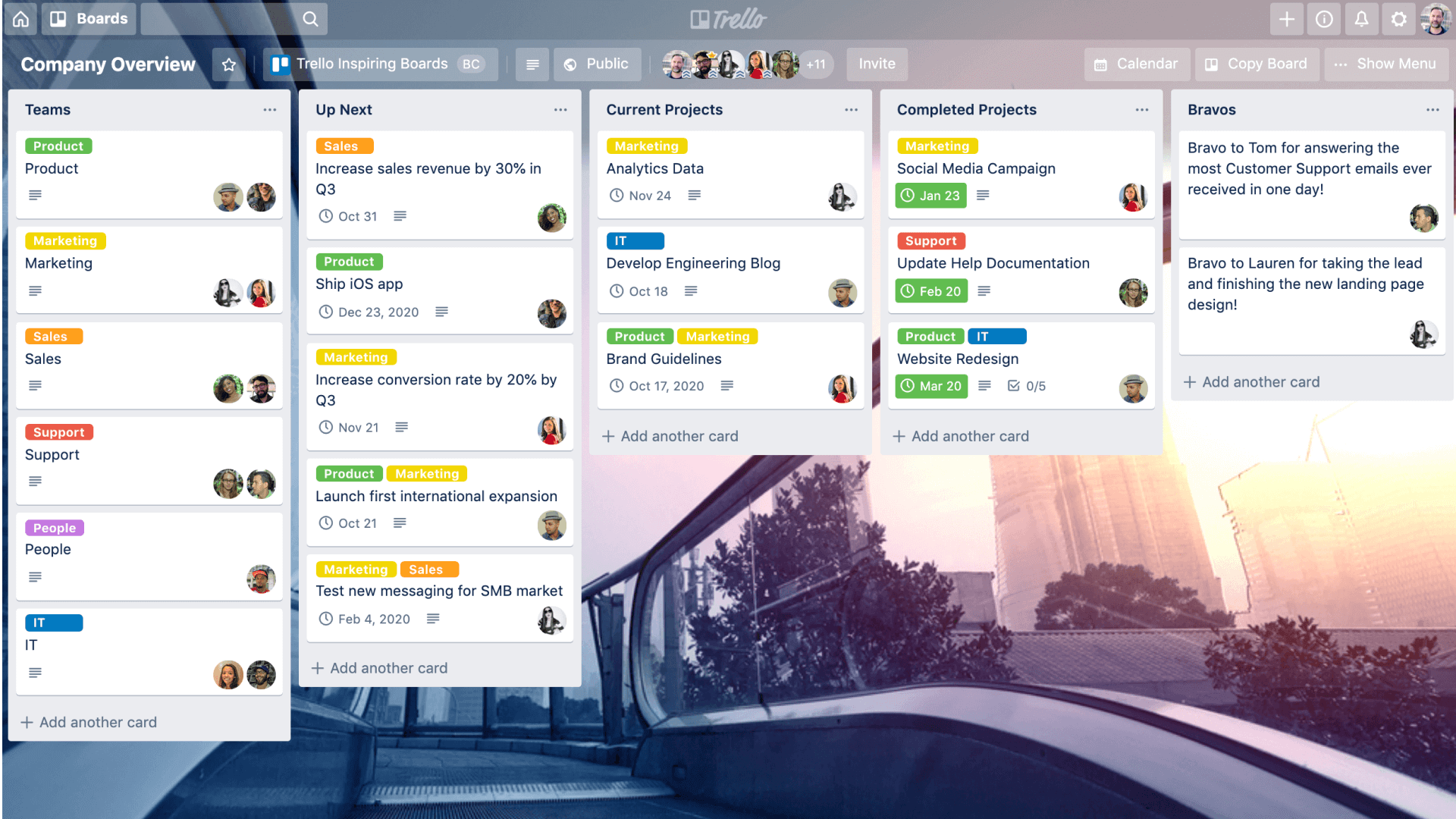
Trello’s smart project workflows are visually organized on boards that use cards and lists to represent tasks and stages of a project.
This makes tracking progress and managing responsibilities easy and enables teams to create dynamic workflows. Each card represents a task that can be moved across lists, signifying different stages of completion.
It also supports extensive customization and automation through its Butler feature. Butler automates repetitive tasks by setting up rules, triggers, and custom buttons, streamlining workflows, and reducing manual work.
What you will like:
- Seamlessly integrates with various third-party applications like Slack, Google Drive, and GitHub
- Team members can comment on cards, tag colleagues, attach files, and set due dates, facilitating clear and open communication
- Enables notifications and activity feeds to keep everyone updated on changes and progress.
What you may not like:
- Limited board customization
- Sometimes, it becomes difficult to search for cards or specific tasks.
Pricing:
A free plan is available. Paid plan starts at $5/user/month.
10. Monday – Best for Real-Time Elements
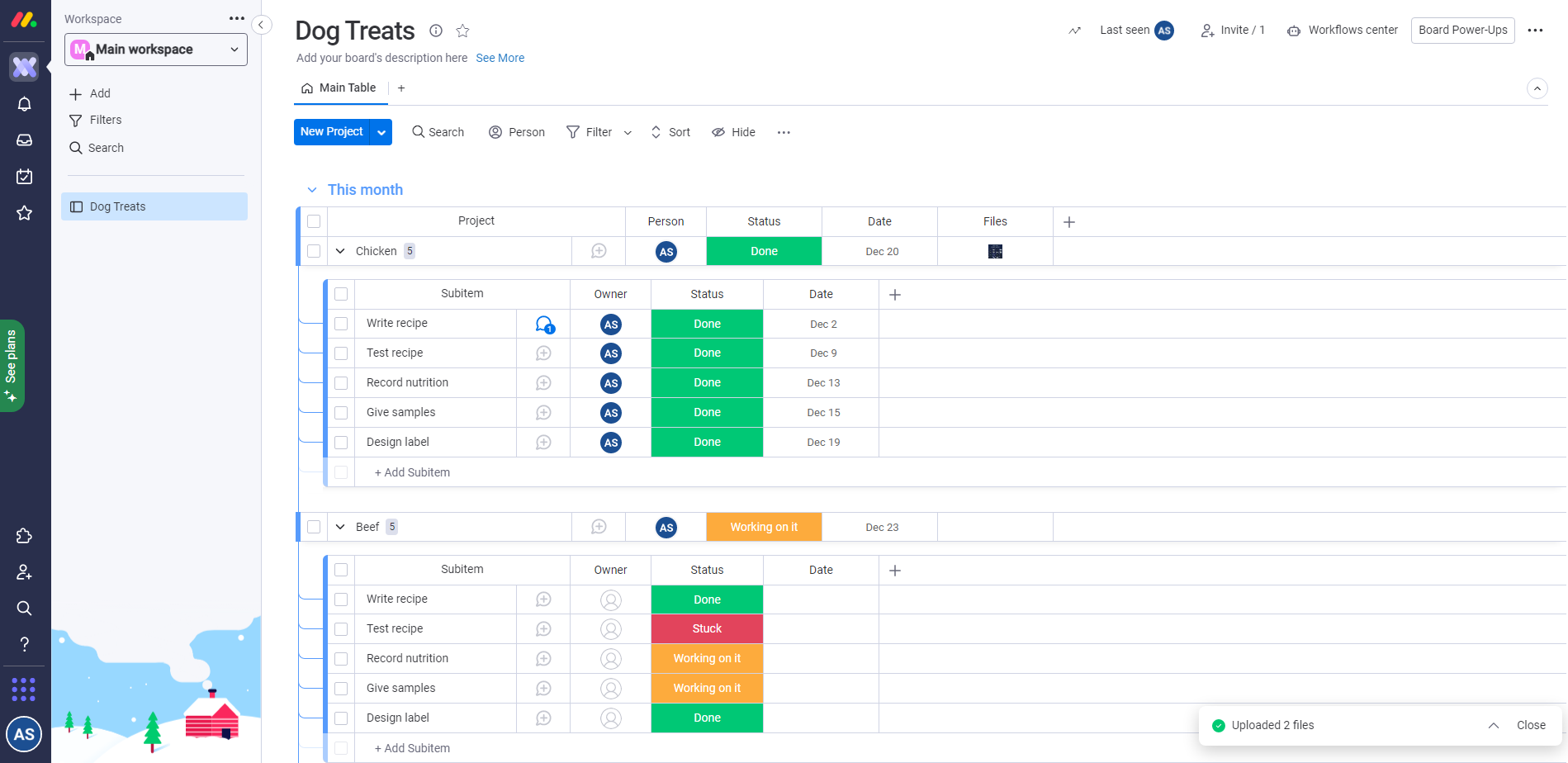
I love how Monday Workdocs allows team members to create and edit documents collaboratively in real time.
It offers interactive project workflows that help teams visualize their tasks and progress. Users can create boards with customizable columns to track project stages, assign tasks, set deadlines, and prioritize work.
The platform allows users to set up automation rules for repetitive tasks, like sending notifications, updating statuses, or moving items between boards. These automations reduce manual work and ensure critical tasks are not overlooked, allowing teams to focus on more strategic activities.
What you will like:
- Seamlessly integrates with a wide array of third-party applications, including Slack, Google Workspace, and Microsoft Teams
- Workflows are adaptable to various project management methodologies, such as Agile or Waterfall, allowing teams to choose the best approach for their needs
- Robust collaboration features, including file sharing, commenting, and tagging.
What you may not like:
- Challenging to figure out the right balance of quantity and frequency of reminders across the team
- It’s confusing to know which notification is for what. Sometimes, things only show up in the inbox, and sometimes, only in notifications.
Pricing:
A free plan is available for up to 2 seats. Paid plan starts at $9/seat/month.
Evaluation & Selection Criteria
The evaluation of products or tools chosen for this article follows an unbiased, systematic approach that ensures a fair, insightful, and well-rounded review. This method employs six key factors:
- User Reviews/Ratings: Direct user experiences provide a ground-level perspective, including ratings and feedback from reputable sites. This feedback is critical in understanding overall satisfaction and potential problems.
- Essential Features & Functionality: The value of a product is ascertained by its core features and overall functionality. Through an in-depth exploration of these aspects, the practical usefulness and effectiveness of the tools are carefully evaluated.
- Ease of Use: The user-friendliness of a product or service is assessed, focusing on the design, interface, and navigation. This ensures a positive experience for users of all levels of expertise.
- Customer Support: The quality of customer support is examined, considering its efficiency and how well it supports users in different phases – setting up, addressing concerns, and resolving operational issues.
- Value for Money: Value for money is evaluated by comparing quality, performance, and features. The goal is to help the reader understand whether they are getting their money’s worth.
- Personal Experience/Expert’s Opinion or Favorites: This part of the evaluation criteria draws insightful observations from the writer’s personal experience and the opinions of industry experts.
In the end, I recommend you choose ProProfs Knowledge Base for your team. This all-in-one tool lets you collaborate effortlessly on documents. It is complemented by a robust search feature and smart user management.
I suggest you take a personalized demo of ProProfs Knowledge Base to make sure you are investing in the right tool. All the best.
 Tips
Tips
We’d love to hear your tips & suggestions on this article!
FREE. All Features. FOREVER!
Try our Forever FREE account with all premium features!

 We'd love your feedback!
We'd love your feedback! Thanks for your feedback!
Thanks for your feedback!