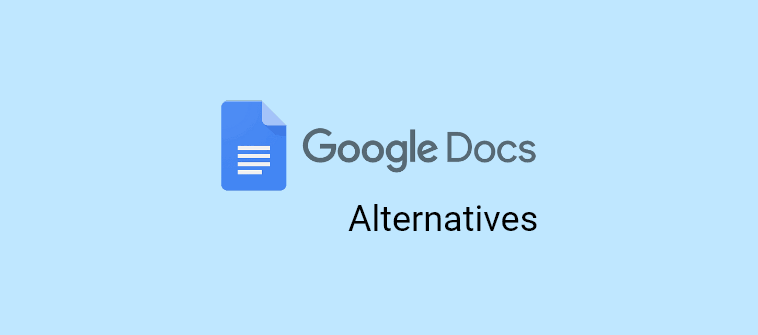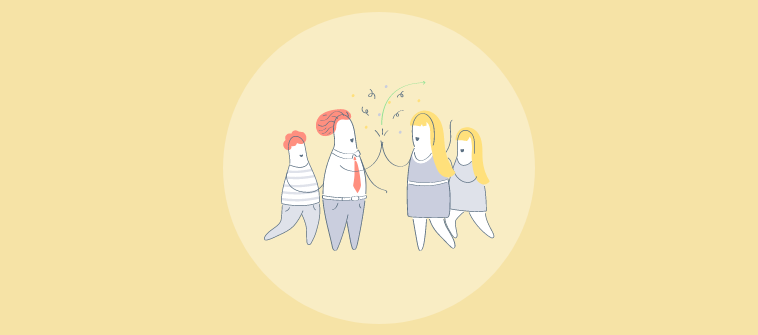Guru is a cloud-supported knowledge management tool that centralizes all your business information to make work easier for your employees.
As an internal wiki tool, Guru facilitates easy information access for your employees, automates new hire onboarding, and streamlines internal communication.
While it might seem like the best knowledge base tool, it takes an expert’s eyes to figure out the flaws.
It is a decent tool but suitable only for internal use. This means it is not competent for building a self-service help center for your customers. Some of you might also be disappointed with its search function, user interface, and the way it structures content.
Some of you might not want a standalone internal wiki tool like Guru. You might need an all-in-one platform or tools that support both an internal and external knowledge base.
This blog aims to enlighten you about why you need a Guru alternative and present you with some of the best options to help you make an intelligent choice. But before heading there, let’s first take a brief look at Guru.
Here we go.
What Is GetGuru?
GetGuru is a company wiki tool that is purpose-built to make knowledge easily accessible for your teams. It brings knowledge management to your workflows, ensuring that employees don’t have to switch tabs and struggle hard to reach the right information and get the job done.
This internal knowledge base tool works well for:
- Employee onboarding
- Uninterrupted internal communication
- Boost team collaboration
Guru can be used across all your teams – support, sales, marketing, engineering, etc., to stay aligned, save time, and be more productive.
Why Look for Guru Alternatives?
Guru is widely known as a tool that effectively manages your business knowledge and helps employees make the most of it. The software is, undoubtedly, good at internal knowledge base, but it has its limitations.
Firstly, this tool is designed only for internal use. You cannot use it to build customer-facing self-service help sites.
Second, its search function needs improvement. It slows down on occasions when you do not type the exact keywords in the search bar. Search can be a turn-off sometimes.
Next, it doesn’t offer CSS, which is crucial for the complete customization of your knowledge base. No CSS means you cannot make changes at the micro-level and alter the layout and format of your knowledge base.
It has limited integrations with tools like Slack, Confluence, Drift, Intercom, and the like. According to some user reviews, large organizations with over 500 employees can find it difficult to deploy Guru, given the amount of time it takes to transfer information, create and verify cards.
If you are having a hard time using Guru because of the above-given or any other reasons, worry not.
There are more powerful platforms with better features that might fit your business needs.
Top Features of Guru Alternatives
While Guru has commendable features, it lacks in different areas, and therefore it might not be the tool you are looking for.
Although the market is replete with tools that claim to be the best-in-class, only a few are able to live upto the expectations.
To figure out which GetGuru alternative is right for you, look for its features and functions.
Here are the notable features that you should look out for:
- The software should be versatile enough to help you build both a customer-facing, external knowledge base and an employee-centered internal knowledge base.
- Robust integrations to strengthen the tool and expand its capabilities
- Complete customization to create a knowledge base that feels like your own
- User management, roles, and permissions for collaborative content creation
- Easy to set up and use, with no coding or download required
- Performance reports that show top searches, popular articles, poorly-performing articles, etc.
- SEO optimization features to boost online visibility
- AI-powered search that delivers quick and instant results
- Professionally-designed templates
- Page and folder restrictions for enhanced security
These are just some of the features that can be analyzed to zero in on the right tool.
Our Selection Criteria For Guru Knowledge Base Alternatives
Collating a list of the best GetGuru alternatives from the ocean of tools available online is challenging. We have tried to keep things as simple as we could. Our selection criteria is based on four factors:
-
Core features
The tools must offer cutting-edge features across all aspects of knowledge management – authoring, designing, publishing, and collaboration.
-
Value for money
The tools should be priced reasonably for the features they offer.
-
User Reviews
Reviews from users help to understand the pros and cons of Guru alternatives.
-
Recommendation Rating
The tools should have received a good ‘likely to recommend’ rating from users on popular review sites.
-
Trial version
A trial version gives buyers the option to use the product and be confident about it before making the call.
FREE. All Features. FOREVER!
Try our Forever FREE account with all premium features!
10 Unrivaled GetGuru Alternatives
Let’s now quickly look at the top 10 guru competitors, what they can be used for, their pros and cons, and their pricing.
1. ProProfs Knowledge Base
Simple, versatile, and feature-rich, ProProfs Knowledge Base provides a secure platform to create a public and private knowledge base, documentation, user manuals, and more. Whether you are looking for a customer self-service solution or internal knowledge management platform, this GetGuru knowledge base alternative is the perfect fit. You don’t need to be a coding expert to use this tool.
Even with little to no coding knowledge, you can make the most of this software. What sets this tool apart from its competitors is its out-of-the-box features that are designed to delight your customers and teams.
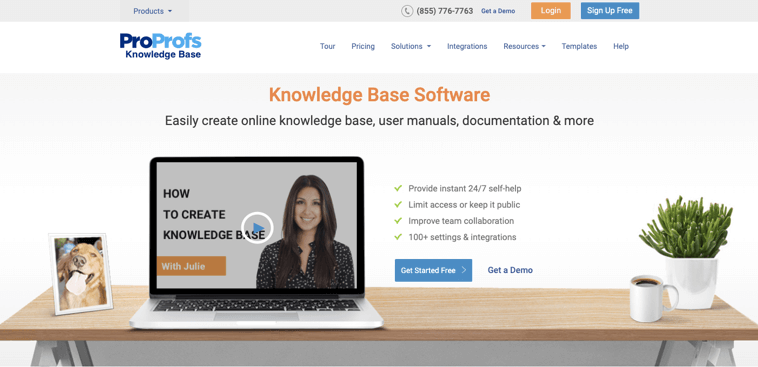
You can use ProProfs Knowledge Base to:
- Reduce your customer support tickets
- Foster collaboration and knowledge sharing at the workplace
- Induct new employees to your organization
- Increase knowledge base traffic and ranking
- Streamline customer support and improve internal communication
Pricing
ProProfs Knowledge Base comes with three pricing tiers.
- Essentials – Starts at $49/author/month
- Enterprise – Available on Request
Pros & Cons of ProProfs Knowledge Base
Pros:
- Build both internal and external knowledge base
- Improve knowledge base SEO
- Measure and boost article performance with reports
- Customize your knowledge base to reflect your brand
- Integrate with ProProfs Help Desk, Live Chat, and third-party tools for a delightful experience.
Cons:
- No option to co-author and co-edit articles.
- Internal comments not available
- No mobile app
2. Bloomfire
Bloomfire taps into your biggest resource, i.e., knowledge, and turns it into a life-long asset. This cloud-based software provides a centralized space to grow and leverage the collective intelligence of your employees. It makes knowledge sharing and collaboration a breeze for your employees, helping them work smartly and confidently.
Whether it is your customer support, marketing, or product team – the tool empowers everyone with the right knowledge to make informed decisions for business success.
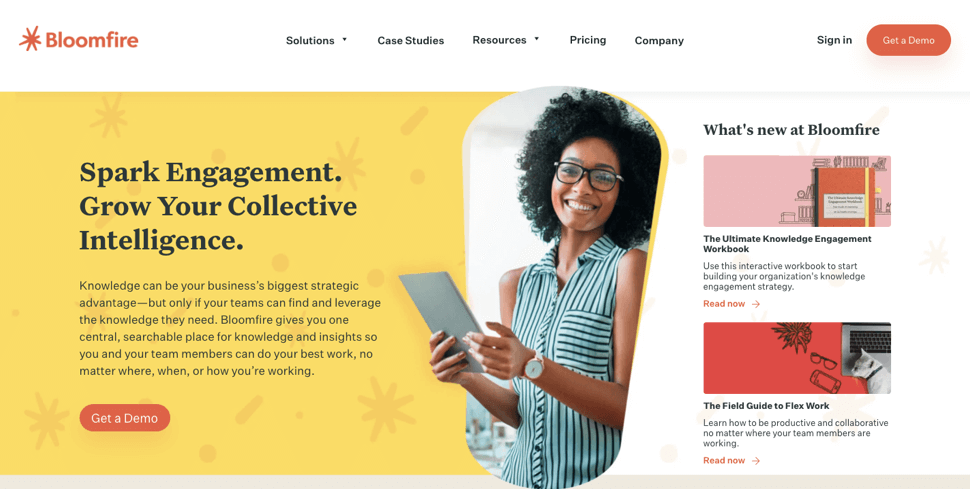
You can use Bloomfire to:
- Empower your support team to offer exceptional customer experiences
- Increase employee productivity by company-wide knowledge access
- Enable teams to make research-backed business decisions
- Knock out knowledge silos and build a culture of knowledge sharing
Additional Resource: 10 Best Bloomfire Alternatives
Pricing
Bloomfire offers two plans
- Basic – $25/user/month
- Enterprise – Available on request
Pros & cons of Bloomfire
Pros:
- AI-powered search for faster access to information
- Built-in analytics to gain deeper insights into search trends, knowledge gaps, and more
- Flexible user roles and permissions
- Add custom integrations with open API
Cons:
- The tool doesn’t offer knowledge base templates
- No CSS for customization
- No feature to improve SEO
- Designed only for internal use
3. GrooveHQ
GrooveHQ is an all-in-one customer support tool that comes with a help desk, automation, and knowledge base. Intelligently designed to provide exceptional experiences to your customers, this Guru alternative equips your agents with everything they need on a single platform.
Whether you want self-service for your customers or a centralized platform for your agents, GrooveHQ serves you well. GrooveHQ doesn’t offer a knowledge base as a standalone solution. Its knowledge base is a crucial part of its comprehensive customer support system.
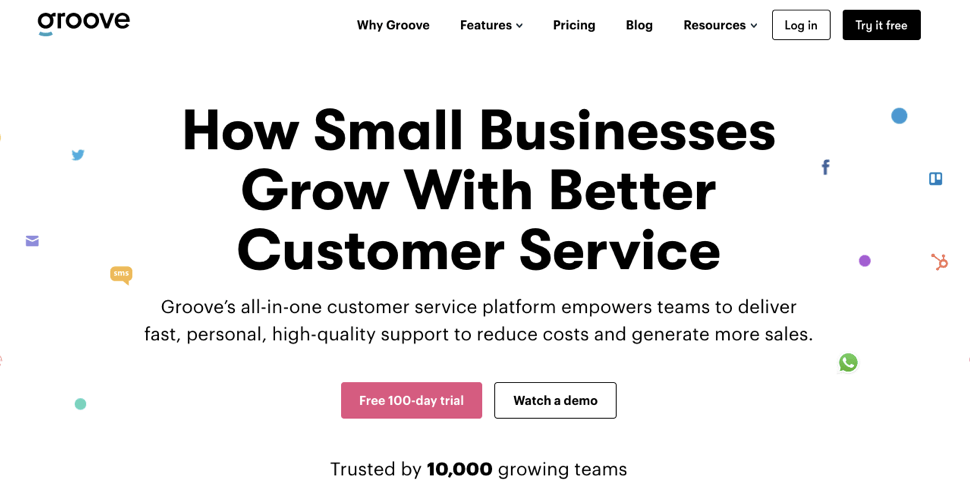
You can use GrooveHQ to:
- Equip your customers with self-service
- Provide impeccable support experiences to customers
- Help your support staff manage customer requests better
- Create an army of smarter agents and happier customers
Pricing
GrooveHQ provides four plans
- Starter – $12/user/month
- Plus – $20/user/month
- Pro – $35/user/month
- Company – Available on request
Note: All these plans include a knowledge base.
Pros & cons of GrooveHQ
Pros:
- Customization features to create a knowledge base that matches your brand
- Works seamlessly on multiple devices
- SEO settings to boost knowledge base visibility on search engines
- Open graph settings to ensure your knowledge base looks good when shared on social media.
Cons:
- GrooveHQ doesn’t provide knowledge base templates
- The reporting system is quite basic
- No workflow rules and approval system
FREE. All Features. FOREVER!
Try our Forever FREE account with all premium features!
4. HelpCrunch
HelpCrunch is an all-in-one tool that streamlines customer communication. It provides a knowledge base, live chat, email marketing, and help desk – all rolled into one. This cloud-supported tool allows you to stay connected with customers across the web, mobile, chat, email, and via self-service.
HelpCrunch is easy to use, customizable, and provides hassle-free data migration from your previous tools. It acts as a one-stop platform for your support team to manage customer requests, reach out to prospects, and deliver exceptional experiences.
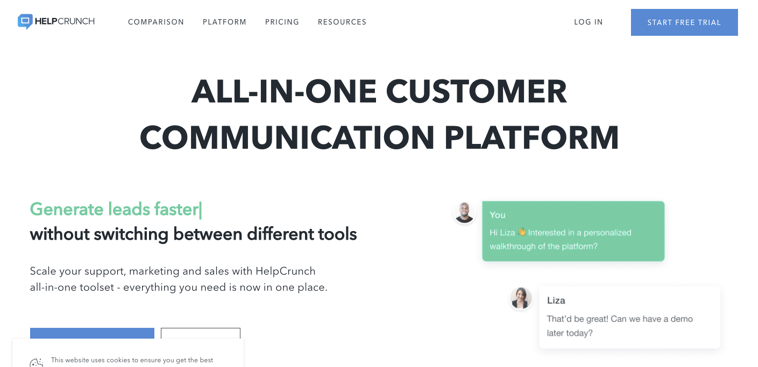
You can use HelpCrunch to:
- Provide quick, 24×7 self-service customer support
- Bring down your support ticket volume
- Deliver multi-channel customer support
- Generate leads and close sales
Pricing
HelpCrunch comes with three pricing tiers:
- Standard – $12/user/month
- Premium – $20/user/month
- Enterprise – Available on request
Note: All these plans include a knowledge base.
Pros & Cons of HelpCrunch Knowledge Base
Pros:
- A powerful search that provides quick and smart suggestions
- Full customization of your knowledge base
- Search engine indexing to drive traffic and boost the ranking
- Instant previews before final publishing
Cons:
- Doesn’t support multiple languages
- Reports provide limited insights
- No rules and conditions for page or folder restrictions
- No workflow rules and approval system
5. Knowmax
Knowmax is a full-suite knowledge management platform built by CX experts for contact centers of any industry. This single-sign-on access platform is an entirely DIY and no-code platform that does not require coding expertise. The platform can be used to create, curate, disseminate and update organizational knowledge for internal and external purposes.
The knowledge management platform’s function is the provide the right information at the correct time to all users through a single source of truth.
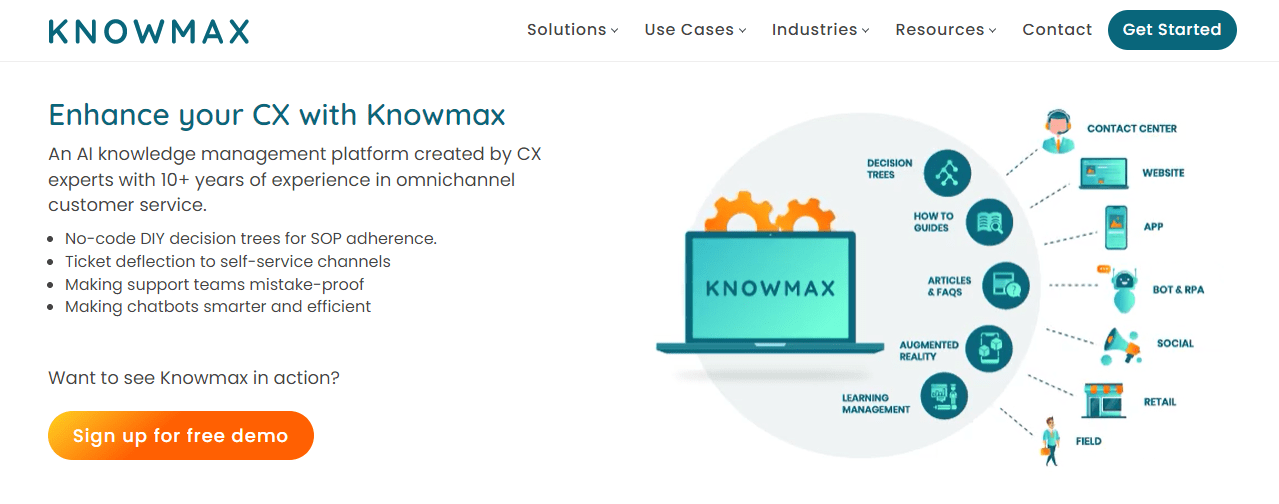
You can use Knowmax to :
- Promote self-service through omnichannel content distribution
- Minimize FCR and Improve AHT
- Reduce customer support tickets through ticket deflection
- Improve knowledge sharing culture and eliminate data silos
Pricing :
Pricing details are provided on request by [email protected]
Pros & Cons of Knowmax
Pros :
- Chrome extension widget for concurrent chat
- Micro-segmented user analytics
- Omnichannel self-service for customers
- Multi-language content creation
Cons :
- No co-editing available for content
- No SEO functionality
- No ticketing management system
6. Freshdesk
Freshdesk is another all-in-one solution that offers a knowledge base, help desk, and chat to help you engage with your customers across multiple channels. Powerful analytics, self-service, and a smart help desk together help you provide 360-degree support experiences to your customers.
While agents love this GetGuru alternative for managing and resolving customer requests, managers use its analytics, self-service, and automation to optimize the support they provide.
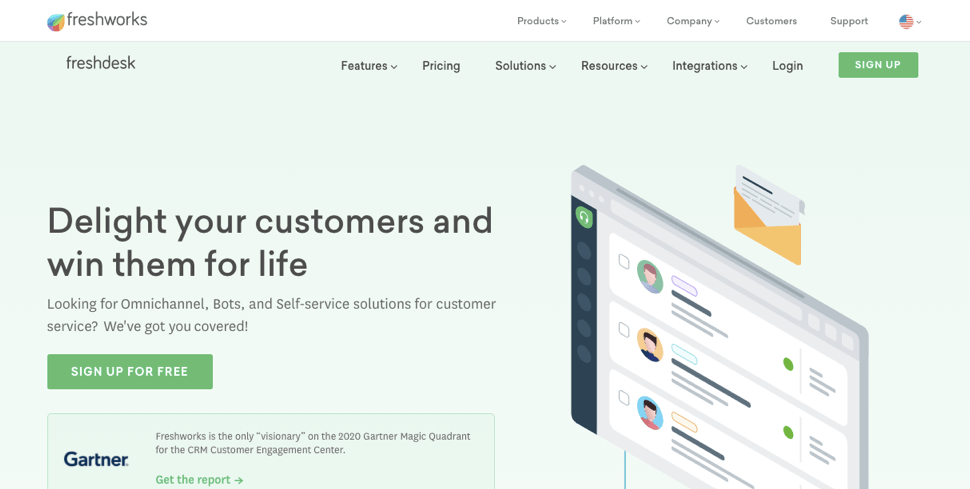
You can use Freshdesk to:
- Automate workflows and answer customer questions faster
- Provide 24×7 self-service support to your customers
- Increase your support team’s efficiency
- Create a community forum where customers can ask questions and get answers quickly
Pricing
Freshdesk offers five pricing tiers:
- Sprout – Basic features at $0
- Blossom – $13.70/agent/month
- Garden – $35.70/agent/month
- Estate – $49.40/agent/month
- Forest – $98.90/agent/month
Note: Knowledge base is included in all these plans.
Pros & Cons of Freshdesk
Pros:
- Answer bot to help customers find the right answers quickly
- Convert agent responses into knowledge base articles
- Workflow approval system to review content
- Rich insights into article and agent performance
Cons:
- No option to export your entire knowledge base
- Freshdesk doesn’t support multi-branding
- No co-editing or internal comments
7. Archbee
Archbee is an excellent knowledge base software built for your employees and customers. Ideal for SaaS companies and startups, this tool centralizes all your company knowledge so that your teams and customers can make the most of it.
What makes Archbee one of the best alternatives to Guru is that it helps you create a unified knowledge base for your developers and other people in the technical department.
This means the tool can be used for creating an internal wiki, self-service, as well as technical documentation purposes.
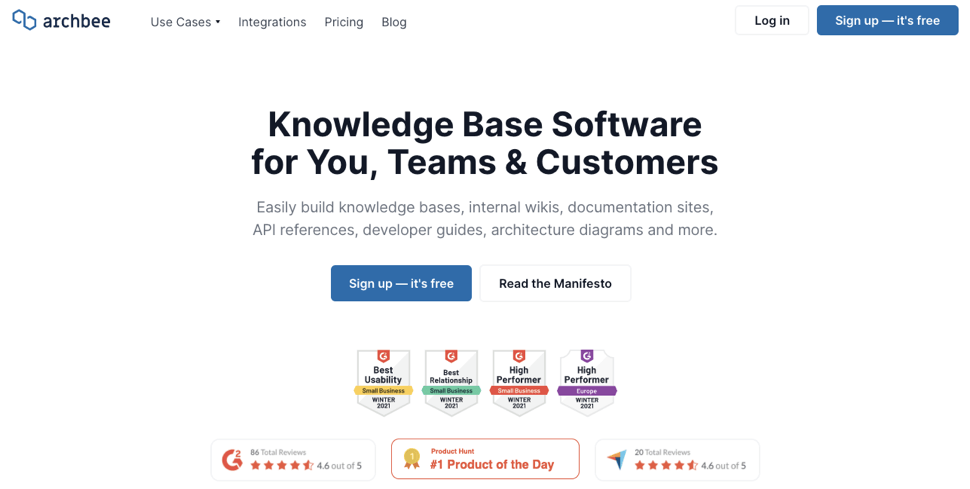
You can use Archbee to:
- Bring employees closer together through knowledge
- Reduce knowledge silos and increase knowledge sharing
- Increase developer efficiency
- Provide exemplary support experiences to customers
Pricing
Archbee offers three plans:
- Starting – Basic features at $0
- Growing – $20/month
- Scaling – $60/month
Pros & cons of Archbee
Pros:
- Write content in multiple formats using custom blocks
- Inline comments to make collaboration easier
- Infinite revision history
- Mention team members to review, contribute or update knowledge
Cons:
- No option to multi-brand your knowledge base
- Archbee doesn’t offer SEO functionality
- Workflow approval system not available
FREE. All Features. FOREVER!
Try our Forever FREE account with all premium features!
8. Slite
As an internal knowledge base tool, Slite brings knowledge and clarity to the center of your work processes. It crushes the chaotic system of finding files by centralizing your business knowledge on a single platform. Carefully designed for your remote teams, this GetGuru alternative fosters collaboration, ensuring that employees can work together and contribute ideas from wherever they are.
Whatever you are looking for – stand-up meetings, creative briefs, or onboarding checklist, Slite helps you build a knowledge base for all your internal needs.
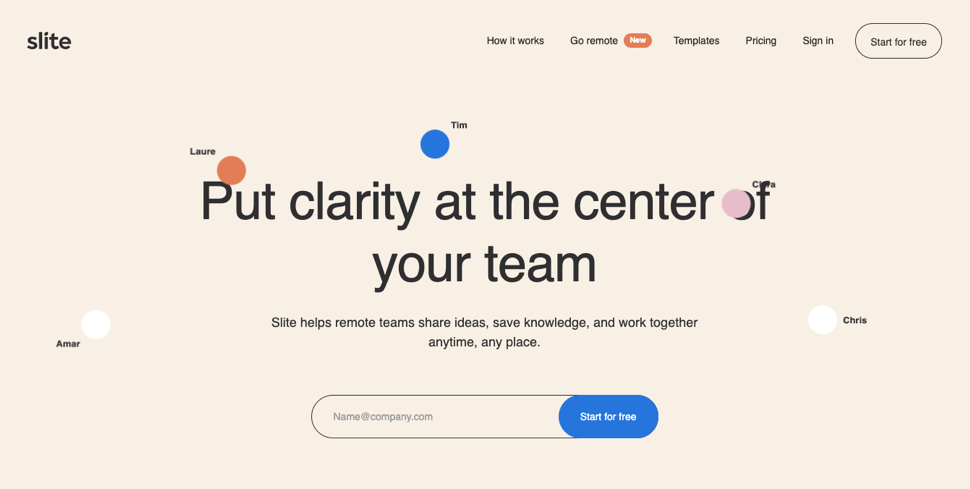
You can use Slite to:
- Induct employees and bring them up to speed
- Help your remote employees work collaboratively
- Reduce chaos and cultivate knowledge sharing
- Shoot up your team’s productivity
Checkout: 10 Best Slite alternatives and competitors
Pricing
Slite provides three plans:
- Free – All basic features at $0.
- Standard – $6.67/user/month
- Enterprise – Available on request
Pros & cons of using Slite
Pros:
- Ready-to-use templates for quick knowledge base creation
- Keep everyone on the same page with ‘Catch up.’
- Seamless integrations for seamless working
- Fast and smart editor for effortless writing
Cons:
- No built-in reports or analytics to measure document performance
- No CSS for complete customization
- Slite doesn’t offer a workflow approval system.
9. Bitrix24
Bitrix24 is knowledge management and collaboration platform that allows you to share knowledge, manage projects, and streamline communication across your organization. The tool doesn’t provide a knowledge base as a separate solution. The knowledge base comes as a part of its product package that includes CRM, project management, and contact center.
This top Guru competitor’s document management solution offers unlimited storage, powerful editing, and secure access.
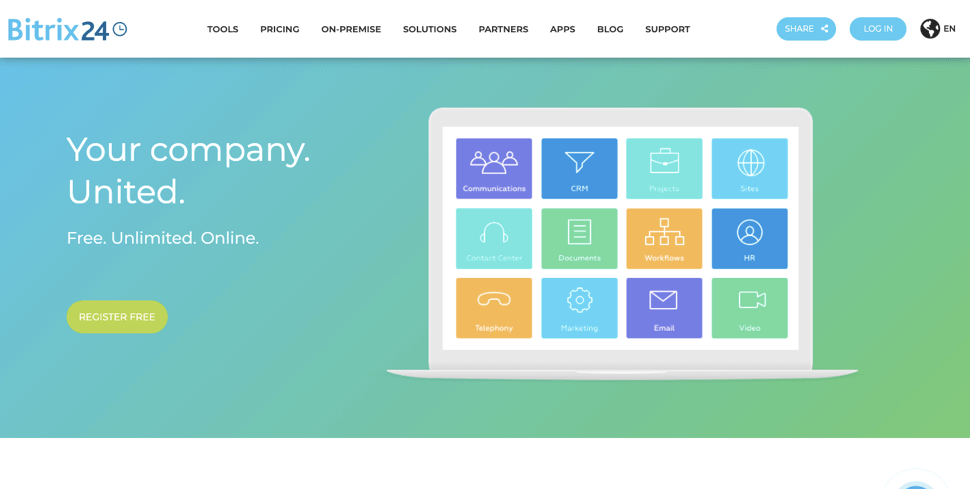
You can use Bitrix24 to:
- Empower your employees to work, communicate, and collaborate anytime, anywhere
- Create documentation for internal use
- Communicate effectively with clients via chat, phone, or contact forms
- Build websites and landing pages
Pricing
Bitrix24 comes with six pricing tiers:
- Free – Basic features at $0.
- Start+ – $19/2 users/month (Knowledge base included)
- CRM+ – $55/6 users/month (Knowledge base included)
- Project+ – $55/ 24 users/month
- Standard – $79/50 users/month (Knowledge base included
- Professional – $159/month (unlimited users) (Knowledge base included)
Pros & cons of Bitrix24
Pros:
- Granular access right for knowledge base access
- Mobile app for Android and iOS
- Unlimited data storage in the cloud
- Personal, company, and group drive to store information
Cons:
- Bitrix24 cannot be used as a customer-facing knowledge base
- No ready-to-use knowledge base templates
- Bitrix24 doesn’t provide SEO features.
10. HelpDocs
HelpDocs is a cloud-based tool that’s suitable for building both an internal and external knowledge base. This Guru alternative powers you with all the bells and whistles you require to create exceptional self-service experiences for your customers and teams. Feature-packed and integration-rich, HelpDocs equips you with multiple language support, an advanced access control system, and compelling customization.
Keep your customers happier and turn your agents into productive resources with quick self-service solutions offered by HelpDocs.
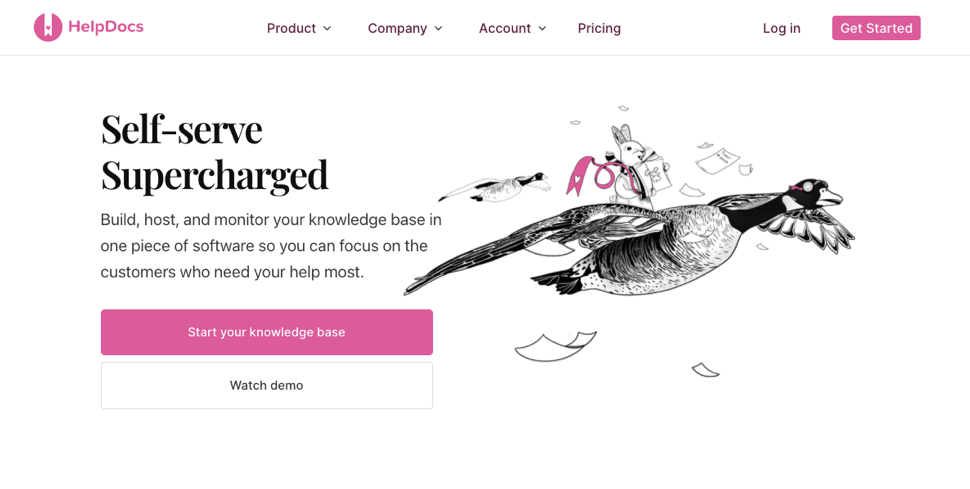
You can use HelpDocs to:
- Provide lightening-fast self-service support to customers
- Equip your support team with a ready information resource
- Enable your agents to respond to customer requests faster
- Decrease your support ticket volume
Checkout: Best HelpDocs Alternatives and Competitors
Pricing
HelpDocs provides three pricing plans:
- Starter – $39/month
- Pro – $79/month
- Growth – $169/month
Pros & cons of HelpDocs
Pros:
- Handcrafted templates to launch your knowledge base in minutes
- Complete customization with CSS
- Features to enhance the SEO of your knowledge base
- Easy importing and exporting of articles
Cons:
- No option to add internal comments on articles
- Workflow approval system missing
- You cannot clone your knowledge base and brand it differently
Quick Comparison of Best Guru Alternatives
[table “24” not found /]
FREE. All Features. FOREVER!
Try our Forever FREE account with all premium features!
Which Guru Alternative Should You Go For?
Guru is a stellar internal knowledge base tool that consolidates critical business knowledge for instant access, smooth onboarding, and streamlined communication. The tool is great for reducing chaos around emails, meetings and infusing clarity in your work process. Deploying this tool can prove to be a boon for your employees.
However, it might not be the perfect tool you are looking for. You might need a solution that works great for your teams as well as customers and offers more compelling features.
After all, every business strives for the best to stay ahead in the market.
To fulfill your diverse business requirements, ProProfs Knowledge Base can be the right fit. Loved by brands across a spectrum of industries, this simple and powerful software provides a state-of-the-art solution for internal knowledge management and customer support.
Comprising the best-in-class features, incredible external integrations, an enterprise-grade security system, ProProfs Knowledge Base gives you the best bang for the bucks you invest.
Without a shadow of a doubt, this tool can be called the best alternative to Guru knowledge base.
 Tips
Tips
We’d love to hear your tips & suggestions on this article!
FREE. All Features. FOREVER!
Try our Forever FREE account with all premium features!

 We'd love your feedback!
We'd love your feedback! Thanks for your feedback!
Thanks for your feedback!