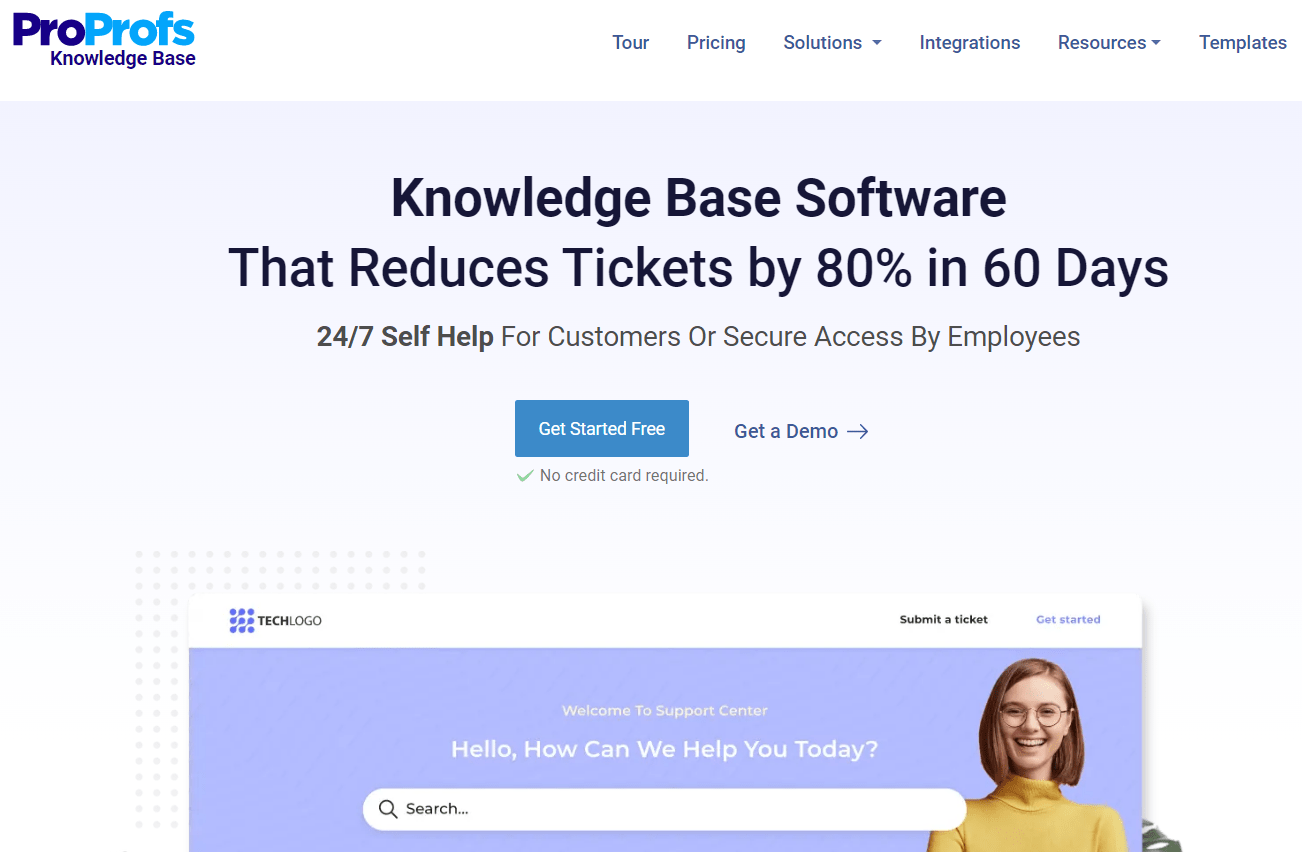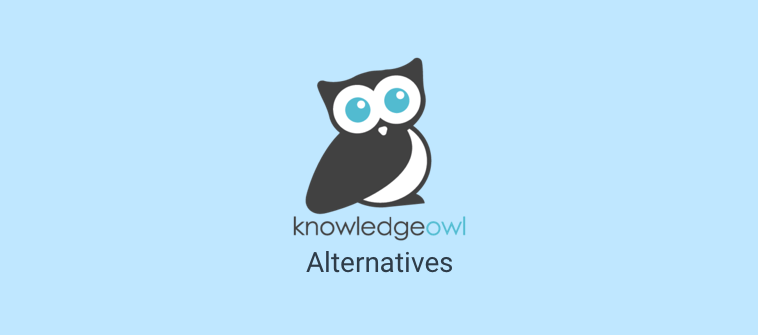Are you doubtful about HelpDocs and looking for better options? Are you searching for similar tools but with superior features and functionality?
If yes, you have landed at the right place!
HelpDocs is a simple knowledge base software that helps you build, host, and monitor your self-service portal from a centralized location. The tool offers an array of templates, native integrations, in-depth analytics, and much more, promising a delightful experience.
However, despite such stellar features, HelpDocs is not the ideal solution for most businesses.
The tool doesn’t allow you to create multiple sites from a single login, which is a big turn-off for some users. It lacks a home page builder and vital features like internal comments and version control.
If this sounds familiar, then we are here to help you!
In this blog, we have curated a list of the top 10 HelpDocs alternatives to help you make a sound decision.
Let’s go!
What Is HelpDocs Knowledge Base?
HelpDocs is a popular knowledge base software that helps you create and host self-service portals in minutes. Packed with the best-in-class tools, HelpDocs is best for providing personalized support to your customers at every step of their journey. Creating content is a smooth sail with its custom text editor and SEO-focused templates. Furthermore, the software’s drag-and-drop functionality makes content organization pretty simple and straightforward. .
Choose it for: Blazing-fast search, ready-to-use templates, in-depth reporting
Third-party integrations allowed: Yes
Pricing: Starts from $69/month
Why Look for HelpDocs Alternatives?
Despite amazing features, businesses are looking for better HelpDocs alternatives.
Why is that so?
That’s because HelpDocs lacks in certain areas that are considered important when it comes to creating and hosting knowledge bases. Let’s look at four serious drawbacks that deserve your immediate attention.
✅ Restrictions on Historical Analytics
The tool allows access to historical analytics of a limited number of days, even in the paid plans. For example, in its premium plan, analytics of only up to 180 days can be accessed by users.
✅ Lacks a Home Page Builder
A home page is necessary to build an instant connect with customers and give them a glimpse into the inside content. Unlike its competitors, HelpDocs doesn’t allow you to build a dedicated home page for your knowledge base.
✅ Lacks Internal Comments & Version Control
HelpDocs doesn’t provide key features like internal comments and version control, which is, again, a serious limitation.
The Features HelpDocs Alternatives Must Have
Getting your hands on the right HelpDocs alternative means you have to be crystal clear on the features to look out for. Here is a list of the key features that every HelpDocs alternative must have:
✅ Rich Authoring System:
All HelpDocs knowledge base alternatives must be equipped with a powerful authoring system to help you create, edit, and publish your content across platforms.
✅ Comprehensive Reports:
A built-in reporting system is a key feature that every HelpDocs alternative must have. It delivers useful insights into knowledge base performance and aids its improvement.
✅ User Roles & Permissions:
The best alternatives to HelpDocs should allow you to assign user roles and permissions to individual users as well as groups for collaborative content creation.
✅ Professionally-Designed Templates:
Ready-to-use templates take half of the workload off your shoulders, which is why it’s an essential feature that the best alternatives to HelpDocs should have.
✅ Robust Customizations:
Every knowledge base software like HelpDocs should offer advanced customization in the form of CSS and white-labeling. These features are instrumental in giving a visually-appealing appearance to your knowledge base.
Our Selection Criteria for HelpDocs Alternatives
Finding the perfect tool for your business is a herculean task. You have to comb through dozens of websites and analyze product reviews to zero in on the one tool that can meet your unique business requirements.
We have tried making this painstaking process a tiny bit easier for you.
We followed rigorous criteria to ensure that you get the best tools in our list of HelpDocs alternatives. Let’s have a look at it.
✅ Core Knowledge Base Features
All HelpDocs alternatives must offer key knowledge base features such as an online editor, built-in reports, user management, and integrations.
✅ Listed on Top Review Sites
All the top 10 alternatives to HelpDocs must be listed on popular review platforms like Capterra, G2, and SoftwareWorld.
✅ Minimum 10 User Reviews
Every HelpDocs alternative should have gained at least 10 genuine reviews from real users on the above-mentioned websites.
FREE. All Features. FOREVER!
Try our Forever FREE account with all premium features!
10 Best HelpDocs Alternatives Worth Your Time & Money
1. ProProfs Knowledge Base
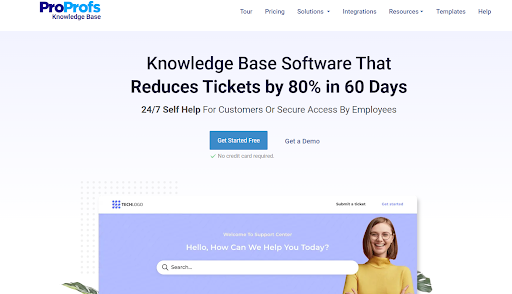
ProProfs Knowledge Base is a simple tool that can be set up in minutes without any coding experience or specialized training. Packed with the best-in-breed features, this software helps you create both public and private knowledge bases, manuals, documentation, and much more. There is a wide array of professionally-designed templates you can choose from and built-in reports to analyze your content’s performance.
Key Features:
- Write, edit, and publish your knowledge base using an MS Word-like editor
- Customize your knowledge base using CSS and white-labeling
- Let your teams work in collaboration by assigning them roles and permissions
- Set workflow status to ensure a transparent review process
- Increase knowledge base traffic through search engine optimization
- Comes with advanced FAQ software
Choose it for: public and private knowledge base, security controls, multilingual capabilities
Third-Party Integrations Allowed: Yes
Pricing: Starts from $49/author/month
2. Zendesk
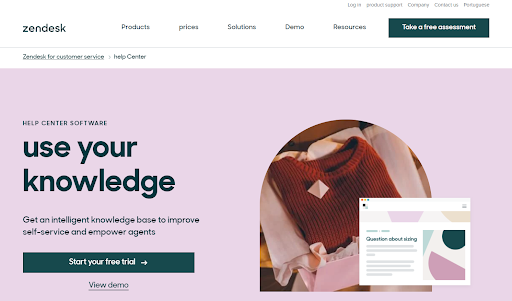
Zendesk is one of the top HelpDocs competitors on the market today. Its help center software, commonly known as Zendesk Guide, helps you provide a fast and convenient self-service experience to your customers. You can pick from a variety of customizable and flexible themes to tailor your knowledge base to your needs. Moreover, you can create multiple help centers and localize them in several languages to serve a diverse audience.
Key Features:
- Identify your top and poor-performing content using AI-powered content tips
- Use Content Blocks to update content across all articles
- Share instant article recommendations in support tickets
- Use web widget to offer contextual self-service inside your product
- Flag old content for improvement and let agents create new articles
Pros & Cons:
Pros:
- Analyze content performance using detailed reports
Cons:
- Steep learning curve
- Expensive subscription plans
Choose it for: Content localization, contextual self-service, community forum
Third-party integrations allowed: Yes
Pricing: Starts from $49/agent/month
3. Zoho
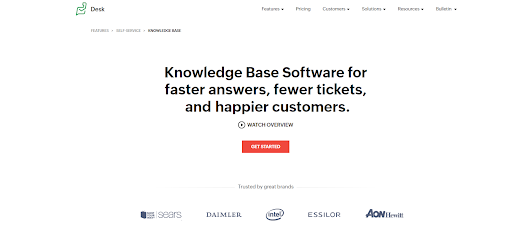
Zoho is another leading HelpDocs alternative that deserves to be on this list. Its knowledge base software comes packed with powerful features to help you build a stunning help center that blends well with your brand. You can create multi-brand help centers and customize them using HTML and CSS. The tool also allows domain mapping, SEO capabilities, and insightful reports for a top-notch experience.
Key Features:
- Add meta titles, keywords, and descriptions to optimize your knowledge base for search engines
- Track customers’ self-service patterns using built-in reports
- Map your knowledge base to your brand’s domain
- Customize the look and feel of your knowledge base to match your brand
- Auto-suggest relevant articles to help agents resolve tickets quickly
Pros & Cons:
Pros:
- Set up multi-brand help centers
- Create an online community to encourage customer discussions
Cons:
- Integration with other Zoho modules could use some improvement
- Settings can be confusing at times
Choose it for: Forums and community, advanced customization, SEO capabilities
Third-party integrations allowed: Yes
Pricing: Starts from $9.94/user/month
FREE. All Features. FOREVER!
Try our Forever FREE account with all premium features!
4. Help Scout
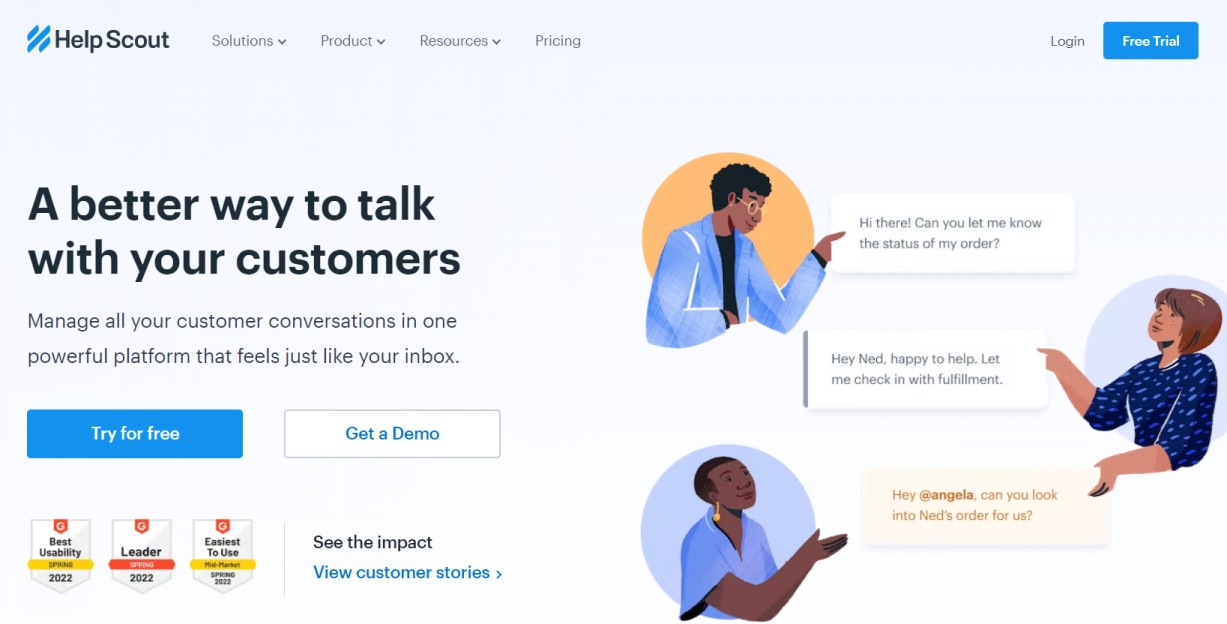
Help Scout is a powerful customer service software comprising live chat, knowledge base, and customer management tools. Its knowledge base software allows you to build customized and SEO-friendly articles rich in images and videos. Besides formatting options, the tool offers custom CSS to help you give a personalized touch to your knowledge base. You also get in-depth reports to understand what your customers are searching for but not finding the answers to.
Key Features:
- Translate your knowledge base in the language your customers speak
- Create separate help centers for different brands and manage them from a single login
- Create Private Collections to store internal information for your teams
- Embed your knowledge base anywhere on your website for easy access
- Uncover comprehensive insights into knowledge base performance
Pros & Cons:
Pros:
- Get alerts when someone is editing an article through collision detection
- Clean design, and short learning curve
Cons:
- The knowledge base editor can be challenging to use at times
- Can be a bit slow at times
Choose it for: Managing customer conversations, embeddable widgets, performance dashboards
Third-party integrations allowed: Yes
Pricing: Starts from $20/user/month
5. LiveAgent
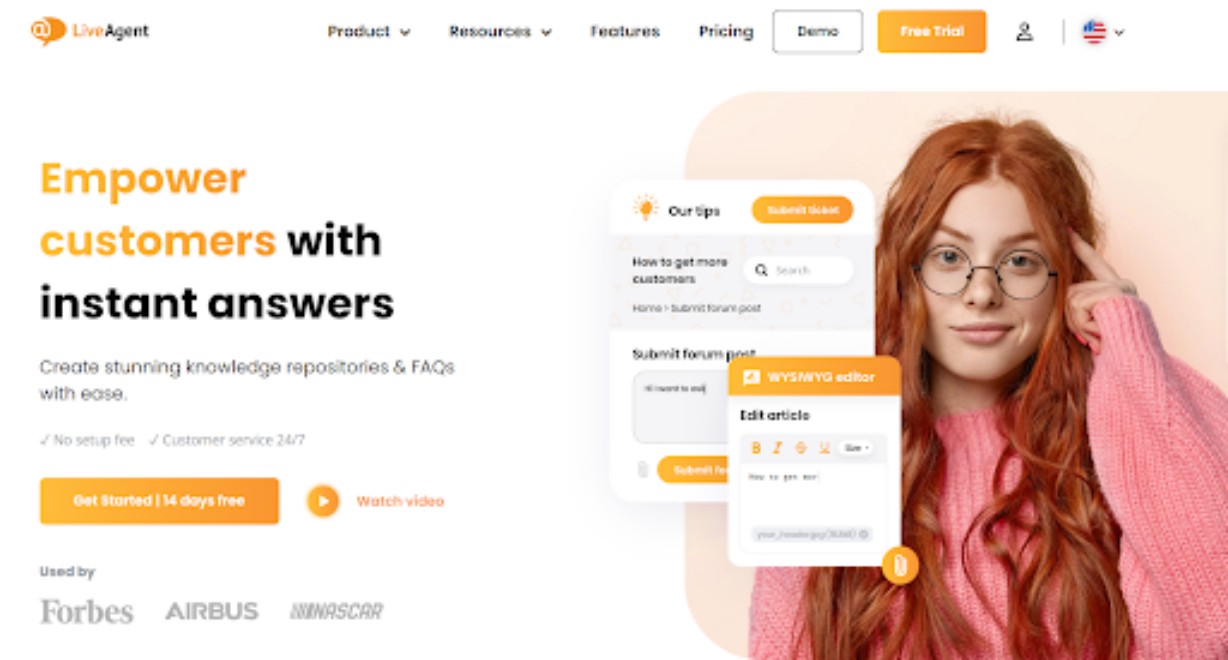
LiveAgent is a leading omnichannel customer service software that offers ticketing, knowledge base, and live chat solutions. Its knowledge base tool comes with an intuitive interface and is well-equipped with powerful features for building a multilingual self-service portal. This alternative of HelpDocs also offers discussion boards to help customers connect with fellow product users and get instant answers to their questions.
Key Features:
- Author content easily using a rich text editor
- Configure your knowledge base settings for a personalized experience
- Let customers quickly find answers to their questions with the tool’s advanced search widget
- Enrich your knowledge base with images, videos, and voice recordings
- Allow customers to provide feedback on your knowledge base articles
Pros & Cons:
Pros:
- Deploy a community forum to build strong customer relationships
- Provide support across social media platforms
Cons:
- Knowledge base & safety manual templates lack variety
- User interface is a bit dated
Choose it for: Omnichannel customer support, built-in call center, easy ticket management
Third-party integrations allowed: Yes
Pricing: Starts from $15/agent/month
6. Freshdesk
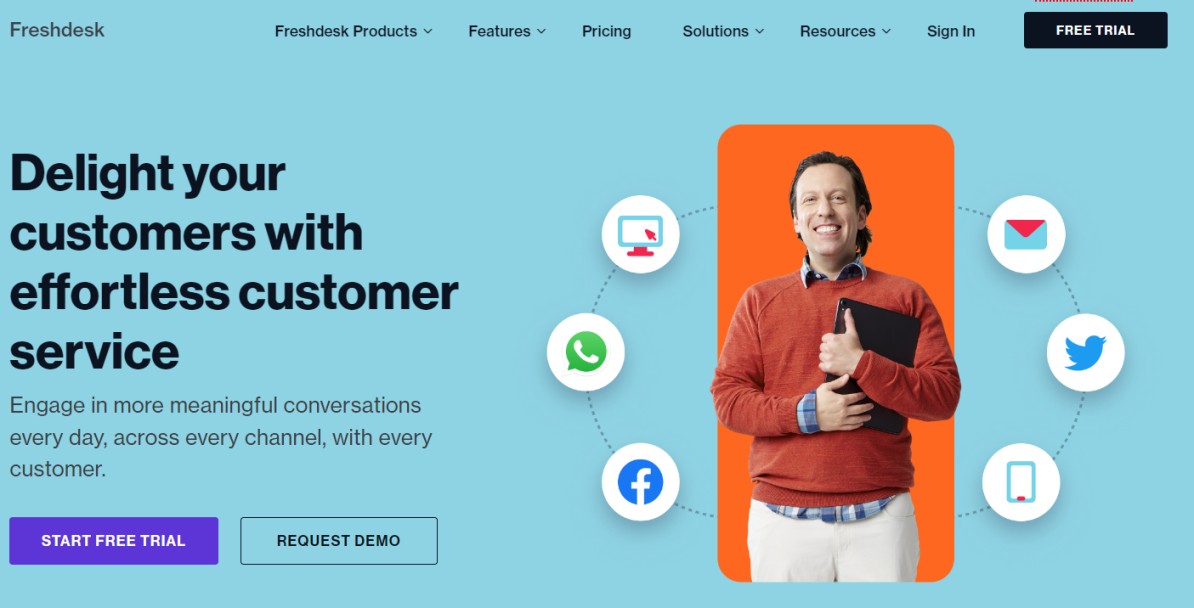
Freshdesk is another software like HelpDocs that helps you deliver delightful customer support experiences. You can use its self-service tool to create a multilingual knowledge base for your diverse audience. Content versioning and approvals let you manage the translations, and detailed reports allow you to closely track article performance. You can also convert agent responses into full-fledged articles and publish them in easy-to-consume formats.
Key Features:
- Garner online visibility and traffic with search engine optimization
- Update multiple articles simultaneously with bulk actions
- Capture customer feedback on knowledge base articles
- Publish your knowledge base across your website, mobile app, or live chat
- Customize your knowledge base to give it the desired look and feel
Pros & Cons:
Pros:
- Leverage AI-powered answer bot for faster issue resolution
- Use help widgets to embed the knowledge base anywhere on your website
Cons:
- Lacks operational manual templates
- Some of the key features are not available in the Growth plan
Choose it for: Community forums, custom reports, omnichannel support
Third-party integrations allowed: Yes
Pricing: Starts from $12.41/agent/month
7. Archbee
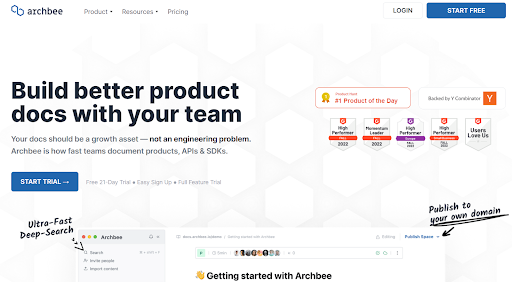
Archbee is a robust knowledge base tool that allows you to customize and publish your self-service portal in minutes. This HelpDocs alternative is majorly used for creating product documentation to help customers achieve favorable outcomes with your product. With ultra-fast deep search and an easy-to-use, drag-and-drop interface, Archbee promises a memorable experience.
Key Features:
- Format your knowledge base using over 30 custom blocks
- Use Markdown shortcuts to create content quickly
- Organize content with simple, drag and drop functionality
- Set access control settings to keep your knowledge base public or private
- Track document history and revert to previous versions
Pros & Cons:
Pros:
- Keep information linked through Knowledge Graphs
- Boost team collaboration with Inline comments
Cons:
- Expensive subscription plans
- Lacks a mobile app for on-the-go information access
Choose it for: Product documentation, custom blocks, Slack integration
Third-party integrations allowed: Yes
Pricing: Starts from $79/month
FREE. All Features. FOREVER!
Try our Forever FREE account with all premium features!
8. Confluence
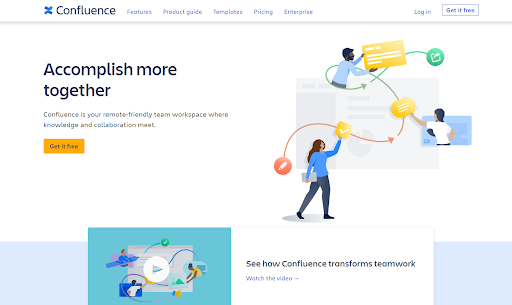
Confluence is another notable HelpDocs alternative that can help you build a remote-friendly team workspace. You can bring your team’s collective knowledge on a centralized platform so that it’s accessible to everyone in your organization. With a flexible workspace, teams can collaboratively work on project plans and meeting notes. Additionally, Confluence also offers a social intranet to strengthen team communication.
Key Features:
- Use best-practice user manual templates to get started quickly on your knowledge base
- Organize all content seamlessly in Spaces and Pages
- Find information quickly using advanced search and labels
- Alert your teammates when you assign them a task
- Configure permission settings to control knowledge base access
Pros & Cons:
Pros:
- Get a personalized feed to stay on top of all knowledge base activities
- Co-edit articles in real-time
Cons:
- Designed for internal use only
- User interface is not that simple
Choose it for: Knowledge management, project collaboration, remote-friendly team workspace
Third-party integrations allowed: Yes
Pricing: Starts from $5.75/user/month
9. HelpCrunch
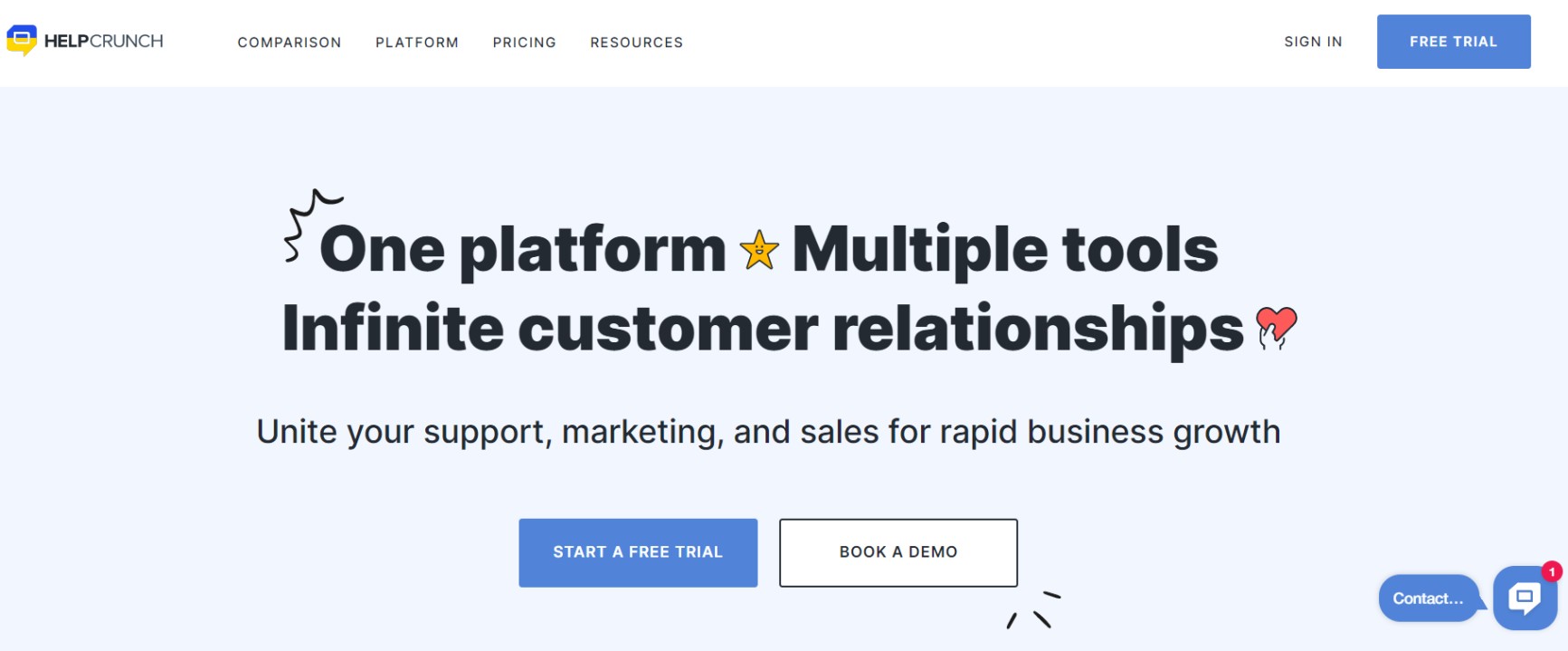
HelpCrunch is one of the best HelpDocs alternatives that deserve to be on this list. You can create a structured help center and set up a custom subdomain. The tool allows you to build well-organized articles that are optimized for search engines. You can also embed your knowledge base in a widget so that customers can get what they need right when they need it.
Key Features:
- Get personalized, real-time article suggestions with the tool’s smart search system
- Create articles in multiple languages for your global audience
- Write help articles in no time using WYSIWYG editor
- Enhance your knowledge base with images and videos
- Track performance metrics to optimize your knowledge base
Pros & Cons:
Pros:
- Deploy an FAQ chatbot for instant, on-the-go self-service
- Use a combination of live chat, knowledge base, and help desk, for a holistic experience
Cons:
- The Android app is a little buggy
- Reporting could use improvement
Choose it for: Multichannel support, easy migration, prompt customer support
Third-party integrations allowed: Yes
Pricing: Starts from $12/month
10. Stonly
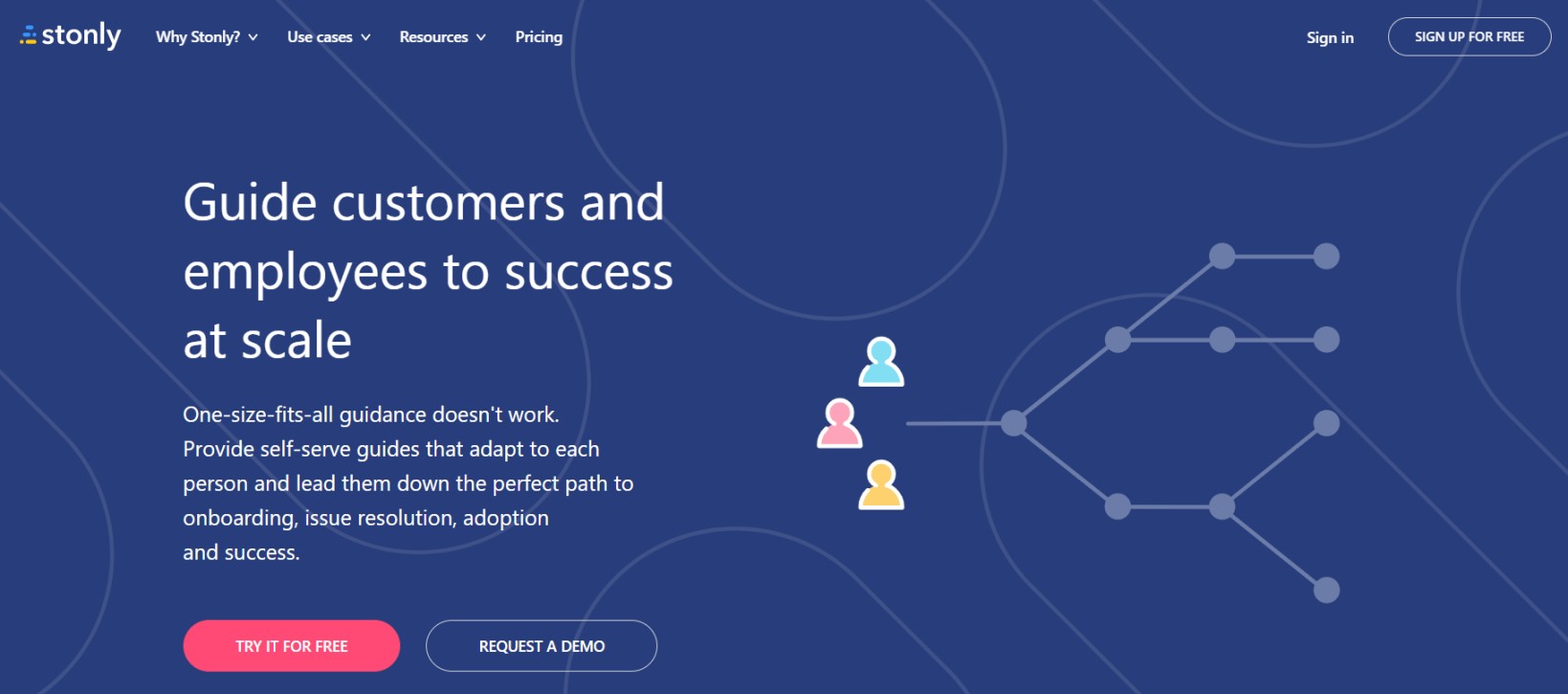
This HelpDocs alternative lets you deliver personalized guidance to customers at every step, so they can make the most of your product. You can build interactive help centers that feel like an extension of your brand for a more connected self-service experience. Furthermore, the tool’s built-in analytics helps you track how customers are consuming your knowledge base content.
Key Features:
- Keep your knowledge base on-brand for a familiar self-service experience
- Keep your content up to date by tracking and comparing article versions
- Monitor knowledge base performance using the best-in-class analytics
- Provide your knowledge base in the app or on your website
- Let customers find answers to their questions in seconds
Pros & Cons:
Pros:
- Easy to set up and implement
- Comprehensive reports & analytics
Cons:
- Can be buggy at times
- Customizations aren’t that smooth
Choose it for: Interactive user guides, customer onboarding, personalized support
Third-party integrations allowed: Yes
Pricing: Starts from $99/month
Comparison of the Best Alternatives of HelpDocs Knowledge Base
| Software | Price | Public & Private | Ready-to-use templates | User Roles & Permissions | Built-in Reports | Third-Party Integrations |
| ProProfs Knowledge Base | $49/author/month | Y | Y | Y | Y | Y |
| Zendesk | $49/agent/month | Y | N | Y | Y | Y |
| Zoho | $9/user/month | Y | N | Y | Y | Y |
| HelpScout | $20/user/month | Y | N | Y | Y | Y |
| LiveAgent | $15/agent/month | Y | N | Y | Y | Y |
| Freshdesk | $12/agent/month | Public only | N | Y | Y | Y |
| Archbee | $79/month | Y | Y | Y | Y | Y |
| Confluence | $5.50/user/month | Private only | Y | Y | N | Y |
| HelpCrunch | $12/month | Y | N | Y | Y | Y |
| Stonly | $99/month | Y | Y | Y | Y | Y |
FREE. All Features. FOREVER!
Try our Forever FREE account with all premium features!
Final Verdict: Which HelpDocs Alternative Should You Go For?
HelpDocs is a powerful knowledge base tool that helps you:
- Launch your self-service portal
- Build content quickly using SEO-friendly templates
- Organize content through simple drag and drop
- Monitor and optimize article performance
Despite such powerful features, people search for HelpDocs alternatives. Serious drawbacks like expensive subscription plans and lack of advanced features are the common reasons businesses are looking out for better solutions.
The tools listed above are carefully-curated after multiple rounds of research, so you have access to the best HelpDocs alternatives.
If simplicity, versatility, and affordability are your requirements, ProProfs Knowledge Base can be a great choice. For multichannel support, HelpCrunch is a good option. And you can go for Confluence if your focus is on internal knowledge management and project collaboration.
 Tips
Tips
We’d love to hear your tips & suggestions on this article!
FREE. All Features. FOREVER!
Try our Forever FREE account with all premium features!

 We'd love your feedback!
We'd love your feedback! Thanks for your feedback!
Thanks for your feedback!