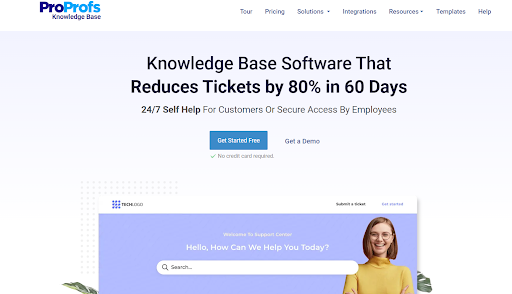There are several reasons Helpjuice continues to receive lots of love from companies across the globe.
Employ this tool, and you will have access to powerful features such as incredible customization, in-depth reports, multi-lingual capabilities, and many more.
Despite such stellar features, why are some businesses looking for Helpjuice alternatives?
Because Helpjuice comes with its share of drawbacks. For example, the tool has a steep learning curve and offers very limited knowledge base templates. Moreover, you can create only one help site from a single account, which makes the tool a lot more expensive.
If these problems hit too close to home, we are here to help!
In this blog, we have collated a well-researched list of the best Helpjuice alternatives to help you make the right choice.
Let’s go!
What Is Helpjuice Knowledge Base?
Helpjuice is a cloud-based tool designed to enhance your customer support and boost internal team collaboration. You can use this tool to build your knowledge base in a centralized platform and set its access as public or private, depending on your target audience. Some of the key features of Helpjuice include multiple language support, robust customization, SEO capabilities, and built-in analytics that promise a wonderful customer self-service experience.
Choose it for: Advanced customization, rich authoring, collaborative content creation
Third-party integrations allowed: Yes
Pricing: Starts from $120/4 users/month
Why Look for Helpjuice Alternatives
Despite being a popular knowledge base software, Helpjuice is not free of flaws. There are some serious downsides that make businesses look for superior alternatives that fit their specific requirements.
Let’s have a look at some of the cons of Helpjuice:
✅ Limited knowledge base templates –
Helpjuice offers limited templates to choose from. Lack of variety in templates is a serious flaw that doesn’t offer businesses much choice when it comes to knowledge base structure and design.
✅ Steep learning curve –
Too many settings and customization options can be overwhelming and confusing for new users. It might take some time for users to get acquainted with Helpjuice.
✅ Allows only one help site in a single account –
This is a major drawback of Helpjuice that instantly ramps up the cost, especially for businesses aiming to create multiple help sites. Unlike some of its competitors, Helpjuice allows you to build only one help site from a single account.
Must-have Features for Helpjuice Alternatives
In the process of finding the best alternative to Helpjuice knowledge base, you are likely to get confused looking at the plethora of tools available online. However, knowing the exact features to look for will help you get the right tool home.
Here are some of the top features that Helpjuice alternatives should have:
✅ Expert-Designed Templates:
Create a knowledge base from scratch is no cakewalk. Ready-made templates give you a leg up, as all you have to focus on is creating content. Templates provide a predefined framework, so you don’t have to work on building the structure for your knowledge base.
✅ In-Depth Reports:
This is a crucial feature that helps you track KPIs and gauge the overall performance of your knowledge base. With keen performance insights at your disposal, you can make informed decisions about which articles to add, modify, or remove.
✅ User Management & Access Controls:
Helpjuice competitors should allow you to add or remove users, as well as assign them specific roles and permissions. This will help individuals and teams to work collectively with no confusion.
✅ Public/Private:
Helpjuice alternatives should offer the flexibility to create both public or customer-facing help sites as well as a private or employee-focused knowledge base.
Our Selection Criteria for Helpjuice Alternatives
We understand how laborious of a task it is to scroll through hundreds of websites just to find that ONE tool that can solve all your customer support and team collaboration problems.
With us by your side, you will never have to worry!
To ensure only the right tools get a spot in this list, we used specific criteria, that include:
✅ Core Knowledge Base Features:
All alternatives should offer essential knowledge base features such as a rich authoring system, detailed reports, and easy publishing.
✅ Listed on Top Review Sites:
Helpjuice alternatives should be listed on popular review platforms like Capterra, FinanceOnline, and GetApp.
✅ Minimum 10 User Reviews:
All alternatives should have received a minimum of 10 honest user reviews on the above-mentioned platforms.
FREE. All Features. FOREVER!
Try our Forever FREE account with all premium features!
10 Leading Helpjuice Knowledge Base Alternatives
This list uncovers the top 10 alternatives to Helpjuice in detail, along with their features, pricing, pros, and cons to help you choose the best knowledge base software for your business.
1. ProProfs Knowledge Base
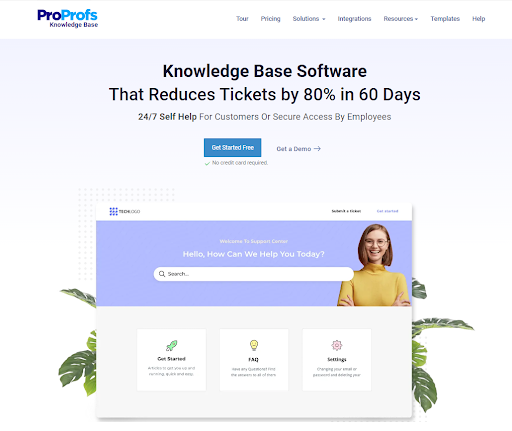
Loved by leading brands like Zoho and Ayekka Technologies, ProProfs Knowledge Base is an incredibly simple tool that requires no coding expertise or specialized training to get started. It is well-equipped with out-of-the-box features that help you create both public and private knowledge bases, documentation, and user manuals for your customers and employees.
ProProfs Knowledge Base is mobile-friendly and integrates seamlessly with popular tools like Zendesk, Google Analytics, Freshdesk, and many others.
Key Features:
- Author content quickly with MS Word-like editor
- Customize your knowledge base completely using white labelling and CSS
- Keep your knowledge base public or set private access for employees
- Boost knowledge base traffic and visibility with search engine optimization
- Configure your knowledge base your way with 100+ settings
Choose it for: Public and Private knowledge base, workflow management, granular access controls
Third-party integrations allowed: Yes
Pricing: Starts from $49/author/month
2. Zendesk
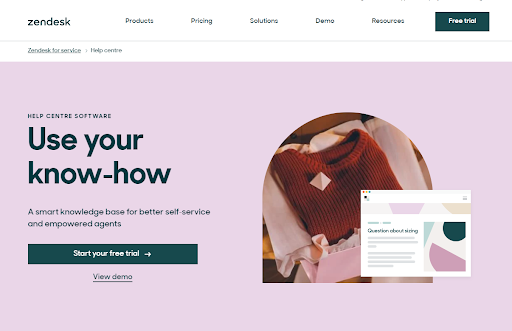
Zendesk is a popular customer service software offering solutions for live chat, ticketing, and self-service. The tool’s help center solution, known as Zendesk Guide, comes as a part of its customer support suite. Preferred by enterprises, this Helpjuice alternative scores high on usability, customizations, and AI-powered features. Its easy-to-use web widget further helps you provide contextual customer service right inside your product or website.
Key Features:
- Give your help center a brand-aligned look and feel using customizable themes
- Predesigned knowledge base and user manual templates
- Localize content in over 40 languages to cater to a diverse audience
- Use Content Blocks to update content all at once across multiple articles
- Share article recommendations right inside support tickets
- Get AI-powered suggestions on what content to improve and remove
Pros & Cons:
Pros:
1. Use AI-powered bots to make your knowledge base easily accessible
2. Allows you to create a community forum for customers
Cons:
1. You will have to pay for the entire support suite even if all you need is their help center software
2. Limited template options
Choose it for: Contextual self-service, content localization, AI-powered features
Third-party integrations allowed: Yes
3. Zoho
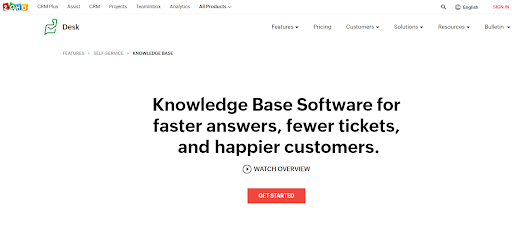
Zoho’s suite of solutions includes a CRM, ticket management, and several other tools that can help you build lasting customer relationships. Its knowledge base software, in particular, is great for building a fully customized help center that looks like a true extension of your brand. The tool also allows you to build communities and forums for customers to discuss pain points and share ideas on a centralized platform.
Key Features:
- Let customers submit tickets right from within the help center
- Track self-service patterns and customer engagement with built-in reports
- Set a custom domain for your help center
- Allow public or private access to your knowledge base
- Ready to use knowledge base and operation manual templates
- Expedite ticket resolution by displaying relevant knowledge base articles to agents
Pros & Cons:
Pros:
1. Elevate the self-service experience with Zoho’s knowledge base bot
2. Multi-branding capability
Cons:
1. Settings can be confusing at times
Choose it for: Multi-branding, forums, and community, AI-powered conversation assistant
Third-party integrations allowed: Yes
FREE. All Features. FOREVER!
Try our Forever FREE account with all premium features!
4. Freshdesk
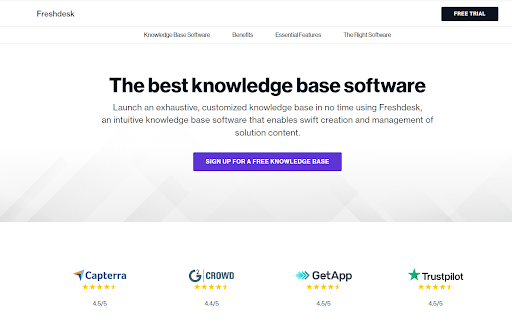
Freshdesk offers an omnichannel suite that includes ticketing, chat, as well as a knowledge base solution. Its intuitive knowledge base software is equipped with a rich text editor that enables faster and more effective content creation. You can embed videos and images to articles, maintain article versions, and even translate content in the language your customers speak. Effortless content management along with advanced customization makes Freshdesk a well-deserving Helpjuice knowledge base alternative.
Key Features:
- Personalize your knowledge base with logos and colors
- Improve knowledge base traffic using the tool’s SEO functionality
- Monitor and enhance knowledge base performance with built-in analytics
- Offer automated resolution using an AI-powered chatbot
- Host your knowledge base in multiple languages to serve a diverse audience
Pros & Cons:
Pros:
1. Provide instant and proactive assistance using a help widget
2. Create an active community forum for customers
Cons:
1. Reporting could use improvement
2. Mobile app needs a better user interface
Choose it for: Content management, bulk actions, omnichannel support
Third-party integrations allowed: Yes
5. Document360
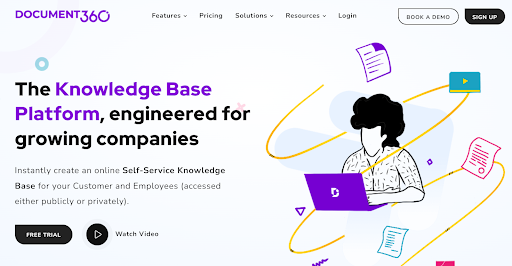
Document360 is another software like Helpjuice that is designed for growing companies. It comes with an advanced portal where editors and reviewers can work cohesively to create compelling content for your self-service platform. A state-of-the-art editor, powerful search, and in-depth analytics ensure a memorable experience free of any hurdles. You can use Document360 to build technical docs, online FAQ software, user guides, and SOPs.
Key Features:
- Manage multiple versions of articles and closely track the changes
- Get instant article suggestions with the tool’s robust search function
- Perform bulk actions across articles and save your precious time
- Manage document workflows with well-defined roles and due dates
- Export your knowledge base as a PDF
Pros & Cons:
Pros:
1. Preview articles before publishing
2. Allows users to collaborate on articles through comments and mentions
Cons:
1. Lacks knowledge base templates
2. Expensive for small businesses
Choose it for: Public and private knowledge base, collaborative content creation, category management
Third-party integrations allowed: Yes
Pricing: Starts from $99/project/month
Read More: Best Document360 Competitor & Alternatives
6. Confluence
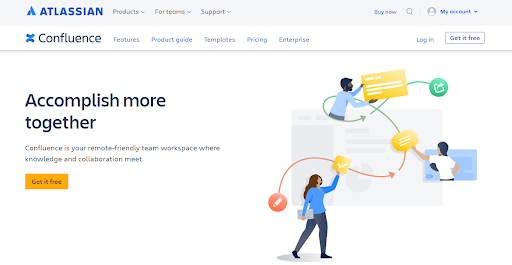
If you are looking for a remote-friendly tool for internal knowledge management and team collaboration, Confluence can be a remarkable choice. The tool allows you to harness your employees’ wisdom and make it available to everyone in your company. With a flexible workspace, it’s easy for teams to collaborate with each other and kickstart projects on a positive note. Your employees can share announcements and give feedback from a centralized dashboard.
Key Features:
- Organize content in pages and spaces
- Set page and space permissions for individual users and groups
- Access site, space, and page-level reports to monitor user engagement
- Find information quickly with advanced search and labels
- Alert your teammates with real-time notifications
Pros & Cons:
Pros:
1. Co-edit articles and track changes as they occur
2. Share team calendars for seamless communication
Cons:
1. The Standard plan offers only page-level analytics
2. Doesn’t support an external knowledge base
Choose it for: Best practice safety manual templates, remote-friendly workspace, team collaboration
Third-party integrations allowed: Yes
Pricing: Starts from $5.50/user/month
7. Bloomfire
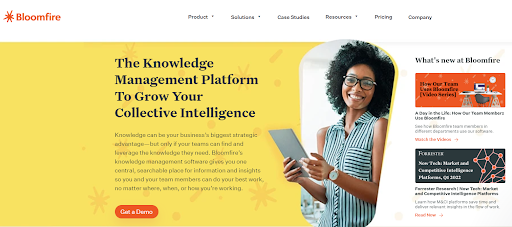
Bloomfire provides you with a centralized space to store, manage, and access your business knowledge. This Helpjuice alternative gives you full control over how your knowledge base looks and feels with custom branding and white-labeling features. AI-powered search, automated tagging, and customizable filters further help you provide exemplary self-service experiences to end-users.
Key Features:
- Build a self-help platform that aligns with your company’s branding
- Create groups and set user permission levels
- Gain deep insights into user engagement and search trends
- Add images, videos, charts, and audio to your knowledge base
- Find information faster using AI-powered search
Pros & Cons:
Pros:
1. Elevate user engagement with internal comments and likes
2. Create a personalized feed to keep readers up to date
Cons:
1. User interface could use improvement
2. Lacks knowledge base templates
Choose it for: Rich publishing, advanced customization, AI-powered search
Third-party integrations allowed: Yes
Pricing: Contact the company for a quote
FREE. All Features. FOREVER!
Try our Forever FREE account with all premium features!
8. GetGuru
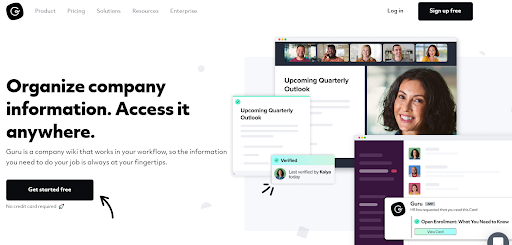
Guru helps you build a company wiki for faster employee onboarding, streamlined internal communication, and amazing customer experiences. The software works seamlessly with the tools you are already using, such as Slack, thus aligning well with your team’s workflows. What really makes Guru one of the best alternatives to Helpjuice is its unique system of systematically organizing information in Collections and Boards and the robust browser extensions it provides.
Key Features:
- Write from scratch or import content using a simple text editor
- Suggest experts who can provide the most appropriate answers to users’ questions
- Gain deep insights into how your content is being used
- Create knowledge triggers to ensure your team is updated with the latest information
- Provide real-time article suggestions right inside your chat tools
Pros & Cons:
Pros:
1. Offers a wide range of ready-to-use templates
2. Identify duplicate content and keep your knowledge base clean
Cons:
1. You will have to use their API to create a publicly accessible knowledge base
2. Layout of individual cards is not that appealing
Choose it for: Company wiki, expert knowledge verification, Slack integration
Third-party integrations allowed: Yes
Pricing: Starts from $5/user/month
9. Stonly
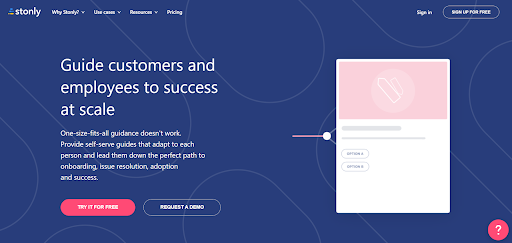
Stonly is another worthwhile tool that deserves to be on this list of the best Helpjuice alternatives. The tool helps you build an interactive knowledge base that provides personalized support to customers. You can pack your knowledge base in an in-app widget and give it an elegant, brand-aligned look and feel. In addition, Stonly enables you to build user guides, NPS surveys, and a lot more using pre-designed templates.
Key Features:
- Track how people use your self-service content and the paths they follow
- Monitor content changes with powerful versioning
- Customize your knowledge base to your company’s branding
- Embed your knowledge base in a widget or anywhere on your website
- Sync customer insights to support tickets for faster resolution
Pros & Cons:
Pros:
1. Ready-to-use templates for guides, manuals, surveys, etc.
2. Global analytics and search engine optimization
Cons:
1. The starting plan is quite costly and offers limited functionality
2. Limited external integrations
Choose it for: Interactive knowledge base and guides, in-app guidance, in-depth customer insights
Third-party integrations allowed: Yes
10. KnowledgeOwl
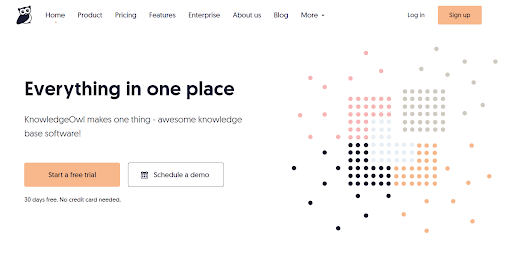
From customer-focused technical documentation to internal knowledge management, KnowledgeOwl offers a one-stop solution for all your self-service needs. This alternative to Helpjuice offers a full-featured editor, custom branding, and a built-in contextual widget for an impeccable self-service experience. Time-tested themes and layouts make browsing through articles a cakewalk. KnowledgeOwl also has a feedback and rating system to capture readers’ valuable suggestions for article improvement.
Key Features:
- Get instant email notifications when readers post comments on articles
- Collect feedback using a thumbs up/down and a 5-star rating system
- Reorganize categories through simple drag and drop
- Use filters like author, tags, and status to create custom article views
- Set up a custom domain to give your knowledge base a unique identity
Pros & Cons:
Pros:
1. Global file management
2. Bulk edit article status, author, and restrictions
Cons:
1. Doesn’t provide ready-made knowledge base templates
2. All its subscription plans include only one author and one knowledge base
Choose it for: In-app contextual help, a full-featured editing system, bulk article management
Third-party integrations allowed: Yes
Comparison of the Best Alternatives of Helpjuice Knowledge Base
| Software | Price | Public & Private | Ready-to-use templates | User Roles & Permissions | Built-in Reports | Third-Party Integrations |
| ProProfs Knowledge Base | Starts from $49/author/month | Y | Y | Y | Y | Y |
| Zendesk | $49/agent/month | Y | N | Y | Y | Y |
| Zoho | $9/user/month | Y | N | Y | Y | Y |
| Freshdesk | $12/agent/month | Public only | N | Y | Y | Y |
| Document360 | $99/project/month | Y | N | Y | Y | Y |
| Confluence | $5.50/user/month | Private only | Y | Y | N | Y |
| Bloomfire | Not mentioned | Y | N | Y | Y | Y |
| Guru | $5/user/month | Y | Y | Y | Y | Y |
| Stonly | $99/month | Y | Y | Y | Y | Y |
| KnowledgeOwl | $79/month | Y | N | Y | Y | Y |
| Helpjuice | $120/4 users/month | Y | Y | Y | Y | Y |
FREE. All Features. FOREVER!
Try our Forever FREE account with all premium features!
Final Verdict: Which Helpjuice Alternative You Should Go for?
There is no denying that Helpjuice is an amazing tool for building a knowledge base for your customers and employees. It encompasses useful features that help you:
- Analyze and improve content performance
- Customize your knowledge base using your favorite themes
- Elevate online visibility of your knowledge base
- Localize content in the language your customers speak
Despite such stellar features, there are serious flaws that make businesses look for better Helpjuice alternatives. Unlike most of its competitors, Helpjuice doesn’t offer much variety when it comes to knowledge base templates. Another drawback is the tool’s complex settings and customizations that make learning difficult for new users.
The above-mentioned Helpjuice alternative comparison will help you zero in on the right knowledge base software for your customers and employees.
If simplicity and versatility is what you aim for, ProProfs Knowledge Base can be a remarkable option. Go for KnowledgeOwl, if cost is not a concern. Confluence is a good choice for businesses struggling with internal knowledge management and team collaboration.
 Tips
Tips
We’d love to hear your tips & suggestions on this article!
FREE. All Features. FOREVER!
Try our Forever FREE account with all premium features!

 We'd love your feedback!
We'd love your feedback! Thanks for your feedback!
Thanks for your feedback!