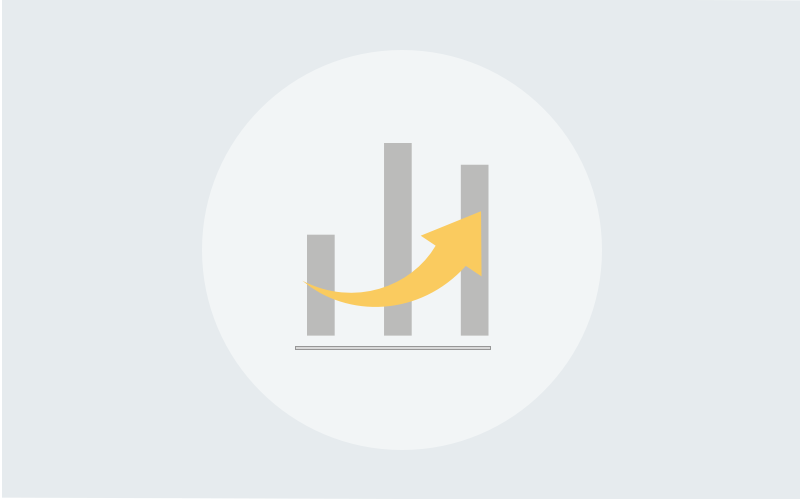What would be the result of building a house with the wrong tools? A leaky roof or unstable foundations.
Similarly, embracing knowledge management without knowing how to choose knowledge base software can confuse users rather than help them.
A knowledge base acts as a centralized repository of information, empowering users with self-service support and streamlining knowledge sharing across your organization. However, with many options available, selecting the right tool can be overwhelming.
In this blog, we’ll guide you through choosing the right knowledge base software for your needs and explore key features to consider.
What Is Knowledge Base Software?
If you are new to this topic, knowledge base software is a platform that allows you to create, store, organize, and share information in a centralized and easily accessible manner. It is like a digital library where you can house all your essential knowledge assets, such as FAQs, tutorials, troubleshooting guides, policies, and procedures.
A knowledge base platform empowers users with self-service support, streamlines knowledge sharing, and improves overall efficiency. It normally offers content authoring tools, categorization options, search functionality, and analytics to help users create, manage, and optimize their knowledge bases.
For example, a software company would use a knowledge base software tool to create a help center where customers can find answers to frequently asked questions, troubleshoot common issues, and access tutorials on using the software effectively.
What Are the Top Features You Should Look for in Your Knowledge Base Software?
Choosing the right knowledge base software can empower your team, streamline content creation, and enhance the user experience. Here are some top features to consider:
AI-Powered WYSIWYG Editor
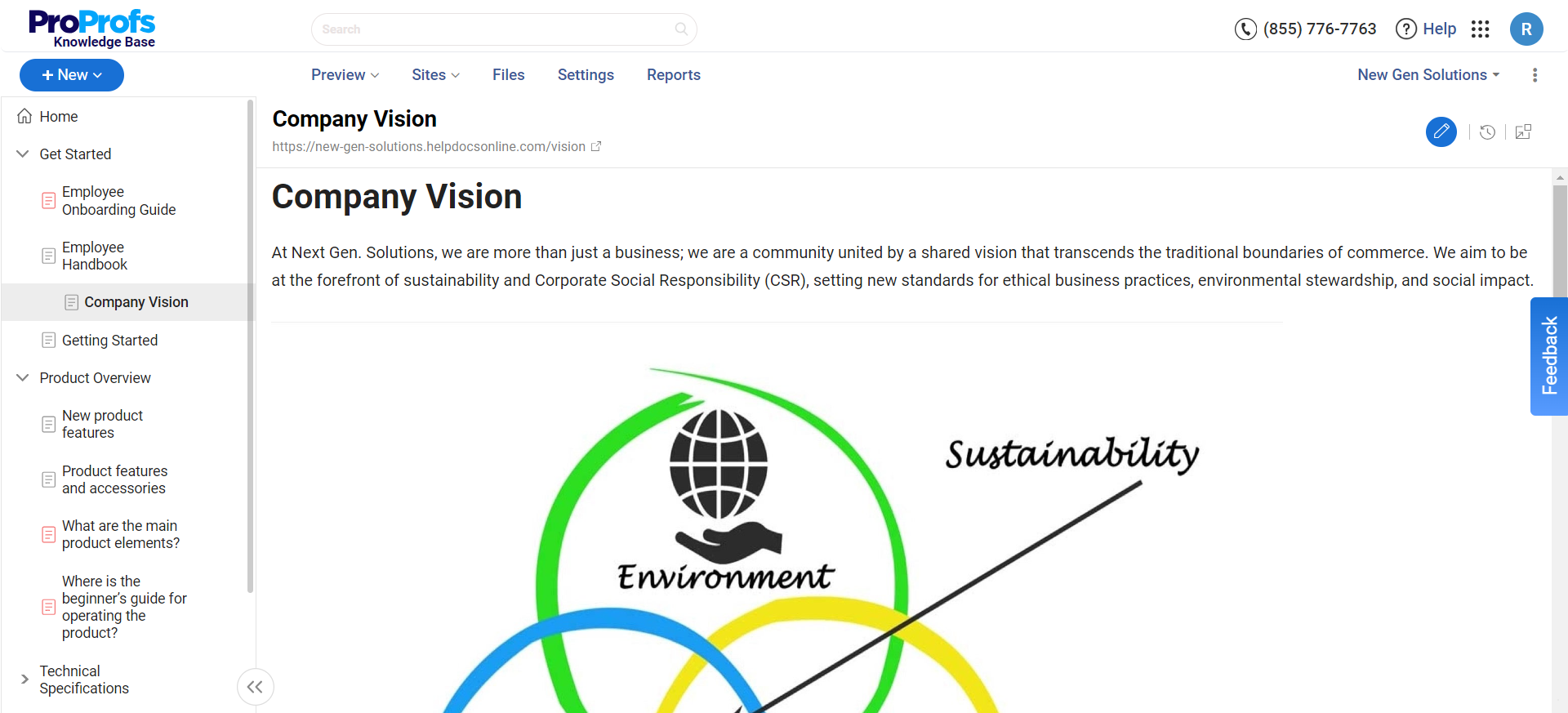
An AI-powered WYSIWYG (What You See Is What You Get) editor simplifies content creation by allowing you to format and edit your articles visually without coding knowledge.
AI features can further enhance this by offering suggestions for improving language and tone and generating content ideas. This ensures your knowledge base articles are well-written, engaging, and easily understood.
Branding & Customization
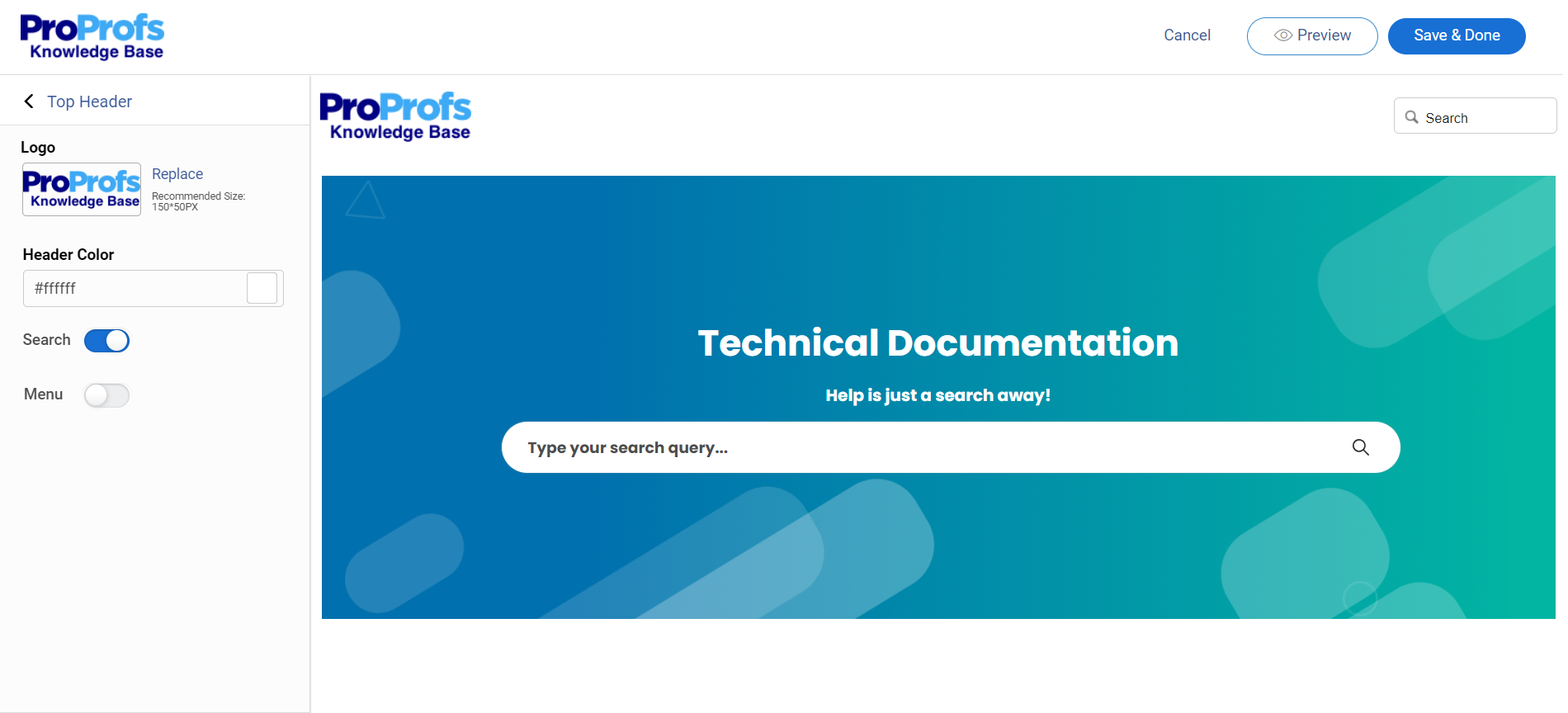
Your knowledge base should seamlessly integrate with your brand identity. Look for software that allows you to customize the look and feel of your knowledge base with your logo, colors, and fonts. This creates a consistent brand experience and reinforces your brand image.
Ready-to-Use Knowledge Base Templates
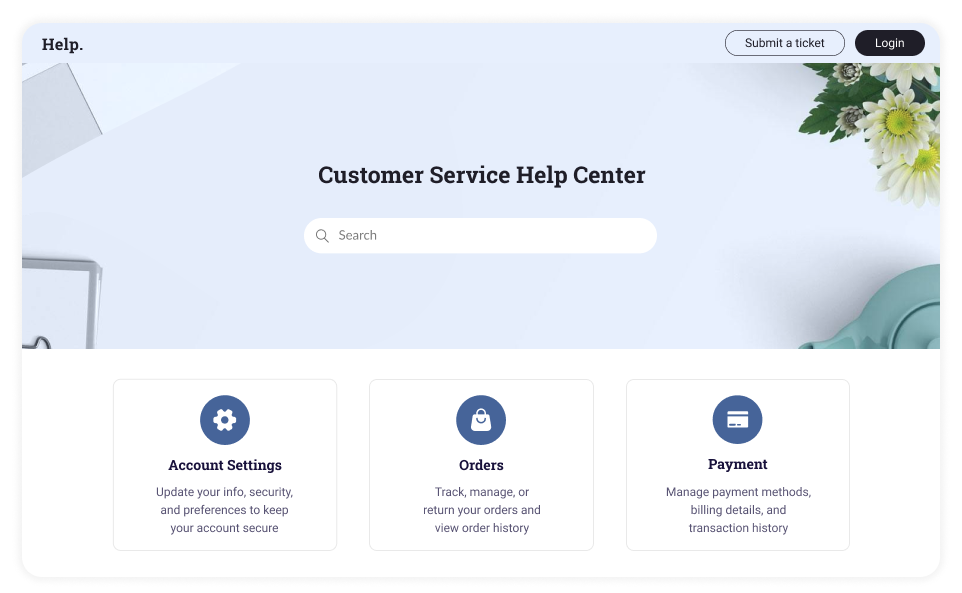
Knowledge base templates provide a pre-designed structure for knowledge base articles, such as FAQs, troubleshooting guides, and tutorials.
This saves time and effort in content creation and ensures consistency across your knowledge base.
Search Function
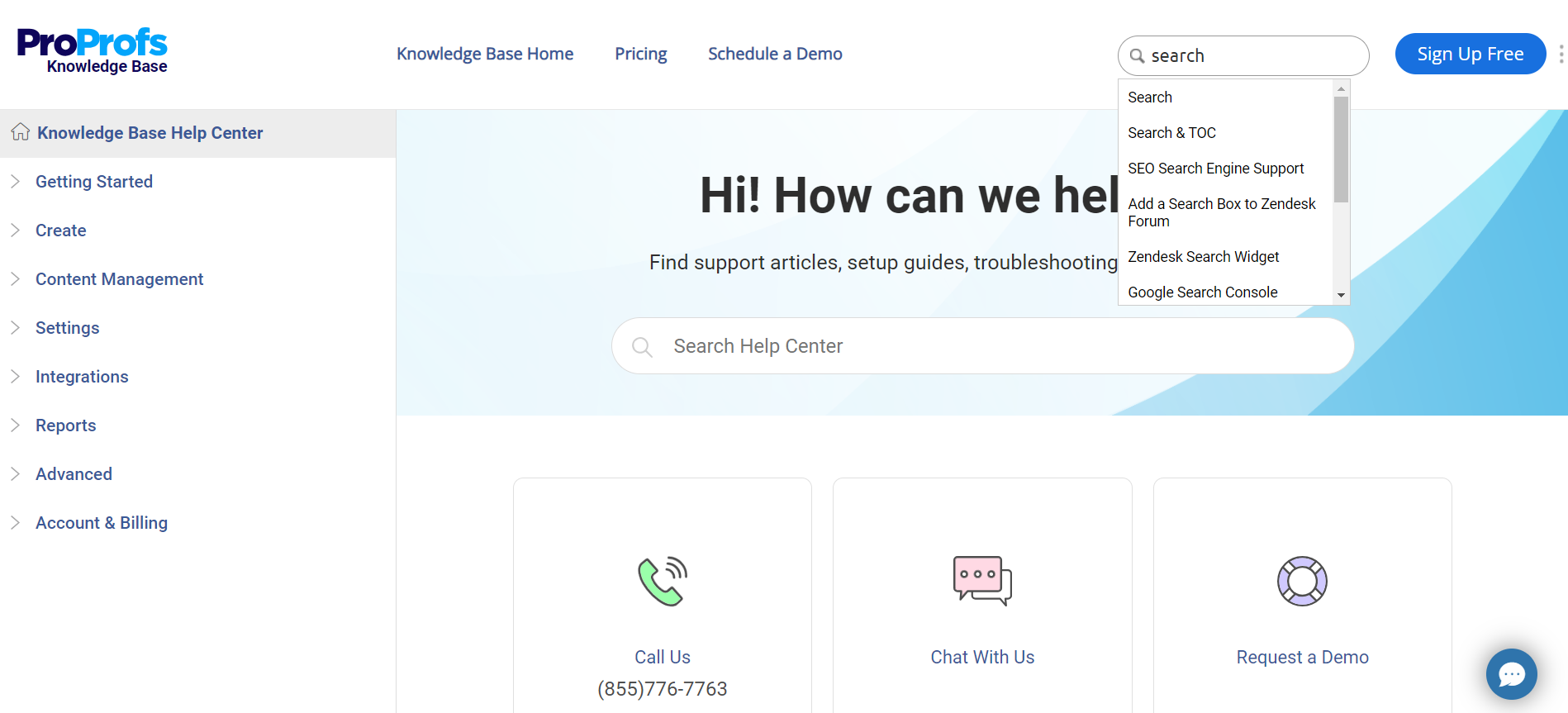
A robust knowledge base search function is crucial for users to find the information they need quickly. Look for features like auto-complete, search suggestions, and advanced filters to enhance the search experience and ensure users can easily locate relevant content.
Collaboration
Creating and maintaining a knowledge base is often a team effort. Choose software that facilitates collaboration with features like co-authoring, version control, and internal comments.
This allows multiple users to contribute, edit, and review articles, ensuring accuracy and incorporating diverse perspectives.
Reporting
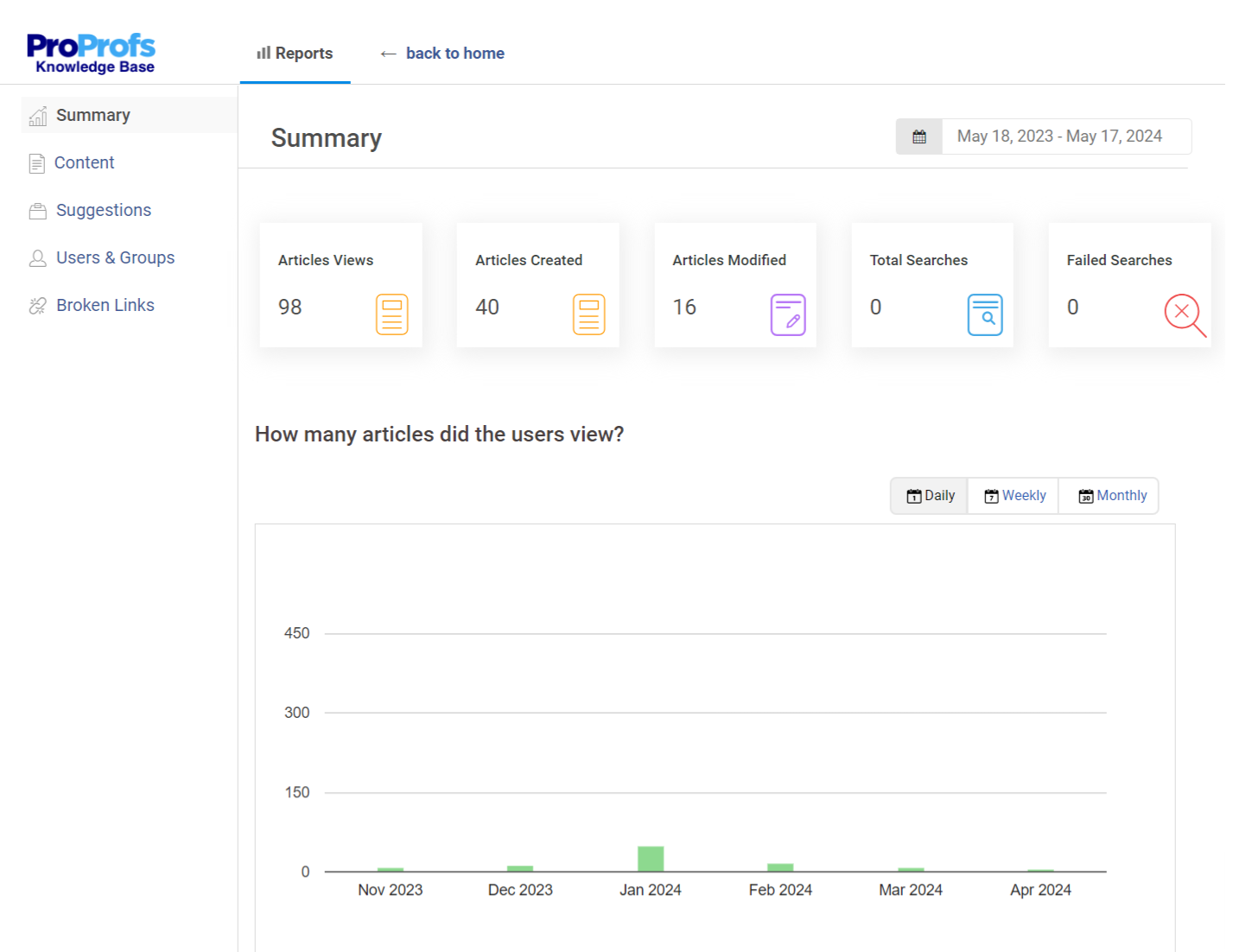
Track the performance of your knowledge base with analytics and reporting features. Monitor key metrics like article views, search queries, and user feedback to identify areas for improvement and measure their effectiveness.
Security
Protect your knowledge base content with robust security features. Look for options like access controls, user authentication, and encryption to safeguard sensitive information and prevent unauthorized access.
How to Choose the Right Knowledge Base Software
Choosing the right knowledge base software is crucial in establishing an effective knowledge management system. Here’s a breakdown of key factors to consider:
Define Your Needs & Objectives + Current Situation
Before diving into the world of knowledge base software, clearly define your knowledge management goals and objectives.
Ask what problems are you having right now because of not having a knowledge base?
- Your employees and customers can’t find the information they’re looking for
- Your employees aren’t following procedures
- The new employee onboarding process is lengthy
- Your experienced employees are spending too much time answering questions from people
- Your product users can’t troubleshoot their problems.
Also, ask yourself where your business organizes its knowledge.
- Is your knowledge documented effectively?
- Can your employees easily access knowledge?
- Is your documentation up-to-date?
- Does your documentation support training?
- Are procedures time-consuming for employees?
Identifying your specific needs and priorities will act as a compass, guiding you toward the right solution.
Identify Your Target Audience
Consider who will be the primary users of your knowledge base. Are you creating it for customers, employees, or both? Understanding your target audience is crucial, as their technical expertise, knowledge levels, and preferences will influence your choice of platform.
Here are some tips that can help you choose better:
- Need to train new hires quickly? → Internal knowledge base.
- Need to improve employee collaboration? → Internal knowledge base.
- Want to capture and preserve company knowledge? → Internal knowledge base.
- Want to reduce customer support tickets? → External knowledge base.
- Want to boost customer satisfaction? → External knowledge base.
- Want to improve product adoption? → External knowledge base.
Assess Content Requirements
Think about the types of content you’ll be creating and storing in your knowledge base. Will it primarily be text-based articles, or must you incorporate multimedia elements like videos, images, and interactive tutorials?
Prioritize knowledge base software with AI-powered content tools and templates to empower your content authors and accelerate guide creation. Also, a WYSIWYG editor, version control, and support for various file formats are helpful in the long run.
Pre-built or customizable templates for various content types, like checklists, workflows, and decision trees, can further streamline content creation. These capabilities ensure your employees have access to high-quality, user-friendly guides, improving knowledge sharing and productivity.
Evaluate Features & Functionality
Knowledge base platforms come with a wide range of features and functionalities. Evaluate the above features about your specific needs and priorities. Here is a quick summary of those features:
- AI-Powered WYSIWYG Editor: To create and optimize content with AI assistance.
- Branding & Customization: To brand your knowledge base with your logo and colors.
- Ready-to-Use Templates: To use templates to create content quickly.
- Search Function: To help users find answers with a powerful search.
- Collaboration: To enable team collaboration on knowledge base content.
- Reporting: To track knowledge base performance with analytics.
- Security: To protect your knowledge base with robust security features.
Consider Scalability & Pricing
Choose a knowledge base software that can scale with your business needs as your knowledge base grows and your user base expands. Consider factors like storage capacity, user limits, and the ability to add new features or integrations as needed.
Evaluate different pricing plans and consider the total cost of ownership, including licensing fees, implementation costs, and ongoing maintenance expenses. Some common ways that knowledge bases charge are:
- Based on the total number of users
- Based on the total number of authors
- Based on the total number of articles
- Based on the number of applications you use the knowledge base with.
Choose knowledge base software with a forever free plan for small teams with all the premium features you can explore before committing to a long-term custom plan.
Prioritize User Experience
Prioritizing user experience (UX) ensures that content creators and end-users have a positive and productive experience. A user-friendly platform encourages engagement, facilitates knowledge sharing, and ultimately contributes to the success of your knowledge base. This means considering how intuitive the platform is for creating and consuming content.
Content creation tools should be user-friendly and support various content formats, including a WYSIWYG editor that enables visual formatting without coding knowledge. A robust search function is also crucial, with features like auto-complete and advanced filters that help users pinpoint information effectively.
Also, consider mobile responsiveness, ensuring your knowledge base is accessible and user-friendly on various devices. Prioritize accessibility features to accommodate users with disabilities and explore personalization options to tailor content to individual needs. A fast loading speed is also essential for a smooth and efficient user experience.
Evaluate Vendor Support & Training
Evaluating vendor support and training is crucial to ensuring a smooth implementation and ongoing success. A reliable vendor will partner with you in your knowledge management journey, providing the resources and assistance you need to maximize the platform’s potential.
Look for multiple support channels, such as email, phone, and chat, with responsive and knowledgeable agents who offer personalized solutions. Comprehensive training resources, such as tutorials and documentation, are also essential for your team to learn the platform effectively.
Also, consider the vendor’s onboarding process, the availability of an active user community for peer support, and their commitment to ongoing support and product updates. Choose a vendor that actively maintains and improves its software with new features, bug fixes, and security updates, ensuring your knowledge base remains current and secure.
Choose the Best Knowledge Base Software & Enable 24/7 Self-Service
Choosing the right knowledge base software is a critical decision that can significantly impact your organization’s efficiency and knowledge-sharing capabilities. Consider your needs, target audience, content requirements, features, scalability, user experience, and vendor support.
Prioritize a user-friendly platform that offers the necessary features and functionalities and provides excellent support and training. A well-chosen knowledge base software can empower your team, streamline knowledge management, and enhance customer satisfaction.
ProProfs Knowledge Base offers a robust platform with various features, including AI-powered tools, customizable templates, and seamless integrations. You may explore the tool more or request a demo below. Best of luck!
 Tips
Tips
We’d love to hear your tips & suggestions on this article!
FREE. All Features. FOREVER!
Try our Forever FREE account with all premium features!

 We'd love your feedback!
We'd love your feedback! Thanks for your feedback!
Thanks for your feedback!