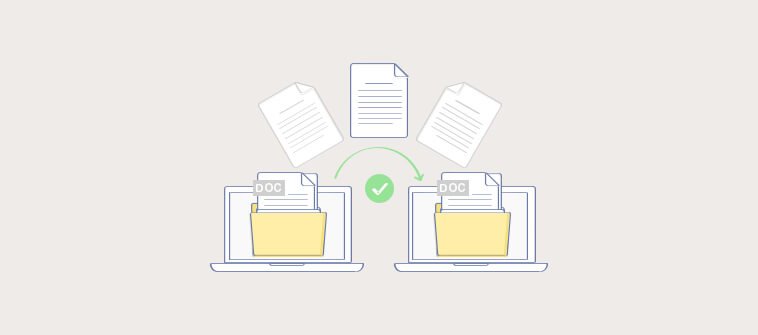In software development, effective documentation is as crucial as the code itself. Understanding how to write code documentation is not merely a skill but a fundamental practice that enhances project success rates and developer productivity.
Code documentation bridges the technical intricacies of code and its practical application, ensuring that present and future developers can understand, maintain, and expand upon the software efficiently.
In this blog, we will discuss how to write documentation for codes, explore some examples, and see how code documentation tools can help.
What Is Code Documentation?
Code documentation is a written text or illustration that accompanies computer software. It is a detailed process that covers recording information about software’s design, code, use, and maintenance.
It helps programmers understand the source code and its associated complexities, making it easier to work on it efficiently and effectively.
There are two main types of code documentation:
- In-line Documentation: This is written within the codebase itself as comments. It explains the code’s operation and details the variables, algorithms, and functions used.
- External Documentation: This is separate from the codebase and provides a high-level view of the software. It includes software manuals, technical specifications document, and API documentation.
The following is an example of in-line documentation in Python:
| def add_numbers(a, b): “”” This function adds two numbers and returns the result. Parameters: a (int): The first number to add. b (int): The second number to add. Returns: int: The sum of a and b. “”” return a + b |
In this example, the function ‘add_numbers’ is documented with a docstring, a type of comment used in Python. The docstring explains what the function does, its parameters, and its return value. This makes it easier for other developers to understand how to use the function and what to expect.
Note that good code documentation is concise, clear, and comprehensive. It should effectively communicate the purpose and functionality of the code to both the current developer and future ones.
How to Write Code Documentation
Writing code documentation is a crucial aspect of software development that ensures code is understandable, maintainable, and usable by others, including your future self.
Let’s discuss the steps to crafting valuable code documentation:
1. Understand Your Audience
Different stakeholders require different types of information. Developers need detailed technical descriptions, including in-line comments and API documentation, to grasp the functionality and intended use of the code.
On the other hand, end-users benefit from manuals, FAQs, and guides that focus on the operational aspects of the software.
Stakeholders, like project managers or investors, may require overviews, summaries, and reports that provide insights into the project’s technical choices and current status without delving into the technicalities.
2. Decide on the Type of Code Documentation
Choosing the right type of documentation is crucial. It could include in-line comments that explain why certain decisions were made or clarify complex parts of the code to comprehensive API documentation that details the interfaces available for use.
Developer documentation guides might cover broader topics, like project setup instructions and coding standards, while end-user documentation is designed to help users navigate and utilize the software effectively.
3. Be Vary of the Language Used
The language used in documentation should be clear and concise to make it accessible to readers of varying technical backgrounds.
Unless necessary, avoid jargon and overly technical terms to make the documentation more user-friendly. Providing a brief explanation can significantly aid understanding when technical terms are used.
4. Update the Documentation Regularly
Keeping the documentation up-to-date is one of the most challenging aspects. As the codebase evolves, so too must the documentation.
Regularly review and update to ensure that the documentation accurately reflects the current state of the software. Outdated documentation can lead to confusion and can be as detrimental as having no documentation.
5. Choose the Right Code Documentation Software & Tools
Code documentation software streamlines the creation and maintenance of code documentation by automating the generation process, ensuring consistency across documents, and simplifying updates.
When choosing code documentation software, remember that the tool should be easy to navigate and use, fitting your team’s technical skills and experience level. Efficient search functionalities are essential to locate the required information quickly.
It should also have strong integration capabilities, allowing it to work seamlessly with your existing tools and platforms. Security features are another critical aspect to consider, as well as ensuring your code documentation is protected.
And, of course, the cost of the software should fit within your budget. Remember, the right tool will depend on your specific needs and circumstances.
| Related blog: 15 Best Software Documentation Tools |
Code Documentation Examples
Let’s look at some examples of well-implemented code documentation to understand how different brands do it to cater to different topics.
Manage Engine
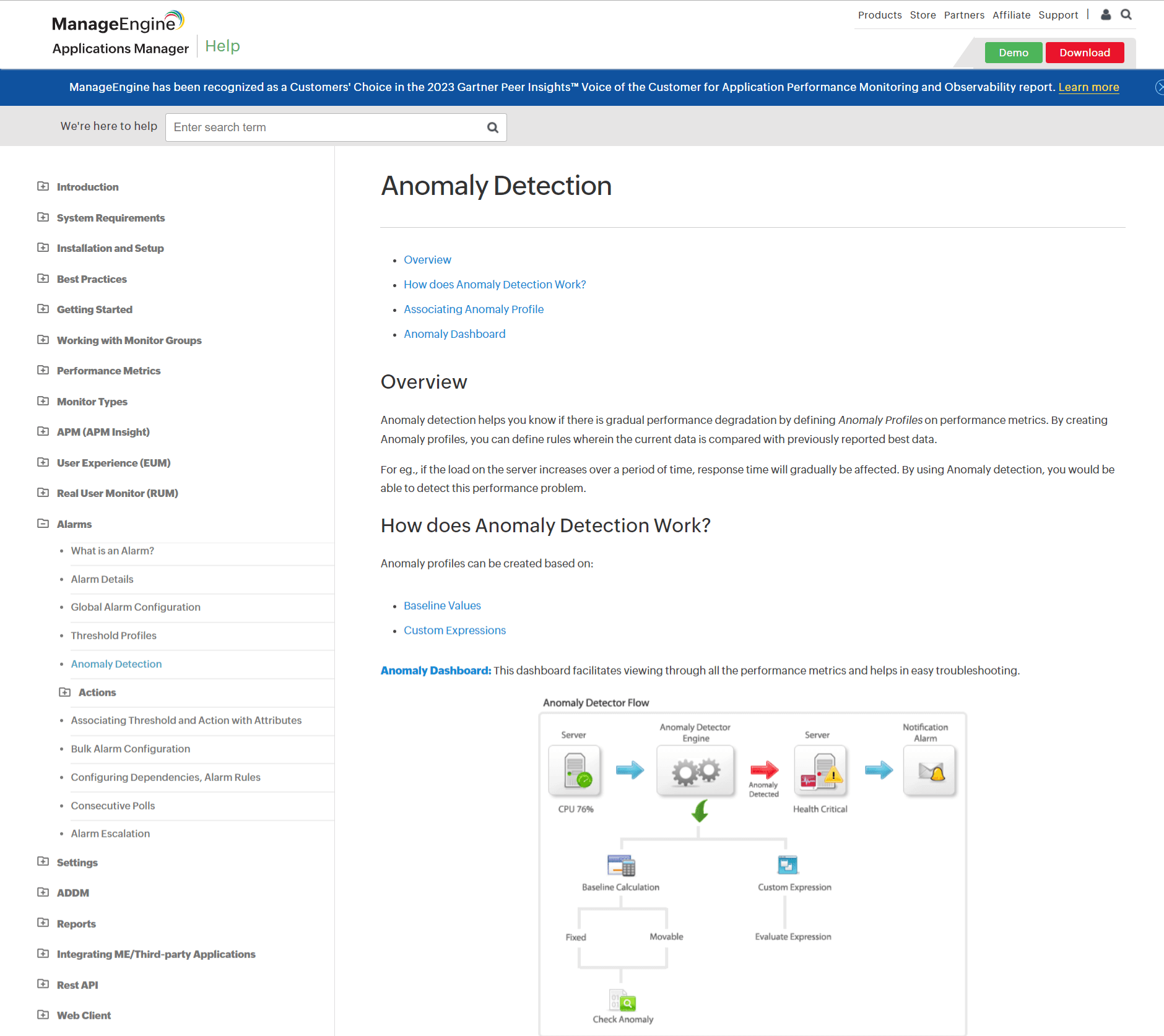
Manage Engine emphasizes a “docs-as-code” strategy, aligning with developers’ same tools and processes to create code. This approach ensures that technical writers can focus on delivering accurate and easily accessible information to readers.
The documentation is open to external contributions, allowing for continuous improvement with community input. It is structured and detailed, providing clear instructions on installing and deploying tools like the APM Insight Python Agent. They include specific commands and options for configuration, making it easier for users to follow along.
Riscure
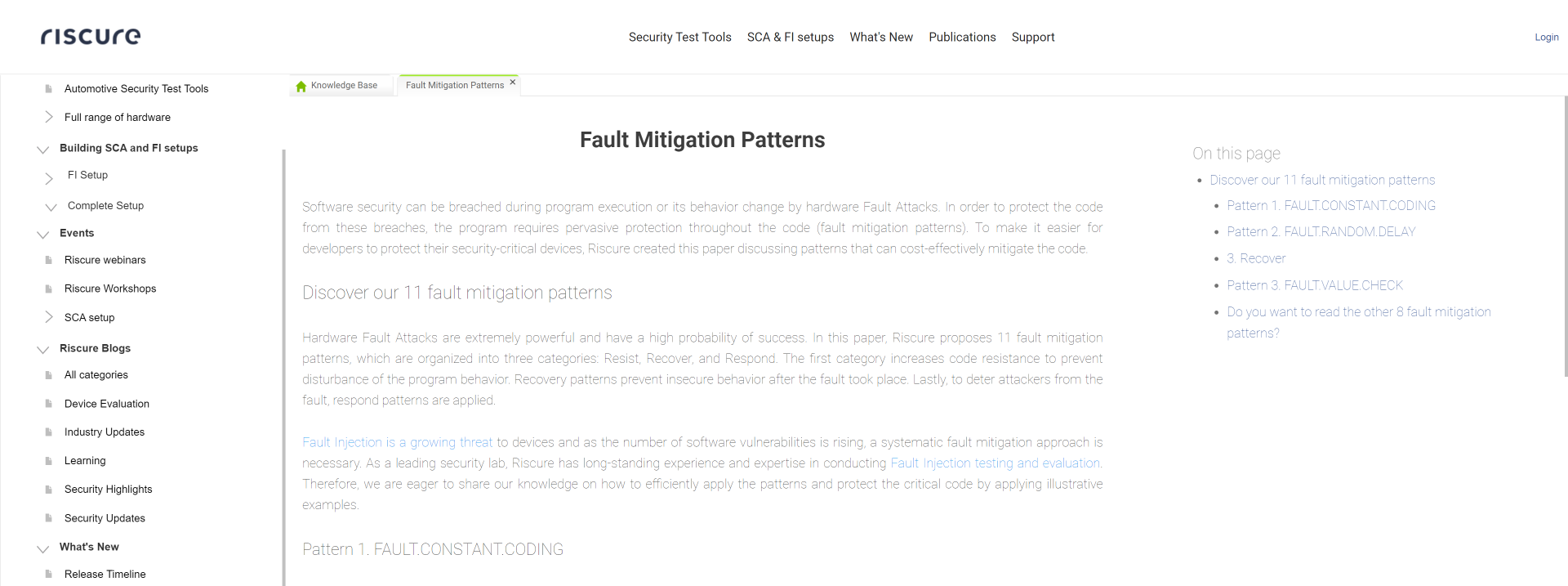
Riscure’s approach is thorough, focusing on a ‘white box’ review of design and code, ensuring correct implementation of security design and countermeasures.
Their writing style is detailed and informative, providing theoretical analysis and practical knowledge of security in Embedded Systems and IoT devices.
The web pages are user-friendly and well-structured, with dedicated solutions and services sections and a publications page featuring technical articles and whitepapers.
Craft Accurate Code Documentation to Improve Product Usability
Mastering how to write code documentation is a skill that benefits not only the individual developer but the entire software development lifecycle. It acts as a roadmap, making software easier to understand, use, and maintain.
ProProfs Knowledge Base offers features that cater specifically to the needs of code documentation. Its ability to create a centralized repository makes it simple for teams to store, organize, and share documentation. Real-time collaboration allows multiple contributors to work together seamlessly, ensuring that documents remain up-to-date and reflect the latest code changes.
Its AI-powered WYSIWYG editor allows easy writing and formatting documentation, including inserting code blocks with syntax highlighting for various programming languages. This ensures that code snippets are both readable and visually distinguishable from the rest of the text, making the documentation clearer and more engaging.
 Tips
Tips
We’d love to hear your tips & suggestions on this article!
FREE. All Features. FOREVER!
Try our Forever FREE account with all premium features!

 We'd love your feedback!
We'd love your feedback! Thanks for your feedback!
Thanks for your feedback!