HR departments create HR documentation to record and organize crucial information related to employees and HR processes.
This documentation ensures compliance with labor laws and regulations and streamlines various HR functions, from recruitment and onboarding to performance management and termination.
In this blog, we will discuss the importance of HR documentation, delve into the different types within an organization, and explore best practices to create effective HR documents with suitable examples. We will also see how HR documentation software can automate this entire process.
What Is HR Documentation?
HR documentation refers to all the written and digital records that capture all aspects of a company’s human resources processes, from employee recruitment to termination. It is vital for maintaining transparency, ensuring compliance with employment laws, facilitating HR processes, and providing a clear foundation for any HR-related decisions.
It’s worthwhile to explore Zoho People, SAP, Workday, BambooHR or BambooHR alternatives that might better suit specific organizational needs and preferences.
An example of HR documentation is the Employee Handbook, a comprehensive guide communicating the organization’s policies, procedures, and expectations to its employees. It describes the organization’s mission, vision, and core values to help align and motivate employees.
It also outlines employment policies, the code of conduct, employee benefits, disciplinary procedures, and safety and security procedures. It helps onboarding new employees by ensuring they understand what is expected of them and what they can expect from the company.
Why HR documentation is important?
HR documentation aims to turn complex HR-related tasks into simple processes that can be executed without going from pillar to post. Let’s explore why it is important.
Ensures Legal Compliance & Protection
HR documentation ensures the organization adheres to employment laws and regulations, minimizing the risk of costly legal disputes.
For example, maintaining correct records of employee work hours and pay rates is vital for compliance with wage and hour laws. Documenting this can protect an organization in case of an audit by labor departments or legal claims alleging unpaid wages.
Maintains Consistency in HR Practices
Documenting HR policies and procedures ensures consistency in how employees are treated across the organization.
For example, documenting disciplinary policy outlines the steps to be followed when an employee violates company rules. This helps avoid managerial discrepancies and ensures fair treatment of all employees, reducing grievances and enabling a positive workplace environment.
Aids in Performance Management
Performance reviews and appraisals are an essential part of HR documentation. They enable a historical record of an employee’s performance based on which decisions about promotions, bonuses, or terminations are made.
For example, suppose an employee is considered for promotion. In that case, previous performance reviews can help determine their suitability for the new role, ensuring that decisions are made on merit and past contributions.
Facilitates Training & Development
Documenting training sessions and employee development plans is critical to managing the growth and upskilling of the workforce.
For example, recording which employees have completed mandatory safety training ensures regulatory compliance and helps plan further educational initiatives, aiding in employee competence and safety at work.
Improves Onboarding & Employee Integration
Documenting a structured onboarding process helps integrate new hires into the company more effectively.
For example, an onboarding checklist usually includes:
- Steps like issuing security badges
- Setting up company email accounts
- Mandatory orientation sessions
This ensures a smooth transition for new employees, helping them become productive team members more quickly.
| Read More: Best Employee Onboarding Software & Tools |
Helps in Regulatory Reporting & Audits
HR departments occasionally need to report to regulatory bodies or undergo audits. Comprehensive HR documentation makes it easier to provide the necessary information quickly and accurately.
For example, if an organization is audited for equal employment practices, having complete documentation on recruitment, promotion, and compensation practices will help prove compliance.
Enhances Knowledge Preservation
HR documentation helps preserve organizational knowledge. This is essential when there is turnover in HR staff or management.
For example, detailed records of past employee relations issues and how they were resolved can guide current HR professionals in handling similar situations effectively.
What to Include in Your HR Documentation?
HR documentation enables a systematic recording of essential personnel details and HR processes. Here’s what to include in your HR documentation to make it effective.
Employee Personal Records
Document comprehensive employee details, like full names, addresses, social security numbers, emergency contacts, and demographic information.
Maintaining up-to-date personal records is essential for various administrative purposes, from benefits administration to emergency response strategies.
Employment Contracts and Agreements
Document all contractual agreements with employees, like offer letters, signed employment contracts, job descriptions, and any amendments to these documents over time.
These are vital for defining the terms of employment, like job responsibilities, salary, benefits, and conditions related to termination or resignation.
You can leverage automation in contract management to document employment contracts, process contract data, and even analyze employment terms over time. Doing so helps improve employment relations and streamline HR policies.
Policies & Procedures Manuals
Maintain a clear and comprehensive record of all company policies, covering everything from workplace conduct, anti-discrimination policies, and compensation to leave policies and grievance procedures.
Documenting this information helps ensure all employees are treated equitably and know company rules and expectations.
Training & Development Records
Keep track of all training sessions attended by employees, along with any progress in development programs.
Documenting this helps assess the effectiveness of training programs, plan future training, and support employees’ career advancement within the company.
Performance Evaluation Reports
Regularly update records of employee performance reviews, like feedback, goals set, and progress toward those goals.
Documenting this information helps make informed decisions around promotions, raises, and other HR actions, and they provide a basis for addressing any performance-related issues.
Attendance Records
Document extensive employee attendance logs, like hours worked, absence records, leave taken, and any delays.
Documenting attendance records is essential for payroll processing, monitoring compliance with workplace regulations, and managing leave balances.
Health & Safety Documentation
Document information related to workplace safety, like incident reports, workers’ executive compensation claims, and safety training records.
These documents are essential for complying with occupational health and safety regulations and maintaining a safe working environment.
Disciplinary Actions & Grievances
Document any disciplinary actions against employees and records of grievances filed, like the investigation, resolution, and subsequent follow-up actions.
These records ensure that disciplinary measures and grievances are handled consistently and fairly, providing a reference for future cases.
Regulatory Compliance Documents
Maintain documents demonstrating compliance with various labor laws, such as equal employment opportunity, disability accommodations, and family leave.
Keeping these records is vital for legal compliance and can protect the organization during audits or legal disputes.
Exit Interviews & Termination Information
Record exit interviews and terms of employee terminations, as these can provide insights into workplace conditions and help improve retention strategies. They also ensure that terminations are handled legally and ethically.
What Are the Types of HR Documentation?
HR documentation can include a variety of records crucial for managing the employee lifecycle within an organization. Let’s discuss its most important types.
Onboarding Paperwork
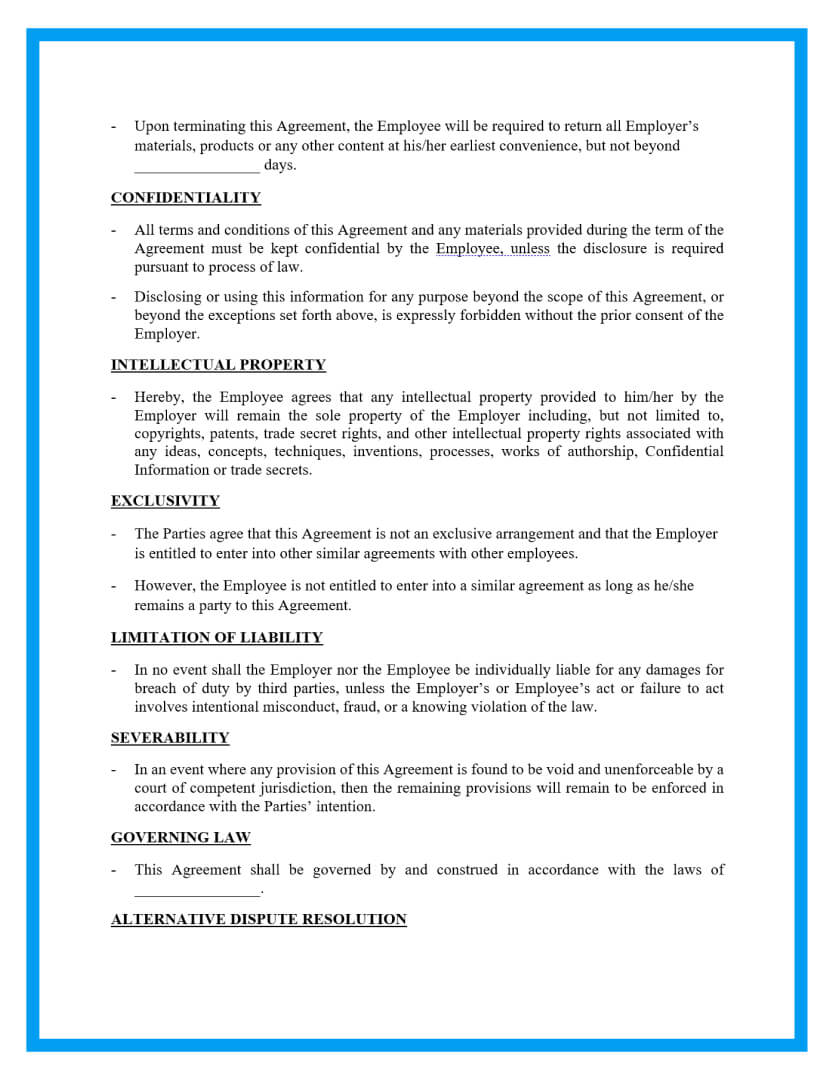
Onboarding paperwork helps HR departments integrate new hires into an organization smoothly and legally. This documentation usually includes:
- Employment Contracts: Legal agreements with the terms of employment, salary, benefits, and obligations.
- Tax Forms: Like the W-4 or W-9 in the US, which are required for determining tax withholdings.
- Employee Handbook Receipt: Acknowledgment that the new employee has received and understands the company policies and procedures.
- Benefit Enrollment Forms: For health insurance, retirement plans, and other employee benefits.
- Emergency Contact Forms: These are to be on file in an emergency.
Documenting onboarding details ensures legal compliance and helps standardize the onboarding process, ensuring all necessary information is collected and that new hires are well-informed about company policies and their benefits.
Performance Documents
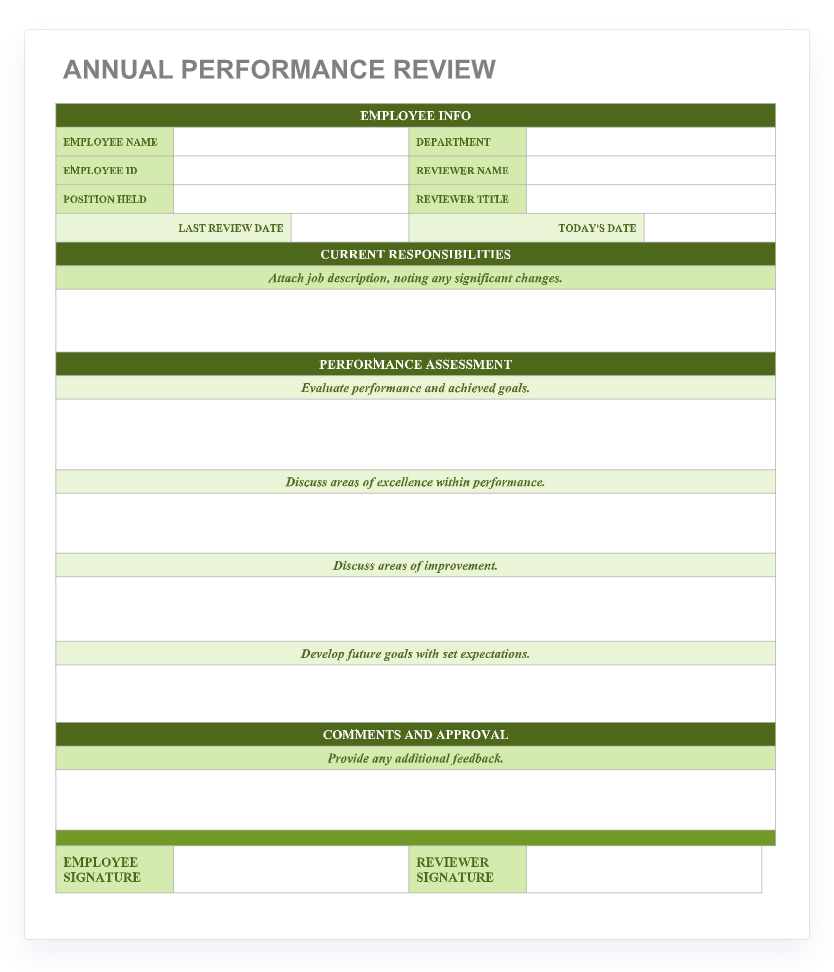
Performance documents help track and assess the work and accomplishments of employees over time. These include:
- Performance Reviews: Regular assessments, usually conducted annually or semi-annually, providing feedback on employee work performance against set objectives.
- Development Plans: Documents that outline employee career and personal development goals linked with performance outcomes and potential promotions.
- Recognition and Disciplinary Records: Notes acknowledging exceptional work or detailing disciplinary actions in response to workplace policy violations.
Documenting performance information helps maintain fair and objective employee performance measures and provides a basis for promotions, raises, and professional development opportunities.
Medical Information
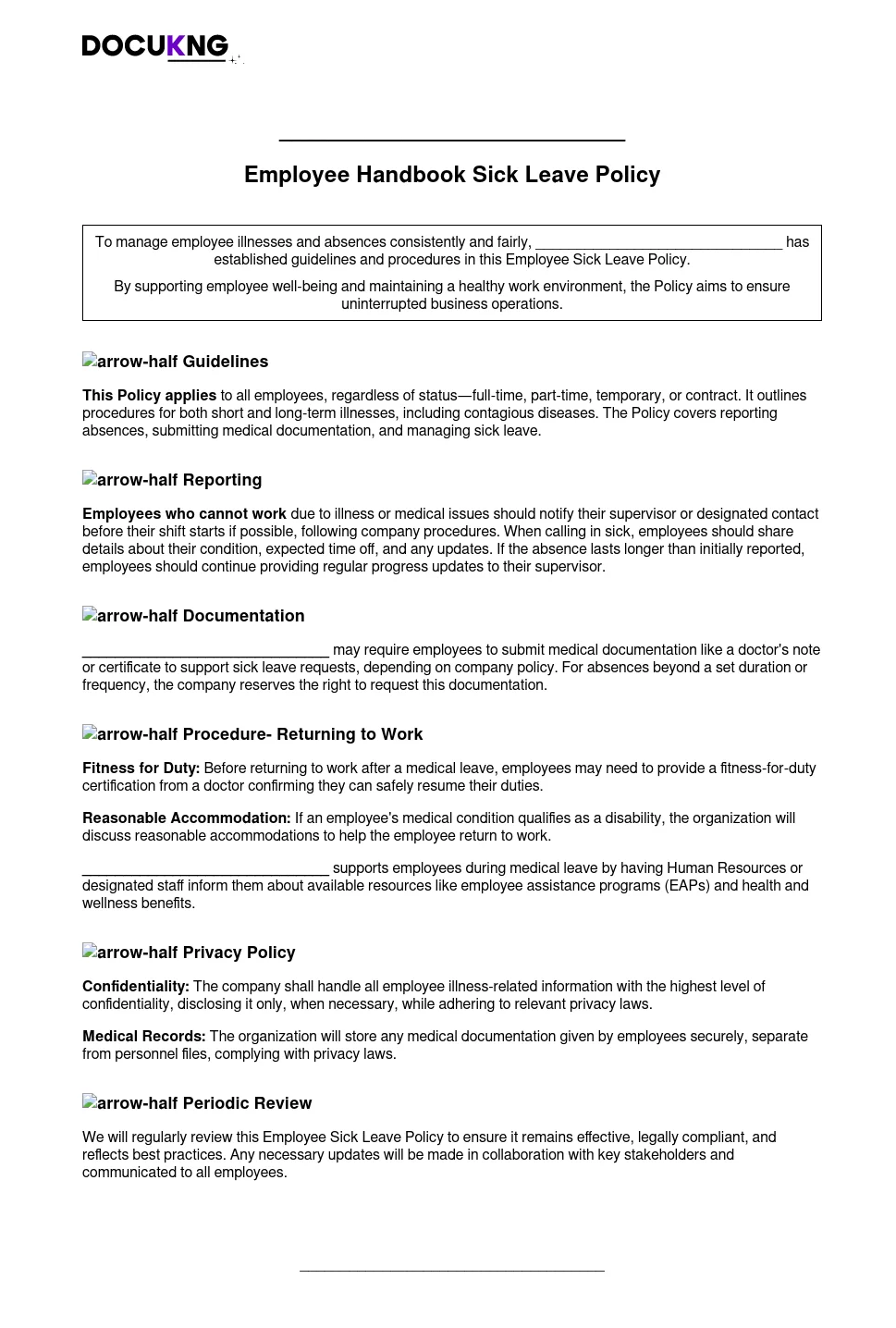
Medical information documentation consists of sensitive information and usually includes the following:
- Medical Records: These involve documentation of an employee’s medical conditions, disabilities, or doctor’s notes, often required for compliance with health and safety regulations.
- Insurance Claims & Benefits Information: These are records of employee participation in health insurance plans and claims made under those plans.
- FMLA Leave Documents and Other Leave Records: Documentation for leaves taken under the Family and Medical Leave Act (if applicable) and other medical or disability-related leaves.
Being sensitive, medical information is handled with strict confidentiality and stored securely, separate from other employee files, to comply with privacy laws like HIPAA in the United States.
Termination Records
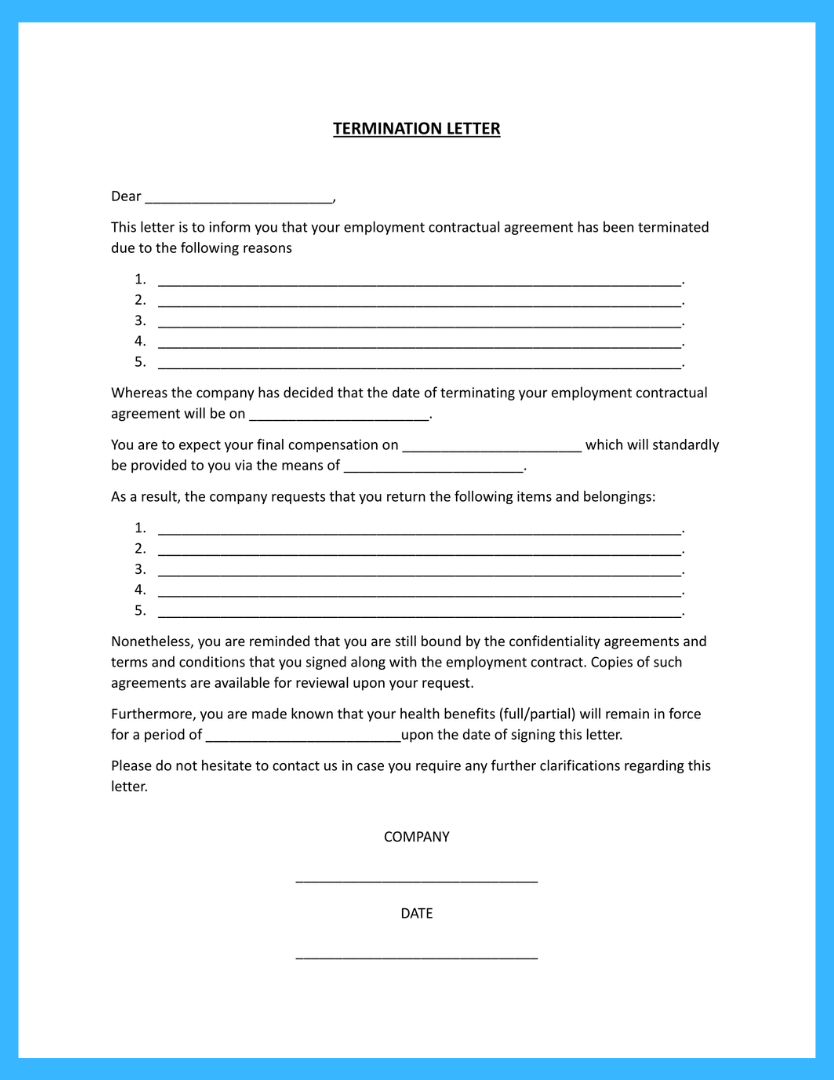
Termination records are maintained to document the end of an employee’s tenure at an organization and usually include:
- Termination Letter: Official communication detailing the reasons for and terms of the employee’s termination.
- Exit Interview Notes: Summary of the exit interview that may provide insight into the employee’s experience and reasons for departure.
- Final Pay and Benefits Documentation: Details regarding the final pay, like any severance pay and the cessation of company benefits.
- Documentation of Returned Company Property: Records of any company assets returned by the employee at the end of their employment.
FREE. All Features. FOREVER!
Try our Forever FREE account with all premium features!
What Is the Difference Between Formal vs. Informal Documentation
In human resources, documentation can be categorized into two distinct types: formal and informal. Let’s discuss their fundamental differences.
Formal HR Documentation
Formal HR documentation is the officially sanctioned and legally binding document essential for organizational operations, compliance, and record-keeping. These documents are usually structured, standardized, and often required by law or corporate policy.
They serve as the official record of employment-related decisions and actions, and their primary objective is to provide legal protection for both the employee and the organization.
Some examples of formal HR documentation are employment contracts, company policies and procedures, performance appraisals, and compliance documents.
Informal HR Documentation
On the other hand, informal HR documentation is a less structured document that may not be legally binding but is essential for the day-to-day management of employee relations and corporate culture.
These documents are generally used internally for communication, feedback, and personal development within the workforce. They are more flexible and can be adjusted without the formalities required for official records.
Some examples of formal HR documentation are meeting notes, informal feedback, internal communication, emails, memos, newsletters, and personal development plans.
Key Differences
The key difference between formal and informal HR documentation lies in their purpose and legal standing.
Formal documentation must comply with strict standards because it usually has legal implications and is used to enforce or protect rights and obligations.
Informal documentation, while also necessary, enhances communication, supports professional growth, and enables a positive work environment. It is more personal and less about compliance or records management.
What Are the Best Practices for Creating HR Documentation?
Effective HR documentation ensures that all employment processes are transparent, consistent, and compliant with relevant laws.
Let’s discuss some best practices to create HR documentation to ensure its effectiveness.
1. Set Clear Goals
Identify the challenges confronted by your HR division and keep them in mind while creating the document. This will help you gain deeper clarity about your goals.
Ask yourself questions like:
- Why does your HR team need this document?
- What problems can the document possibly solve?
- What improvements do you anticipate once you roll out the document?
- Which are the critical HR-related issues you want to address with this document?
Questions like these will assist you in focusing on the real problems and setting goals accordingly.
Your overall objective of building an HR document can be anything from managing employee data and streamlining the recruitment process to familiarizing employees with your company and reducing unnecessary paperwork.
Understand that your HR managers have a lot on their plates. Take up the issue that bothers them the most and create an online document around it. You can also build an all-purpose document that comprises information related to multiple aspects of HR, such as –
- Recruitment
- Employee data management
- Employee onboarding
- Performance management
- Learning and development
- Office policy compliance
- HR contract management
- Payroll management and the like.
2. Make It All-Encompassing
An ideal approach while building HR documentation is to cover all aspects of HR and ensure that no area is missed.
Create a document that provides detailed insights into recruitment, onboarding, employee turnover, performance appraisals, promotions, etc.
Doing so will help those with specific roles in the HR department accomplish their respective goals hassle-free. For instance, if an HR personnel is in charge of recruitment while another takes care of performance management, the HR document will be equally helpful to both.
Build a comprehensive employee handbook that comprises details about these key areas:
✅ Employee Compensation
- Salary structure
- Increment and bonus calculation
- Salary slips
- Components of employees’ salary package
- Tax calculation
✅ Performance Management
- Performance review
- Appraisal letters
- Performance improvement plan
- KRAs at different levels
✅ Onboarding Process
- Onboarding checklist
- New employee joining and welcome emails
- Job offer emails
- List of company policies mandatory for new hires
- Appointment letter
✅ Employee Data Management
- Experience held by employees
- Personal details such as Date and city of birth, local guardians, etc.
- Details regarding attendance, behavior, and performance issues
- Relieving letter from last organization
- Details about the full and final settlement
- Certificates of all past experiences
✅ Employee Exit Process
- Exit interview details
- Clearance form
- The full and final settlement
- Other leaving formalities
3. Involve the Entire HR Team in the Document-Building Process
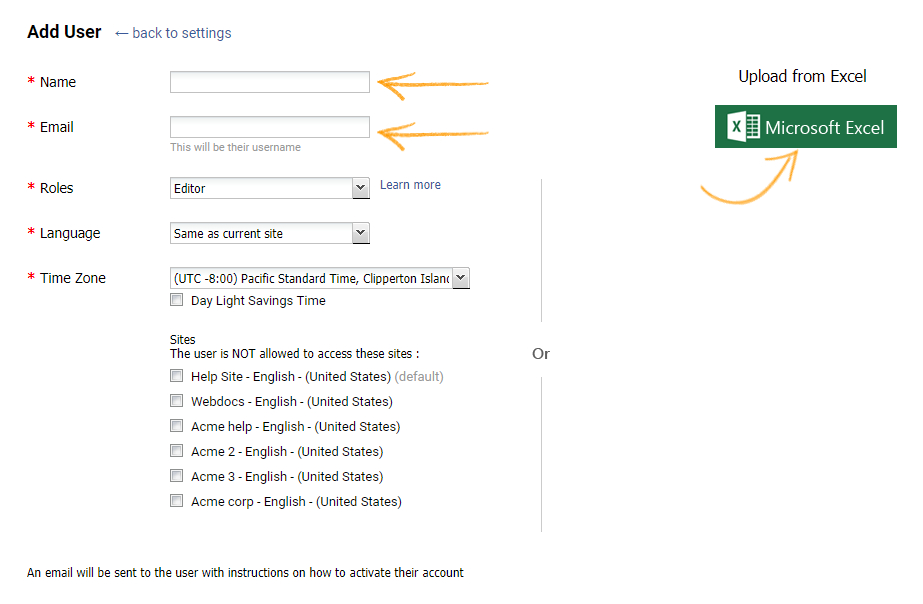
Since HR documentation comprises details about the different functions of the human resources department, building it should be a collaborative exercise done by the HR team.
Your HR executives and managers are experts in the subject and have practical knowledge in this field. Right from writing and editing to designing and finally publishing it, your HR team should take full responsibility for every element of the HR document.
For example, HR executives specializing in recruitment and onboarding can take charge of this section in the document. Those with extensive HR policies and performance management knowledge can lead this section.
HR managers and senior managers can take the role of editors and ensure that content written by executives is reviewed thoroughly before going live. Some of the executives or senior executives in the team can be administrators – overseeing that content is managed seamlessly, regular updates are made to the content, the design is in sync with content, etc.
4. Blend It With Your Brand
The HR document speaks volumes about your brand. It provides a platform to put up a positive first impression on employees. Therefore, working on its visuals and aligning it with your brand is paramount.
The first thing to remember while creating an HR document is that it has your logo and brand name. Next, the themes, colors, and designs used across various document sections shouldn’t clash with the brand’s style. The fonts used should perfectly match your brand’s style.
In short, the entire document’s presentation should align with your brand’s stand.
Take, for instance, if your brand is known for simplicity, and it shows on its website – it’s low-key, simple fonts are used, and the colors perfectly blend bright hues and soft pastels. Then, maintain the same elements in your HR document as well. Keep it minimalistic, simple, and subtle.
5. Write Like a Perfectionist, Structure Like a Pro
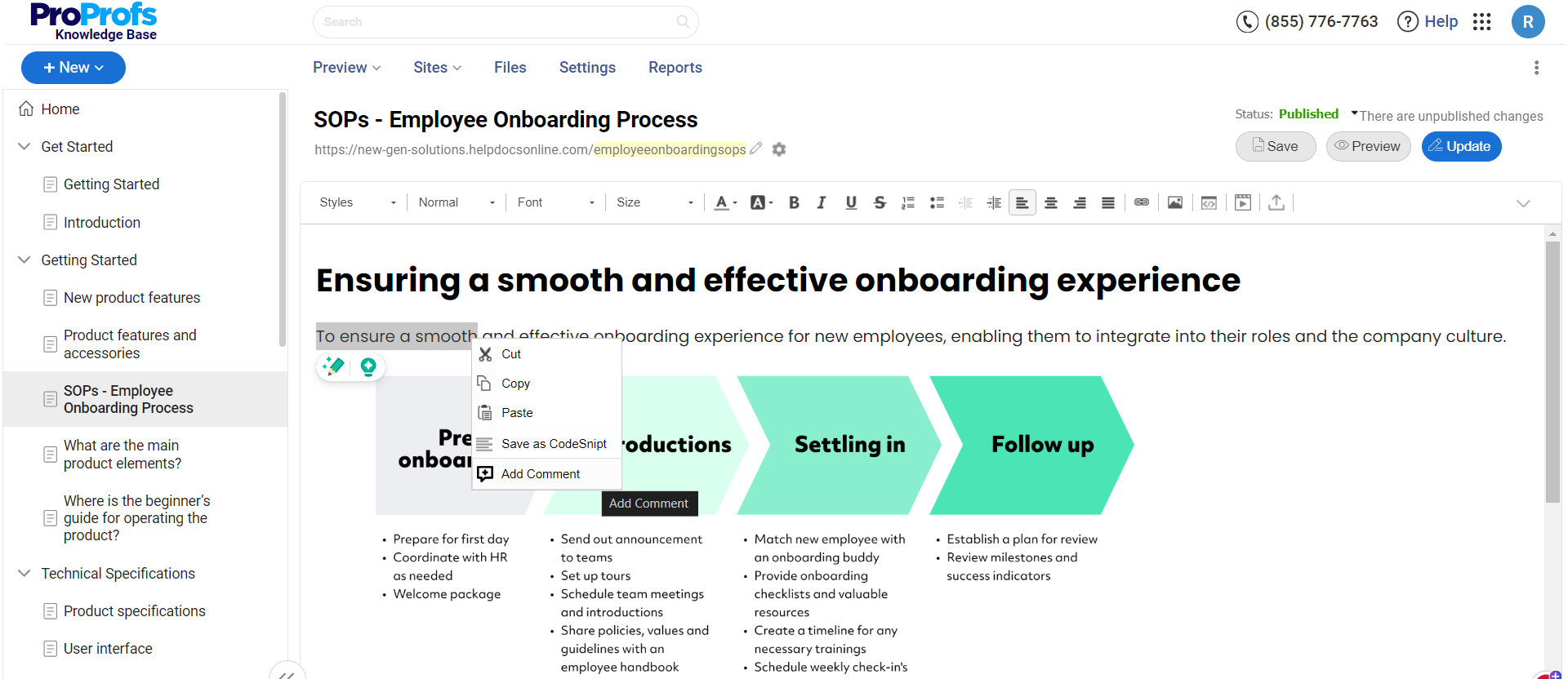
Drafting HR documentation is no child’s play. Besides having in-depth knowledge about the subject, the HR team should be able to convert that knowledge into written words that are easy to understand.
Focusing on the document’s structure is equally important as writing it brilliantly. Here are a few tips to help perfect the writing and structuring of HR documents.
- Don’t beat around the bush
- Infuse specificity and clarity in the content
- Keep the paragraphs short and to the point
- Add headers and footers
- Try writing content in an active voice
- Keep the titles concise and action-oriented
- Place a table of contents on the left for easy navigation
- Create categories and subcategories for each section
- Bold, italicize, and underline key phrases, words, or sentences
- Create a bulleted list wherever possible
- Add multimedia to explain HR-related concepts and demonstrate how to carry out specific tasks
6. Create a Document With Bullet-Proof Security
HR documentation is a window to your company’s policies, onboarding programs, payroll system, employee details, etc. It has critical data about your employees’ salaries, past records, performance appraisals, etc.
Data like this is confidential and should be accessible to none other than your HR team. Breach of security can lead to the disclosure of critical data that can be used against employees or the organization as a whole.
Therefore, there is a need for a bulletproof security system that staves off unwanted activities in your HR documentation by giving specific rights to individuals and groups for every section.
For instance, as a master administrator, your HR head can give editing rights to only a few individuals and viewing rights to others. HR managers can create certain conditions to hide the content from other departments if the content is meant specifically for the HR division.
This is possible if the HR documentation software you use provides this functionality.
| Related blog: How to Create Internal Documentation |
7. Localize Your HR Documentation
If you are a large firm spread across the globe or a small company with employees dispersed across various locations, there can be nothing better than an HR document that your employees can translate into a language of their choice.
This will be beneficial from multiple angles:
- Time-saving as you will not have to develop multiple HR documents
- Resource-saving as the need to hire translators will not arise
- There will be consistency across different documents
- You will be able to streamline the HR department function across different office locations
Creating documentation in multiple languages helps you serve a diverse employee base, regardless of their workplace and language. In that case, it’s not just one HR department that you will be streamlining. Instead, from your regional HR functions to global HR divisions – all of them will get a handy one-stop information center to manage HR-related tasks.
If your HR documentation software team works well with Google Translate, you can access over 90 languages. This will enable your geographically spread HR teams to translate the document into any language they want.
8. Continuously Improve the Documentation
HR documentation can’t remain static. It should be updated regularly, either by adding new articles or improving existing content.
Valuable additions and improvements in the HR document can keep it fit for employees’ changing requirements. Arming your HR team with an HR documentation software tool can help you achieve this easily
The ideal documentation software offers insightful reports on your document’s performance using metrics such as:
- Total number of searches
- Successful and failed searches
- Popular and poorly rated articles
- Broken links
- Author activities, and much more.
Tracking these metrics will give actionable insights into your HR document’s health – whether it has relevant information sought by employees, covers all essential HR-related concepts, has the right keywords in place, and more.
9. Craft Exceptional Experiences for Employees
The HR documentation is a reflection of your brand values. It’s a document employees of all departments will access regularly to gain information about a policy, understand their salary structure, get acquainted with your work mechanism, and much more.
Most importantly, new hires will be using the document extensively to get familiar with your organization and the roles they have been given. In that case, your document should provide them with a stellar experience. Only then will they create a positive perception of your brand.
Delivering exemplary experiences to employees means your document should score high on a variety of things, such as:
- Smooth searchability – The document should use a search mechanism that mimics Google. A prominent search bar, autocomplete suggestions, and keyword-specific search – are the key things that make your document searchable.
- Multiple device accessibility – The document should be effortlessly navigable across mobile phones, tablets, and laptops. As HR documentation aims to make information easily accessible, ensuring that the document runs smoothly on different devices is crucial.
- Feedback system – Employees should be able to fill in built-in feedback forms within the document if their questions aren’t unanswered. The feedback will directly reach the HR staff, who can address the issue instantly.
| Bonus Tip: Like you measure external customer satisfaction, it’s equally important to measure the satisfaction of internal customers (employees). Send them an Employee NPS Survey every six months, assess their sentiment and emotional score towards your company, and improve employee engagement. |
HR Documentation Examples
Let’s now look at some effective implementation of different types of HR documentation to help you get started.
1. ProProfs Knowledge Base
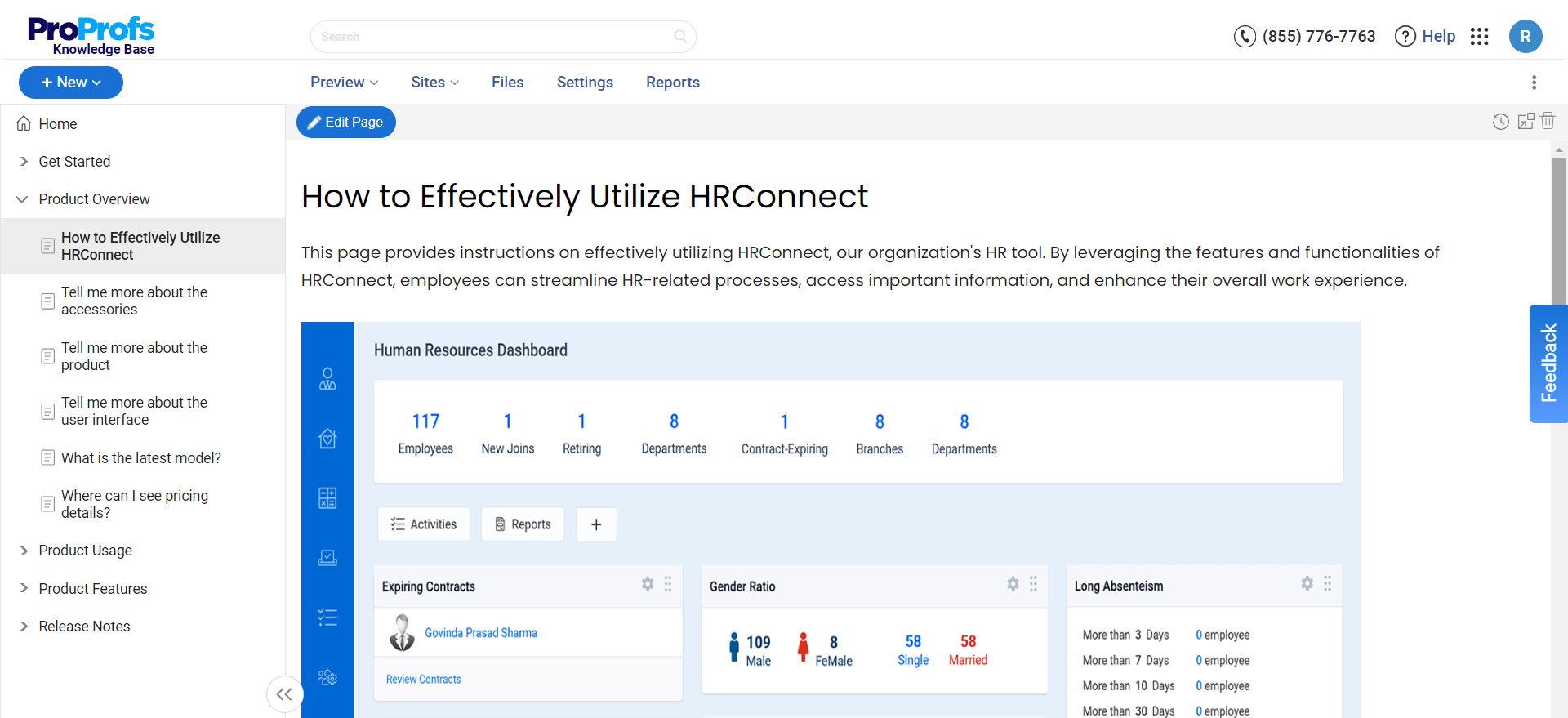
ProProfs Knowledge Base utilizes its Word-like WYSIWYG text editor to create a simple yet comprehensive HR document. The documentation avoids technical jargon and utilizes graphics like screenshots to improve readability.
2. Eddy
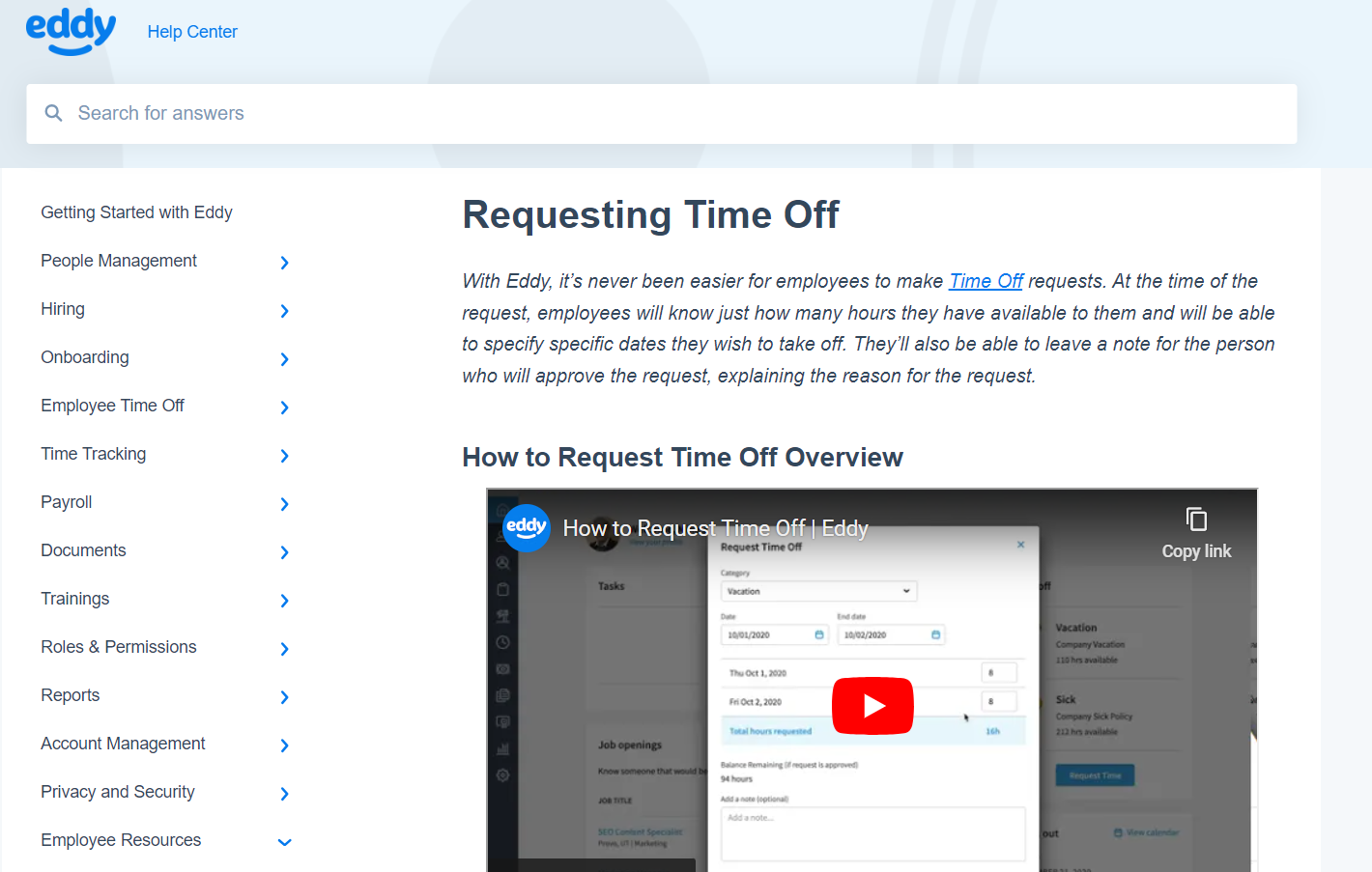
Eddy employs a clear and user-friendly writing style, presenting instructions briefly with bullet points and complemented by illustrative screenshots.
The layout is clean and organized, enhancing user navigation with a search bar and related articles sidebar for easy access to additional resources. The embedded YouTube video increases page engagement further.
3. greytHR
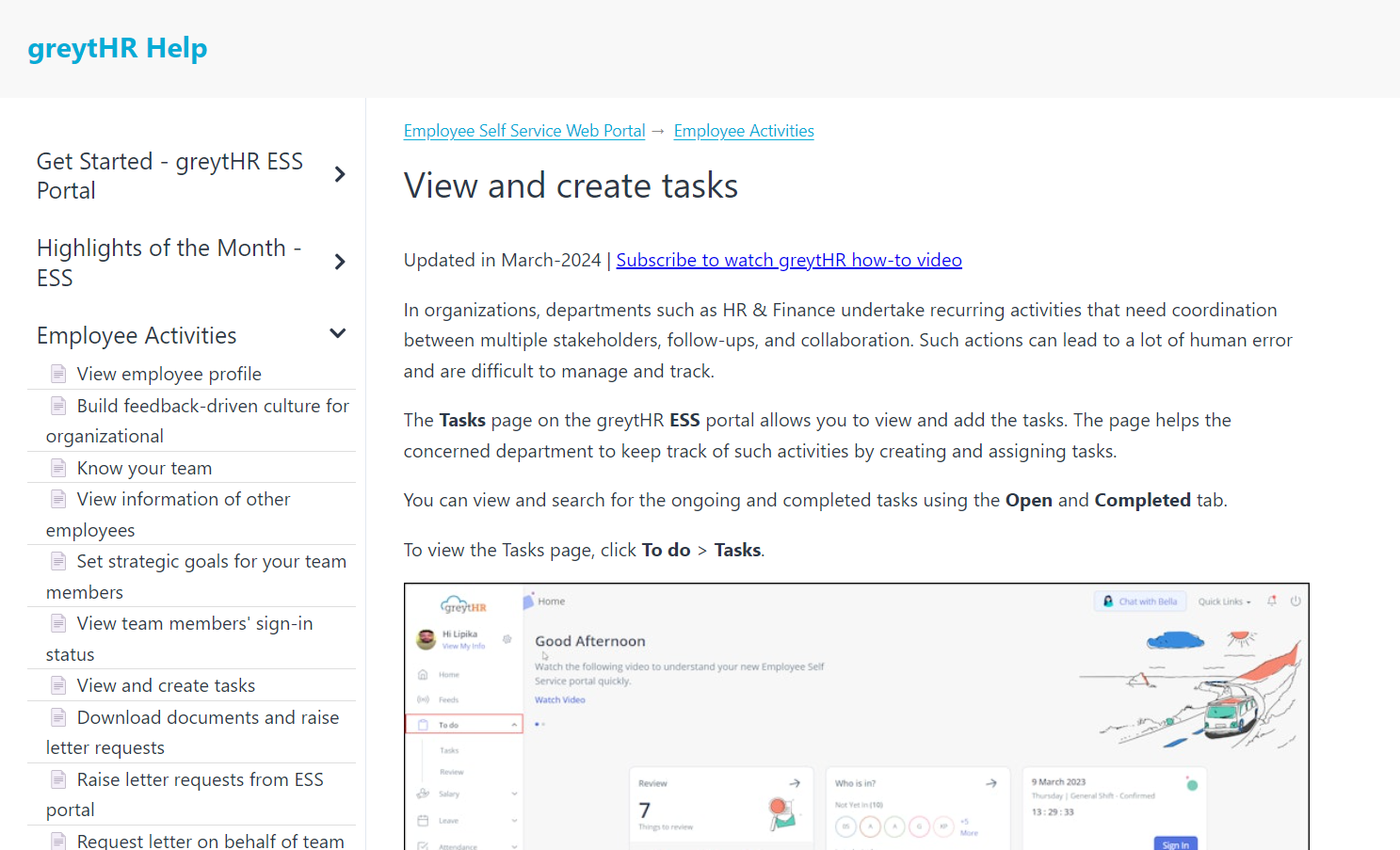
GreytHR employs a concise and practical writing style that effectively conveys essential information without overwhelming the reader. The page is structured in a simple, question-and-answer format, making it easy for users to find specific guidance efficiently.
Key points are highlighted through bullet lists and bold text to highlight necessary steps and considerations. This functional layout, combined with a clean visual design, supports ease of navigation and enhances the user experience by providing direct, easily digestible guidance.
Enhance Your Human Resources Operations With HR Documentation
Comprehensive HR documentation is essential for managing a company’s workforce efficiently and legally. It helps ensure that all processes, from hiring through termination, are conducted fairly, consistently, and in compliance with relevant laws.
ProProfs Knowledge Base can help you create and maintain these vital documents. It simplifies the process of creating, storing, and accessing HR documentation through several powerful features.
With its range of customizable HR documentation templates, HR departments can quickly create professional-looking documents like employee handbooks, training manuals, or performance reviews consistent with the company’s branding.
Its robust access controls help HR managers set permissions for different documents, ensuring that sensitive information, like performance evaluations and medical records, is only accessible to authorized personnel. Explore it more and get started.
 Tips
Tips
We’d love to hear your tips & suggestions on this article!
FREE. All Features. FOREVER!
Try our Forever FREE account with all premium features!

 We'd love your feedback!
We'd love your feedback! Thanks for your feedback!
Thanks for your feedback!







