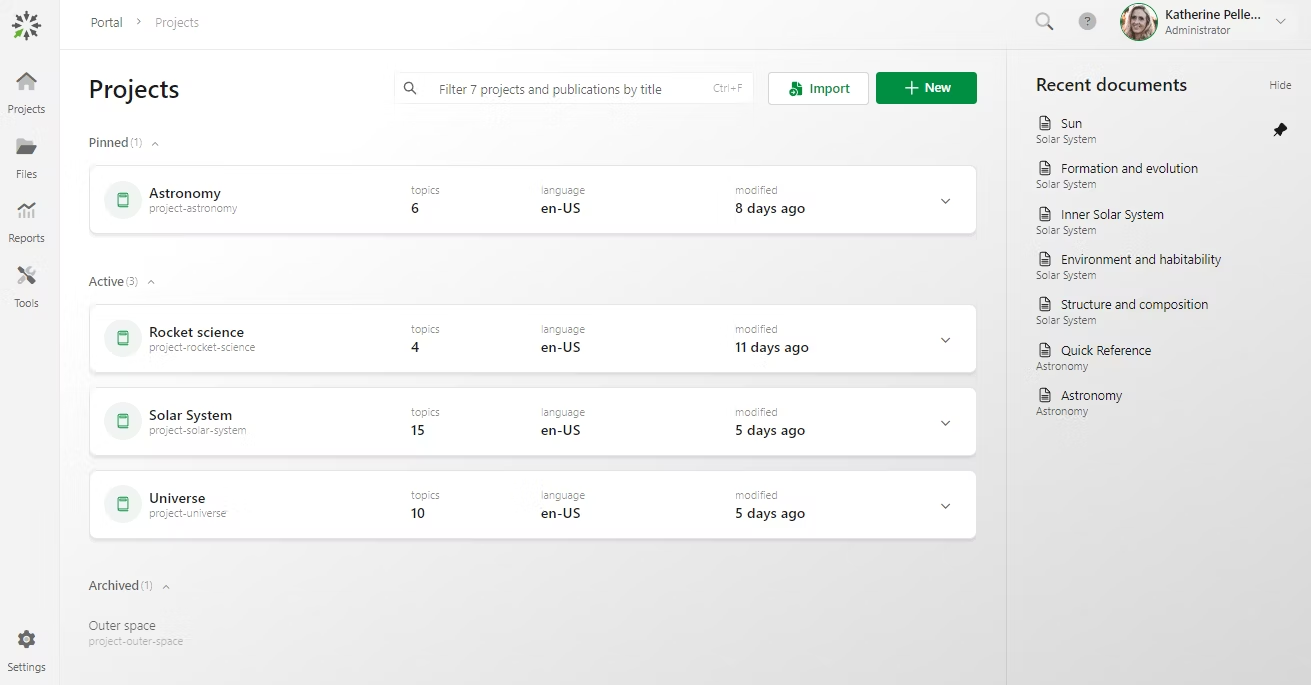In the customer-focused business world, clear product or service usage instructions are crucial to customer satisfaction and streamlined operations.
But how do you simplify creating these vital documents while addressing common pain points? Instruction manual templates could be the answer that saves businesses time, money, and frustration.
In this blog, we will delve into instruction manual templates, explore their elements, and learn how to create a foolproof template that caters to your business needs.
What Is an Instruction Manual?
An instruction manual is a document that helps your customers get on board with your product or service easily, helping them solve an issue when they face one.
Almost all products, whether physical, hardware, or software, can be provided with an instruction manual to help users get familiar with their products quickly.
An instruction manual typically contains:
- A product overview and table of contents
- Step-by-step instructions with illustrations or screenshots
- A list of best practices
- Troubleshooting guides and techniques for common issues
- Frequently asked questions (FAQs)
What Is an Instruction Manual Template?
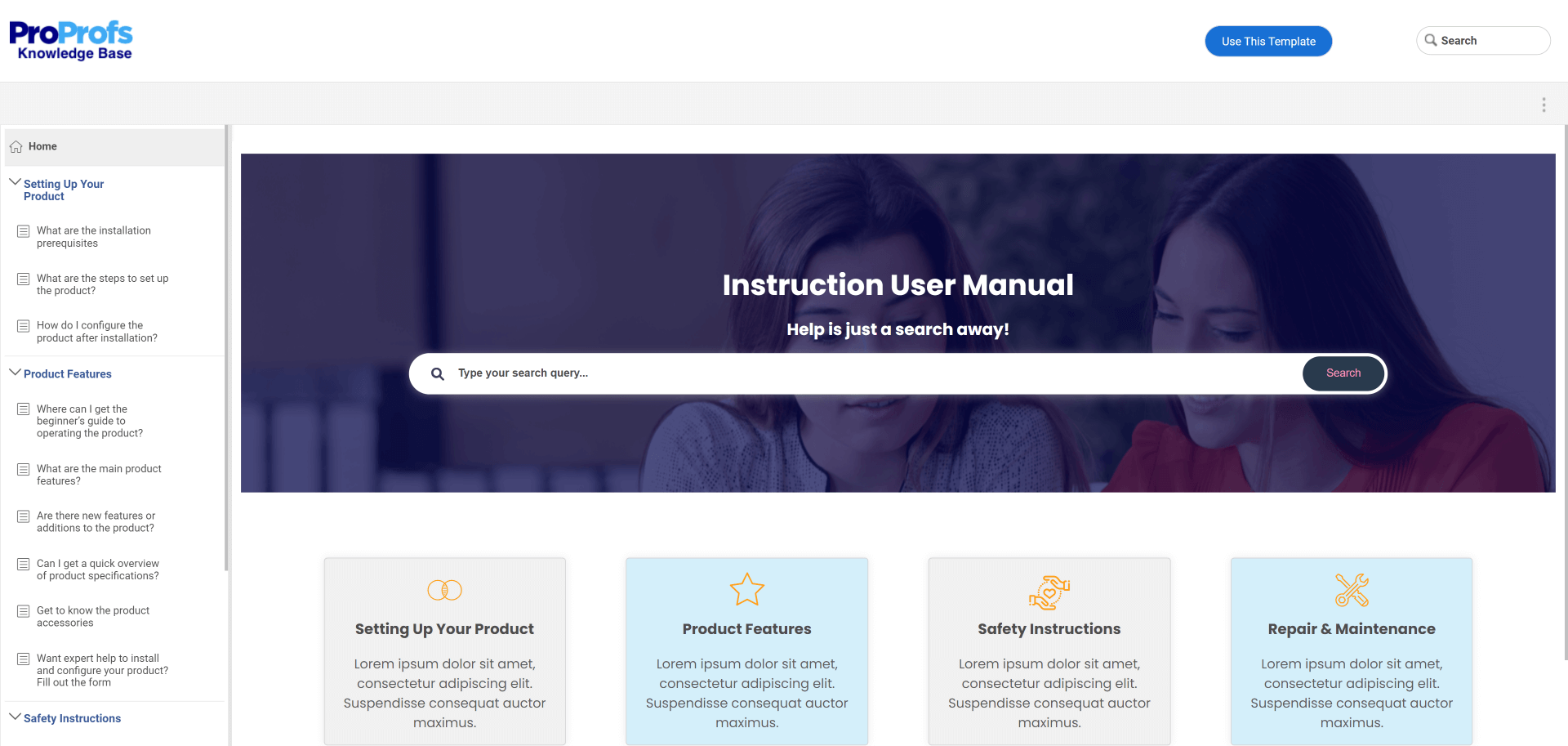
An instruction manual template is a pre-designed layout that serves as a framework for creating consistent and professional instruction manuals.
It provides a structure and format for presenting information in a clear and organized manner, making it easier for users to understand and follow the instructions.
For example, a company that manufactures and sells home appliances, like a line of microwave ovens, would create an instruction manual to ensure customers can safely and effectively use their microwave ovens.
An instruction manual software platform could help provide those specialized templates with features like an AI text editor, internal collaboration, version control, and more to speed up the process.
What Are the Elements of an Instruction Manual Template?
Each element of an instruction manual template plays a significant role in creating a comprehensive and user-friendly instruction manual template.
Users can create consistent, accurate, easy-to-understand documentation by carefully structuring and organizing these elements. Let’s have a look at them.
Cover Page
The cover page of an instruction manual template is the face of the document, which usually includes the brand logo, product name, and sometimes an appealing image or design related to the product.
It sets the tone for the manual and creates a professional and visually engaging first impression.
Table of Contents
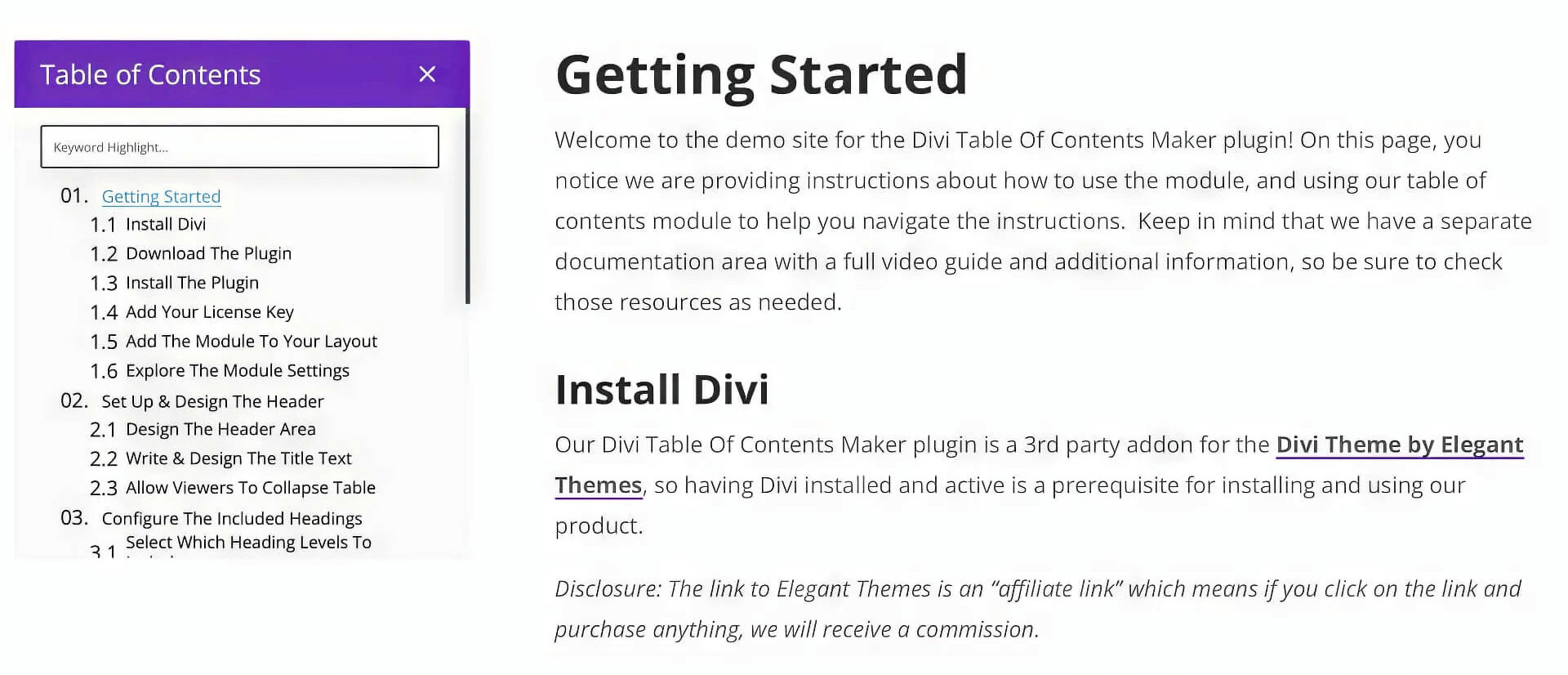
This section is an essential component of an instruction manual template as it provides:
- A clear and organized overview of the manual’s contents
- Listing the main sections
- Subsections
- Corresponding page numbers
It helps users quickly navigate to the specific information they need without going through the entire manual.
Introduction
This section sets the foundation for the rest of the instruction manual. It provides a brief overview of the product or equipment being documented and could include details like its purpose, key features, and benefits.
It may also include instructions on using the manual effectively or any crucial disclaimers.
Safety Instructions
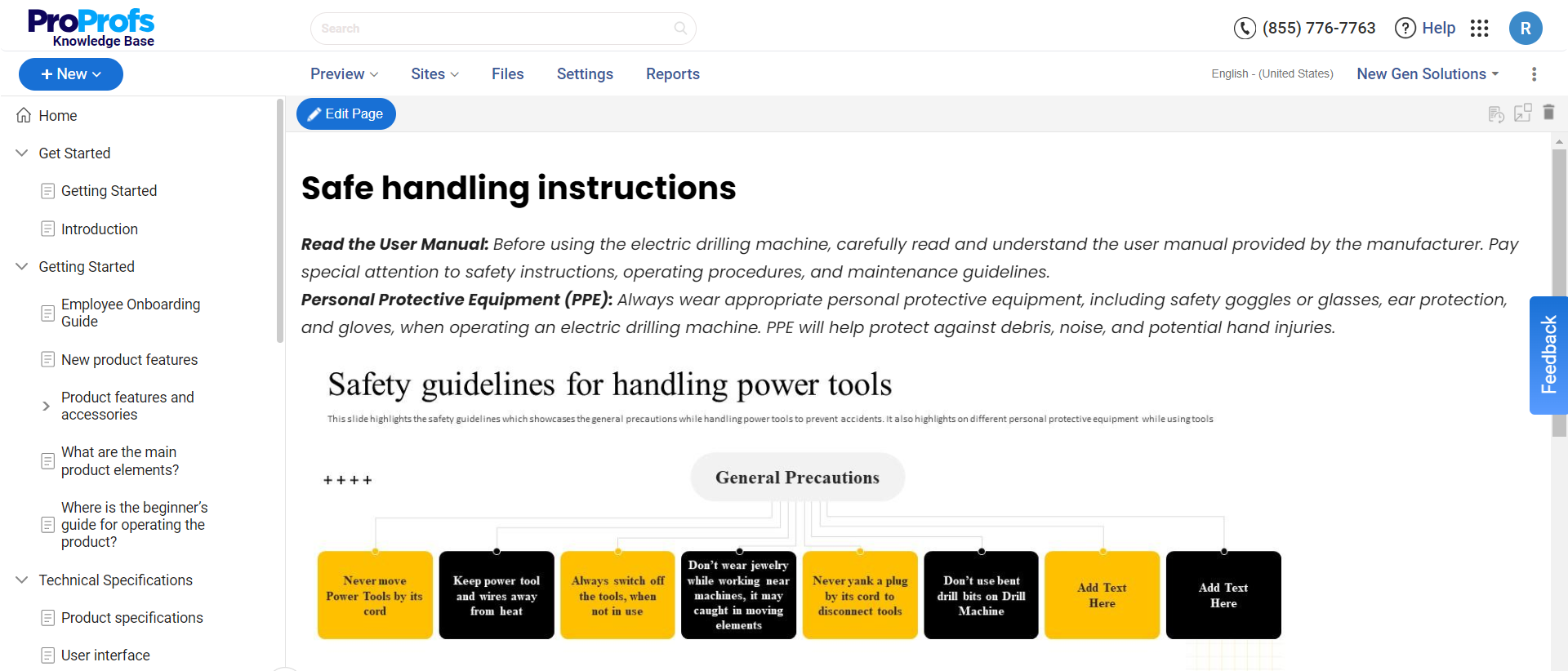
This section outlines essential safety precautions users must follow to avoid accidents, injuries, or damage.
It includes guidelines for safely operating the product, handling hazardous materials or components, appropriate usage environments, and warnings about potential risks.
Installation and Setup
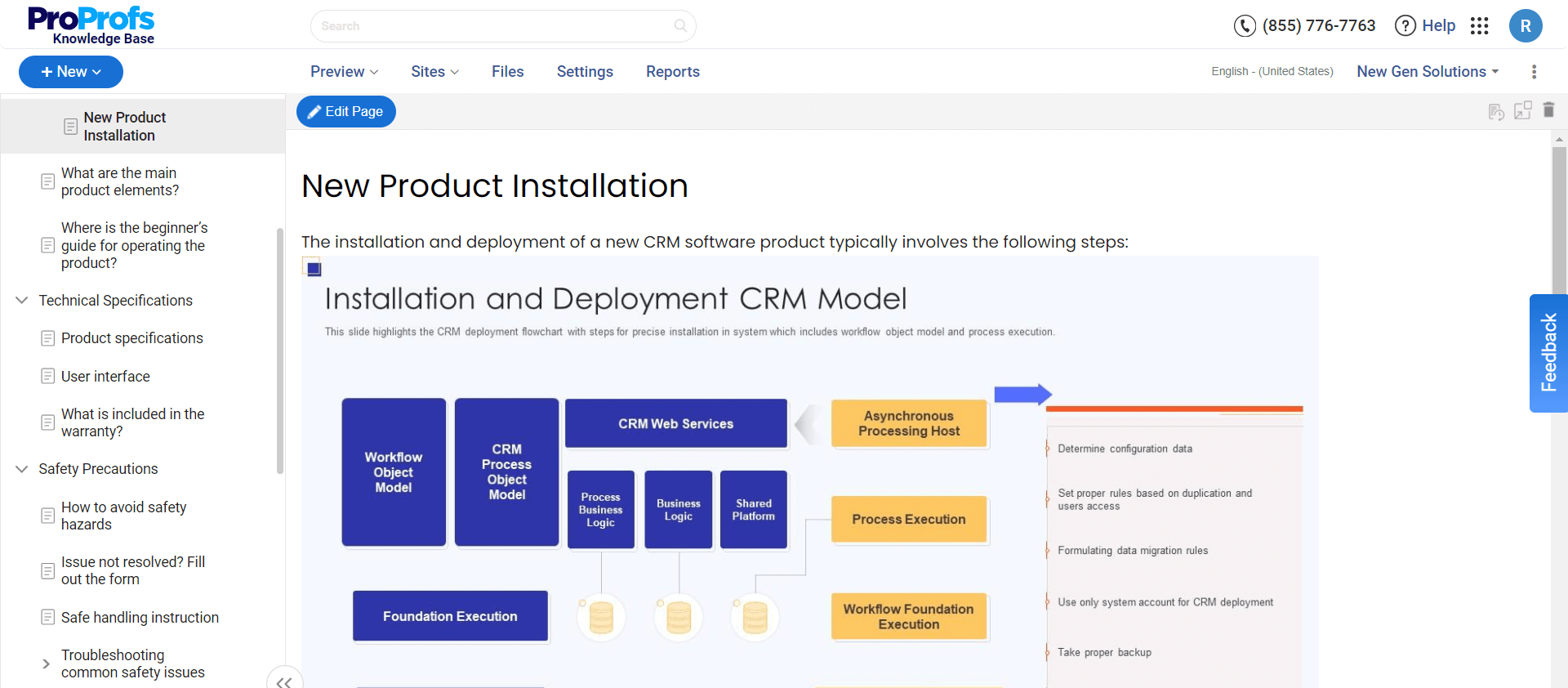
This section provides detailed instructions on properly installing and setting up the product or equipment.
It covers step-by-step procedures, necessary tools or equipment, and additional setup requirements.
For example, the instruction manual for a microwave oven would include directions for positioning the range, connecting it to a power source, and calibrating certain settings.
Operating Instructions
This section forms the core of the instruction manual. It guides users through the step-by-step process of effectively using the product or equipment.
It provides clear instructions on performing specific tasks or operations, utilizing the product’s various features and functionalities.
It would include diagrams, illustrations, or screenshots to aid clarity and understanding.
Maintenance and Care
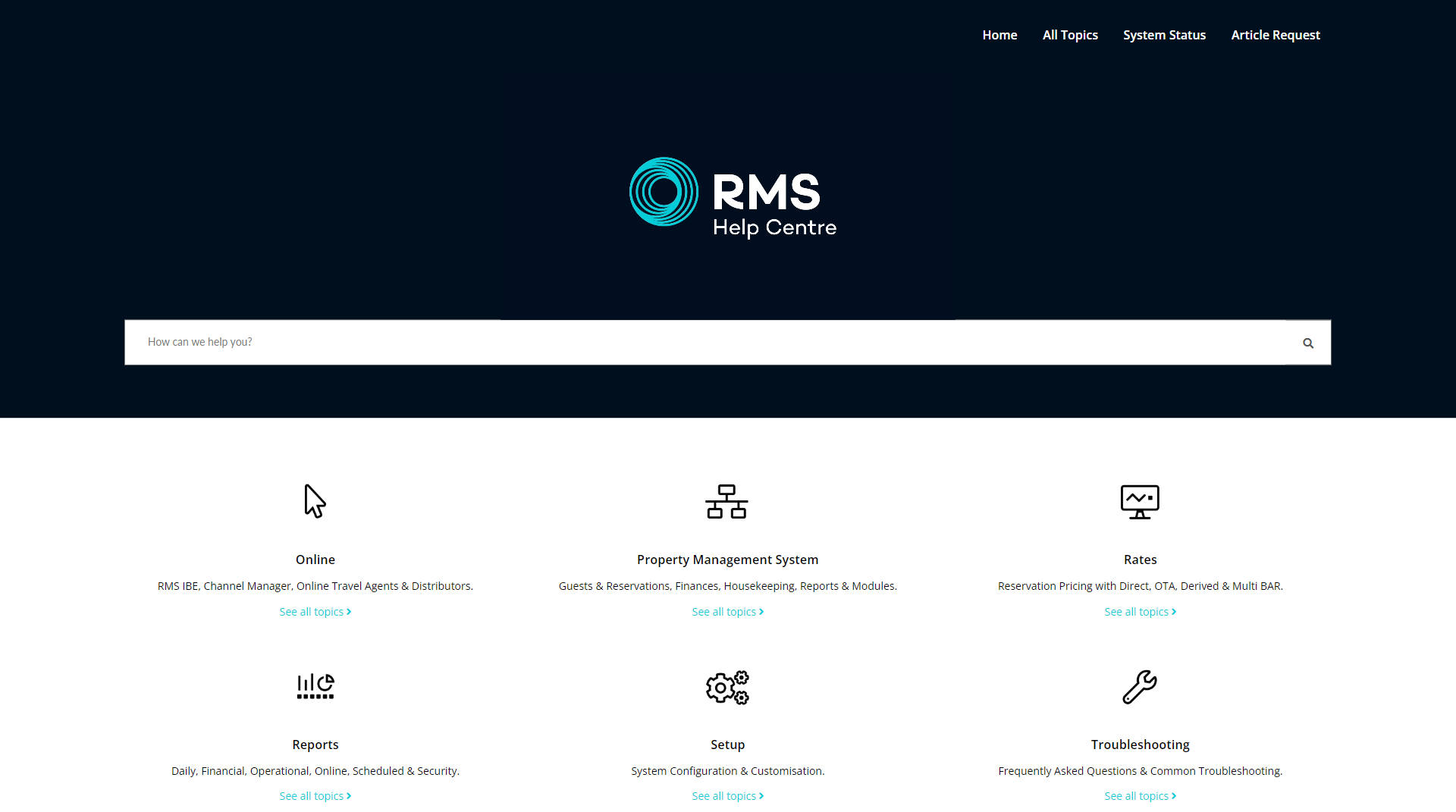
This section explains how to properly clean, maintain, and care for the product or equipment to ensure its longevity and optimal performance.
It covers routine cleaning procedures, recommended maintenance schedules, and instructions for replacing or servicing parts.
Proper maintenance instructions contribute to the product’s lifespan and help users avoid unnecessary repairs.
Troubleshooting
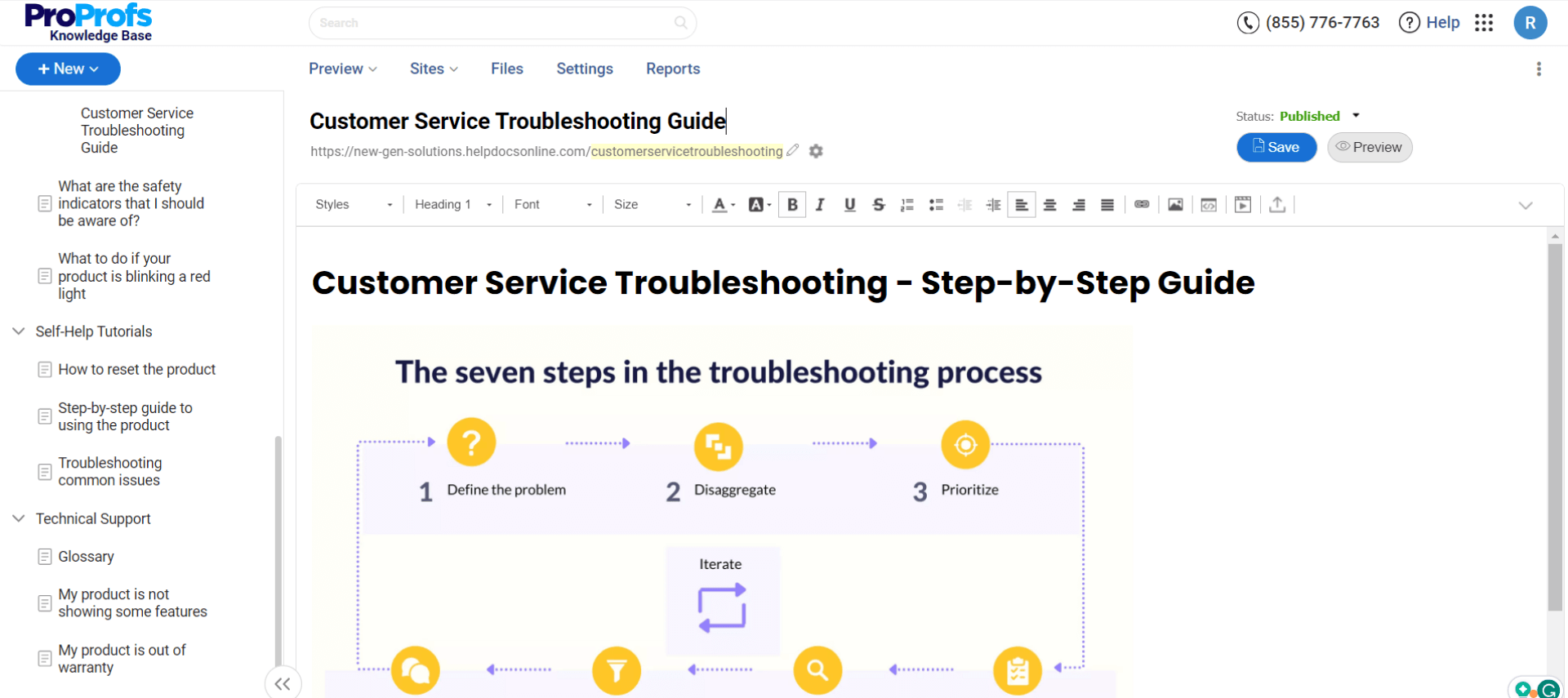
This section offers guidance on resolving common issues or difficulties that users may face while operating or using the product.
It presents readers with a list of potential problems, symptoms, and corresponding solutions or troubleshooting steps.
Users can address minor issues by including this section in the instruction manual, saving time and unnecessary service calls.
How Do You Create an Instruction Manual Template?
An instruction manual template should be flexible enough to accommodate various products or equipment while maintaining consistent structure and design.
Creating an effective instruction manual template involves several steps. Here’s a breakdown of each step:
Determine the Purpose and Scope
Clearly define the purpose and scope of the instruction manual template. Consider the target audience, the product or equipment being documented, and the specific goals and objectives of the manual.
Identify the Sections and Elements
Decide on the sections and elements that must be included in the instruction manual template.
This usually includes elements like a cover page, table of contents, introduction, safety instructions, installation/setup, operating instructions, maintenance and care, and troubleshooting.
Define the Layout and Design
Determine the layout and design of the template. Consider factors such as your brand guidelines, overall aesthetics, and readability.
Choose a font style and size, decide on headings and subheadings, and select appropriate colors and graphics that align with your brand identity.
Create a Structure
Determine the structure of the instruction manual template. This involves organizing the sections in a logical sequence that flows easily for the user.
For example, you may start with the cover page, followed by the table of contents, introduction, safety instructions, etc.
Write Clear and Concise Content
Craft clear, concise, and user-friendly content for each section of the instruction manual template.
Use plain language and avoid jargon to ensure the instructions are easily understood. Break down the information into easily digestible steps or bullet points.
Include relevant visuals, like diagrams, illustrations, or screenshots, to enhance comprehension.
Design Templates for Visual Elements
Create templates for visual elements such as headers, footers, tables, and diagrams. This helps maintain consistency and saves time when adding visuals throughout the instruction manual template.
Review and Revise
Review the content, structure, and design of your instruction manual template.
Ensure that the information is accurate, easily understandable, and well-organized. Revise as needed to improve clarity and eliminate any errors or inconsistencies.
Format the Template
Format the instruction manual template using tools like word processors or design software.
Apply the chosen layout, font styles, colors, and visual elements consistently across the entire template.
Use appropriate formatting tools like headings, bullet points, numbering, and spacing to improve readability.
Test and Validate
Test the instruction manual template with a sample audience or internal team.
Gather feedback and validate that it meets its intended purpose. Make any necessary tweaks or adjustments based on the feedback received.
Document and Distribute
Once the template is finalized, document the template and store it in a central location for easy access.
Share it with relevant teams or individuals responsible for creating instruction manuals based on the template. Provide instructions or guidelines on how to use the template effectively.
Top Instruction Manual Template – ProProfs Knowledge Base Templates
With a well-designed instruction manual template, you can provide helpful, standardized documentation to support your product and enhance customer experience.
ProProfs Knowledge Base comes equipped with read-made, 100+ knowledge base templates to help users create comprehensive technical documents, including instruction manuals.
You can easily customize your help center or knowledge base site with your company’s branding. You can either utilize the structure provided or add your own sections as per your requirements.
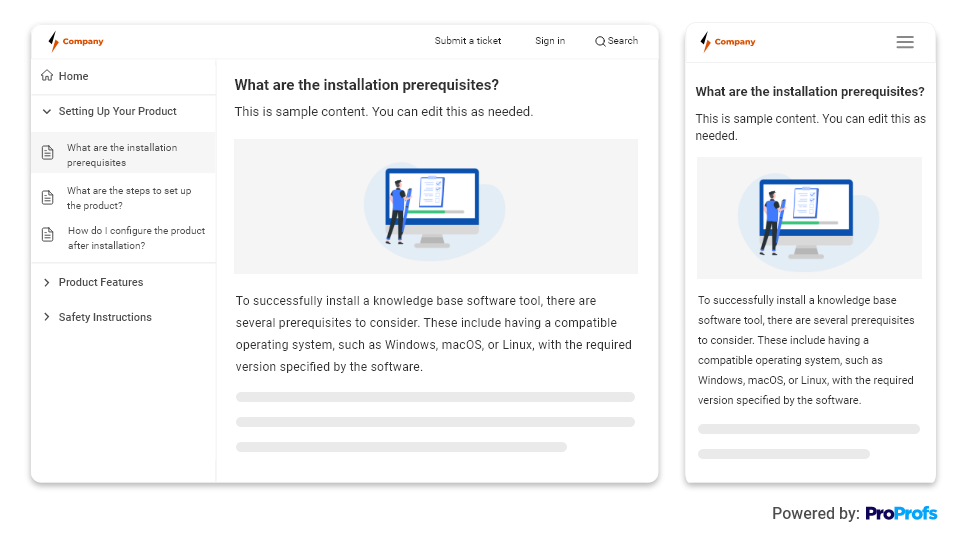
Create Insightful Instruction Manuals to Boost Customer Satisfaction
Creating insightful instruction manuals is vital to providing clear and comprehensive documentation and empowering users to use their products or equipment effectively.
By following the steps outlined in this guide, you can create instruction manual templates that are user-friendly, visually appealing, and easy to understand.
To simplify creating instruction manuals, businesses can turn to ProProfs Knowledge Base. With its AI text editor with built-in prompts, you can write clear and concise content, while the pre-built templates provide a ready-made structure.
Collaboration tools like internal comments and smart user management allow teams to work together seamlessly, making it easy to incorporate feedback and edits.
FREE. All Features. FOREVER!
Try our Forever FREE account with all premium features!