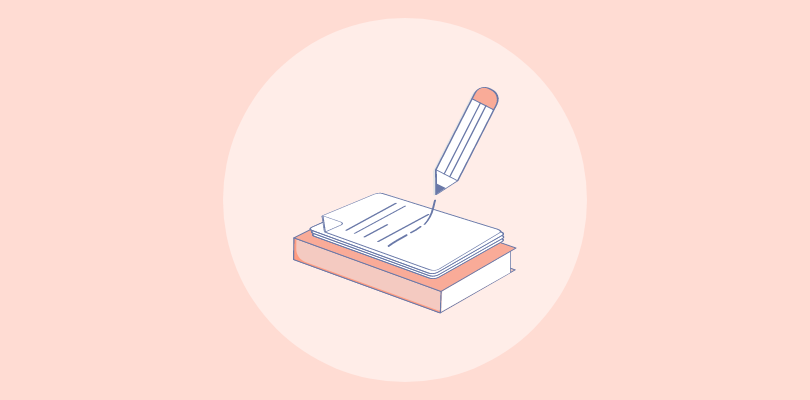IT team members running from pillar to post, resolving support tickets, answering repetitive questions – this is a common scene in most companies.
In fact, every company has that one IT guy who employees seek help from whenever they are bothered by a technical issue.
With IT documentation software, you can make every employee familiar with your company’s IT infrastructure and processes, which means fewer tickets, better decision-making, and improved productivity.
This blog draws light on IT documentation types, benefits, tools, and some actionable best practices you can adopt to get started.
Let’s go!
What Is IT Documentation?
IT documentation is a one-stop platform comprising information on your company’s IT infrastructure. Your IT team and even employees from other departments can access this document to get all the help they need to perform IT-specific tasks, troubleshoot issues, and carry out IT processes efficiently.
Types of IT Documentation
Various types of IT require various types of IT documentation that you should be familiar with. Let’s take a brief look at each one of them:
Process Documentation
Process documentation details the steps to be taken when working on a task or solving an issue. It acts as a one-stop point where employees can access the instructions, troubleshooting guides, and how-to videos to understand processes and conduct them efficiently.
Such a document ensures that processes are followed correctly across the board with full accountability.
System Documentation
System documentation explains your company’s IT infrastructure and environment. It also provides information on the software systems used in your company, their features, functionality, and design to help IT and other teams use them to their advantage.
Read More: What Is Network Documentation? Benefits, Best Practices & Templates
Incident Response Documentation
Cyberattacks are quite common these days, which is why it’s crucial for your IT teams to learn how to respond in such situations. Incident response documentation provides complete information on such attacks and gives clear-cut steps to deal with them. This helps employees control attacks at an early stage before they spiral out of control.
Why Is IT Documentation the Need of the Hour?
IT documentation can be tremendously useful for your business. It might seem like an added task in the beginning, but as you launch the document, you will witness a series of benefits, such as:
Improves Your Employee Onboarding Process
New employees often face challenges solving minor technical problems in the workplace. This causes discomfort as employees have to resort to emails and calls or badger their colleagues for trivial matters.
A well-structured IT document guides new employees on how to complete a certain task, carry out a process, and overcome challenges, just by following a few simple steps. It is a valuable information resource that streamlines employee onboarding by giving new hires the flexibility to learn on the go and solve problems on their own.
Preserves Vital Company Information
A well-built IT documentation platform keeps your company’s vital information safe and secure. This means even if people from your IT team leave, the information about your IT infrastructure and software systems will remain safe in your documentation.
Not just this, the document also has information on previous projects and the technical know-how of your IT team members. This means even if a person from your IT team decides to leave due to any reason, key company information will remain preserved in your documentation.
Fewer Errors, Higher Productivity
With a centralized information resource that employees can access anytime they need, the chances of errors reduce to a minimum. Employees will always have access to reliable information that they can trust and use while completing tasks and performing processes.
While IT documentation improves efficiency, it also turns employees more productive. They don’t waste as much time and energy as they used to in searching for information spread across Google Drive and emails, which positively impacts their productivity levels.
Proven Best Practices for Writing IT Documentation
Creating IT documentation is a smart step towards making your internal IT team and other departments work more efficiently. It is undoubtedly beneficial for your business.
However, when you get down to creating one for your business, you will need not just commitment and dedication but also some actionable best practices up your sleeves to get the intended outcome.
Let’s look at some of the IT documentation best practices you can adopt:
1. Build a Solid Plan
Have you heard of the saying – “If you fail to plan, you plan to fail”?
This sums up the importance of having a solid plan before you set foot on the journey of creating IT documentation.
A plan of action outlining the goals of your document, the topics to be covered, problems to be solved, timelines to be adhered to, and stakeholders to involve will set a strong foundation that will help your team move forward with confidence.
Additionally, your plan should include the content formats – how-to guides, how-to articles, diagrams, infographics, etc. to be covered in the document. It should outline the structure to be followed across articles and the platforms where your document will be published.
Read More: Best Online Documentation Tools
2. Build a Strong Team
Once you have your plan ready, start focusing on building a strong team who will work wholeheartedly to create and maintain your IT documentation.
Get the top talent on board and let them work cohesively in a shared space. Identify who has the best technical skills, who is good at project management, and who are expert in technical writing.
Bring these employees together and assign them specific roles and permissions based on their skill and experience level.
For example, you can make a few of the members in charge of the technical writing work, and those who have the required managerial skills can become administrators.
This is a good way to drive collaboration and bring out the best in each team member. Your documentation will have the best insights coming from the best people and it will get up and running faster.
Here’s a quick video on how your teams can collaborate to build documentation.
3. Incorporate Visuals, Colors, & Themes
Although IT documentation is a technical document loaded with jargon, it doesn’t have to be necessarily boring.
You can play with visuals, colors, and themes to infuse life into the document so that it’s interesting to read.
Visuals in the form of how-to videos, flowcharts, and diagrams add value to the written text, making learning and problem-solving easier for employees. With a visual demonstration of IT tasks and processes, your employees gain complete clarity on what needs to be done and how.
Besides visuals, you can also use colors and themes to impart an interesting appearance to your documentation. Using the right design elements, your document will look much more appealing yet professional.
In fact, modern IT documentation tools offer features like white labeling and CSS that can work wonders in modifying the complete layout and design of your document.
Here’s a quick video on how you can design a stunning document!
4. Make Your Documentation Quick to Search & Navigate
Searchability and navigation are the two most critical aspects of a good online document.
The question that arises here is: how to score well on both these aspects?
Giving your document a stellar structure can solve half of your problems.
Your IT documentation should have a meticulous structure with a home page that gives a quick peek into the content inside, and a table of contents that has all topics and subtopics arranged systematically.
Next, give every article you create a structure and keep it consistent across your documentation. For example, all articles can start off with a paragraph followed by bullet points or steps if it’s a process you are explaining.
When structuring your documentation, give due importance to interlinking relevant articles together, so readers can quickly switch from one page to another.
Your document should also have a Google-like search system that shows up accurate article suggestions at blazing-fast speed. This can happen only when your document has a good structure and articles have the right keywords placed at appropriate locations.
5. Make Your Documentation Accessible Across Devices
When your IT documentation is a breeze to use, more and more employees would want to refer to it, every time they are working on a technical issue.
But how can you make your document easy to access?
It’s simple!
Your documentation should work seamlessly across devices including mobile phones, tablets, and laptops. This will give employees the flexibility to use your IT platform at any time, whether they are working from the office, home, or anywhere in the world.
An ideal IT document is one that adapts easily to different screen sizes and gives readers an uninterrupted problem-solving experience from a device of their choice.
Read More: Best Software Documentation Tools
6. Keep It Simple & Sweet
“Simplicity is an exact medium between too little and too much.” – Sir Joshua Reynolds
This quote perfectly defines simplicity. In terms of documentation, simplicity can be called the art of providing readers with the exact amount of information they need in a language that they can easily understand.
With IT documentation, there is a problem. You can’t help but use technical terms that are an integral part of certain processes. While your IT team is familiar with these terms and concepts, it’s the other teams who often have a hard time figuring out their meaning.
That’s precisely why you need to include a glossary section where all technical terms and concepts are defined in layman’s language.
On top of that, you can also use tools like tooltips and lightboxes to explain jargon right where they are written.
Modern IT documentation software like ProProfs offers these tools to help you provide context-relevant assistance to employees.
Let’s see what each of these tools means and how they can help you: A tooltip is great for explaining terms and concepts, product features, and giving informative clues.
Read More: Internal Documentation: How to Create, Tips & Examples
There can be nothing better than a lightbox if you want to explain a process interactively. Lightboxes come with a scroll bar effect making it easy for you to provide exhaustive help to employees.
Employing these tools can work favorably for your IT documentation.
7. Set Restrictions to Ensure Data Safety
Since IT documentation is a window to your company’s IT network, it needs to be guarded well from security breaches.
You don’t want to put your document at high risk by making it accessible to everyone, even those outside your organization.
For that, it’s essential to put some restrictions on who can view, edit, and manage your document. The best IT documentation tools help you set conditions at the folder and page level. These conditions regulate who can do what in the document.
For instance, if you allow only viewing rights to your sales team for a particular page or folder, all they will be able to do is – view. No editing or managing rights!
You can also set security and password controls to ensure that only authorized individuals get access to your documentation.
Setting up a strong security system protects your documentation from unwanted users while ensuring the sensitive information stays in safe hands.
FREE. All Features. FOREVER!
Try our Forever FREE account with all premium features!
Top 7 IT Documentation Tools in 2025
1. ProProfs Knowledge Base
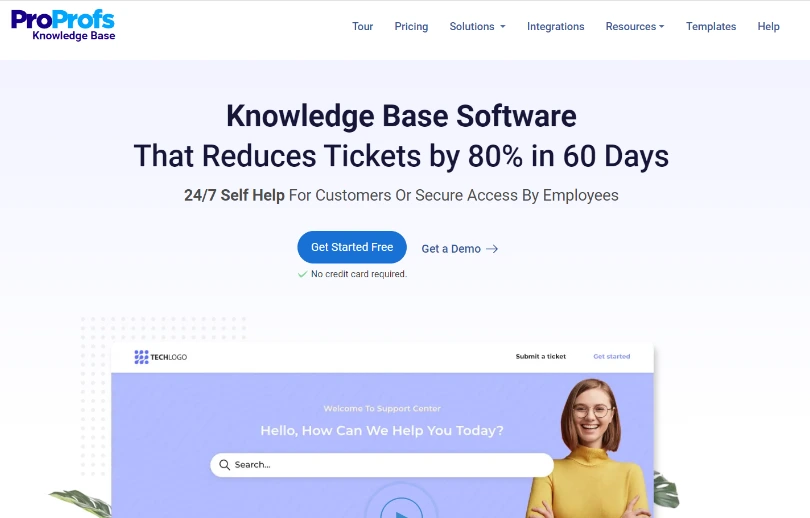
ProProfs Knowledge Base is a simple tool with remarkable features that take care of all your documentation needs, from writing and designing to publishing. It comprises a rich authoring system and ready-to-use templates to make the cumbersome task of writing articles a breeze for users.
You can also deploy tooltips and lightboxes to explain technical terms and leverage reports to analyze document performance. ProProfs plays nicely with your ticketing and chat tools, which further elevates the overall support experience.
2. Nuclino
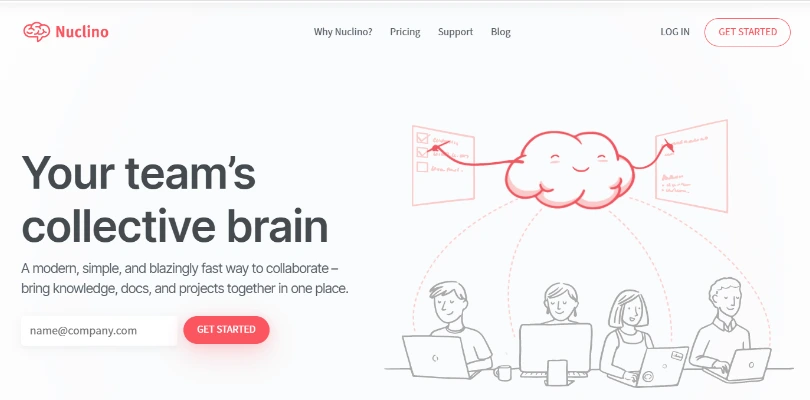
Nuclino is your team’s collective brain that facilitates collaboration and streamlines communication on projects. It is super simple yet modern, with compelling features to help your teams write faster and collaborate in real-time. You can organize your articles in workspaces and collections and auto-save changes across all devices.
Nuclino offers a mobile app and scores of integrations, ensuring an impeccable user experience.
3. Confluence
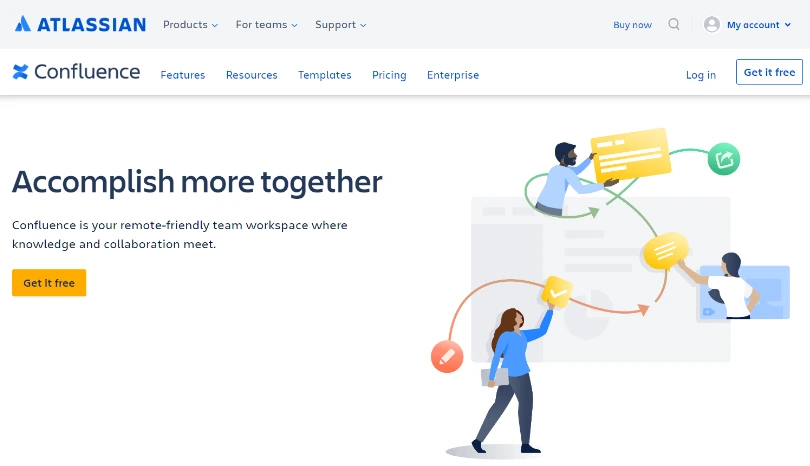
Confluence is a great tool for remote team collaboration, project, and knowledge management. It comes with an intuitive structure that helps you create content and organize it in pages and spaces for easy discoverability. You can create a personalized feed to keep track of articles and stay on top of any changes happening in your IT documentation.
With real-time editing, internal comments, and granular permissions, the tool lets teams work together in a unified space with maximum clarity.
4. Gitbook
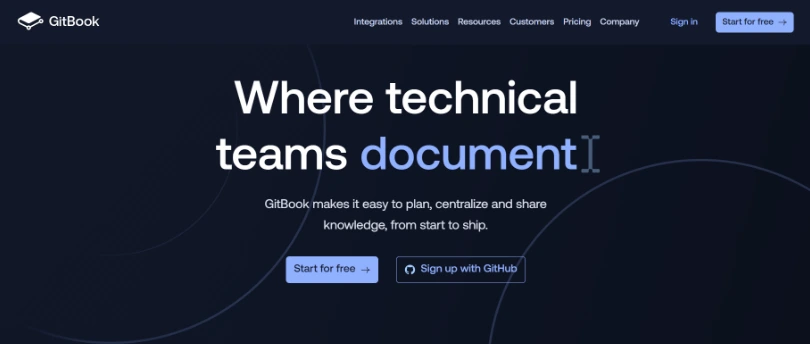
Gitbook is another that helps you build and share knowledge in one unified platform. It has a robust block editor using which you can write content, add imagery, and rearrange categories to give your document a decent structure. You also get an activity feed and Slack notifications to stay on top of all developments.
With Gitbook, your teams can start discussions, post comments, and even tag peers, which allows both technical and non-technical contributors to contribute to the documentation process.
5. Docusaurus
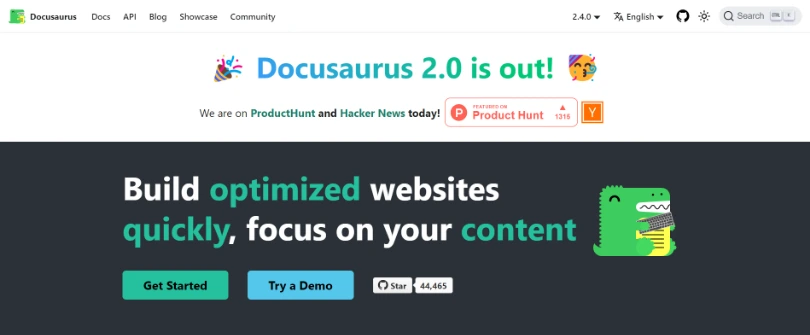
Powered by MDX, Docusaurus allows you to create IT documentation and maintain multiple versions, so your team can be in tune with all project releases. By writing React components, you can tweak the layout of your document and give it the desired look and feel.
If you are looking to localize your documentation, you will have to use a separate translation manager like Crowdin or Git. Besides that, if we talk about search, Docusaurus supports Algolia documentation search, that’s super easy and quick.
6. DocuWare
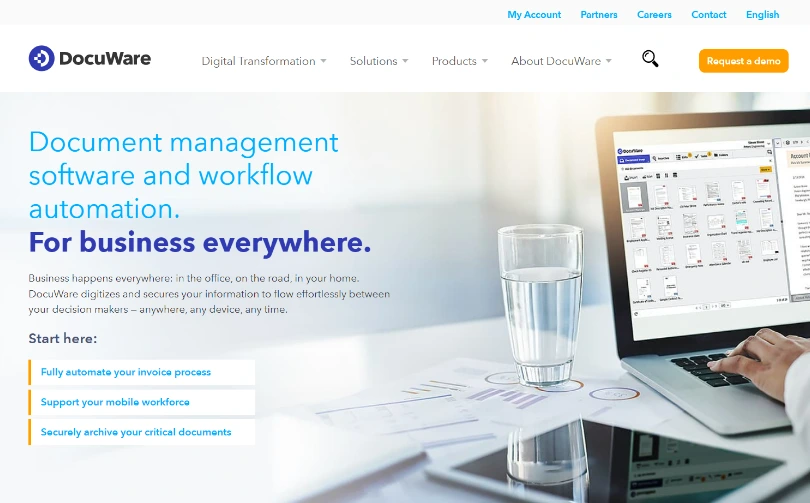
DocuWare is one of the best IT documentation tools that is best suited for document management and workflow automation. You can capture information from across sources, index it in a few clicks, and share it with a selected set of individuals by setting access rights and permissions.
The tool also allows internal comments on documents and flexible access that enables even remote employees to make the best use of your IT documentation.
7. Helpdocs
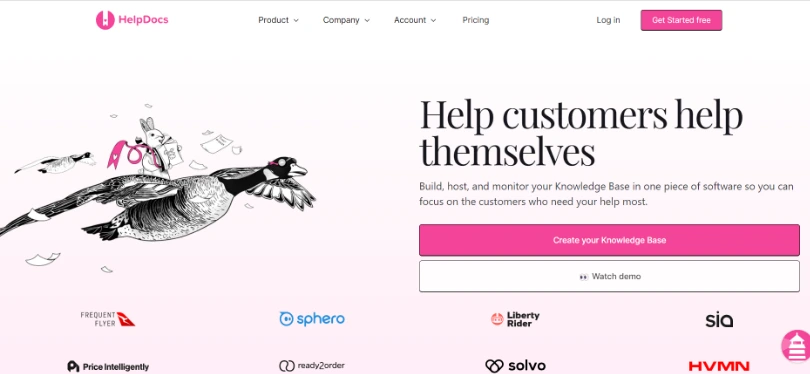
Helpdocs is a popular tool that helps you build, host, and monitor your IT documentation – all from one centralized location. The tool is packed with features like a custom text editor, SEO-focused templates, and intelligent, typo-tolerant search.
You can easily drag and drop categories to structure your documentation and monitor its performance using detailed analytics. HelpDocs works seamlessly with your customer support tools, promising an excellent user experience.
Evaluation Criteria
The evaluation of products or tools chosen for this article follows an unbiased, systematic approach that ensures a fair, insightful, and well-rounded review. This method employs six key factors:
- User Reviews / Ratings- Direct experiences from users, including ratings and feedback from reputable sites, provide a ground-level perspective. This feedback is critical in understanding overall satisfaction and potential problems.
- Essential Features & Functionality: The value of a product is ascertained by its core features and overall functionality. Through an in-depth exploration of these aspects, the practical usefulness and effectiveness of the tools are carefully evaluated.
- Ease of Use: The user-friendliness of a product or service is assessed, focusing on the design, interface, and navigation. This ensures a positive experience for users of all levels of expertise.
- Customer Support: The quality of customer support is examined, taking into account its efficiency and how well it supports users in different phases – setting up, addressing concerns, and resolving operational issues.
- Value for Money: Value for money is evaluated by comparing the quality, performance, and features. The goal is to help the reader understand whether they would be getting their money’s worth.
- Personal Experience/Expert’s Opinion or Favorites: This part of the evaluation criteria draws insightful observations from the personal experience of the writer and the opinions of industry experts.
Start Creating Your IT Documentation Now!
It’s time to finally get started!
Now that you are abreast with IT documentation types, benefits, best practices, and tools, you should be confident embarking on this journey.
However, if you are confused about which tool to employ to create your IT documentation, trust ProProfs as your perfect business partner.
It is simple yet modern and encompasses powerful features to help you launch IT documentation of compelling quality and design.
Adopt the best practices shared above with the support of ProProfs, and watch your IT document come alive in no time!
 Tips
Tips
We’d love to hear your tips & suggestions on this article!
FREE. All Features. FOREVER!
Try our Forever FREE account with all premium features!

 We'd love your feedback!
We'd love your feedback! Thanks for your feedback!
Thanks for your feedback!