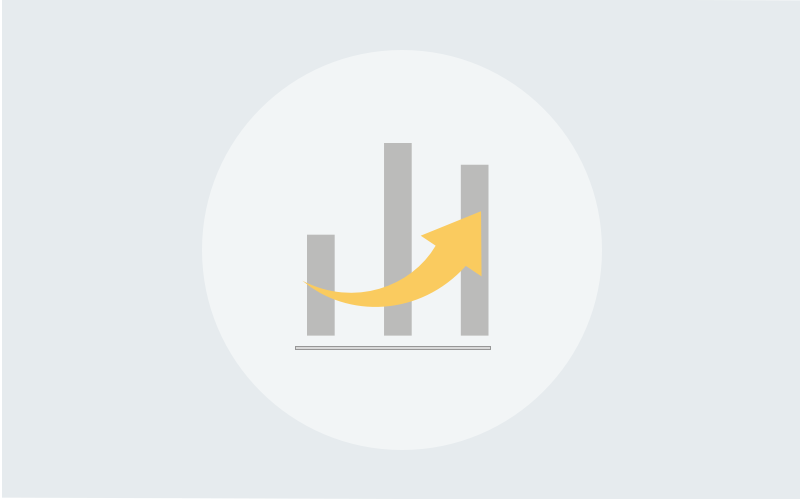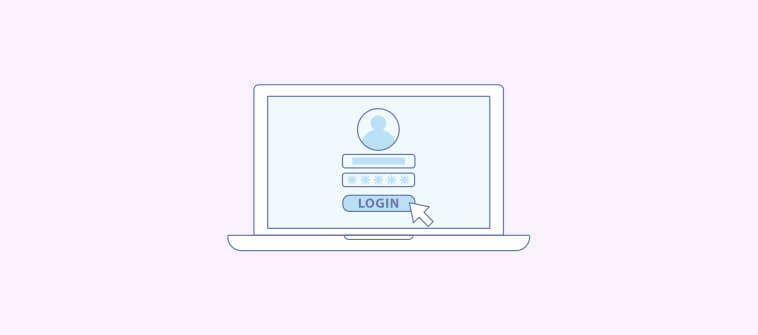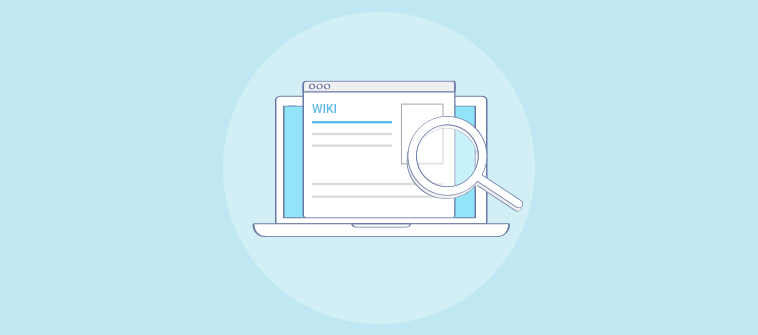In today’s AI-driven digital world, getting quick answers is the least customers expect, and a knowledge base article can help with just that.
According to research by LLC Buddy, over 60% of US customers prefer automated self-service for straightforward customer service tasks, such as using a website or smartphone app.
Knowledge base articles usually include information about a product, service, or software application to help users solve everyday problems. With well-curated articles, you can reduce your ticket volume and give customers the freedom of self-service.
In this blog, we will discuss how to write a knowledge base article and explore best practices for the same. We will also explore some knowledge base article templates and examples.
What Are Knowledge Base Articles?
A knowledge base article is an online content resource with answers or instructions for resolving issues that customers frequently encounter.
The articles (including how-tos, FAQs, etc.) must be informative, addressing any questions or issues that users may have. They should also be easy to understand and interactive. It’s a delicate balance, but a knowledge base article can be an invaluable resource for users.
Creating and crafting a successful knowledge base article can be challenging as it requires covering a wide range of topics and addressing the needs of a diverse audience, from beginners to experts.
Some examples of knowledge base articles include tool descriptions, informational articles, customer onboarding flow articles, how-to articles, and FAQ page templates. These articles can come in various forms, such as written content, infographics, videos, gifs, or other visual aids.
Related blog: Knowledge Management System (KMS): The Ultimate Guide
Why Are Knowledge Base Articles Important?
Knowledge-based articles provide clear, accessible, and detailed information. They help users resolve their issues independently, reduce the burden on your support team, and enhance customer satisfaction. Let’s explore all these benefits.
Improved Customer Satisfaction
Well-organized knowledge base articles offer customers a convenient way to access the information they need, reducing frustration and enhancing their overall experience with your company.
They help increase customer satisfaction by providing a self-service option for finding answers to their questions, reducing customers’ time to resolve issues.
Reduced Support Costs
Knowledge base articles can reduce the workload on your support team and decrease your support costs by providing your software users with a self-service option to find answers to their questions. This can free up resources allocated to improving other areas of your business.
Increased Efficiency
Knowledge base articles can make your support processes more efficient by providing customers with a centralized location to get answers to their questions. This can decrease the time it takes to resolve customer issues and increase the efficiency of your support team.
They can also improve the speed and quality of your support by reducing the number of support requests that your support team must handle.
Enhanced Product & Service Usage
Knowledge base articles can offer customers detailed information about your products and services, helping them understand how to use them effectively.
This can result in increased usage and engagement with your products and services, as customers are more likely to use them if they understand how they work and what benefits they provide.
Better Customer Retention
Knowledge base articles can help build trust and loyalty by offering customers a positive support experience, increasing the likelihood of a higher customer retention.
Customers are more likely to remain loyal to a company that provides them with high-quality support and makes it easy to find the information they need.
Read More: What Is Knowledge Base Construction Benefits & Best Practices
How to Set the Foundation of Your Knowledge Base
A well-structured knowledge base enables a clear framework for organizing information, making it easier for users to find the necessary answers quickly.
Here are the foundational steps to establish a solid knowledge base:
- Understand who will use your knowledge base, whether customers, employees, or both. This will help tailor the content to meet their specific needs and expectations
- Determine the primary goals of your knowledge base. Are you aiming to reduce customer support queries, improve employee training, or provide comprehensive product documentation?
- Select a platform with the needed features, such as search functionality, user-friendly interface, and analytics. Ensure it integrates well with your existing tools and workflows
- Develop a clear structure with categories and subcategories. This hierarchical organization helps users navigate the knowledge base more easily and find relevant information faster
- Create guidelines for writing and formatting content to ensure consistency across all articles. This includes tone of voice, terminology, and formatting rules
- Engage subject matter experts, customer support teams, and other relevant stakeholders in the content creation process to ensure the information is accurate and comprehensive
- Establish a process for regularly reviewing and updating content to keep it current and relevant. Set up feedback mechanisms to capture user suggestions and improvements.
How to Create Effective Knowledge Base Articles – The Guide
Writing effective knowledge base articles demands a strategic approach to ensure the information provided is useful, accessible, and easy to understand.
Here are the detailed strategic steps to help you craft impactful knowledge base articles:
1. Conduct a Needs Assessment
Start by conducting a thorough needs assessment by identifying the most common questions, issues, and topics that your users frequently encounter.
You can collect insights from various sources, like customer support tickets, user feedback, and analytics data, to determine the most critical areas that need coverage.
By understanding your users’ specific needs and pain points, you can prioritize the topics that will provide the most value and address the most pressing issues.
2. Outline Article Objectives
Once you have decided on the key topics, define clear objectives for each article. Clearly outlining what each article aims to achieve helps structure the content effectively.
Whether the article’s purpose is to solve a specific problem, provide step-by-step instructions, or explain a complex concept, having a defined objective ensures that the content remains focused and relevant. This step helps set the article’s direction and ensures that it effectively meets the users’ needs.
3. Create a Content Outline
Before starting with writing, develop a detailed content outline for each article. An outline includes headings, subheadings, and critical points that will be covered in the article. This step helps organize the information logically and ensures that all relevant topics are addressed.
A well-structured outline serves as a roadmap for the article, making writing clear and coherent content easier. It also helps break down complex information into manageable sections, making it more accessible to the reader.
4. Research & Collect Information
With a clear outline, the next step is to research and gather all necessary information by collecting data from reliable sources, such as product documentation, subject matter experts, and user feedback.
Ensure that the content is accurate and up-to-date to maintain the credibility of your knowledge base. In-depth research helps provide detailed and accurate information, enhancing the article’s overall quality.
5. Draft Clear & Concise Content
Once you have gathered all the necessary information, start writing the initial draft of the article. Focus on clarity and brevity, using simple language and avoiding jargon to make the content accessible to all users.
Each section of the article should directly address the outlined objectives, ensuring the content is relevant and easy to understand. Writing clear and concise content helps maintain the reader’s attention and makes it easier to find the information they need.
An AI-powered, WYSIWYG text editor comes in handy for this, especially one with an MS-Word like layout. The AI capabilities like pre-built one-line prompts help writers quickly get started with creating error-free content quickly.
6. Optimize for Searchability Within the Knowledge Base
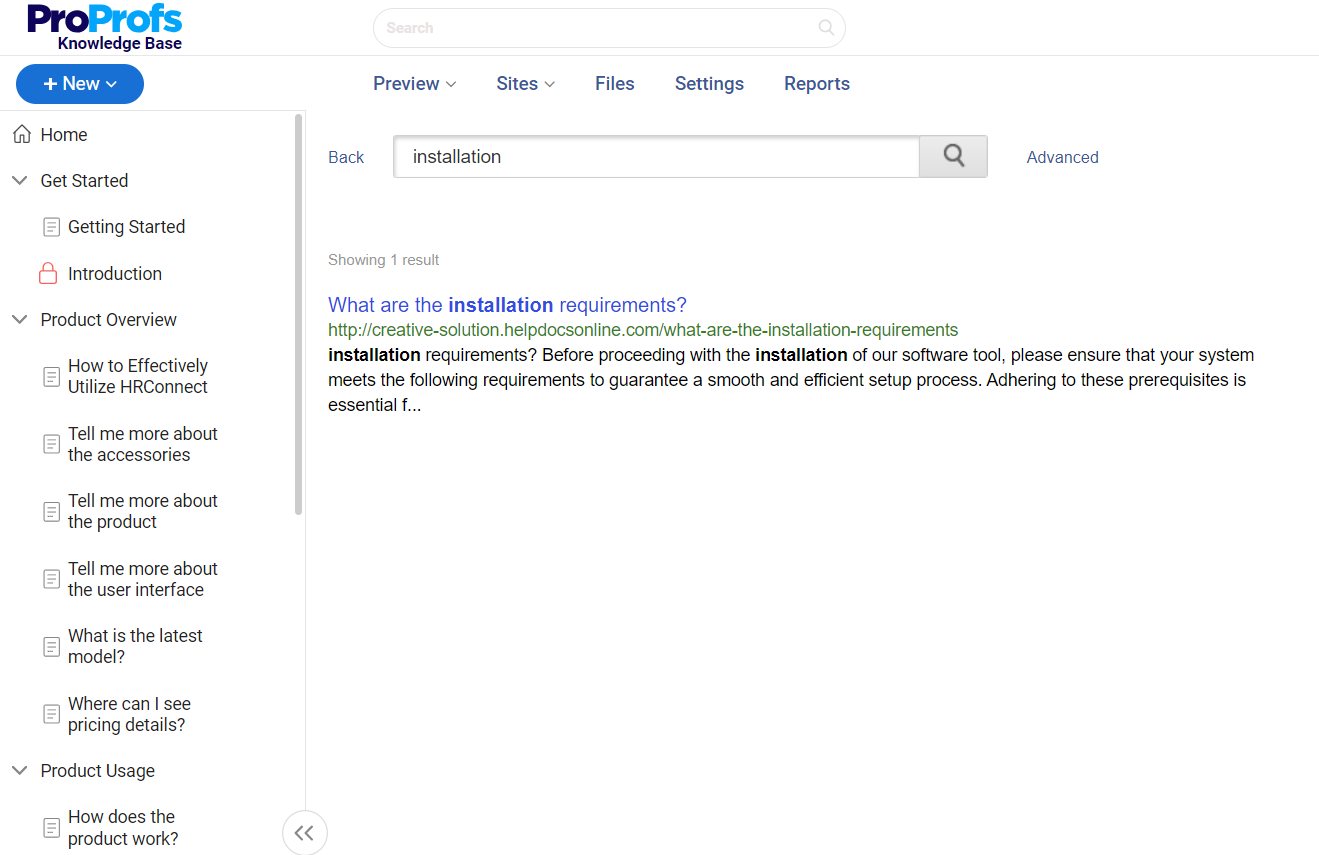
Optimize your knowledge base articles for searchability to ensure that users can easily find them. This involves strategically using keywords and phrases that users will likely search for.
Ensure that the article is structured to be easily searchable within the knowledge base. Effective optimization helps improve your articles’ discoverability, making it easier for users to quickly find the information they need.
FREE. All Features. FOREVER!
Try our Forever FREE account with all premium features!
Steps to Take After Creating Your Knowledge Base Articles
Creating knowledge base articles is the initial step towards building a detailed resource for your users. However, ensuring these articles remain valuable and effective requires the following ongoing efforts:
Review & Edit
After drafting the content, it is essential to conduct thorough reviews to check for accuracy, clarity, and coherence. Engage multiple reviewers, including subject matter experts and editors, to ensure the content meets quality standards.
This step helps identify errors or inconsistencies and ensures the article is well-polished and professional. Editing and proofreading are crucial for maintaining your knowledge base’s overall quality and credibility.
SEO Optimization
Check the use of relevant keywords, meta descriptions, and appropriate tags to ensure that your articles are optimized for search engines.
SEO optimization helps improve your articles’ visibility on search engines, making it easier for users to find the information they need.
Related blog: The Ultimate Knowledge Base SEO Guide
User Testing
Before fully rolling out your articles, conduct user testing with a small group of actual users or stakeholders. Analyze the clarity, usefulness, and navigability of the content.
Based on this data, make necessary adjustments to improve the overall quality of the articles.
Set Up Feedback Mechanisms
Creating mechanisms to gather user feedback on each article is essential for continuous improvement. This could include comment sections, rating systems, or direct feedback forms to understand how well the article meets user needs.
Gathering feedback helps identify areas for improvement and ensures that the content remains relevant and useful. Implementing feedback mechanisms allows you to refine and enhance your knowledge base continuously.
Publish as a Help Site & Monitor Performance
Once the article is published as a manual or guide or a help site, monitoring its performance using analytics is essential. Track metrics like page views, time spent on the page, and user ratings to assess the article’s effectiveness.
Analyzing these metrics helps understand the article’s performance and identify improvement areas. Continuous monitoring and analysis ensure that your knowledge base remains effective and provides valuable information to your users.
Access Permissions & Controls
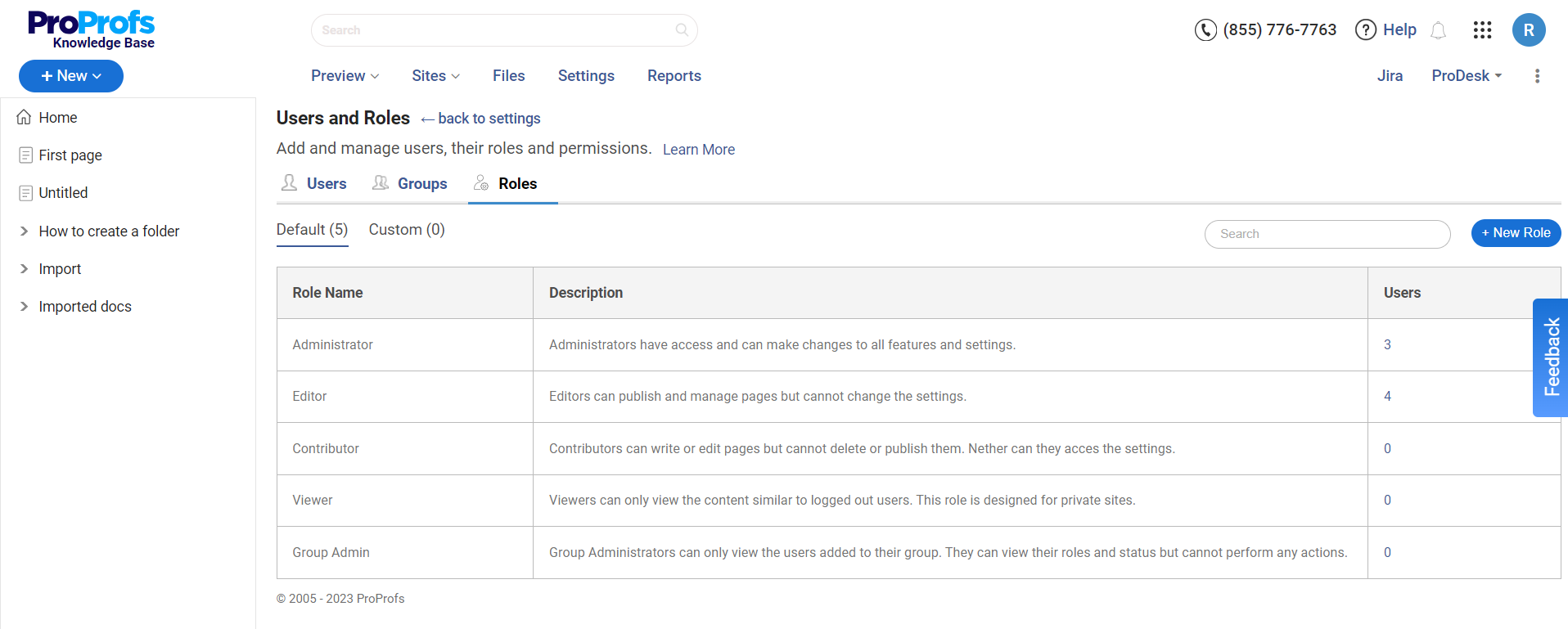
Set up access permissions to control who can view or edit the articles. For instance, you might restrict sensitive information to specific internal teams like sales or support.
This helps maintain security and ensures that only authorized personnel access critical content.
Performance Monitoring & Analytics
After publishing, continuously monitor the performance of your knowledge base articles using analytics tools.
Track metrics like page views, time spent on pages, and search queries to understand how users interact with your content. Use this data to identify popular articles and areas that may need improvement.
Continuous Improvement Based on Feedback
Implement mechanisms for users to provide feedback on each article, such as rating systems or comment sections. Regularly review this feedback to identify common issues or suggestions.
Additionally, monitor failed searches to understand what users are looking for but not finding, and update your content accordingly.
Regular Content Updates & Maintenance
Knowledge base articles should be living documents that evolve with your product or service. Schedule regular reviews to update the content with new information, product updates, or procedure changes. This ensures that your knowledge base remains accurate, relevant, and useful.
What Are the Best Practices for Writing Effective Knowledge Base Articles?
Crafting effective knowledge base articles demands strategic planning, clear writing, and curating user-focused content.
Here are some best practices to ensure your knowledge base articles are informative, accessible, and helpful:
Understand Your Audience’s Pain Points
Unhappy customers often have underlying pain points that must be addressed. Identifying these pain points is essential for creating content that meets their needs.
Research support tickets, emails, call recordings, and customer-agent interactions to understand common questions and issues.
You can also directly speak to your service reps and try to jot down common challenges or problems customers face. This knowledge will help you write relevant articles addressing your customers’ real needs.
Do Not Assume
It’s essential to avoid making assumptions when writing articles. While you, as a business, may be familiar with your products, customers may not have the same level of understanding.
Provide complete information and avoid technical jargon to ensure your customers have the necessary information.
Consider all customers as beginners and guide them through every step. Explain technical terms and concepts clearly to ensure clarity.
Even if a term, instruction, or concept seems simple, explain it thoroughly. Experienced customers may ignore such content, but beginners may get stuck if crucial information needs to be included.
Use the Right Combination of Text, Images & Videos
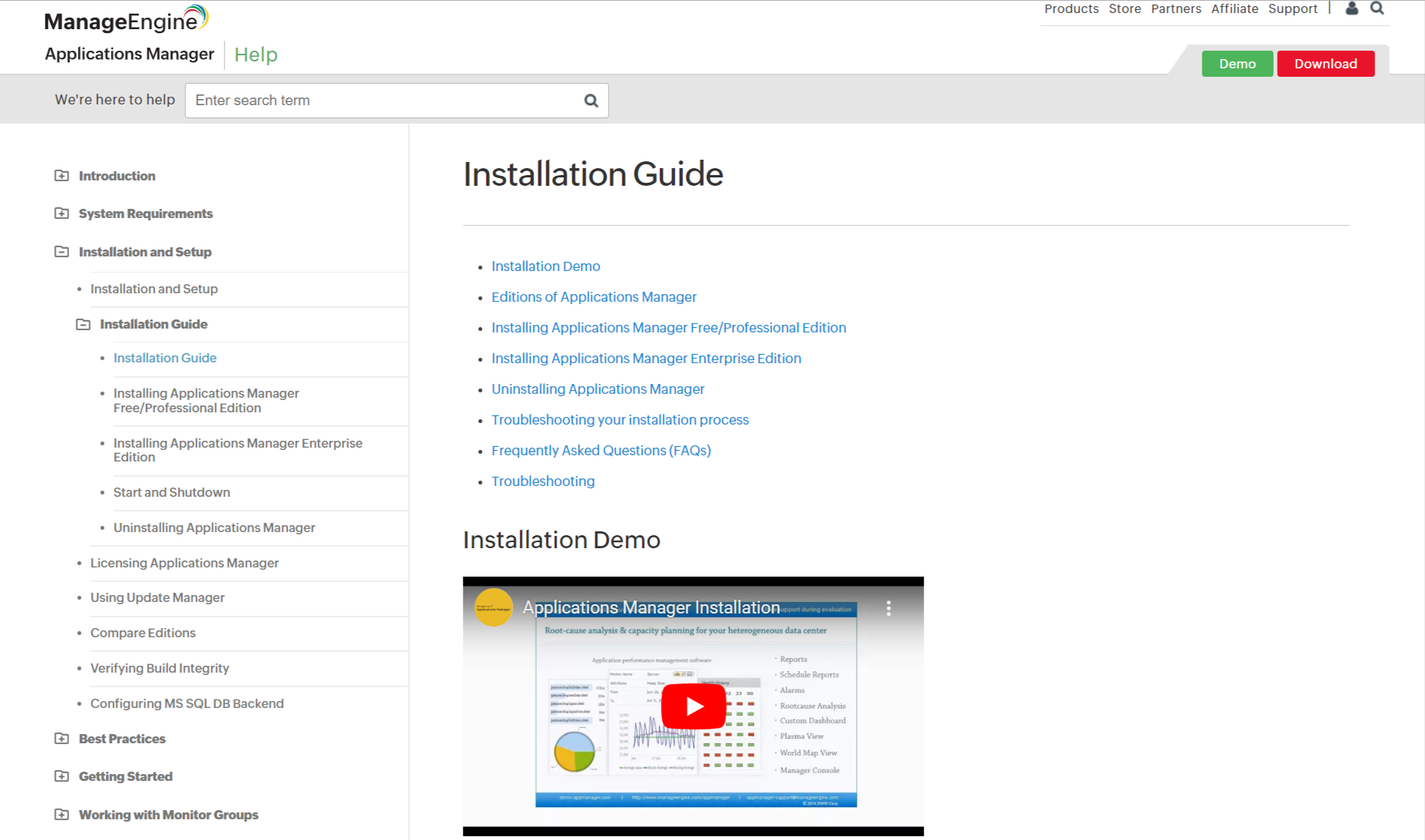
Use visuals to demonstrate how something works because it is more effective than simply writing about it.
A text-heavy document can disengage customers, making it difficult for them to understand the information. To enhance the customer experience, combine text with visuals like images, GIFs, graphs, or videos.
Visuals can help explain products, demonstrate how they work, and show troubleshooting tips. This allows customers to grasp the information faster and with fewer words. Consider adding short videos or screenshots to show everything in action when explaining a feature or step.
Create Content in Collaboration With Different Teams
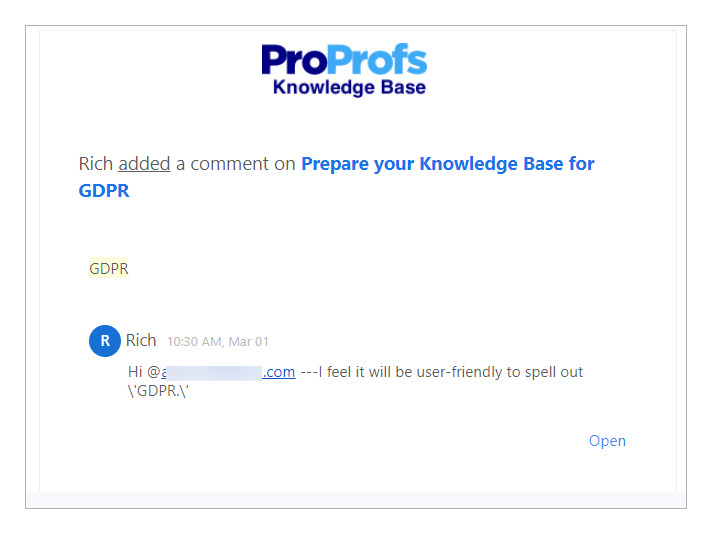
It’s not a smart practice to write and manage knowledge base articles single-handedly, as it can affect the quality and speed of development. Collaborate with different teams to produce better results.
When writing knowledge base articles, ensure that the best minds work together and contribute meaningfully to the content creation. For example, some team members can focus on writing technical, detail-oriented articles, while more experienced individuals can edit and check for errors.
Similarly, others can manage activities and track who is working on what. This is a streamlined way of writing and managing knowledge base articles without overloading a single person.
With ProProfs Knowledge Base, you can assign administrator, contributor, and editor roles to users and groups based on their knowledge and experience level.
Check Article Tone & Voice
The tone and voice of a knowledge base are essential, as they reflect your brand and can affect the customer experience. Customers visit your knowledge base to find solutions to their frustration and confusion, not to increase it.
A positive tone, instructional voice, and simple language can convey positivity, while a negative tone and voice can harm your brand’s image. Identify the objective of the articles and adjust the tone accordingly. Maintain a respectful, friendly, and instructive tone throughout the article.
Also, it’s important to note that a slight dose of humor can be used when introducing your product and its features. However, explaining the steps to solve a serious issue may not be appropriate.
Create Simple & Straightforward Titles
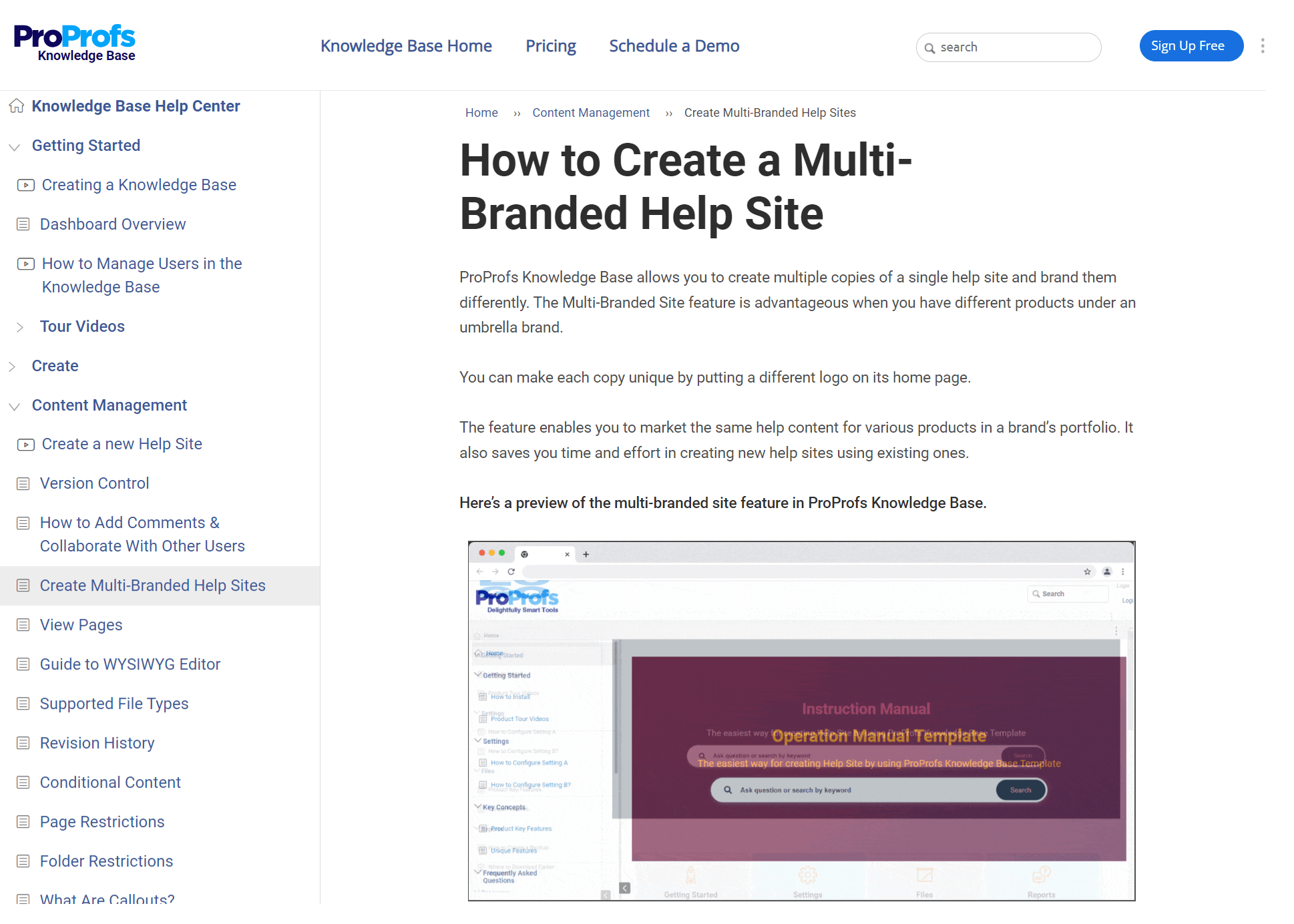
Article titles in a knowledge base should be simple rather than creative. The focus should be on achieving clarity in titles and content. When writing titles, remember that people use basic keywords or phrases when searching.
Build titles around these keywords so customers can quickly search and find the article. Use active voice and action words in your titles, such as:
- How to integrate knowledge base with live chat
- Install the help desk in 5 easy steps
- Getting started with your knowledge base
- How to install live chat on your website.
Knowledge Base Article Examples
Here are some examples of brands that have excelled in creating meaningful and inspiring knowledge base articles:
ProProfs Knowledge Base
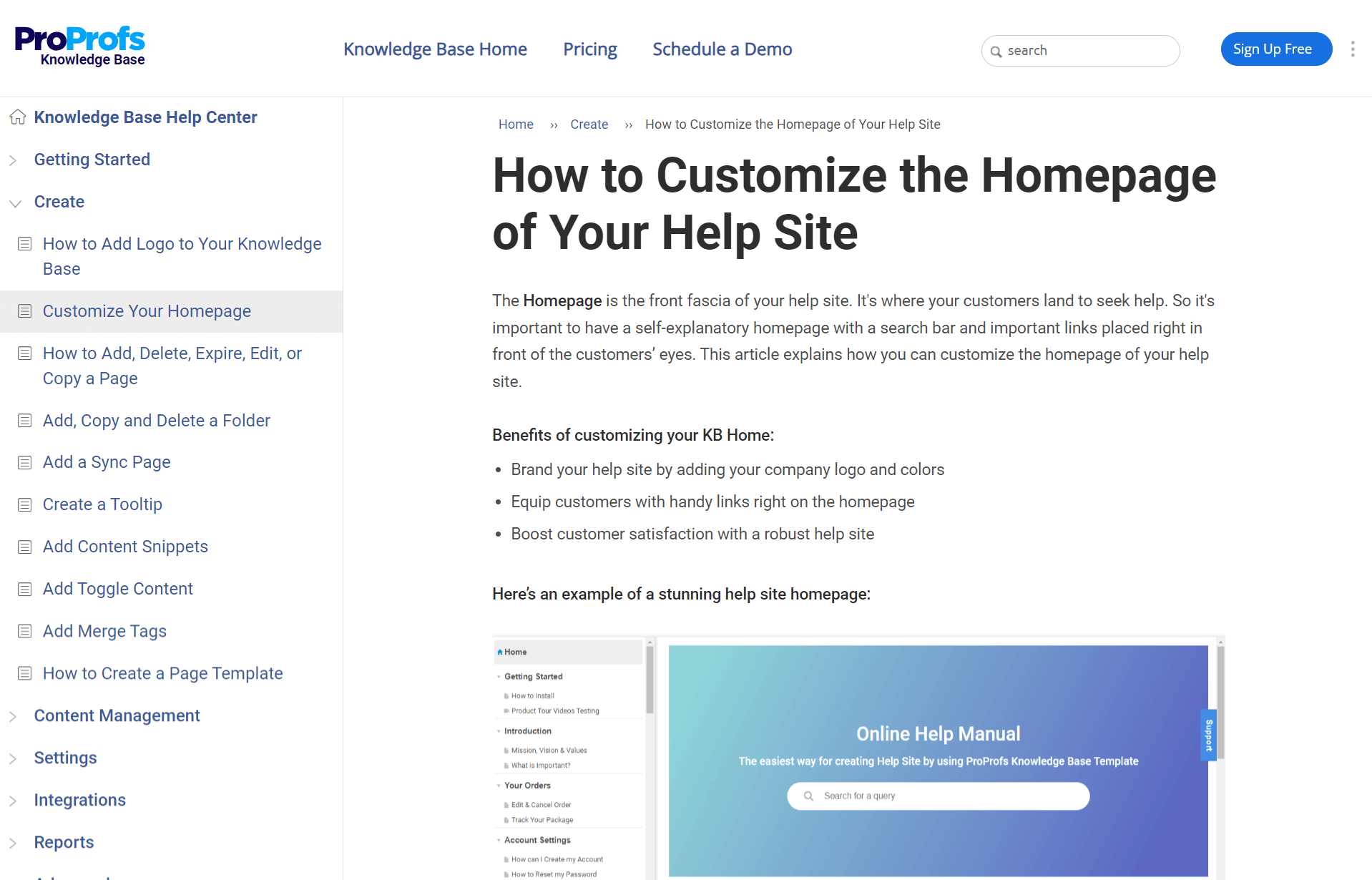
ProProfs Knowledge Base article titled, ‘How to Customize the Homepage’ employs a simple, user-friendly, and organized. Content is structured into clear sections and subsections for easy navigation. Concise headings and bullet points help break down information, making it easily digestible.
It uses visual aids like screenshots for more engaging, step-by-step guidance. The search functionality and intuitive layout enhance the overall user experience by allowing quick access to relevant articles and resources.
Manage Engine
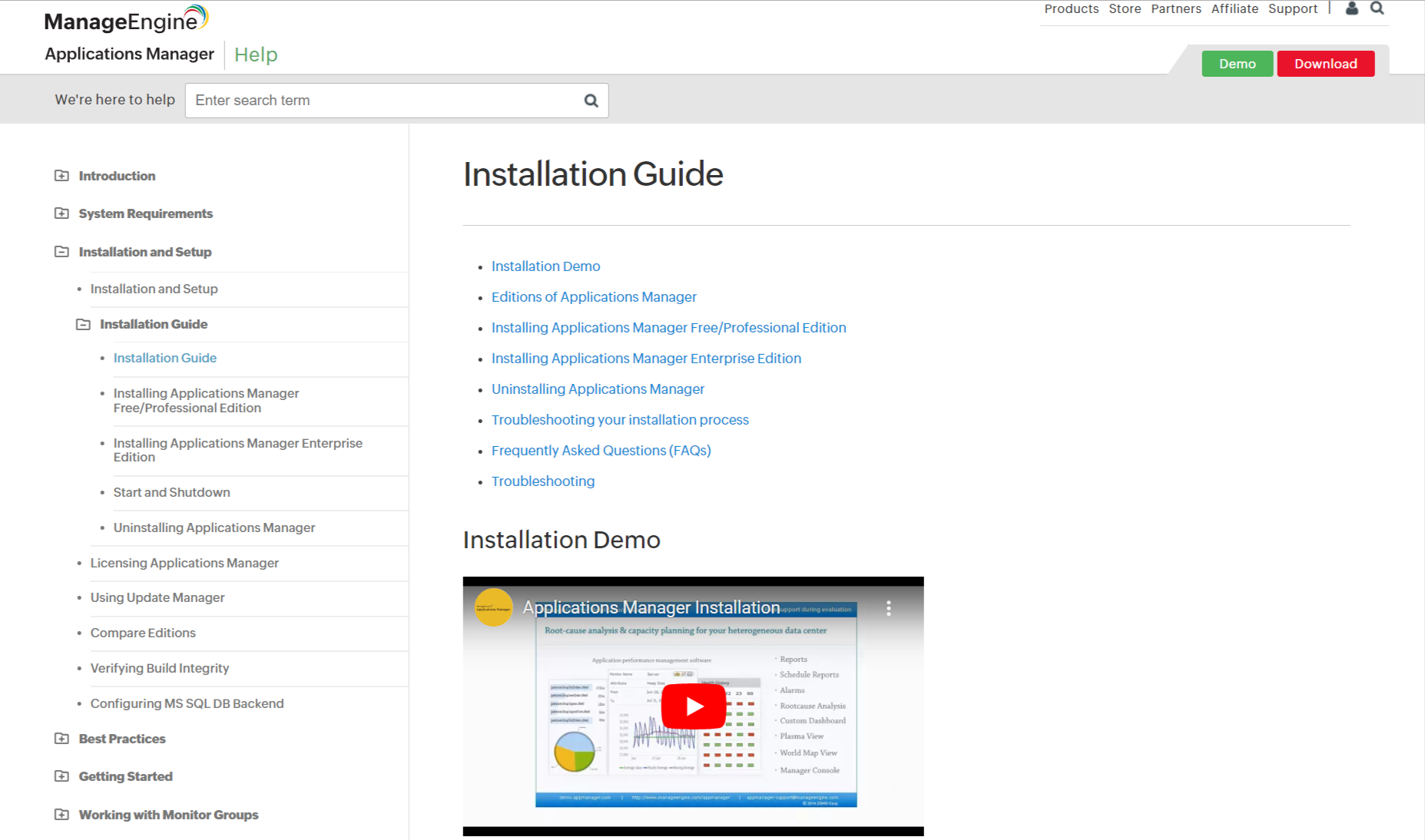
The knowledge base article on installing Applications Manager by ManageEngine uses a clear and concise writing style, making complex installation steps easy to understand.
It employs numbered lists and bullet points to break down procedures, enhancing readability. Key actions and commands are highlighted in bold to draw attention. The article also includes:
- Screenshots and diagrams
- Providing visual guidance that complements the textual instructions
- Making the installation process straightforward for users.
RMS
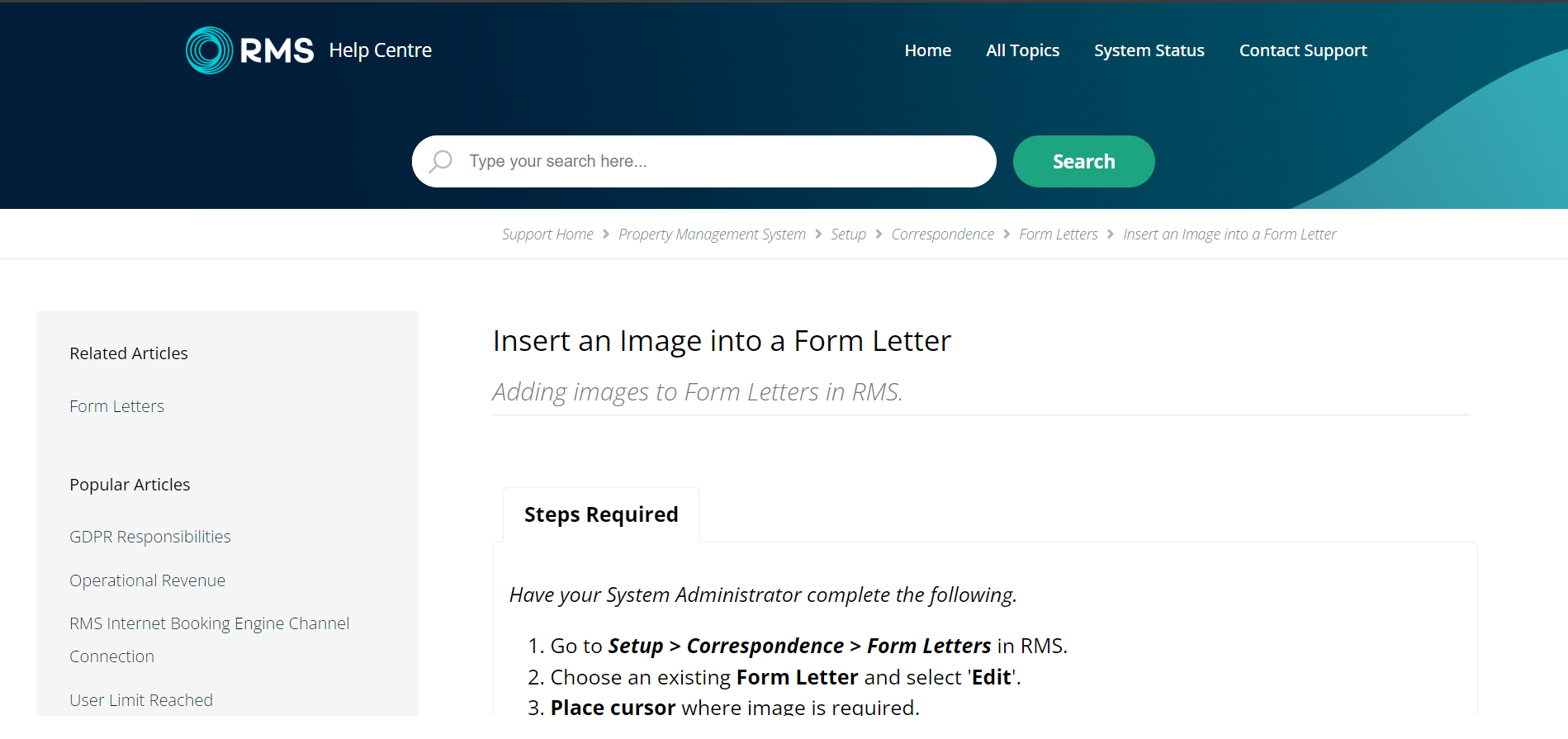
The Riscure Knowledge Base article on VC Glitcher’s key features employs a technical and informative writing style suitable for advanced users.
It includes well-defined headings and subheadings to organize content logically. Bullet points and numbered lists are used to highlight key features and steps, enhancing readability.
It also incorporates diagrams and screenshots to provide visual context, aiding in understanding complex concepts and functionalities.
Apple
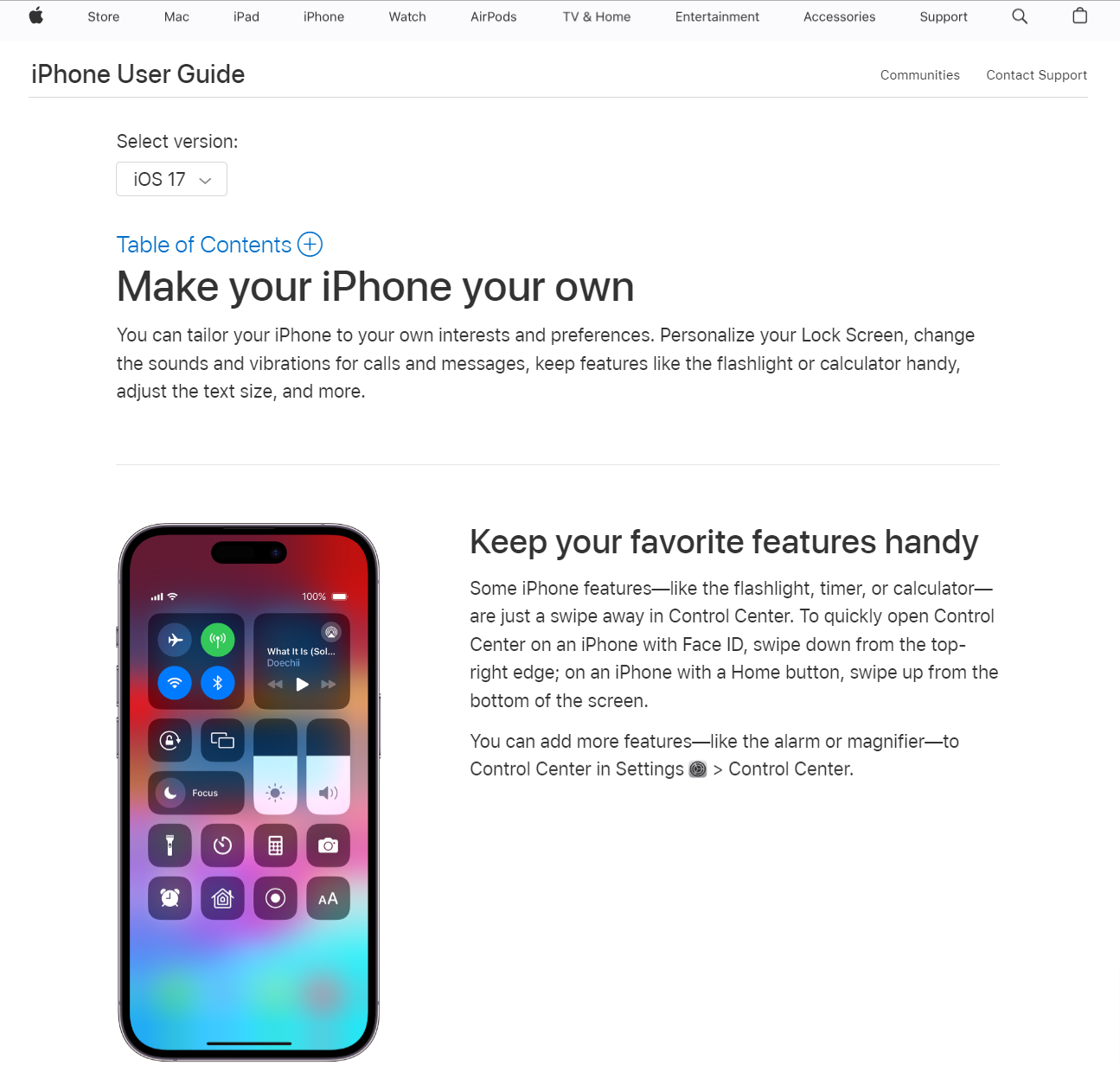
The Apple Support knowledge base article on customizing your iPhone uses a clear, user-friendly writing style and straightforward language that is easy to understand.
The page features organized headings and subheadings, guiding users through customization. Multimedia, such as icons and screenshots, is prominently used to illustrate steps and options, enhancing comprehension.
Also, interactive elements like expandable sections and links to related topics provide a comprehensive and engaging user experience.
Knowledge Base Article Templates to Get You Started Quickly!
ProProfs Knowledge Base templates help you create insightful and helpful knowledge base articles. You can customize your help center with your company branding.
You can use the structure or add your own. You will find featured templates and templates for standard knowledge base articles like Help Center, Internal Knowledge Base, User Manual, and Documentation.
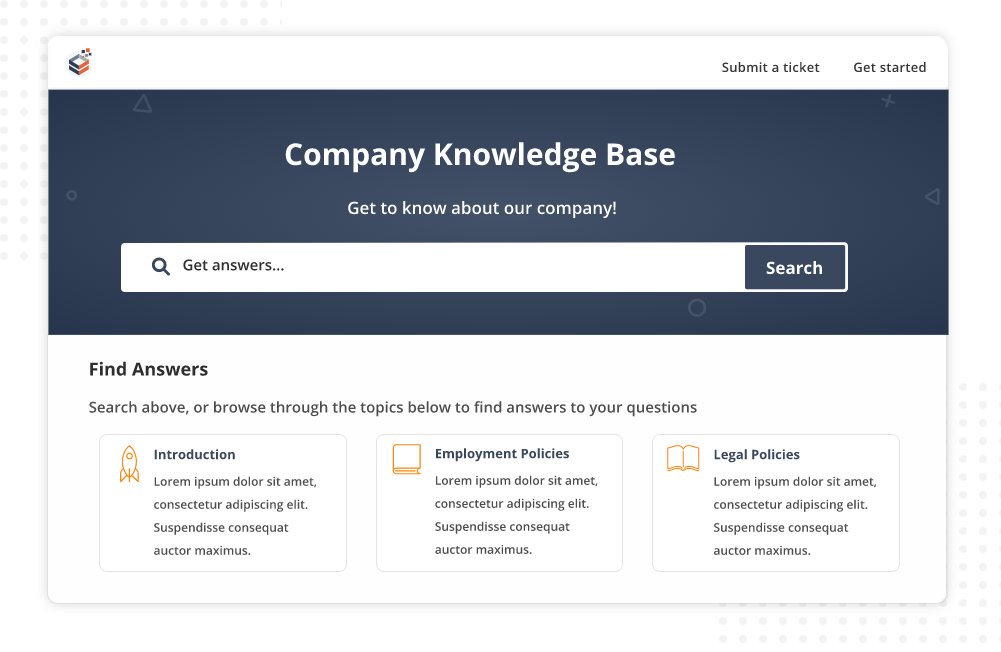
FREE. All Features. FOREVER!
Try our Forever FREE account with all premium features!
Create Knowledge Base Articles Your Customers Will Be Grateful For
Creating well-organized knowledge base articles can be time and resource-intensive, but it can pay off well in the long run. With a collection of well-structured articles, you can reduce your support tickets, and retain current customers, saving your support staff’s precious hours.
ProProfs Knowledge Base can make creating a knowledge base much more effortless with its AI-powered, Word-like text editor and a variety of pre-approved knowledge base templates. It is an easy-to-use tool that can be set up quickly and allows you to create public and private knowledge bases effortlessly.
In addition to knowledge bases, you can also create network documentation, FAQs, manuals, user guides, and more. It has knowledge management features that support content authoring, designing, and publishing and integrates with other tools, such as ProProfs Help Desk and Live Chat, to provide a 360-degree support experience to customers.
 Tips
Tips
We’d love to hear your tips & suggestions on this article!
FREE. All Features. FOREVER!
Try our Forever FREE account with all premium features!


 We'd love your feedback!
We'd love your feedback! Thanks for your feedback!
Thanks for your feedback!