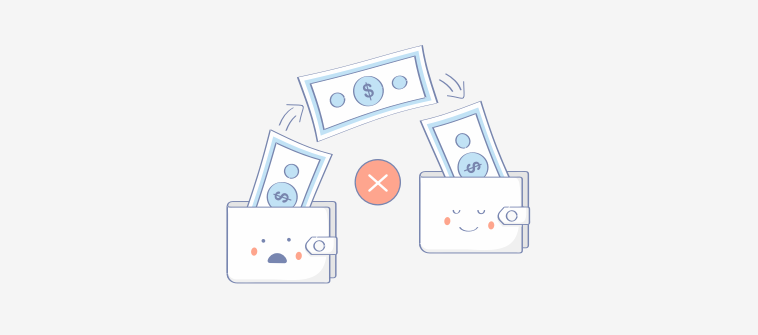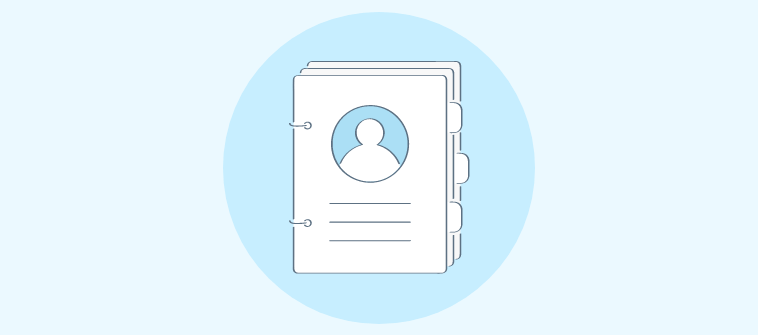Modern businesses increasingly rely on efficient knowledge management systems to enhance customer support and streamline internal processes.
A knowledge base builder is such a system that helps create a centralized repository of information that is easily accessible to both customers and employees 24/7.
A well-implemented knowledge base can significantly reduce the workload on customer support teams by enabling customers to find answers independently. This enhances customer satisfaction and allows support teams to focus on more complex issues that require human intervention.
In this blog, we will learn how to choose the right knowledge base builder tool for your business. Also, we will discuss the key benefits of using these tools and explore the top knowledge base builders in 2025.
What Is a Knowledge Base Builder?
A knowledge base builder is a specialized tool designed to help organizations create, manage, and maintain a centralized repository of information. It provides:
- A comprehensive resource for customers and employees
- Easy access to information on various topics, such as product details
- Troubleshooting guides
- Frequently Asked Questions (FAQs)
- Internal processes.
It provides a user-friendly interface that allows non-technical users to create and update articles without requiring advanced technical skills. This democratization of content creation ensures that knowledge is not siloed within specific departments but is accessible to all who need it.
What to Look for in a Knowledge Base Builder?
When choosing a knowledge base builder, it’s crucial to consider features that align with your organization’s needs. Here are key factors to look for to ensure you select the right tool:
User-Friendly Interface
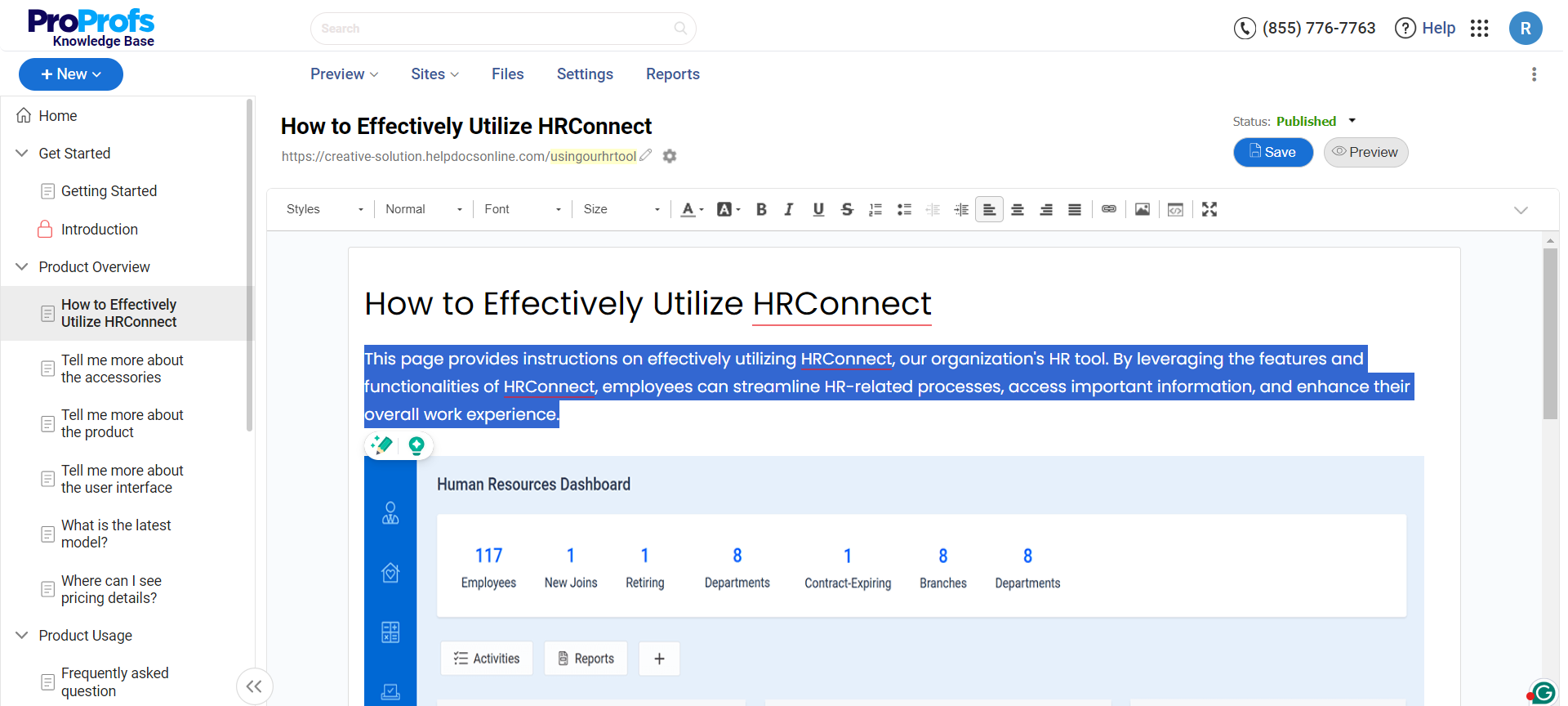
A knowledge base builder should have an intuitive and easy-to-use interface that allows non-technical users to create, edit, and manage content without extensive training.
Look for drag-and-drop and WYSIWYG (What You See Is What You Get) editing tools that simplify content creation. An AI-enabled text editor is also helpful when it comes to creating error-free content quickly and easily.
Advanced Search Functionality
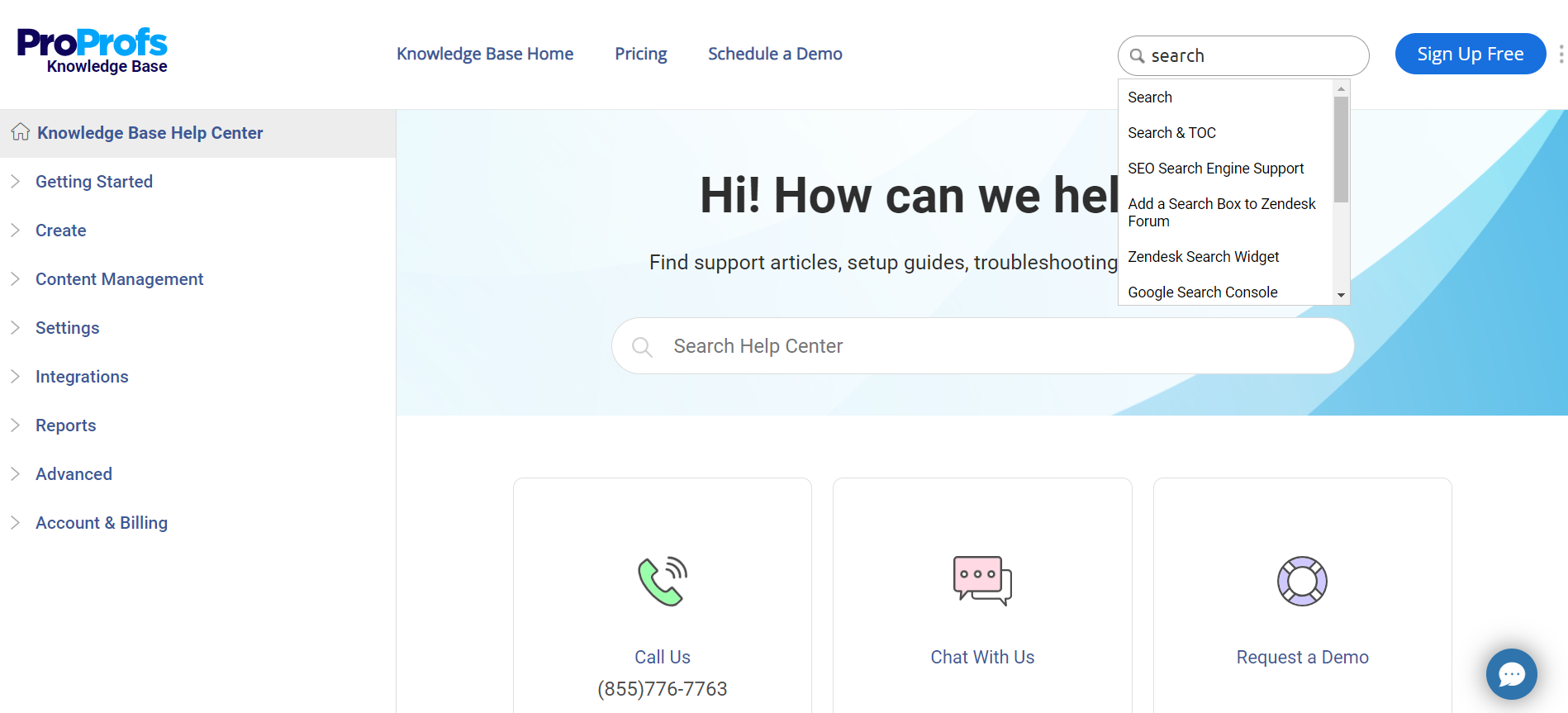
Intelligent search capabilities are essential for a knowledge base to find the required content quickly with context-sensitive search.
Ensure the tool supports robust search features like natural language processing (NLP), auto-suggestions, filtering options, and the ability to handle synonyms and common misspellings. This helps users find the information they need quickly and efficiently.
Customizable Knowledge Base Templates
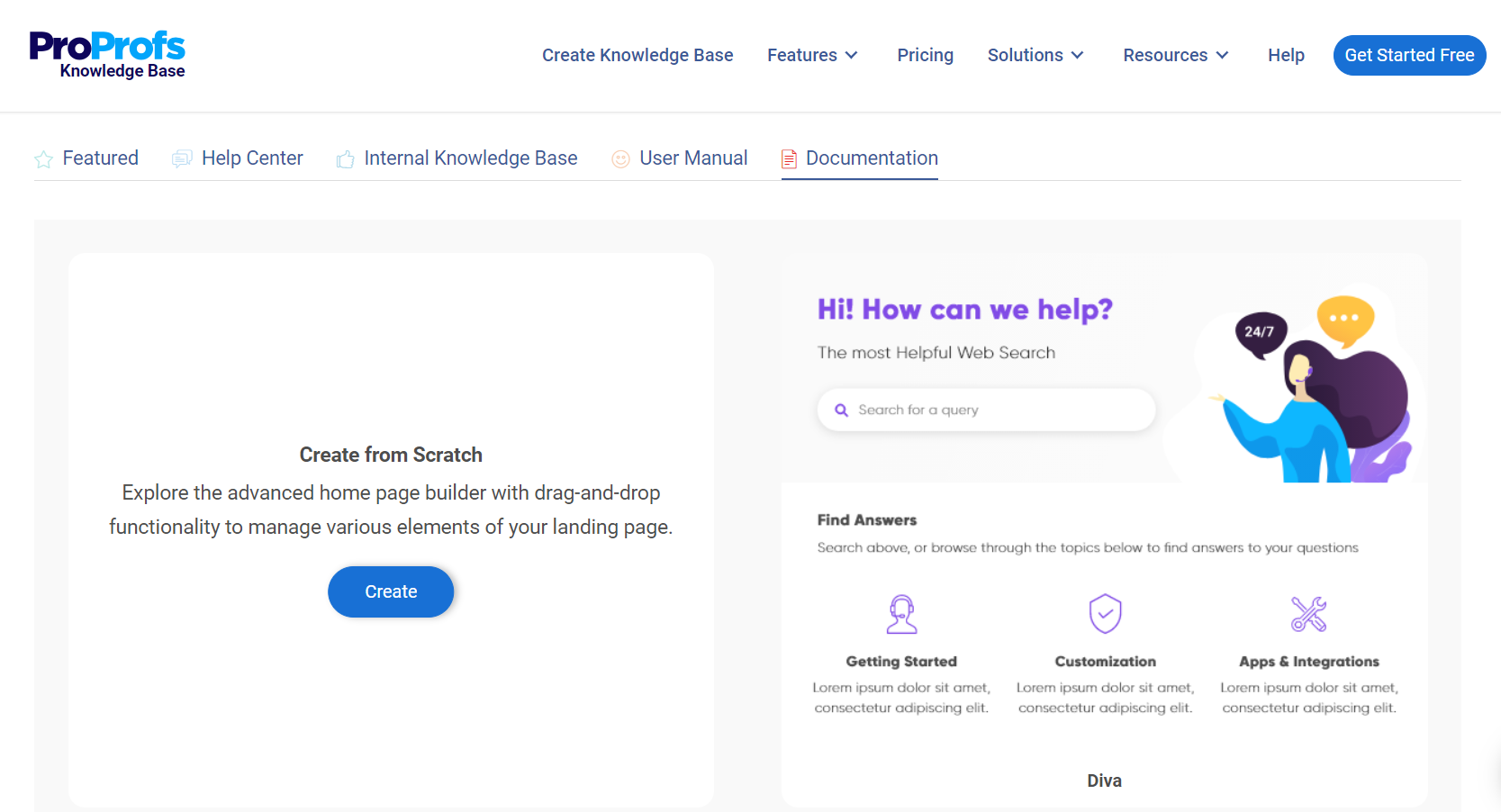
Customizable knowledge base templates help you maintain a consistent look and feel across all articles. Templates should be flexible enough to accommodate various types of content, including FAQs, how-to guides, troubleshooting steps, and detailed documentation.
| Want to create error-free knowledge base documents quickly? Explore 100+ Knowledge Base Templates |
Integration Capabilities
A robust knowledge base builder should integrate seamlessly with other tools your organization uses, such as CRM systems, help desk software, live chat software, and analytics platforms. This ensures a cohesive workflow and enhances the overall efficiency of your support and documentation processes.
Multimedia Support
A robust knowledge base builder tool should support rich, interactive media like images, videos, diagrams, and interactive elements to make your knowledge base more engaging and easier to understand. Ensure the builder allows you to embed and manage multimedia content easily.
Analytics & Reporting
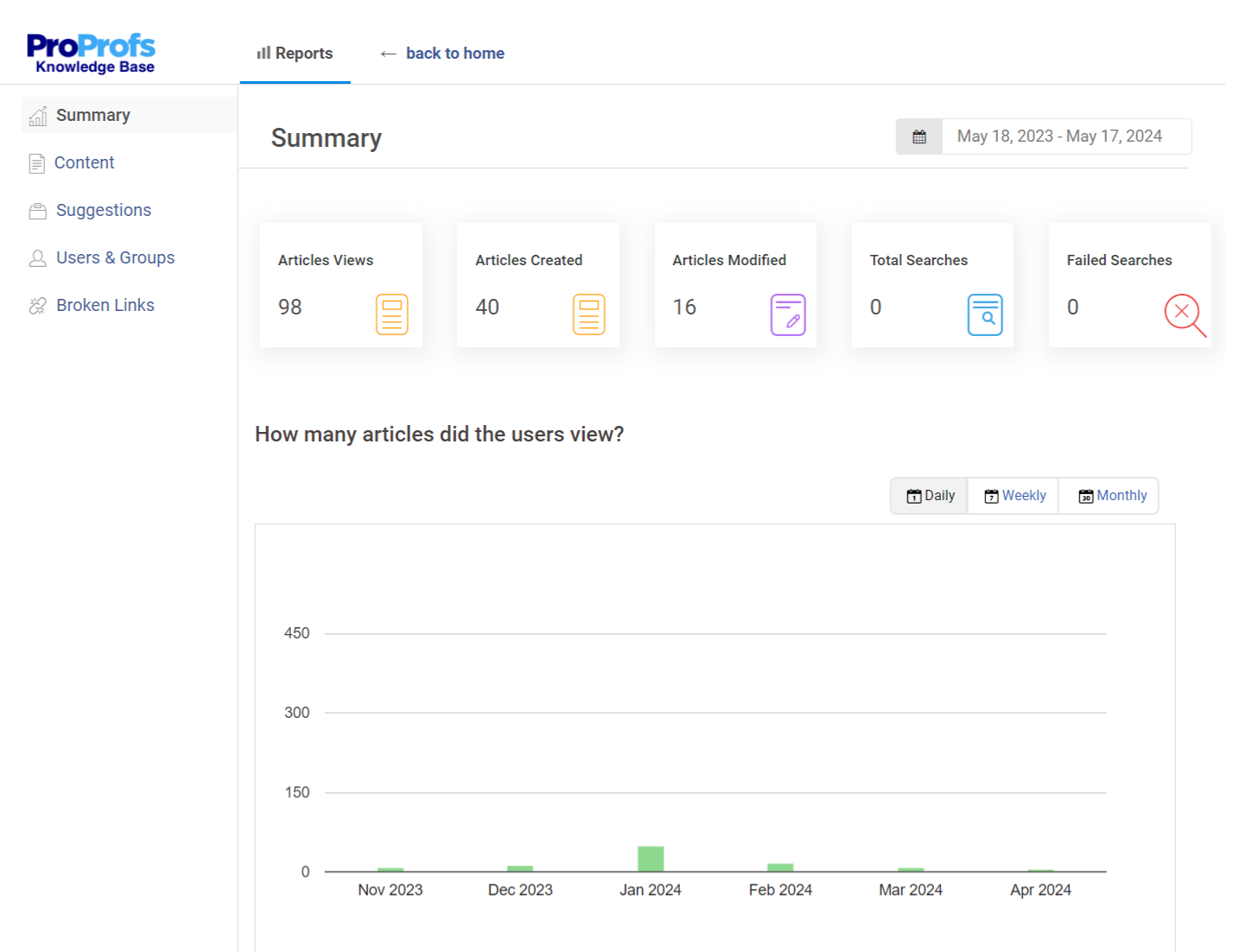
Analytics and reporting tools are essential for monitoring the performance of your knowledge base and helping to improve it.
Look for features that provide insights into user behavior, popular articles, search queries, and feedback. These metrics help you identify content gaps and areas for improvement.
Version Control & Collaboration
Version control features enable tracking article changes, reverting to previous versions, and managing updates efficiently.
Collaboration tools enable multiple team members to work on the knowledge base simultaneously, enabling teamwork and ensuring comprehensive coverage of topics.
Mobile Accessibility
Ensure the knowledge base builder supports mobile accessibility, allowing users to access content from various devices, including smartphones and tablets.
A responsive design ensures a seamless experience across all platforms.
Scalability
As your business grows, your knowledge base should be able to scale accordingly. Choose a tool that can handle increasing content and users without compromising performance.
Security & Permissions
Security features like user authentication, role-based access control, and data encryption are crucial to protect sensitive information. Ensure the builder allows you to set permissions and control who can view, edit, and manage the content.
Customer Support & Training
Reliable customer support and training resources are essential for getting the most out of your knowledge base builder.
Look for tools that offer comprehensive support options, including live chat, email support, tutorials, and documentation.
What Are the Benefits of a Knowledge Base Builder?
A Knowledge Base Builder offers diverse advantages for organizations striving to streamline their information management and enhance customer service. Here are some major benefits that you can expect:
Enhanced Customer Satisfaction
A well-structured knowledge base empowers customers to find answers to their questions quickly and independently, resulting in faster issue resolution and higher customer satisfaction.
Reduced Support Costs
A knowledge base reduces the volume of support tickets and inquiries by enabling extensive self-service options. This decrease in demand helps customer support teams to focus on more complex issues, thereby lowering overall support costs.
Improved Employee Productivity
A centralized knowledge base ensures that employees have easy access to important information, reducing the time spent searching for data or consulting colleagues. This efficiency boosts productivity, as employees can quickly find the information they need to perform their tasks effectively.
Better Consistency & Accuracy
A knowledge base ensures that information provided to customers and employees is consistent and accurate. By regularly updating and maintaining the content, companies can ensure that all users receive the same information, which helps build trust and reliability in the brand.
Enhanced Onboarding & Training
A knowledge base provides easy access to all necessary information for new employees, helping them get up to speed quickly.
This structured approach to onboarding ensures that new employees can independently find answers to their questions, accelerating their integration into the company.
Higher Scalability
A knowledge base builder allows organizations to scale their information management efforts effortlessly.
As the business grows, the knowledge base can expand to include more content without compromising performance. This scalability ensures that the knowledge base remains useful and relevant, regardless of the organization’s size.
Effective Knowledge Retention
With a centralized knowledge base, organizations can capture and retain valuable institutional knowledge.
This retention is vital for ensuring continuity and preserving expertise, even as employees leave or new ones join the organization. It helps prevent knowledge loss and ensures that critical information is always accessible.
Analytics & Insights
Knowledge base builders typically come with analytics and reporting tools that provide insights into user behavior, popular content, and common search queries.
These analytics help organizations understand how the knowledge base is being used and identify areas for improvement. Data-driven decisions can then be made to enhance the quality and relevance of the content.
Increased Customer Engagement
An engaging knowledge base with rich media content, such as videos, images, and interactive elements, can enhance the user experience.
Organizations can increase customer engagement and satisfaction by providing clear and concise information in an engaging format.
Integration with Other Tools
Many knowledge base builders integrate seamlessly with other software tools like CRMs, help desks, and live chat systems. This integration ensures a symmetric workflow, where customer support agents can easily access and share knowledge base articles, improving overall efficiency.
Top 10 Best Knowledge Base Builders or Software Tools
As we discussed in the previous section, a robust knowledge base builder is easy to use and enables a diverse range of features, like an AI-powered WYSIWYG, knowledge base templates, and more. Let’s explore 10 such tools.
1. ProProfs Knowledge Base – Best for Easily Creating Help Sites, Manuals & Private Knowledge Bases
ProProfs Knowledge Base’s Word-like WYSIWYG editor and rich knowledge base templates make it easier for users to create comprehensive, error-free knowledge base articles. You can insert images, videos, and links directly into their documents, enhancing the instructional value of the content.
It supports real-time collaboration with features like internal comments for collaborative editing, role-based workflows for outlining member responsibilities, and conditional content for secure information sharing.
The platform allows Administrators to configure roles and permissions to control who can view, edit, or manage the documentation. This is particularly useful for organizations that need to keep certain information confidential or limited to specific departments or individuals.
What you will like:
- 100+ Pre-approved knowledge base templates to quickly create knowledge base articles
- Detailed analytics for deeper insights into pages – total searches, failed searches, articles created, popular and poorly rated articles, and more
- Revision history to track up to 30 recent changes made to your knowledge base, restore previous versions, and compare two different versions of a page or article
- Multi-branding to create different versions of a single site by applying different branding styles to it
- Control the layout, format, and presentation of your knowledge base with the help of CSS
What you may not like:
- No downloadable or on-premise version
- Dark user interface option not available.
Pricing:
Forever Free plan with all the premium features for up to 25 articles. Paid plan starts at $49/author/month.
2. Confluence – Best for Team Collaboration on Documents
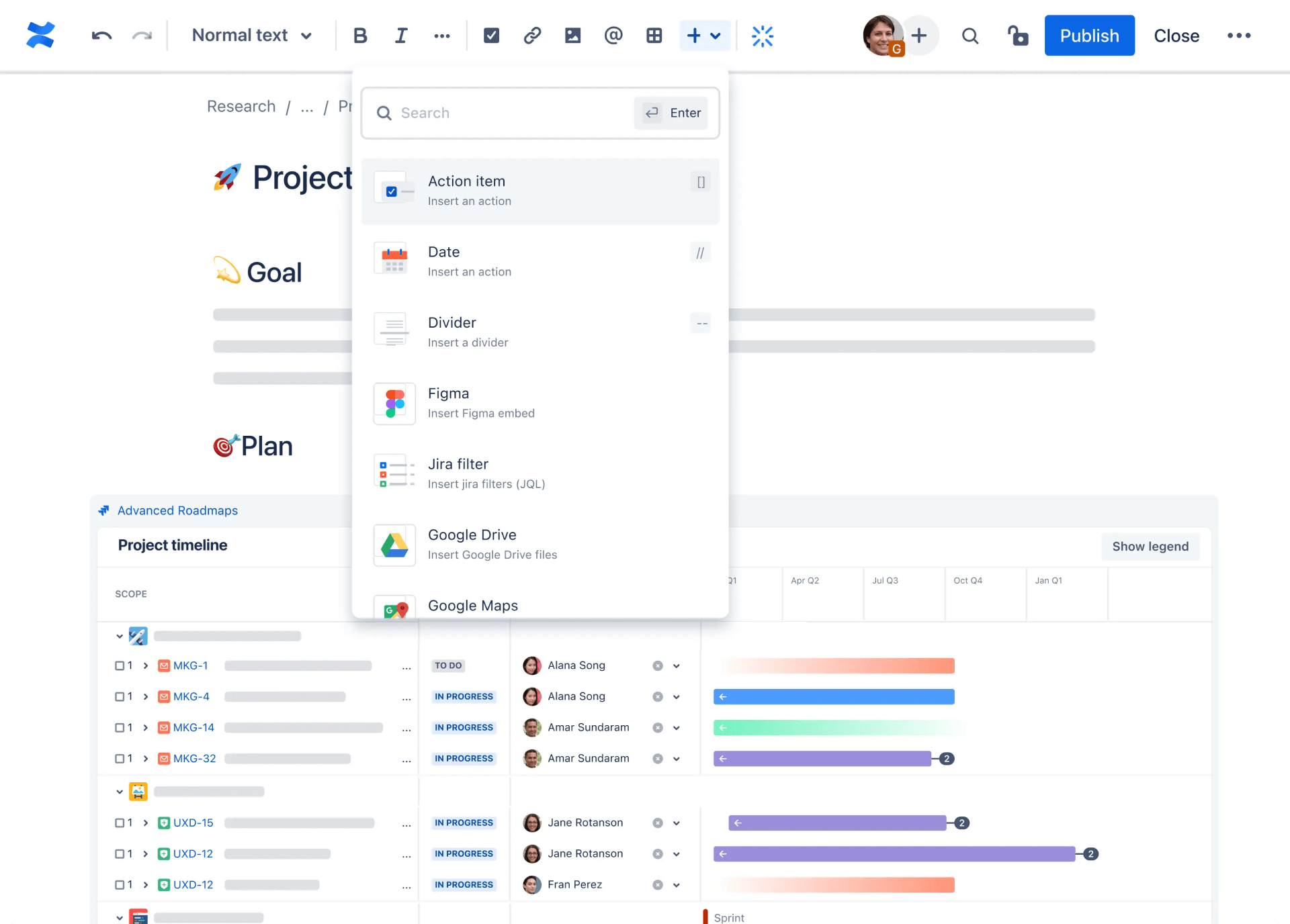
Confluence helps organizations create comprehensive knowledge bases and help centers with its user-friendly interface, which facilitates easy content creation and collaboration. Its real-time collaborative editing allows multiple users to work on the same document simultaneously, seeing each other’s changes as they happen.
Users can tag team members, leave comments, and track revisions, further enhancing the collaborative experience. The platform seamlessly integrates with other tools commonly used in business environments, including Slack, Google Drive, and Microsoft Teams.
What you will like:
- Powerful search functionality with an advanced search engine that can handle complex queries, making it easy for users to find specific information quickly
- Robust permissions and access controls allow admins to set different access levels for various users
- Enables analytics and reporting for insights into how the knowledge base is being used, helping administrators identify popular topics, frequently searched queries, and potential gaps in content.
What you may not like:
- No option to keep the page in draft before publishing it
- The transition could be less seamless for non-Atlassian ecosystem users.
Pricing:
A free version is available for up to 10 users. Paid plan starts at $5.75/user/month.
3. ClickHelp – Best for Creating & Publishing Context-Sensitive Help Documentation
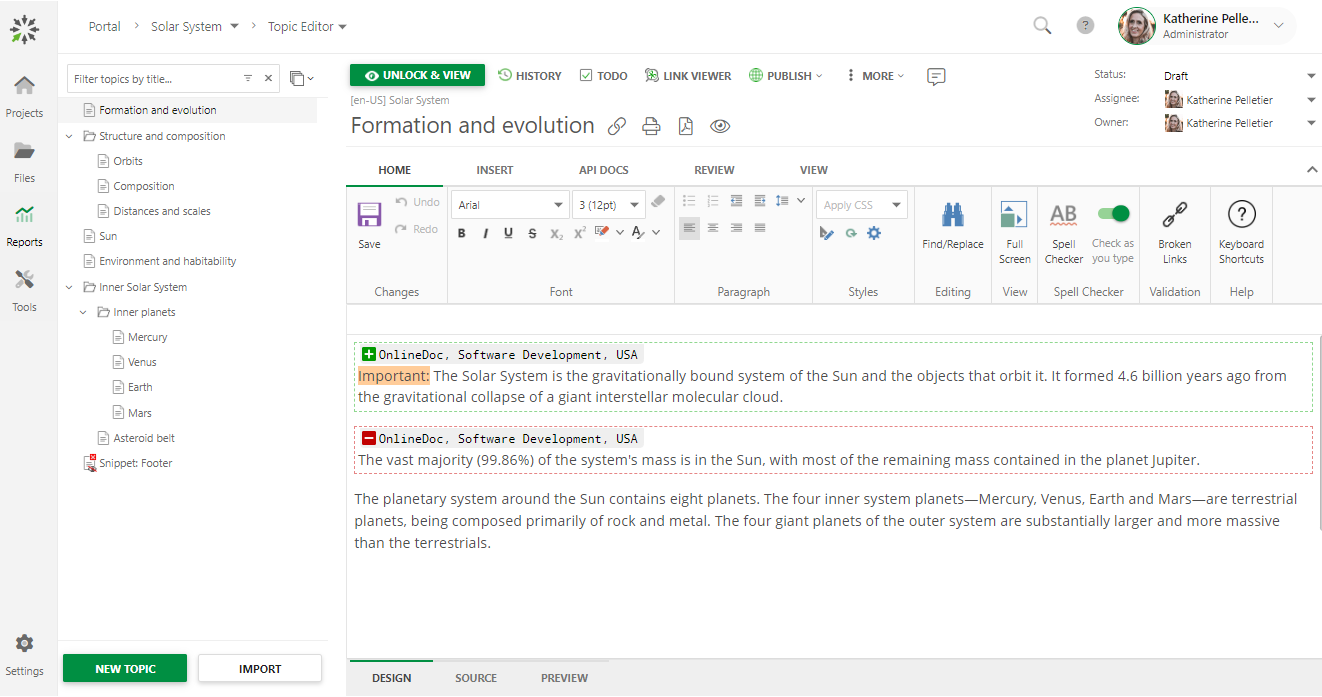
ClickHelp’s powerful topic editor enables a user-friendly interface like word processors like Microsoft Word. It supports rich text, images, videos, and tables, allowing users to create detailed and visually appealing documentation. It helps users create and publish context-sensitive help documentation by offering advanced topic-based authoring, interactive tutorials, and robust integration capabilities.
The platform also allows users to create content snippets and variables, making maintaining consistency across multiple documents easier and reducing the need for repetitive updates. For instance, a single piece of information can be reused across various documents, ensuring consistency and saving time for content creation.
What you will like:
- Supports multiple user roles, including authors, reviewers, and readers, each with specific permissions
- Version history enables tracking of changes and reverting to previous versions if necessary
- Seamlessly integrates with popular tools like Google Analytics, Salesforce, and Zendesk.
What you may not like:
- Missing a feedback widget for internal documentation
- Getting videos added from the File Manager could be glitchy
Pricing:
Paid plan starts at $1,810 for 2 contributors and unlimited projects.
4. Help Scout – Best for Email & Chat Support with Knowledge Base
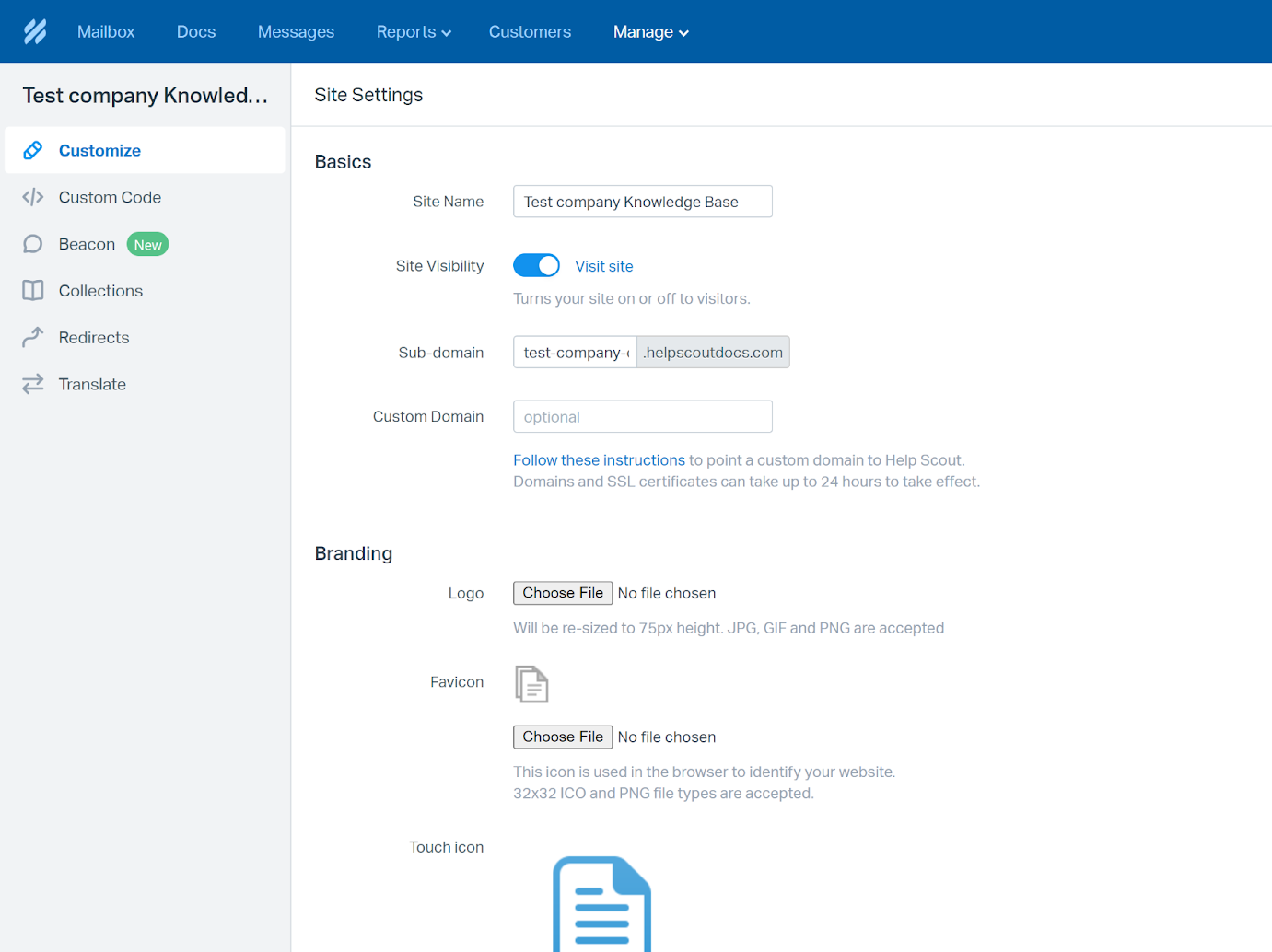
Help Scout’s user-friendly editor allows content creators to draft, edit, and publish articles quickly. This WYSIWYG (What You See Is What You Get) editor is intuitive and requires no technical expertise, making it accessible to all team members. It supports rich media, including images and videos, which can help explain complex topics more clearly.
Its Beacon tool integrates seamlessly with websites and apps to provide instant access to help articles and chat support. It ensures that users can find answers quickly and efficiently without leaving the page they are on.
What you will like:
- Helps keep the knowledge base structured and easy to navigate – articles can be grouped into categories and subcategories
- Supports multiple collections, allowing businesses to create a knowledge bases for different products, services, or departments
- Powerful search functionality allows users to find articles quickly using keywords and phrases.
What you may not like:
- The inbox UI needs visual improvement
- Difficult to download CSV files after filtering the emails with tags
Pricing:
Paid plan starts at $20/user/month.
5. Zendesk – Best for Zendesk Suite Users
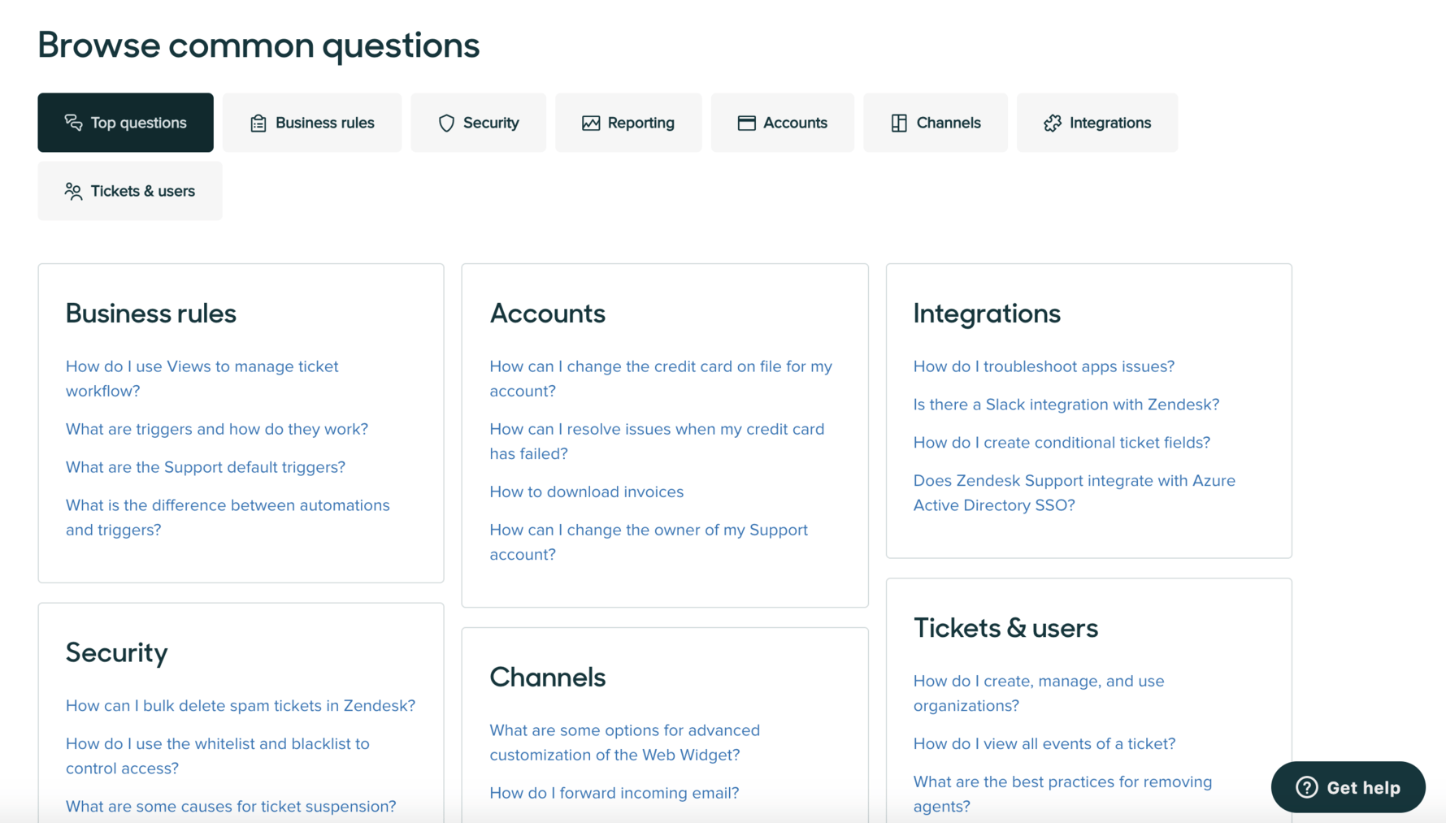
Zendesk’s ‘Guide’ tool is specifically tailored for building and managing a help center. It allows users to create and organize content that is accessible and useful for both customers and support agents. It seamlessly integrates with other Zendesk products like Support, Chat, and Talk, providing a unified platform for managing all customer interactions.
The platform enables multiple agents to collaborate on creating and managing articles, including drafting, reviewing, approving, and publishing content, ensuring the information is accurate and up-to-date. The Knowledge Capture app further enhances this by allowing agents to directly contribute to the knowledge base from within the support ticket interface, flagging articles that need updates, or creating new ones based on customer interactions.
What you will like:
- Supports a variety of content types, including articles, FAQs, and community posts, enabling organizations to provide thorough self-service options
- Allows users to customize themes, and layouts, and create multiple branded help centers for different products, services, or regions
- Supports content localization in over 40 languages, making it accessible to a global audience.
What you may not like:
- Pricing can get steep as you add on features
- The lack of automatic resizing of the reply text area is particularly noticeable on Chrome.
Pricing:
Zendesk offers a free trial. Paid plans start at $55/month/user.
6. Freshdesk – Best for Support Teams with Complex Needs Like Multichannel Communication
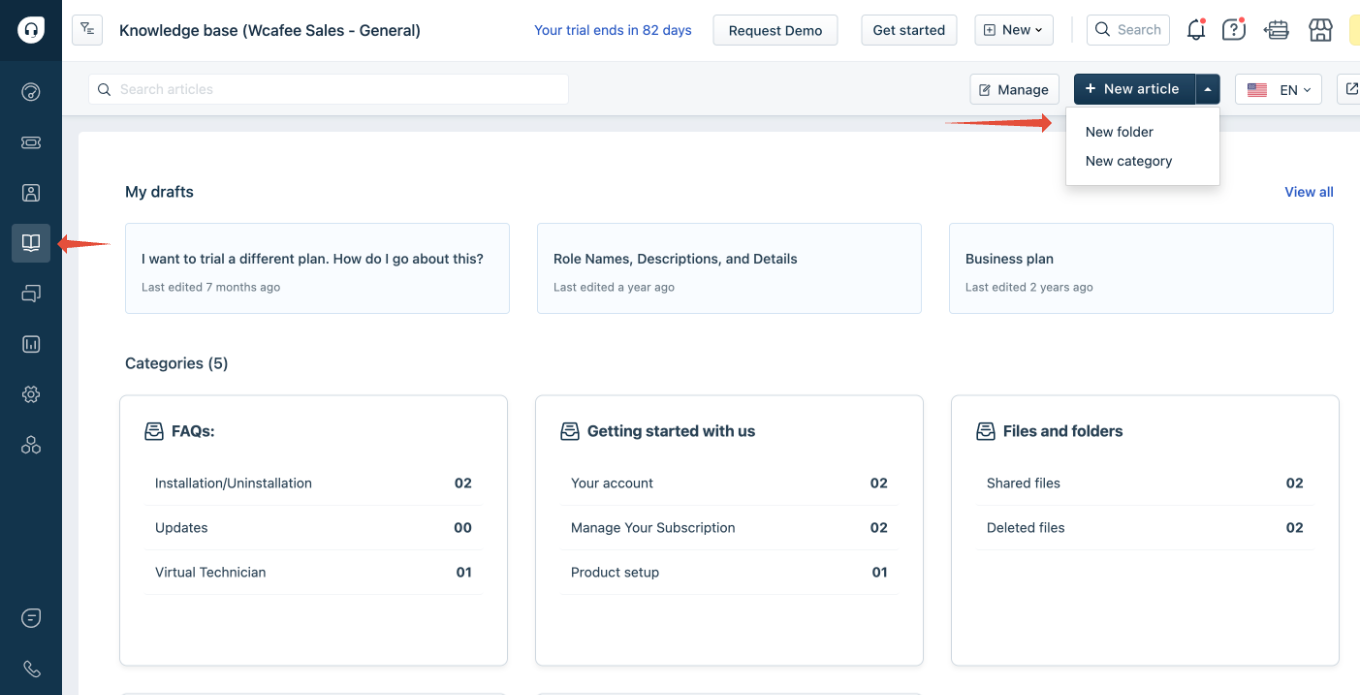
Freshdesk provides a comprehensive platform for building knowledge bases and help centers. It offers features like powerful search functionality that suggests relevant articles as users type and displays results based on relevance. Another key feature is its multichannel communication support, which allows the knowledge base to work seamlessly with other support channels, such as ticketing systems and live chat.
The platform’s robust multilingual support enables articles to be translated into multiple languages, providing localized self-service options for customers worldwide. This feature ensures that non-English speaking customers can access help in their preferred language, improving their satisfaction and engagement.
What you will like:
- Lets administrators manage translations directly within the platform, ensuring that all language versions are up-to-date and accurate
- Analytics and insights to enable valuable data on article performance, including views, feedback, and user ratings
- Robust version control feature to allow users to maintain a history of changes made to knowledge base articles.
What you may not like:
- Features like ‘Set Ticket Field Options’ and ‘Hide Fields’ should have been built-in into the system instead of users relying on third-party apps
- Some basic features like “Set Ticket Field Options” and “Hide Fields” should be built-in into the system instead of users relying on third-party apps.
Pricing:
Paid plan starts at $15/user/month.
7. KnowledgeBase – Best for Tailored & Immediate Answers to Customer Queries
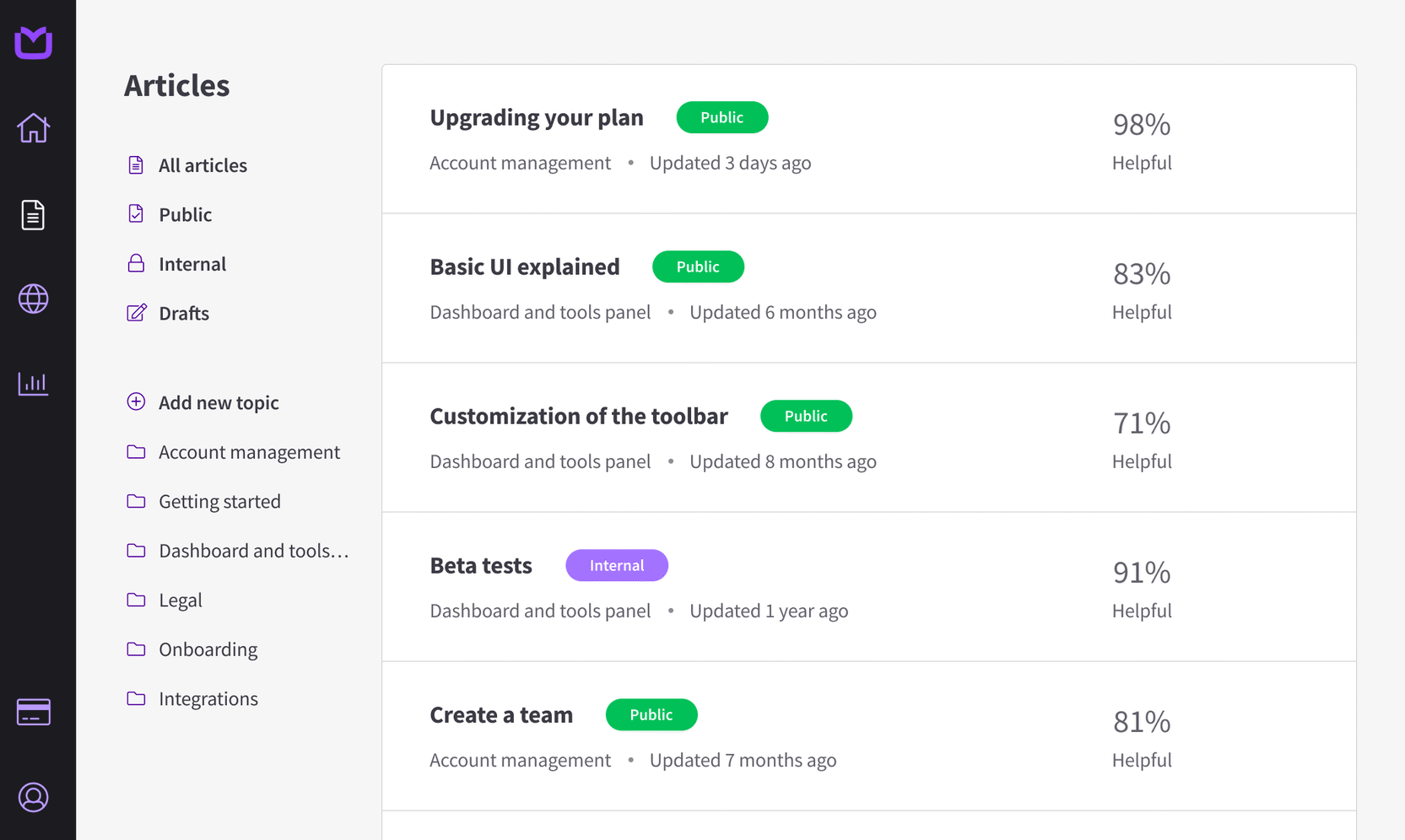
KnowledgeBase’s intuitive interface simplifies creating and managing content. It supports various media formats, including text, images, videos, and GIFs, making it easy to create rich, engaging help articles. It includes an AI-driven tool called QuickAnswer that generates precise responses to specific customer questions.
The platform also offers robust customization options that allow businesses to align their help centers with their brand identity. Users can customize the design by selecting colors, adding logos, and setting unique URLs, ensuring a consistent brand experience across all customer interactions.
What you will like:
- Role-based access control
- Integration with LiveChat enables customers to access the knowledge base directly from the chat interface, allowing them to find answers without leaving the conversation
- The analytics and reporting tools offer insights into how the help center is being used, tracking metrics like article views, user feedback, and common search terms.
What you may not like:
- I felt the need for a few more fonts and visual options
- Sometimes, the system gets slow when uploading bid-size screenshots or videos.
Pricing:
A 14-day free trial is available. Paid plan starts at $59/month for unlimited seats.
8. Document360 – Best for Creating Online Documentation
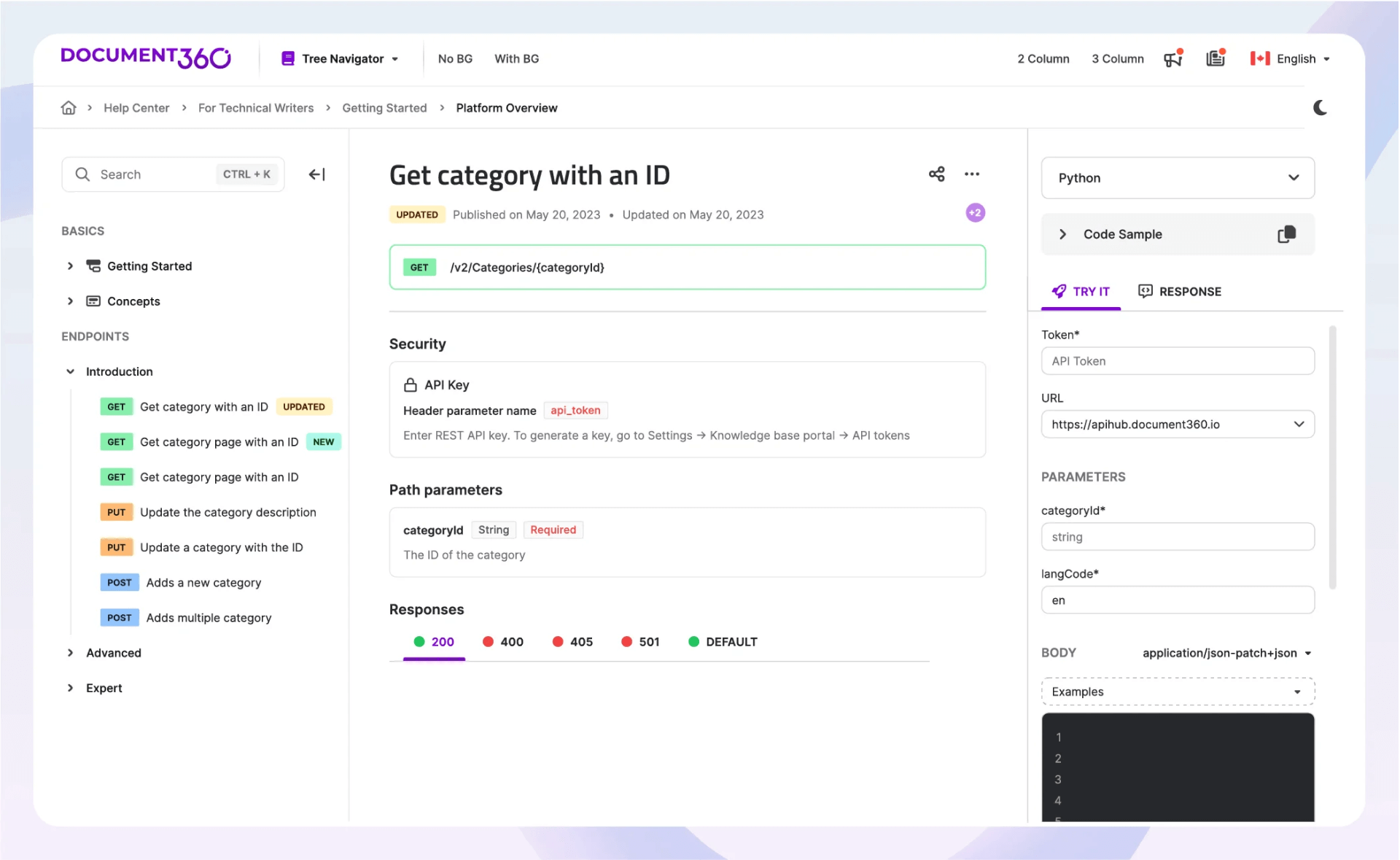
Document360 features a state-of-the-art editor that supports rich text, images, videos, and markdowns. It also offers category management tools, which allow users to organize content hierarchically, making it easy to find and manage articles.
The platform’s real-time search engine lets users quickly find relevant content through the entire knowledge base, not just article titles. This ensures that users can access the most pertinent information promptly, improving the efficiency of self-service support. The search functionality is designed to deliver context-sensitive results, making it a powerful tool for customers and support agents.
What you will like:
- Allows users to track historical versions of their articles and revert to previous versions if necessary
- Ability to perform automatic and manual backups
- Advanced analytics for insights into how the knowledge base is being used.
What you may not like:
- Analytics and integration features are available only in the premium plans
- New users may find the interface and certain features overwhelming without sufficient onboarding.
Pricing:
A free version is available. Paid plan starts at $149/project/month.
9. Slite – Best for Collaborative Knowledge Base Powered by AI
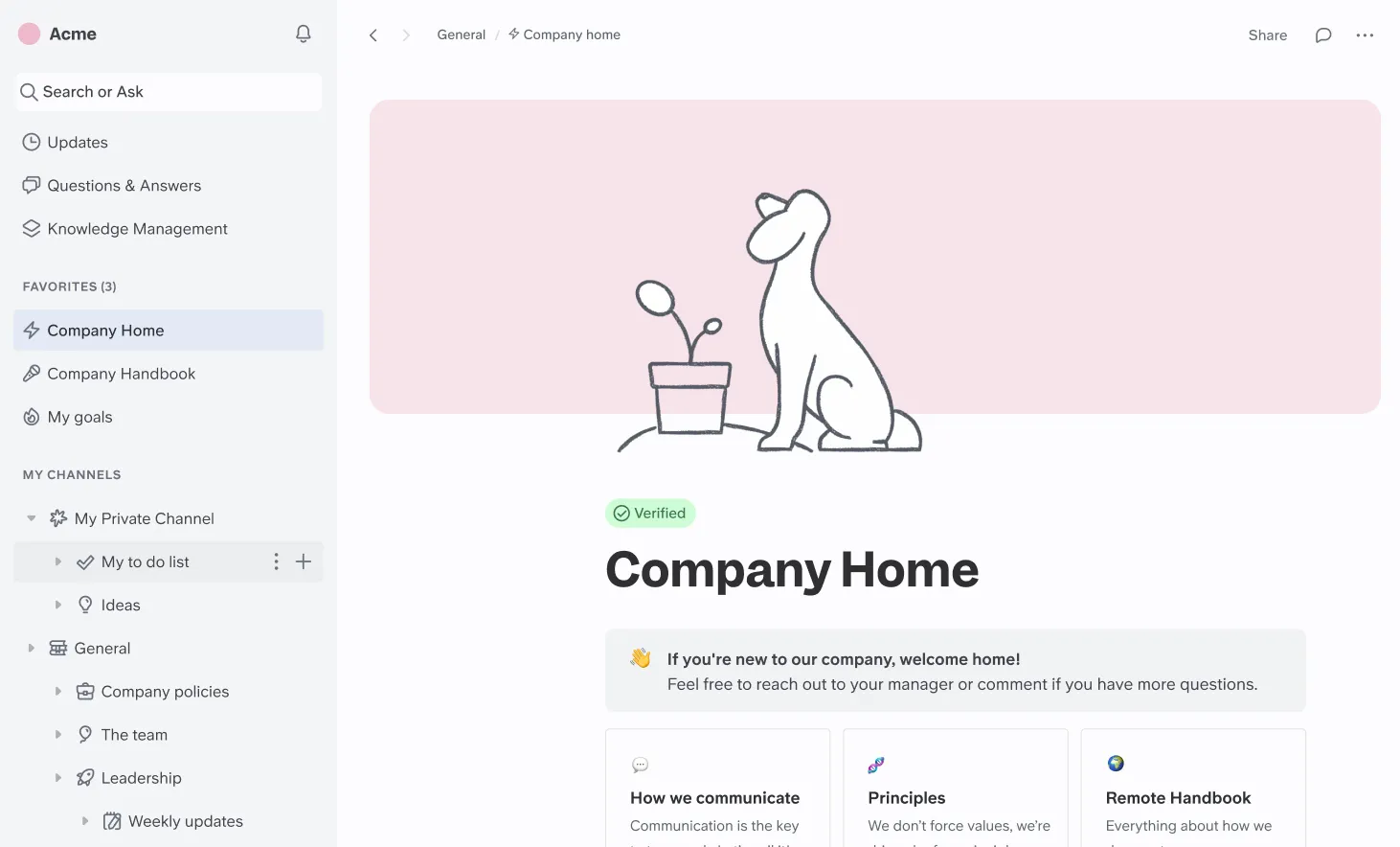
Slite’s intuitive and collaborative editor supports rich text, images, videos, and sketches, allowing users to create comprehensive and engaging content. Its AI-powered insights and recommendations help keep documents up-to-date by suggesting revisions and identifying outdated content.
The platform also emphasizes organizational efficiency through its intelligent categorization and search functionalities. Documents can be organized into channels and categories, making it easy for users to navigate and find the necessary information.
What you will like:
- Seamlessly integrates with popular tools like Slack, Google Drive, and Trello, allowing seamless incorporation of knowledge base content into existing workflows
- Allows administrators to manage documents efficiently by verifying, deprecating, or archiving outdated content
- The panel’s PageRank algorithm identifies less frequently used documents, helping to keep the knowledge base clean and relevant.
What you may not like:
- There should be a better way to view spreadsheets or .csv’s in Slite
- The file upload types are limited, especially if you weren’t using Slite at the inception of the project.
Pricing:
A free trial is available. Paid plan starts at $8/month/member.
10. Stonly – Best for Creating Interactive Content
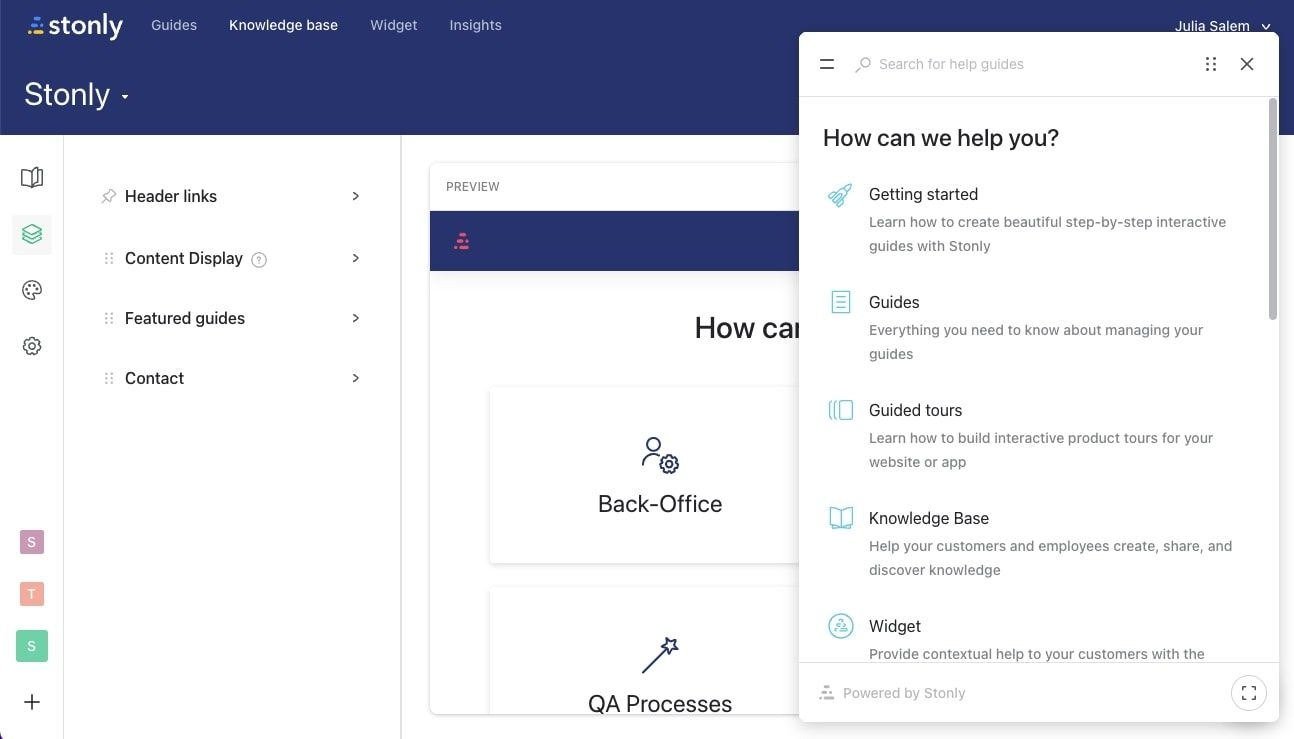
Stonly allows users to build step-by-step guides and tutorials that can engage users more effectively than traditional static documents. This interactive content can include multimedia elements like videos, images, and clickable elements that guide users through processes in a dynamic and engaging manner.
Its intuitive editor simplifies the content creation by allowing users to build detailed guides without needing advanced technical skills, making it accessible to a wide range of users. The editor also supports the creation of branching logic, allowing users to tailor their guides based on user responses or actions, providing a personalized support experience.
What you will like:
- Allows users to customize the look and feel of their content, including colors, fonts, and logos, to ensure consistency with their overall brand
- Enables embeddable widgets to integrate guides seamlessly into websites, apps, or support portals, providing users with easy access to the information they need
- Enable detailed insights to help teams understand which guides are most effective, where users might encounter difficulties, and how to improve their support materials.
What you may not like:
- There should have been more form field types (date/time /multi-select/ radios/ranges, etc.) in the contact form
- I felt that there was a limited number of images/media per page in the guide.
Pricing:
Stonly offers custom pricing you can check by contacting them.
How to Use a Knowledge Base Builder to Encourage Self-Service
Using a knowledge base builder to create a knowledge base can streamline information sharing within your organization and enhance customer support.
By following these detailed steps, you can efficiently build a comprehensive and organized knowledge base.
1. Select the Right Knowledge Base Builder
Research and choose a knowledge base builder that suits your needs. Consider factors like ease of use, features, customization options, and integration capabilities.
ProProfs Knowlege Base is equipped with all these features and more and comes with a Forever Free plan with all the premium features.
2. Plan Your Knowledge Base Structure
Identify the main categories and subcategories of content you want to include. Create a hierarchical structure to organize the content logically.
3. Set Up Your Knowledge Base Builder
Sign up for the chosen knowledge base builder and complete the initial setup. Customize the appearance and branding to align with your organization’s identity.
4. Create Categories & Subcategories
Use the knowledge base builder’s interface to create main categories. Add subcategories under each main category to organize the content further.
5. Create Content for Each Section
Write clear, concise, and informative articles for each category and subcategory. Enhance the content with multimedia elements like images, videos, and screenshots. Use consistent formatting and style throughout the articles.
6. Add Interactivity (if supported)
Include interactive elements like step-by-step guides, clickable links, and embedded widgets. Use branching logic to personalize the user experience based on user actions or responses.
7. Integrate with Other Tools
Connect your knowledge base with other tools your team uses, like Slack, Trello, or CRM systems. Enable seamless information flow between different platforms for improved productivity.
8. Set Permissions & Access Levels
Define who can view, edit, or manage the knowledge base. Set permissions and access levels to control different users’ visibility and editing rights.
9. Test & Review Content
Thoroughly test the knowledge base to ensure all links, multimedia elements, and interactive features work correctly. Review the content for accuracy, clarity, and completeness.
10. Publish the Knowledge Base
Make the knowledge base live and accessible to your team or customers. Announce the launch and guide how to use the knowledge base effectively.
11. Gather Feedback & Analyze Usage
Gather feedback from users on the knowledge base’s content and usability. Use analytics tools to track usage patterns, popular articles, and areas where users may encounter difficulties.
12. Regularly Update & Improve
Routinely update the knowledge base with new information and improvements based on user feedback and analytics.
Ensure the content remains current and relevant to meet your organization’s or customers’ evolving needs.
Evaluation & Selection Criteria
The evaluation of products or tools chosen for this article follows an unbiased, systematic approach that ensures a fair, insightful, and well-rounded review. This method employs six key factors:
- User Reviews/Ratings: Direct user experiences, including ratings and feedback from reputable sites, provide a ground-level perspective. This feedback is critical in understanding overall satisfaction and potential problems.
- Essential Features & Functionality: The value of a product is ascertained by its core features and overall functionality. Through an in-depth exploration of these aspects, the practical usefulness and effectiveness of the tools are carefully evaluated.
- Ease of Use: The user-friendliness of a product or service is assessed, focusing on the design, interface, and navigation. This ensures a positive experience for users of all levels of expertise.
- Customer Support: The quality of customer support is examined, considering its efficiency and how well it supports users in different phases – setting up, addressing concerns, and resolving operational issues.
- Value for Money: Value for money is evaluated by comparing the quality, performance, and features. The goal is to help the reader understand whether they would be getting their money’s worth.
- Personal Experience/Expert’s Opinion or Favorites: This part of the evaluation criteria draws insightful observations from the writer’s personal experience and the opinions of industry experts.
Enable Effortless Self-Service With Knowledge Builder Platform
Selecting and using a knowledge base builder is crucial for enhancing customer support, streamlining internal processes, and boosting overall productivity.
Consider factors such as ease of use, customization options, integration capabilities, and support features to choose the tool that best suits your organization’s needs.
ProProfs Knowledge Base comes equipped with an intuitive AI-powered text editor, which allows users to create comprehensive, error-free, visually appealing guides and documentation without extensive technical skills. Explore the tool more here.
FREE. All Features. FOREVER!
Try our Forever FREE account with all premium features!