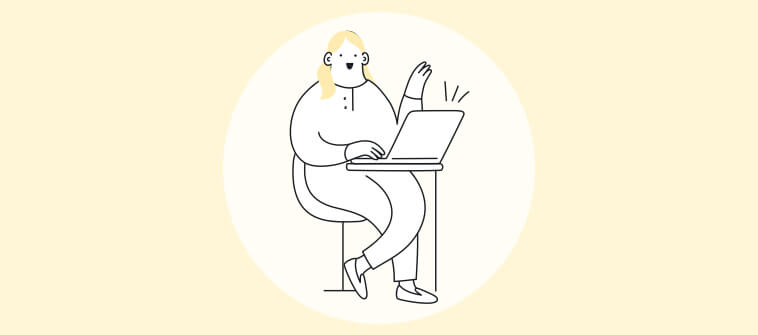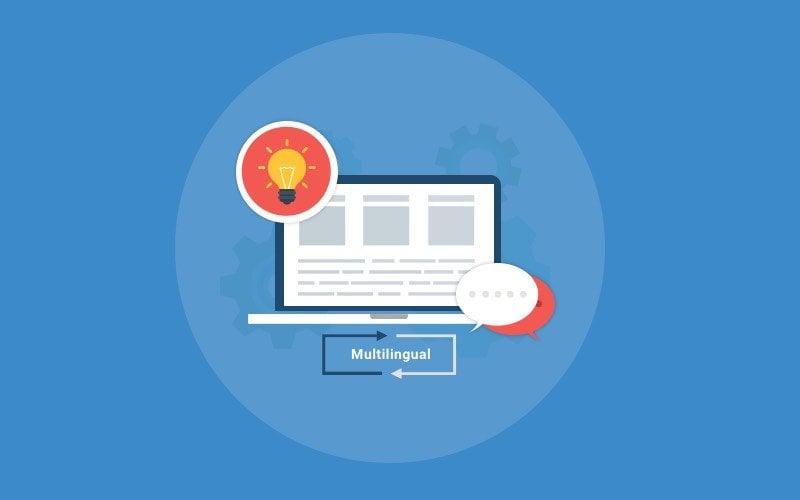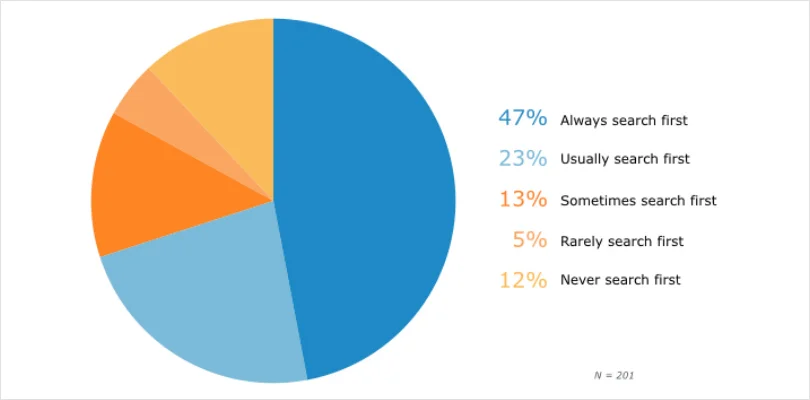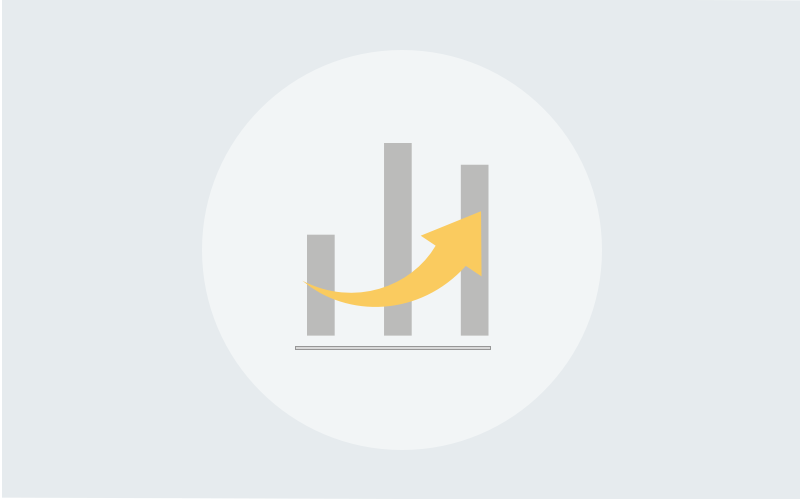Every business strives to empower its customers with quick self-service, and what better way to do it than through effective knowledge base construction?
Interestingly, as much as 70% of customers prefer to use a company’s website to get answers to their questions rather than use phone or email.
A well-structured knowledge base solves numerous challenges, from reducing customer service workload to ensuring employees have quick access to essential information.
In this blog, we will discuss the critical aspects of knowledge base construction and explore the best architectural practices and platforms that can support your efforts. Let’s get started.
What Is Knowledge Base Construction?
Knowledge base construction refers to creating a centralized repository where information is systematically organized, stored, and easily accessible. This repository, known as a knowledge base, contains articles, guides, FAQs, troubleshooting steps, and other forms of documentation that help users find answers to their questions and solve problems independently.
Knowledge base construction involves several key steps, such as planning the architecture, selecting the appropriate platform, creating and organizing content, and implementing best practices for maintenance and updates.
A well-constructed knowledge base acts as a self-service portal where they can quickly find solutions without contacting support. For employees, it provides a reference point for training, onboarding, and day-to-day tasks, ensuring consistency and efficiency in information usage.
A knowledge base reduces the burden on support teams, enhances user satisfaction, and improves overall productivity by streamlining access to information. For example, imagine a software company that builds a knowledge base to support its productivity tools. They plan the architecture by categorizing content into sections like Installation Guides, User Manuals, and Troubleshooting.
What Is the Need for Knowledge Base Construction?
A well-constructed knowledge base is a centralized repository of information that employees, customers, and other stakeholders can access.
Enhanced Customer Support
A knowledge base provides customers with instant access to answers and solutions to common problems, reducing the need for direct support interactions. This self-service approach enhances customer satisfaction and decreases the workload on support teams.
Improved Employee Productivity
By having a centralized source of information, employees can quickly find the answers they need, reducing the time spent searching for information and allowing them to focus on their core tasks. This leads to increased efficiency and productivity.
Consistent Information Sharing
A knowledge base ensures that all information is consistent and up-to-date. This consistency is crucial for maintaining accuracy across various channels and for different users, reducing the risk of misinformation and errors.
Better Onboarding & Training
A well-structured knowledge base can significantly benefit new employees. It provides them with the necessary information and resources to quickly get up to speed, reducing the onboarding time and accelerating their integration into the team.
Related blog: Employee Onboarding: How to Use Your Knowledge Base Effectively
Knowledge Retention
Organizations often face the challenge of retaining knowledge when employees leave. A knowledge base captures and preserves valuable information and expertise, ensuring it remains accessible to the organization even after employees move on.
Scalability
As organizations grow, the demand for information and support increases. A knowledge base allows organizations to efficiently scale their support and information-sharing capabilities without increasing proportional staff.
How to Create a Robust Architecture for Knowledge Base Construction
The process of knowledge base construction involves designing a robust architecture that ensures the system is scalable, efficient, and user-friendly.
Here are the key components and considerations for the same:
1. Content Management System (CMS)
Core Functionality: At the core of a knowledge base is a CMS that allows for easy content creation, editing, and management. It should support various content types, like articles, FAQs, tutorials, and multimedia content.
Version Control: Implement version control to track changes, manage updates, and roll back to previous versions if necessary.
2. Database
Storage: A relational or NoSQL database stores structured data like articles, metadata, user profiles, and interaction logs. The choice depends on the complexity and scalability requirements.
Indexing: Efficient indexing mechanisms are essential for quick data retrieval, ensuring users can access information rapidly.
3. Search Engine
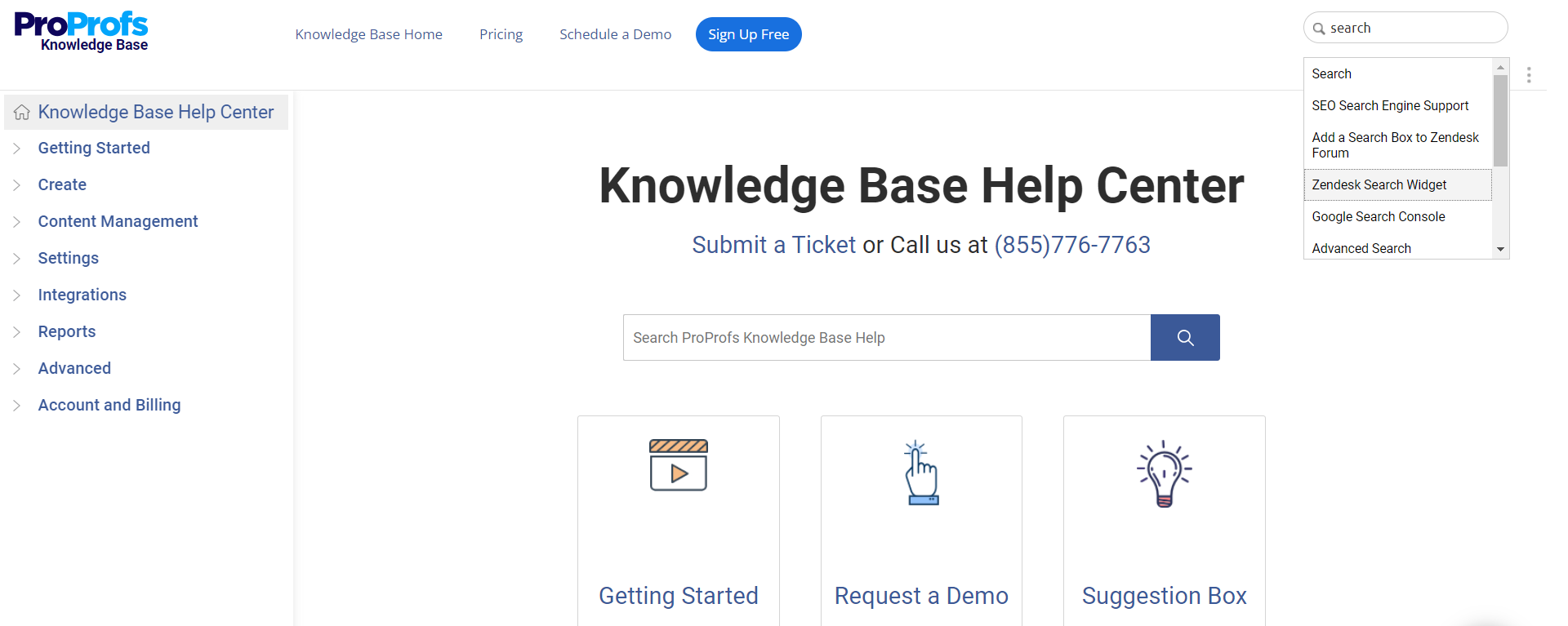
Search Capabilities: Set up a powerful advanced search engine, including full-text, filtering, and faceted search. Technologies like Elasticsearch or Apache Solr are often used.
Natural Language Processing (NLP): Integrate NLP to enhance search accuracy and better understand user queries, providing more relevant search results.
4. User Interface (UI)
Design: A user-friendly interface is intuitive, responsive, and accessible, ensuring users can easily navigate and find the necessary information.
Customization: Enable customization options for different user roles (e.g., administrators, editors, and end-users) to tailor the experience and functionalities to their needs.
5. API Layer
Integration: An API layer enables integration with other systems, such as customer support platforms, CRM systems, and chatbots. This ensures the knowledge base can be accessed and utilized across various channels.
Automation: APIs can also automate content updates and synchronization with other tools, enhancing efficiency and consistency.
6. Analytics & Reporting
User Behavior Tracking: Implement analytics to monitor user behavior, such as search queries, article views, and feedback. This data helps understand user needs and improve content.
Performance Metrics: Track key performance metrics like page load times, search performance, and user satisfaction to ensure the knowledge base performs optimally.
7. Security & Access Control
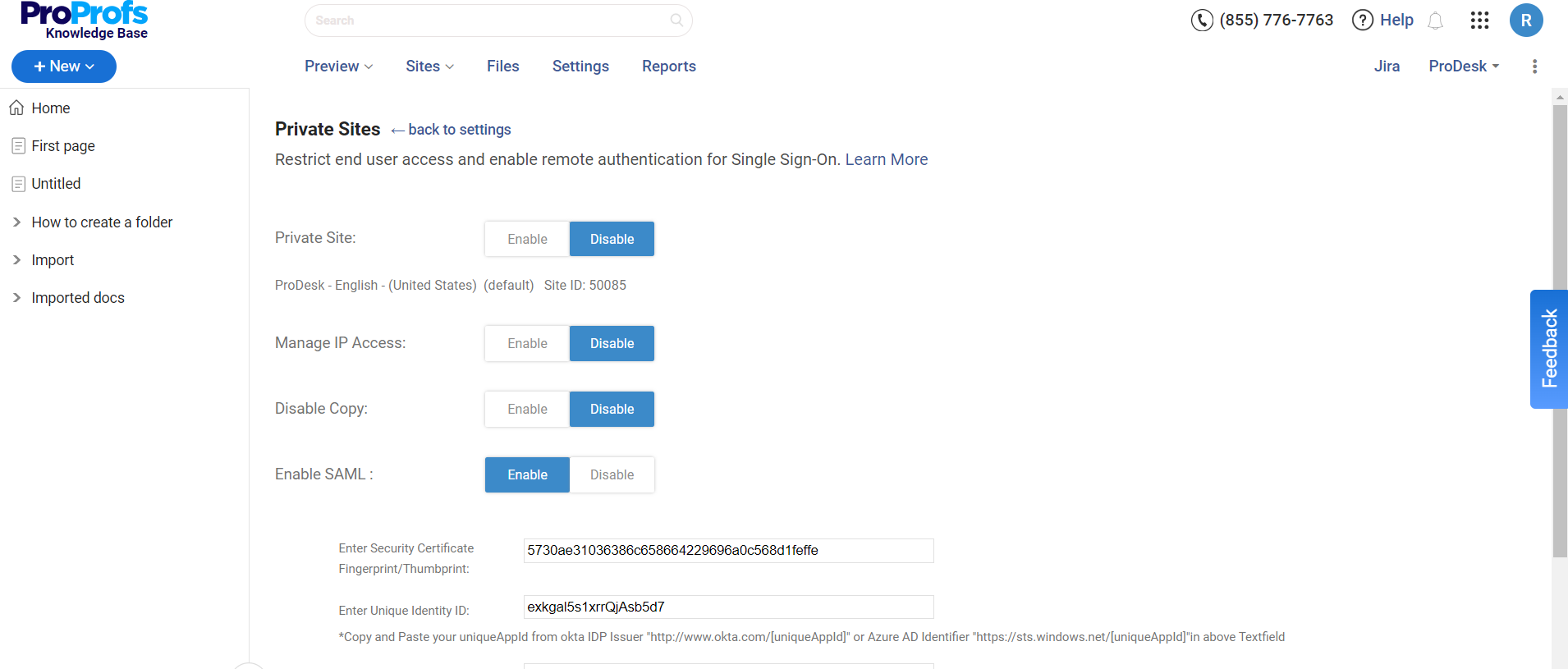
Authentication: Implement robust authentication mechanisms to ensure only authorized users can access or edit content.
Permissions: Define and manage user roles and permissions to control access to different sections of the knowledge base, ensuring data security and integrity.
8. Content Delivery Network (CDN)
Speed: Use a CDN to distribute content globally, ensuring fast load times and availability regardless of the user’s location.
Redundancy: CDNs help avoid redundancy, reducing the risk of downtime and ensuring consistent access to the knowledge base.
9. Feedback & Collaboration Tools
User Feedback: Integrate feedback mechanisms like ratings, comments, and surveys to gather user input on the quality and usefulness of content.
Collaboration: Implement tools for collaboration among content creators, such as discussion forums, shared editing environments, and workflow management.
What Are the Best Practices for Knowledge Base Construction?
Developing a robust and effective knowledge base requires following best practices that ensure the content is useful, accessible, and continuously improved.
Develop Content with Subject Matter Experts (SMEs)
Collaborate with SMEs to gather accurate and comprehensive information. Their expertise ensures the content is reliable and authoritative.
Set up regular interviews and workshops with SMEs to update and validate the knowledge base content.
Write High-Quality Knowledge Base Content
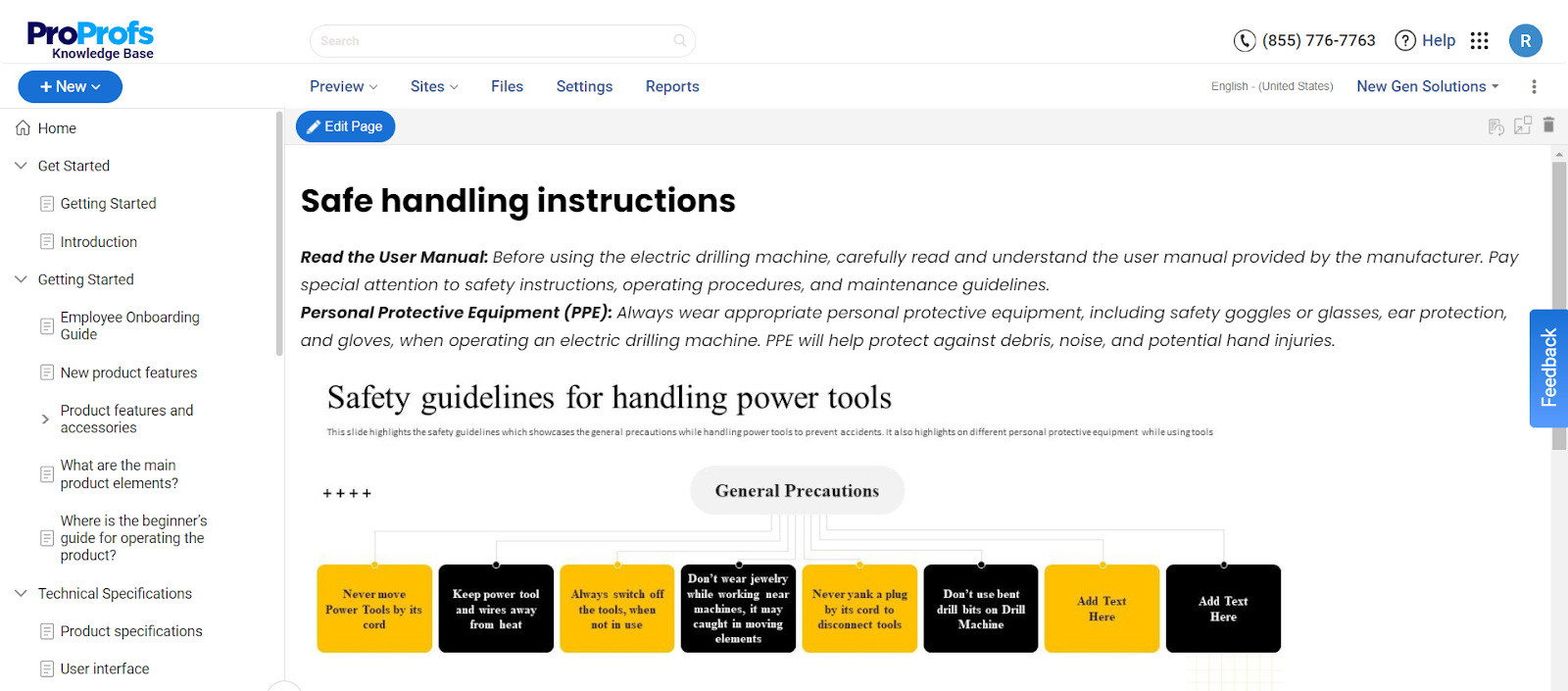
Write in a clear, concise manner to make the content easily understandable. Avoid jargon and complex language unless necessary, and explain any technical terms used.
Utilize headings, subheadings, bullet points, and numbered lists to organize the content logically to improve readability and help users find information quickly.
Choose the Right Knowledge Base Software Platforms & Tools
Choose a platform with essential features like a robust search engine, user-friendly interface, analytics, and integration capabilities.
Ensure the software can scale with your organization’s growth and handle increasing content and users.
ProProfs Knowledge Base comes with a user-friendly editor for easy content creation, robust search functionality for quick information retrieval, and customizable templates for consistency. It lets knowledge article creators collaborate and contribute seamlessly.
Keep Your Knowledge Base Up-to-Date
Schedule regular reviews to ensure the information remains accurate and relevant. Outdated content should be updated or removed.
Set up a system for users to provide feedback on content, which can highlight areas that need updating or improvement.
Focus on User-Centric Design
Design the knowledge base with intuitive navigation and clear categorization to help users find information easily.
Ensure the search functionality is robust and user-friendly, with filters and autocomplete suggestions for quick information retrieval.
Provide Training & Support
Conduct training sessions for users and content creators to ensure they understand how to use and contribute effectively to the knowledge base.
Offer tutorials, FAQs, and help guides within the knowledge base to assist users in navigating and utilizing the system.
Measure & Analyze Performance
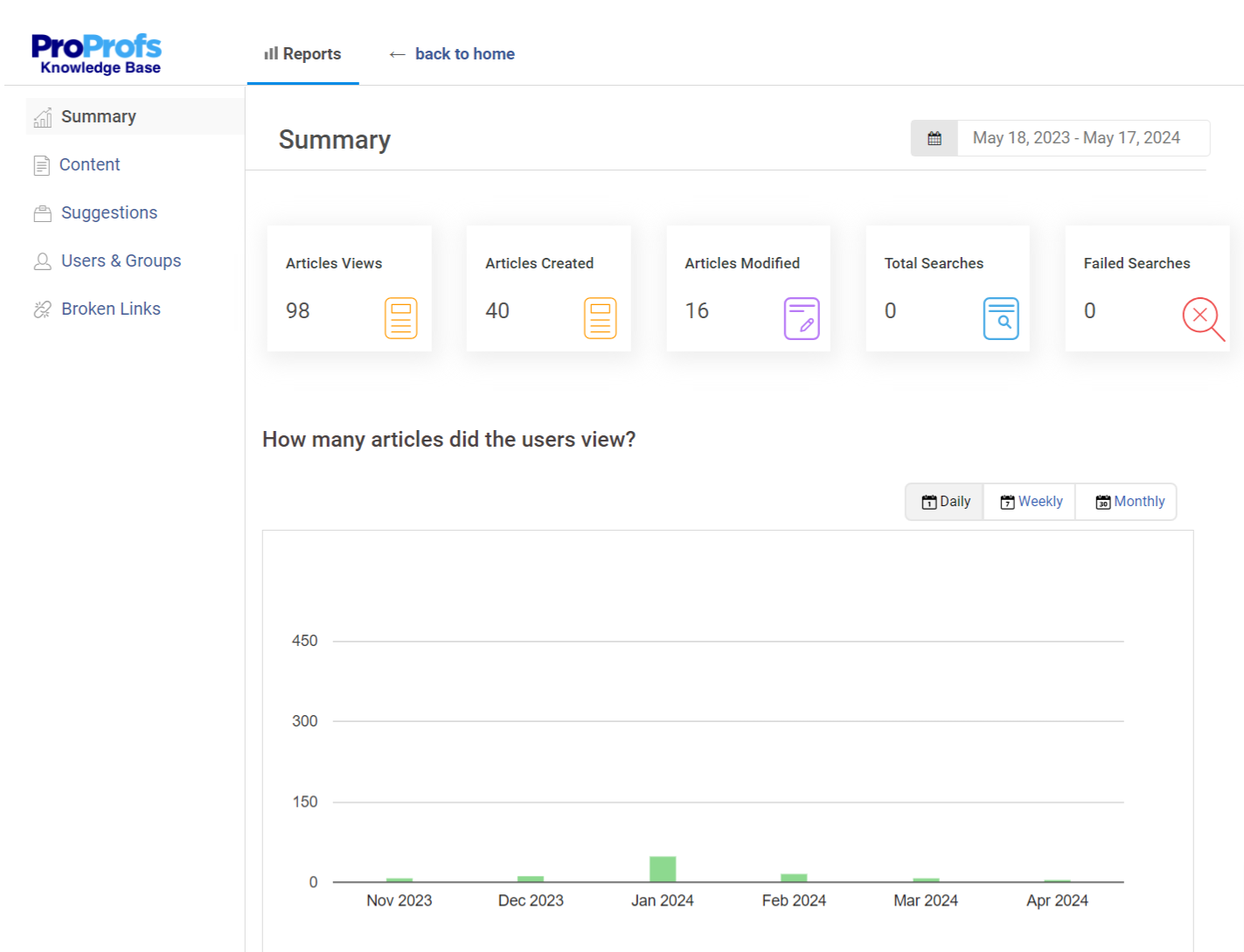
Use analytics tools to track user engagement, popular content, search queries, and feedback. This data helps identify what works well and what needs improvement.
Analyze the data regularly to make informed decisions about improving the knowledge base. This could involve content updates, structural changes, or feature enhancements.
FREE. All Features. FOREVER!
Try our Forever FREE account with all premium features!
Optimize Customer Support With Automated Knowledge Base Construction
Constructing an effective knowledge base helps improve customer support, enhance internal processes, and ensure accurate information is easily accessible to all. By focusing on a solid architecture, choosing the right platform, and adhering to best practices, organizations can create a knowledge base that serves as a valuable resource for customers and employees.
ProProfs Knowledge Base enables automated knowledge base construction with its intuitive interface, Word-like AI text editor, customizable templates, and powerful search functionality.
The platform’s collaborative tools allow multiple team members to contribute and review content, ensuring accuracy and consistency. It also offers advanced analytics and feedback mechanisms that help track your articles’ performance and identify areas for improvement.
 Tips
Tips
We’d love to hear your tips & suggestions on this article!
FREE. All Features. FOREVER!
Try our Forever FREE account with all premium features!

 We'd love your feedback!
We'd love your feedback! Thanks for your feedback!
Thanks for your feedback!