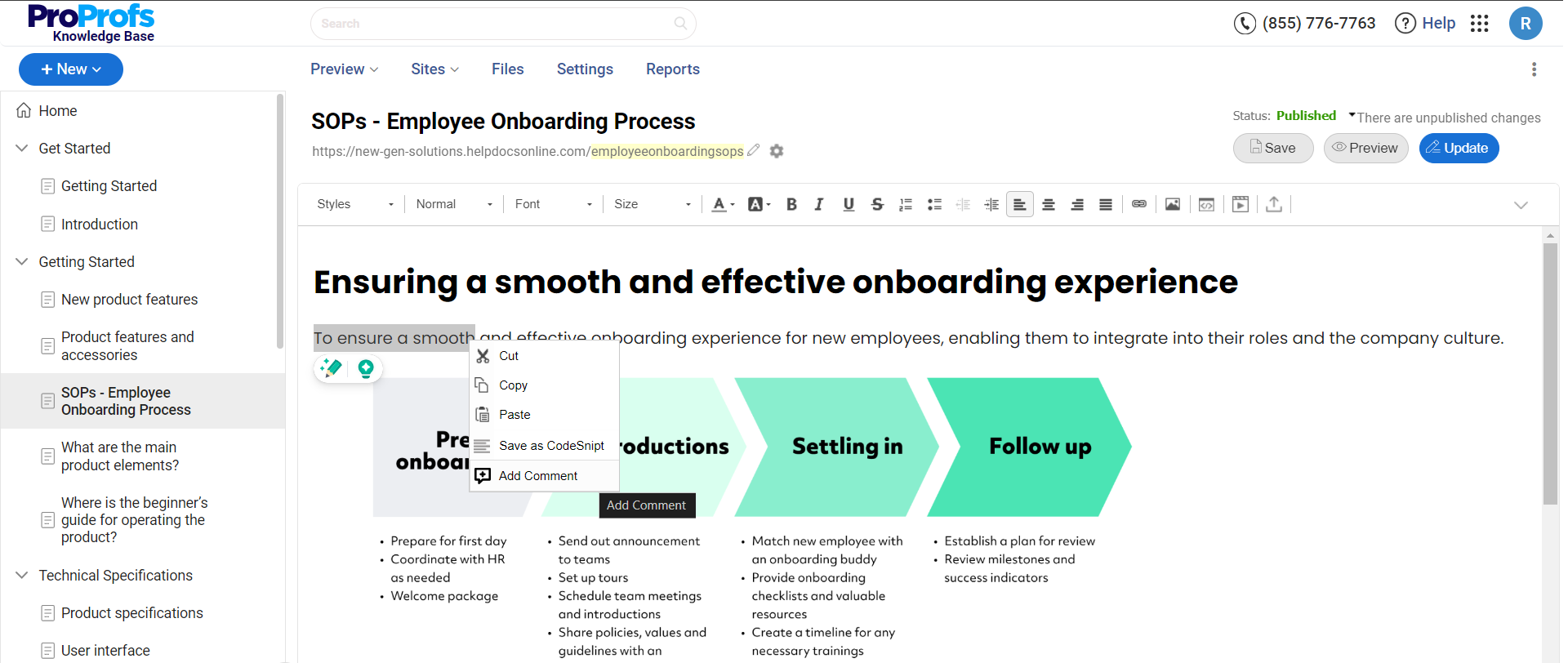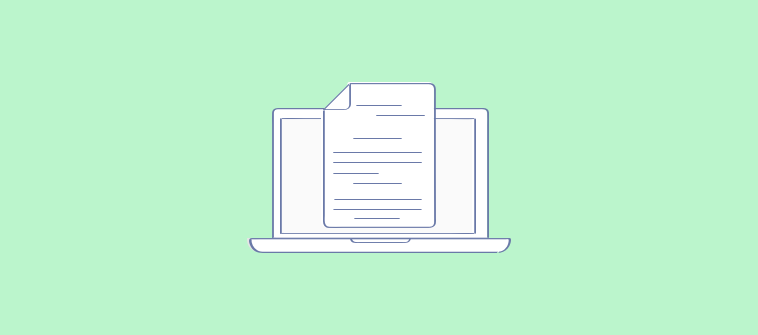Where do customers go whenever a question pops up in their minds? The answer is simple. They Google it. Without Google, yours and your customers’ lives are literally incomplete as it provides you the solution for everything. It’s omnipotent, omnipresent and omniscient.
That’s why it is so important to make your products and services rank high on Google, which is possible only if your SEO is done right.
Like other marketing materials, a knowledge base forms a crucial part of your marketing strategy. Making your knowledge base SEO friendly will elevate its visibility on social media, drive traffic, bringing prospects, and existing customers closer to your brand.
You might be of the opinion that SEO is needed only for your website and knowledge base SEO isn’t worth investing efforts, thoughts, or time into. If this is your view, you are completely wrong.
Like your web pages, a knowledge base also needs to be SEO optimized. So that every time your customers or prospects search for related information, they bump into your knowledge base in the first few results.
Food for Thought: The primary goal of a knowledge base is to help customers or prospects get information and resolve queries. But this goal can’t be met till the time they can’t see your knowledge base in the search results. The more visible your knowledge base is, higher is the probability of attaining top-of-the-mind brand recall.
So the question that arises is: How to make your knowledge base SEO friendly?
Quick Hacks to Make Your Knowledge Base SEO Friendly
1. Include Relevant and Popular Keywords
Keywords form the DNA of any SEO strategy. They are nothing but search terms that are widely used by people. The idea is to include keywords with good search volume, in your knowledge base content. This way, whenever customers use them to run a search, your knowledge base flashes in the first few results.
This can happen only when you include the right keywords and use them the right number of times. This should be done in a way that it doesn’t look like they have been forcefully stuffed in the content. There are various keyword research tools you can use to find popular keywords used by customers.
Try Google Keyword Planner. It’s free and helps you list down all trending keywords, get monthly search volume, search trends for individual keywords, and many other SEO metrics. To use it, all you have to do is –
- Login to your account on Google Adwords
- Head over to the drop-down menu in the navigation bar
- Check the keywords planner
- Write some keywords or phrases that are related to your business
- You will then be directed to a page that will show the trending keywords along with their search volume and other details
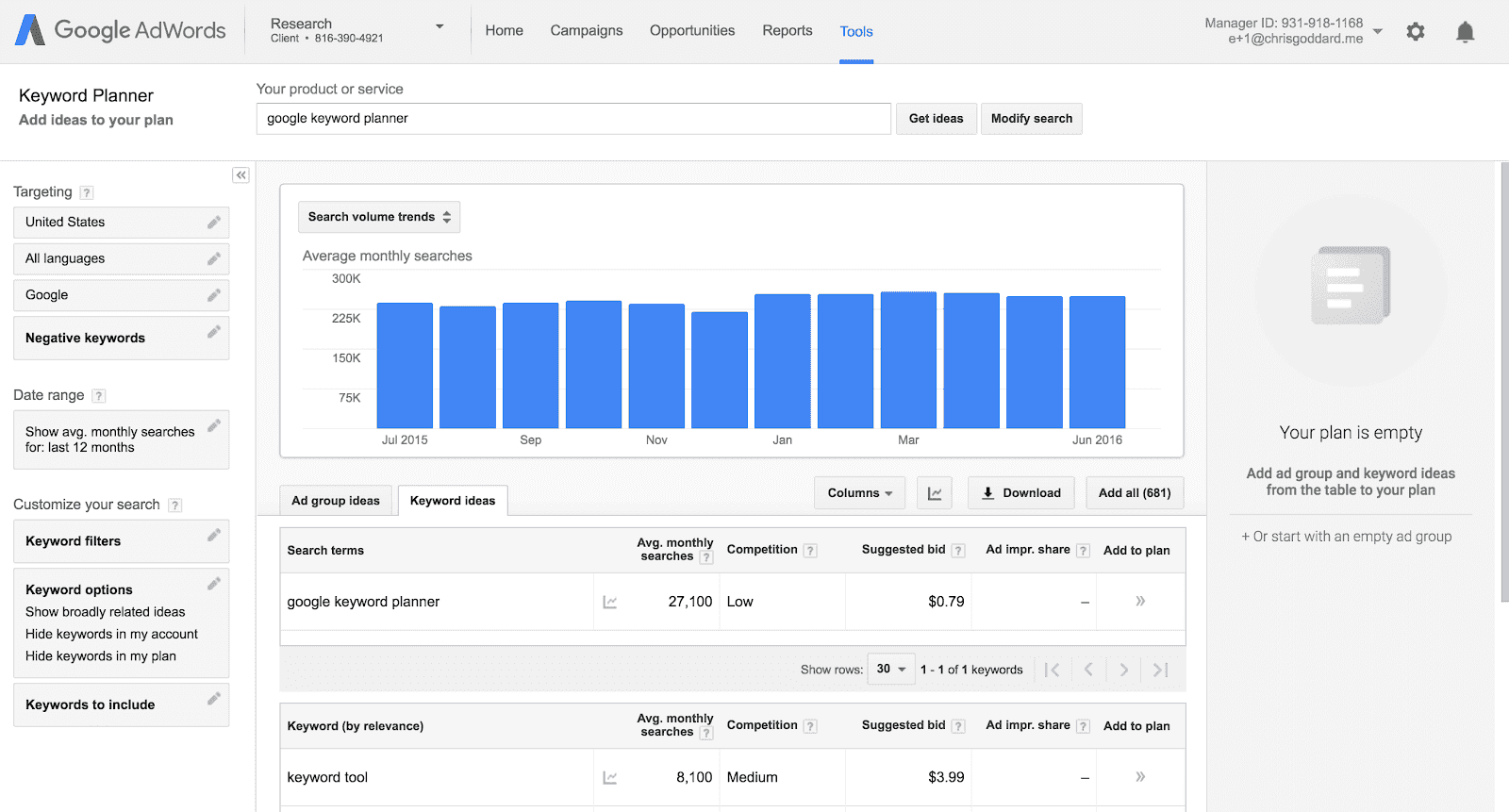
Now that you have a list of popular keywords that customers usually search for, the next step is to choose the ones that you will include in your knowledge base articles. It’s recommended that you go for keywords with medium popularity as it will up your chances of ranking higher on Google. In case you choose highly popular keywords, the competition will be high, and it will be difficult to get your knowledge base ranked.
Key Takeaway
- Avoid duplication of keywords
- Refrain from forceful keyword stuffing
- Opt for keywords with medium popularity
- Include the main keyword in headlines, alt tags, meta description, the beginning paragraph and spread it across the article
2. Grab Your Place in the Google Knowledge Graph
Wondering what a Google Knowledge Graph is? Let me show it to you:
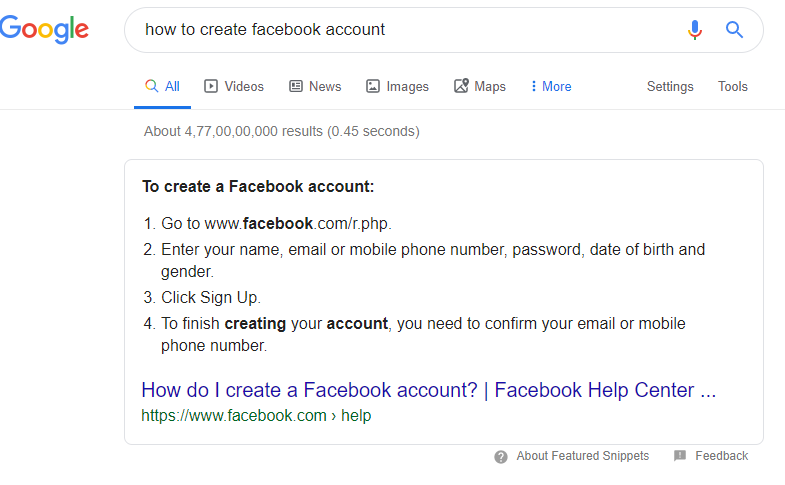
Can you see the box that has content with bullet points? This is what a knowledge graph is. This zone is super attractive for readers because it grabs their attention and provides them with accurate information for their searches.
Try to clinch this high-value property in the SERPs (Search Engine Results Page) to attain higher visibility and woo more customers. The chances of getting your knowledge base featured here depend on how well-crafted and keyword-rich your content is.
It’s an innovative approach of connecting browsers with rich and valuable content as soon as they type something. You can say that the content mentioned in the knowledge graph is the most relevant and in sync with a user’s query, then all the other articles mentioned on the first search page. The idea is to give browsers what they need in the first go itself. Provide them with the information even before they click through a link.
Key Takeaway: There is no sure-shot way to get featured in the knowledge graph. Creating unique and accurate content that has bullet points or lists can be of great help.
3. Embed Inter-Linking in Your Knowledge Base
When it comes to interlinking, leading online marketers and web influencers like Neil Patel have written detailed guides on internal linking. This means it does form a significant part of your SEO strategy.
Cross-linking relevant articles in your knowledge base makes the journey of readers smooth and seamless. These links help them, deep dive, into your knowledge base and get abreast with everything that comes their way.
Inter-linking the articles also gives readers a bird’s eye view of your knowledge base, making its structure clear to them. Finding information becomes a lot easier when relevant links are spread throughout the knowledge base content.
Include interlinks that add to the knowledge of readers. They can be either on different topics or those topics that are related to one another. Besides, it’s also important to get external links on third-party websites. Getting quality backlinks on high-DA websites is a great way to beef up the SEO of your knowledge base and enhance its visibility in the online market.
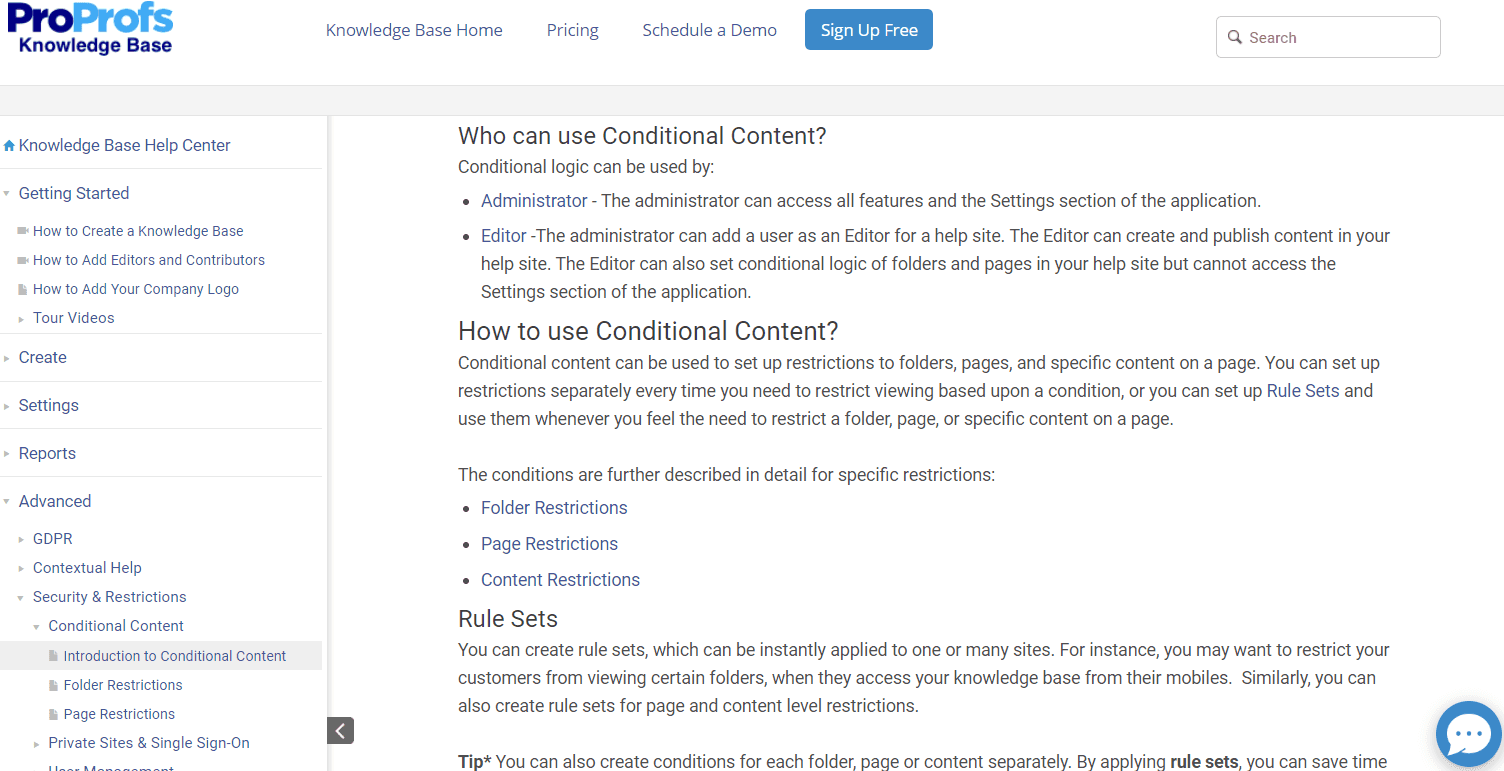
Look at how ProProfs includes cross-links in its knowledge base articles:
The terms in blue are interlinked to different help pages. In case readers don’t understand something, they can be redirected to a more relevant help article.
Key Takeaway:
- To improve your knowledge base SEO, create great content, and cross-link appropriate articles.
- Enable search engines to crawl through your knowledge base easily by including appropriate links in your knowledge base. This also boosts the SEO of different pages of the knowledge base.
- If your article mentions something that’s described in another, don’t forget to inter-link it.
- Include an inter-link at the end of your knowledge base article to provide continuity to readers, allowing them to read and learn more.
FREE. All Features. FOREVER!
Try our Forever FREE account with all premium features!
4. Know What’s Working & What’s Not with Google Analytics
Google Analytics is an amazing service provided by Google. It helps you analyze the search pattern of your customers, giving you insights into knowledge base traffic. It lets you analyze the data and sneak into what your visitors are up to.
You can trace the path of customers, track popular and poorly-performing pages, find keywords used frequently by visitors and much more, simply by integrating your knowledge base software with Google Analytics. These Google Analytics KPIs provide valuable insights into the performance of your knowledge base, enabling you to make data-driven decisions and optimize your knowledge base.
Watch this video to know how Google Analytics and Knowledge Base integration works:
Once you have this information, improving the SEO of your knowledge base becomes a lot easier. You can remove the under-performing keywords and replace them with the ones frequently searched by your visitors. Popular articles can be placed at the top of your knowledge base so that they keep performing well. Additionally, regular SEO reporting can help you track these changes and analyze their impact on your site’s traffic and user engagement.
Spotting obsolete content becomes easier with Google Analytics. When you have done that, create new pieces on more relevant topics, the ones visitors search for, in your knowledge base. Google Analytics is extremely helpful in updating your knowledge base content regularly and optimizing it for SEO.
Key Takeaway: Google analytics forms a significant part of your SEO strategy, as it equips you with insights into user behavior. While creating a knowledge base, ensure that you choose a software that integrates well with Google analytics.
5. Use Meta Description, Meta Title, and Meta Tags
All these three are crucial from the SEO standpoint.
✅ Meta Description
It’s a description of one or two lines that appears in the search results. Look at this:
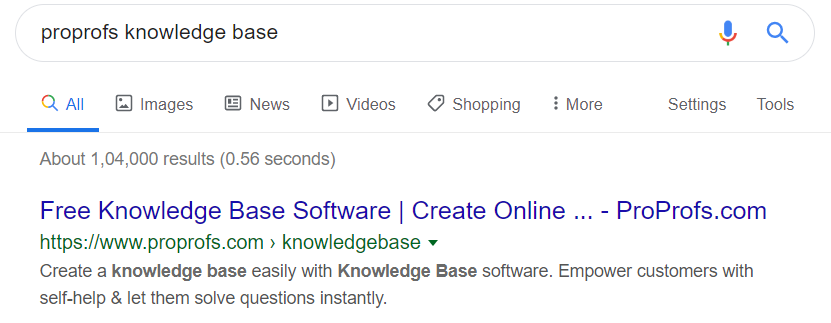
Can you see the two-line description beneath the search result? That’s exactly what a meta description is.
It gives readers a brief about what the article is about. So even before clicking on the link, they will know what’s there in the article. It’s advisable that you include your main keyword in the first line of the meta description. This makes it easy for Google to crawl through your knowledge base and display it in top results.
✅ Meta Title
The meta title is different from the titles included in your knowledge base. The former is for search engines while the latter is for humans.
The primary objective behind creating a meta title is to-
- make it easy for search engines to match user queries with the title
- help readers get a gist of your knowledge base
Meta titles are usually short and crisp, and its ideal length is under 60 characters.
✅ Meta Tags
They are chunks of text that describe the images and content of your knowledge base. They are not displayed on the page. Instead, they are included in a web page’s code. This helps search engines understand what your knowledge base is about.
Learn How to Enable SEO and Add Meta Tags to Your ProProfs Knowledge Base
Key Takeaway: Search engines use a combination of your meta description, meta tags, and meta titles to display results. That’s why it’s suggested that you use relevant keywords in all the three. This makes it easy for Google or Bing to present your knowledge base in the top search results.
6. Leverage Schema Markup
To make your knowledge base stand apart from the competitors, make schema markup a part of your SEO strategy.
It’s a kind of microdata, which, when used in your knowledge base content, provides extra information in the search results. It’s a way of explaining to a search engine the key points of your knowledge base.
It all started when major search engines like Google, Bing, Yandex, and Yahoo created Schema.org in 2011. The main aim of creating organization schema was to provide context to a web page, in this case, a knowledge base.
Once a search engine knows the context of your knowledge base, interprets the context of a query and matches the two, it’s able to deliver better results.
For a knowledge base, you can markup:
- Author name – Person who has written the articles
- Breadcrumbs – Presents the structure of the content
- Videos – In case your KB has videos in it
- Sitelinks search bar – Readers can directly run a search in your knowledge base in the SERPs itself
- Navigation – Presents the structure of your knowledge base
Key Takeaway: Adding schema markup to your knowledge base increases its visibility for search engines. It can be of tremendous help in enhancing the SEO of your knowledge base.
7. Elevate Visibility With XML Sitemap
First things first, an XML sitemap is nothing but a list of URLs of your knowledge base pages. It serves as a roadmap that drives Google in the right direction, explaining it about the content of your knowledge base.
Submit your XML sitemap to Google Search Console and help it index your knowledge base on the web. Creating sitemaps is of paramount importance if your knowledge base –
- has a complicated architecture with lots of pages
- is updated frequently with more pages
- has weak external and internal link profile
Sitemaps provide the essential metadata, including the time your articles were last updated and how many times they were changed, which expedites the indexing of your knowledge base.
Key Takeaway: Google can find the URLs by itself, but it won’t guarantee the quality of those URLs. With the help of a sitemap, you can submit quality URLs, helping search engine spiders do some intelligent crawling.
FREE. All Features. FOREVER!
Try our Forever FREE account with all premium features!
8. Other Essentials
When it comes to boosting your knowledge base SEO, it’s crucial that you give due importance to its technical structuring.
In case you have similar content in various languages, turn to hreflang tags since you aim to send the reader to a page that’s in the language he speaks. For instance, a particular customer is Chinese, but your KB ranks in Japanese or English, and you have a Chinese version too. Now you will require Google to show the Chinese version of your KB specifically for that Chinese customer. This is where hreflang tags help.
Hreflang helps you SEO optimize content for different people belonging to different regions from across the globe. It staves away the issue of duplicate content as Google gets the clarity that the content is similar and is optimized for different audiences.
If you’re an SEO consultant reading this and you already incorporate most of these steps into your process, you can be sure you’re doing something right. Don’t be afraid to let your invoice reflect your ability, you can use an invoice template to help you out here. Keep in mind however that if you’ve done a good job with search engine optimization the results usually speak for themselves in terms of increasing web traffic. Also, your work will often vary from client to client but the basics usually stay the same and this encompasses most of the points from this article.
Things to Remember
- Boosting knowledge base SEO is not a one-time thing. It’s a continuous affair.
- Sprinkling relevant and popular keywords across your knowledge base, right from title and meta description to the content inside, is extremely important
- Analyze your knowledge base performance with Google Analytics and keep improving it
- Keep your internal as well as external linking game on point
- Have a large customer base spread across the globe? Use Hreflang tags to ensure that each customer gets results based on the language he or she speaks
- XML sitemaps are great for listing out quality URLs that you want Google to highlight in the search results
- Don’t forget to include meta descriptions, meta tags and meta titles in your content
- Use schema markup to help Google understand the context of your knowledge base
But, using all these SEO tactics will be futile, if your content lacks quality and relevance. A successful SEO strategy is based on the fusion of optimization tricks and rich content. When you have well-crafted content, implementing the SEO hacks gets easier, giving you the desired results.
Then who knows, your KB might get featured in the Google Knowledge Graph!!!
 Tips
Tips
We’d love to hear your tips & suggestions on this article!
FREE. All Features. FOREVER!
Try our Forever FREE account with all premium features!

 We'd love your feedback!
We'd love your feedback! Thanks for your feedback!
Thanks for your feedback!