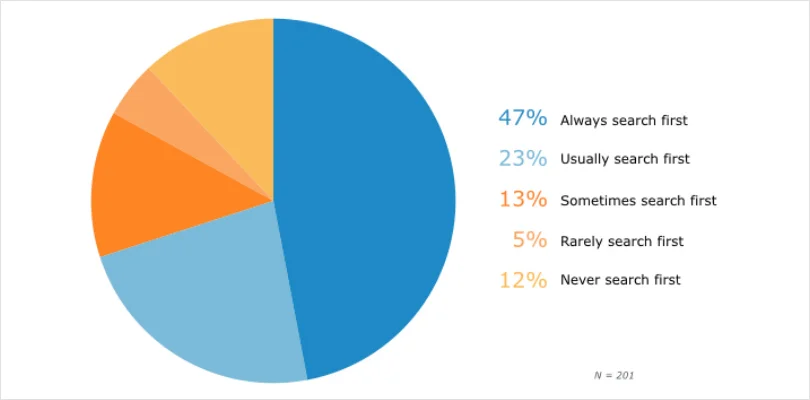Today’s data abundance sometimes turns into a burden when employees waste countless hours sifting through emails, documents, and messages, searching for the right information to do their jobs effectively.
A McKinsey study found that employees spend an average of 28 percent of the workweek managing e-mail and nearly 20 percent looking for internal information. Knowledge management helps capture, organize, and share an organization’s collective knowledge.
In this blog, we’ll discuss the top 10 benefits of knowledge management and learn how to implement a robust knowledge management system in simple steps. We will also explore the top tools designed for effective knowledge management.
What Is Knowledge Management?
Knowledge management is the process of creating, sharing, using, and managing an organization’s knowledge and information. It’s a multidisciplinary approach to achieving organizational objectives by making the best use of knowledge. This involves a continuous cycle of capturing, organizing, storing, and disseminating information to empower employees, improve decision-making, and drive innovation.
Imagine a company where everyone holds valuable knowledge and expertise in their minds. But this knowledge is scattered, unorganized, and often inaccessible to others. Knowledge management steps in to create a system where this information is captured, documented, and shared effectively.
For example, a software company with a team of expert support engineers can capture their troubleshooting knowledge in a centralized knowledge base. This allows all customer service representatives to access and utilize this collective expertise, leading to faster resolution times, improved customer satisfaction, and reduced reliance on individual knowledge.
What Is the Strategic Importance of Knowledge Management in Business?
The advantages of knowledge management go beyond just storing files and organizing data; it’s a strategic lever that can significantly impact a business’s bottom line.
It enables informed decision-making. When information is readily available and easily accessible, employees can make quicker and more effective decisions. This translates to streamlined processes, improved efficiency, and reduced risk.
It also enables a culture of continuous learning and improvement. By capturing and sharing best practices, lessons learned, and expert knowledge, organizations create a fertile ground for innovation. Employees can build upon existing knowledge, avoid repeating mistakes, and generate new ideas, leading to improved products, services, and processes.
What Are the Top 10 Benefits of Knowledge Management for Your Business?
Businesses lose $47 million in productivity annually due to ineffective knowledge sharing.
A robust Knowledge Management System provides a centralized space to collect, manage, and share information securely. Here are the top 10 knowledge management benefits.
Boosts Learning & Development
Knowledge management provides employees with 24/7 uninterrupted access to helpful company information, making learning continuous. While organizing training sessions frequently is not feasible, knowledge management can help employees become independent learners.
A systematic, on-demand, easy-to-access knowledge management system allows employees to learn and immediately apply what they have learned at work, making onboarding easier.
Helps Employees Make Informed Decisions
The monetary and reputation loss due to a wrong decision can be staggering. While one bad decision might seem normal, the cumulative cost of such poor choices can be billions of dollars. A feature-rich knowledge management system can empower employees to be intelligent decision-makers.
Most poor decisions result from a lack of knowledge, so a knowledge management system can help immensely. With direct access to critical company insights and expertise, employees are better positioned to make informed decisions toward growth and profitability.
Facilitates a Collaborative & Positive Work Culture
Two heads are better than one because they bring more ideas and superior results than one person working alone. Enterprise knowledge management allows your teams to collaborate on ideas and share their experiences and unique insights.
They can learn from each other’s successes and failures and observe how others apply knowledge in their fields. Collaboration is easier with an intelligent knowledge base tool with the right knowledge management features.
Enables Innovative Thinking
Collaboration is directly connected to innovation. A collaborative work style exposes your team members to diverse perspectives, opinions, and experiences, allowing them to think about different subjects from different angles.
A knowledge management system introduces them to multiple sides of a subject, bringing a shift in how your people think and approach their work, opening doors for more innovation and creativity.
Prevents the Repetition of Mistakes
Repeatedly committing the same mistakes can turn into growth-stunting blunders, leaving you stuck in a loop where you spend more time rectifying mistakes than inventing something new.
By adopting knowledge management, you can train employees to learn from their own and others’ experiences. For example, if they know the root cause of a past project’s failure, they will be careful to avoid such mistakes in future projects.
Supports Constant Knowledge Transfer
Employees are your most significant assets. Their knowledge is also left with them when they leave, disrupting your internal work processes and making work difficult for the remaining employees.
A full-fledged knowledge management system ensures that knowledge transfer occurs within the organization, regardless of who resigns or joins. It provides a platform for top knowledge holders to share their learnings, expertise, and insights regularly.
Gives Quick Access to Relevant Information
Employees need the correct information to do their jobs effectively and stay engaged. This information is scattered everywhere: in emails, calls, chats, Word documents, presentations, etc. With so many sources, it can be overwhelming for employees to find what they need.
Knowledge management makes this task easier and instant. It provides employees with timely, specific information that meets their needs, saving them from drowning in a sea of emails, websites, and printed documents.
Brings Consistency in How Employees Work
Knowledge management helps define standard work processes so that every employee knows the path they should take to complete tasks. It clearly explains every step of the work process, leaving no room for confusion or misunderstanding.
Such clarity brings consistency in how employees work, which ultimately boosts their productivity and helps them work with confidence. In addition, employees become more accountable for their actions.
Makes Best Practices Reusable
Every time a problem is solved, it can be documented so that if someone faces the same issue in the future, they don’t have to start from scratch to figure out the solution.
With knowledge management, employees have access to company best practices and the problem-solving experiences of others. They can reuse these information resources when encountering similar problems or circumstances, saving time by not reinventing the wheel.
Optimizes Employee Onboarding
Getting new employees familiar with your company, its work, and its people requires more than just an office tour. New hires need constant support from day one to work confidently and get up to speed faster.
An easy-to-use knowledge management system can automate the onboarding process, allowing employees to train at their own pace. It gives employees the valuable information they need to put their best foot forward and perform right from their initial days. This way, less time is wasted asking seniors and colleagues trivial questions, and more time is devoted to real learning.
How to Implement an Effective Knowledge Management System
Implementing an effective KMS requires a clear strategy, the right tools, and a focus on culture and collaboration. Let’s explore the steps.
Define Objectives & Scope
Start by identifying the key objectives of the KMS. Is the goal to improve knowledge sharing, streamline internal processes, or enhance customer support?
Clearly define the scope of the system, such as the types of knowledge to be managed (e.g., documents, processes, best practices, lessons learned).
Conduct a Knowledge Audit
Assess the current state of knowledge within the organization. Identify the existing knowledge assets, gaps, and how knowledge is shared. This will involve talking to employees, reviewing existing documentation, and mapping out informal knowledge flows.
Choose the Right Technology Platform
Select a KMS platform that fits the organization’s needs. Consider factors like user-friendliness, scalability, security, integration with existing systems, and collaboration features. Popular options include SharePoint, Confluence, and custom-built platforms.
Establish Knowledge Management Roles
Designate roles and responsibilities for managing the KMS. This includes appointing a knowledge manager, subject matter experts, and system administrators to oversee knowledge content entry, validation, and maintenance.
Organize & Categorize Knowledge
Develop a structured taxonomy or classification system for organizing the knowledge. Ensure that information is categorized in a way that makes it easy for users to find and access, whether through a search function or intuitive navigation.
Encourage Knowledge Sharing Culture
Foster a culture where employees feel encouraged to contribute and share knowledge. This can be supported through training, rewards, recognition programs, and clear communication on the value of knowledge sharing to the organization’s goals.
Implement Processes for Capturing Knowledge
Set up standardized processes for capturing tacit knowledge (knowledge in people’s heads) and explicit knowledge (documented information). This could involve regular knowledge-sharing sessions, collaboration tools, and documentation of workflows or project outcomes.
Ensure Data Quality & Security
Implement mechanisms to regularly update, review, and verify the accuracy of the knowledge stored in the system. Additionally, ensure that knowledge assets are protected from unauthorized access and that sensitive information is properly secured.
Train Employees
Provide comprehensive training to employees on how to use the KMS. Ensure they understand the system’s value and how to navigate it, contribute content, and collaborate effectively.
Monitor & Measure Performance
Track the effectiveness of the KMS regularly through metrics such as system usage, employee engagement, and the impact on decision-making and problem-solving. Use feedback to improve the system continuously.
Continuous Improvement & Updates
The knowledge landscape evolves, and the KMS should evolve with it. Regularly update the system’s content, technology, and processes to ensure relevance and effectiveness in supporting organizational goals.
FREE. All Features. FOREVER!
Try our Forever FREE account with all premium features!
What Are the Top Knowledge Management Tools & Technologies?
Knowledge management tools help organizations capture, organize, and share their collective knowledge, enabling collaboration, informed decision-making, and innovation. Here are the top three knowledge management software.
1. ProProfs Knowledge Base – Best for easily creating help sites, manuals & private knowledge bases
ProProfs Knowledge Base’s user-friendly platform enables teams to create and share internal documentation, FAQs, manuals, and more. Its AI-powered WYSIWYG editor and templates simplify content creation, ensuring even non-technical users can contribute.
The platform enhances collaboration by allowing team members to co-author and update documents in real-time with internal comments. It also supports multi-device access, ensuring users can retrieve and contribute information anywhere.
What you will like:
- 100+ knowledge base templates to help you create error-free knowledge base articles quickly
- Revision history to track up to 30 recent changes made to your knowledge base, restore previous versions, and compare two different versions of a page or article
- Multi-branding to create different versions of a single site by applying different branding styles to it
- Enables insights into how users interact with the knowledge base
- Offers integrations with various platforms, such as Zendesk, Freshdesk, and Slack.
What you may not like:
- No downloadable or on-premise version
- A dark user interface option is not available
Pricing:
Forever Free Plan has premium features for small teams. Paid plan starts at $49/author/month.
2. GetGuru – Best for connecting a company’s collective knowledge
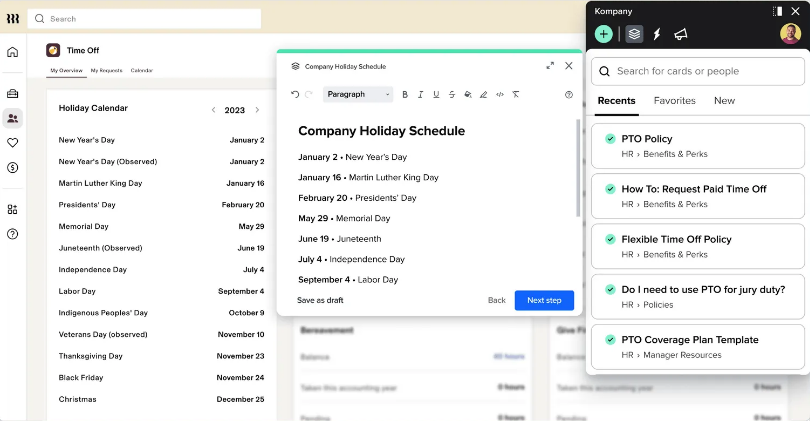
GetGuru offers real-time, in-context knowledge delivery through browser extensions and integrations with tools like Slack, Microsoft Teams, and Salesforce. This allows users to retrieve information seamlessly during their workflows.
The platform uses AI to maintain up-to-date knowledge through automated verification, ensuring that content remains accurate. Teams can collaborate effortlessly, and experts can regularly validate information, reducing the risk of outdated knowledge.
What you will like:
- Intuitive and easy-to-use interface
- Lets users organize knowledge into collections and cards, making it easy to navigate and share across teams
- Supports analytics and insights, giving organizations visibility into how knowledge is used and identifying knowledge gaps.
What you may not like:
- Sometimes, adding videos to Cards can be cumbersome
- Limited customization options for the dashboard homepage
Pricing:
A 30-day free trial is available. Paid plan starts at $15/user/month.
3. Knowmax – Best for turning technical documents into interactive workflows
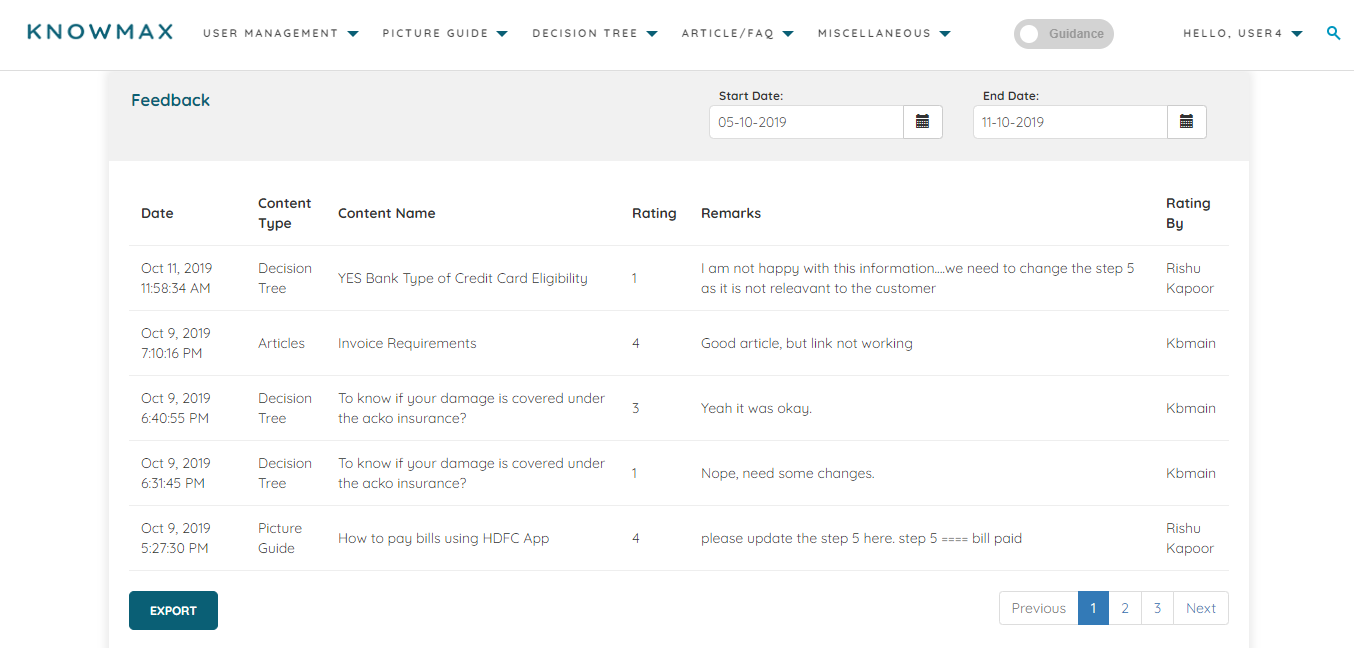
Knowmax provides contextual, actionable knowledge to support teams. It offers features like Cognitive Decision Trees, which help create interactive workflows for customer service agents, enabling them to resolve issues faster and with fewer errors.
The platform allows organizations to convert complex processes into simple visual guides, making navigating intricate information easier for agents and customers. It also supports self-service by offering omnichannel-ready knowledge bases, allowing customers to access information across digital touchpoints without agent intervention.
What you may like:
- Integration with popular services like Salesforce, Zendesk, Freshchat, and more
- Ask AI search to find instant answers
- Dynamic content formats like step-by-step visual guides and next-best-action workflows.
What You May Not Like:
- No option to download decision trees from Knowmax
- Can be complex for users without training.
Pricing:
Knowmax offers custom pricing plans. You can contact its sales team to plan yours.
How Can Knowledge Management Tools & Technologies Benefit Your Business
Knowledge management tools and technologies help improve how your business handles information, leading to significant improvements across various operations. Here are five benefits of knowledge management system:
Improved Collaboration & Communication
Knowledge management tools enable a centralized platform for employees to share information, expertise, and insights, fostering a collaborative work environment. This breaks down information silos, encourages knowledge sharing, and streamlines communication across teams and departments.
Knowledge management platforms enable seamless collaboration and enhance communication efficiency by connecting employees with the correct information and expertise.
Enhanced Decision-Making
Employees can make faster and more informed decisions with easy access to relevant information and data.
Knowledge management software enables a single source of truth, ensuring everyone is working with the latest and most accurate information. This leads to better strategic decisions, reduced errors, and improved operational efficiency.
Increased Efficiency & Productivity
These tools centralize knowledge and provide easy access to information, eliminating the time wasted searching for answers and resources.
Employees can quickly find the information they need to perform their tasks effectively, leading to increased productivity and streamlined workflows.
Improved Customer Service
Knowledge management tools empower customer service teams with the knowledge and resources to provide quick and accurate support.
With instant access to relevant information, support agents can resolve customer queries more efficiently, improving customer satisfaction and loyalty.
Innovation & Continuous Improvement
By capturing and sharing best practices, lessons learned, and innovative ideas, knowledge management tools foster a culture of continuous learning and improvement.
This empowers employees to build upon existing knowledge, avoid repeating past mistakes, and generate new ideas, leading to enhanced products, services, and processes.
Enable a Collaborative Work Culture with Knowledge Management
Knowledge management offers a powerful pathway to unlock your organization’s true potential. By effectively capturing, organizing, and sharing knowledge, you can empower your employees, drive innovation, and achieve sustainable growth.
ProProfs Knowledge Base’s user-friendly interface, AI-powered text editor, and collaboration capabilities make it ideal for creating, organizing, and sharing knowledge. You can request a demo or explore the tool more below.
 Tips
Tips
We’d love to hear your tips & suggestions on this article!
FREE. All Features. FOREVER!
Try our Forever FREE account with all premium features!


 We'd love your feedback!
We'd love your feedback! Thanks for your feedback!
Thanks for your feedback!