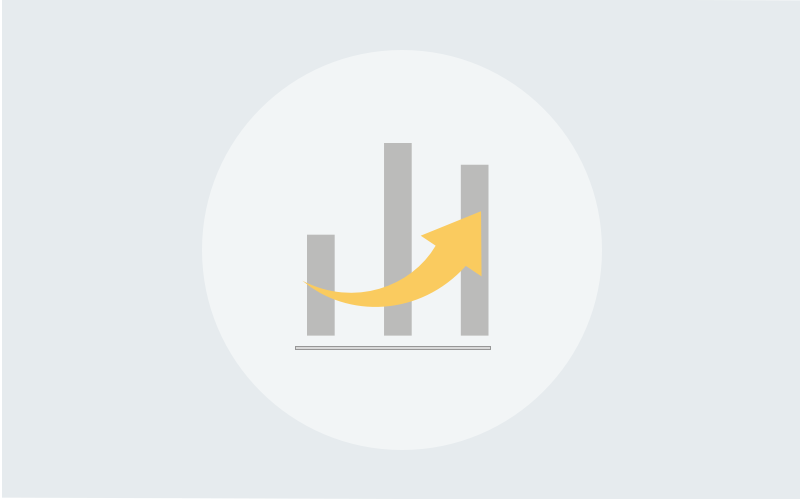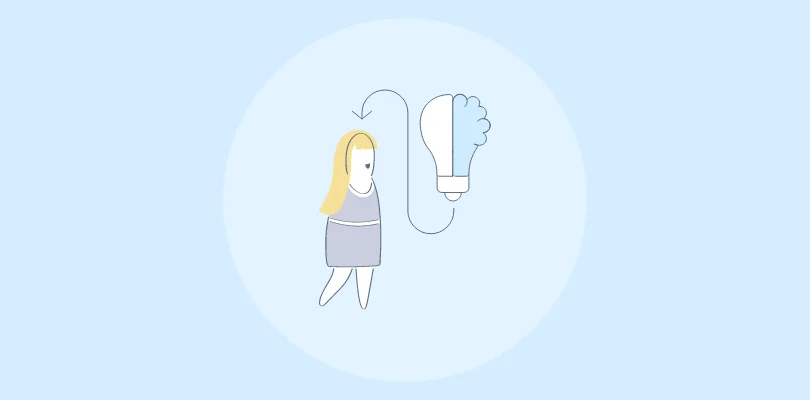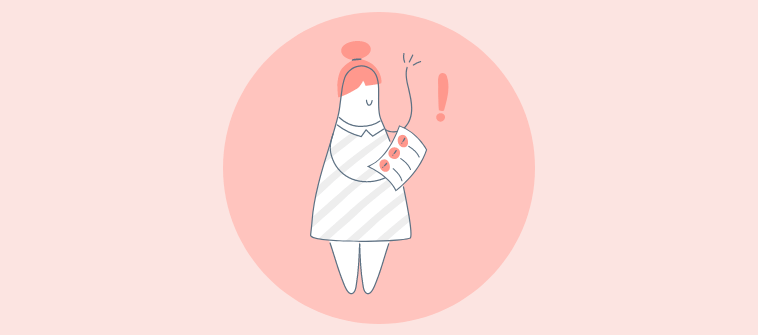Our data-driven world offers unprecedented opportunities but presents the daunting challenge of navigating this maze and extracting the knowledge we need when needed.
A knowledge management portal can help.
Poor knowledge sharing costs large businesses an average of $47 million annually. A well-implemented knowledge management portal can significantly reduce these losses by streamlining onboarding, improving customer service, and fostering a culture of continuous learning.
In this blog, we’ll discuss how to create a knowledge management portal and its importance. We will also explore some real-world examples that highlight its impact.
What Is a Knowledge Management Portal?
A knowledge management portal is a centralized digital platform designed to collect, organize, and disseminate information across an organization. It acts as a single source of truth where employees can access the knowledge they need to perform their tasks effectively.
The portal integrates various types of content, such as documents, manuals, FAQs, training materials, and more, making it easily searchable and accessible to all team members. By streamlining the flow of information, knowledge management tools reduce the time employees spend searching for data, enhance collaboration, and improve decision-making processes.
For example, in a global consulting firm with teams across different regions, a centralized knowledge management portal helps employees find the latest project templates, industry insights, or client reports, avoiding duplicated efforts and inconsistent outputs.
Why Your Business Needs a Knowledge Management Portal?
A comprehensive knowledge management portal is crucial in the modern business world. Here are the common knowledge management challenges businesses face:
Information Overload
The volume of information grows exponentially with the company, making it difficult for employees to find what they need quickly. A knowledge management portal helps centralize and organize this vast amount of data.
Inconsistent Information Sharing
Without a unified platform, different teams may store and share information differently, leading to inconsistencies and communication gaps. A portal ensures that everyone has access to the same accurate information.
Difficulty in Knowledge Retention
When key employees leave, they often take valuable knowledge with them, leading to gaps in organizational understanding. An enterprise knowledge management portal captures and retains this critical information, making it accessible to the entire organization.
Time-Consuming Information Searches
Employees’ valuable time gets wasted searching emails, shared drives, and other disjointed systems to find the necessary information. Creating a knowledge base or portal with knowledge base tools streamlines this process by providing a single, searchable repository.
Siloed Information
In many organizations, knowledge is trapped within departments or teams, preventing others from accessing it. An effective knowledge management strategy and portal breaks down these silos, promoting cross-departmental collaboration and information sharing.
What Are the Types of Knowledge Management Portals?
Knowledge management portals come in various shapes and sizes, each designed to serve different organizational needs and functions. Here are the main types:
Employee Intranet Portals
These are internal networks designed to give employees access to company resources, news, policies, and tools. Similar to an internal knowledge base, they centralize organizational knowledge and facilitate communication and collaboration among employees.
Customer Support Portals
Focused on customer service, these provide customers with access to FAQs, troubleshooting guides, product manuals, and support resources. By enabling self-service, they help reduce the load on customer service teams.
Collaborative Knowledge Portals
These enable collaboration within and between teams. They integrate tools like project management software, discussion boards, and document sharing to facilitate real-time collaboration and knowledge sharing.
Document Management Portals
These portals specialize in storing, organizing, and retrieving documents and files. They manage large volumes of documents, ensuring that information is easily accessible and well-organized.
Learning & Training Portals
These are focused on employee development, offering access to training materials, courses, certifications, and other educational resources. They are essential for onboarding, continuous learning, and professional development within the organization.
What Should a Knowledge Management Portal Include?
A well-implemented knowledge management process ensures information is easily accessible, well-organized, and up-to-date. Here are the primary knowledge management features a portal should include:
Centralized Document Repository
A secure and organized storage area for all the essential documents, manuals, policies, and resources, ensuring easy access and retrieval for employees.
Search Functionality
To allow users to quickly find specific information, documents, or resources within the portal using keywords, tags, and filters.
Collaboration Tools
Features like discussion boards, comments, real-time editing, and document sharing for teamwork and knowledge exchange among employees.
Content Management System (CMS)
For creating, editing, organizing, and publishing content, ensuring that information is current and consistently formatted.
Analytics & Reporting
For tracking usage, identifying popular content, and providing insights into how the portal is being utilized, helping to improve the portal’s effectiveness and relevance.
User Access Controls
Role-based permissions and access controls to ensure that sensitive information is only available to authorized users, protecting confidential data.
Integration Capabilities
To integrate with other business tools and platforms, like CRM systems, project management software, and communication tools, to streamline workflows and enhance productivity.
Mobile Access
To allow users to access the knowledge management portal from any device, ensuring information is available whenever and wherever it’s needed.
FREE. All Features. FOREVER!
Try our Forever FREE account with all premium features!
What Are the Top Benefits of a Knowledge Management Portal?
A knowledge management portal serves as a centralized repository for all your organization’s valuable information. Here’s a look at the top benefits of a knowledge management portal:
Enhanced Knowledge Sharing & Collaboration
A knowledge management system is a centralized hub where employees can easily share information and tap into the organization’s expertise. This breaks down information silos, connects people across departments, and fosters a culture of collaboration.
Reduced Costs & Increased Team Efficiency
The time spent searching for information, duplicating efforts, or onboarding new employees can significantly drain resources. A knowledge management portal streamlines these processes, making information accessible and reducing redundancy.
Improved Customer Service
Having instant access to accurate and up-to-date information helps customer service representatives provide faster and more effective support. A knowledge management portal ensures consistency in responses and empowers agents to resolve inquiries confidently.
Better Innovation & Problem-Solving
A knowledge management portal provides a platform for employees to exchange ideas, learn from each other, and collectively solve problems. This can lead to breakthrough solutions and a more creative, forward-thinking organization.
Preserved Organizational Memory
The departure of critical employees often leads to losing valuable knowledge and expertise. A knowledge management portal is a repository for this organizational memory, capturing and retaining essential information for future reference. This ensures business continuity and minimizes the impact of employee turnover.
Optimized Compliance & Risk Management
A centralized repository for policies, procedures, and regulatory information ensures everyone in the organization is on the same page. It simplifies compliance efforts, reduces the risk of errors or violations, and helps mitigate potential legal and financial consequences.
How to Create a Knowledge Management Portal
Creating a comprehensive knowledge management portal requires careful planning and execution while aligning with knowledge management trends. Here are the key steps involved:
Define Your Goals & Objectives
Start by clearly articulating what you want to achieve with your knowledge management portal.
Are you looking to improve collaboration, streamline onboarding, enhance customer experience and service, or foster innovation? Identifying your specific goals and objectives will guide your decisions throughout creation.
Identify Your Stakeholders
Understand your users’ needs and expectations. This will help you tailor the portal’s content and functionality to meet their requirements, ensuring maximum adoption and engagement.
Choose the Right Technology
Selecting the right knowledge management platform is crucial. Consider scalability, ease of use, integration capabilities, and security.
Evaluate different options and choose the one that aligns best with your goals, budget, and technical infrastructure.
Organize Your Content
Create a clear and intuitive information architecture that makes it easy for users to find what they want.
Use tagging, categorization, and robust search functionality to ensure content is readily discoverable.
Add Content to the Portal
Collect and upload all relevant documents, articles, and other resources. Encourage employees to contribute their knowledge and expertise, fostering a sense of ownership and community.
Promote Adoption & Engagement
Communicate the portal’s benefits to users and provide training and support to ensure they can use it effectively.
Integrate the portal into your company culture, making it a go-to resource for information and collaboration.
Monitor & Evaluate
Track usage metrics to understand how the portal is being used and gather user feedback to identify areas for improvement.
Continuously evaluate and refine your knowledge management portal to ensure it remains effective and valuable to your organization.
Knowledge Management Portal Examples
Many successful companies utilize knowledge management portals to streamline their operations and empower their employees. Let’s explore a few knowledge management portal examples:
ProProfs Knowledge Base
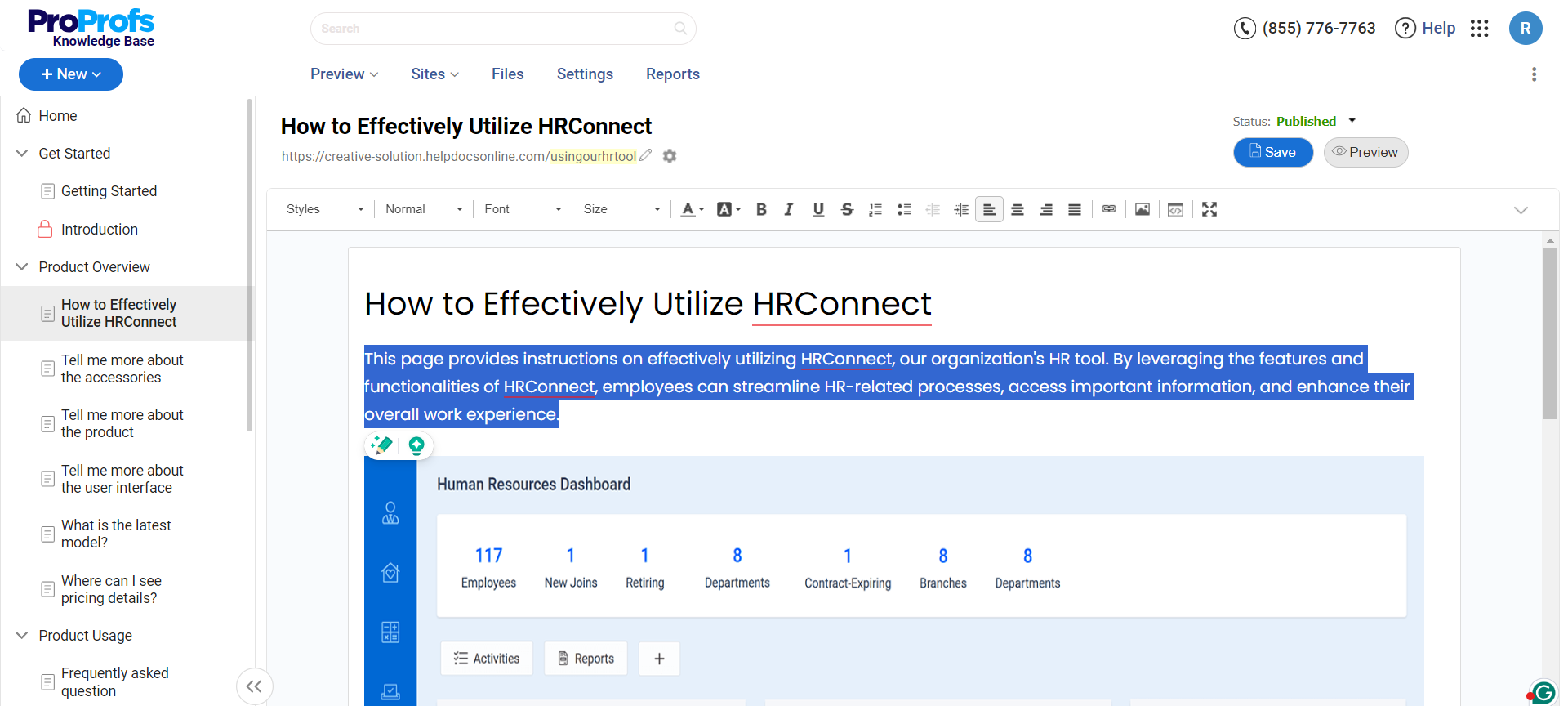
Above is an example of an employee handbook document by ProProfs using its own knowledge base software tool. It uses its AI-powered, Word-like WYSIWYG text editor to create a simple yet comprehensive HR document.
The documentation avoids technical jargon and utilizes graphics like screenshots to improve readability, helping employees effectively utilize the tool.
ManageEngine by Zoho
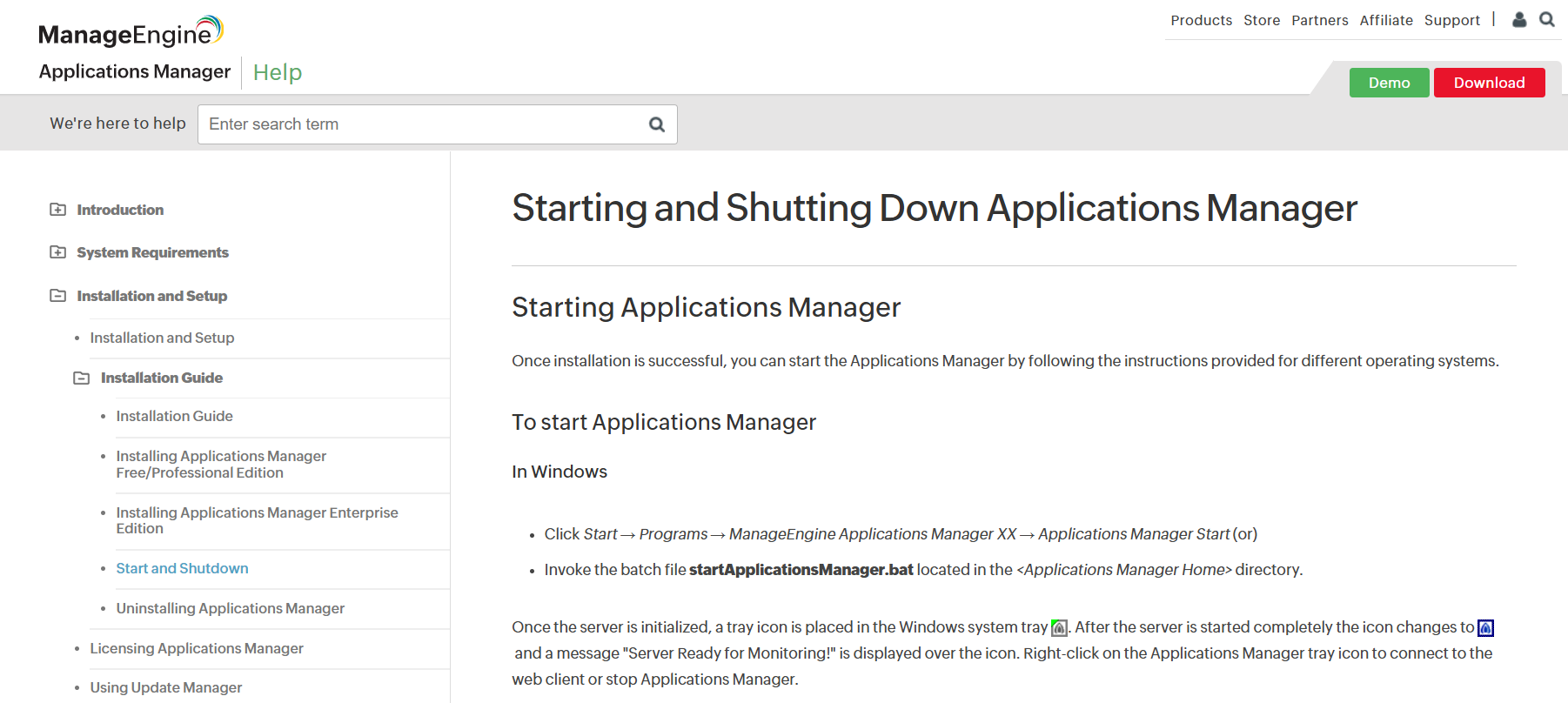
Manage Engine’s guide provides clear, step-by-step instructions on starting and shutting down Applications Manager. It uses a technical writing style, active voice, and bullet points for clarity.
The guide also includes separate sections for Windows and Linux operating systems. The help page lists steps using bullet points, which makes the content easy to follow.
greytHR
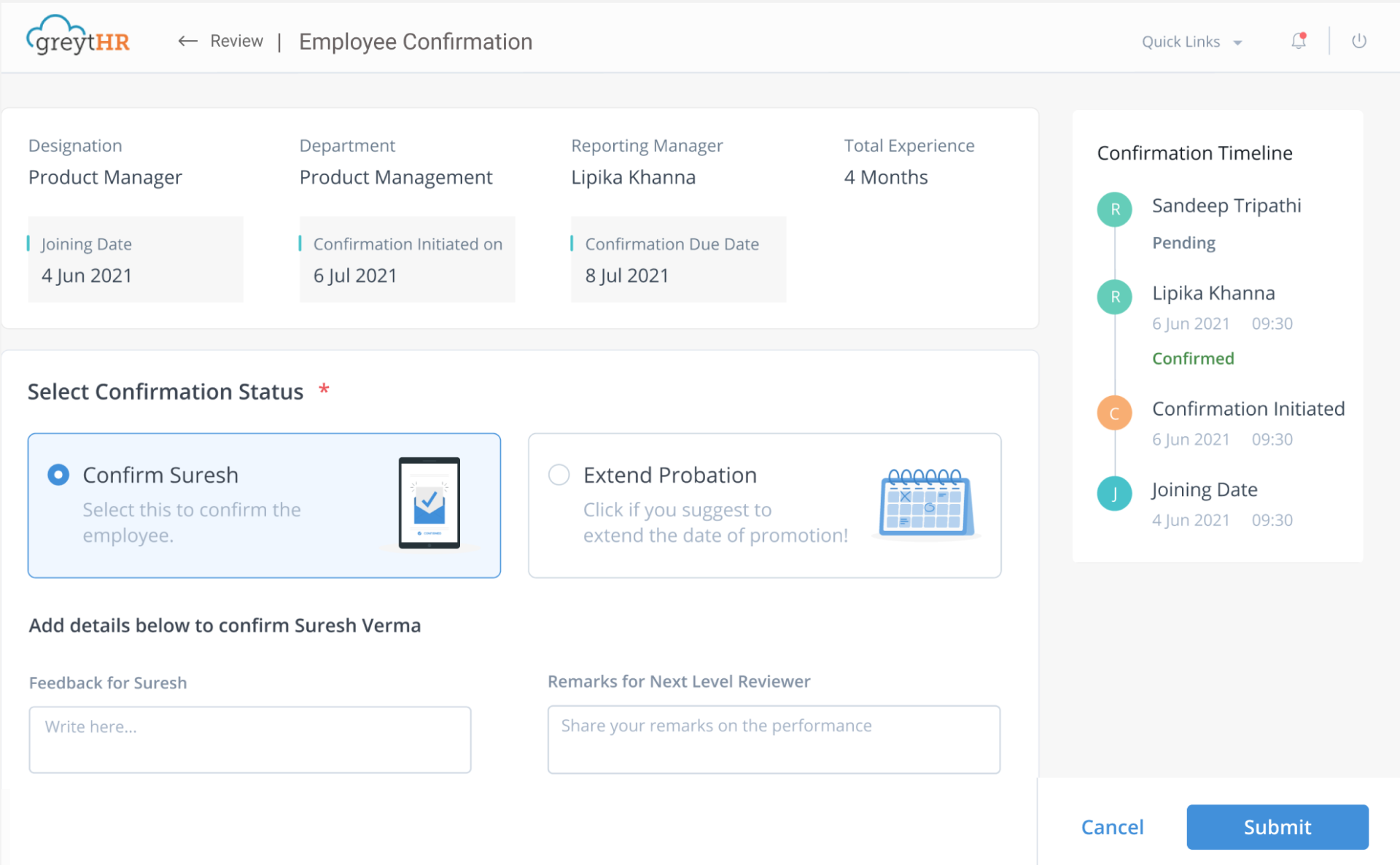
GreytHR’s clear and concise writing, combined with a user-friendly Q&A format, allows users to quickly find the information they need.
The help page highlights key points with bullet lists and bold text for easy scanning, and the clean visual design further enhances the user experience.
Enhance Knowledge Sharing & Collaboration with Knowledge Management Portal
A well-implemented knowledge management portal is critical to unlocking your organization’s potential. It helps your teams collaborate seamlessly, make informed decisions, and drive innovation.
ProProfs Knowledge Base can be handy with its user-friendly interface, robust search functionality, and customizable templates. It makes building a centralized repository of information accessible. You can explore more features of the tool or request a demo below.
 Tips
Tips
We’d love to hear your tips & suggestions on this article!
FREE. All Features. FOREVER!
Try our Forever FREE account with all premium features!


 We'd love your feedback!
We'd love your feedback! Thanks for your feedback!
Thanks for your feedback!