In the age of information overload, it’s common to see employees and customers struggling to find the needed information. This leads to frustration, decreased productivity, and missed opportunities.
But there’s a solution: a knowledge management system with features designed to tackle these challenges head-on.
It captures, organizes, and shares an organization’s collective knowledge, making it easily accessible to everyone who needs it. It’s like your company’s central nervous system, connecting the correct information with the right people at the right time.
In this blog, we’ll explore the features of a good knowledge management system that make it an indispensable tool for any organization.
What Is a Knowledge Management System (KMS)?
For those new to the concept, a knowledge management system is a tool to store, retrieve, and share information within your organization. It is a sub-category of enterprise content management systems. A knowledge management software system pools data into one collective resource, preventing data silos and making it easier to find information.
Having all the collective wisdom in one central place lets stakeholders know exactly where to go when they have questions about your business. The platform also allows for content creation and can be used by your customers and employees to solve their issues independently without requiring agent intervention.
For example, consider a customer service team using a knowledge base as their knowledge management system. This knowledge base would house articles, FAQs, and troubleshooting guides, all easily searchable by keywords or categories. When a customer has a question, they can either self-service (the ideal case) or raise a query.
What Are the Primary Benefits of Adopting a Knowledge Management System?
Knowledge management helps improve how organizations capture, share, and leverage their intellectual capital. Here are its three key advantages:
It helps you boost work productivity
Knowledge management software eliminates the countless hours wasted searching for information scattered across emails, files, and individual drives.
Centralizing knowledge and providing a powerful search function empowers employees to find the information they need instantly, allowing them to focus on their core tasks and boost overall productivity.
It encourages a culture of collaboration
Knowledge management software is a central hub for teams to connect, collaborate, and stay aligned. It breaks down information silos, ensuring everyone has access to the same up-to-date knowledge.
This creates a collaborative environment where teams can work together seamlessly, share insights, and contribute to a collective pool of knowledge, leading to better communication and improved teamwork.
It helps you gain a competitive advantage
Knowledge management software transforms information into a strategic asset, giving your organization a competitive advantage.
By effectively capturing, organizing, and sharing knowledge, you empower your employees to make informed decisions, innovate faster, and deliver exceptional customer experiences. This translates to improved efficiency, profitability, and a stronger market position.
What Are the Top 10 Major Features of a Knowledge Management System?
Now that you know how a KMS helps you effectively capture, store, organize, and distribute knowledge, you must wonder what to consider while choosing one. Here are the key features of a knowledge management system:
It is simple to use
One of the most essential knowledge management features to look for is its ease of use—easy to implement, set up, and access. A user-friendly interface and intuitive navigation make it easy for your customers to find the information they need quickly, saving time and reducing frustration.
An easy-to-use system also encourages the end users to contribute their knowledge and expertise, enhancing your company’s collective knowledge. When considering knowledge management software, it’s crucial to prioritize the user experience and ensure that the system is accessible and easy to use for all team members.
It has an AI-powered content authoring
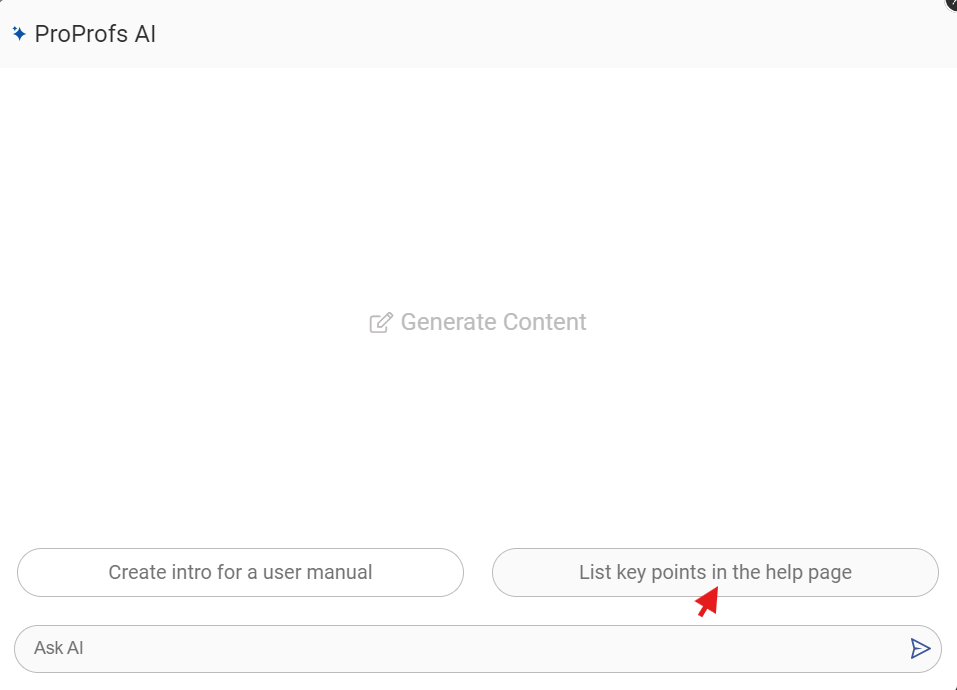
The WYSIWYG editor is a critical feature in a knowledge management system. It forms the backbone of your knowledge base and allows your teams to create quick, error-free content with the power of generative AI.
You should consider an editor similar to MS Word due to its familiar styling and formatting. This editor lets you insert images, tables, and videos directly into your knowledge base. You can also change paragraph formats, adjust indentation, add page breaks, bullets, anchor links, and more to enhance the content.
It lets you search like Google
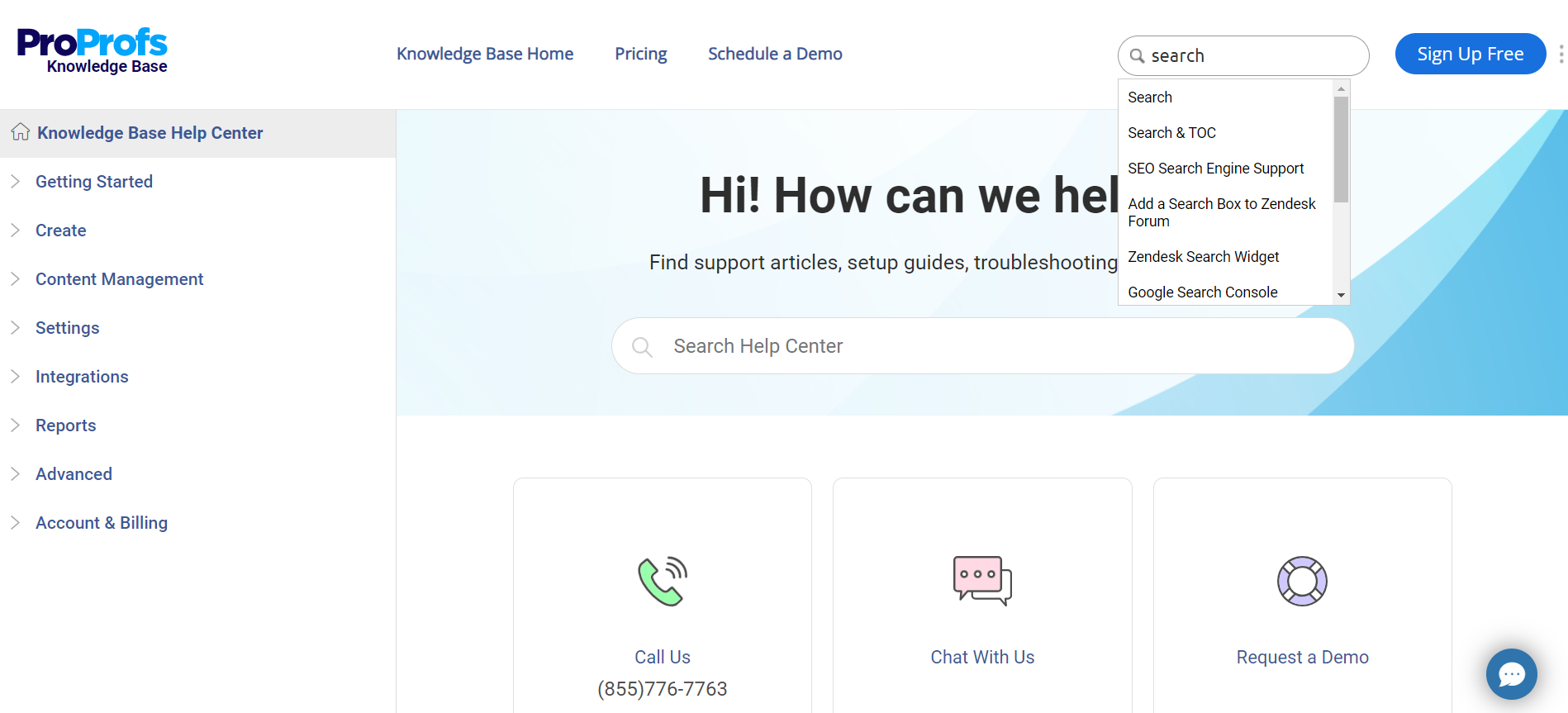
An ideal knowledge management tool should emulate the user-friendly search experience provided by platforms like Google. Users should instantly receive relevant content suggestions when they begin typing their query in the search bar.
This feature streamlines the process of searching and gathering information, creating a seamless experience for end-users. It’s all about ensuring users can quickly and efficiently locate the required information.
It should support searching from multiple sites search and keyword indexing to quickly find the right information without browsing through multiple pages.
It is compatible with multiple devices
Multi-device compatibility is another essential functionality to add to your must-have knowledge management features list. It allows end-users to access the help center from various devices, including desktop computers, laptops, tablets, and smartphones.
Your team can access the information they need wherever and whenever required. Multi-device compatibility benefits your remote teams and customers who are frequently on the move as they can stay connected and up-to-date, even when away.
It lets you customize & brand your help site
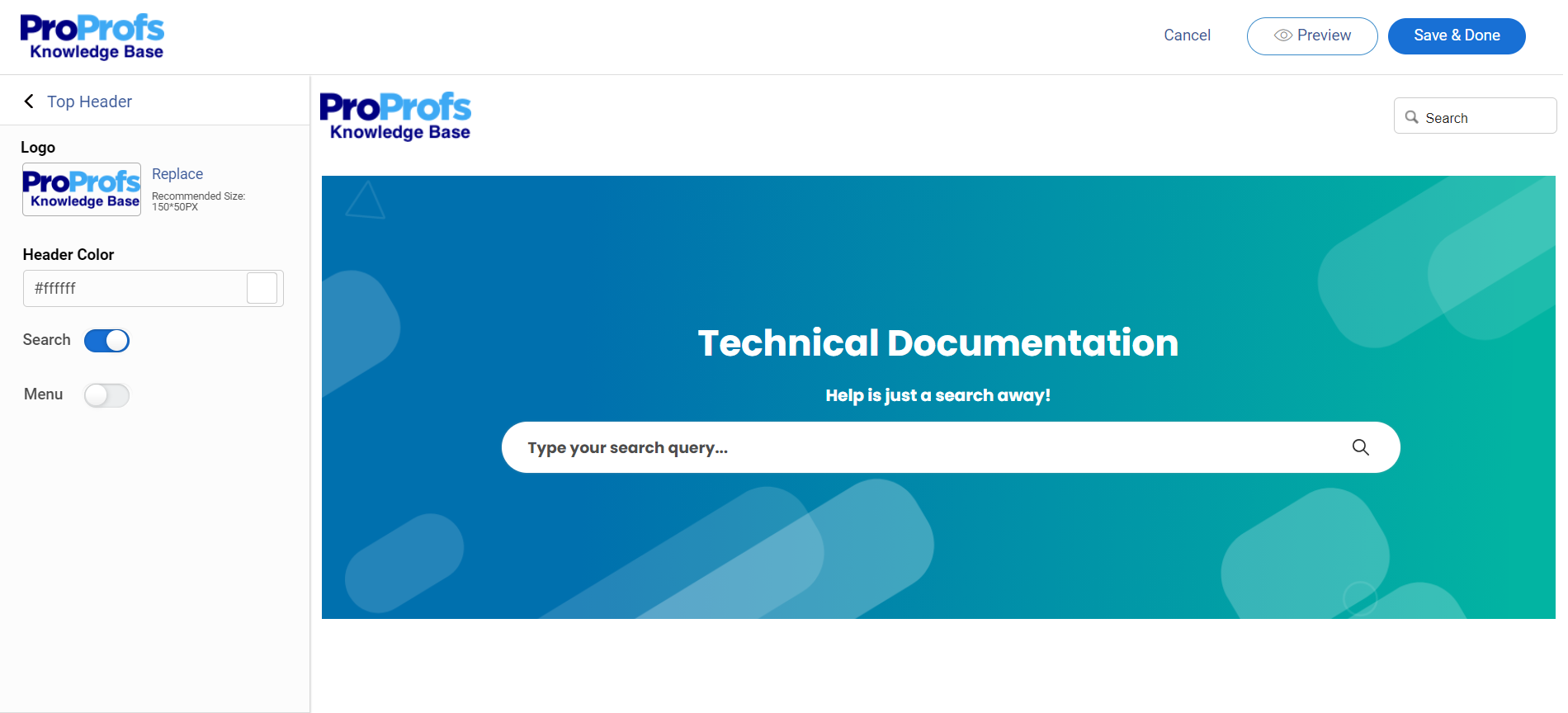
You cannot deliver an enriching learning experience if your knowledge base looks boring. Your knowledge base users should know immediately that it is your brand. It should let you customize your knowledge base with your brand name and logo and choose from various fonts, themes, and designs that complement your brand.
You should be able to create a table of contents and customize it for structured reading. You can also assign different roles and permissions to users, such as admin, contributor, writer, editor, or your custom roles, to ensure they have appropriate access. It should support content creation in multiple languages, helping you cater to a global audience.
It lets you collaborate with your team
Managing knowledge is not a task that can be accomplished by a single individual working in isolation. Instead, it requires a collaborative effort from all team members, who must work together to create, manage, and maintain a knowledge platform.
Ensure that the knowledge management system offers team collaboration features that allow you to define the roles and responsibilities of different members.
As a master administrator, you should be able to assign roles such as administrator, contributor, editor, and viewer to other users and set their responsibilities accordingly. This streamlines knowledge management and brings your entire team together to build your knowledge base.
It integrates with your existing systems & more
Intelligent integrations allow you to perform multiple tasks efficiently by integrating with various third-party tools related to ticketing, CRM, surveys, and more.
For instance, if your knowledge management software integrates well with a popular help desk ticketing tool, users can find information instantly through the knowledge base. If they face any issues, they can quickly raise a ticket directly from the knowledge platform without leaving the page.
It’s essential to consider a knowledge base software system that integrates seamlessly with popular tools such as Zendesk, Freshdesk, Wufoo, Salesforce Desk, and others. It should integrate easily with CRMs, G-suite, and their in-house tools.
It provides you with built-in reports
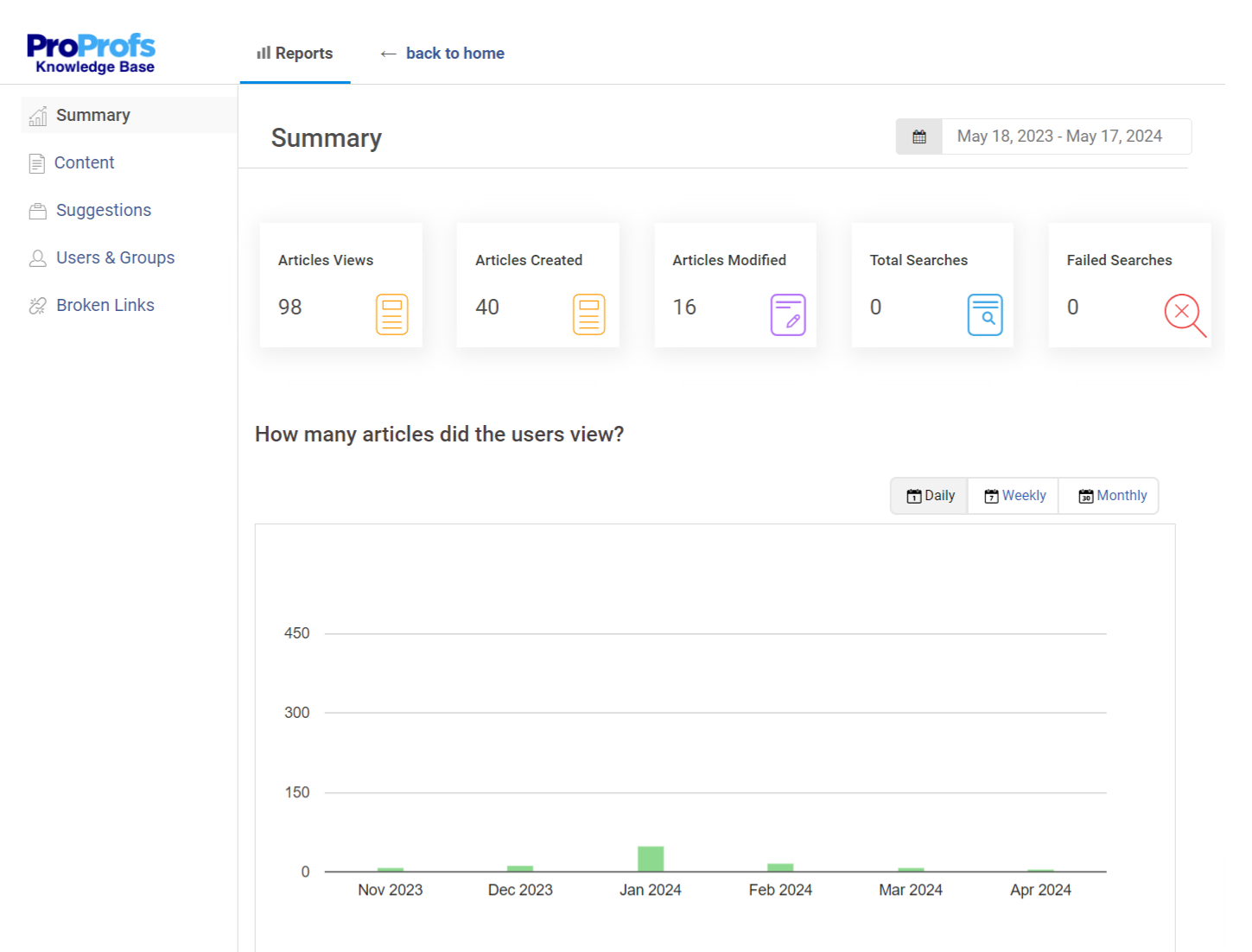
Creating a knowledge base is a constant process that demands regular content updation. But how can you decide what’s missing, what’s incorrect, or what’s working well in your knowledge base system?
Built-in reports summary provide you with comprehensive data around your knowledge base’s performance using various metrics like:
- The number of articles created
- The total number of searches
- The number of failed and successful searches
- Poorly rated and popular articles
- Broken links
- Keywords that did not yield results
- Author activities.
This can help you keep your knowledge base up-to-date and ensure that it continues to provide value to your users.
It supports G-Suite (Google Suite) integration
Your knowledge management system should integrate well with G-suite tools like Google Fonts, Google Translate, and Google Analytics. Integrating your knowledge base software with Google Fonts gives you access to various font options beyond the basic ones. Google Fonts offers you a variety of free font options that can be easily used.
Integrating your knowledge base with Google Translate can be helpful if you have a globally dispersed user base. This integration makes your knowledge base instantly available in over 90 languages, manages translations, and allows you to improve translations manually.
Integration with Google Analytics is also crucial if you want to measure the effectiveness of your knowledge base. It provides rich insights into your traffic and allows you to analyze visitors’ behavior. With this, you can:
- See what visitors are searching for
- Track popular pages
- Monitor visitor search behavior
- Track search exits
- Measure average search depth and much more.
It has a robust feedback system
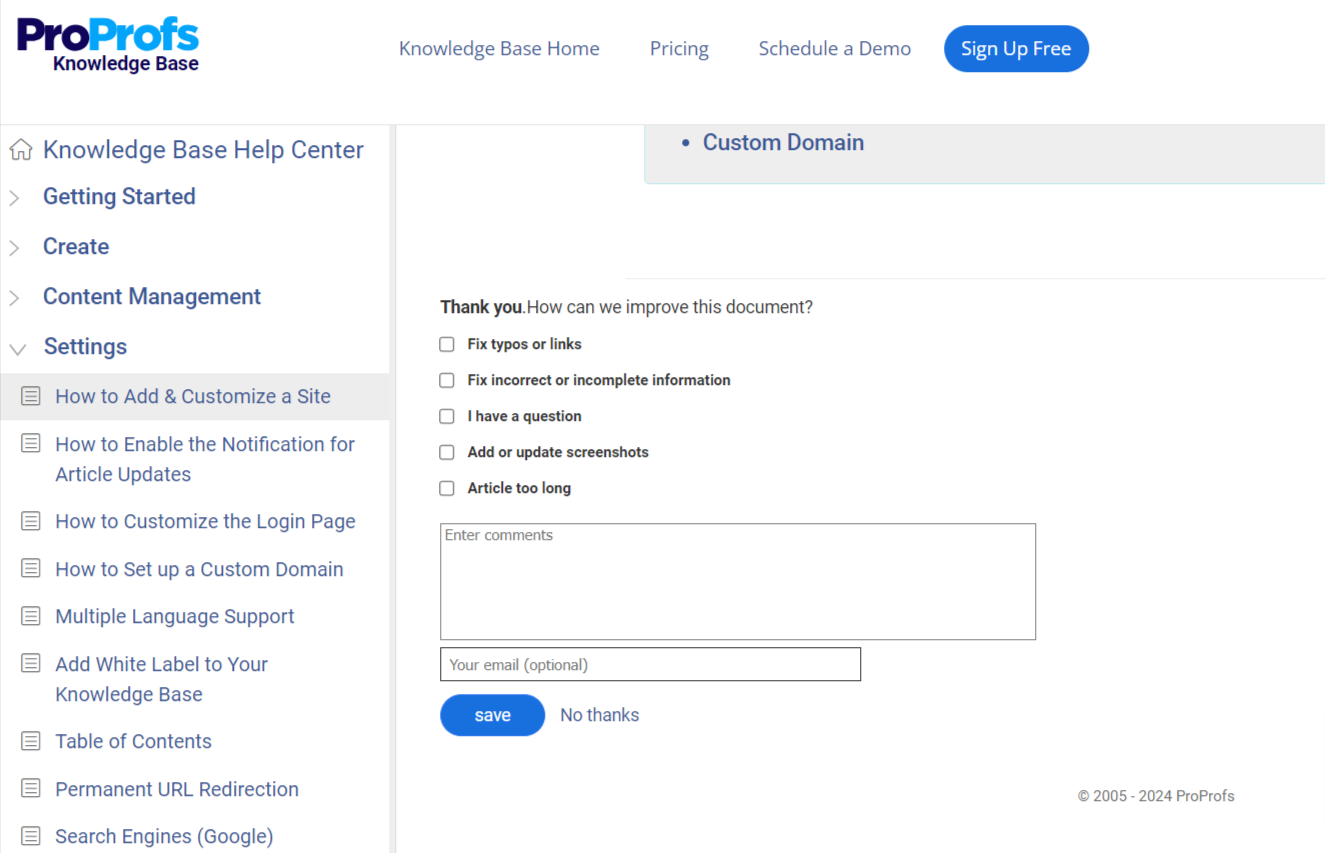
A robust feedback system is essential for a complete knowledge base. You should know whether your readers found an article helpful or if they have any suggestions for improvement. Collecting and analyzing this feedback can make your knowledge base more relevant to your readers.
With built-in feedback forms, you can ask readers simple questions such as “Was this information helpful?” with Yes/No options, “Rate this article on a scale of 1 to 10,” and more.
A knowledge management system increases teams’ efficiency by enabling you to create custom forms from scratch or integrate with third-party tools to add an external feedback form to your knowledge base. This flexibility helps you tailor the feedback process to meet your business’s needs.
Choose the Right Knowledge Management System to Elevate User Experience
A knowledge management system (KMS) helps organizations improve efficiency, productivity, and decision-making by effectively centralizing, organizing, and sharing information.
The key features of a KMS, such as an AI-powered text editor, robust search functionality, content authoring tools, and analytics, work together to create a dynamic and collaborative knowledge-sharing environment.
If you’re looking to implement a comprehensive and user-friendly KMS, ProProfs Knowledge Base offers a powerful solution. Its intuitive interface, robust features like AI-powered search and customizable templates, and seamless integrations make it an ideal platform for building a knowledge-driven culture. You may explore the tool more or request a demo below.
 Tips
Tips
We’d love to hear your tips & suggestions on this article!
FREE. All Features. FOREVER!
Try our Forever FREE account with all premium features!

 We'd love your feedback!
We'd love your feedback! Thanks for your feedback!
Thanks for your feedback!







