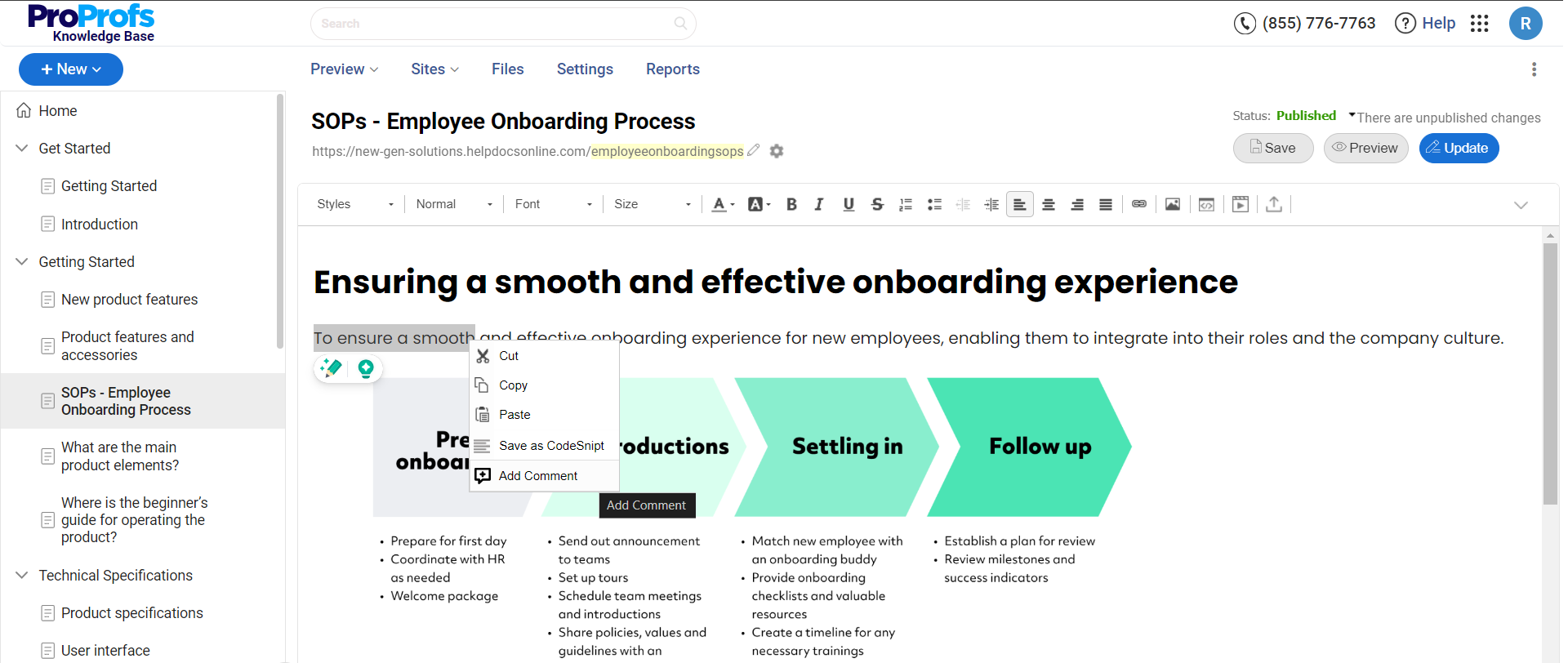Knowledge sharing platforms are indispensable for organizations seeking to enhance collaboration, streamline information management, and foster continuous learning.
Deloitte has found that companies with effective knowledge sharing programs had a 34% higher productivity rate than those without such programs.
Over the years, I’ve seen knowledge sharing tools help organizations unlock the full potential of their knowledge assets, driving innovation and maintaining a competitive edge.
In this blog, we will explore the top 10 best knowledge sharing platforms that you can choose for your organization in 2025.
Let’s start with a quick summary of my top three choices –
| Best Knowledge Sharing Platforms | Best For | Pricing |
| ProProfs Knowledge Base | Easily creating help sites, manuals & private knowledge bases | Forever Free plan with all the premium features for up to 25 articles. Paid plan starts at $49/author/month |
| Nuclino | Fast collaboration to bring knowledge, docs, and projects together in one place | A free plan is available. Paid plan starts from $5/user/month |
| Notion | Internal wikis for team sharing informal knowledge | A free plan is available. Paid plan starts from $8/user/month |
Before exploring all the best knowledge sharing platforms, let’s discuss some basics.
What Is a Knowledge Sharing Platform?
A knowledge-sharing platform is a centralized online repository of essential company information such as work processes, standard operating procedures, policies, and much more. The platform helps employees find everything they need from a single location, making information access a breeze.
Such a platform can help you build a knowledge-sharing culture in your organization, make information easily discoverable, and turn your workforce into a productive powerhouse.
Knowledge Sharing Platform Vs. Knowledge Base : What’s the Difference
A knowledge sharing platform and a knowledge base serve slightly different but complementary purposes. Each has its own unique features and benefits. Let’s explore their differences.
Knowledge Sharing Platform
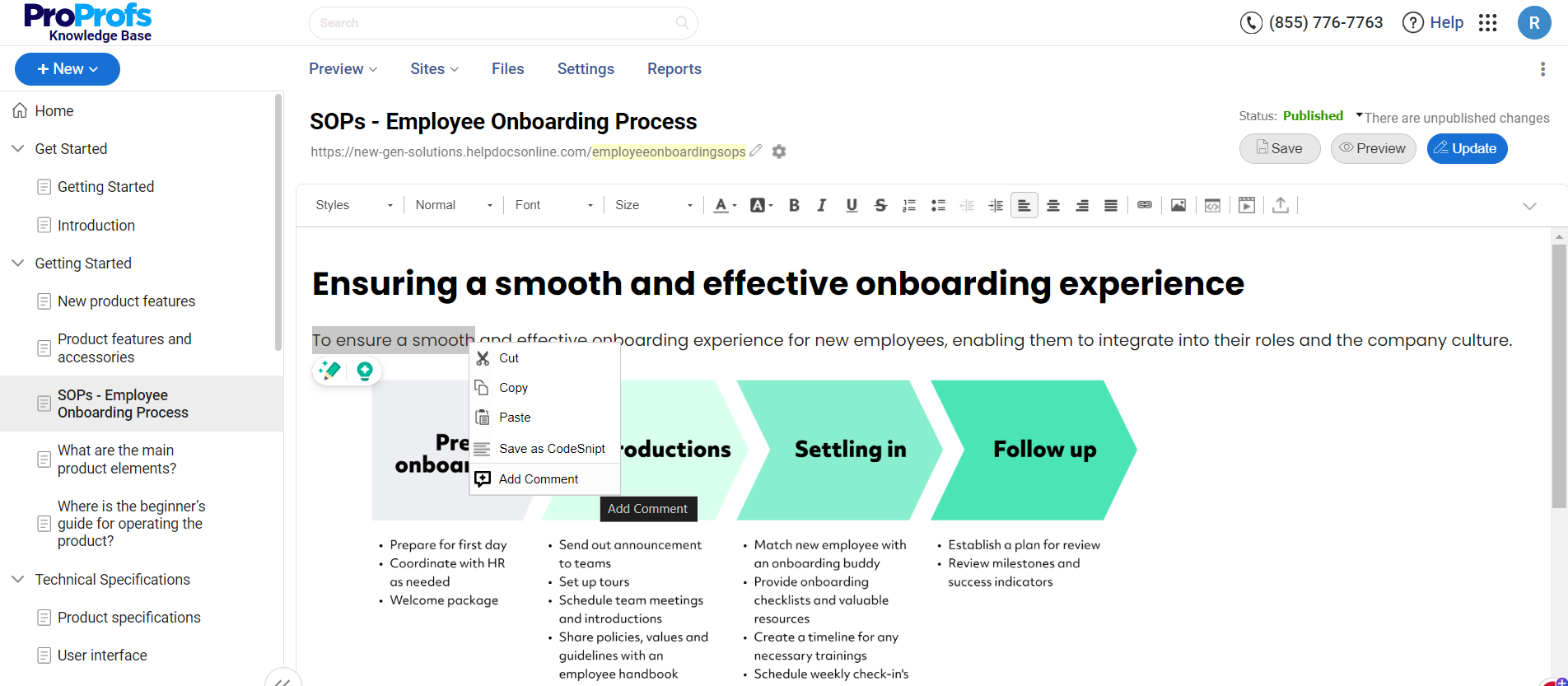
A knowledge sharing platform facilitates the exchange of information and insights among team members. These platforms usually feature collaborative tools like discussion forums, chat functions, and social media-like interfaces that encourage interaction and the free flow of ideas.
The primary goal of a knowledge-sharing platform is to create a dynamic environment where employees can share their expertise, ask questions, and solve problems together in real time. This facilitates a culture of continuous learning and collective intelligence, helping teams innovate and adapt quickly.
Knowledge Base
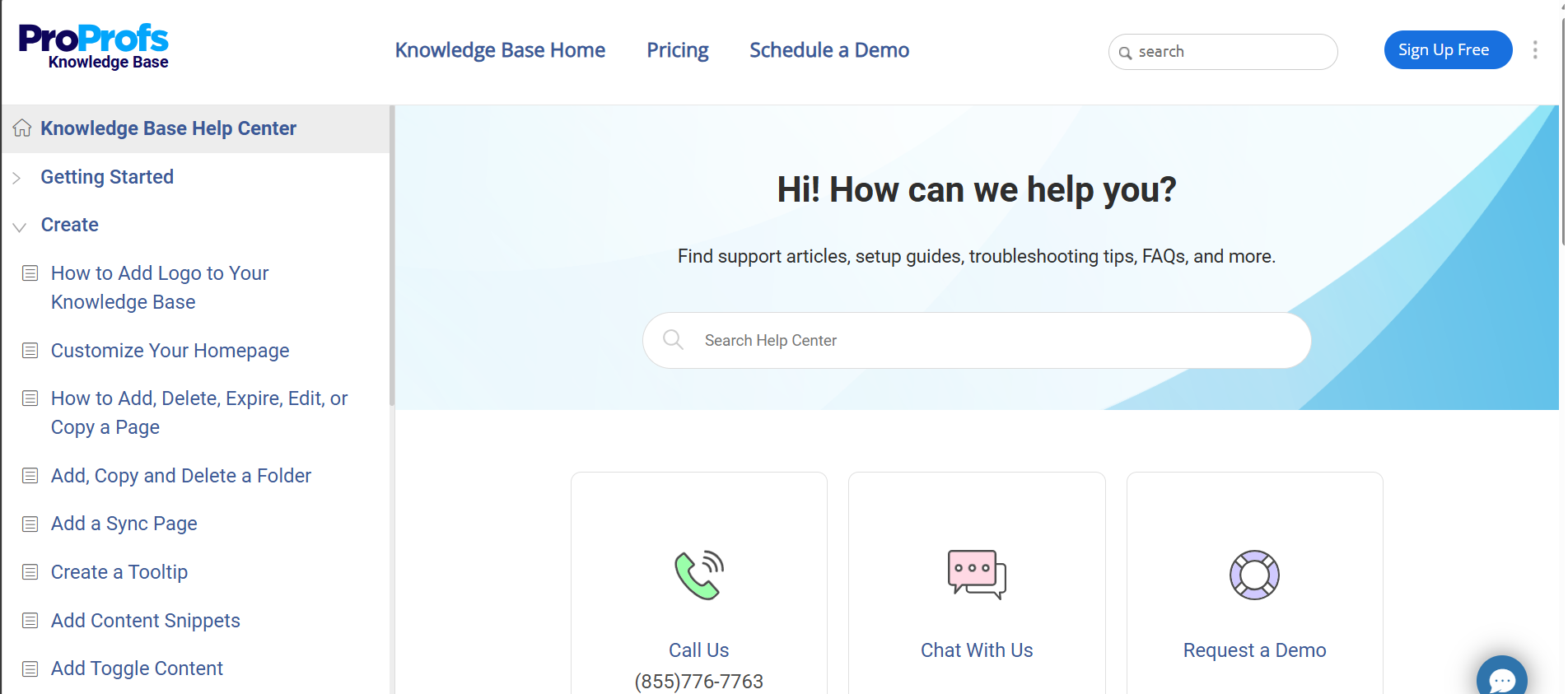
A knowledge base is a structured repository of information often created and maintained to provide users with self-service access to answers and solutions. It consists of articles, FAQs, tutorials, and guides meticulously organized into categories and subcategories for easy navigation.
The main purpose of a knowledge base is to offer a reliable and consistent source of information that users can refer to independently, reducing the need for direct support. A knowledge base ensures that critical information is documented and easily accessible, enhancing efficiency and user satisfaction.
Key Differences
The key difference between the two lies in their primary functions and user interactions. A knowledge sharing platform is interactive and social, aimed at facilitating ongoing dialogue and knowledge exchange among users.
In contrast, a knowledge base is more static and formal, providing a comprehensive reference point for curated and validated information.
What Are the Key Features of Knowledge Sharing Platforms?
Knowledge sharing platforms facilitate the exchange of information, ideas, and expertise within an organization. Let’s look at key features you should consider in a knowledge sharing tool.
- Collaboration Features: Features like discussion forums, internal comments, chat functions, and group workspaces allow team members to communicate and collaborate in real time.
- Content Creation & Sharing: A Word-like AI-based text editor for creating and sharing documents, presentations, videos, and other forms of content. It makes it easy to distribute information across the organization.
- Search Functionality: Advanced search capabilities to quickly find relevant information, ensuring users can access the knowledge they need efficiently.
- User Profiles & Expertise Tags: Profiles highlighting users’ areas of expertise, making it easier to identify and connect with subject matter experts within the organization.
- Activity Feeds & Notifications: Real-time updates and notifications about new content, discussions, and activities, keeping users informed and engaged.
- Integration with Other Tools: Seamless integration with in-house tools as well as other software and tools used within the organization, like CRM systems, project management tools, and email platforms.
- Access Control & Permissions: Robust access control features to manage who can view, create, and edit content, ensuring security and privacy.
- Analytics & Reporting: Features to track user engagement, content usage, and other metrics, providing insights into how knowledge is shared and utilized.
- Mobile Access: Mobile-friendly interfaces or dedicated apps that allow users to access the platform and share knowledge from any device, anywhere.
- Feedback Mechanisms: Options for users to comment on, rate, and provide feedback on shared content, fostering continuous improvement and engagement.
Top 10 Best Knowledge Sharing Software & Tools in 2025
The following list contains knowledge sharing tools that are intuitive and comprehensive, supporting various documentation needs.
While I’ve explored most of these tools on my own, some of them were recommended by my colleagues and industry experts.
1. ProProfs Knowledge Base – Best for Easily Creating Help Sites, Manuals & Private Knowledge Bases
Starting with what my team has been using to share knowledge – ProProfs Knowledge Base. It helps us create, organize, and share online documentation with our team members. It enables multiple authors to work together, track article changes, and share feedback on one platform.
The private or public group feature enables members to communicate effortlessly. It is easy to use and suits both technical and non-technical users, as it requires no coding skills. Its AI text editor with pre-built prompts and filters makes it easy to create and manage training documentation, company wikis, and training materials.
Its insightful analytics and reports show you what users search for, failed searches, and improvement areas. One of my favorite features of ProProfs Knowledge Base Software is its employee handbooks, which helped me communicate my company’s policies, work protocols, code of conduct, mission, and vision to new and existing employees.
What you will like:
- Internal comments functionality to provide feedback, collaborate & discuss with other users
- Quick creation of insightful knowledge base articles with pre-built templates
- Smart user management – Assign different roles and permissions to users, such as admin, contributor, writer, editor, or your custom roles, to ensure they’ve appropriate access
- Revision history to track up to 30 recent changes made to your knowledge base, restore previous versions, and compare two different versions of a page or article
- Rich integration with CRM tools like Salesforce, Zendesk, and the G-suite, including Google Fonts and Google Translate, to enhance self-service.
What you may not like:
- The Forever Free plan only allows up to 25 articles
- Lack of an on-premise version.
Pricing:
Forever Free plan with all the premium features for up to 25 articles. Paid plan starts at $49/author/month.
2. Nuclino – Best for Fast Collaboration to Bring Knowledge, Docs & Projects Together in One Place
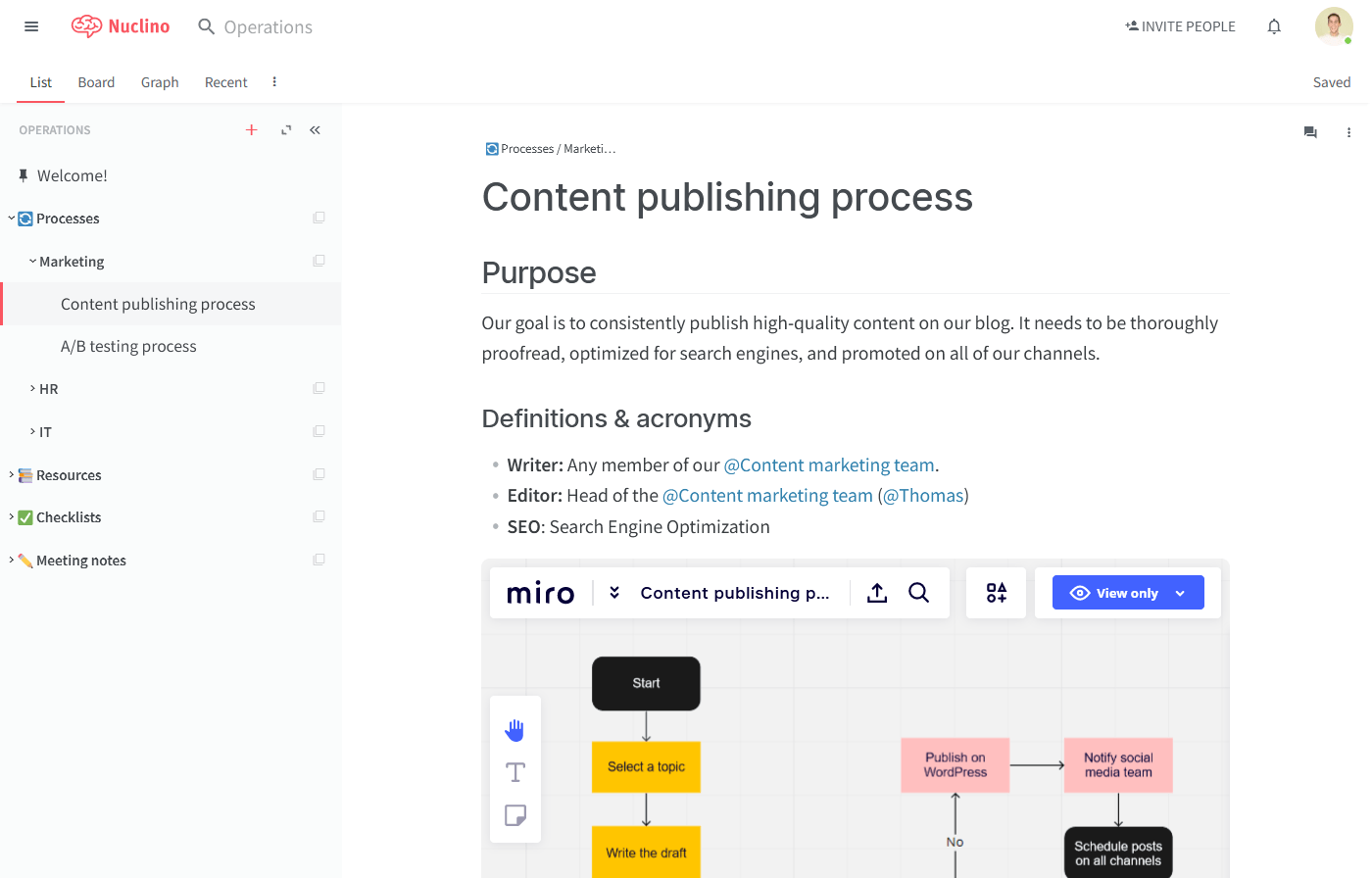
Nuclino is my top recommendation if creating insightful wikis is your priority. It helps you to create a wiki that keeps your team’s knowledge organized and accessible. It enables you to design and organize content using items (wiki pages) grouped in collections (wiki categories).
Every item can be added to multiple collections, making it convenient to locate relevant information. Collections can contain infinite nested sub-collections, helping you to create a deep hierarchical structure. Notion’s real-time editing and commenting features keep everyone in your team on the same page, facilitating effortless team collaboration, swift decision-making, and knowledge sharing.
What you will like:
- Smart GUI – the same text style is enforced on all the pages, helping save time
- Real-time editing and commenting features that enhance team interaction
- The ability to tag/hyperlink to other tabs on the same Nuclino page (as well as tag users)
What you may not like:
- Not ideal for organizations with highly complex data management needs
- Lack of additional data organization and analytics features
Pricing:
A free plan with limited features is available. Paid plan starts from $5/user/month.
3. Notion – Best for Internal Wikis for Team Sharing Informal Knowledge
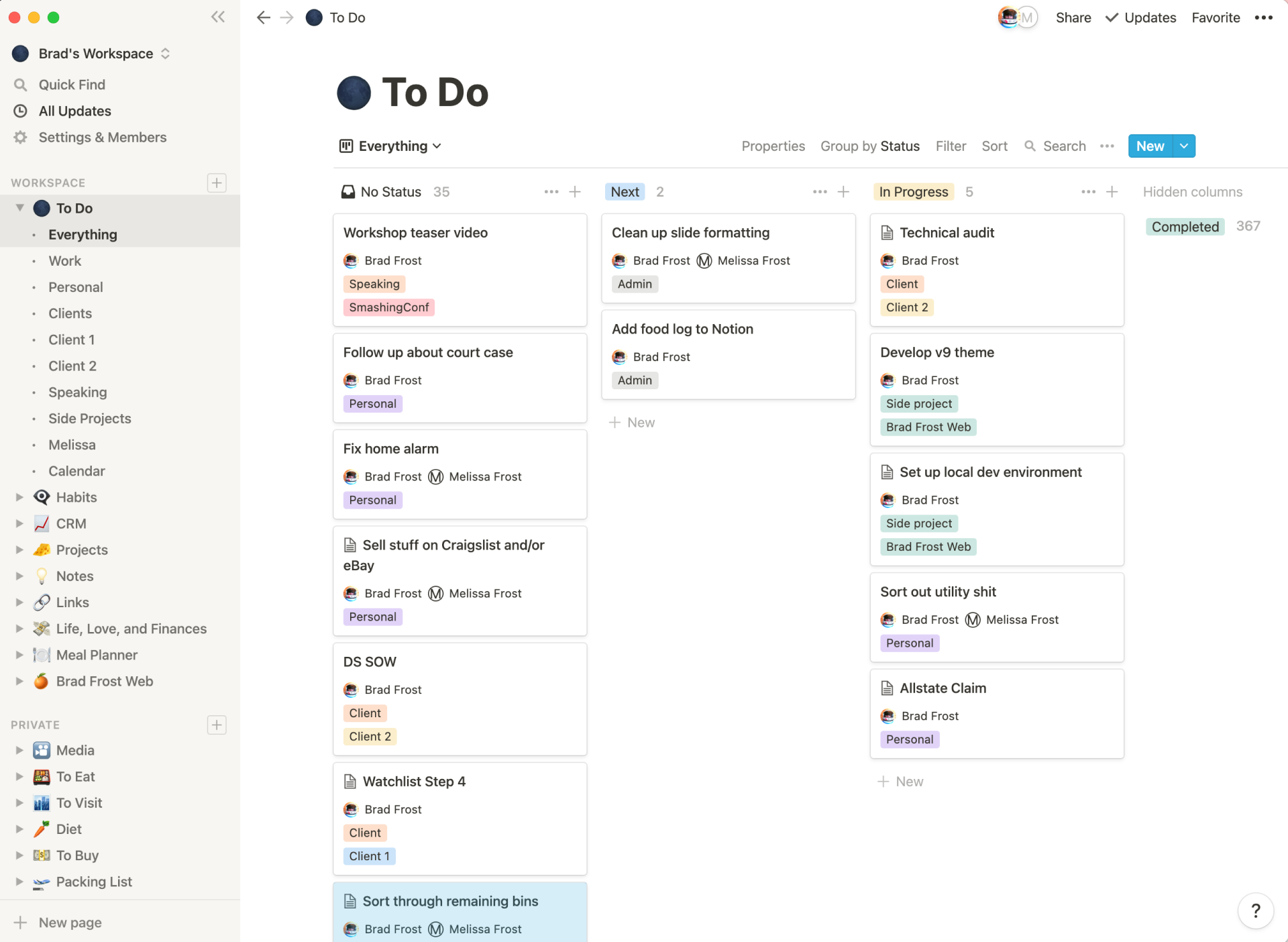
Notion is a flexible knowledge sharing platform that enables your people to manage projects, take notes, and share information seamlessly. Its minimalist user interface and multiple pre-designed templates make content creation and knowledge sharing convenient.
Notion’s product demo was quite interactive! I found that it offers a high level of customizability, enabling you to tailor your content and make it more engaging. Moreover, you can optimize your workflows by integrating Notion with third-party apps of your choice.
What you will like:
- Advanced permissions to give you complete control over user access
- Rich customization options help you to modify your content how you want
- Pre-built templates help you jump-start your content creation instantly.
What you may not like:
- Difficult to format text/pages for a first-time user
- Lack of option for visualizing data – no real offline mode.
Pricing:
A free plan is available. Paid plan starts from $8/user/month.
4. Confluence – Best for Team Collaboration on Documents
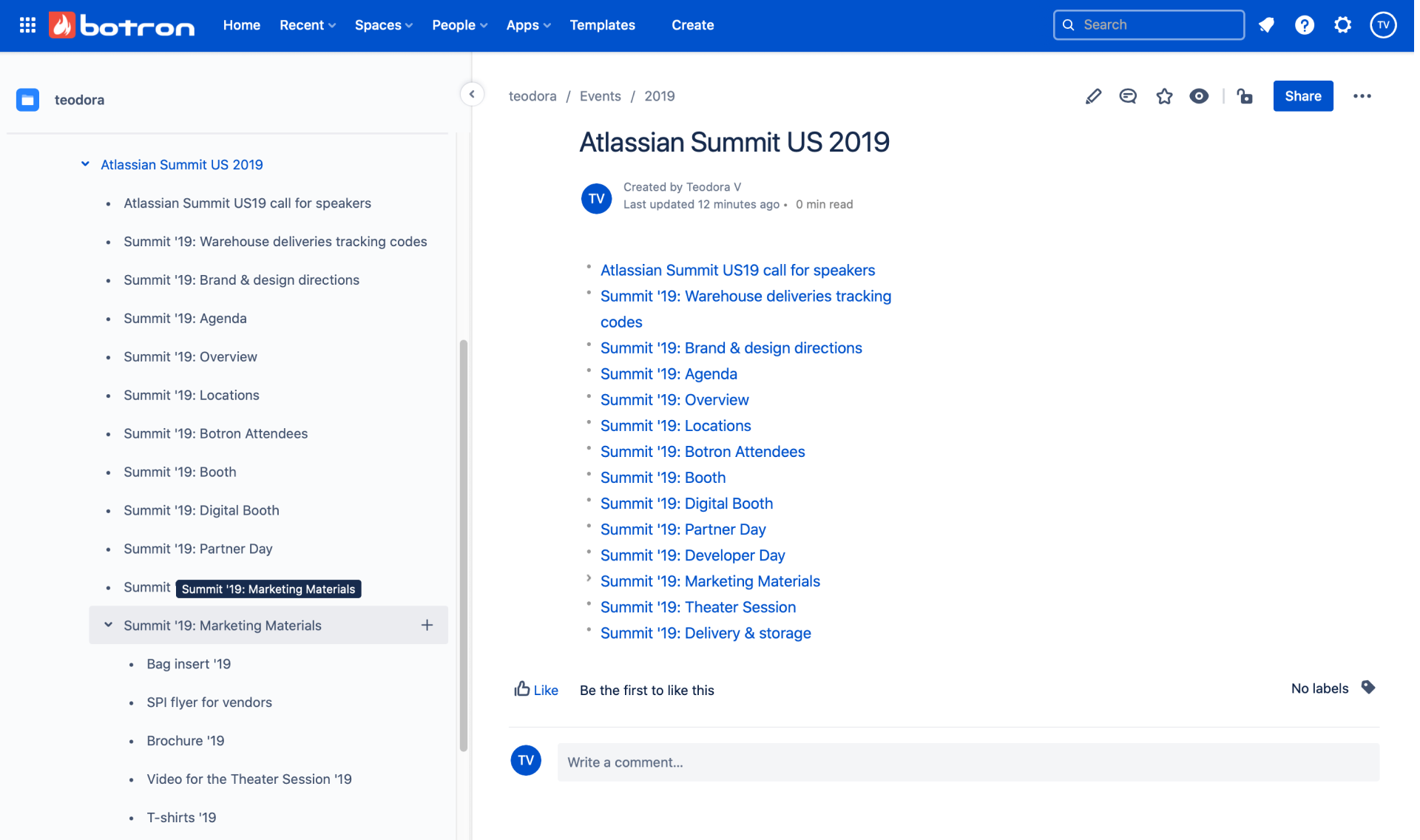
Confluence should be your choice if you’re aiming to streamline team collaboration and documentation. It simplifies the complicated task of keeping everyone on the same page by focusing on creating, organizing, and sharing content within your teams.
While attending its demo, I loved its user-friendly interface, which helps your teams create documents, project plans, and knowledge bases effortlessly. Its seamless integration with Jira and other Atlassian tools enhances project management and issue tracking, facilitating efficient teamwork.
What you will like:
- Dedicated spaces for different teams to work on their projects, allowing for seamless connection across teams
- Detailed self-support articles for easier understanding of how to maximize your use of the available functions
- Seamless integration with products industry-standard like Microsoft Teams, Google Drive, Slack, and others
What you may not like:
- Advanced functionalities come with more expensive plans
- Some important features are only available as paid plugins
Pricing:
A free plan with limited features is available. Paid plan starts from $5.75/user/month.
5. Microsoft SharePoint – Best for Organizations Using Microsoft 365
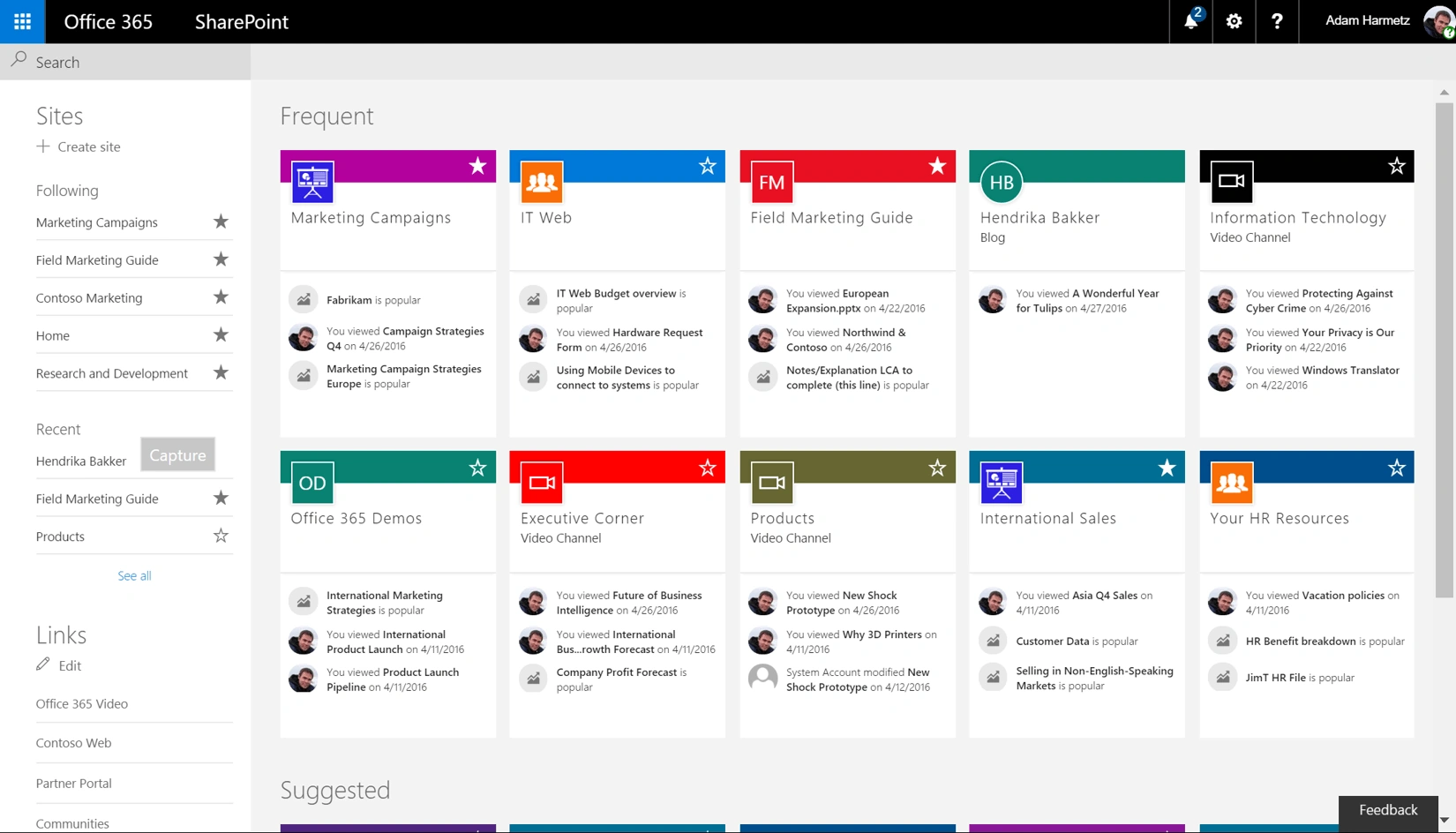
Microsoft SharePoint provides a centralized hub where users can create, store, and access documents and content, enhancing collaboration and productivity. My favorite is its document libraries, which allow easy storage and retrieval of files, whereas the powerful search functionality helps users find relevant information quickly.
SharePoint’s integration with Microsoft 365 enables real-time co-authoring and version control, ensuring everyone can access the latest information. Also, its customizable sites and dashboards help teams create tailored workspaces that support their specific needs, enabling efficient knowledge management and sharing across the organization.
What you will like:
- Allows users to easily organize files and control user access to workgroup sites and report files
- The ability to work on different tracking logs at the same time, seeing each other’s changes as you make them
- The ability to connect your one drive and synchronize files so you can see them on your files manager via a folder.
What you may not like:
- Sometimes the file versioning function has some synchronization inaccuracies when co-authoring big Excel files
- Sometimes, it takes a while to upload very large documents into SharePoint.
Pricing:
Paid price starts at $4.97/user/month.
6. Papyrs – Best for Creating an Online Intranet
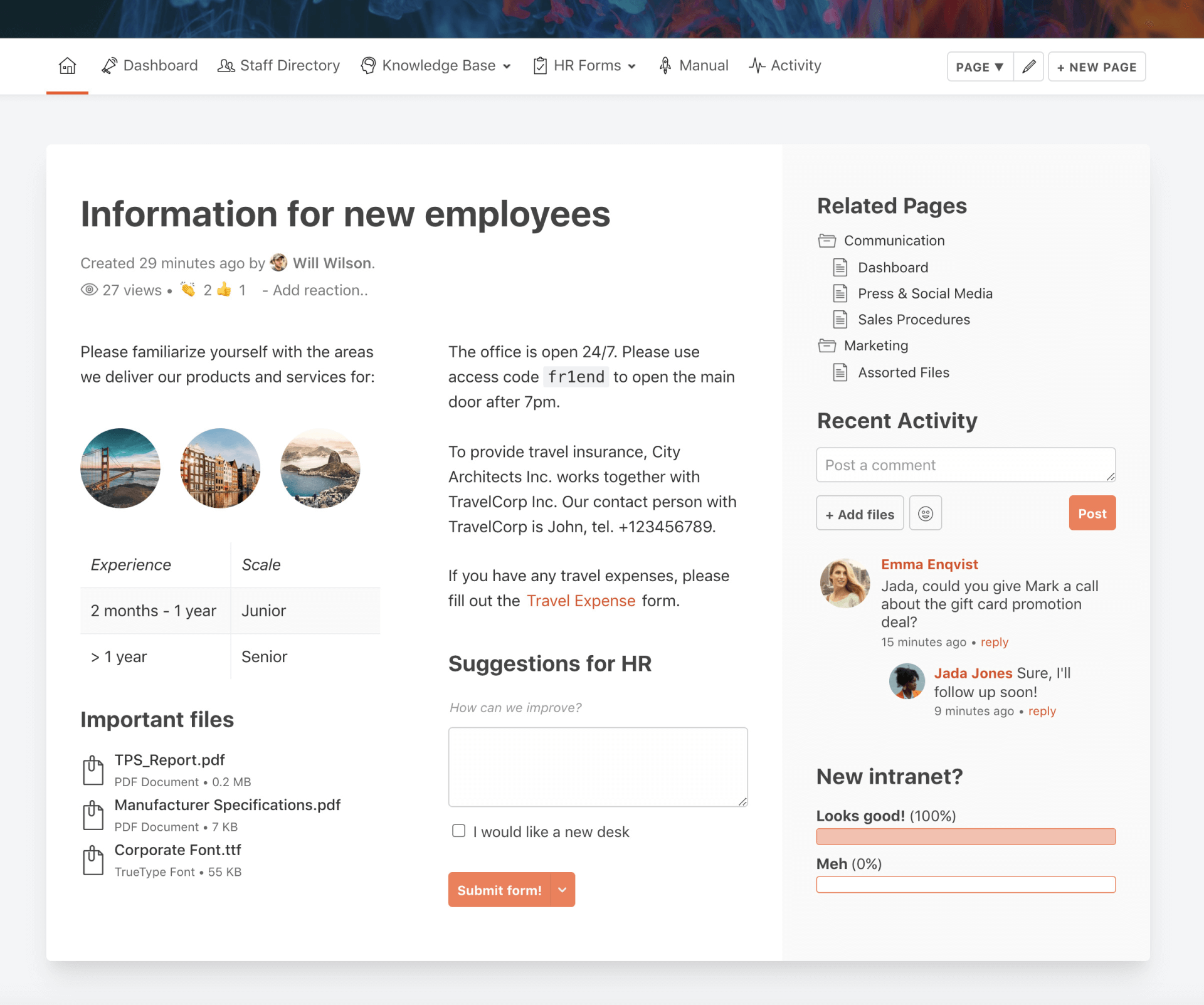
Papyrs is a robust internal knowledge sharing software for creating wikis, company intranets, and in-house knowledge bases. Its WYSIWYG (What You See Is What You Get) editor with rich formatting options helps you create clean and consistent content. It also has a powerful, intelligent search function that instantly answers your questions.
During its demo, I liked being briefed about the tool’s permission and version control features, which allow you to choose which clients or users can view or edit your documents. Papyrs integrates seamlessly with industry-standard apps like Slack, Google Workplace, Zapier, and other tools for improved team collaboration and workflow automation.
What you will like:
- Powerful search function lets you quickly find the documents you need
- Rich formatting options to help you create clean and clutter-free content
- Third-party integrations like Yapper, Slack, Dropbox, and more to help you improve your productivity.
What you may not like:
- Navigation through help pages is not very user-friendly
- The single sign-on and access for remote staff option occasionally glitches.
Pricing:
Paid plan starts from $1109/month/company.
7. GitBook – Best for Creating Smart Technical Documentation
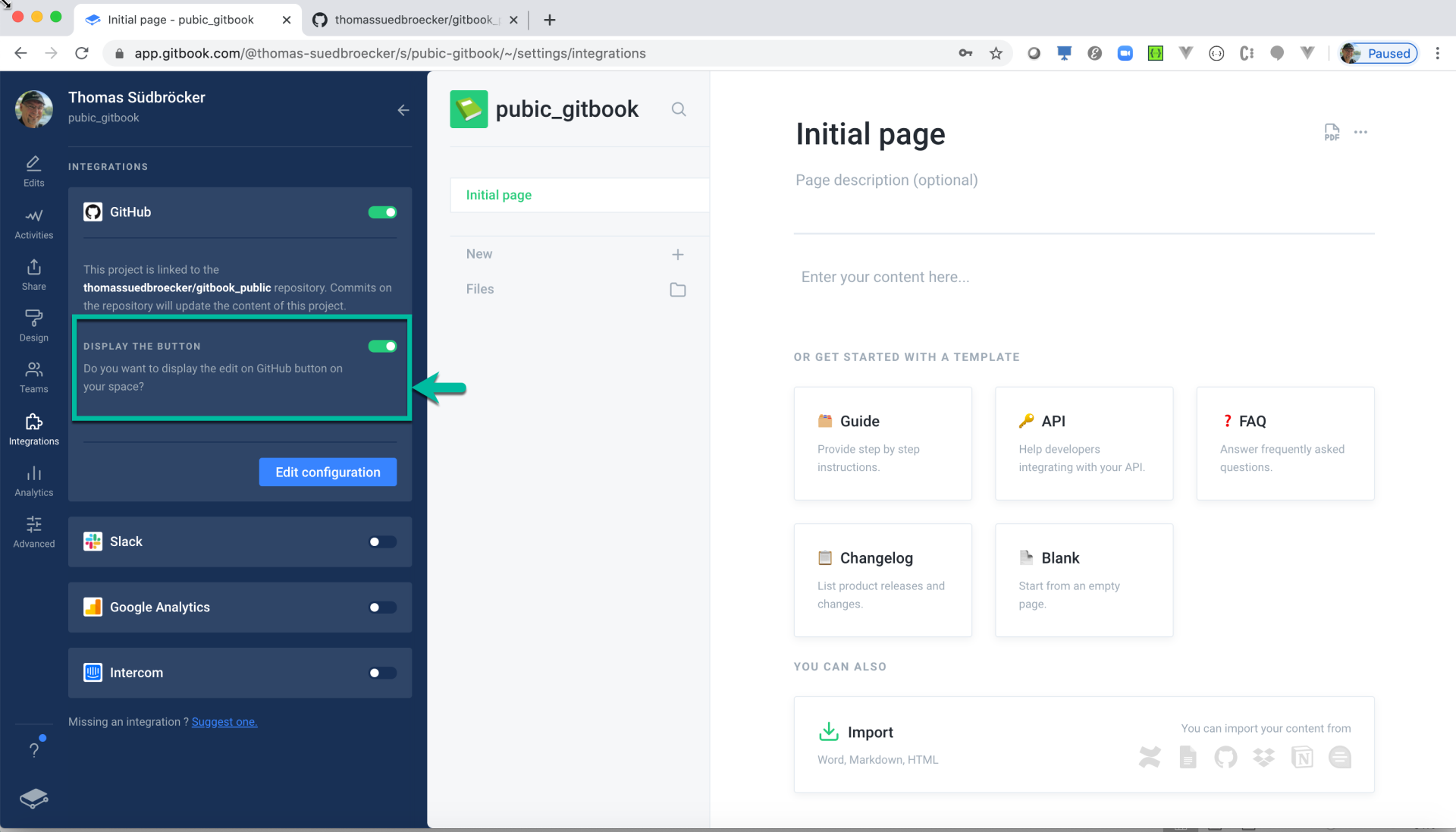
GitBook is a modern and user-friendly documentation platform that allows you to document everything from product and service details to your company policies and processes.
GitBook lets you share content privately with your teams or non-GitBook users via a secret link. It also offers a rich text editor and customizable branding options to help you improve the appearance of your knowledge base. I like its modern features, such as code snippets, markdown commands, integrations, and style branching, to maximize productivity.
What you will like:
- Effortless to generate books as static website, PDF, and eBook
- Built-in shortcuts to make creating detailed, beautiful-looking documentation a breeze
- Seamless formatting and styling of text using markdown commands
What you may not like:
- More complicated interface than its competitors
- Shows the “Unexpected Error Occurred” message often when writing on a page with multiple images and media files
- Cannot resize drawings
Pricing:
A free plan is available. Paid plan starts from $6.70/user/month.
8. Salesforce Knowledge – Best for Salesforce Ecosystem Users
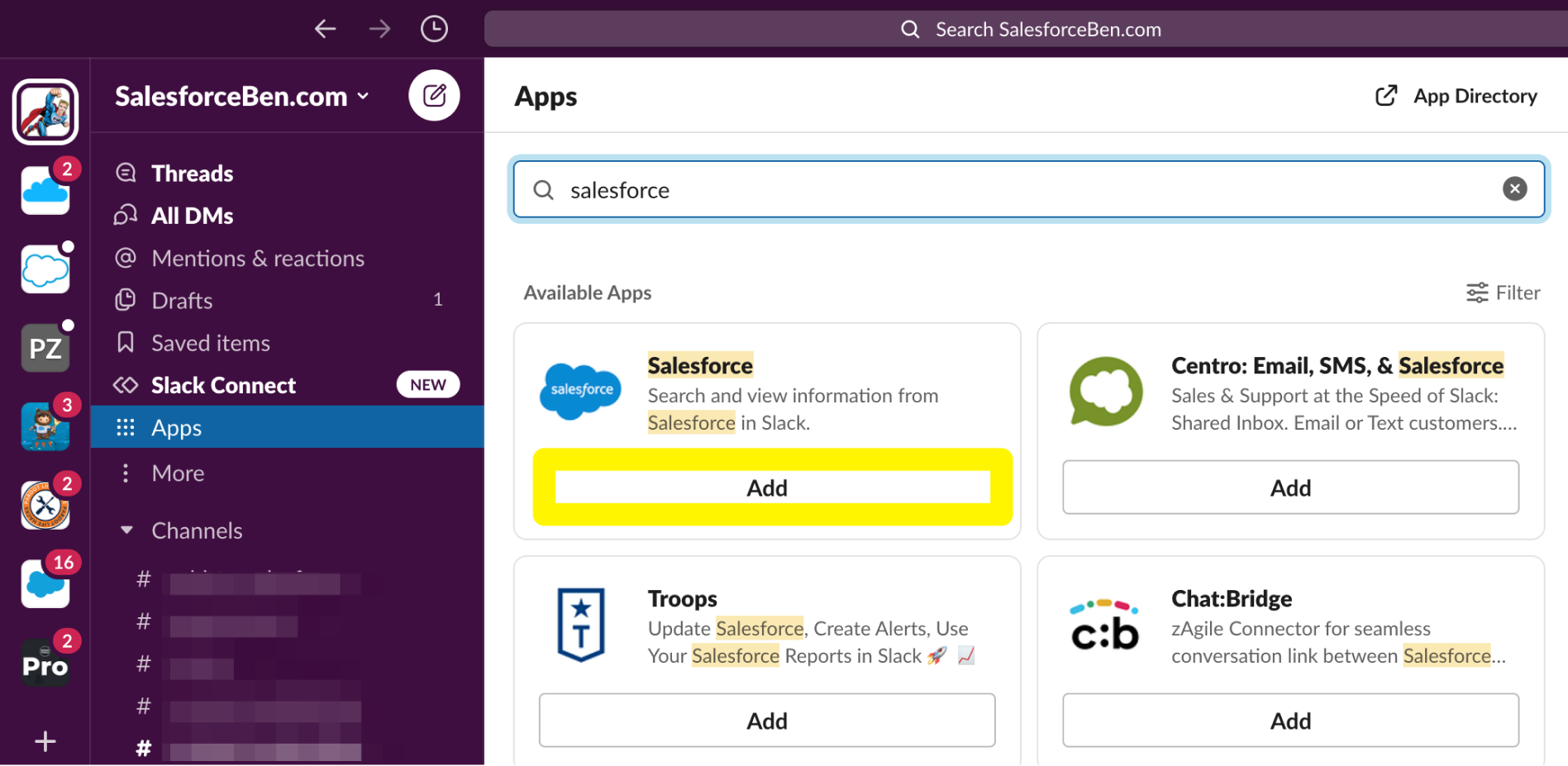
Salesforce provides a unified environment for managing customer interactions, support documentation, and internal knowledge. Its robust content management capabilities help users create, manage, and organize various content types, including articles, FAQs, manuals, and guides.
The platform also supports rich text, images, and videos, allowing for comprehensive and engaging content creation. Advanced categorization and tagging systems make organizing and searching for specific information easy, ensuring users can quickly find the answers they need.
What you will like:
- Using powerful search algorithms and user profile data, it can recommend relevant articles and information based on the user’s role, past interactions, and specific queries
- Supports real-time editing and commenting, allowing multiple users to collaborate on content creation and updates
- Version control features track changes and maintain a history of document revisions, ensuring that users can revert to previous versions if needed.
What you may not like:
- In my experience, the tool hasn’t been intuitive enough – especially the learning curve
- I’ve noticed that it often overwhelms you with information, making it challenging to keep track of messages and miss out on discussions
Pricing:
Paid plan starts at $60/user/month.
9. Slab – Best for Creating & Sharing Interactive Content
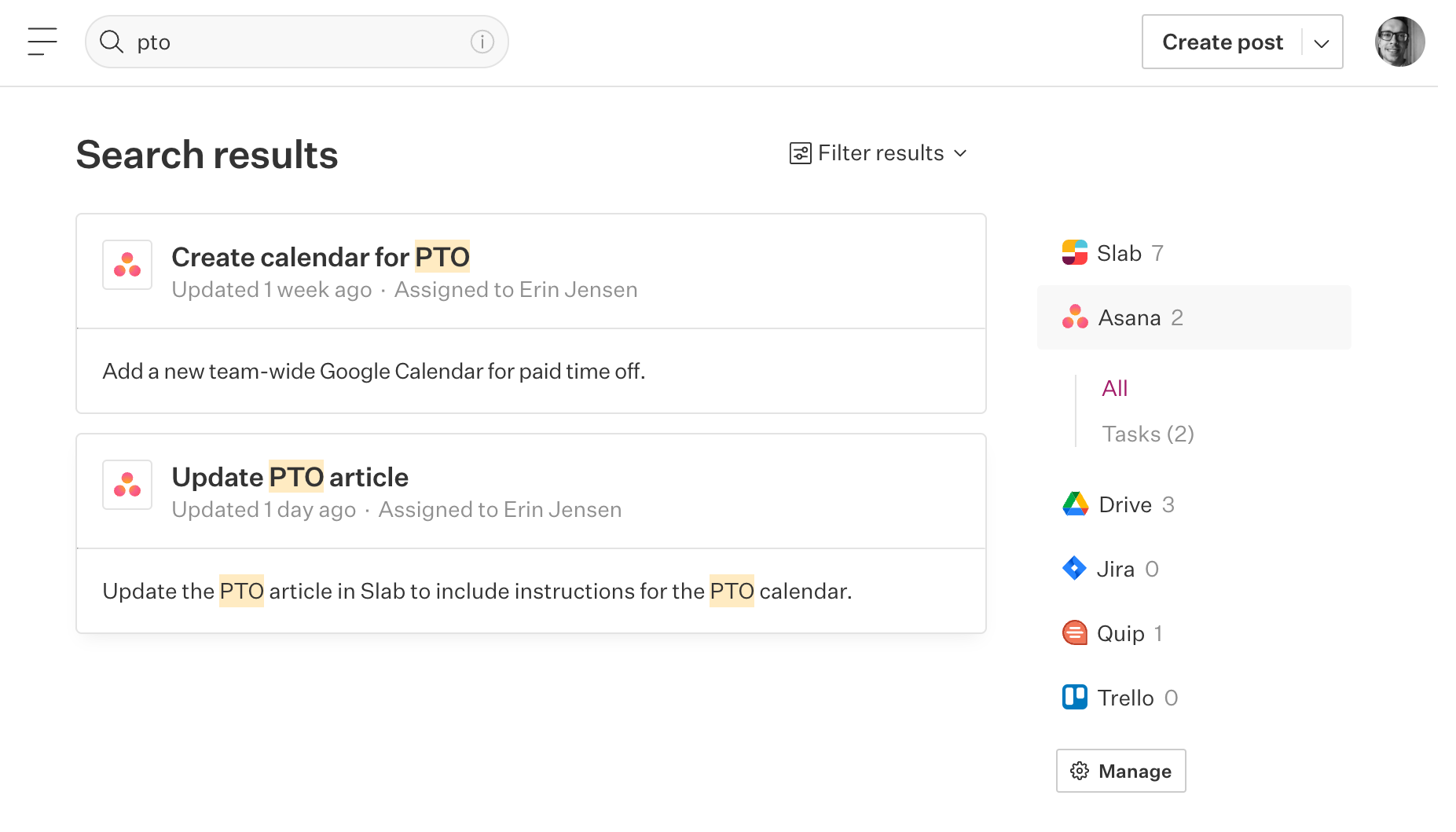
Slab provides a centralized hub where organizations can create, organize, and share knowledge effortlessly, ensuring all team members can access the information they need. Its powerful search functionality helps search across all the content within the platform, including documents, notes, and integrated tools.
I love how the platform seamlessly integrates with other tools and platforms organizations commonly use, like Slack, Google Drive, and GitHub. This allows teams to link their existing workflows and tools directly into their knowledge base, ensuring that all relevant information is connected and easily accessible.
What you will like:
- Supports real-time editing and commenting, enabling multiple team members to work on the same document simultaneously
- Version control features ensure that all changes are tracked and previous versions of documents can be restored if needed
- Robust analytics and reporting tools allow organizations to track how their knowledge base is used, identifying popular content and areas needing improvement.
What you may not like:
- Inability to embed images inline with text
- lack of automatic parsing of email addresses into mailto: links.
Pricing:
A free plan is available. Paid plan starts at $6.67/user/month.
10. Knowmax – Best for Turning Technical Documents Into Interactive Workflows
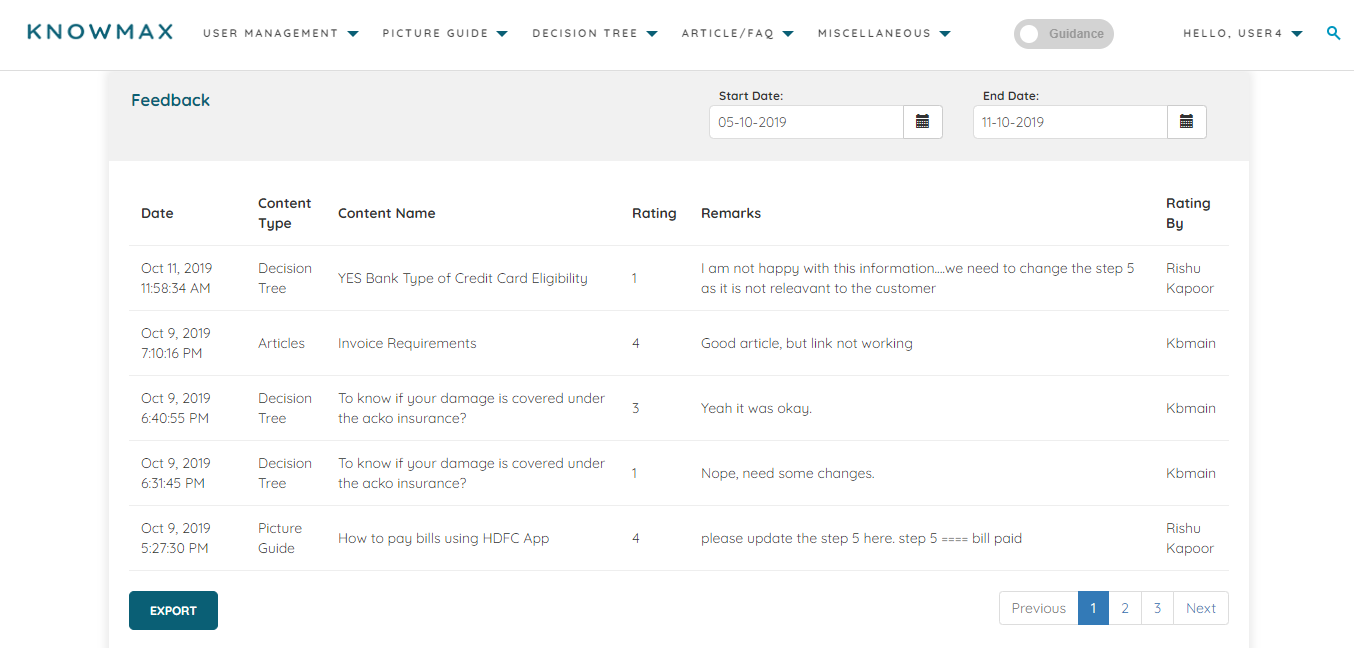
Knowmax enables interactive knowledge bases, which support the creation of detailed articles, FAQs, and step-by-step guides. This helps organizations document processes and solutions comprehensively, making it easy for users to find and understand the necessary information.
The platform also supports multimedia content, including images and videos, which can enhance the clarity and engagement of the documentation. Providing thorough and accessible resources helps reduce the time employees spend searching for information and improves their ability to assist customers effectively.
What you will like:
- Excels in its decision tree capability, allowing organizations to create dynamic, guided workflows
- Powerful analytics and reporting tools for insights into how the knowledge base is being used
- Seamless integration with other enterprise systems and tools, like Zendesk, Freshdesk, etc.
What you may not like:
- Some users demanded to have sections & minimize, maximize options, etc., for a cleaner look
- No option for bulk updation of user records & bulk creation of quizzes.
Pricing:
Knowmax offers customized pricing plans.
FREE. All Features. FOREVER!
Try our Forever FREE account with all premium features!
Evaluation & Selection Criteria
The evaluation of products or tools chosen for this article follows an unbiased, systematic approach that ensures a fair, insightful, and well-rounded review. This method employs six key factors:
- User Reviews/Ratings: Direct user experiences provide a ground-level perspective, including ratings and feedback from reputable sites. This feedback is critical in understanding overall satisfaction and potential problems.
- Essential Features & Functionality: The value of a product is ascertained by its core features and overall functionality. Through an in-depth exploration of these aspects, the practical usefulness and effectiveness of the tools are carefully evaluated.
- Ease of Use: The user-friendliness of a product or service is assessed, focusing on the design, interface, and navigation. This ensures a positive experience for users of all levels of expertise.
- Customer Support: The quality of customer support is examined, considering its efficiency and how well it supports users in different phases – setting up, addressing concerns, and resolving operational issues.
- Value for Money: Value for money is evaluated by comparing quality, performance, and features. The goal is to help the reader understand whether they are getting their money’s worth.
- Personal Experience/Expert’s Opinion or Favorites: This part of the evaluation criteria draws insightful observations from the writer’s personal experience and the opinions of industry experts.
Now that we have explored all the top knowledge sharing platforms, you must be wondering what benefits they could provide. The following are some of the most important ones.
What Are the Benefits of a Knowledge Sharing Platform?
Knowledge sharing platforms enable a centralized hub for storing, accessing, and sharing knowledge, which can significantly improve productivity and efficiency. Let’s look at the key benefits of knowledge sharing platforms.
- Improved Collaboration: They enable real-time collaboration among team members, allowing them to collaborate on projects, share insights, and solve problems collectively.
- Enhanced Accessibility: They enable a centralized repository where information is available to all authorized users at any time and location.
- Increased Productivity: They help boost overall productivity by providing easy access to information and reducing the time spent searching for answers.
- Consistent Information: They ensure that the knowledge shared across the organization is consistent and up-to-date, reducing errors and miscommunications.
- Employee Onboarding & Training: They provide a comprehensive resource for learning about company processes, tools, and best practices, speeding up onboarding and enhancing ongoing training efforts.
- Enhanced Customer Service: For customer-facing teams, having access to a rich knowledge sharing platform allows them to respond to customer inquiries more efficiently and accurately.
- Scalability: They can grow with your organization. As new information is created, it can be easily added to the platform, ensuring that the knowledge base remains relevant and comprehensive.
- Fostering Innovation: They enable the free flow of ideas and information, helping employees generate new ideas and solutions.
- Retention of Institutional Knowledge: They help capture and retain valuable institutional knowledge, even as employees leave the organization.
- Data-Driven Insights: They provide insights into how information is being used, letting you track which articles are most popular, what information is frequently searched for, and identify gaps in their knowledge base, leading to continuous improvement.
Improve Collaboration & Productivity with Effortless Knowledge Sharing
Considering the ease of use and knowledge-sharing features of all the above tools, such as centralized information, automated workflows, team collaboration with internal comments, smart user management, and conditional content, ProProfs Knowledge Base stands out.
It enables real-time collaboration, customizable knowledge base templates, and powerful search functionality, ensuring that employees can quickly find and share the knowledge they need. Also, the platform’s role-based access controls and cloud-based accessibility make it easy to manage and distribute knowledge securely across the organization. Explore the tool more below.
 Tips
Tips
We’d love to hear your tips & suggestions on this article!
FREE. All Features. FOREVER!
Try our Forever FREE account with all premium features!


 We'd love your feedback!
We'd love your feedback! Thanks for your feedback!
Thanks for your feedback!