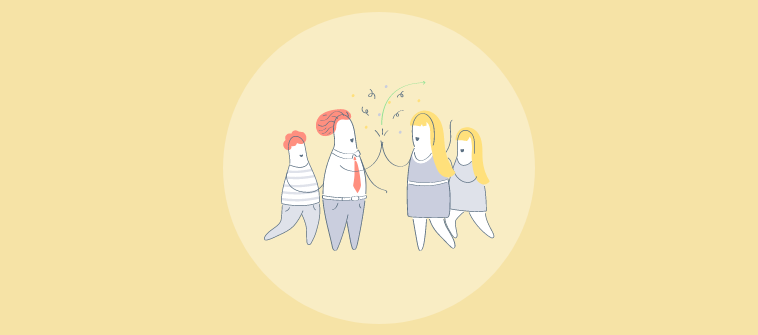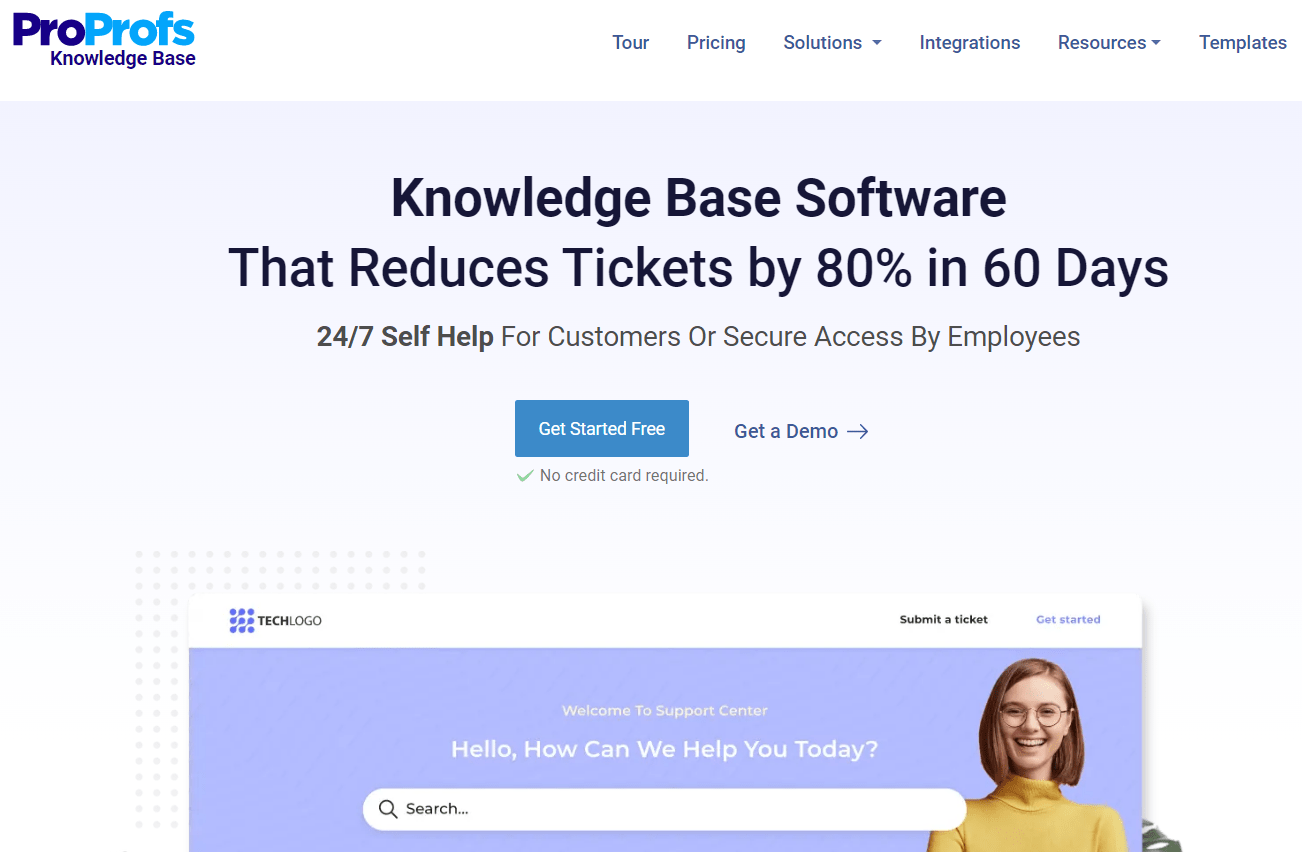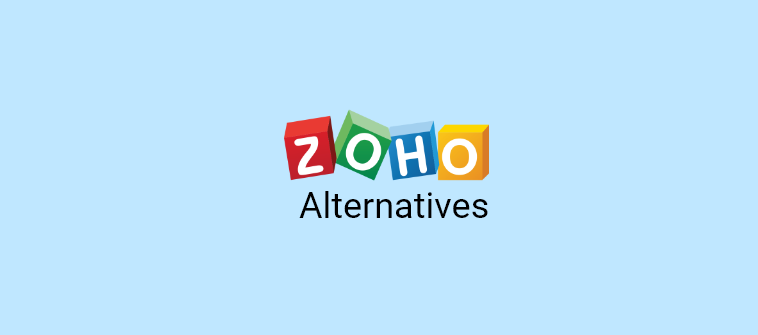Notion is an excellent productivity and knowledge management tool that’s been making waves in recent years. The all-in-one workspace offers a lot of functionality to make your team members’ life easy.
However, when it comes to businesses with some specific requirements, Notion fails to deliver as it has some downsides like sluggishness and unreliable offline functionalities. Not to mention the limited storage space that it offers at a price range, which may not fit everyone’s budget.
If you have found yourself on the path to the best Notion alternatives, you would’ve come across more than 100 tools that are similar to Notion. So, which is the right tool for you?
Well, that’s why we are here as our team tried out various knowledge base software and have come up with the top 10 Notion knowledge base alternatives.
Let’s check what we have in store for you!
What is Notion?
Notion is a widely used productivity and knowledge management software that aims to streamline your company’s workflow. It is a great workspace for teams to collaborate, share files & notes, manage projects, and keep work processes organized. With an easy-to-use interface, the software simplifies work management and offers basic assistance to give teams the support they need to work efficiently.
Why Look for Notion Alternatives?
In terms of knowledge management, Notion is good software, but it might not be perfect for your needs. The tool lacks on various fronts and that’s why businesses are in search of top alternatives to Notion.
Offering a robust project management solution is one of the key selling points of Notion. However, it only offers pretty basic task management features, and businesses definitely expect more. Reminders, notifications, task comments, and Gantt charts are missing out on the list.
The application offers a lot of customization for project and knowledge management to get the best out of them. But Notion customization makes it difficult for novice users to get hold of the tool. Also, with extensive customizations, there is no consistent workflow.
Finally, Notion offers solutions primarily for freelancers, startups, and small businesses. It’s not the right solution for large teams and big organizations. The limited collaboration features make it simply a basic knowledge base tool.
Fortunately, there are a lot of Notion competitors that offer better solutions at reasonable prices. Before moving on to the list of tools, let’s check out the must-have features of Notion alternatives.
Must-have Features of Notion Alternatives
Notion has a bunch of notable features, but it may not be the right knowledge management and productivity tool for all businesses. This is what we learned above. The alternatives to Notion are popular in the market because they offer more functionality at similar or lower prices.
But, while choosing the perfect alternative for your teams, you should check out their key features as these are basic and useful for your business requirements.
- Capability to create both public and private knowledge base, help centers, and support documentation.
- User management and collaboration features allow all your team members to work together while creating and managing content.
- In-built reports and analytics to check the success of your created documents.
- Customization features to edit the logo, change fonts, create a custom domain, and do a lot more to make the knowledge base fully personalized.
- Easy to use and navigate without any coding knowledge or technical skills.
- Must support third-party integrations to work well with other popular tools like Zendesk, JIRA, Live Chat, Google Analytics, etc.
- Document tracking features to see the workflow and track the articles from creation to published stage.
- Basic SEO functionalities to edit titles, meta descriptions and optimize the page to rank better on search engines.
Our Selection Criteria for Notion Alternatives
To help you in choosing the best alternative to Notion, we have put together a list of some great knowledge management, collaboration, and productivity tools. The selection criteria we followed to identify the best Notion alternatives are:
-
Core knowledge base features
The tool must offer all the core knowledge management system features such as designing, authoring, user management, and publishing, along with the ability to create both public and private knowledge repositories.
- High “Features and functionality” rating
The product should have a minimum rating of 4 out of 5 stars on Getapp and Capterra.
-
Minimum 20 user reviews published on Getapp and Capterra in the last two years
Recent reviews tell us a lot about the pros and cons of the alternatives.
-
High Recommendation Rating
The tool should have an average recommendation rating between 8 and 10 on a scale of 10 on Getapp and Capterra.
FREE. All Features. FOREVER!
Try our Forever FREE account with all premium features!
Top 10 Notion Alternatives to Make Your Lives Easier
Let’s now check out the different Notion alternatives, what they can be used for, their pros and cons, and pricing.
1. ProProfs Knowledge Base
ProProfs Knowledge Base is a cloud-based software that helps you easily create a knowledge base, documentation, create user manuals, support guides, and much more. The sleek and easy-to-use interface makes it a perfect choice for users looking to create and host help sites. With a variety of ready-to-use templates, robust integrations, comprehensive reporting options, and collaboration features, it proves to deliver a delightful experience.
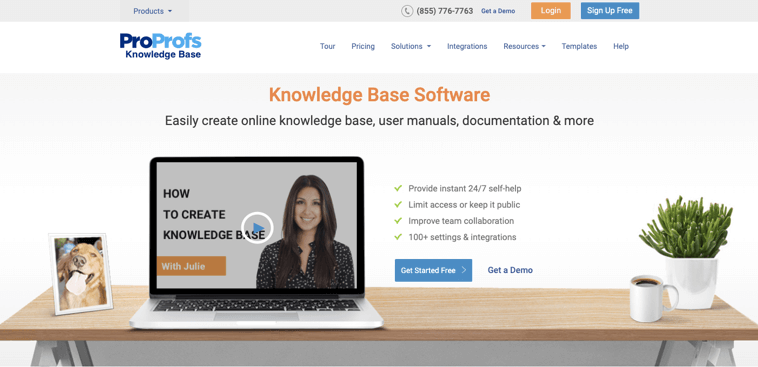
You can use ProProfs Knowledge Base to:
- Create a public and private knowledge base, user guides, manuals, and help sites.
- Reduce your customer support tickets.
- Increase the traffic and ranking of the knowledge base.
- Fully customize your help site to match the brand’s theme.
- Allow teams to work in collaboration while creating and managing content
Pricing
- Essentials – Starts at $49/author/month
- Enterprise – Available on Request
Pros & Cons of ProProfs Knowledge Base
Pros:
- Easy-to-use interface with all useful knowledge management features.
- Team communication and collaboration are easy.
- Advanced page tracking and reporting features.
Cons:
- The mobile application is missing.
- Multiple people can’t work on the same article at the same time.
2. ClickUp Docs
ClickUp Docs is a project management, user manual tool and knowledge base tool with an array of features that allow both in-house and remote teams to organize and manage their work.
Users can work on a public and private knowledge base on this user-friendly platform. From tasks and timelines to reports and analytics, the list of features is endless, making it a good choice for teams looking for all-in-one productivity and knowledge management tools.
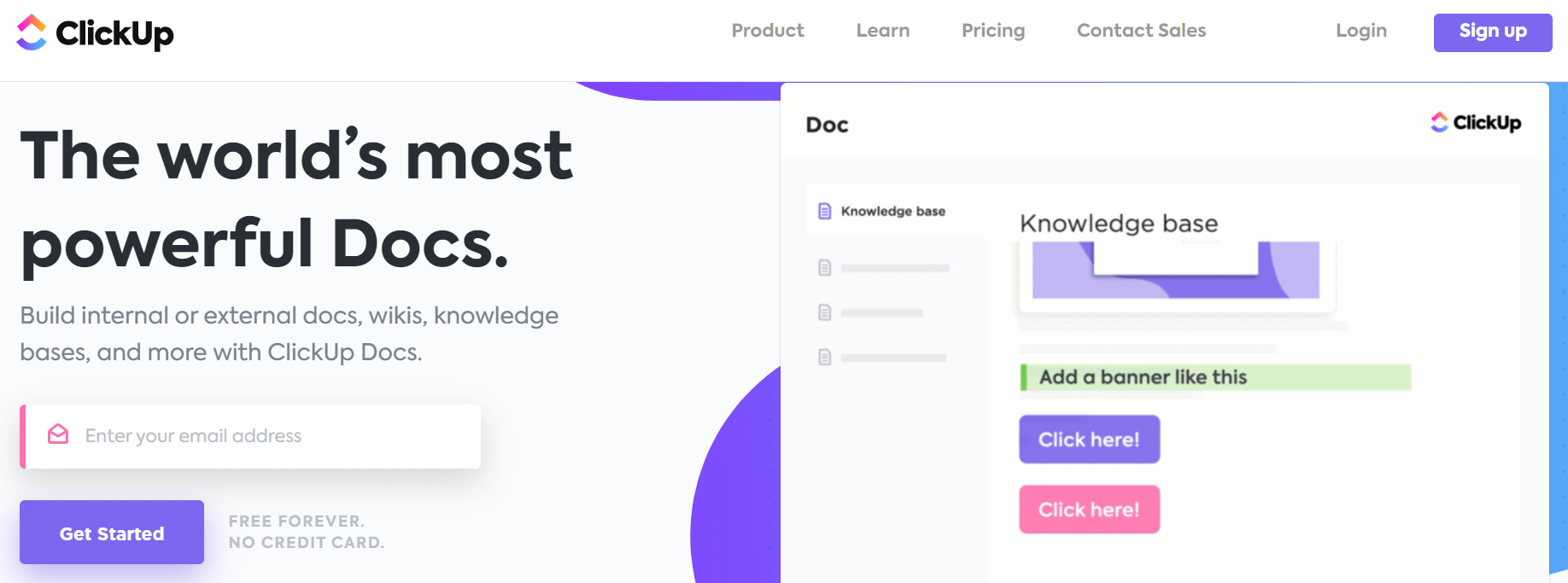
You can use ClickUp to:
- Store documents in the same place as your work.
- Customize access rights in your knowledge base.
- Edit and format the knowledge base documents the way you want.
- Drag and drop the knowledge base pages as you like.
Pricing
- Free – $0
- Unlimited – $9/user/month
- Business – $19/user/month
- Enterprise – Custom quotes on request
Pros:
- Easy to navigate interface with online and offline mode.
- Comments & real-time notifications.
- Drag and drop functionality.
Cons:
- No white-labeling support.
- Android app with very limited functions.
- Complex features add to the learning curve.
3. Tettra
Tettra is a powerful and simple internal knowledge base tool that can easily replace Notion for different teams. It is the perfect application to guide new team members by quickly answering their questions and it also supports smart workflows.
From the built-in chat option to automation features, this robust information management system is a great choice for teams looking to simplify their workflow and boost productivity.
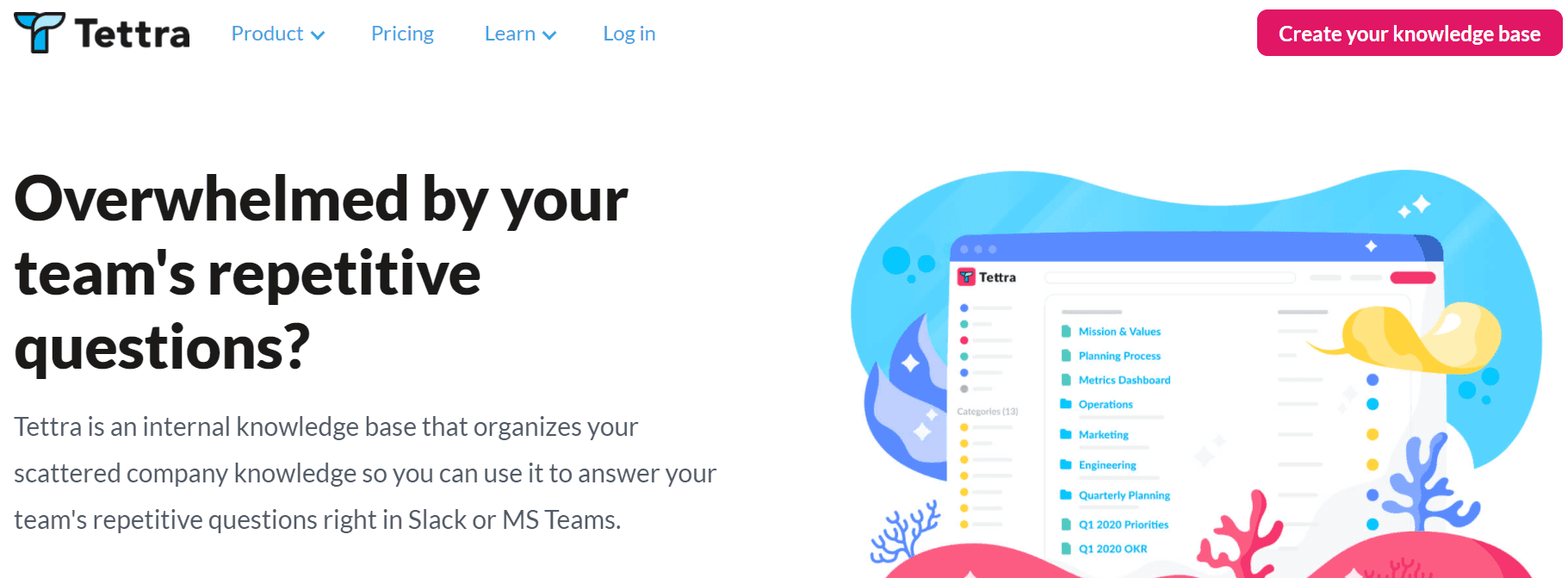
You can use Tettra to:
- Make new employees’ onboarding easy.
- Create an internal knowledge base to answer common questions.
- Work on pre-loaded templates to create support documentation.
- Communicate with your team members easily.
- Allow different teams to suggest changes or make edits to knowledge base articles.
Pricing
- Starting – $0/5 users
- Scaling – $99/month/10 users
- Enterprise – Custom quotes on request
Pros & Cons of Tettra
Pros:
- Unlimited data storage and version history.
- Easy-to-use templates to save time.
- View open, scheduled, and closed article suggestions.
Cons:
- Limited third-party integrations.
- Ideal for internal use only.
- Lacks CSS for customization
FREE. All Features. FOREVER!
Try our Forever FREE account with all premium features!
4. GetGuru
Guru is a knowledge management software that empowers teams with the right knowledge to do their work effectively. By easy integrations available with Slack, Chrome, Zendesk, and more, team members can easily access the information to keep the workflow smooth.
It also provides smart suggestions to automate the knowledge management workflow. The best part is the user interface that is perfect for different departments.
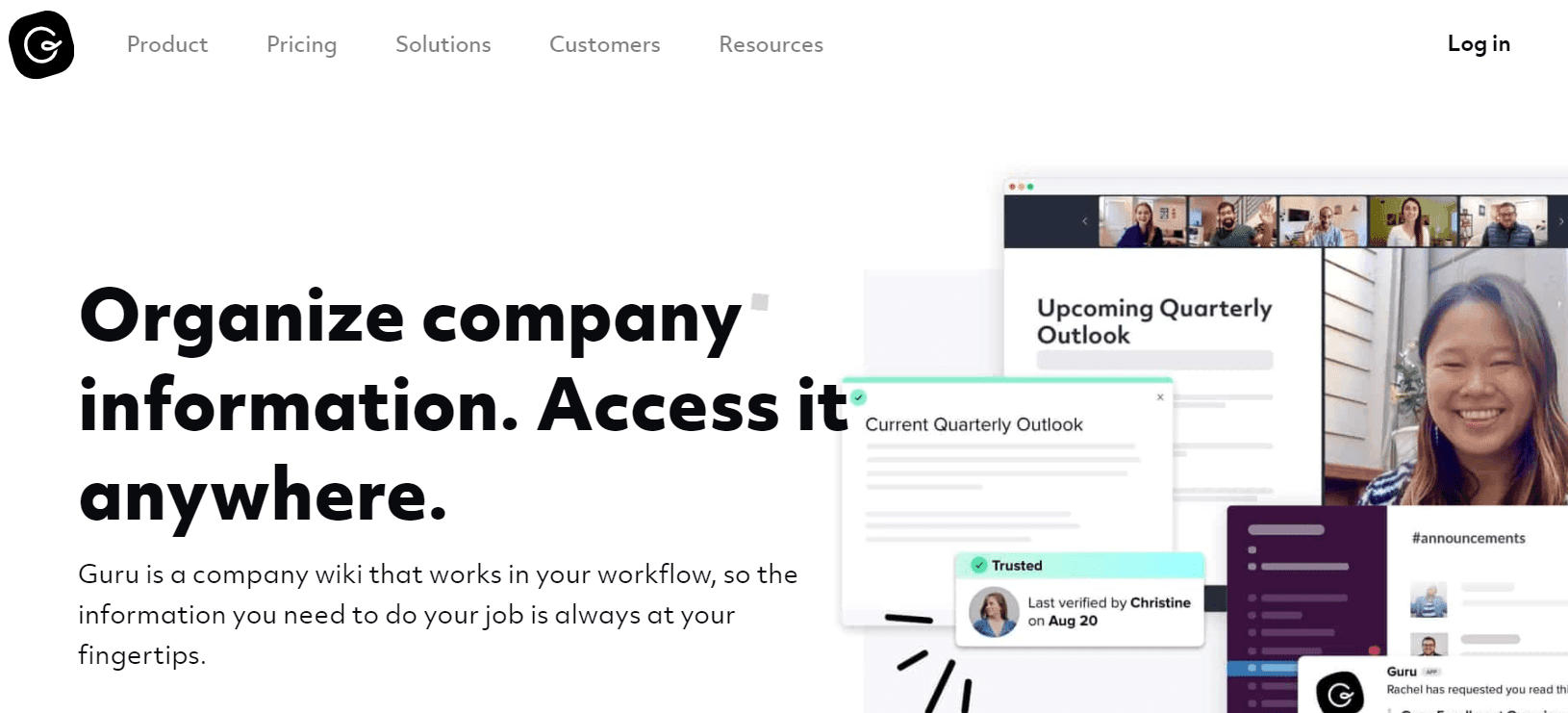
You can use GetGuru to:
- Keep the content in the knowledge base organized and structured with boards and cards.
- Keep teams updated on the latest changes in the knowledge base articles with real-time alerts.
- Detect any duplicate content in the knowledge base to keep it original and fresh.
- Provide employees with trusted information to get the job done.
- Capture knowledge from Chrome or Slack or anywhere else on the Internet.
Pricing
- Starter plan – $0
- Builder plan – $14/user/month
- Enterprise plan – $24/user/month
Pros & Cons of GetGuru
Pros:
- AI-powered relevant teNot in different apps.
- Advanced access control to share the board with other teams.
- Powerful search analytics to view insights.
Cons:
- Limited third-party integrations.
- Complex and time-taking setup
- The layout tools of individual cards are weak.
5. Slite
Slite is a knowledge management solution and is kind of a combination of Notion and Slack. The user interface is simple and intuitive, just like Slack and the features are reminiscent of Notion.
Users can easily collaborate in real-time to work together on the same documents. From accessing edit history and team analytics to commenting on documents, the entire workflow of creating documents and notes is a breeze.
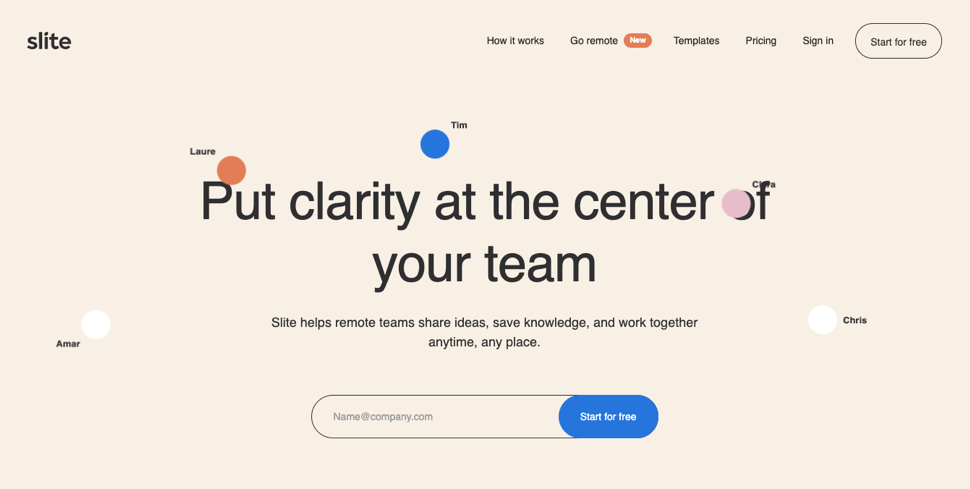
You can use Slite to:
- Visualize your knowledge base content with channels.
- Allow remote teams to communicate and stay connected.
- Discuss, mention team members, mark comments, and work collaboratively.
- Create public and private knowledge base documents.
Pricing
- Free – $0
- Standard – $6.67/user/month
- Enterprise – Custom quotes on request
Checkout: Best Slite Alternatives & Competitors
Pros & Cons of Slite
Pros:
- Easy to navigate user interface.
- Better version history and control.
- Ready made knowledge base templates to get started.
Cons:
- Limited third-party integrations.
- Database creation is not good.
- Lacks CSS for customization.
6. Confluence
Confluence is another internal knowledge base where collaboration and knowledge meet. The result-oriented application allows users to create and manage tasks and workflows to increase efficiency.
Checkout: Top 10 alternatives to Atlassian Confluence
The powerful integrations and easy-to-use templates surely make it a great Notion alternative. A good thing about this tool is that it fits perfectly with the workflow of different teams and departments to get work done together.
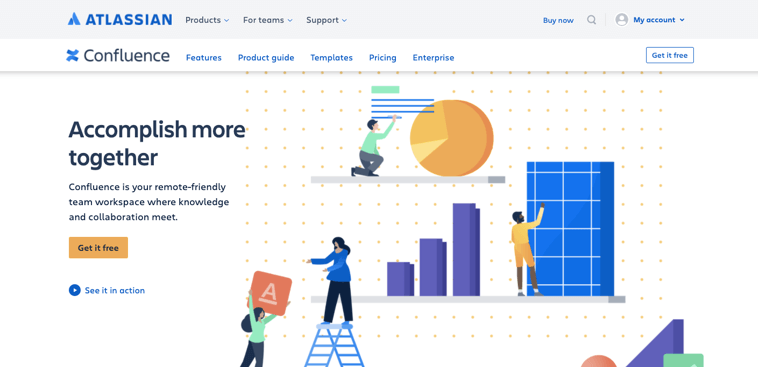
You can use Confluence to:
- Organize and find knowledge pages easily with labels and advanced search.
- Improve employee engagement in a collaborative environment.
- Create a remote-friendly team workspace for knowledge sharing and management.
- Create personalized work environments to complete tasks effectively and efficiently.
Pricing
- Free – $0/10 users
- Standard – $5/user/month
- Premium – $10/user/month
- Enterprise – Custom quotes on request
Pros & Cons of Confluence
Pros:
- Customizable templates for all business needs.
- Comments & real-time notifications.
- Teams can co-edit documents in real-time.
Cons:
- Designed for internal usage only.
- Doesn’t support SEO and CSS features
7. Slab
Slab is a knowledge base that helps teams unlock their maximum potential through shared learning and documentation. With real-time collaboration and an easy-to-use interface, users can work productively to deliver great results.
Related Read: Best Slab alternatives and competitors
Designed primarily for non-tech users, it offers an intuitive platform for new employee onboarding. The users can fully keep their focus on the content creation part as the designing of pages gets automated.
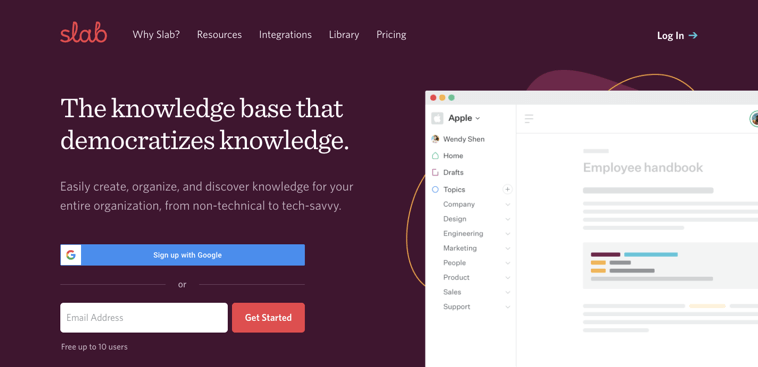
You can use Slab to:
- Create and manage knowledge base for internal use.
- Induct new employees to your organization.
- Help your teams stay productive in a collaborative environment.
- Create a learning environment and helpful work culture.
Pricing
- Free – $0
- Startup – $6.67/user/month
- Business – $12.50/user/month
- Enterprise – Custom quotes on request
Pros & Cons of Slab
Pros:
- Create news documents and set access.
- Real-time collaboration and editing.
- Inline comments for cohesive document creation.
Cons:
- No pre-designed templates.
- Lack of reporting features.
- Limited to private internal usage only.
FREE. All Features. FOREVER!
Try our Forever FREE account with all premium features!
8. Bloomfire
Bloomfire is a collaborative knowledge management solution that stores relevant information and makes it searchable for the teams. The tool powers all your departments from sales and marketing to customer support with the right information that helps in making informed decisions to drive towards success. The AI-driven tool sparks engagement and helps you grow collective intelligence in an efficient way.
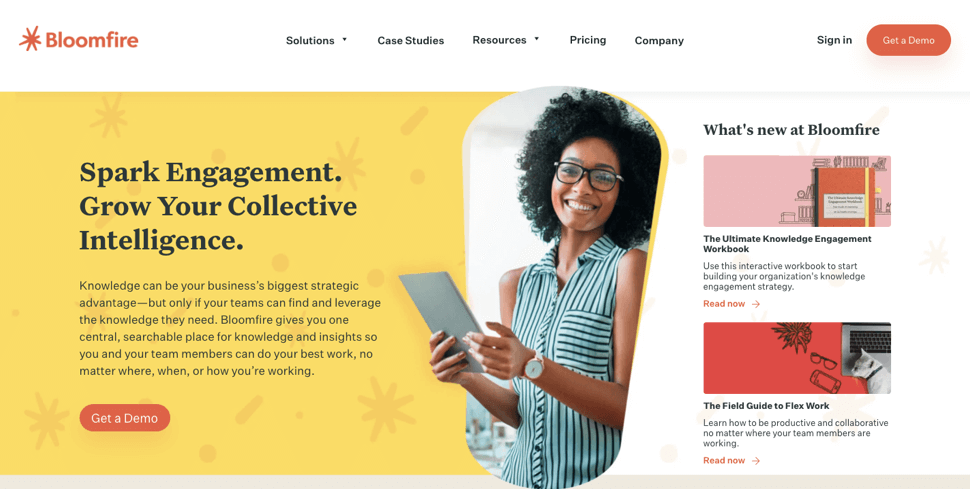
You can use Bloomfire to:
- Analyze insightful customer analytics and reports for better business decisions.
- Increase employee engagement and productivity with company-wide knowledge access.
- Empower your customer service team to deliver delightful customer experiences.
- Reduce time-consuming searching with smart search options.
Read more: Best Bloomfire alternatives and competitors
Pricing
- Basic – $25/user/month
- Enterprise – Custom quotes on request
Pros & Cons of Bloomfire
Pros:
- AI-powered search for quick access to information.
- Custom integrations with open API.
- Flexible user roles and permissions.
Cons:
- Document sorting can be better.
- Outdated and complex user interface.
- No pre-designed knowledge base templates.
9. Nuclino
Nuclino is one of the best free Notion alternatives that offer the easiest way for teams to efficiently share knowledge and organize their work. The lightweight and collaborative wiki empowers your team with a collective brain to store notes, documents, product requirements, decisions, and much more.
Checkout: Top 10 Nuclino alternatives & Competitors
One good thing about Nuclino, when compared to Notion, is the user interface that feels pretty similar. So, when the users switch from Notion to this platform, they will feel right at home here.
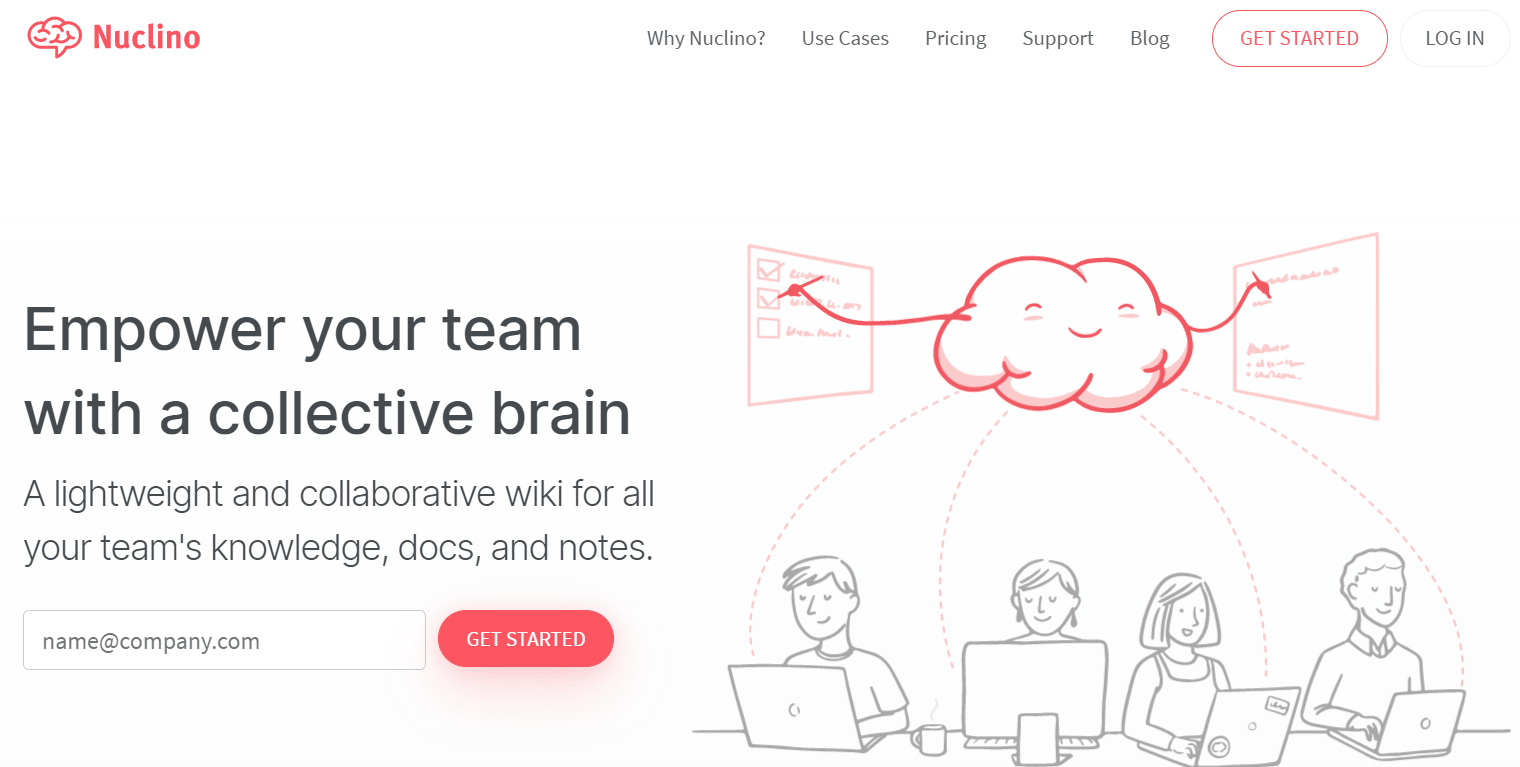
You can use Nuclino to:
- Find anything super fast with the smart search bar.
- Organize and manage your items in the workflow.
- Capture notes, manage tasks and edit documents.
- Integrate your favorite apps and transfer information.
Pricing
- Free – $0
- Standard – $6/user/month
Pros & Cons of Nuclino
Pros:
- A minimalistic and collaborative knowledge base.
- Works smoothly with many apps and services.
- Many tools to organize notes and documents.
Cons:
- Lack of SEO features.
- Tables are not responsive.
- Formatting options can be improved.
10. HelpDocs
HelpDocs is another great knowledge management tool capable of building both public and private wikis. Your teams can deliver personalized support and empower the customers with self-support articles to fasten the customer service process.
Read: 10 Best HelpDocs alternatives & Competitors
The comprehensive reporting system, dynamic integrations, and exceptional authoring features provide a delightful and hassle-free experience to users.
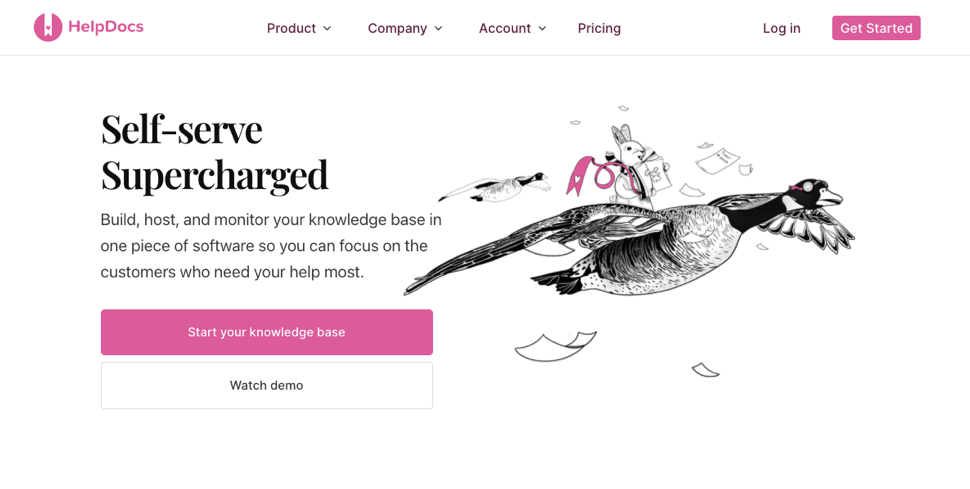
You can use HelpDocs to:
- Easily create knowledge base articles with a simple-to-use interface.
- Provide help proactively to your customers before they leave.
- Segment the wiki articles and documents by a group with advanced access and permissions.
Pricing
- Starter – $39/month
- Pro – $79/month
- Growth – $169/month
Pros & Cons of HelpDocs
Pros:
- Beautifully designed templates to get started.
- Works smoothly with many apps and services.
- SEO optimization to improve visibility and rankings.
Cons:
- Limited historical usage analysis.
- The workflow system is basic.
Quick Comparison of Best Notion Alternatives
| Tools | Public and private wikis | Ready-to-use templates | User management, roles, and permissions | Customization | SEO features | Reports and analytics | Third-party integrations |
|---|---|---|---|---|---|---|---|
| ProProfs Knowledge Base | Yes | Yes | Yes | Yes | Yes | Yes | Yes |
| Tettra | No (Private only) | Yes | Yes | Yes (No CSS) | Yes | Yes | Yes |
| Guru | Yes | Yes | Yes | No | No | Yes | Yes |
| Slite | Yes | Yes | Yes | No | No | Yes | Yes |
| Atlassian Confluence | No (Private only) | Yes | Yes | Yes | No | Yes | Yes |
| ClickUp | Yes | Yes | Yes | Yes (No CSS) | No | Yes | Yes |
| Slab | No (Private only) | No | Yes | No | No | Yes | Yes |
| Bloomfire | No (internal only) | No | Yes | Yes (No CSS) | No | Yes | Yes |
| Nuclino | No (private only) | Yes | Yes | No | No | Yes | Yes |
| HelpDocs | Yes | Yes | Yes | Yes | Yes | Yes | Yes |
FREE. All Features. FOREVER!
Try our Forever FREE account with all premium features!
Which Notion Alternative Should You Go For?
While Notion is a good knowledge base tool, it may not be right for all teams. Hopefully, we did our part to list the best Notion alternatives that are versatile and highly productive with reasonable pricing plans.
Using a dedicated knowledge management solution that has powerful features is a smarter choice than going for tools with complex functionalities.
So, if you are stuck at making the right decision, then we would suggest ProProfs Knowledge Base. It has got all the features you need to seamlessly collaborate and share knowledge with your team. You can empower your teams and reduce the burden from your customer support staff by assisting the customers proactively with a public wiki.
 Tips
Tips
We’d love to hear your tips & suggestions on this article!
FREE. All Features. FOREVER!
Try our Forever FREE account with all premium features!

 We'd love your feedback!
We'd love your feedback! Thanks for your feedback!
Thanks for your feedback!