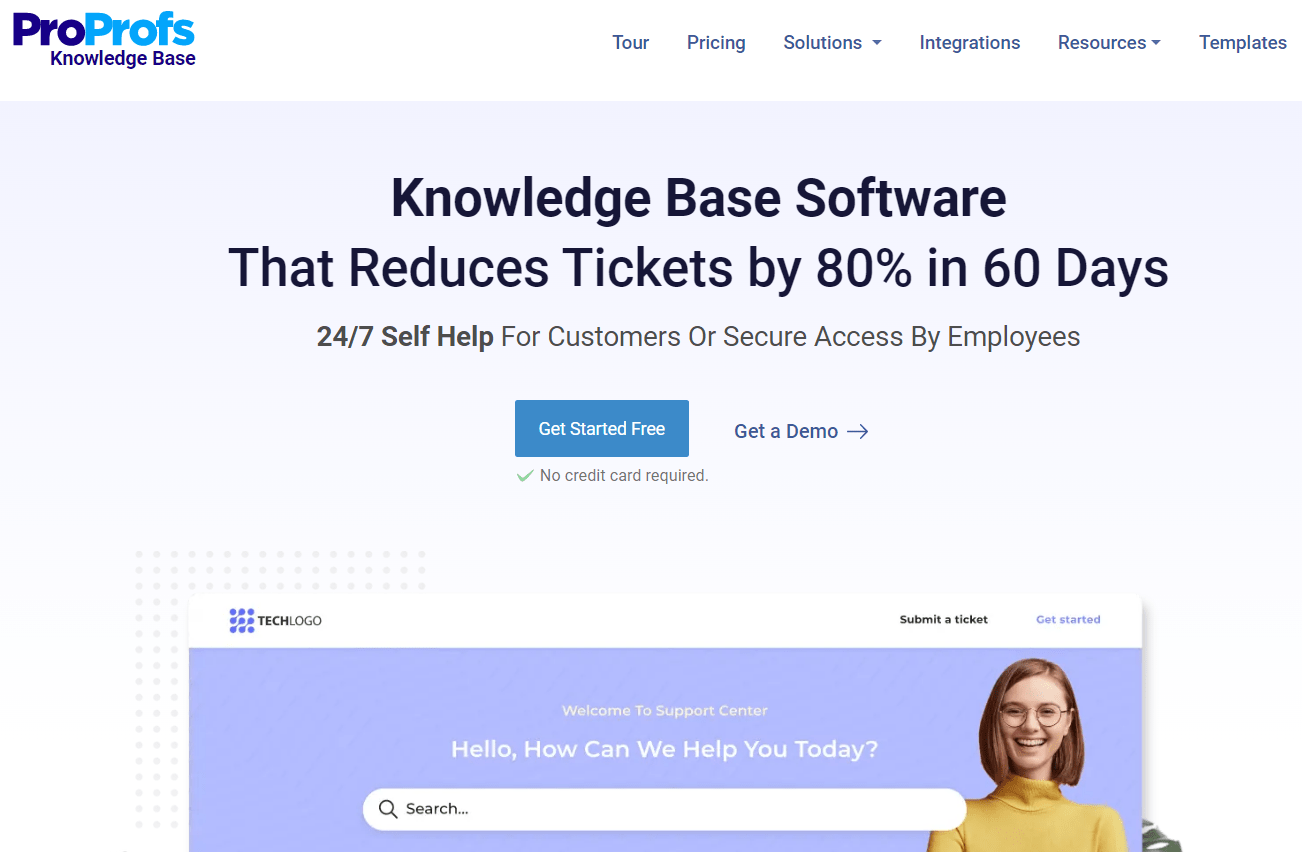Nuclino is a simple yet modern knowledge base software that offers an intuitive platform for your employees to collaborate and share knowledge.
The tool has many features that add to its popularity, like its clutter-free interface that doesn’t confuse newbies and its reliable search engine that displays results in no time.
However, Nuclino has its own shortcomings, such as a lack of a built-in reporting system and offline functionality.
This is why businesses are looking for superior alternatives to Nuclino that can help their teams manage knowledge and collaborate in real-time.
If you are looking for better Nuclino alternatives, then you are in the right place. We have compiled a list of 10 alternative tools with all the necessary information like pricing, features, and more to help you choose the right one.
Let’s begin.
What Is Nuclino?
Nuclino serves as a unified workspace for your team to organize knowledge, share ideas, and manage projects. The tool comes with an intuitive interface, frictionless authoring, and a reliable search engine that helps you boost knowledge creation and sharing within your organization.
With Nuclino, you can work from multiple devices and give teams the convenience of collaborating and learning on the go. The tool also features 40+ integrations with external tools like Jira, HipChat, Zendesk, etc. that help improve the overall efficiency of your work processes.
Choose it for: Ease of use, intuitive interface, remote team collaboration
3rd party integrations allowed: Yes
Suited for: Businesses of all sizes
Case Study:
Apex Hosting is one of the largest and oldest game hosting companies. Since its inception in 2013, they have hosted over 200,000 Minecraft servers worldwide. The company has been fully distributed, and they operate with a team of 35 members working remotely.
However, having a team located across different countries and time zones brings new challenges to the table. This work setting made it harder for teams at Apex Hosting to operate at a high level, collaborate, and share information.
To solve this problem, Seth Mattox, the company’s founder, turned to Nuclino in 2019. With Nuclino, they created an internal knowledge base and were able to train new hires more effectively, update internal processes, and ensure timely deliveries.
Why Look for Nuclino Alternatives?
Nuclino may be glittery, but it isn’t gold. It comes with its own set of limitations that can’t be easily ignored. Here are some of the major drawbacks that are forcing businesses to look for alternatives:
- Absence of built-in reports: This is Nuclino’s biggest shortcoming. Reporting and analytics offer insights into content performance and knowledge gaps, which can help you keep your internal documentation always on point. Nuclino may have all the bells and whistles, but an absence of a reporting system can be a turn-off for most businesses.
- Limited formatting options: Formatting is essential for making documented knowledge more appealing to the reader. But Nuclino limits this possibility as there are not many formatting options available.
- No offline functionality: Nuclino bids adieu once you are out of internet connectivity. This is a significant shortcoming that can cause resistance in work while traveling or encountering bad weather.
Top Features Every Nuclino Alternative Must Offer
To pick the right alternative for Nuclino, you need to keep an eye out for some essential features, such as:
- Rich text editor: A modern text editor with rich formatting features helps you create content that is easy to scan and read. The editor should be easy to use for all types of users, even those who do not have coding skills.
- High searchability: Nuclino alternatives must have a strong search system that shows accurate article and page suggestions. This feature saves users the time and effort spent hunting for an article in a sea of content.
- Mobile-friendly: Today, work is no longer restricted to the office. With the rising prevalence of work from anywhere, it is essential that you look out for tools that work smoothly on mobile phones as well as other devices.
- Role management & permissions: This feature is essential for managing member groups and their responsibilities. It helps you assign roles and define permissions to control user activity within the knowledge base.
- Reports & analytics: Gain a broader perspective about which articles are performing well and which ones need to be improved with detailed reports and analytics. A robust reporting feature provides you with all the necessary metrics to gauge your knowledge base’s success.
- Easy integrations: Integrations are an integral part of knowledge management platforms. They help you connect your knowledge base to third-party tools such as Slack and Jira for enhanced productivity.
Our Selection Criteria for Nuclino Alternatives
It can be hectic finding the best alternative to Nuclino. To ease the process, we have carefully selected the top tools using the following criteria:
- Core knowledge-sharing features: All Nuclino alternatives should possess core knowledge-sharing features like user management, an online text editor, mobile accessibility, external integrations, etc.
- Listed on top review websites: The tools should be listed on leading review websites like SoftwareWorld, Capterra, G2, etc. Presence on such reputed platforms proves the credibility of tools.
- Minimum of 10 user reviews: All Nuclino alternatives must have at least 10 user reviews. Honest reviews from real users speak volumes about the tool’s performance.
- High recommendation rating: The tools must have a decent recommendation rating on platforms like Capterra and GetApp.
FREE. All Features. FOREVER!
Try our Forever FREE account with all premium features!
The 10 Best Nuclino Alternatives to Enhance Knowledge Sharing & Collaboration
Let us now look at the top 10 alternatives to Nuclino along with their features, pros and cons, and more.
ProProfs Knowledge Base
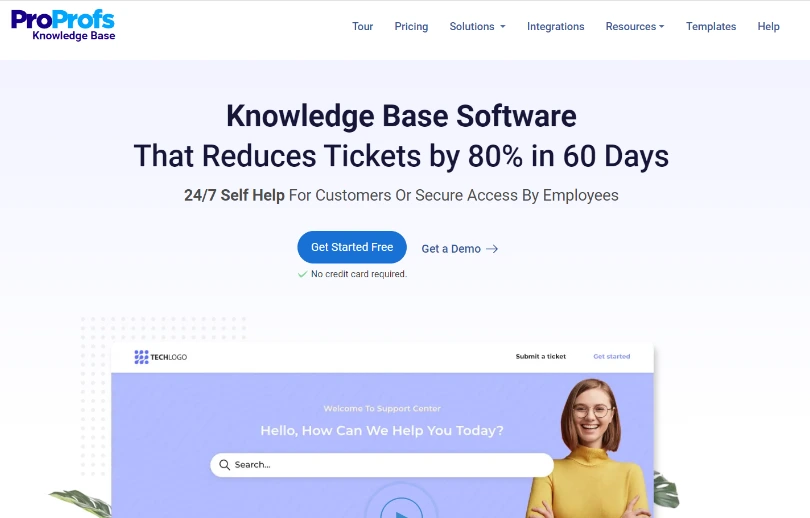
Pricing: Starts from $49/author/month
ProProfs Knowledge Base is inarguably the best alternative to Nuclino Knowledge Base, mainly due to its robust features and high-value pricing. It helps you create internal knowledge base platforms such as employee handbooks, company wikis, training documentation, and much more. From collaborative content authoring and customizations to access controls and workflows, the tool equips you with everything you need for successful knowledge management.
Key Features:
- Create well-structured articles and customize them to your liking with a WYSIWYG editor
- Jumpstart content creation with ready-to-use templates
- Control user access to files with custom roles and permissions
- Set workflow rules for thorough article reviews and seamless publishing
- Secure access to documents with access controls and single sign-on
Choose it for: Internal knowledge sharing, collaboration, & self-service support
3rd party integrations allowed: Yes
Suited for: Small to large scale businesses
Pros & Cons:
| Pros | Cons | |
| ✔ Easy to set up and requires no coding experience. ✔ Straightforward pricing with no hidden charges |
❌ Doesn’t offer offline editing. ❌ There is no feature for co-editing and internal comments |
Case Study:
Adobe is a renowned software company headquartered in the USA that offers a wide range of solutions like Adobe Creative Cloud, Document Cloud, and Experience Cloud.
The company wanted to create private documentation that could be accessed through a secure login. Team collaboration was another challenge that the company was dealing with, and it wanted a solution that could help its dispersed teams manage and publish content.
Choosing ProProfs Knowledge Base worked wonders for Adobe. Their team could work collaboratively from a time and location of their convenience. They also loved ProProfs’ seamless integration with Zendesk, ease of use, and intuitive interface.
Notion
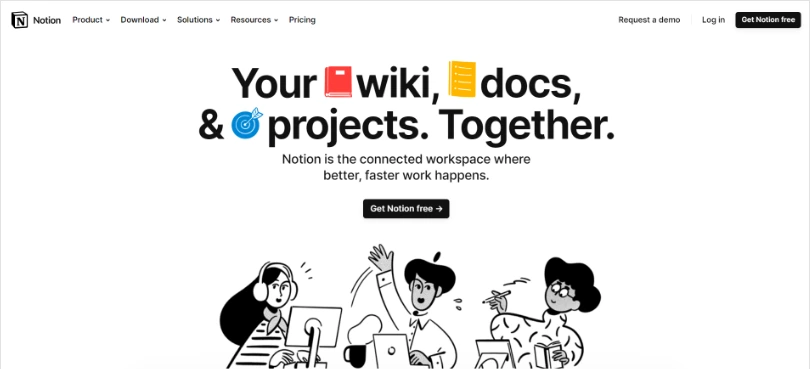
Pricing: Starts at $4/user/month
Notion is an all-around workplace solution where your employees can create tasks, plan projects, and share information seamlessly. The tool offers an easy-to-navigate platform that requires no prior technical knowledge. You can use the pre-built templates to accelerate the content creation process. Also, you can use the status field to track the progress of your projects.
If project management and content organization are your goals, then Notion can work as a great alternative to Nuclino.
Key Features:
- Use the minimalistic interface to effortlessly navigate through the platform
- Initiate knowledge creation instantly using pre-built operation manual templates
- Integrate effortlessly with external tools like Jira, Slack, Zoom, etc.
- Easily search content with an efficient search engine
- Enhance work efficiency with easy project tracking
Choose it for: Knowledge sharing & project management
3rd party integrations allowed: Yes
Suited for: Small to medium-sized businesses
Pros & Cons:
| Pros | Cons |
| ✔ All-in-one tool for document collaboration and project management ✔ Free personal plan for individuals |
❌ Incompetent offline mode ❌ External integrations need improvement |
Case Study:
Buffer offers a software application that helps businesses and individuals grow their social media handles. The software uses advanced tools to help users improve their organic reach and improve social media performance.
The employees at Buffer used to spend a lot of time searching for files and documents, resulting in lower productivity. The company needed an advanced knowledge management platform that would help its employees quickly find documents and improve collaboration.
That is when they approached Notion. With Notion, the employees at Buffer could collaboratively build a highly searchable repository of process-specific documents. These documents could be searched in no time and helped Buffer improve overall productivity and learning.
Confluence
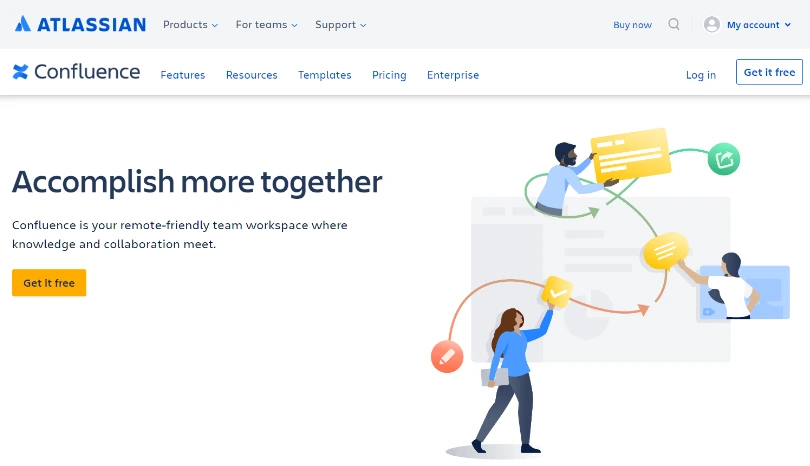
Pricing: Starts at $5.50/user/month
Atlassian Confluence is a popular internal knowledge management tool that can help you solve remote team collaboration and address your knowledge-sharing hurdles. The tool lets you create and manage workflows to boost team efficiency. It offers an in-depth reporting feature that lets you analyze the performance of your knowledge base. The tool also comes with customizable safety manual templates and powerful integrations which makes it an ideal alternative to Nuclino.
Key Features:
- Easily import and create content with customizable pre-built user manual templates
- Integrate with powerful third-party tools like Jira, Zapier, etc.
- Find important documents in no time with advanced search options
- Consistently improve the knowledge base with smart reports & analytics
- Secure company knowledge with enterprise-grade security controls like SSO & SCIM
Choose it for: Team collaboration, Jira integration & internal knowledge base
3rd party integrations allowed: Yes
Suited for: Medium to large scale businesses
Pros & Cons:
| Pros | Cons |
| ✔ Real-time co-authoring ✔ Comments & user mentions |
❌ Doesn’t provide SEO & CSS functionality ❌ The tool can be complex to operate for non-technical users |
Case Study:
Dow Jones is a media company that publishes business and financial news across various print and digital platforms like The Wall Street Journal, Mansion Global, MarketWatch, etc.
Their employees needed a way to collaborate and share information across distributed networks within the organization. Earlier, they resorted to wikis, but that didn’t work well, due to the lack of a modern text editor and integrations.
The adoption of Confluence helped the company create a plethora of well-formatted documents — using a WYSIWYG editor and customizable templates. The documents were secure and easily searchable, thanks to enterprise-grade security controls and advanced search options. The tool also allowed Dow Jones to integrate easily with the rest of its tech stack and improve work efficiency.
FREE. All Features. FOREVER!
Try our Forever FREE account with all premium features!
Guru
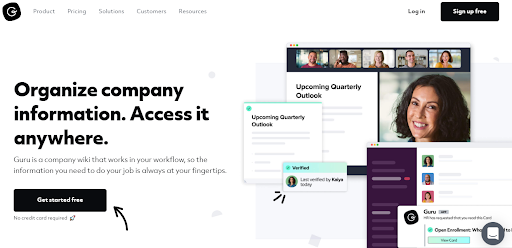
Pricing: Starts at $10/user/month
Guru is a company wiki tool purposefully built to streamline knowledge sharing within your organization. It is packed with modern features like a simple editor with plenty of formatting options, roles and permissions for better content management, board and collections for better content organization, real-time alerts, and more. The platform effortlessly integrates with Zendesk, Slack, Chrome, and other third-party tools to boost employee productivity.
Key Features:
- Create well-formatted content with a simple text editor
- Manage user roles & permissions effortlessly
- Boosts productivity with third-party integrations like Slack
- Keep content organized with boards and collections
- Update team about latest changes with real-time alerts
- Network Documentation
Choose it for: Internal wikis & Slack integration
3rd party integrations allowed: Yes
Suited for: Startups, educational organizations & remote teams
Pros & Cons:
| Pros | Cons |
| ✔ Advanced access controls to boost collaboration ✔ Boards & cards for better organization of content |
❌ Limited external integrations ❌Cumbersome setup process |
Case Study
Established in 2008, Bitly is a URL shortening and link management platform with offices in New York, San Francisco, and Denver.
Their bi-coastal teams and data are constantly changing, which makes it difficult to keep everyone on the same page about the ongoing processes. To tackle this situation, they started looking for reliable knowledge management and collaboration tool.
Guru proved to be the perfect solution for Bitly’s needs. With Guru, Bitly created a centralized knowledge repository by documenting all processes. Their employees could organize and share these documents to improve the overall learning experience. The tool also made it easy for Bitly’s engineering teams to analyze insights and fill knowledge gaps.
Slab
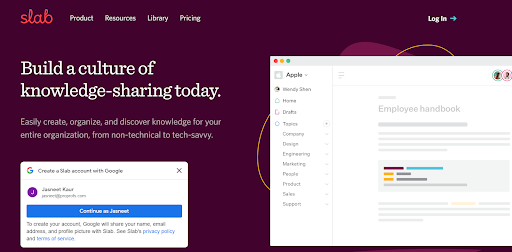
Pricing: Starts at $6.67/user/month
Slab is a knowledge base software like Nuclino. It provides an intuitive platform for team collaboration, shared learning, and documentation. The tool comes with a unified search feature that allows users to instantly pull up the required documents. It also lets you integrate easily with tools like Jira, Asana, Slack, etc. to help you work and collaborate on a shared platform.
Key Features:
- Effortlessly create documents with modern editing features
- Quickly look up documents with unified search
- Browse and discover articles quickly with Slab Topics
- Integrate easily with other productivity tools
- Use encryption & multi-factor authentication to secure data
Choose it for: Team knowledge sharing, Slack integration & internal wikis
3rd party integrations allowed: Yes
Suited for: Small, medium & large companies
Pros & Cons:
| Pros | Cons |
| ✔ Paid plans allow unlimited users ✔ Effortless third-party integrations |
❌ Lacks reporting & analytics ❌ Doesn’t offer pre-built templates |
Case Study
Teamable is an employee referral and hiring platform that leverages social networks to create dynamic talent pools. The company depends heavily on collaboration as it has offices in various parts of the world.
They previously used Confluence to document important processes, but that didn’t go well as employees found it to be cumbersome due to the complexity involved. Teamable needed a more straightforward knowledge base solution where their teams could efficiently share knowledge and collaborate.
Slab simplified the challenge for them. With Slab, Teamable employees could collaborate in the documentation process through comments, invites, and user mentions. Besides this, Slab’s reliable search engine allowed the employees to search for necessary files in no time.
Bloomfire
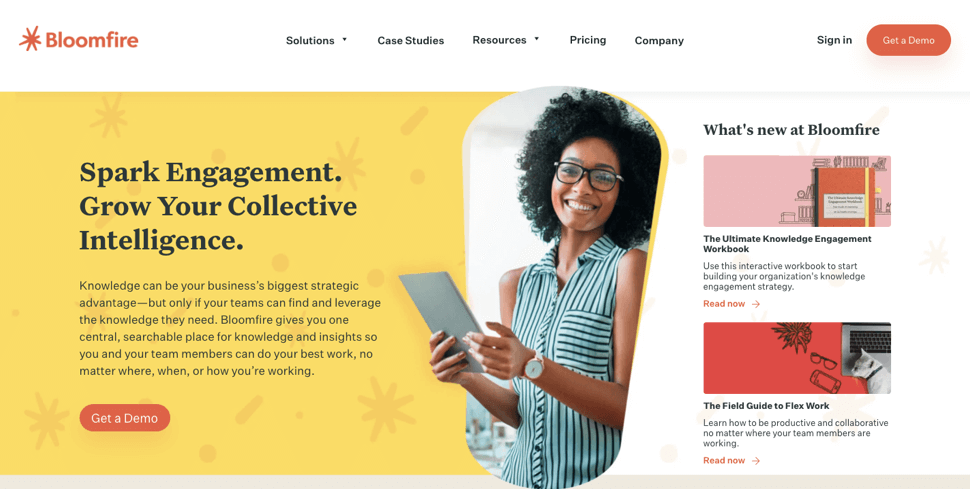
Pricing: Starts at $25/user/month
Bloomfire is a cloud-based knowledge management platform that allows you to document, organize and share essential business information with your employees. The easy accessibility of knowledge in turn improves learning and allows employees to make data-driven decisions.
The tool has a simple and intuitive interface that enables your employees to complete the setup process within minutes. You can use its AI-powered search to find specific information in a sea full of documents. It also comes with a personalized feed that keeps your users updated with new knowledge.
Key Features:
- Boost team collaboration with real-time co-authoring
- Navigate the tool effortlessly with a user-friendly interface
- Search important files quickly with an AI-powered search engine
- Stay up-to-date at all times with a personalized feed
- Import files easily with 50+ supported file types
Choose it for: Team collaboration & employee onboarding
3rd party integrations allowed: Yes
Suited for: Companies of all sizes
Pros & Cons:
| Pros | Cons |
| ✔ Excellent reporting capabilities ✔ Add custom integrations with open API |
❌ Glitchy search function ❌ Offers a limited number of plan options |
Case Study
Headquartered in Chicago, Conagra Brands is a packaged goods company worth $12 billion in revenue. They have a diverse portfolio of 75+ renowned brands like Duncan Hines, Slim Jim, and more.
They faced the challenge of getting data-driven insights required to fill knowledge gaps and reduce time spent searching for documents. They needed a platform that could deliver in-depth reporting along with high searchability.
Bloomfire solved these challenges with its robust reporting system and AI-powered search engine. So much so that the tool became Conagra Brand’s go-to platform for knowledge management, market research, and insights.
Stonly
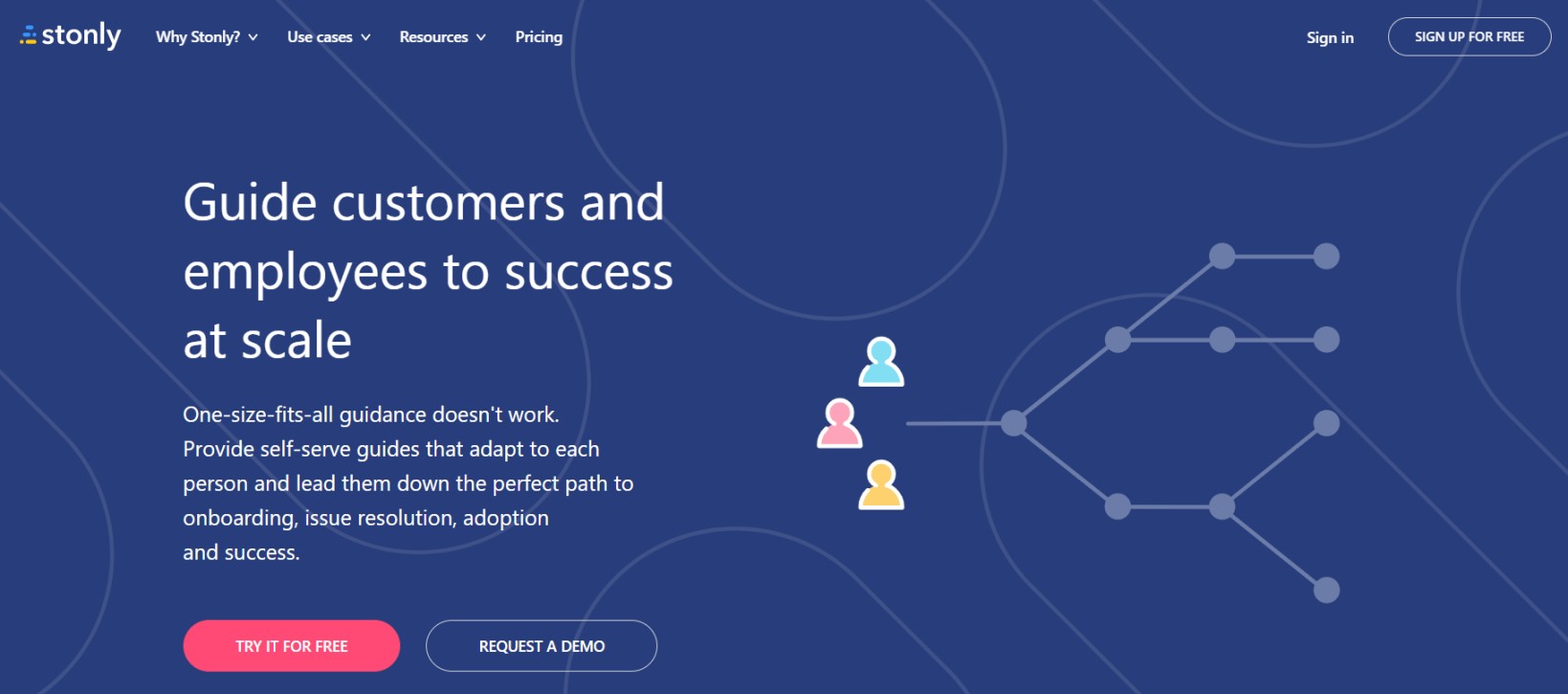
Pricing: Starts at $49/month
As one of the top alternatives to Nuclino, Stonly helps you create, organize, and share organizational knowledge. It is simple to operate and doesn’t require any prior technical experience. This Nuclino alternative offers essential knowledge management features like an online text editor, advanced search engine, detailed reports, and more.
These features can help your employees learn effectively and improve productivity. It also allows you to customize the knowledge base and give it your brand’s unique touch.
Key Features:
- Create and edit content with a simple text editor
- Allow employees to find information with advanced search options
- Monitor the performance of your knowledge base with detailed reports
- Embed important documents in a widget and display it wherever necessary
- Align the knowledge base with your brand using customizations
Choose it for: Creating interactive guides
3rd party integrations allowed: Yes
Suited for: Organizations of all sizes
Pros & Cons:
| Pros | Cons |
| ✔ Export documents in PDF format ✔ Offers robust reporting & analytics |
❌ The setup process & customizations aren’t smooth ❌ Requires regular bug fixes |
FREE. All Features. FOREVER!
Try our Forever FREE account with all premium features!
ClickUp
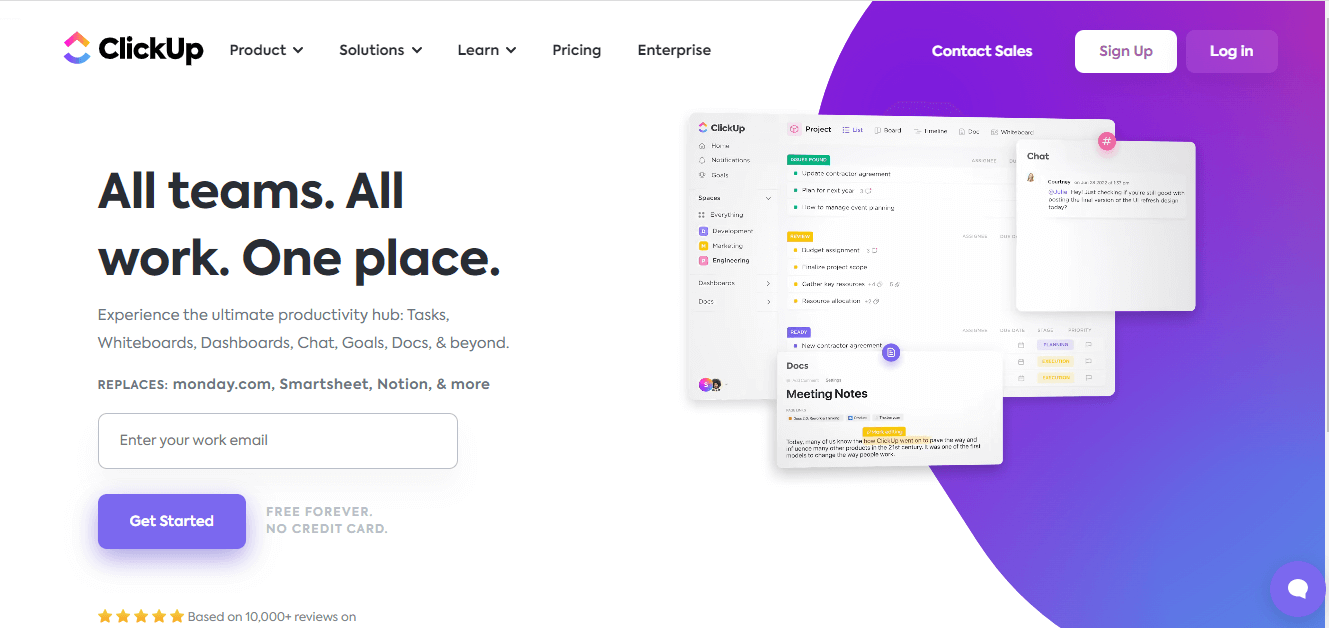
Pricing: Starts at $5/user/month
ClickUp is an all-in-one knowledge management tool. It helps you create internal wikis, documents, user guides, etc., and share them with your employees to promote team productivity. You can also add widgets to your documents, assign tasks, change task status, and do much more. This Nuclino alternative allows your employees to collaborate in real time, thus boosting peer-to-peer learning and business growth.
Key Features:
- Create engaging content with advanced customizations
- Systematically organize documents with color-coded banners
- Improve collaboration with whiteboards, comments, user mentions, etc.
- Control the accessibility of your knowledge with user management
- Make the most of the tool with 1000+ integrations
Choose it for: Internal wikis, FAQs & interactive guides
3rd party integrations allowed: Yes
Suited for: Companies of all sizes
Pros & Cons:
| Pros | Cons |
| ✔ Archive unused documents for later use ✔ Color-coded banners for better organization of files |
❌ A long list of features may be overwhelming for certain users ❌ Doesn’t perform well on Android |
Case Study
STX Next is a python development company that helps businesses bring their project ideas to life. They serve high-profile clients like Decathlon, Unity, and Mastercard and have over 400 employees worldwide.
The company’s globally dispersed team brought forth several challenges related to project management and team collaboration. To overcome these challenges, Jakub, the marketing team lead at STX Next, approached ClickUp. With ClickUp, they could create monthly sprints and organize necessary project-related documents that streamlined the work processes.
ClickUp’s real-time collaboration allowed Jakub’s team to be deeply engaged in projects. In addition to this, the tool’s smart reporting offered them insights required to address knowledge gaps.
Slite
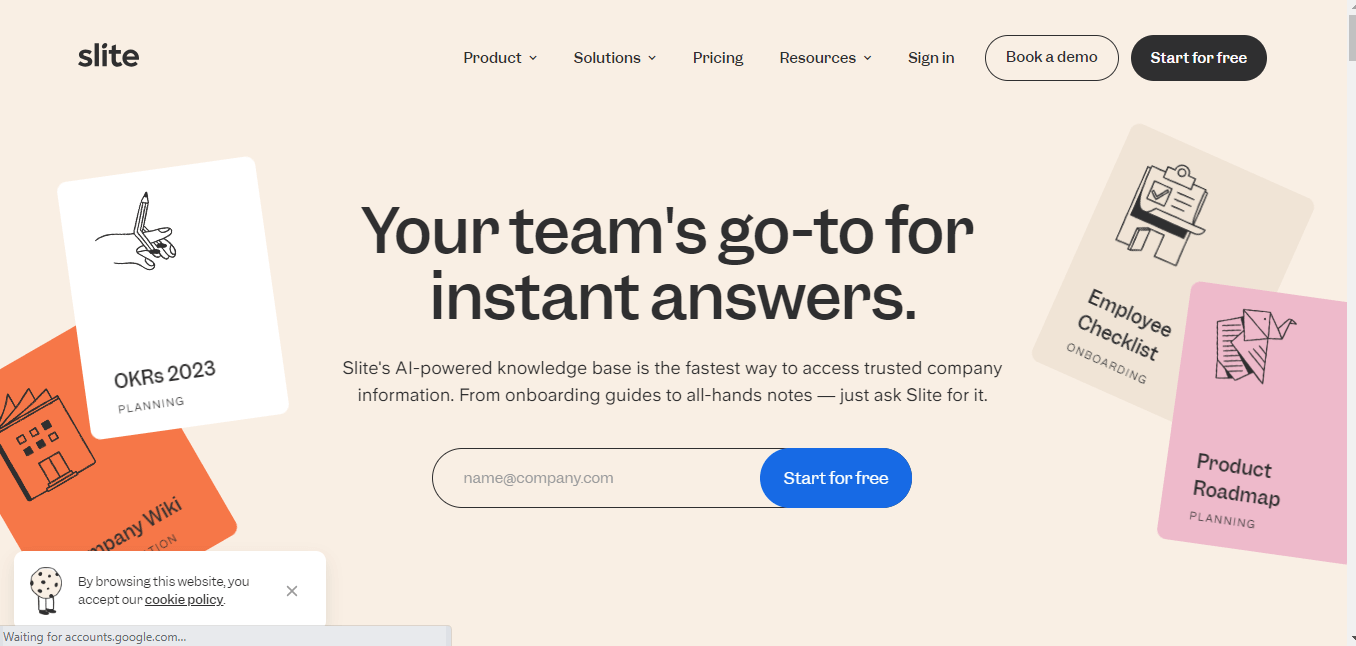
Pricing: Starts at $6.67/user/month
Slite is an internal knowledge base tool that you can use to train employees and equip them with knowledge and clarity about your work processes. The flexible editor and reliable search features of the tool allow you to create well-formatted documents and search them effortlessly. To improve productivity, you can also integrate the tool with a variety of external apps like Dropbox, Zendesk, etc.
Key Features:
- Create outstanding content with a fast & flexible editor
- Support collaborative efforts with comments & user mentions
- Use ready-made templates for faster content creation
- Search content efficiently with a fast & reliable search engine
- Easily integrate with productivity applications like Dropbox, Google Workplace, etc.
Choose it for: Internal knowledge management & remote collaboration
3rd party integrations allowed: Yes
Suited for: Small to large enterprises
Pros & Cons:
| Pros | Cons |
| ✔ Fast & flexible editor for effective content creation ✔ Seamless third-party Integrations |
❌ Doesn’t offer an offline mode ❌ Doesn’t support CSS |
Case Study
BloomJoy is a popular content marketing platform, headquartered in Texas, USA. The company has a highly scattered team working across the globe.
Employees working from different locations made collaboration and decision-making extremely challenging.
Jason Mustian, the CEO of BloomJoy, adopted Slite to meet these requirements. Their team loved the tool mainly due to its accessibility and user-friendly interface. They used the built-in templates to create the necessary content required for internal brainstorming sessions and enhanced team decision-making.
HelpDocs
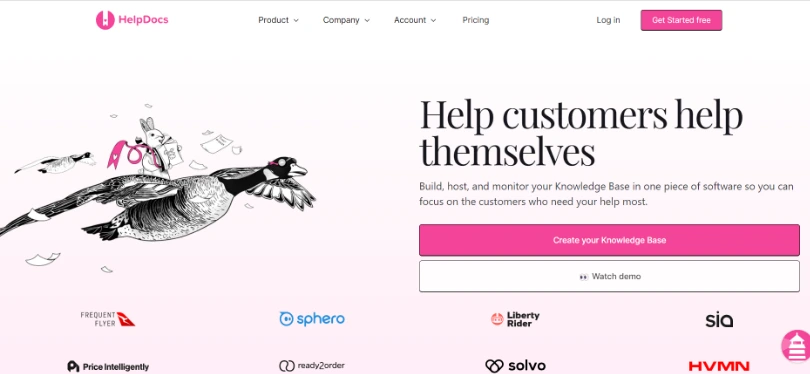
Pricing: Starts at $49/month
HelpDocs is an excellent tool for documenting and sharing business knowledge. It lets you jumpstart the documentation process with ready-made templates, and create well-formatted files using the custom text editor.
The tool offers a highly searchable platform that allows you to search for the required files instantly. You can use multi-lingual support to bridge communication barriers and work with users worldwide. The tool also comes with powerful integrations to help you improve work efficiency by connecting with external applications.
Key Features:
- Create clean & well-formatted content with a custom text editor
- Use multi-lingual support to work effortlessly with users worldwide
- Organize content effectively with the Showcase feature
- Find content in seconds through an intelligent search system
- Boost efficiency with easy third-party integrations
Choose it for: Knowledge management & customer support
3rd party integrations allowed: Yes
Suited for: Small to medium-sized organizations
Pros & Cons:
| Pros | Cons |
| ✔ Beautifully designed templates ✔ Offers SEO optimization to boost ranking & visibility |
❌ Basic workflow system ❌ Absence of internal comments |
Comparison Table: Best Knowledge Management Tools
| Software | Price | Built-in reports | Ready to use templates | Online Editor | Roles & permissions | External integrations |
| Nuclino | $5/user/month | N | Y | Y | Y | Y |
| ProProfs Knowledge Base | $2/user/month | Y | Y | Y | Y | Y |
| Notion | $4/user/month | N | Y | Y | Y | Y |
| Confluence | $5.50/user/month | Y | Y | Y | Y | Y |
| Guru | $10/user/month | Y | Y | Y | Y | Y |
| Slab | $6.67/user/month | Y | Y | Y | Y | Y |
| Bloomfire | $25/user/month | Y | N | Y | Y | Y |
| Stonly | $49/month | Y | Y | Y | Y | Y |
| ClickUp | $5/user/month | Y | Y | Y | Y | Y |
| Slite | $6.67/user/month | Y | Y | Y | Y | Y |
| HelpDocs | $49/month | Y | Y | Y | Y | Y |
FREE. All Features. FOREVER!
Try our Forever FREE account with all premium features!
Final Verdict: Which Nuclino Alternative Should You Go For?
Nuclino is a powerful knowledge management software perfect for team collaboration and employee onboarding. However, as we have already seen, it comes with several drawbacks such as the absence of built-in reporting, offline mode, and more.
The right Nuclino alternative needs to have essential knowledge management features like a highly searchable platform, built-in templates, reporting capabilities, and more.
To pick the best Nuclino alternative, you need to weigh all your options and go through the features, pros, and cons to determine which tool can be a valuable asset for your company.
Notion can be your ideal pick if you want the best of project and document management. If your team is technically proficient, you can go for the complex but feature-rich Confluence. But if you want simple software with best-in-class features and affordable pricing, ProProfs Knowledge Base will be the right choice.
 Tips
Tips
We’d love to hear your tips & suggestions on this article!
FREE. All Features. FOREVER!
Try our Forever FREE account with all premium features!

 We'd love your feedback!
We'd love your feedback! Thanks for your feedback!
Thanks for your feedback!