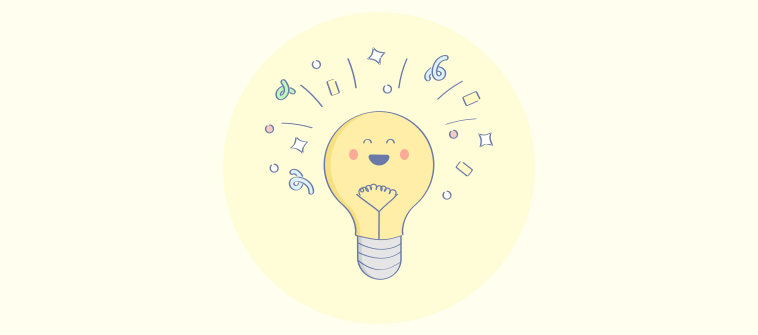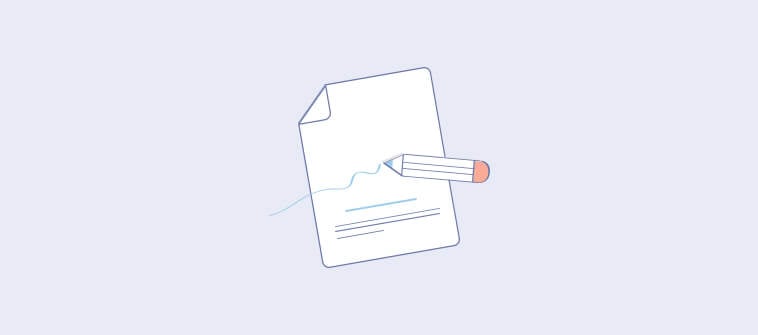Imagine starting a new job, excited and eager to contribute, only to be met with a chaotic onboarding process. Information is scattered, expectations are unclear, and you’re overwhelmed. Not the best feeling, right?
This is where a well-crafted onboarding documentation helps set new hires up for success.
It provides a structured and informative introduction to the company, its culture, and the new hire’s role and responsibilities. Research by Glassdoor found that organizations with an intense onboarding process improve new hire retention by 82% and productivity by over 70%.
In this guide, we’ll explore the purpose and types of onboarding documentation and delve into best practices for creating engaging and informative materials.
What Is an Onboarding Process Document?
Onboarding documents are a collection of resources designed to guide new employees through their initial stages at a company. They provide essential information about the organization, its culture, policies, procedures, and the employee’s roles and responsibilities.
These documents can take various forms, including employee handbooks, welcome letters, training manuals, policy documents, and online resources. They often cover company history, mission and values, organizational structure, compensation and benefits, workplace policies, and role-specific expectations.
For example, onboarding documents for a new software developer might include a welcome letter from the CEO, an employee handbook outlining company policies and benefits, a training manual on the company’s development processes and coding standards, and access to the company’s internal knowledge base with FAQs and troubleshooting guides.
What Are Onboarding Documents Used For?
Onboarding documents are crucial in welcoming new employees and setting them up for success in their new roles. Here are some key uses of onboarding documents:
Welcome & Orientation
Onboarding documents warmly welcome new hires, providing them with an introduction to the company culture, values, and mission. From day one, they help new employees feel valued and part of the team.
Knowledge Transfer & Information Dissemination
These documents serve as a central repository of essential information new employees need to know, such as company policies, procedures, benefits, and organizational structure.
They ensure new hires can access consistent and up-to-date information, reducing confusion and empowering them to navigate their new environment.
Role Clarity & Expectations
Onboarding documents clearly outline the employee’s role, responsibilities, and performance expectations. This clarity helps new hires understand their contributions to the team and the organization, setting clear expectations from the start.
Compliance & Legal Requirements
Many onboarding documents, such as policy agreements and tax forms, are necessary for legal and compliance purposes. They ensure new hires know and adhere to company policies, labor laws, and other regulatory requirements.
Training & Skill Development
Onboarding documents can include training manuals, tutorials, and other resources that help new employees acquire the necessary skills and knowledge for their roles. This facilitates a faster learning curve and accelerates their ability to become productive team members.
Cultural Integration
Onboarding documents can help new hires understand and integrate into the company culture. They can showcase the company’s values, communication styles, and work environment, fostering a sense of belonging and connection.
Reduced Anxiety & Uncertainty
Starting a new job can be overwhelming. Onboarding documents provide structure and clarity, reducing anxiety and uncertainty for new hires.
They offer a reliable resource that employees can refer to as needed, ensuring they feel supported and informed throughout the onboarding process.
What Are the Types of Onboarding Documentation for New Hires?
Onboarding documentation can take the form of various resources designed to guide new employees through their initial stages at a company. Here are some common types of onboarding documentation:
Welcome Letter
This is a personalized letter from the CEO or manager welcoming the new employee to the company and expressing enthusiasm for their contributions. It sets a positive tone and reinforces the employee’s decision to join the company.
Employee Handbook
An employee handbook outlines company policies, procedures, benefits, code of conduct, and other important information relevant to all employees.
It serves as a central resource for understanding the company’s expectations, culture, and guidelines.
Job Description
It is a detailed description of the employee’s specific role, responsibilities, and performance expectations. It clarifies the employee’s role within the team and the organization and sets clear expectations.
Training Manuals & Tutorials
Structured training materials, tutorials, and guides provide new hires with the knowledge and skills necessary for their roles.
These resources can include step-by-step instructions, interactive exercises, and assessments to facilitate learning and skill development.
Organizational Chart
A visual representation of the company’s structure, departments, and reporting relationships, helping new employees understand how they fit into the organization. This provides context and clarity regarding the company’s hierarchy and the employee’s place.
Onboarding Checklist
A checklist of tasks and activities that need to be completed during the onboarding process ensures a structured and comprehensive experience.
This helps both the employee and the HR team track progress and ensure that all necessary steps are taken.
Policy Agreements & Forms
Documents outlining company policies and requiring employee acknowledgment and signatures, such as confidentiality agreements, data security policies, and tax forms. These documents ensure compliance with legal and company regulations.
Emergency Contact Information
A list of emergency contacts and procedures, ensuring that new hires know who to contact in case of an emergency or urgent situation. This provides a sense of security and preparedness for new employees.
Company Culture & Values
Documents or presentations that showcase the company’s culture, values, and mission, helping new employees understand and integrate into the work environment.
This fosters a sense of belonging and helps new hires align with the company’s vision and goals.
Internal Knowledge Base
Companies create an internal knowledge base to enable a centralized repository of information, FAQs, and troubleshooting guides.
This empowers new employees to find answers to their questions independently and learn from the organization’s collective knowledge.
How to Create Onboarding Documentation
Creating effective onboarding documentation involves transforming information into a clear and accessible format for new hires.
While strategic planning is essential, let’s focus on the practical steps you can take to craft a comprehensive onboarding experience. Here’s a step-by-step guide:
1. Select a Robust Knowledge Base Platform
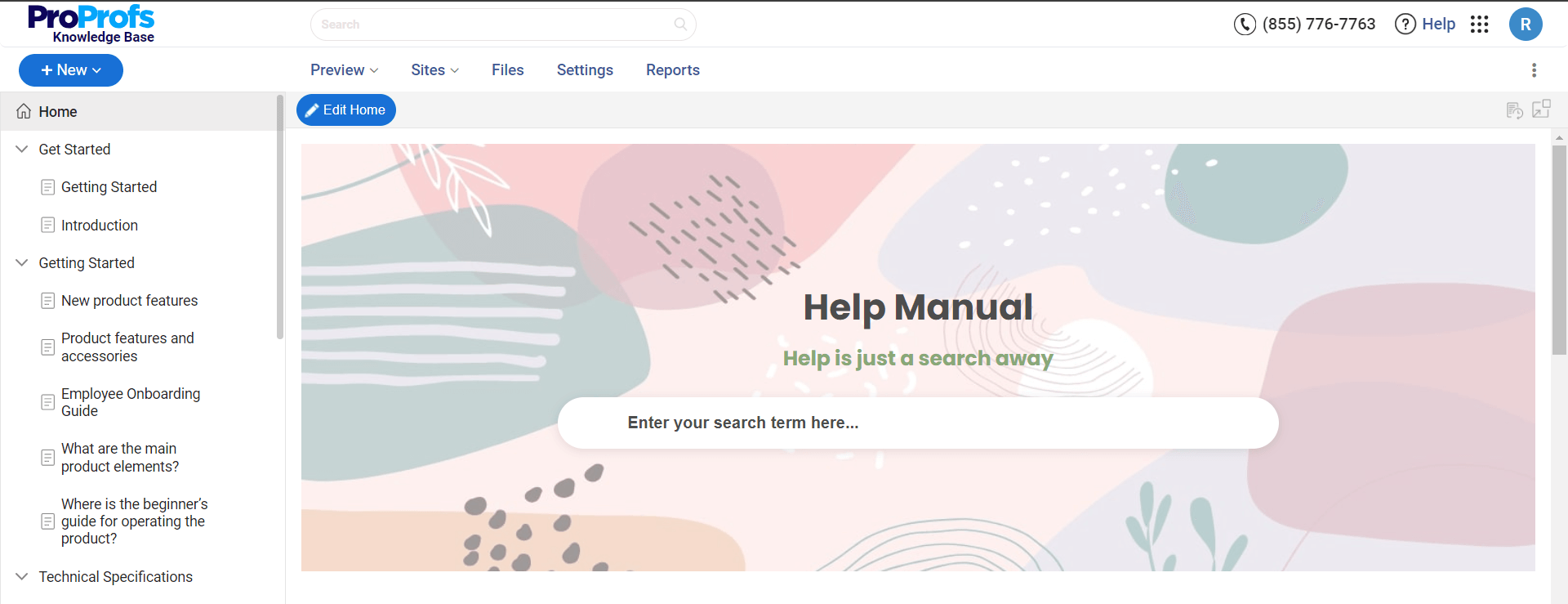
Start by finalizing knowledge base software with the features and functionalities you need to create professional, engaging onboarding documentation.
Look for software that offers AI-powered content authoring, a user-friendly interface, smart searchability, various templates, collaboration features, and customization options.
Consider factors like ease of use, whether the tool supports real-time collaboration, and if it integrates with other tools your team uses, like your HR system or internal communication platforms.
2. Choose a Template or Start from Scratch
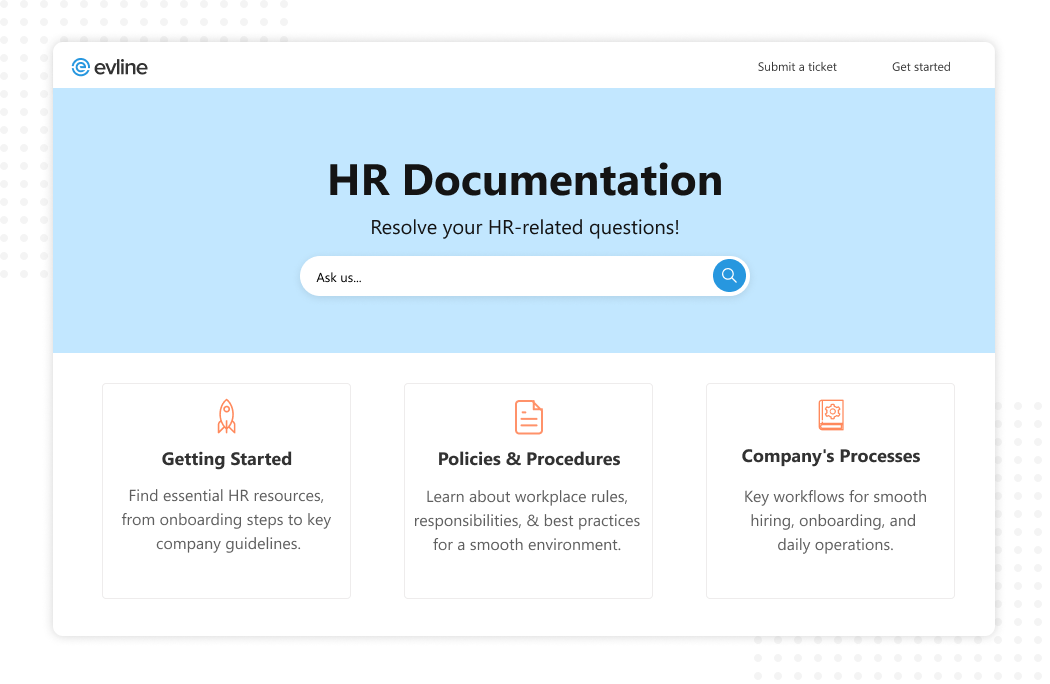
Many knowledge base platforms offer pre-designed, customizable knowledge base templates for onboarding documentation. These templates provide a basic structure and framework, saving time and effort.
Choose a template that aligns with your specific onboarding goals and the needs of your new hires. If you prefer a fully customized approach, you can start with a blank document.
3. Structure Your Content with a Focus on Company Culture
Organize your onboarding documentation into logical sections using headings and subheadings. Start with a warm welcome message and an overview of the company’s mission, values, and culture.
Include information about the company’s history, traditions, work environment, and expectations for employee behavior. This helps new hires understand the company culture and integrate more smoothly.
4. Write Engaging Content & Actionable Tasks
Start filling in the sections with informative and engaging content. Use clear and concise language, avoiding jargon and technical terms that might confuse new hires.
Write in an active voice and focus on providing actionable instructions and information. Incorporate visuals like images, videos, and flowcharts to make the content more engaging and easily understood.
Include a section with clear and actionable tasks that new hires must complete during onboarding. These could include reviewing company policies, completing required paperwork, setting up their workspace, or attending training sessions.
5. Add Interactive Elements & Collaborative Resources
Consider incorporating interactive elements to make your onboarding documentation more engaging and user-friendly. This might include quizzes to test comprehension, clickable checklists for new hires to track their progress, or embedded videos demonstrating key processes or tools.
These elements can enhance learning and provide a more dynamic onboarding experience. New hires should also be provided access to collaborative resources to help them in their new roles.
This could include links to internal knowledge bases, communication platforms, or team-specific resources. Encourage new hires to connect with their colleagues and ask questions.
6. Include a Glossary of Terms & Communication Cheat Sheet
If your organization uses specific terminology or acronyms, include a glossary to help new hires understand the language used within the company. This can prevent confusion and help them feel more comfortable in their new environment.
Offer a cheat sheet or guide on effective communication within the organization. This could include tips on email etiquette, meeting protocols, and communication styles within different teams or departments.
7. Provide Training Materials for Self-Learning
Provide access to training materials, whether online courses, video tutorials, or downloadable documents. This allows new hires to learn independently and revisit information as needed.
Encourage self-learning by providing clear instructions, setting realistic goals, and offering resources for further exploration.
8. Customize the Design
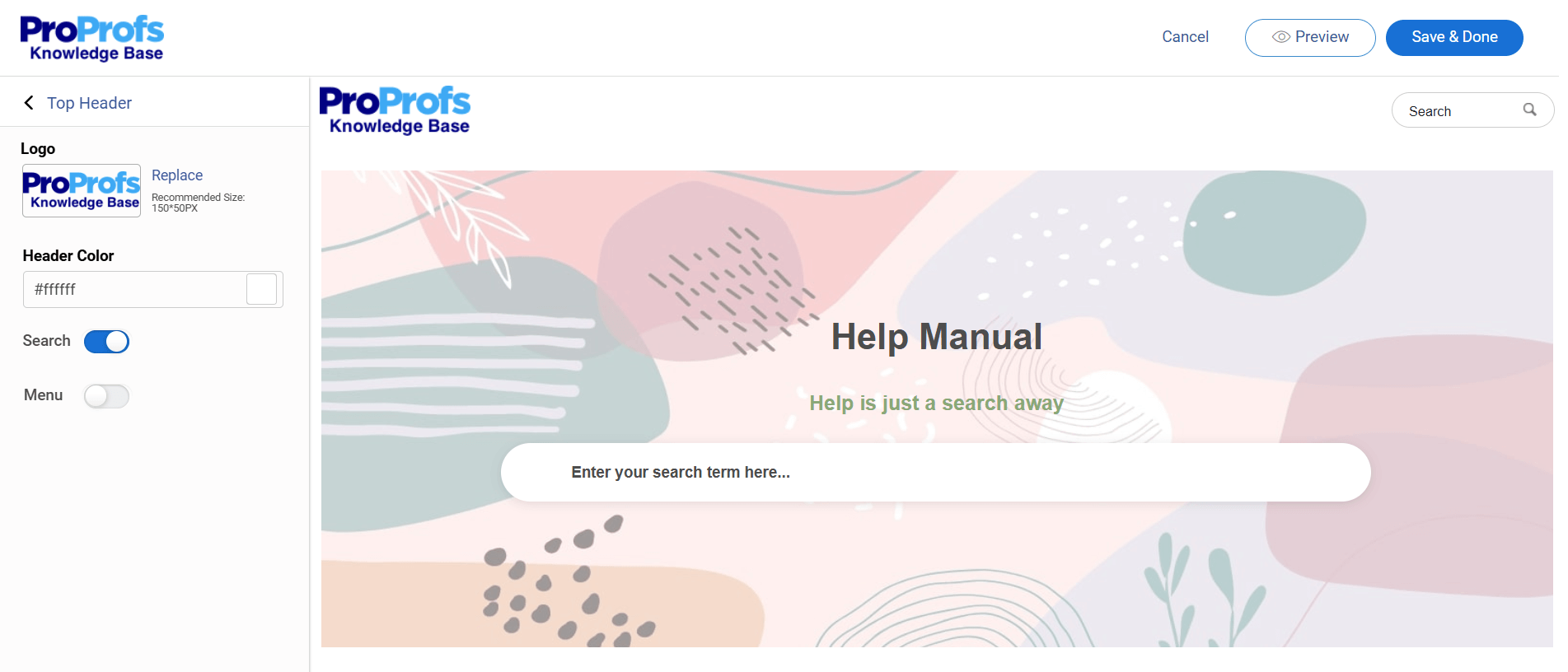
Apply your branding elements, such as your logo, colors, and fonts, to create a consistent and professional look and feel.
Many documentation tools offer customizable themes and CSS options to tailor the design to your preferences. Ensure the design is visually appealing, easy to read, and consistent with your brand guidelines.
9. Collaborate & Review
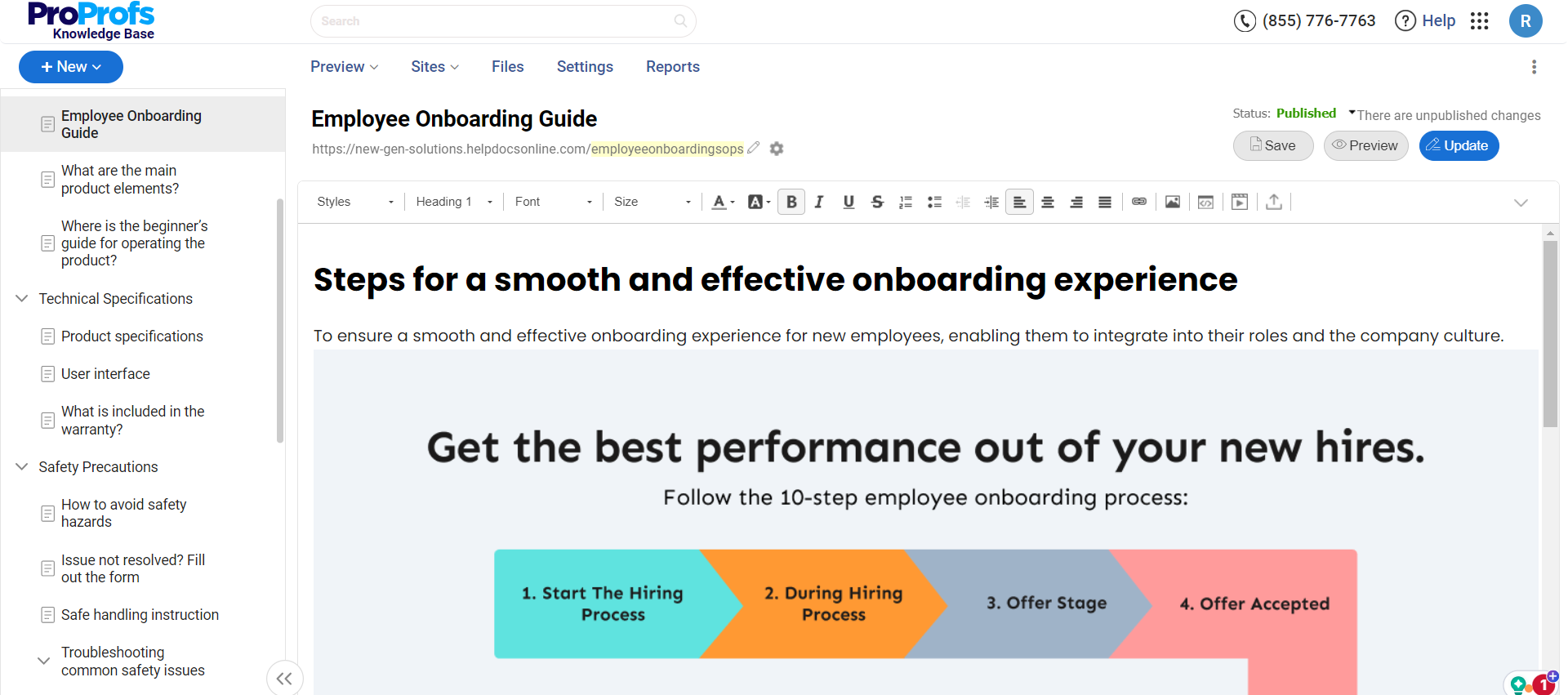
Utilize collaboration features within your documentation tool to streamline the creation and review process.
Ensure the onboarding documentation is thoroughly reviewed by relevant teams, such as HR, legal, and department heads, to ensure accuracy, completeness, and compliance with all applicable laws and regulations.
10. Publish & Distribute
Once your onboarding documentation is finalized, publish it in a format that is easily accessible to your new hires.
This might involve creating a PDF version for offline access, hosting it on your company intranet or a dedicated onboarding portal, or using a knowledge base platform to make it searchable and interactive.
Consider your employees’ needs and choose the format that best suits their access preferences and work styles.
What Are the Best Practices for Creating Effective Onboarding Documentation?
Creating effective onboarding documentation requires more than just providing information; crafting an experience engages new hires and sets them up for success. Here are some best practices to elevate your onboarding materials:
Personalize the Onboarding Experience
Personalize new hires’ onboarding documentation to make them feel welcome and valued. Address them by name, include a welcome message from their manager, and tailor the content to their specific role and department.
Keep it Concise & Engaging
Avoid overwhelming new hires with lengthy documents or dense text. Keep your content concise, focused, and easy to digest. Use visuals, videos, and interactive elements to break up text and maintain engagement.
Use a Conversational Tone
Adopt a friendly and approachable tone in your writing. Avoid jargon and technical terms that might confuse new hires. Write as if you’re speaking directly to them, welcoming them to the team.
Focus on Clarity & Actionable Steps
Provide clear and actionable instructions for completing tasks, accessing resources, and understanding expectations. Use active voice and break down complex processes into simple steps.
Highlight Key Information
Use visual cues, such as headings, subheadings, bullet points, and bold text, to highlight key information and make it easy to scan and find.
Collect Feedback & Iterate
Gather feedback from new hires on their onboarding experience and the effectiveness of the documentation regularly. Use this feedback to continuously improve your materials and ensure they meet your employees’ needs.
Make it Accessible
Ensure your onboarding documentation is accessible to everyone, including employees with disabilities. Use clear fonts, alt text for images, and appropriate heading structures to accommodate different needs.
Keep it Up-to-Date
Review and update your onboarding documentation regularly to reflect changes in company policies, procedures, or tools. Outdated information can lead to confusion and frustration for new hires.
How Knowledge Base Software Can Help Streamline Onboarding Documentation
Knowledge base software helps streamline onboarding documentation creation, management, and delivery. Here’s what it offers:
Centralized Repository
Knowledge base software enables you to create a central repository for storing and organizing all your onboarding documents, including employee handbooks, policies, training materials, and FAQs.
Structured Content
Knowledge base software lets you structure your onboarding documentation in a clear and logical manner, using categories, sections, and a table of contents.
Easy Updates & Maintenance
Knowledge base software makes updating and revising content easy, ensuring that new hires always have access to the latest information.
Search Functionality
A robust search function allows new hires to find the information they need within the knowledge base quickly.
Multimedia Support
Knowledge base software allows you to incorporate multimedia elements, such as videos, images, and interactive tutorials, into your onboarding documentation.
Collaboration Features
Knowledge base platforms offer collaboration features that allow multiple team members to contribute to and review onboarding documentation.
Tracking & Analytics
Some knowledge base software provides analytics and reporting features that allow you to track how new hires are interacting with the onboarding documentation.
Streamline Onboarding & Knowledge Transfer with Onboarding Documentation
Onboarding documentation streamlines the process of welcoming new hires, equipping them with essential knowledge, and setting them up for success.
By providing clear, concise, and accessible information, onboarding documentation empowers new hires to integrate into their roles and the company culture quickly. It reduces confusion, streamlines training, and fosters a sense of belonging from day one.
ProProfs Knowledge Base‘s user-friendly interface, customizable templates, and collaborative features streamline the onboarding process, making it easy for HR teams and new hires to access and manage essential information. With its AI-enabled text editor, you can generate onboarding content quickly, saving time and ensuring accuracy.
FREE. All Features. FOREVER!
Try our Forever FREE account with all premium features!

 We'd love your feedback!
We'd love your feedback! Thanks for your feedback!
Thanks for your feedback!