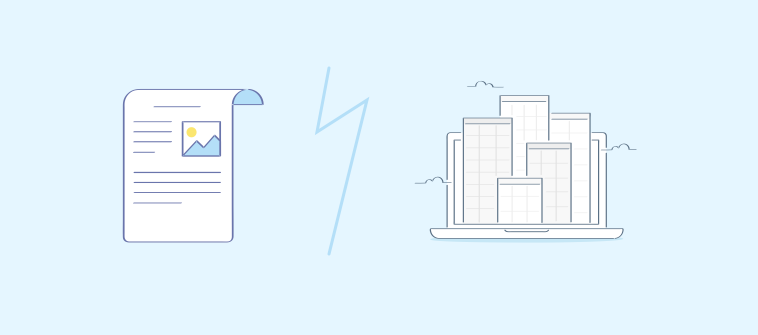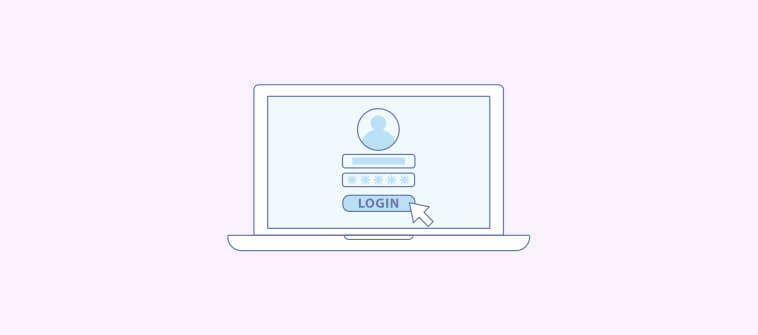What if your customers found answers instantly, your employees had one reliable source for company information, and your support team focused on solving complex issues instead of repetitive queries? With the right type of knowledge base, all this becomes achievable.
The two primary options—SaaS and open-source knowledge base software—help you create comprehensive knowledge bases, empower users with self-service support, and streamline knowledge sharing across your organization.
In this blog, we’ll discuss both types of knowledge base software, understand their key differences, and explore their pros, cons, and features in detail.
What Is Open-Source Knowledge Base Software?
For those new to the concept, an open-source knowledge base software allows you to create, store, and share information. Its source code is freely available to the public, which means you can access, modify, and redistribute the software without any licensing fees. Open-source knowledge bases often attract developers and technically inclined users who appreciate the flexibility and customization they offer.
These platforms typically provide basic features for creating and organizing knowledge base articles, such as text editors, formatting options, and categorization capabilities. While they offer the advantage of cost-effectiveness and customization, they often require technical expertise to set up, maintain, and customize to meet specific business needs.
What Are the Benefits of Open-Source Knowledge Base Software?
Open-source knowledge-base software can be an appealing option, especially for those prioritizing cost-effectiveness and customization. Here are some of its primary benefits:
It is cost-effective
Open-source platforms eliminate the burden of licensing fees, making it a budget-friendly option for businesses of all sizes. This allows you to allocate resources to other areas of your business while still benefiting from a robust knowledge base solution.
It is customizable
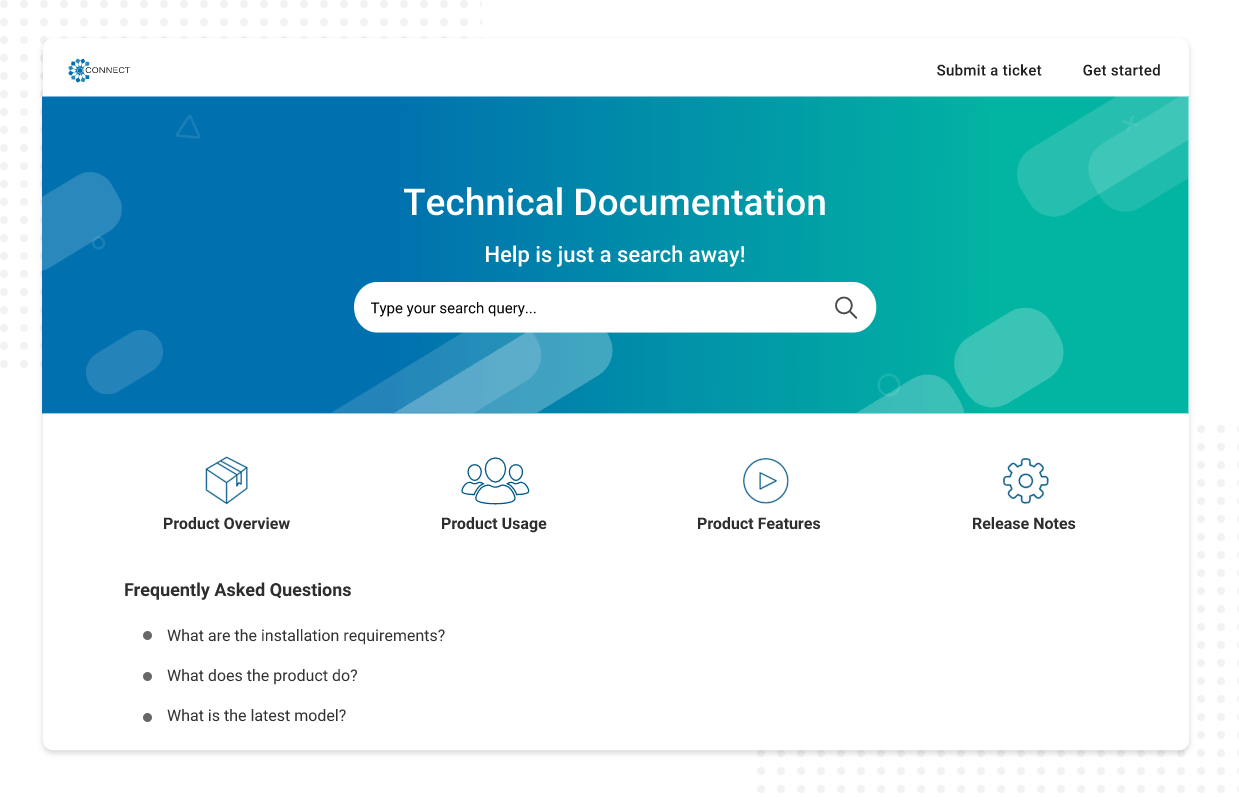
Access to the source code allows you to tailor the software to your exact specifications. This means you can modify its appearance, add functionalities, and integrate it seamlessly with your existing systems for a truly personalized knowledge base.
It enables community support
You can benefit from a vibrant community of developers and users contributing to the software’s improvement. This active community often provides valuable support and documentation and creates custom extensions or plugins, enhancing the software’s capabilities.
It provides greater flexibility
Open-source systems offer greater flexibility, which means you can host it on your servers, modify the code to add new features, and integrate it with other applications to create a knowledge base solution that perfectly aligns with your unique needs and workflows.
What Are the Limitations of Open-Source Knowledge Base Software?
While open-source knowledge base software offers many advantages, it’s essential to be aware of potential limitations that might impact your decision. Here are some:
You require technical expertise
Installation, customization, and maintenance often require some technical know-how. This can challenge individuals or teams without sufficient technical expertise, potentially requiring additional resources or training.
There is limited support
While open-source communities offer valuable support, they may not always be as readily available or responsive as dedicated support from a commercial vendor. Troubleshooting complex issues or seeking timely assistance might require more effort and patience.
There could be security risks
If not properly maintained and updated, open-source software can be vulnerable to security breaches. It is crucial to have the technical expertise to implement security measures and stay vigilant about updates and patches to mitigate potential risks.
It has hidden costs
While the software is typically free, there can be hidden costs associated with open-source knowledge base tools. These costs might include server hosting, customization, ongoing maintenance, and potential security audits, which can add up over time.
It has limited features
Open-source knowledge base software may not always offer the same breadth of advanced features and functionalities in commercial SaaS solutions. This can limit your options for customization, integration with other tools, and access to cutting-edge features like AI-powered content creation or advanced analytics.
What Is the Difference Between Open-Source vs. SaaS Knowledge Base Software: Which Is Better?
Choosing between open-source and SaaS knowledge base software is a crucial decision that can significantly impact your organization’s efficiency and knowledge management capabilities. While both options have their unique advantages, they cater to different needs and priorities.
Open-Source Knowledge Base Software
- Cost: Usually free to use but may have hidden hosting, customization, and maintenance costs.
- Customization: Offers high levels of customization due to access to source code but requires technical expertise.
- Maintenance: Requires ongoing maintenance and updates, often relying on community support.
- Features: May have limited features compared to SaaS solutions, requiring additional development or integrations.
- Security: Can be vulnerable to security risks if not properly maintained and updated.
- Support: Relies on community support, which may not be as timely or reliable as dedicated vendor support.
SaaS Knowledge Base Software
- Cost: Involves subscription fees but typically includes hosting, maintenance, and support.
- Customization: Offers customization options within the platform’s framework, often with user-friendly interfaces.
- Maintenance: Vendor handles maintenance, updates, and security, reducing the burden on your team.
- Features: Typically offers a wide range of out-of-the-box features and functionalities.
- Security: Vendor prioritizes security and compliance, providing a secure platform for your knowledge base.
- Support: Includes dedicated vendor support with various email, phone, and chat channels.
- Example: ProProfs Knowledge Base, which is an easy-to-use knowledge base software with features like an AI-powered text editor to create error-free knowledge articles quickly. It lets users customize their help sites and collaborate with their teams.
Which is Better?
The “better” choice depends on your priorities.
- Choose open source if: You have technical expertise, prioritize customization, and have the resources for ongoing maintenance.
- Choose SaaS if: You prioritize ease of use, comprehensive features, reliable customer support, and a secure platform with minimal maintenance overhead.
Since most modern businesses need comprehensive features and reliable support to manage their different business processes, SaaS knowledge base software seems like a better choice. Let’s examine some top tools.
FREE. All Features. FOREVER!
Try our Forever FREE account with all premium features!
What Are the Best Open-Source & SaaS Knowledge Base Software?
Knowledge base software helps businesses enable self-service to their employees and customers while centralizing the collective knowledge. Let’s have a look at some best tools out there:
1. ProProfs Knowledge Base – Best for Easily Creating Help Sites, Manuals & Private Knowledge Bases
ProProfs Knowledge Base is a SaaS knowledge base platform with an AI-powered WYSIWYG editor that simplifies content creation, allowing users to develop visually appealing and error-free guides without extensive technical expertise. This editor functions like MS Word, enabling users to insert images, videos, and links directly into their documents.
The platform offers internal commenting for collaborative editing, allowing team members to provide feedback within the document. Role-based workflows help outline member responsibilities, ensuring that each contributor knows their specific tasks and deadlines.
What You Will Like:
- It allows for the creation of structured categories and folders
- Powerful search functionality includes auto-suggest and advanced filters, enabling users to locate relevant content quickly
- Multi-branding to create different versions of a single site by applying different branding styles to it.
What You May Not Like:
- No downloadable or on-premise version
- Dark user interface option is not available.
Pricing:
Forever Free Plan with all the premium features for small teams. Paid plan starts at $49/author/month.
2. Help Scout – Best for Email & Chat Support for Small Businesses
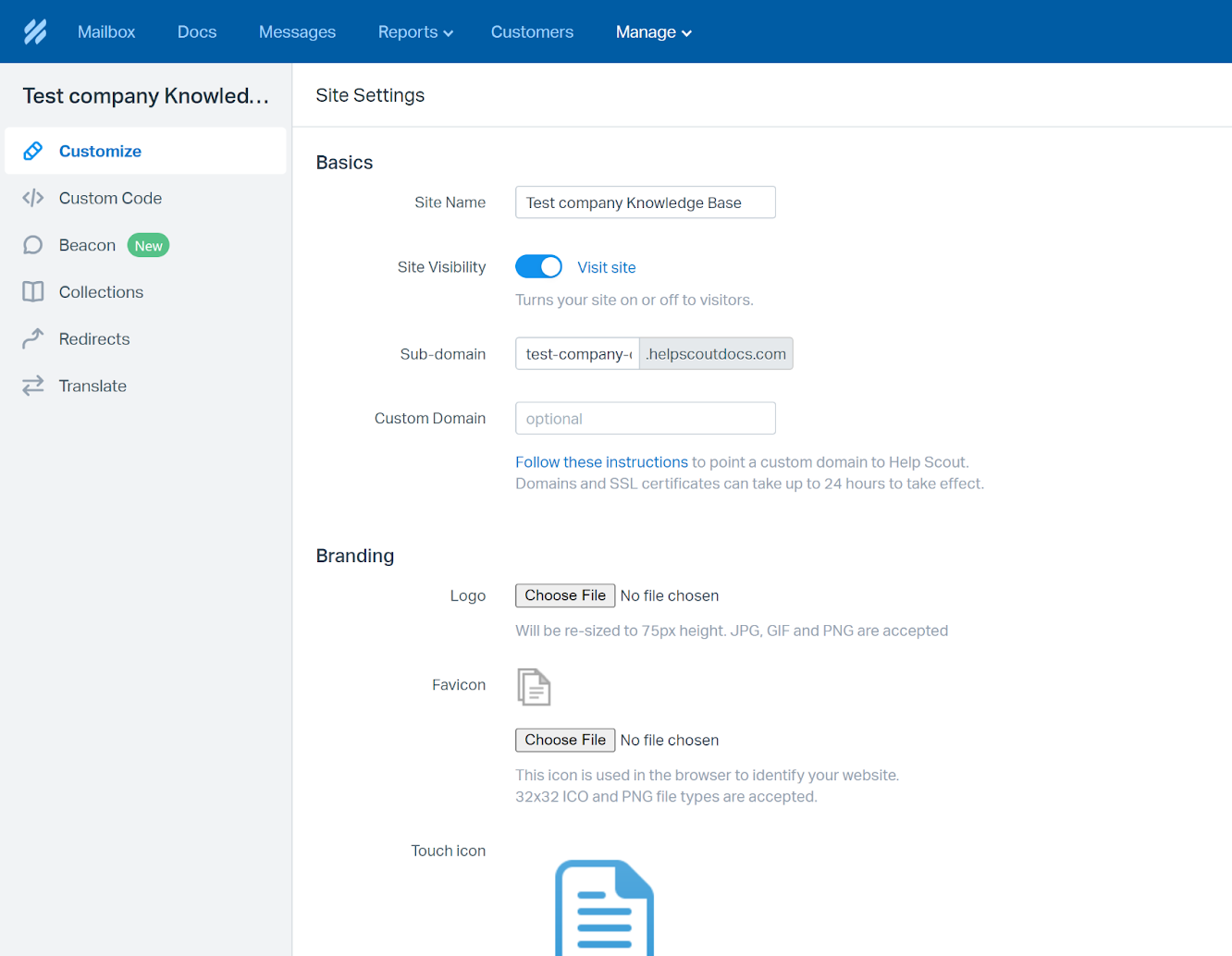
Help Scout is another SaaS knowledge base tool with a comprehensive suite of features. Its focus on user experience and collaboration streamline the process of building, organizing, and delivering helpful content. This allows companies to manage customer inquiries and foster a culture of self-support efficiently.
Its intuitive knowledge base builder, Docs, offers content creators a seamless and user-friendly experience. It features a WYSIWYG editor, AI-powered editing tools, and customization options. This makes it easy for teams to create a robust, media-rich help center without needing coding skills.
What You Will Like:
- Provides powerful tools for organizing content, including categories, sections, and a built-in search function, ensuring that users can quickly find the answers they need
- Helps businesses deflect support tickets, reduce customer effort, and free up support agents to focus on more complex issues
- Make your help center public, restrict visitors, or authorize specific users via its API.
What You May Not Like:
- The inbox UI needs visual improvement
- I have noticed that you cannot download CSV files after filtering the emails with tags
Pricing:
Paid plan starts at $50/user/month.
3. phpMyFAQ – Best for Community Message Boards
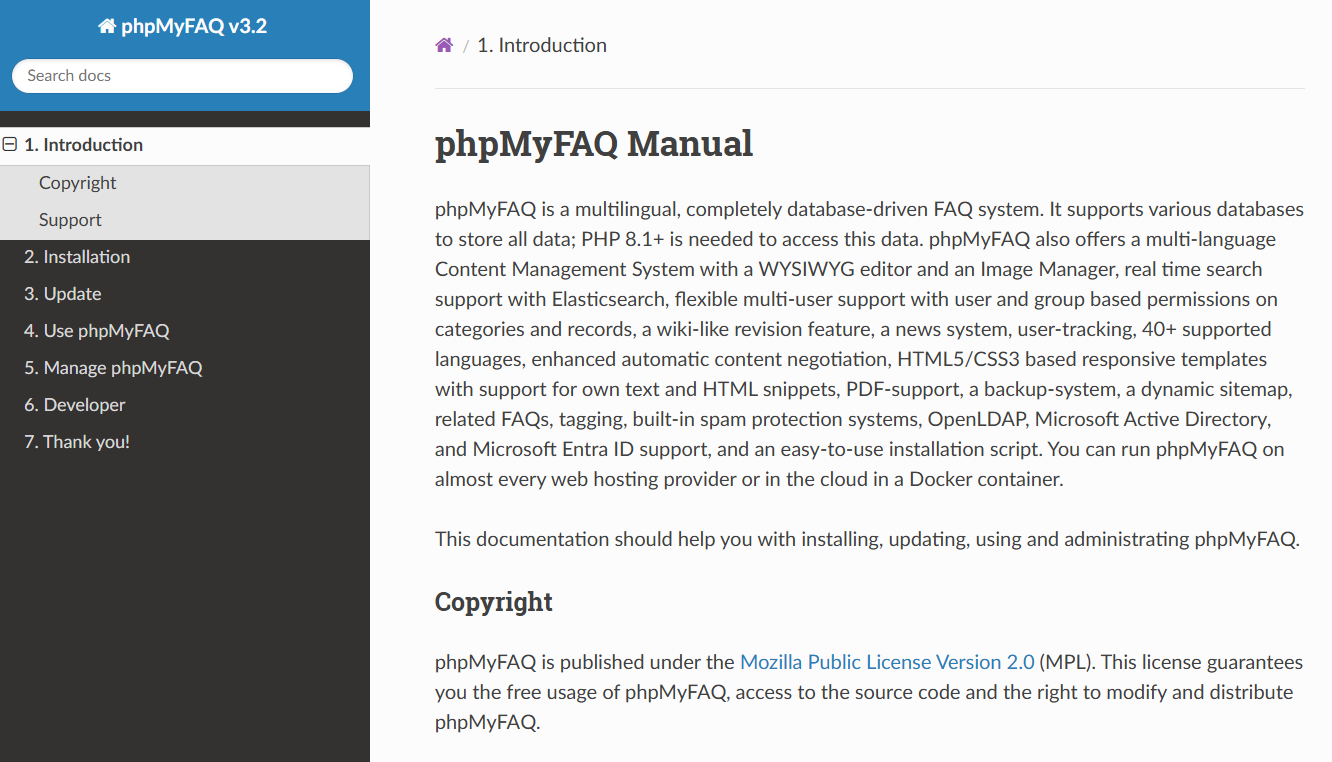
For those who are comfortable with the technicalities of an open-source platform, phpMyFAQ is the option. It is a free open-source solution that offers support through community message boards and documentation. It is available through Mozilla Public License Version 2.0.
The platform is mobile-responsive, multilingual, database-driven FAQ software capable of delivering single FAQ sites up to enterprise-ready integrations. It supports PHP 7.4+, PHP 8, and MySQL.
What You Will Like:
- Allows you to administrate your users, groups, and categories
- User and group-based permissions to restrict who can view, edit, or create content
- A powerful search that enables your users to find answers to questions with a search in all languages.
What You May Not Like:
- Requires a high level of technical knowledge to implement
- Doesn’t play well with existing CMS integration.
Pricing:
It is free to use.
Enable Self-Service & Team Collaboration with Knowlege Base Software
Choosing between an open-source and a SaaS knowledge base depends on your specific needs, technical expertise, and budget. Open-source solutions offer cost-effectiveness and customization but require technical expertise and ongoing maintenance. On the other hand, SaaS knowledge bases provide ease of use, comprehensive features, and dedicated support.
Open-source might be a viable option if you have a skilled technical team and prioritize customization. However, a SaaS knowledge base is likely the better choice if ease of use, comprehensive features, and reliable support are paramount.
If you have decided to go for a SaaS option, ProProfs Knowledge Base can be a powerful solution for your team. With its intuitive interface, robust features like AI-powered search, customizable templates, and seamless integrations. You may explore tool more or request a demo below.
 Tips
Tips
We’d love to hear your tips & suggestions on this article!
FREE. All Features. FOREVER!
Try our Forever FREE account with all premium features!

 We'd love your feedback!
We'd love your feedback! Thanks for your feedback!
Thanks for your feedback!