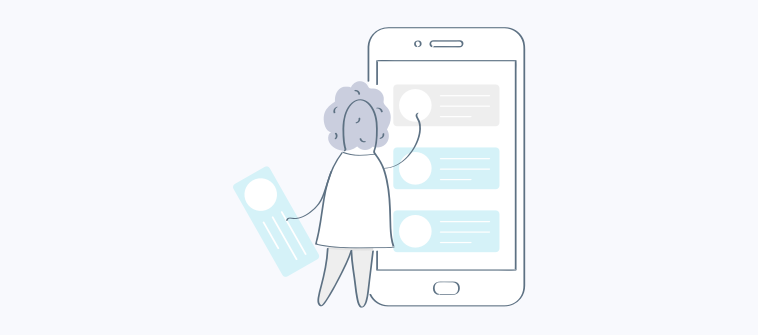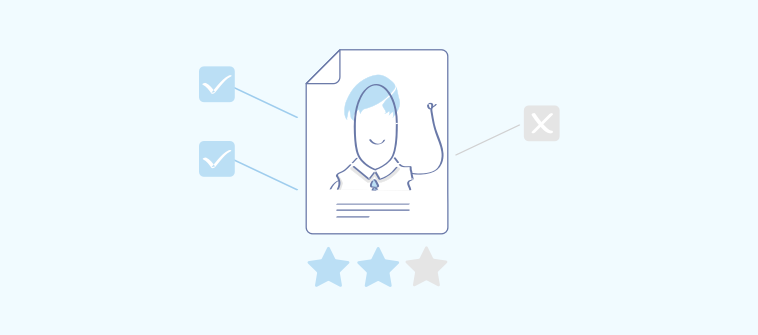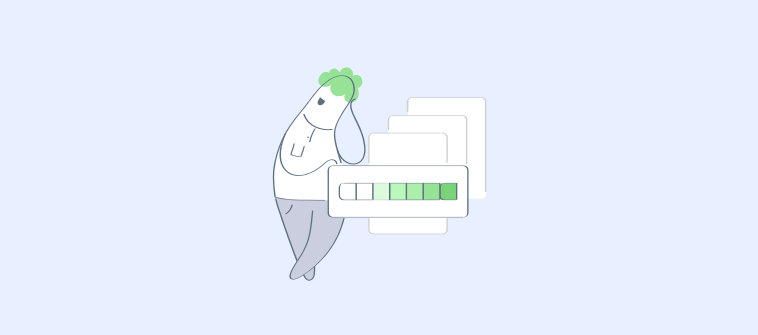Email usage in customer service is still rampant despite the emergence of self-service platforms, live chat, and social media. The influx of technology disrupted the email culture, but only to an extent, as it has not yet been wiped out completely. People take time to embrace and accept the shift, especially those who are extremely used to communicating through emails.
Forbes, in its article on Digital Transformation, mentioned Forrester’s research that claims that 54% of customers used emails to reach out to a firm in 2018. This clearly proves that the emails haven’t gone extinct yet.
With such a high number of customers opting to contact businesses via email, companies can easily get overwhelmed by the high volume of support emails flooding their customer service desk.
More than 80% of customers seek immediate response for sales or marketing question. But there have been instances when the customers haven’t received any response. This can hurt the sentiments of customers and create negative perceptions about your brand.
According to Toister Solutions data, the majority of customers who use emails to contact companies expect a response within a day, with at least 19% of them expecting a response within an hour.
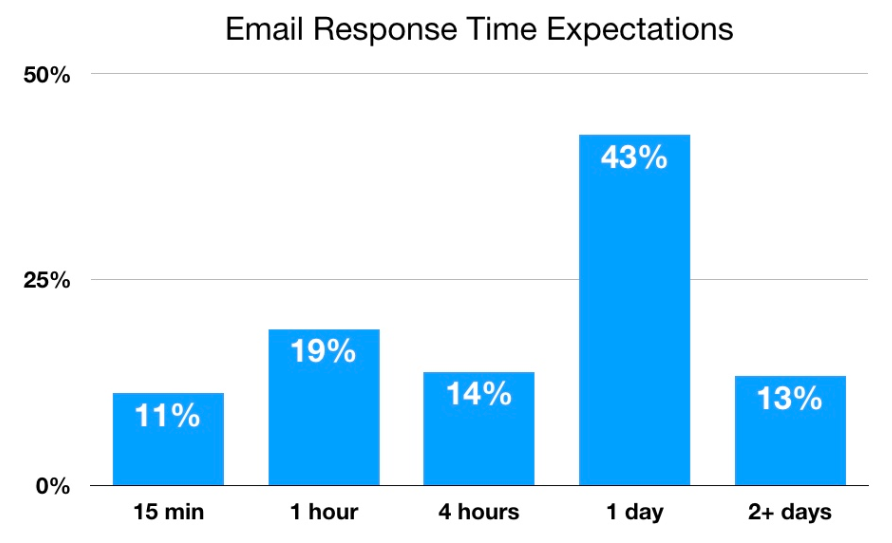
Source: Toistersolutions
If you are receiving way too many email requests than your customer service team can handle, what can you do to reduce email response time or better still, lower the number of email requests that hit your customer service mailbox?
In this article, we give you some proven tips and tricks on how to reduce customer service emails without compromising the quality of your customer service.
Create a Customer Support Knowledge Base
The easiest way to reduce customer service emails is to build an online knowledge base. Increasingly, most customers are opting to find solutions to their problems by searching the internet before contacting customer reps for help.
At a time when the self-service approach is dominating customers’ preferences, creating a searchable and customer-focused self-help knowledge platform is the best thing to do. To make a knowledge base more responsive to customer needs, populate it with responses to questions that customers ask frequently.
You can identify such questions by reviewing the requests that your service reps receive and pick those that are repeated over and over by customers on email and other communication channels.
Tips for providing smooth customer support in holiday season through the use of a knowledge base:
- Optimize your knowledge base for search engines by including keywords or phrases in your content
- Use varying content formats, including images, videos, walkthroughs, screenshots, infographics, and others to make knowledge base content interesting and engaging for readers
- Promote the knowledge base widely across social media platforms. You can share your links of relevant knowledge base articles with customers on live chat, newsletters, and emails.
- Update your knowledge base regularly with articles that address new customer questions
- Write engaging titles for knowledge base articles to give them a glimpse of what the topics entail.
- Ask customers for feedback on their experience of using the knowledge base.
An excellent example of a knowledge base that exhibits great features is ProProfs’ Help Center for its suite of products. The company uses great descriptive titles in its content and allows users to access help-related information for each product.
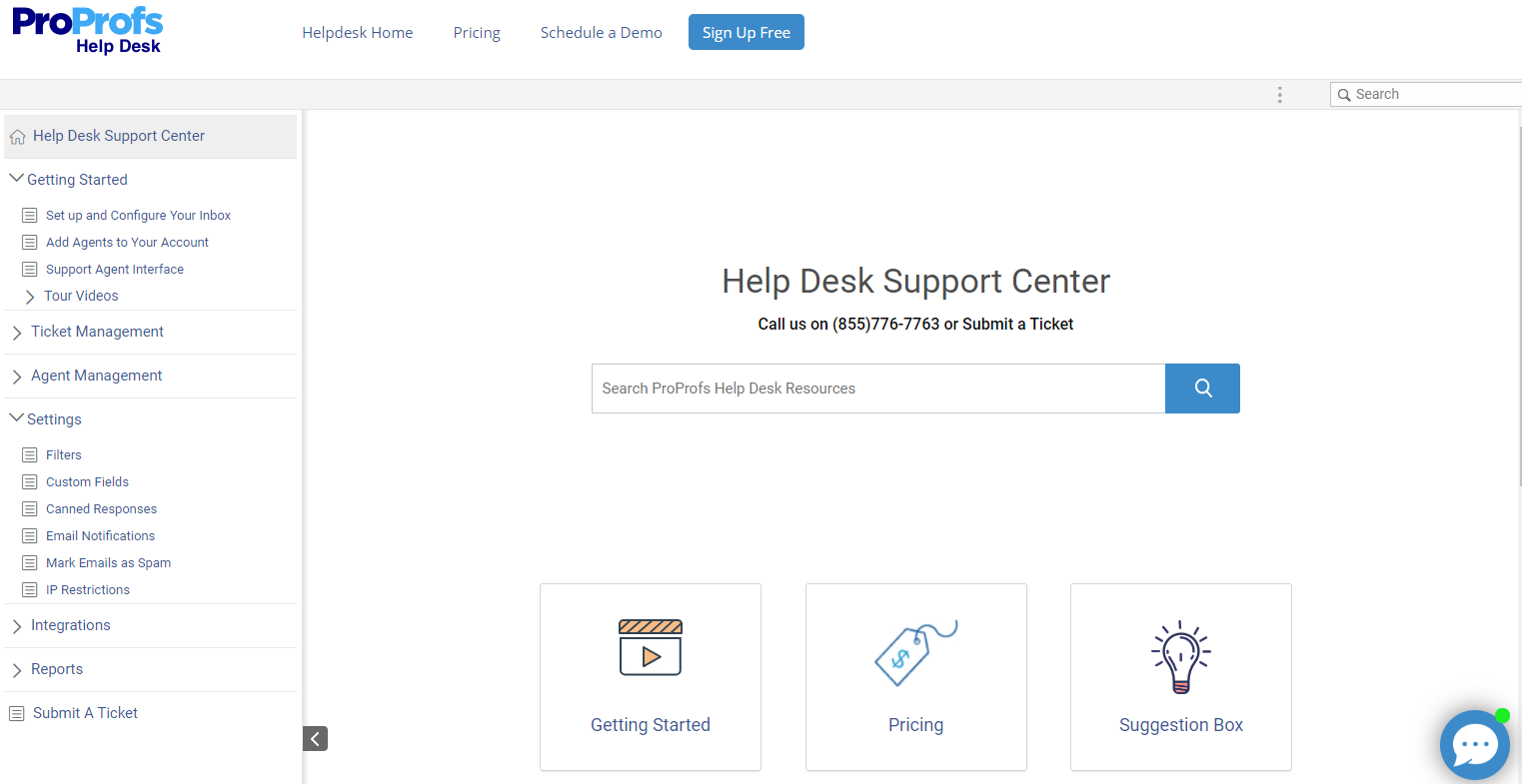
Use Help Desk to Categorize Emails
Often, company mailboxes fill up with similar customer questions. Determining the most frequent issues customers ask on email can be a significant step in reducing support emails. The easiest way to do this is by categorizing the issues that customers raise on emails. This way, you will be able to identify questions that are commonly raised by your clients.
Help desk software provides the most convenient way to sort customer service emails, as it enables you to:
- Consolidate all customer-facing emails such as support@, sales@, contact@, etc., on a single platform
- Categorize customer tickets and route them to specific divisions
- Track the status of tickets with the help of internal notes and comments.
- Bookmark tickets on the basis of priority.
- Provide canned responses for repeated customer questions.
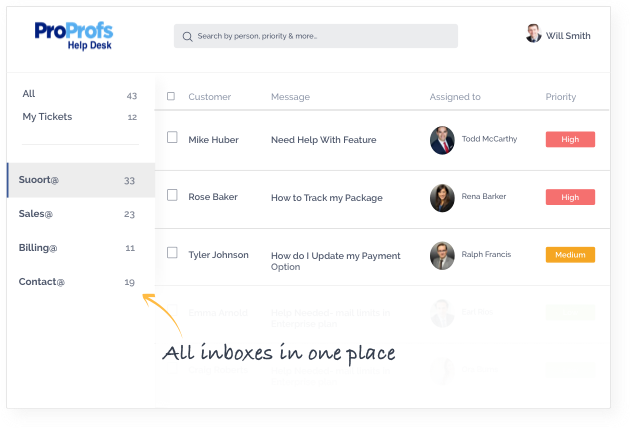
Once you’ve determined the issues that cause customers to clog your support mailbox with emails, focus on fixing them. By addressing them, you will significantly reduce the number of customer service emails that hit your inbox.
Keep the Communication Clear
One of the reasons customers send numerous service emails is because they seek clarification on previous communication or are asking followup questions because the information they received was not complete. You can reduce the number of customer service emails by ensuring that customer support communication is clear and complete.
Think about it, what if your service team didn’t have to send an extra clarification email for every interaction they had with a customer? That alone could reduce customer emails by a significant margin. In customer communication, clarity has to do with eliminating vagueness or ambiguity. Avoiding this can solve most of the problems related to customer communication.
Some tips for improving clarity in customer communication:
- Placing the most important details first – Find out what information your customers really need to know and prioritize it in your communication to ensure that it’s the first thing they see.
- Providing a definition of every technical term while communicating on emails.
- Not making assumptions. This means you go ahead and include information that customers need in your email response – even if it had been covered during the onboarding process or in the knowledge base.
- Present your content in a logical manner so that customers can follow-through communication.
- Including an HTML email signature at the end of your emails to provide a professional and branded appearance to your communication
Streamline Your Customer Onboarding Process
The way you onboard customers in your business is critical because 40% to 60% of clients that sign up for free trials use a product once and then abandon it altogether. After signing up, an onboarding process should help customers attain their first success with the product or service they’ve signed up for. If there are flaws in the onboarding process, new customers may opt to let go of the product or service or flood your service mailbox with emails asking for help.
When designing an onboarding process, ensure that you:
- Have a good understanding of your customers – their pain points, challenges and the outcomes they are looking for
- Inform customers of what to expect from your products and services
- Demonstrate the value that your products or services offer.
- Maintain consistent communication throughout the onboarding process.
Tips for streamlining customer onboarding process to keep customers from sending you numerous emails:
- Structure the process into simple steps and ask new customers to accomplish one step at a go. Ensure that you give information selectively and in a slow manner.
- Walk your customers through each step and be available to help them when they get stuck. Where possible, assign customer service reps to new customers – this can give customers a better onboarding experience.
- Build a strong relationship with customers by recognizing every milestone they achieve along the way
- Personalize the onboarding process by providing what customers need and using a conversational tone throughout the process.
FREE. All Features. FOREVER!
Try our Forever FREE account with all premium features!
Provide Customers With Online Support
Making online support available to customers can go a long way in reducing the number of service emails that your service team receives. You can make online support available to customers by including live chat software on your website.
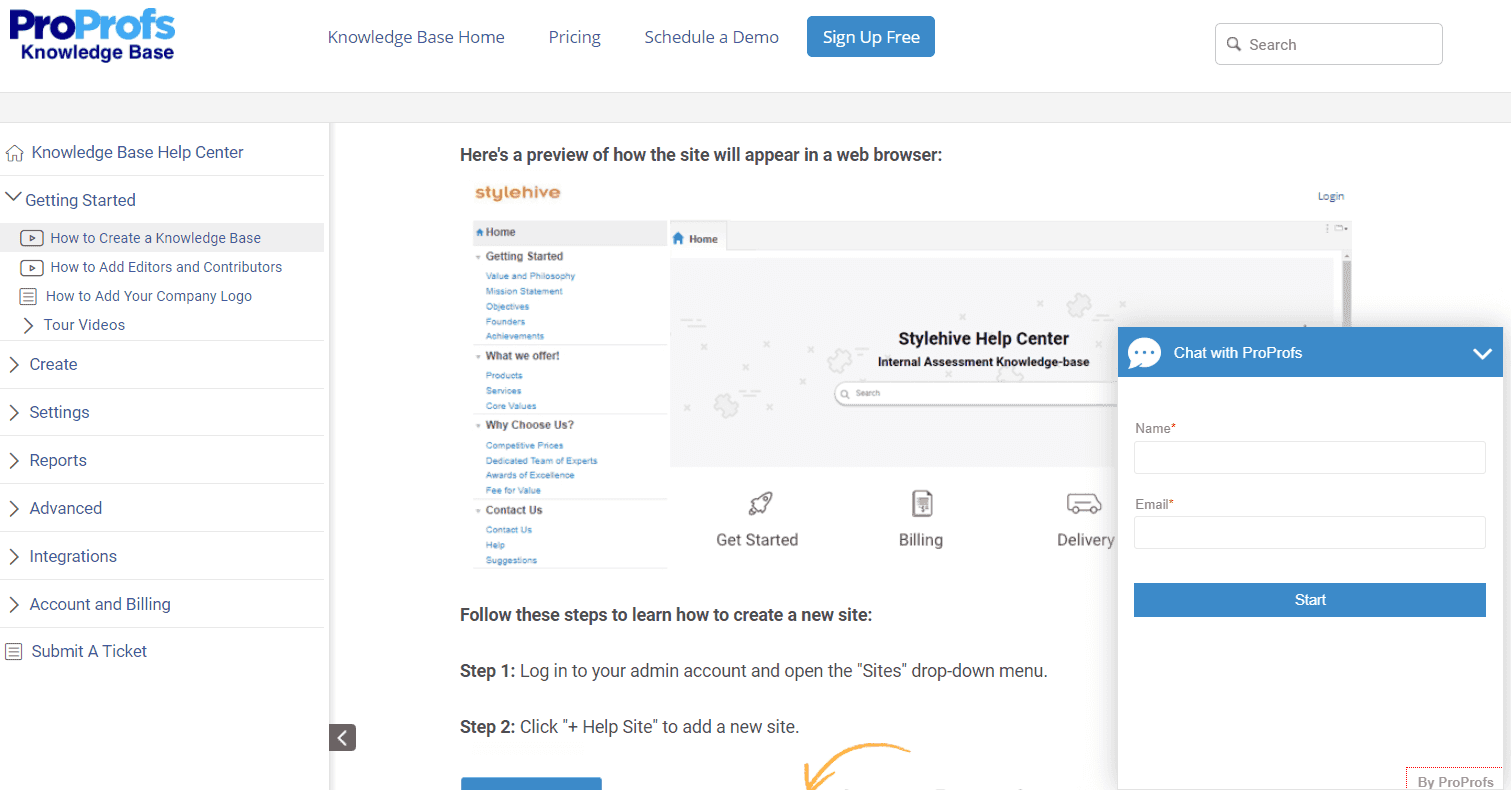
Tips for using live chat to reduce customer service emails
There are several ways that live chat can help your business reduce the number of customer service emails:
Provide instant answers
Customers expect to receive fast responses to questions or issues they raise. With live chat, you can provide them with accurate solutions quickly. In fact, 79% of organizations prefer employing live chat on their websites to offer instant support to customers. Once customers get what they are looking for, they will not have a reason to send you emails.
Get customer information with pre-chat forms
A powerful live chat software enables you to add a pre-chat form to your chat, which is instrumental in collecting basic details of visitors. Leveraging this information, you can sell better and close deals speedily.
Monitor visitors and track interactions
With a robust live chat solution, you can even keep track of your website visitors and get access to details such as the pages they are viewing, devices they use frequently, and more.
Post-chat feedback
Want to know what your customers really think of you? With post-chat feedback, you can easily capture valuable information from customers, understand their needs better, and improve your support.
Directing customers to self-help pages
You can use live chat to direct customers to your self-service platforms such as knowledge base, help center, or FAQs. All you have to do is add relevant knowledge base article links to the chat window and recommend customers to visit them.
Addressing customer fears or doubts
Customers can flood your service inbox with questions simply because they have fears and doubts. Including a live chat function on specific pages of your site makes it easy for customers to ask questions they may have and get instant advice or clarification.
Key Takeaway
An overflowing support inbox can be overwhelming to manage even for the most talented customer support team. Because of this, your customers can be forced to wait for days before their queries or issues are addressed.
This is not good for your company’s health, especially at a time when customers expect instant gratification from brands. To ensure that you don’t lose customers, you need to reduce customer service response time, or better still, reduce the volume of service emails that customers send.
Setting up a knowledge base, live chat and help desk, maintaining clear communication, gaining an in-depth understanding of customers, etc, are some of the most effective tricks to lower the volume of customer service emails significantly.
Implement the tips discussed above see the drastic change it can bring in your business.
 Tips
Tips
We’d love to hear your tips & suggestions on this article!
FREE. All Features. FOREVER!
Try our Forever FREE account with all premium features!

 We'd love your feedback!
We'd love your feedback! Thanks for your feedback!
Thanks for your feedback!