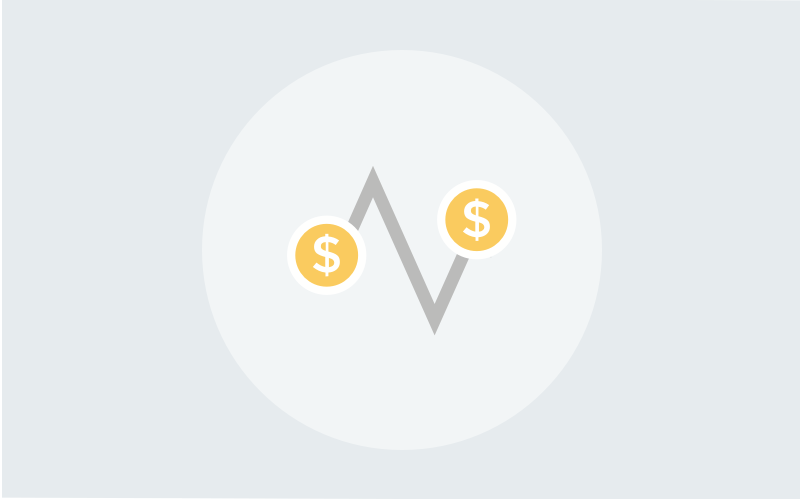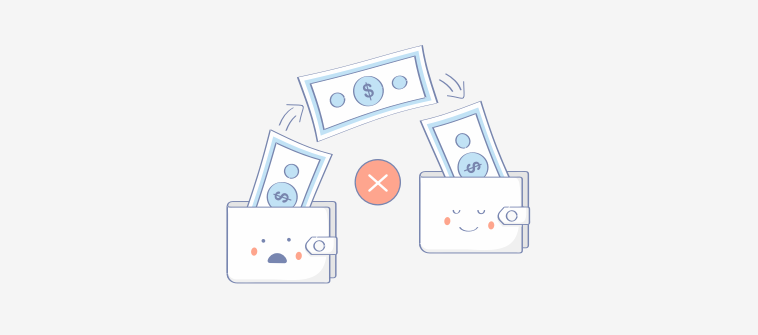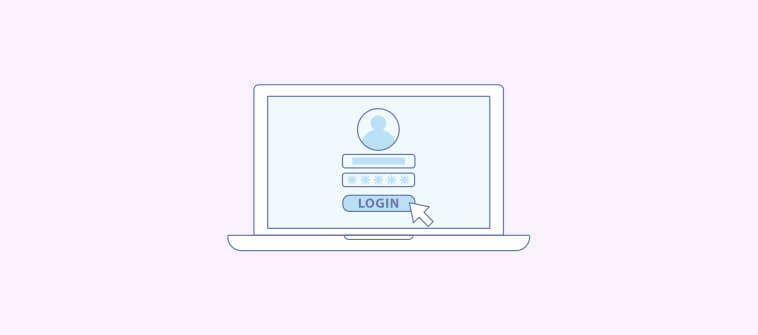Seeking instant solutions to keep customers delighted?
That’s exactly what a SaaS knowledge base provides—quick access to FAQs, how-to guides, troubleshooting tips, and more. With these resources in one place, customers can find answers independently, improving their experience and lightening your team’s workload.
For SaaS companies, this is a win-win situation: happier, self-sufficient customers and significant savings on time and support costs.
In this blog, we’ll explain exactly what a SaaS knowledge base is, why it’s crucial for your business, and highlight the best SaaS knowledge base software you can use to implement it. So, don’t miss out!
What Is a SaaS Knowledge Base?
A SaaS (Software as a Service) knowledge base is a cloud-based hub where businesses store and organize valuable information, guides, and resources to help customers and employees. Unlike traditional knowledge bases that may require local installation or specific infrastructure, a SaaS knowledge base is accessible via the Internet, making it more flexible and scalable.
These platforms typically contain FAQs, troubleshooting guides, how-to articles, and product documentation and are designed to be user-friendly. They enable customers to find answers to common questions without contacting support teams, reducing wait times and improving customer satisfaction. For internal teams, a SaaS knowledge base can serve as a central hub for training materials, best practices, and other resources.
With features like search functionality, user permissions, and analytics, SaaS knowledge bases are constantly updated and can be customized to fit a business’s specific needs. They are a key tool for improving self-service and operational efficiency.
Why SaaS Products Need a Knowledge Base
A knowledge base for SaaS companies offers immense benefits in terms of customer satisfaction, operational efficiency, and scalability. Let’s explore why every SaaS company should prioritize building a well-organized Knowledge Base:
Self-service for Customers
A comprehensive Knowledge Base empowers customers to solve issues independently by providing step-by-step guides, troubleshooting tips, and answers to frequently asked questions.
Customers appreciate the ability to find solutions without waiting for a response from customer support. This self-service knowledge portal significantly enhances the user experience, helping customers feel more confident and in control while using the product.
24/7 Availability
Unlike live customer support, which may be limited by time zones or office hours, a Knowledge Base is always accessible. This is especially valuable for SaaS products that have a global user base.
No matter where customers are located or what time it is, they can access the information they need instantly. This constant availability ensures that customers never feel frustrated or delayed in resolving issues.
Reduced Customer Support Load
A Knowledge Base significantly reduces the number of support tickets and inquiries by addressing common issues and queries in advance. This means that your support team can focus on more complex or high-priority issues that require personalized attention.
As a result, the support team’s overall efficiency improves, allowing them to handle customer inquiries more effectively and reducing customer wait times.
Consistent Information
One key advantage of a Knowledge Base is that it ensures consistency in the information shared with customers. Support teams and customers alike can refer to the same articles and documentation, ensuring that the guidance provided is always accurate and up-to-date.
This consistency reduces confusion and prevents users from receiving conflicting information, whether interacting with a support agent or reading through articles on their own.
Onboarding & Training
A well-maintained Knowledge Base is an invaluable tool for new users to get up to speed with the SaaS product. Detailed onboarding guides, video tutorials, and product documentation help users understand the software’s features, setup process, and best practices.
This not only makes the product onboarding process smoother and more efficient but also empowers users to become proficient faster, reducing the learning curve associated with adopting new software.
Scalability
As your SaaS product grows, the volume of support requests and its complexity will naturally increase. A Knowledge Base scales easily with your business—new features, updates, and troubleshooting tips can be added without the need for additional customer support agents.
This scalability ensures that your support infrastructure remains efficient even as your user base expands. It also helps you maintain a high level of customer satisfaction without a proportional increase in resources.
Cost-effective Support Solution
Maintaining a Knowledge Base can save significant costs in customer support operations. Instead of hiring more support agents to handle growing support requests, a well-structured Knowledge Base can reduce the number of tickets, leading to savings in both time and money.
Furthermore, customers prefer resolving their issues independently, making this an attractive, cost-effective solution for many businesses.
Improved Customer Retention
A robust Knowledge Base is an excellent way to increase customer retention. When customers can easily find answers to their questions and receive quick resolutions, they’re more likely to stay loyal to your product. A seamless support experience fosters trust and satisfaction, improving long-term customer relationships.
Customers with a positive experience with your self-service options are more likely to recommend your product to others, further strengthening your brand’s reputation.
Top Benefits of Having a SaaS Knowledge Base
A SaaS knowledge base is more than just a collection of FAQs; it’s a dynamic resource hub that fuels customer success and drives business growth. Here’s why it’s a must-have:
Improved Customer Satisfaction
A knowledge base provides instant gratification. Customers can access solutions to their problems 24/7 without waiting for a support agent. This instant availability reduces frustration, increases self-sufficiency, and fosters a sense of control, leading to higher satisfaction and loyalty.
Imagine a customer encountering an issue late at night – instead of feeling stuck and frustrated, they can quickly find a solution in your knowledge base and continue their work seamlessly.
Reduced Support Costs
Every support ticket costs your business time and money. A knowledge base deflects a significant volume of support requests by providing readily available answers to common questions. This frees your support team to focus on more complex issues, proactive customer outreach, and strategic initiatives that drive customer success.
Think of it as automating your first line of support, allowing your team to handle more demanding tasks and contribute to higher-level goals.
Increased Customer Engagement
A knowledge base isn’t just for troubleshooting. It’s an opportunity to deepen user engagement with your product. Use it to showcase advanced features, provide use case examples, share best practices, and offer valuable insights. This encourages users to explore your product, discover new functionalities, and maximize its value.
For example, you can create tutorials that demonstrate how to use your product for specific tasks or case studies that highlight successful implementations.
Enhanced Brand Credibility
A well-structured, comprehensive knowledge base positions you as an industry authority. It demonstrates your commitment to transparency, customer success, and product excellence. By providing reliable and readily available information, you build trust and credibility with your audience.
Think of it as a public display of your expertise, showcasing your deep understanding of your product and the needs of your customers.
Improved Onboarding Experience
First impressions are crucial. A knowledge base ensures a smooth and efficient onboarding process for new users.
By providing immediate access to essential information, setup guides, tutorials, and FAQs, you accelerate time-to-value, reduce confusion, and minimize early-stage churn. This empowers new users to become proficient with your product and realize its benefits quickly.
Scalable Customer Support
As your customer base grows, so do your support needs. A knowledge base provides a scalable solution that scales with your business. It offers consistent and reliable support without requiring a proportional increase in support staff.
This ensures that your support infrastructure can handle growing demand without compromising quality or response times.
How to Create a SaaS Knowledge Base
Creating an effective knowledge base SaaS solution requires careful planning, organization, and ongoing maintenance to ensure it serves both customers and support teams. Here are practical steps to build a robust and user-friendly Knowledge Base:
Understand Customer Needs & Common Issues
Before you start creating content, you must understand your customers’ most frequent questions, problems, and pain points. Analyze customer support tickets, chat logs, and user feedback to identify common issues.
Creating articles around these topics ensures that your Knowledge Base addresses real user needs and helps reduce support inquiries.
Organize Content into Clear Categories
Structure your Knowledge Base logically by categorizing articles into main topics like product setup, troubleshooting, features, FAQs, and best practices. For example, you might have separate sections for technical setup guides, user interface tutorials, and billing information.
Clear organization helps users quickly find the information they need without feeling overwhelmed by too many choices.
Write Clear, Concise & Actionable Articles
Content should be easy to understand, especially for users who might not be familiar with technical jargon. Each article should address one topic clearly and concisely, using step-by-step instructions, screenshots, or video guides where necessary.
Break complex tasks into smaller, manageable steps. Including practical examples, screenshots, or video tutorials can further clarify the process, making it easier for users to follow.
Use a Powerful Search Function
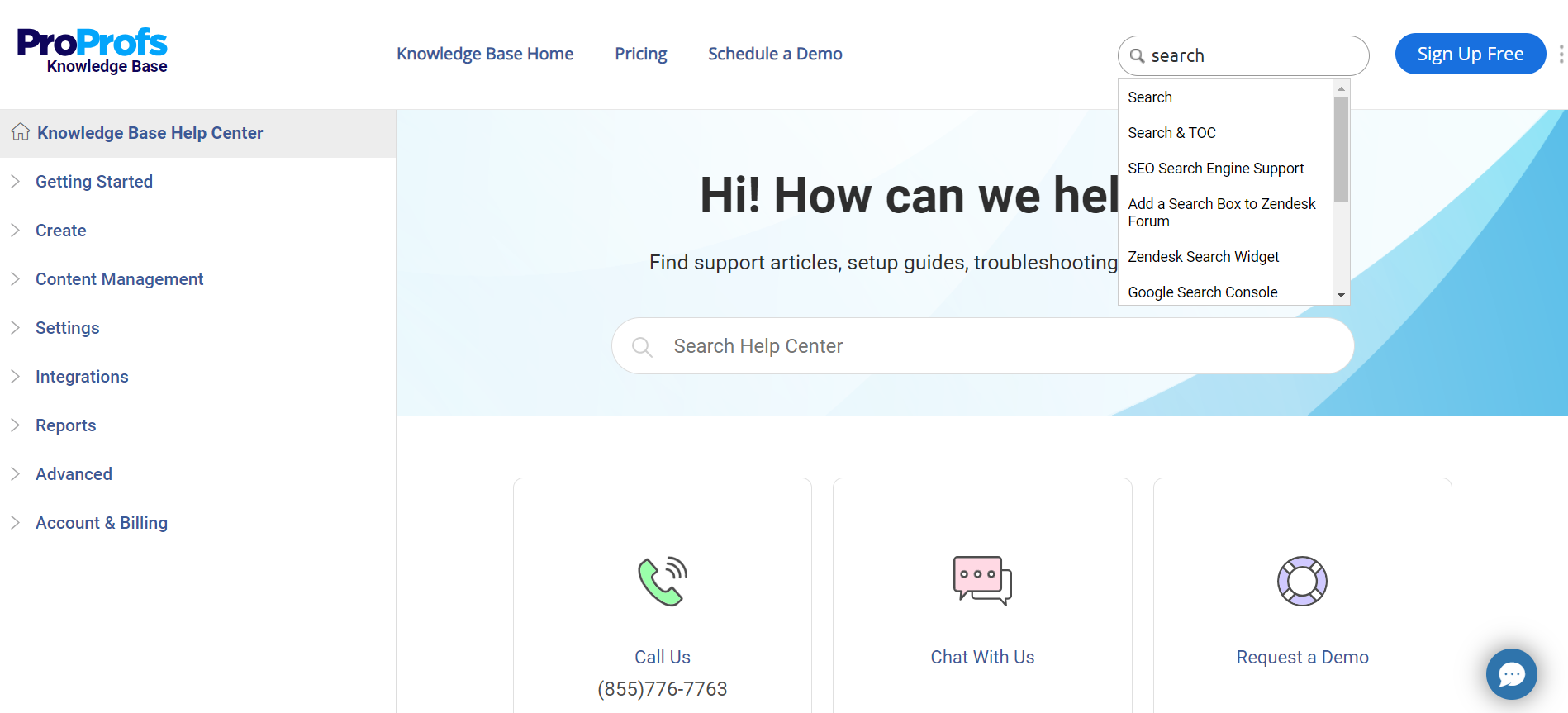
A Knowledge Base is only useful if users can find the information they need quickly. Ensure your Knowledge Base has a powerful, intuitive search function that can provide accurate results even for complex queries.
Categorized tags, filters, and well-chosen keywords within articles improve search functionality, making it easier for users to locate relevant content without frustration.
Make it User-friendly & Visually Appealing
A well-designed Knowledge Base with an easy-to-navigate interface increases user engagement and satisfaction. Use a clean, consistent layout with clear headings and subheadings. Include interactive elements like collapsible sections or drop-down menus to make navigation easier.
A visually appealing design enhances the user experience, making them more likely to return and use the Knowledge Base again.
Encourage User Contributions & Feedback
Allow customers to provide feedback on articles to ensure they remain relevant and helpful. A “Was this article helpful?” prompt at the end of each page, combined with a simple rating system, encourages users to share their opinions.
You can also create a space for customers to suggest improvements or submit content, such as additional tips or use cases, which can further enrich your Knowledge Base.
Integrate with Other Support Channels
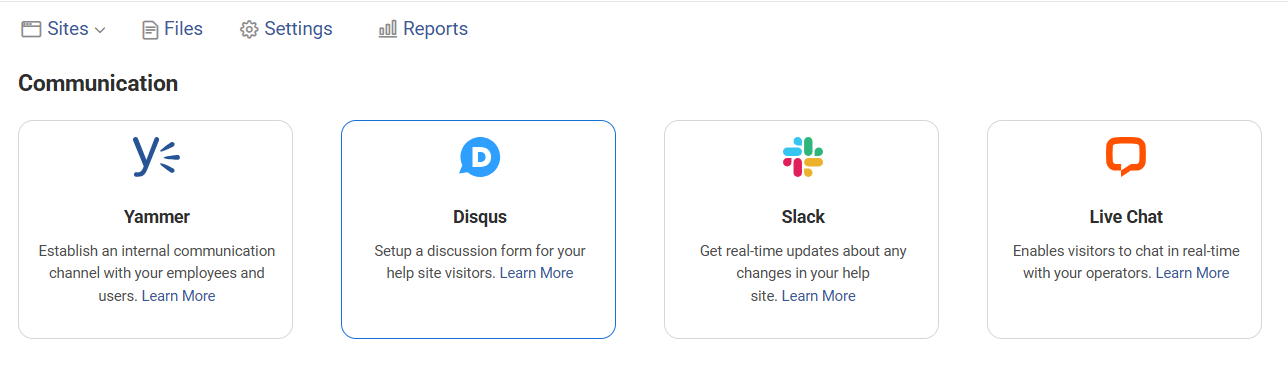
Your Knowledge Base should complement other customer support channels, such as live chat, email, or phone support. Ensure that users can easily access your Knowledge Base from within the chat interface or ticket system.
This integration makes it simple for customers to reference articles while communicating with support agents and encourages agents to share Knowledge Base links to resolve issues faster.
Ensure Scalability & Updates
As your SaaS product evolves, your Knowledge Base needs to grow alongside it. Update articles regularly to reflect new features, product changes, or updates. Implement a system to manage and review content frequently, keeping it fresh and accurate.
Also, ensure the platform you choose to host your Knowledge Base can scale with your company’s growth, accommodating an increasing content volume and users.
Optimize for SEO
Make sure your Knowledge Base is discoverable by search engines to improve visibility for customers searching for solutions outside your app or website. Use clear, SEO-friendly titles, meta descriptions, and keywords relevant to your product and industry.
By doing so, you will improve search engine rankings and help potential customers find your content when they search for related queries.
Track Performance & Refine
To gauge the effectiveness of your Knowledge Base, track key performance indicators (KPIs) such as article views, search query data, and user feedback. This information helps identify the most popular articles, areas that need improvement, and articles that may require updates.
Continuously refining and adapting your Knowledge Base based on real user data helps ensure it remains a useful resource for customers.
By following these steps, you can create a comprehensive, user-friendly, and efficient SaaS Knowledge Base that enhances customer support, boosts user satisfaction, and reduces operational overhead.
FREE. All Features. FOREVER!
Try our Forever FREE account with all premium features!
Top 5 Knowledge Base Platforms for SaaS Knowledge Base
Choosing the right platform is crucial for building an effective SaaS knowledge base that enhances customer experience and streamlines support. Here are the top 5 knowledge base platforms to consider:
1. ProProfs Knowledge Base – Best for Easily Creating Help Sites, Manuals & Private Knowledge Bases
ProProfs Knowledge Base is a powerhouse for creating a truly engaging and effective knowledge base. Its AI-powered WYSIWYG editor makes content creation effortless, while ready-to-use templates provide a jumpstart for building a visually appealing knowledge base. With powerful customization features like CSS and white labeling, you can seamlessly align your knowledge base with your brand identity.
This platform goes beyond the basics, offering advanced features to improve knowledge sharing and collaboration. Its robust search engine ensures users can quickly find the information they need, while insightful analytics provide valuable data on user engagement and content effectiveness.
But that’s not all! ProProfs Knowledge Base prioritizes user experience with its intuitive interface and mobile responsiveness. This ensures your knowledge base is accessible and enjoyable across all devices, providing a consistent and positive customer experience and driving higher engagement.
What You Will Like:
- Intelligent search to find accurate results quickly and easily
- Roles & Permissions to control user access to specific content and features
- Custom CSS to tailor your knowledge base’s look and feel.
What You May Not Like:
- No downloadable or on-premise version
- Dark user interface option is not available.
Pricing: Forever Free Plan with all the premium features for small teams. Paid plan starts at $49/author/month.
2. Zendesk – Best for Zendesk Suite Users
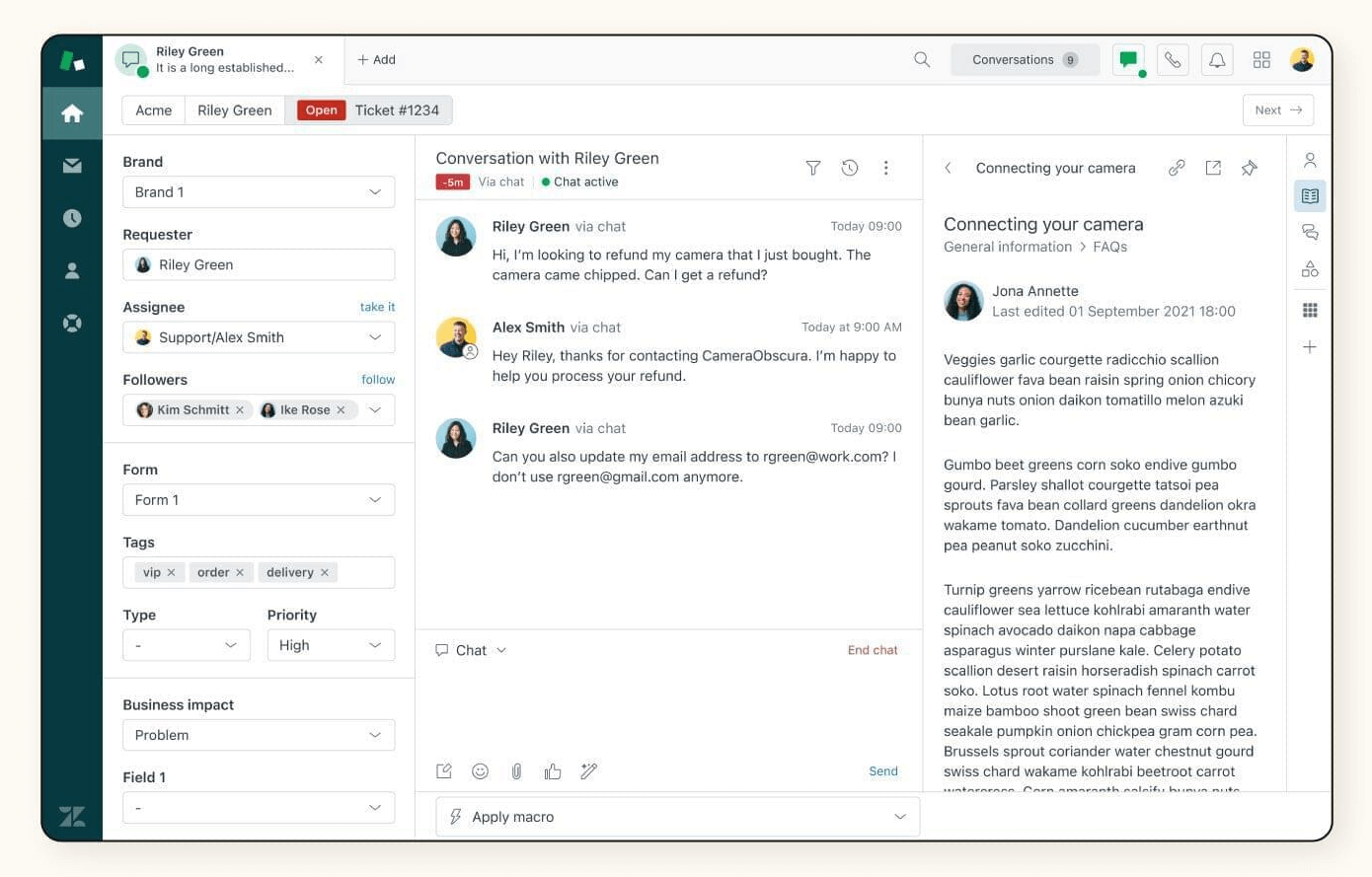
Zendesk is a customer support tool that goes beyond ticketing, offering a robust knowledge base solution to empower your users. It’s designed to be the central hub of self-service, allowing you to create a help center that’s both comprehensive and easy to navigate. With Zendesk, you’re not just solving issues—you’re delivering the right information to customers at the right time.
One of Zendesk’s standout features is its focus on creating a seamless customer experience. Its knowledge base integrates effortlessly with other Zendesk products, like live chat and ticketing, ensuring a consistent and unified support journey. This leads to smoother interactions, quicker resolutions, and happier customers who feel genuinely supported by your brand.
But Zendesk doesn’t stop there. It offers powerful AI-powered search to ensure users find the right answers quickly, along with multi-language support to cater to a global audience. With Zendesk, you’re building a knowledge base that’s not just informative but truly accessible and user-friendly, driving customer satisfaction and loyalty.
What You Will Like:
- Reporting and analytics to track key metrics like article views, search queries
- Live chat for immediate support and issue resolution
- Omnichannel support to provide a seamless experience across various communication channels
What You May Not Like:
- Zendesk’s frequent updates can sometimes make this process more resource-intensive
- Some users have reported occasional slow loading times or performance glitches
Pricing: Paid plan starts at $55/month/user.
3. Help Scout – Best for Email & Chat Support for Small Businesses
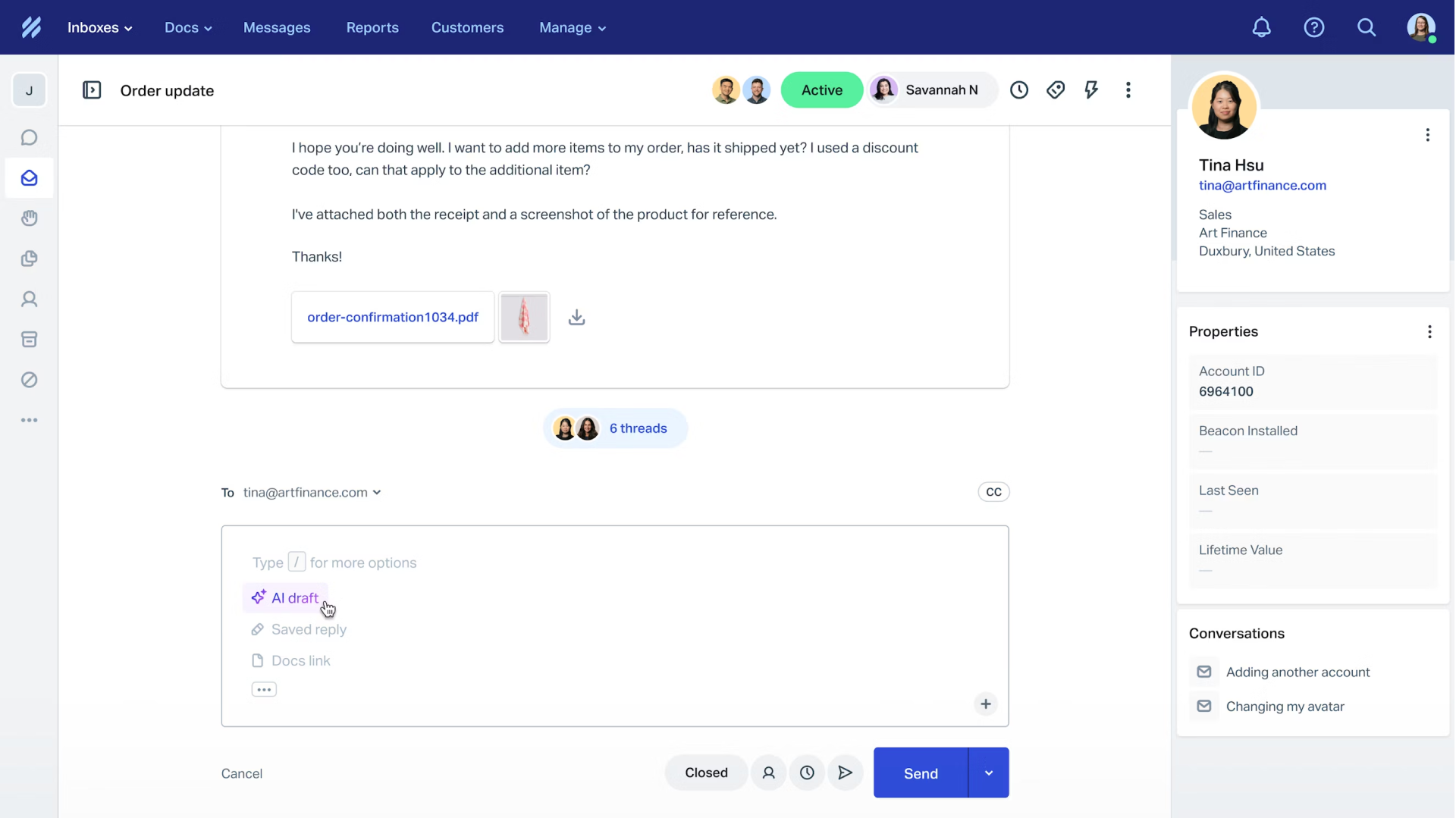
Help Scout is a robust platform that helps businesses create a centralized hub for customer support information. The tool is simple to use and navigate, allowing customers to find answers quickly. With Help Scout, you can create a knowledge base tailored to your specific needs, with custom branding and organization options.
One of the key features of Help Scout is its exceptional customer service through email and live chat. It allows for personalized, real-time support that builds strong customer relationships and increases satisfaction. Help Scout also offers a variety of reporting and analytics tools, so you can track the performance of your knowledge base and see how customers are using it.
Overall, Help Scout is an excellent choice for businesses seeking a comprehensive and user-friendly SaaS knowledge base. With Help Scout, you can empower your customers to find the answers they need while also freeing up your support team to focus on more complex issues.
What You Will Like:
- Shared inbox to manage all customer conversations from one place
- Seamless integrations with tools like CRM, e-commerce platforms, and more
- Collision detection to prevent duplicate responses
What You May Not Like:
- Help Scout doesn’t offer native phone support
- Limited third-party integrations
Pricing: Paid plan starts at $50/month.
4. HubSpot – Best for Conversational, AI-powered Self-Service
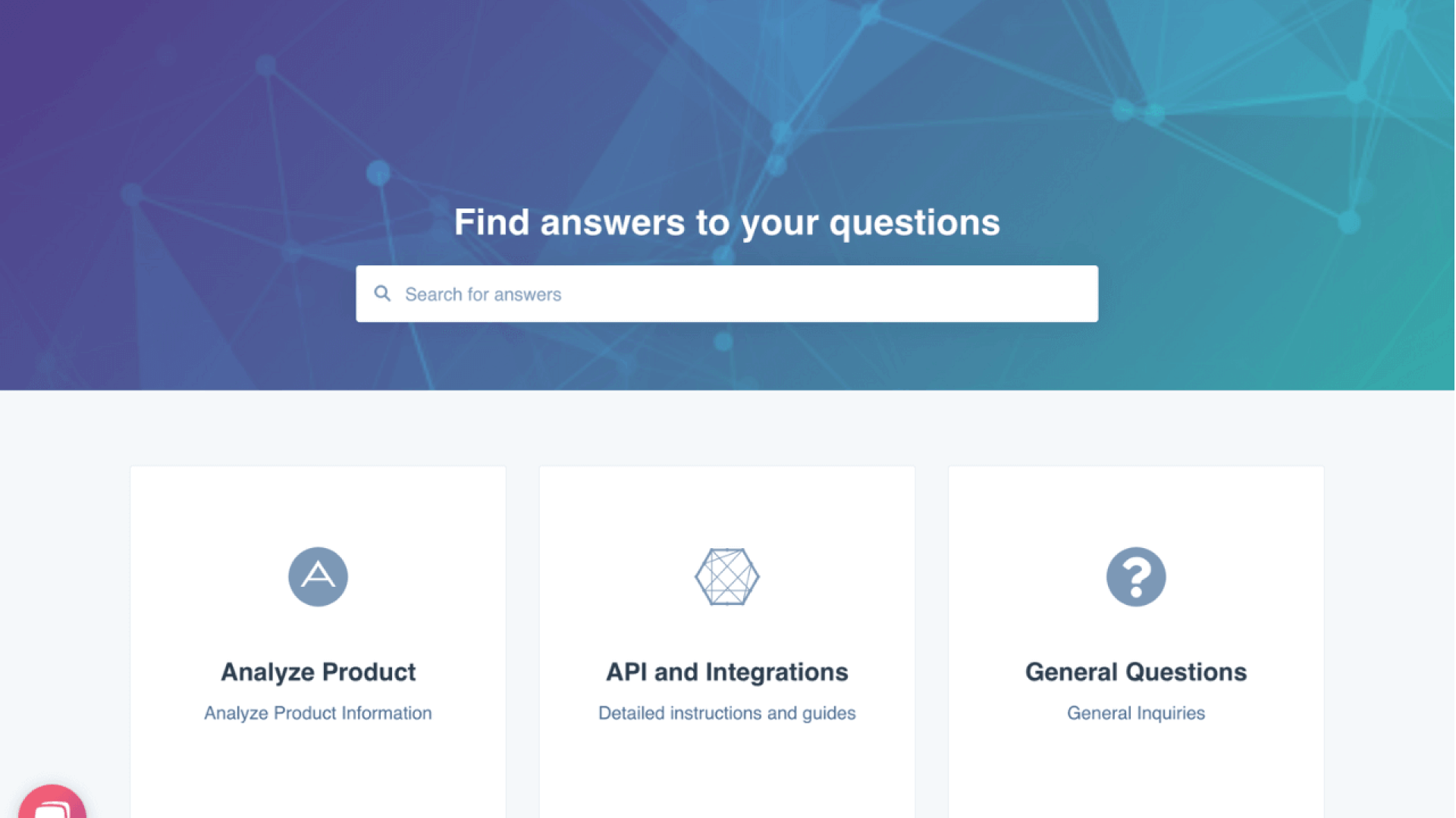
HubSpot’s knowledge base software empowers businesses to create a customer-centric help center seamlessly integrated with their CRM. This means you can deliver tailored content and track customer interactions for a truly personalized support experience. With HubSpot, you can easily build a comprehensive knowledge base with articles, FAQs, and videos, all while maintaining a consistent brand identity.
HubSpot offers advanced AI-driven self-service tools, perfect for improving customer interactions and providing instant, personalized support. It’s designed to scale with your business, offering multi-language support and the ability to create private knowledge bases for internal use.
If you’re looking for a knowledge base solution that’s more than just a collection of articles, HubSpot is an excellent choice. It’s a dynamic platform that helps you connect with customers, anticipate their needs, and ultimately drive business growth.
What You Will Like:
- Intuitive drag-and-drop interface for easy knowledge base article creation
- Integration with HubSpot CRM to provide personalized support and track customer interactions
- Feedback collection to identify areas for improvement and ensure content relevance
What You May Not Like:
- Limited storage for documents and resources on lower-tier plans
- New users may find the platform challenging to navigate initially
Pricing: Paid plan starts at $15/month.
5. Freshdesk – Best for AI-Powered Assistance
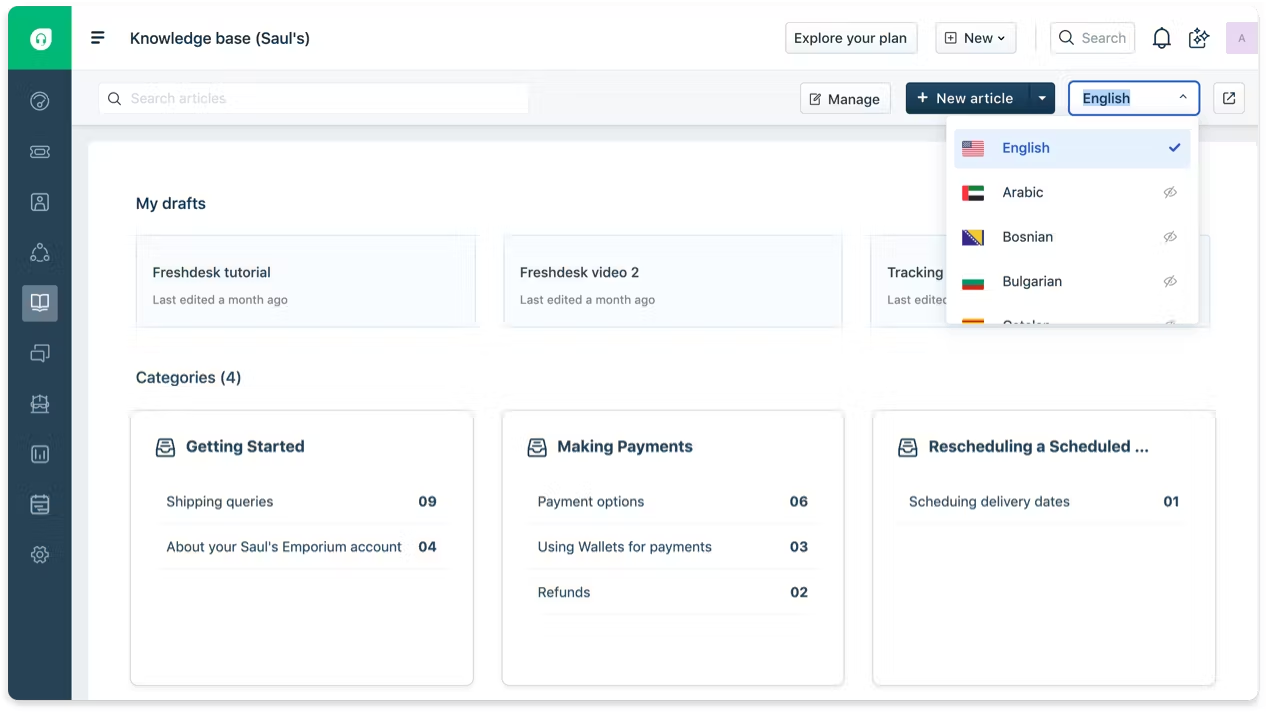
Freshdesk by Freshworks is a powerful SaaS knowledge base solution that simplifies customer support with its intuitive design and robust features. Its easy-to-use interface allows teams to create and manage help articles, FAQs, and guides effortlessly, making it a go-to choice for businesses of all sizes. With customizable templates and multilingual support, Freshdesk ensures your knowledge base resonates with a global audience.
One standout feature is its AI-powered Freddy assistant, which helps identify gaps in content and suggests improvements, ensuring your knowledge base stays relevant. It also integrates seamlessly with tools like CRM systems, providing a unified view of customer interactions.
Freshdesk doesn’t stop at being a knowledge base—it empowers businesses with ticketing, automation, and collaboration tools, streamlining customer support workflows. Whether building a knowledge hub from scratch or enhancing existing support systems, Freshdesk delivers a user-friendly, efficient, and engaging experience.
What You Will Like:
- Self-service portal to help customers find answers without human assistance
- Collaboration tools to allow teams to co-author, review, and publish articles seamlessly
- Mobile app accessibility to manage and update your knowledge base on the go
What You May Not Like:
- Advanced features can be complex
- Response times can be delayed on lower plans
Pricing: Paid plan starts at $11.83/month.
What Are Some Examples of Top SaaS Knowledge Bases?
When it comes to managing customer support and internal knowledge, several SaaS companies excel at providing efficient knowledge base solutions. Here are some top examples of SaaS knowledge bases that can help businesses streamline their operations:
Riscure
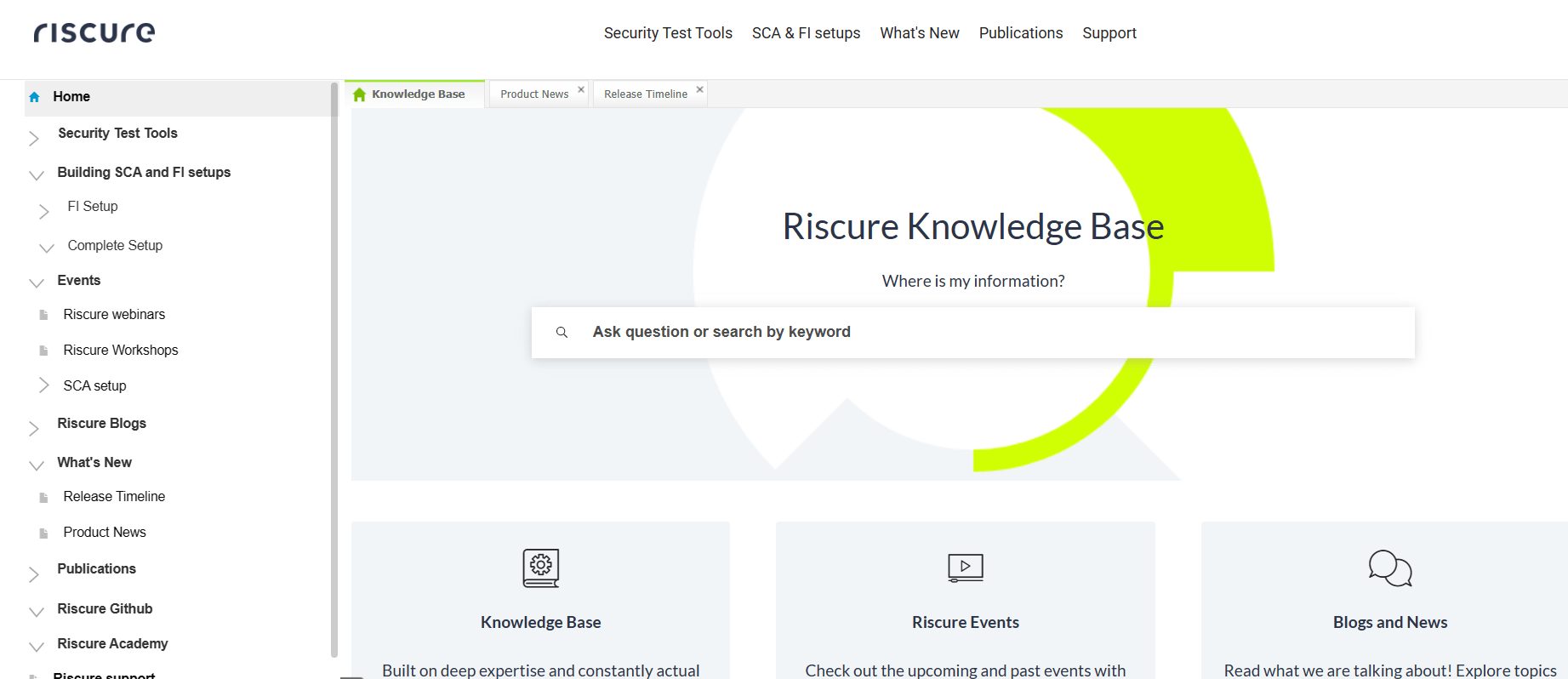
Riscure’s knowledge base has a clean, user-friendly interface for creating, managing, and organizing content efficiently. With an integrated search functionality, it makes information easy to access for both teams and customers.
ManageEngine by Zoho
ManageEngine Applications Manager offers a comprehensive knowledge base to support users in troubleshooting and optimizing their applications. The knowledge base includes in-depth documentation, guides, and FAQs, helping users understand the platform’s features and resolve common issues efficiently.
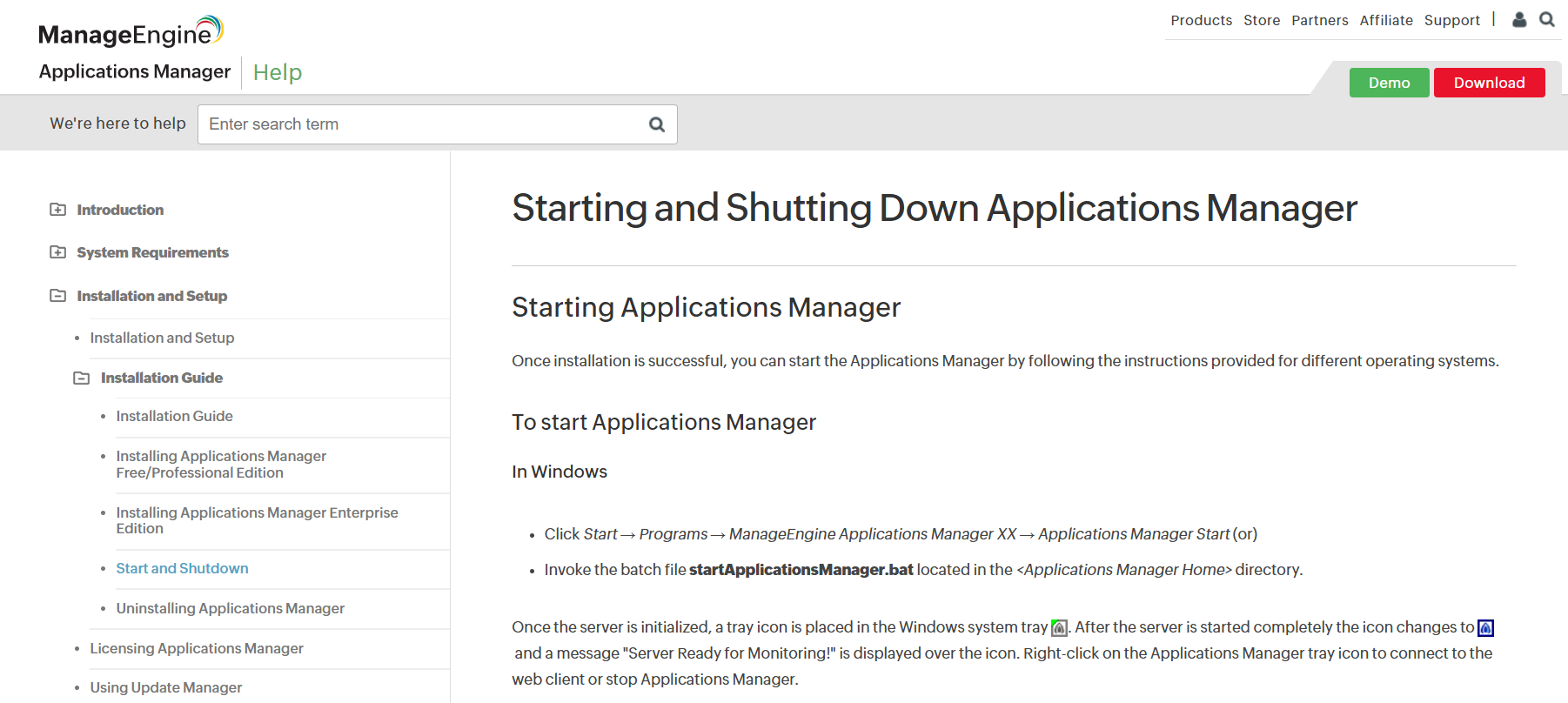
Spotify
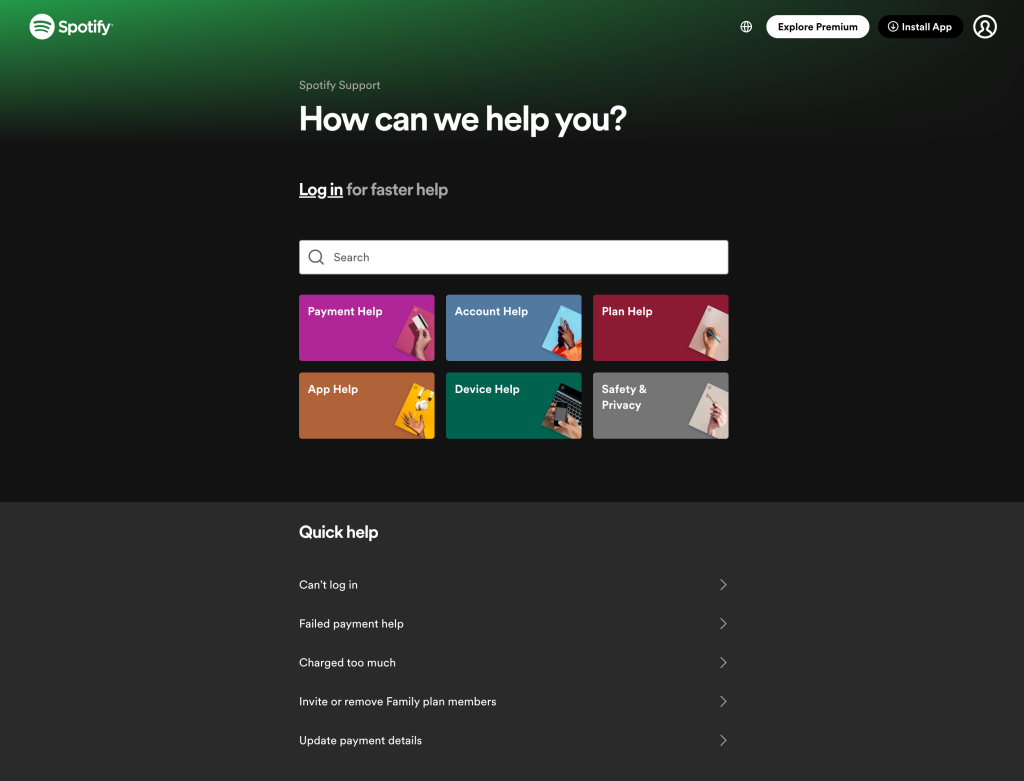
Spotify’s knowledge base is a comprehensive resource for users, offering detailed FAQs, troubleshooting guides, and tips for navigating the app. With a well-organized structure and a search function, users can easily find answers to issues related to account management, streaming quality, and device compatibility.
The knowledge base is designed to ensure a seamless user experience and quick issue resolution without needing direct support.
Zoom
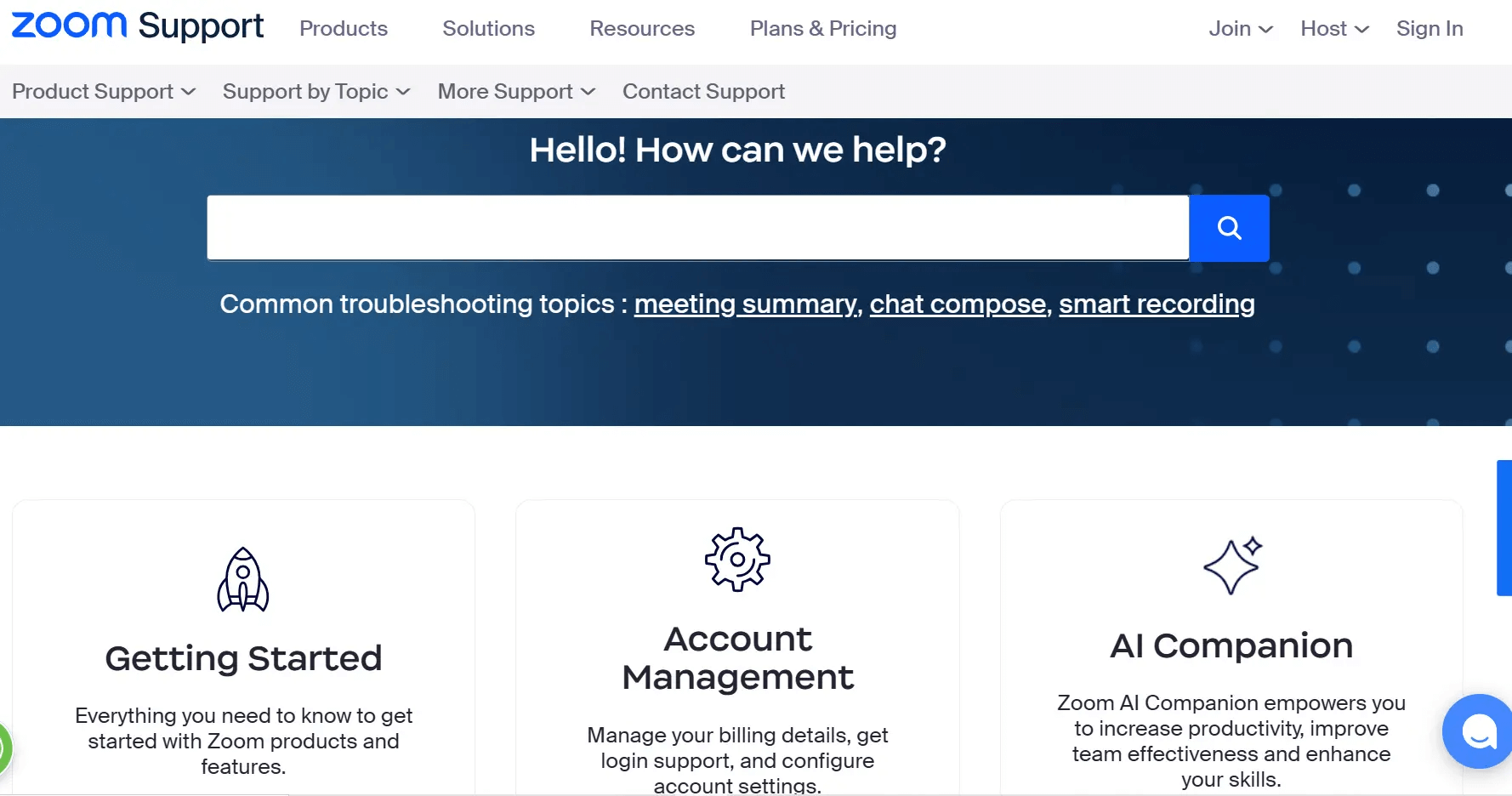
Zoom’s knowledge base is a powerful self-service tool for users seeking answers to common questions about its video conferencing platform. It offers in-depth articles on setting up meetings, troubleshooting, integrations, and using advanced features.
Zoom’s knowledge base is highly organized, allowing users to access relevant solutions quickly. The platform also offers video tutorials and detailed guides for both beginners and advanced users, ensuring comprehensive support for all.
Dropbox
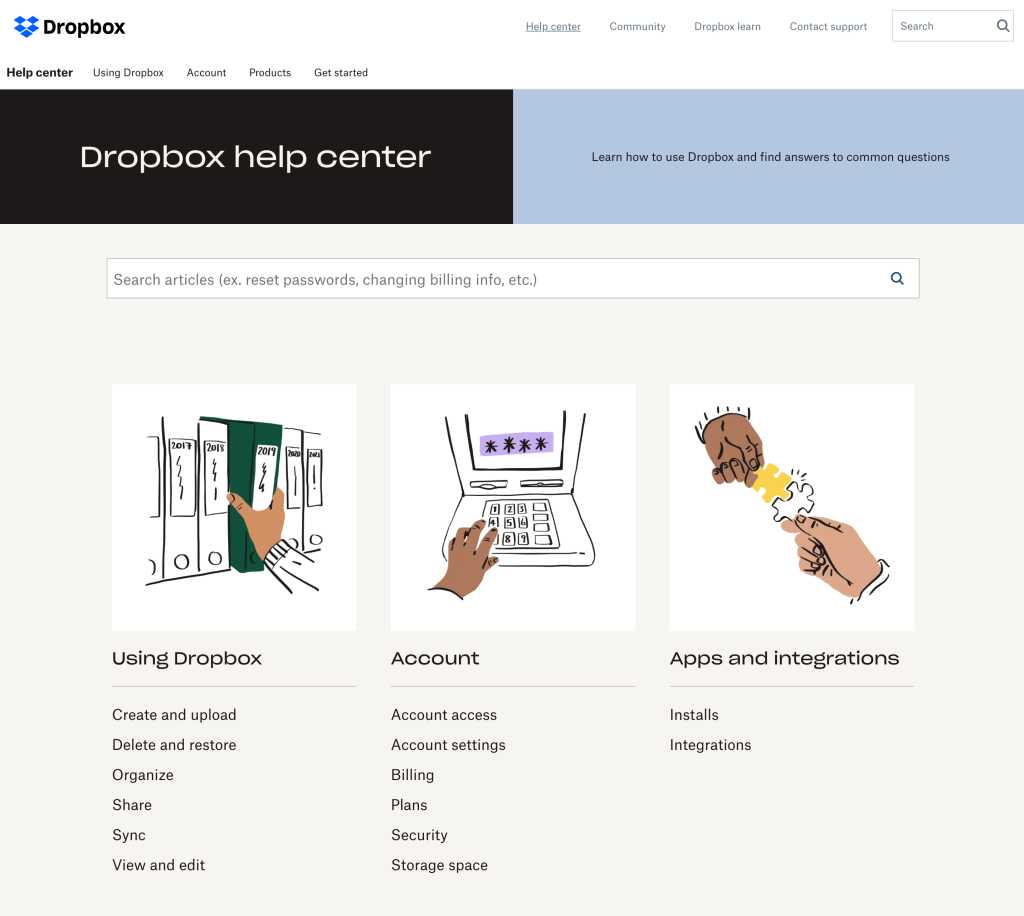
Dropbox provides an extensive knowledge base filled with guides on using its cloud storage service, account settings, and troubleshooting. Users can easily access step-by-step tutorials, video guides, and answers to frequently asked questions, making it easy to resolve issues without contacting support.
The knowledge base is structured so that even novice users can navigate and find the resources they need with minimal effort.
Boost Efficiency & Customer Satisfaction with the Best SaaS Knowledge Base
A SaaS knowledge base is a powerful tool for businesses to centralize information, empower customers with self-service support, and streamline internal operations. By providing easy access to FAQs, tutorials, and articles, it reduces support tickets, improves customer satisfaction, and fosters a culture of knowledge sharing.
If you’re looking for a comprehensive and user-friendly SaaS knowledge base, ProProfs Knowledge Base is an excellent choice. It offers a wide range of features, including customizable templates, robust search functionality, and insightful analytics. You can explore the tool more or request a demo below.
 Tips
Tips
We’d love to hear your tips & suggestions on this article!
FREE. All Features. FOREVER!
Try our Forever FREE account with all premium features!

 We'd love your feedback!
We'd love your feedback! Thanks for your feedback!
Thanks for your feedback!