In the rapidly evolving world of SaaS (Software as a Service), providing timely, relevant, and efficient customer support is essential for maintaining a competitive edge and ensuring customer satisfaction.
A comprehensive SaaS knowledge base emerges as a game-changer, addressing common challenges like high support ticket volumes, long response times, and the continuous need for user education on product updates and new features.
As someone who has explored and utilized various SaaS knowledge base software, I can attest to their ability to empower users to self-serve, reduce dependency on direct support, and allow your customer service team to focus on more complex queries.
In this blog, we will explore the top 11 SaaS knowledge base software options for 2025. Here’s a quick summary of my top three.
| Best SaaS Knowledge Base Software | Best for | Pricing |
| ProProfs Knowledge Base | Creating Software Documentation, Manuals, Help Sites & Private Knowledge Bases | Forever free plan for up to 25 articles with all premium features. Paid plan starts at $49/author/month |
| Confluence | Team collaboration on documents | A free plan is available. Paid plan starts at $60.05/10 users/month |
| Helpjuice | Creating FAQ articles | A 14-day free trial is available. Paid plan starts at $120/month/4 users |
Now, before discussing the tools, let’s discuss some basics of a SaaS knowledge base.
What Is a SaaS Knowledge Base?
A SaaS (Software as a Service) knowledge base is an online repository created to store and manage information related to a SaaS product. It is a centralized platform where users can find answers to their questions, learn about product features, and troubleshoot issues independently.
A SaaS knowledge base is usually hosted in the cloud and integrated with the SaaS product, ensuring that it is accessible to users from anywhere and updated in real-time as the software evolves.
For example, consider a SaaS company that offers project management software. Their knowledge base would include detailed articles on using various software features, like creating tasks, assigning roles, tracking projects, and generating reports.
It would also offer troubleshooting guides for common issues, such as login problems or syncing errors, and provide updates on new features or system changes.
Why Is a SaaS Knowledge Base Important?
A SaaS knowledge base enables a centralized repository, enhancing operational efficiency and improving customer interactions. Here are the benefits of having a SaaS knowledge base:
- Improves Customer Self-Service: Encourages users to resolve their issues independently without waiting for support team responses, reducing support tickets.
- Reduces Support Costs: Reduces the number of routine support queries, lowering the workload on customer support teams so that they can focus on more complex problems and reducing operational costs.
- Enhances User Satisfaction & Retention: Enables immediate answers and solutions, enhancing user experience and satisfaction, leading to higher retention rates and user loyalty.
- Enables Onboarding: Helps new users learn to use the software effectively through detailed guides and tutorials available in the knowledge base, speeding up the onboarding process.
- Keeps Users Updated: Serves as a reliable source for information on new features, updates, and changes, ensuring that users are always informed about the latest enhancements and functionalities of the SaaS product.
- Supports Global Users: Enables 24/7 availability which is crucial for serving users across different time zones, ensuring that help is always at hand, regardless of geographical and time constraints.
- Boosts Product Usage & Adoption: Comprehensive documentation and troubleshooting guides help users utilize the software to its fullest potential, increasing overall product adoption and deeper integration into users’ daily workflows.
Utilize All These Benefits for Your SaaS Business with ProProfs Knowledge Base!
What Should Be Included in a SaaS Knowledge Base?
A SaaS knowledge base can only serve its purpose when it includes comprehensive, accessible, and up-to-date content that addresses a wide range of user needs.
Here are the essential components that you should include in a SaaS knowledge base:
- User Guides & Tutorials: These are detailed step-by-step articles and video tutorials explaining using different software features. These should cover everything from basic functionalities for new users to advanced features for more experienced users.
- FAQs: These contain answers to frequently asked questions where users can quickly find answers to common queries. This section helps reduce support tickets by addressing users’ most common issues and questions.
- Troubleshooting Guides: These contain articles that help users diagnose and resolve common problems they may experience with the software. This includes error messages, technical glitches, and issues with software integration.
- Product Updates & Release Notes: These documents provide regular updates detailing each software version’s new features, enhancements, and bug fixes. This keeps users informed about the latest developments and how they can benefit from them.
- Glossary of Terms: This explains specific terms and jargon related to the SaaS product. This is particularly helpful for new users who may not be familiar with certain terms used in the software or industry.
- Best Practices: This consists of advice and strategies on best using the software to achieve business goals or increase productivity. These articles can provide users with insights into maximizing the software’s value.
- Community Forum: This is the place where users can interact with one another, ask questions, share tips, and offer solutions. It can help foster a sense of community among users and encourage peer-to-peer support.
- Contact Information: This contains contact information for further support, like email, phone numbers, or a link to a live chat system. This is essential for users who need personalized assistance beyond what the knowledge base offers.
Which Is the Best SaaS Knowledge Base Tool in 2025?
Choosing the SaaS knowledge base software that suits your business needs can help you enhance team collaboration, streamline processes, and achieve higher-quality results. Here are my top 3 favorites for you:
Option #1 – ProProfs Knowledge Base
ProProfs Knowledge Base enables teams to easily create online SaaS manuals, guides, help centers, and FAQs (public, private, or embedded inside your app/software or integrated with chat) that users can access from any device. It also supports collaborative features like internal comments, role-based access, conditional content, and more.
Option #2 – Confluence
Confluence is renowned for its rich collaboration features. These enable team members to work together in real-time, discuss projects, and share feedback directly on the content using inline comments and mentions. It also supports a dynamic workflow where knowledge is continuously updated and refined.
Option #3 – Helpjuice
Helpjuice allows companies to tailor their knowledge bases to match their brand and specific user needs perfectly. It also includes robust analytics tools that track user engagement and identify content areas needing improvement, ensuring the knowledge base remains a relevant and effective resource.
If you want the perfect balance of features and ease of use, then ProProfs Knowledge Base is the ideal solution as it is designed to enhance both internal team collaboration and customer support by allowing the seamless creation of online FAQs, self-service help centers, and SaaS manuals without requiring coding skills.
Top 11 Best SaaS Knowledge Base Software & Tools in 2025
This list includes SaaS knowledge base tools that are intuitive and comprehensive, supporting various team collaboration needs.
While I’ve explored most of these tools independently, my colleagues and other industry experts recommended some of them.
1. ProProfs Knowledge Base – Best for Easily Creating Software Documentation, Manuals, Help Sites & Private Knowledge Bases
My team has been using ProProfs Knowledge Base to create comprehensive documentation and user manuals for our SaaS product. Its AI-powered text editor enables Word-like features for error-free and collaborative content creation.
The platform enables context-sensitive help for holistic understanding. It enables users to explain technical jargon and convoluted concepts using tooltips, pop-ups, and lightboxes, giving your employees a complete understanding of your business processes.
It also offers flexible customization options, helping companies to tailor their knowledge bases to reflect their brand. You can customize the interface’s look and feel and set up domain-specific URLs for private knowledge bases.
What you will like:
- Pre-approved templates to create structural knowledge base articles
- Smart user management – assign different roles and permissions to users, like admin, contributor, writer, editor, or your custom roles
- The ability to control the layout, format, and presentation of your knowledge base with custom CSS
- Multi-branding feature to create multiple copies of a single help site and brand them differently
- Version control to maintain a history of all revisions, enabling teams to revert to previous versions if necessary and track changes made over time.
What you may not like:
- Forever Free plan is limited to 25 articles
- While a cloud version is available, there is no on-premise version.
Pricing:
Forever Free plan for up to 25 articles with all premium features. Paid plan starts at $49/author/month.
2. Confluence – Best for Team Collaboration on Documents
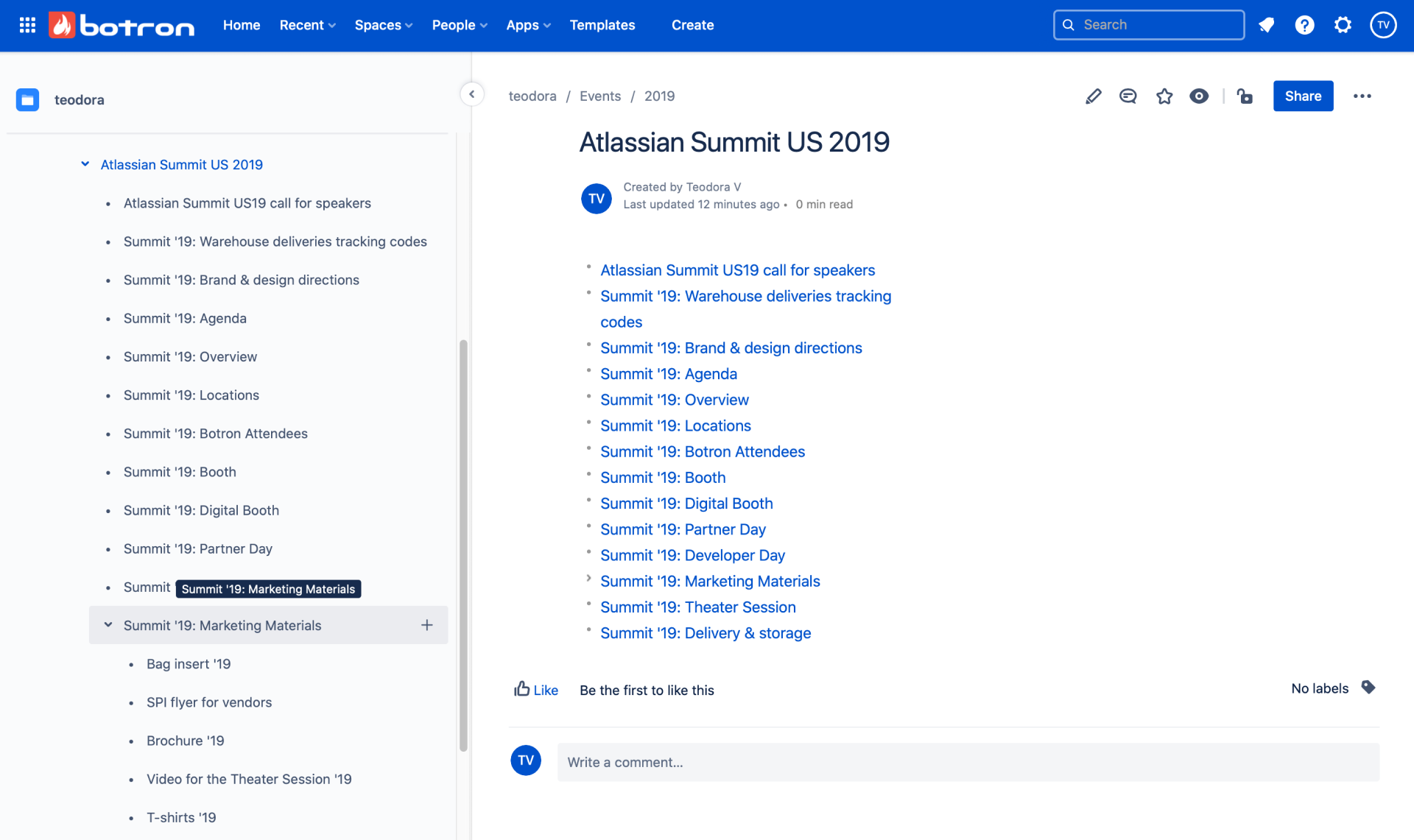
Confluence enables team members to edit documents simultaneously, provide instant feedback through comments, and tag colleagues to review specific sections, all within the same platform. I like how its real-time collaboration ensures that information is not only shared but also refined collectively, enhancing the quality and accuracy of the content stored in the knowledge base.
It is designed to be highly customizable, allowing teams to create a knowledge base that mirrors their organization’s structure and workflow. Users can set up spaces for different projects or departments and customize each space with unique layouts and content structures.
The platform also integrates deeply with other tools in the Atlassian ecosystem, such as Jira Software, to provide a comprehensive work management solution. This integration enables teams to link project tasks directly to the knowledge base articles that support them.
What you will like:
- Teams can attach release notes or technical documentation directly to specific Jira tickets, making relevant information accessible and ensuring consistency across tools
- Includes robust search capabilities that help users quickly locate the exact information they need
- Supports advanced query functions and filters that can sift through vast amounts of content efficiently.
What you may not like:
- It can be slow sometimes, especially when dealing with large amounts of content
- Integration with non-Atlassian products can be less seamless.
Pricing:
A free plan is available. Paid plan starts at $60.05/10 users/month
3. HelpJuice – Best for Creating FAQ Articles
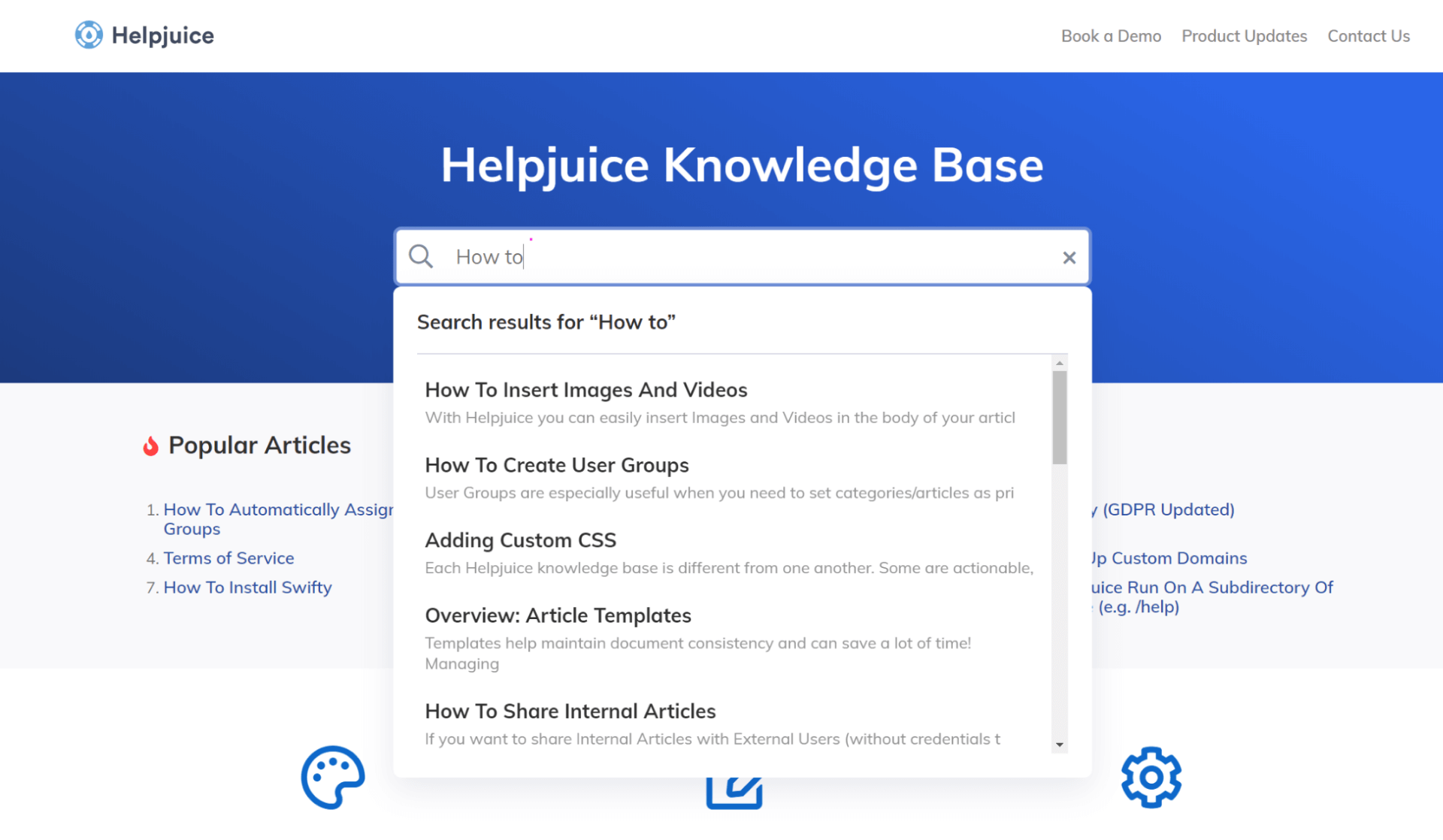
I have used Helpjuice in the past to quickly compile and publish FAQs that are clear, concise, and easily accessible to both customers and employees. It enabled my team to create rich, structured FAQ sections that can be categorized by topic, making finding answers to common questions simple.
It offers extensive customization options that allow companies to tailor their knowledge bases to fit their brand and specific operational needs. Users can modify their knowledge base’s layout, design, and functionality without extensive technical skills.
The platform also facilitates team contributions and revisions. Multiple team members can edit articles simultaneously, with changes tracked in real-time. This collaborative environment is supported by powerful access control settings that ensure only authorized users can edit content, maintaining the integrity and accuracy of the information.
What you will like:
- Offers version control, which allows teams to revert to previous versions of articles if needed, providing a safety net for all changes
- Uses intelligent indexing and relevance algorithms to deliver accurate and contextually appropriate search results
- Provides robust analytics tools that give insights into how the knowledge base is being used.
What you may not like:
- Occasional issues while storing images – there is no folder system for images, so they quickly get lost in an endless feed
- Could use a feature to manage article comments and tasks in the platform.
Pricing:
A 14-day free trial is available. Paid plan starts at $120/month/4 users.
4. ClickHelp – Best for Creating & Publishing Context-Sensitive Help Documentation
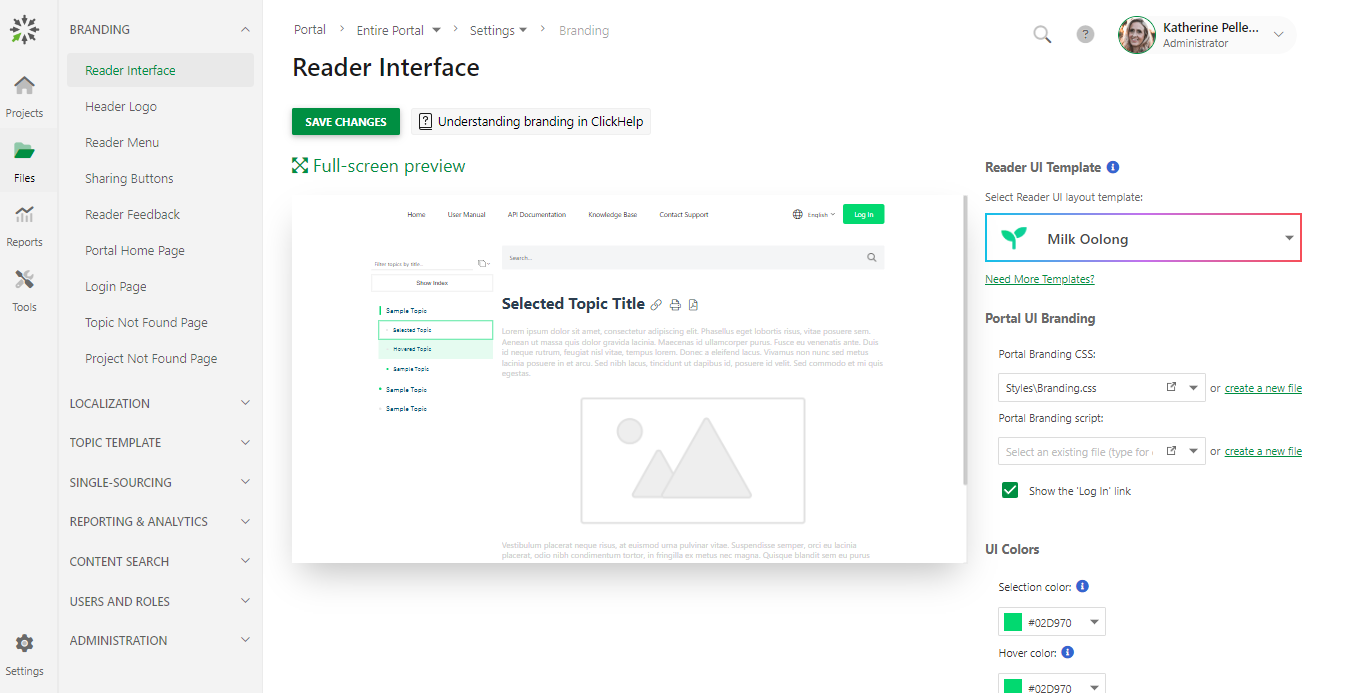
I love how ClickHelp enables users to receive assistance directly relevant to their operating context. Whether within software applications, websites, or electronic devices, authors can craft help topics triggered by specific actions or user states. This dynamic approach ensures that users receive guidance tailored to their current needs and activities.
It also offers robust authoring tools designed for technical writers and content creators. The platform supports a wide range of multimedia content, such as text, images, videos, and diagrams, all of which can be easily integrated into help articles.
The platform is built with responsiveness in mind, meaning documentation can be accessed optimally across various devices, from desktops to smartphones. This feature is essential in today’s mobile-first world, where users expect access to help resources on any device they choose.
What you will like:
- Enables real-time editing, comments, and revision history are all supported, ensuring that teams can collaborate seamlessly
- Detailed access control settings allow managers to set different permissions for editors and viewers to protect sensitive content and maintain control over who can publish information
- Includes powerful analytics tools that track how end-users interact with the help topics.
What you may not like:
- Sometimes, handling large documentation projects can impact the platform’s performance
- There’s no Word-like ‘Track Changes’ option, though there is a way to see all changes.
Pricing:
Paid plan starts at $175/2 contributors/month.
5. Help Scout – Best for Email & Chat Support for Small Businesses
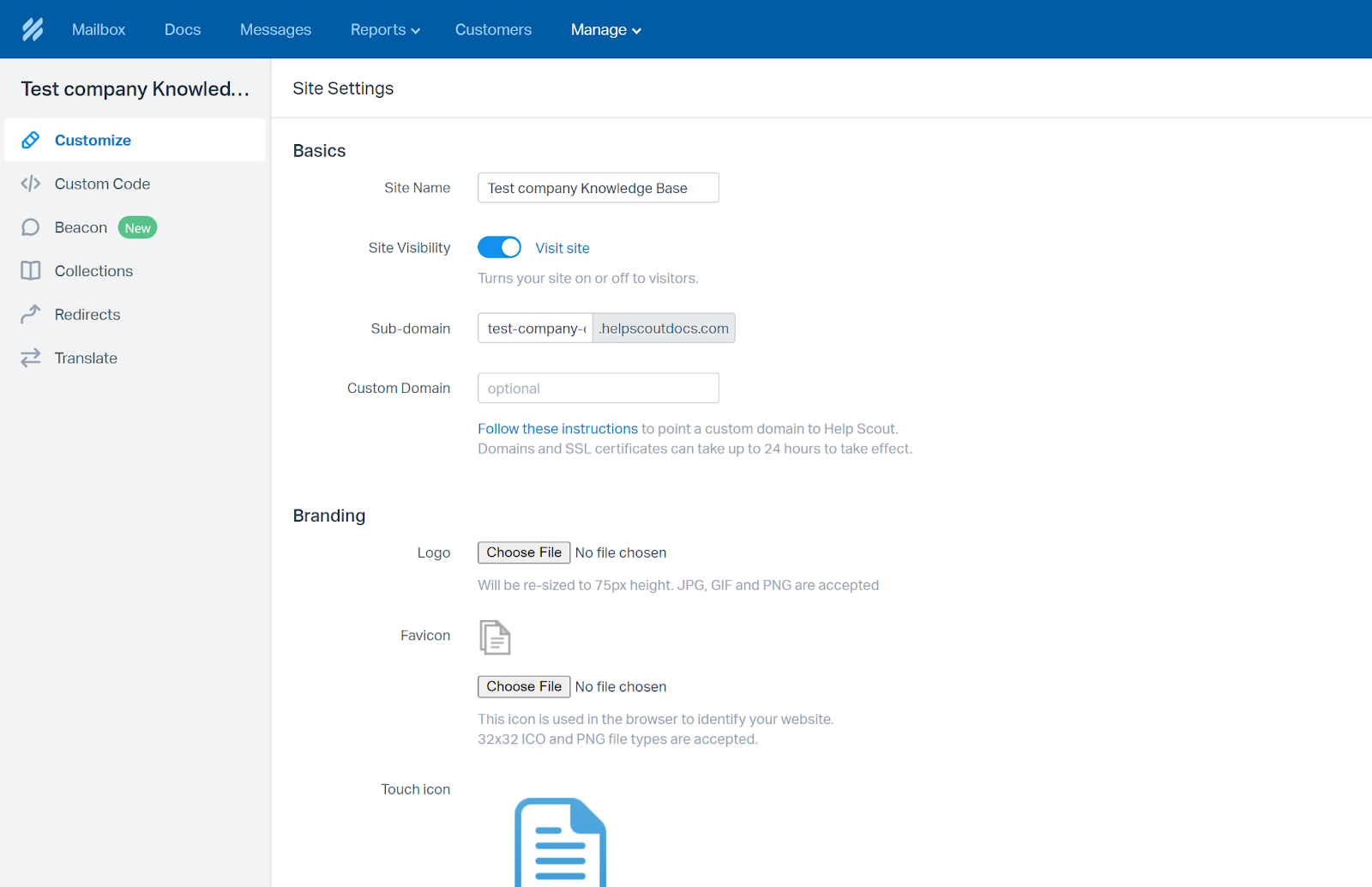
My favorite Help Scout feature is how efficiently it manage customer interactions directly within the Help Scout platform, streamlining support by providing immediate access to a comprehensive knowledge base while engaging with customers. This integration ensures that support teams have all the necessary information at their fingertips to resolve queries efficiently.
Its knowledge base is designed to be highly user-friendly to customers seeking information and teams managing the content. The platform supports the creation of visually appealing, easy-to-navigate knowledge bases that can be customized to fit the brand’s style and voice.
The platform also offers detailed insights into how customers interact with the knowledge base articles, including which pages are most visited, search terms used, and the common pathways customers take through the information.
What you will like:
- Encourages proactive customer support through its Beacon feature, which can be embedded into any website or application
- Enables customization with tons of color and formatting options straight from the gate
- Make your help center public, restrict visitors, or authorize specific users via its API.
What you may not like:
- The inbox UI needs visual improvement
- I have noticed that you cannot download CSV file after filtering the emails with tags
Pricing:
Paid plan starts at $20/user/month.
6. Zendesk – Best for Zendesk Suite Users
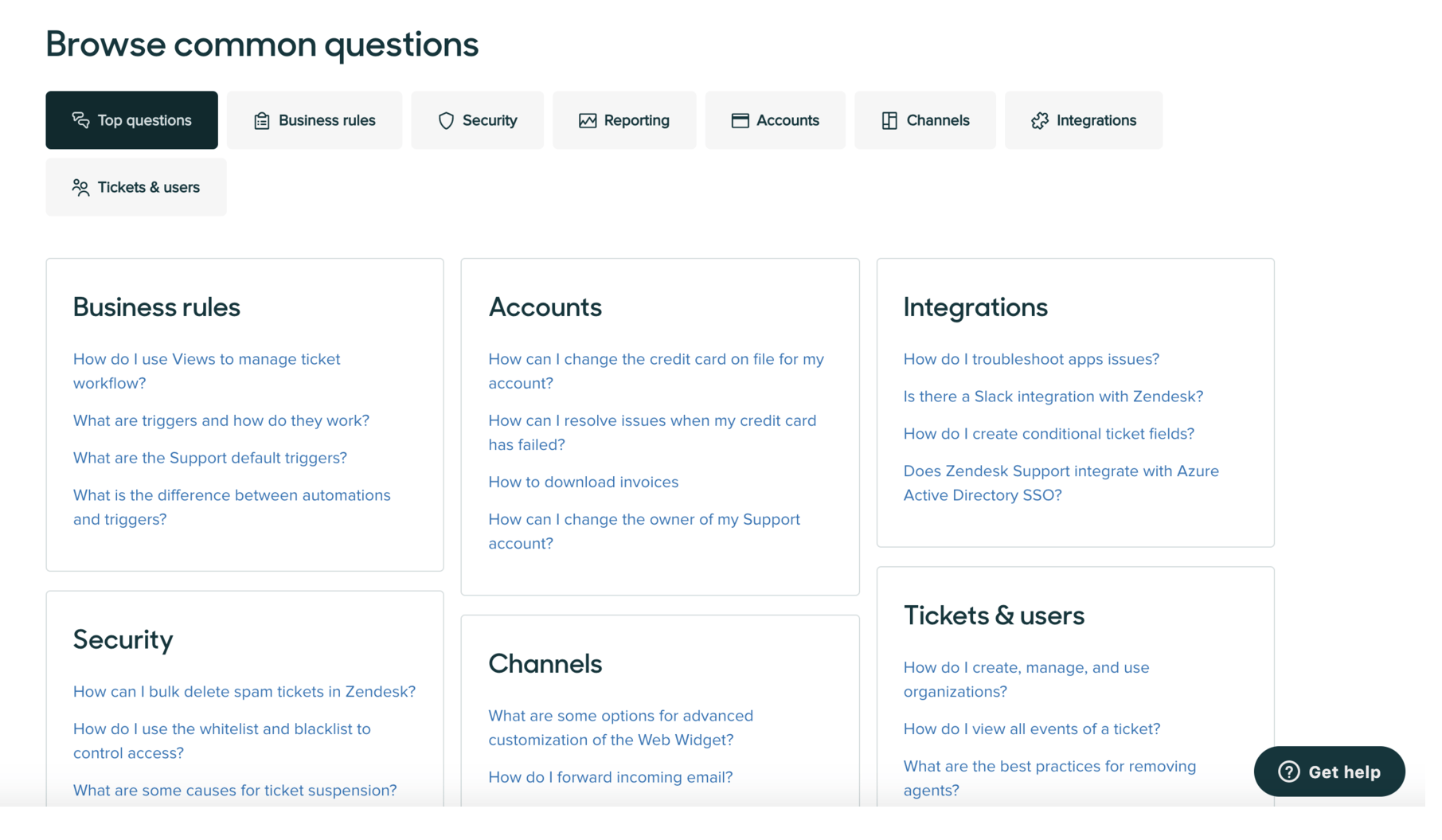
For businesses already relying on Zendesk for customer service, sales, or marketing, adding Zendesk’s knowledge base means extending their capability to provide self-service options that customers can access directly, which helps reduce ticket volumes and improve customer satisfaction by enabling users to find answers quickly and independently.
I like how Zendesk Guide offers smart knowledge management features like content categorization, a robust search engine, and article versioning, which help maintain the organization and accuracy of the information provided.
The platform also excels in customization and branding. Organizations can customize their help center to match their brand’s look and feel, creating a consistent user experience across all customer interaction points.
What you will like:
- Advanced AI capabilities through its Answer Bot – uses machine learning to suggest articles to customers based on their inquiries
- Content Cues to see which content serves customers the best and what to remove from your knowledge base
- Pre-defined responses (macros) to allow agents to quickly respond to common requests with a standard reply.
What you may not like:
- Pricing can get pretty steep as you add on features
- The lack of automatic resizing of the reply text area particularly noticeable on Chrome.
Pricing:
Zendesk offers a free trial. Paid plans start at $55/month/user.
7. Freshdesk – Best for Support Teams With Complex Needs
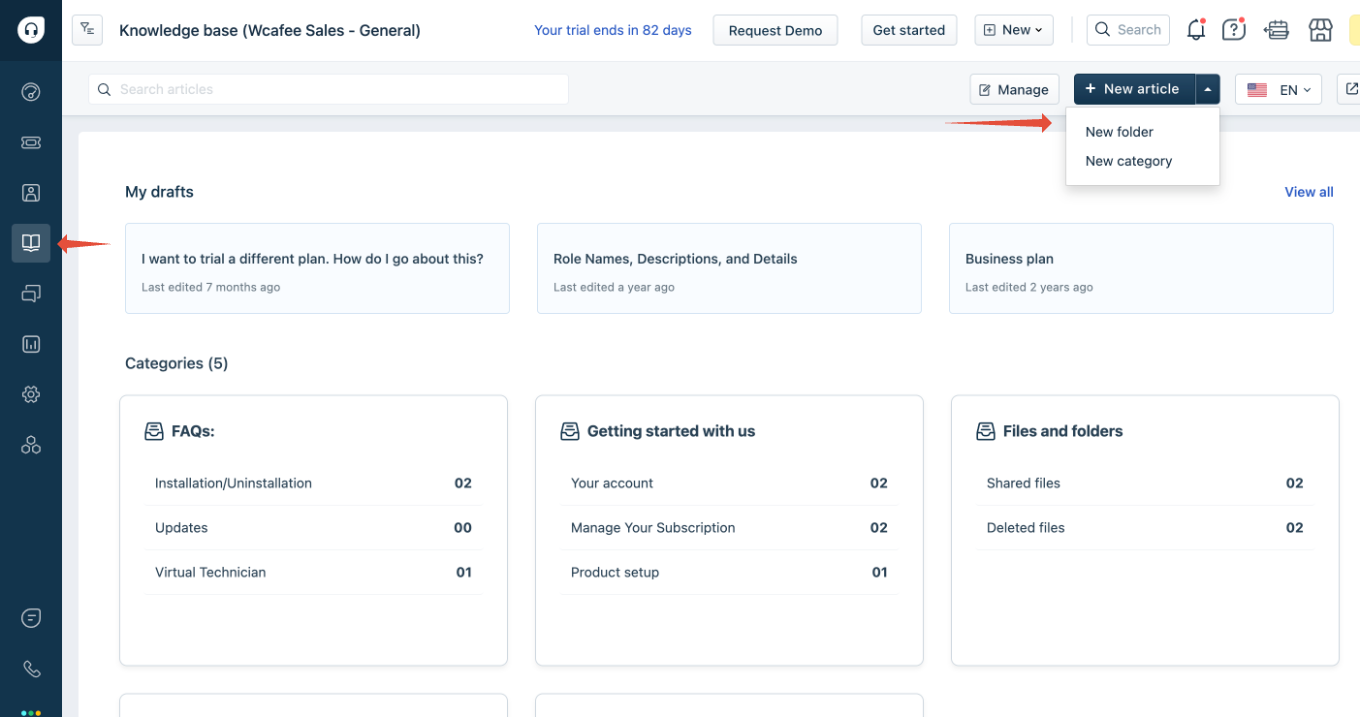
Freshdesk’s multi-tier structure allows organizations to create and manage layered content effectively. It is ideal for companies with a diverse range of products or services, helping to organize articles and support materials in a way that mirrors their business complexity. Users can navigate through different levels of information, making it easier to find relevant solutions.
It enhances the self-service experience with its intelligent AI-powered tool, Freddy AI. This tool uses machine learning to understand customer queries better and provide more accurate suggestions from the knowledge base. It can also analyze customer interactions to identify gaps in the knowledge base, suggesting new articles or updates to existing ones.
The platform is integrated seamlessly with its ticketing system, creating a fluid support experience. When customers search for help topics, they are automatically shown relevant knowledge base articles that could resolve their issues before they even submit a ticket.
What you will like:
- Robust analytics tools that provide insights into knowledge base usage and effectiveness
- Unified view across channels keeps everyone on track
- Ticket forms, ticket templates, and scenario automation improve resolution times.
What you may not like:
- Features like ‘Set Ticket Field Options’ and ‘Hide Fields’ should have been built-in into the system instead of users relying on third-party apps
- I have noticed that its spam sensors get tripped up when our users post any kind of URL, and the ticket is basically ignored, and messages are thrown in the bit bucket.
Pricing:
Paid plan starts at $27.5/agent/month.
8. Document360 – Best for Creating Online Documentation
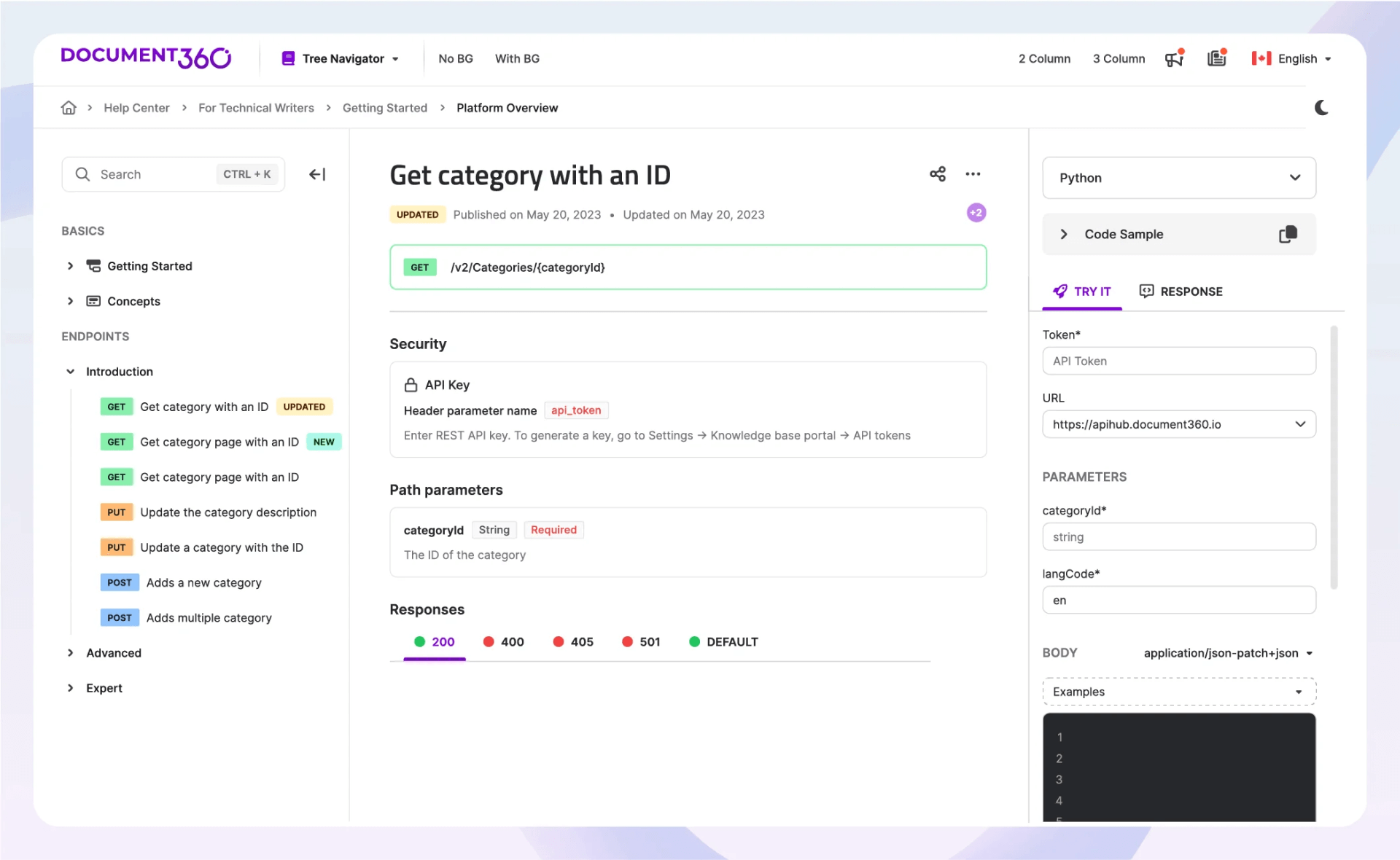
I have added Document360 to this list for its robust markdown editor that supports seamless documentation creation and formatting. It is ideal for technical writers and content managers who require precision and control over information layout and presentation.
It also allows for adding images, videos, and code snippets, which can significantly improve the comprehensiveness and clarity of articles. Its version control enables teams to track changes, revert to previous versions, and ensure their documentation remains accurate.
The platform’s sophisticated search functionality employs machine learning algorithms to provide fast and relevant search results. It is capable of understanding user intent and delivering content that matches the queries effectively, a feature that significantly boosts the utility of the knowledge base.
What you will like:
- The support team is very quick to respond to support requests
- Enables a built-in CMS that makes it easy to organize and manage documentation, helping teams control access to specific documents or sections of documentation
- Enables managing user roles and access permissions to control who can view and edit content.
What you may not like:
- Analytics and integration features are available only in the top-tier plans
- New users may find the interface and certain features overwhelming without sufficient onboarding.
Pricing:
A free version is available. Paid plan starts at $149/project/month.
9. KnowledgeBase – Best for Tailored & Immediate Answers to Customer Queries
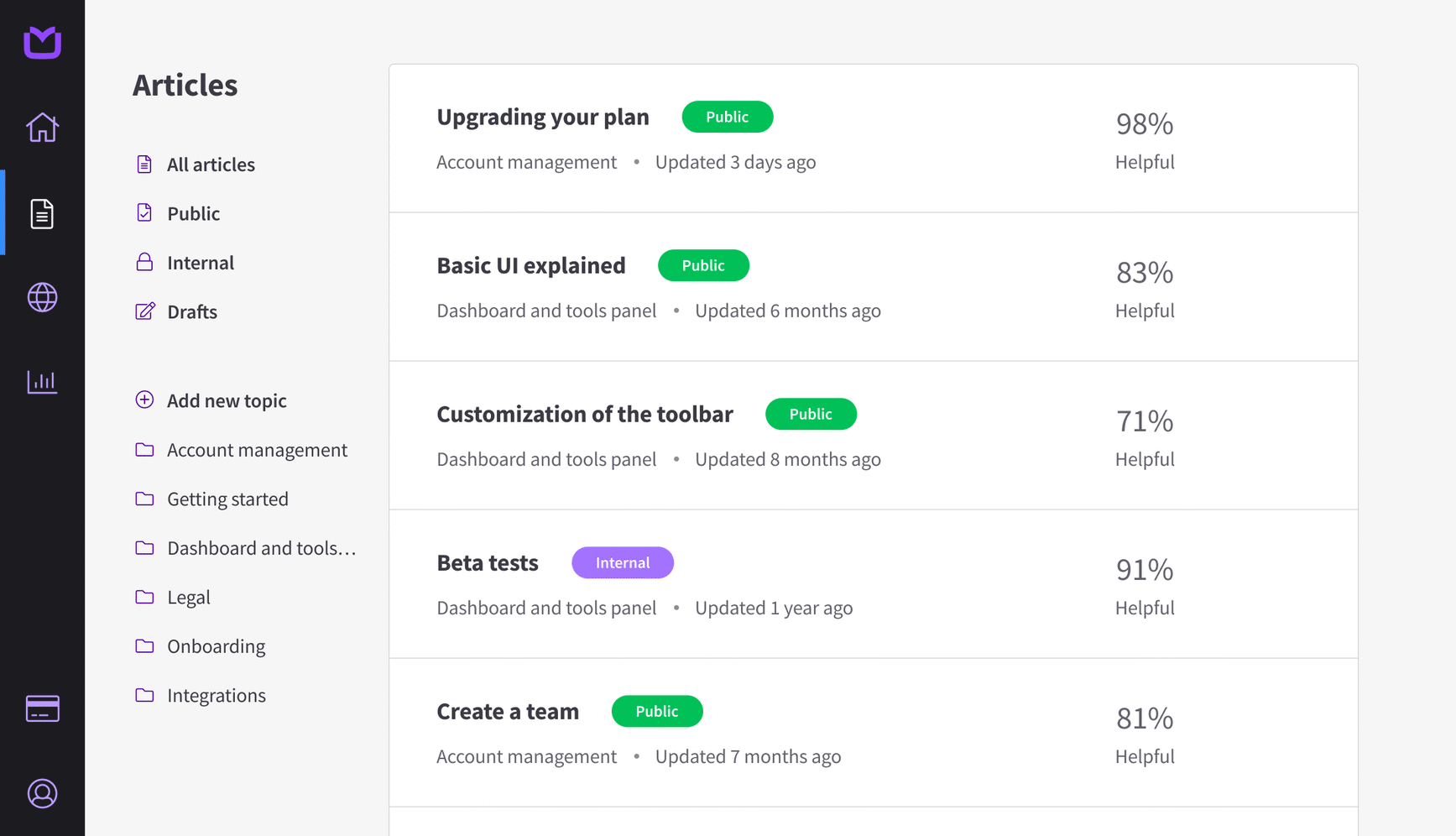
KnowledgeBase’s AI-driven search engine understands the intent behind customer queries, offering precise answers by pulling relevant information from an extensive database of articles. This ensures that customers receive the most appropriate information without having to sift through unrelated content, enhancing the efficiency of the support process.
I was impressed by its natural language processing capabilities allow it to handle a variety of query formats, making it accessible to users with different levels of technical expertise. It also enables easy content management, allowing teams to create, organize, and maintain their knowledge base with minimal effort.
The platform also supports rich text formatting, multimedia integration, and custom HTML elements, making it flexible enough to handle detailed documentation needs across various industries. Content creators can use these tools to build comprehensive support articles, step-by-step tutorials, and FAQ sections that are both informative and engaging.
What you will like:
- Variety of articles and community engagement
- Role-based access control
- Robust analytics features that give insights into how customers interact with the knowledge base.
What you may not like:
- I felt the need for a few more fonts and visual options
- Sometimes, the system gets slow when uploading bid-size screenshots or videos.
Pricing:
A 14-day free trial is available. Paid plan starts at $59/month for unlimited seats.
10. Slite – Best for Collaborative Knowledge Base Powered by AI
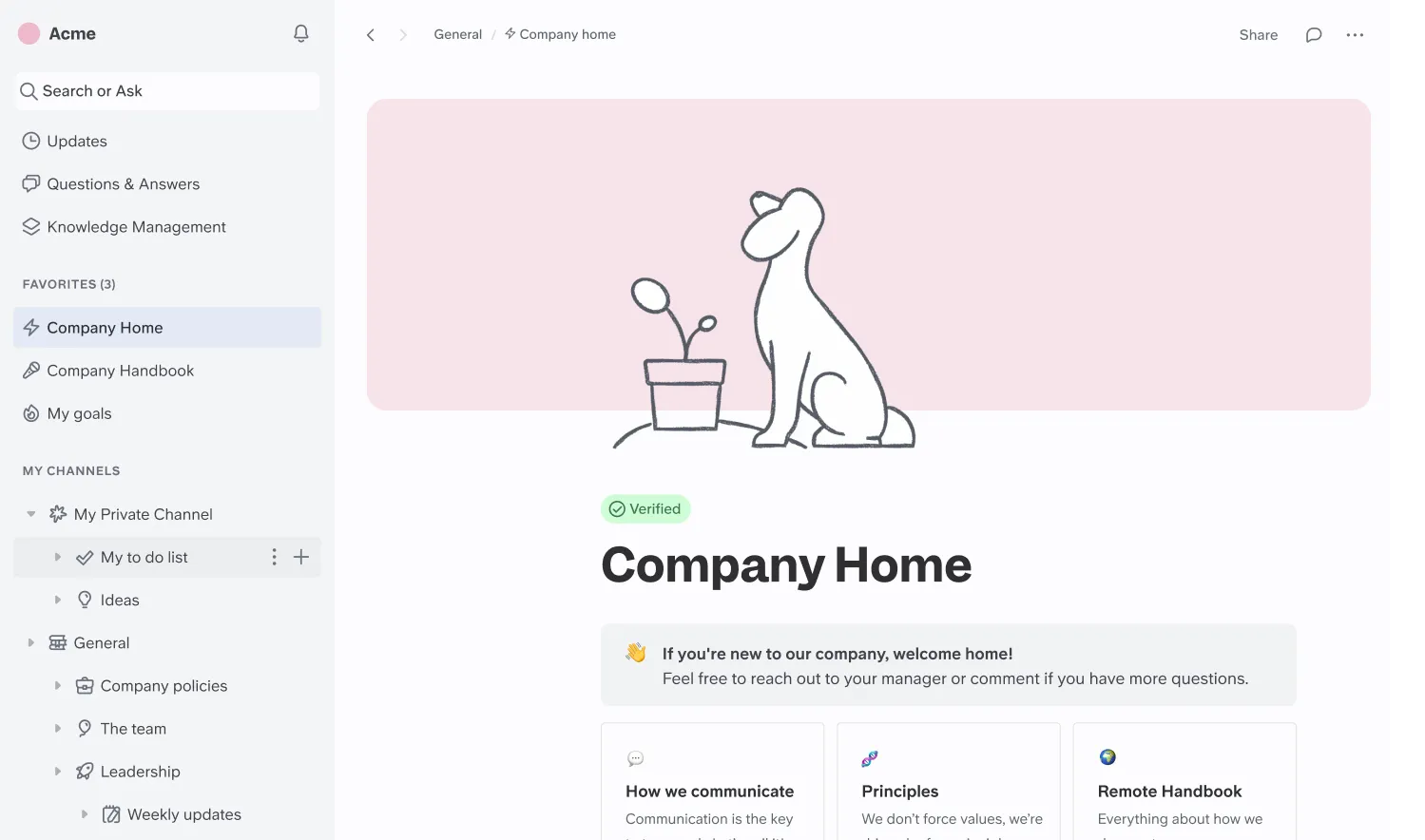
Slite’s intuitive interface enables easy contributions from all team members, regardless of their technical proficiency. It supports real-time editing and collaboration, allowing multiple users to work on documents simultaneously. Its AI capabilities help organize content dynamically based on user interactions and preferences.
It also excels in document management with features like automatic version control, which tracks changes and allows users to revert to previous versions if necessary. This helps maintain the integrity of information over time.
The platform also includes a powerful tagging system, which further enhances content discoverability by categorizing information in an easily navigable way. Its search tool understands natural language queries, which look at keywords and interpret the context of queries, suggesting the most relevant articles or documents to users.
What you will like:
- Very easy to use – intuitive UI
- Integrates seamlessly with various other tools and platforms that teams are already using, such as Slack, Asana, and Google Drive
- Handy document verification and expiry system, which enables checking that all your documentation is up-to-date as a part of your weekly routine.
What you may not like:
- There should be a better way to view spreadsheets or .csv’s in Slite
- Limited file upload types.
Pricing:
A free trial is available. Paid plan starts at $8/month/member.
11. Stonly – Best for Interactive Content
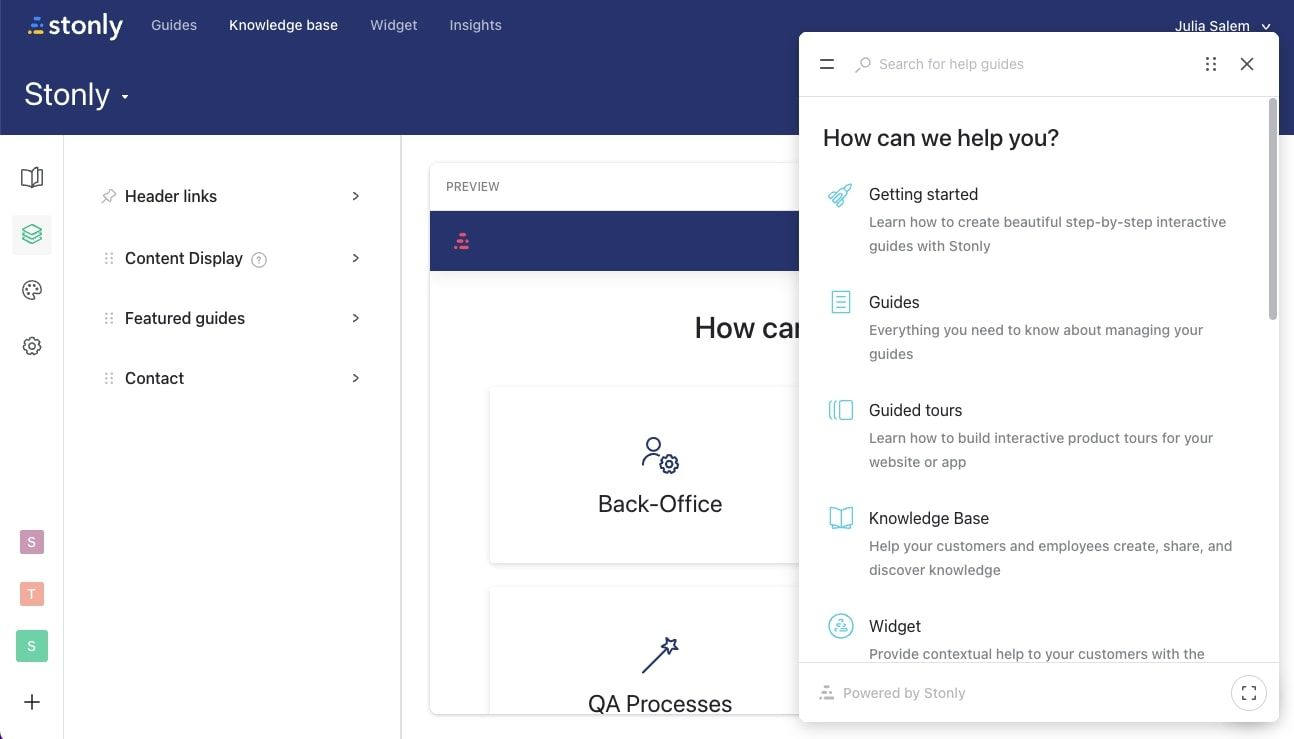
One of my colleagues from the last company recommended Stonly, which allows businesses to create step-by-step guides with interactive elements like quizzes, decision trees, and embedded videos. This capability makes the content more engaging and increases comprehension and retention.
It supports a simple drag-and-drop editor that simplifies content creation and organization. Teams can collaborate on articles and guides in real-time, and changes are saved automatically to prevent data loss.
The platform also enables role-based access controls to ensure that only authorized personnel can edit or publish sensitive content, maintaining the integrity and security of the knowledge base. The analytics feature provides detailed insights into how users interact with the knowledge base.
What you will like:
- Rich integration with other customer support tools like Zendesk, Intercom, and Slack
- You can add page-specific help content directly on the relevant page of your sites
- You can tailor content to specific subsets of users to serve users from different regions around the world
What you may not like:
- There should have been more form field types (date/time /multi-select/ radios/ranges, etc.) in the contact form
- I felt that there were limited number of images/media per page in a guide
Pricing:
Stonly offers custom pricing you can check by contacting them.
Evaluation & Selection Criteria
The evaluation of products or tools chosen for this article follows an unbiased, systematic approach that ensures a fair, insightful, and well-rounded review. This method employs six key factors:
- User Reviews/Ratings: Direct user experiences provide a ground-level perspective, including ratings and feedback from reputable sites. This feedback is critical in understanding overall satisfaction and potential problems.
- Essential Features & Functionality: The value of a product is ascertained by its core features and overall functionality. Through an in-depth exploration of these aspects, the practical usefulness and effectiveness of the tools are carefully evaluated.
- Ease of Use: The user-friendliness of a product or service is assessed, focusing on the design, interface, and navigation. This ensures a positive experience for users of all levels of expertise.
- Customer Support: The quality of customer support is examined, considering its efficiency and how well it supports users in different phases – setting up, addressing concerns, and resolving operational issues.
- Value for Money: Value for money is evaluated by comparing the quality, performance, and features. The goal is to help the reader understand whether they would be getting their money’s worth.
- Personal Experience/Expert’s Opinion or Favorites: This part of the evaluation criteria draws insightful observations from the writer’s personal experience and the opinions of industry experts.
Do opt for a personalized demo before finalizing any tool. All the best!
FREE. All Features. FOREVER!
Try our Forever FREE account with all premium features!







