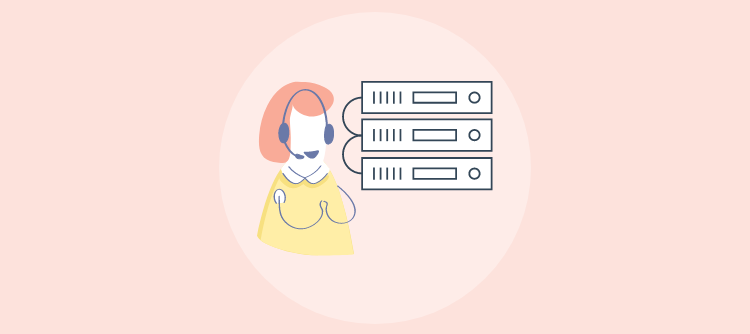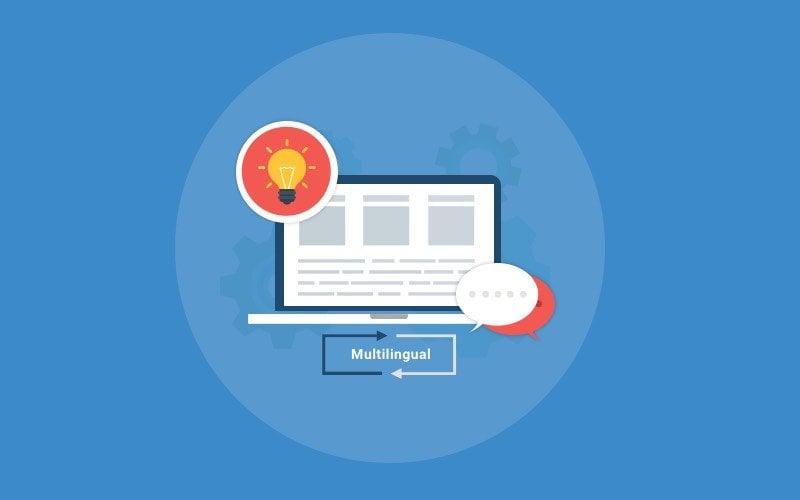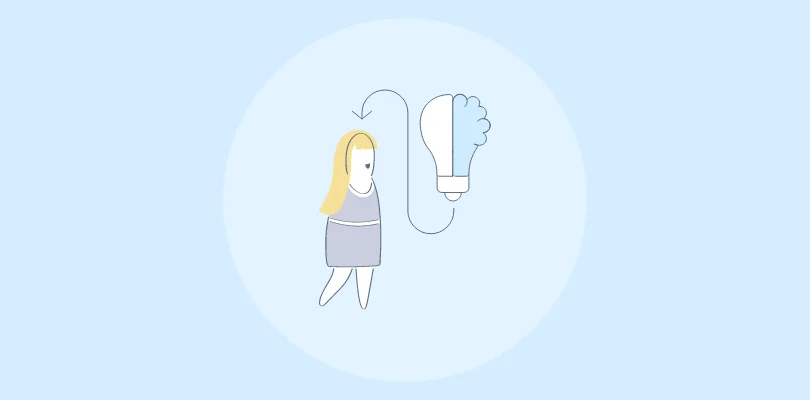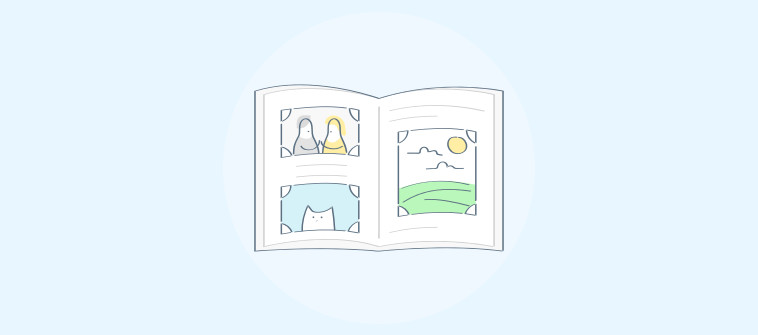Modern customers prefer to find answers on their own rather than wait for customer service assistance.
A self-service knowledge base supports this preference by providing easily accessible information, reducing the need for direct customer support.
It also helps improve the efficiency and productivity of customer support teams by allowing them to focus on more complex issues that require human intervention.
In this blog, we will explore how to create a self-service knowledge base, understand the benefits it offers, and the essential elements and best practices to consider.
What Is a Self-Service Knowledge Base?
A self-service knowledge base is an organized repository of information that allows users to find answers to their questions without needing direct assistance from customer support agents. It usually includes articles, FAQs, guides, how-to videos, and other resources. Its primary aim is to empower users to resolve problems independently, enhancing their overall experience and satisfaction.
It enables customers to access information anytime, without being dependent on business hours or delayed response times from support staff. This immediacy improves the customer experience and reduces the volume of support tickets and calls, allowing customer service teams to focus on more complex and high-value interactions.
For example, consider a software company that offers a self-service portal for its products. The knowledge base would include detailed articles on installing the software, troubleshooting common issues, and utilizing advanced features.
A user encountering a problem can quickly search the knowledge base, find a relevant article, and follow the step-by-step instructions to resolve the issue. This process is significantly more efficient than waiting in a support queue or navigating a phone tree to reach a customer service representative.
Why Do You Need a Self-Service Knowledge Base for Your Business?
A self-service knowledge base provides numerous advantages that improve customer and employee experiences. Here are five key reasons why implementing one is essential.
Improved Customer Satisfaction
A self-service knowledge base empowers customers to find answers to their questions quickly and conveniently without needing to wait for a response from support staff. This immediacy meets modern customer expectations for instant solutions, leading to higher satisfaction and loyalty.
Reduced Support Costs
A self-service knowledge base significantly reduces the number of support tickets and inquiries by enabling customers to resolve their issues independently.
Building a powerful customer service knowledge base helps reduce support demand, allowing customer service teams to focus on more complex and critical issues, thereby lowering overall support costs and improving efficiency.
Enhanced Employee Productivity
A comprehensive knowledge base serves as a valuable resource for onboarding new employees and providing ongoing support for existing staff.
Employees can quickly find answers to common questions and best practices, reducing the time spent searching for information or waiting for assistance, which enhances overall productivity.
Enables Consistency & Accuracy
A well-maintained self-service knowledge base ensures that all customers and employees receive consistent and accurate information.
Unlike direct interactions, where responses can vary between support agents, a knowledge base provides standardized information that can be regularly reviewed and updated, building trust and reliability in the brand.
Supports Continuous Improvement
A self-service knowledge base enables businesses to collect insights into common customer issues and frequently asked questions. By analyzing these patterns, businesses can identify areas for improvement in their products or services.
This feedback loop supports continuous improvement and innovation, ensuring that the business remains competitive and responsive to customer needs.
What Are the Key Elements of a Self-Service Knowledge Base?
A self-service knowledge base is critical for enhancing customer support and operational efficiency. To be effective, it must include several key elements that ensure usability, relevance, and accessibility.
Here are the essential components that make up a robust self-service knowledge base.
Comprehensive & Organized Content
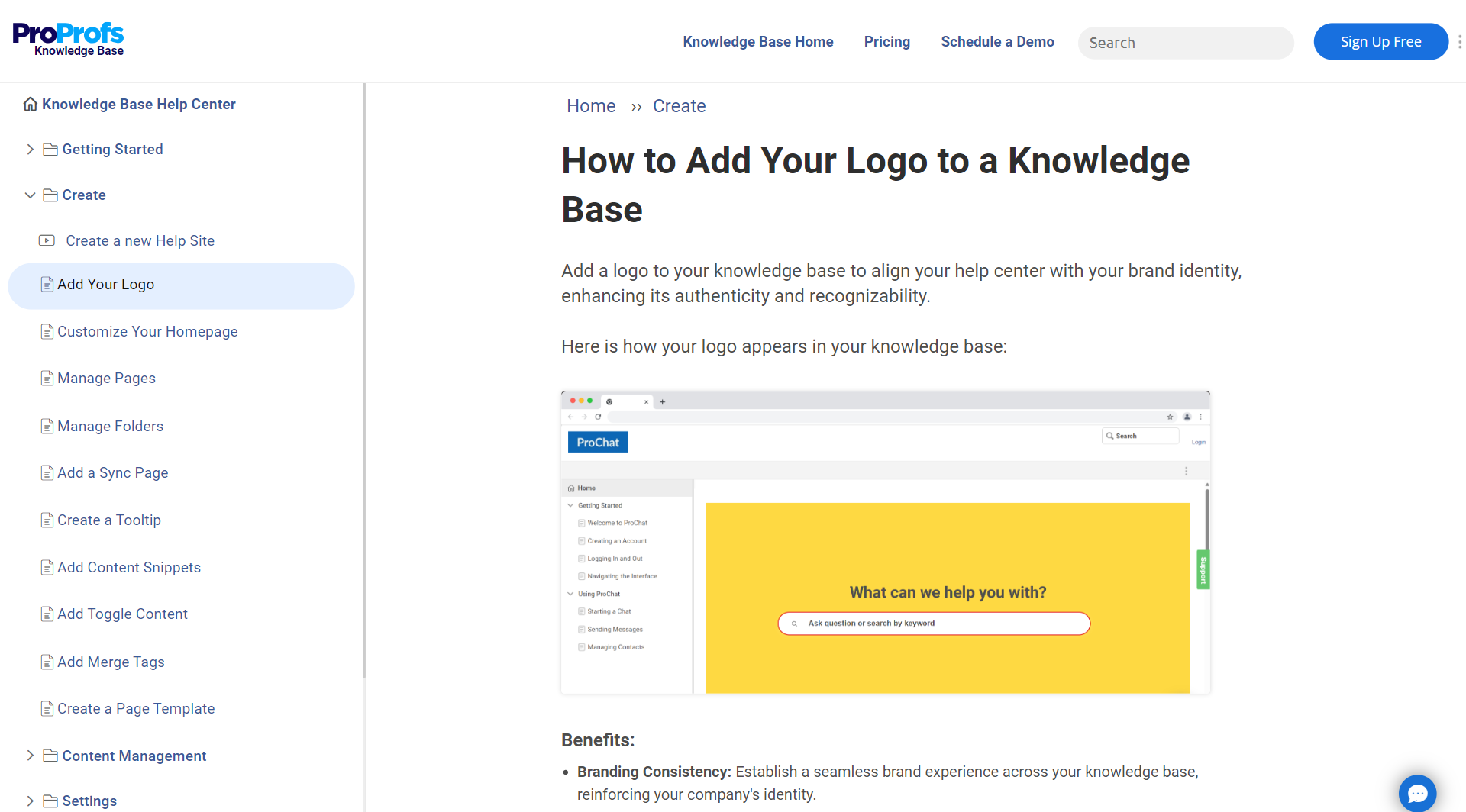
At the heart of any self-service knowledge base is its content, which must be comprehensive and cover a variety of topics that customers are likely to inquire about. It should include articles, FAQs, how-to guides, troubleshooting tips, and detailed documentation.
Organizing this content logically into categories and subcategories helps users navigate the knowledge base efficiently. A clear, hierarchical structure ensures that users can quickly find the necessary information without getting overwhelmed.
Search Functionality
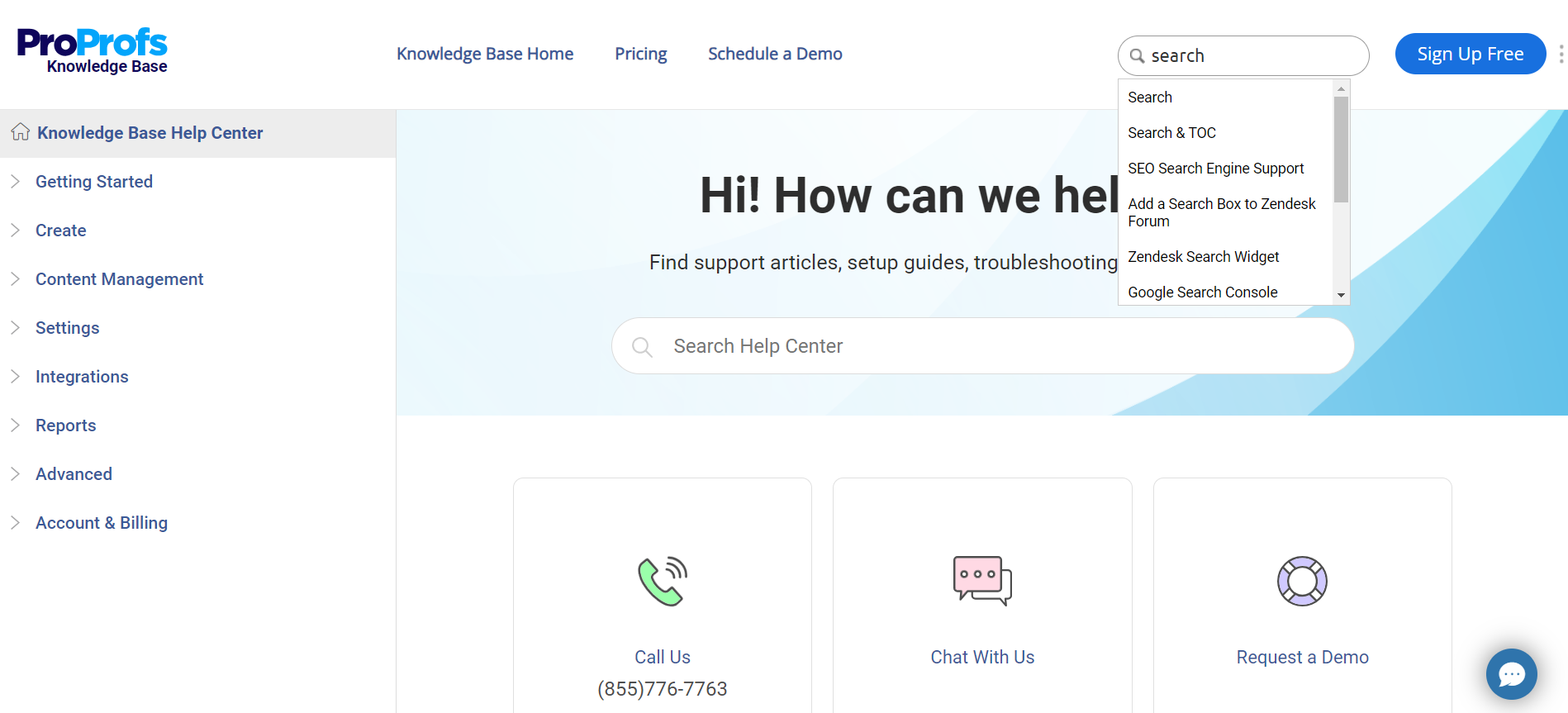
A robust search functionality is paramount for any knowledge base where users should be able to enter keywords or phrases and receive relevant results promptly.
Advanced search features, like filtering, auto-suggestions, and the ability to handle synonyms and common misspellings, further enhance the user experience.
Effective search functionality reduces the time and effort required to find specific information, making the knowledge base a more efficient tool for self-service.
User-Friendly Interface
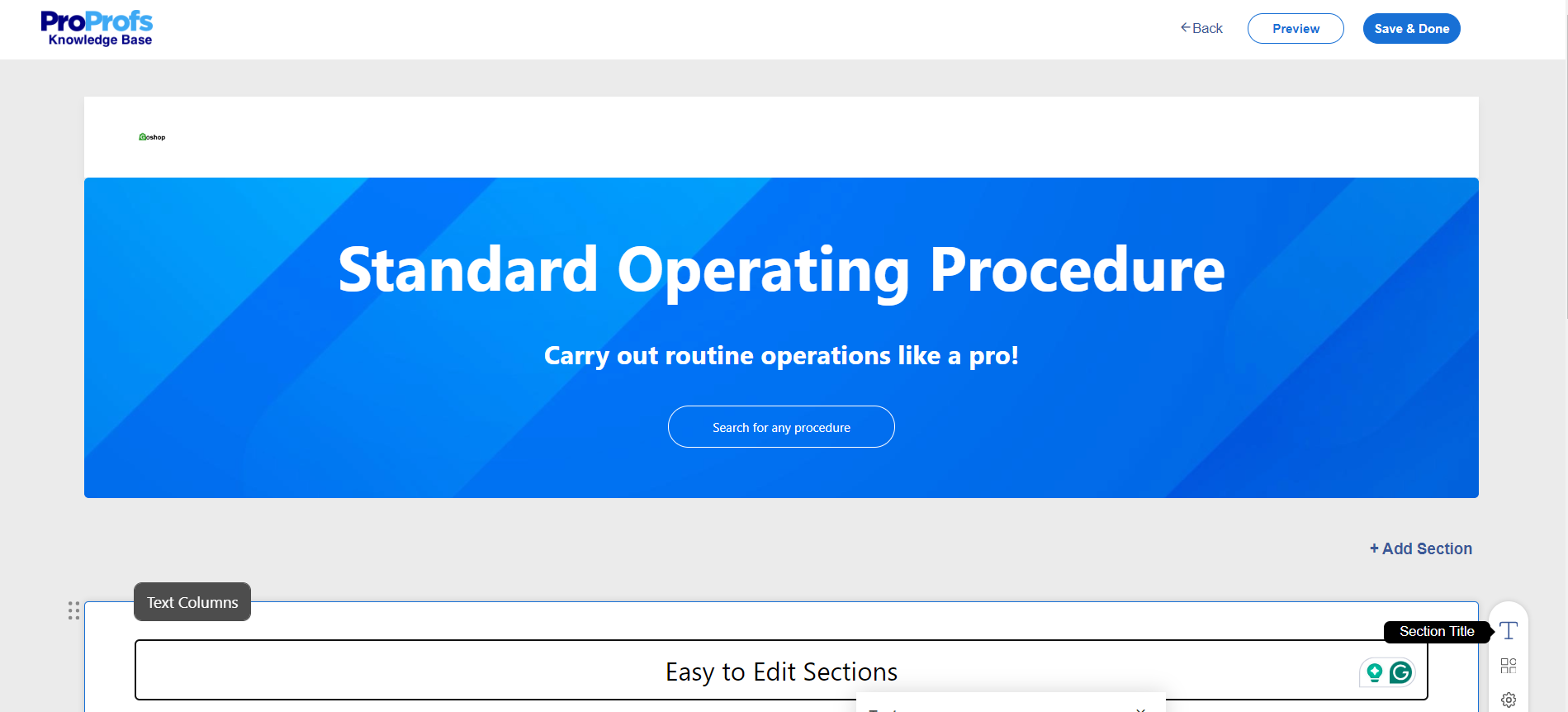
The design and usability of the knowledge base interface significantly impact its effectiveness. A clean, intuitive design with easy navigation helps users find information without confusion.
Responsive design ensures the knowledge base is accessible across various devices, including desktops, tablets, and smartphones.
Visual aids such as images, diagrams, and videos can also enhance understanding and engagement, providing users with clear and concise explanations of complex topics.
Regular Updates & Maintenance
Keeping the knowledge base up-to-date is crucial to ensure that the information remains accurate and relevant and reflects the latest product, service, or company policy changes.
A well-maintained knowledge base conveys to customers that the organization is committed to providing reliable and current information. This can be achieved through scheduled reviews, user feedback, and continuous monitoring of the knowledge base content strategy.
Interactive Elements & User Feedback
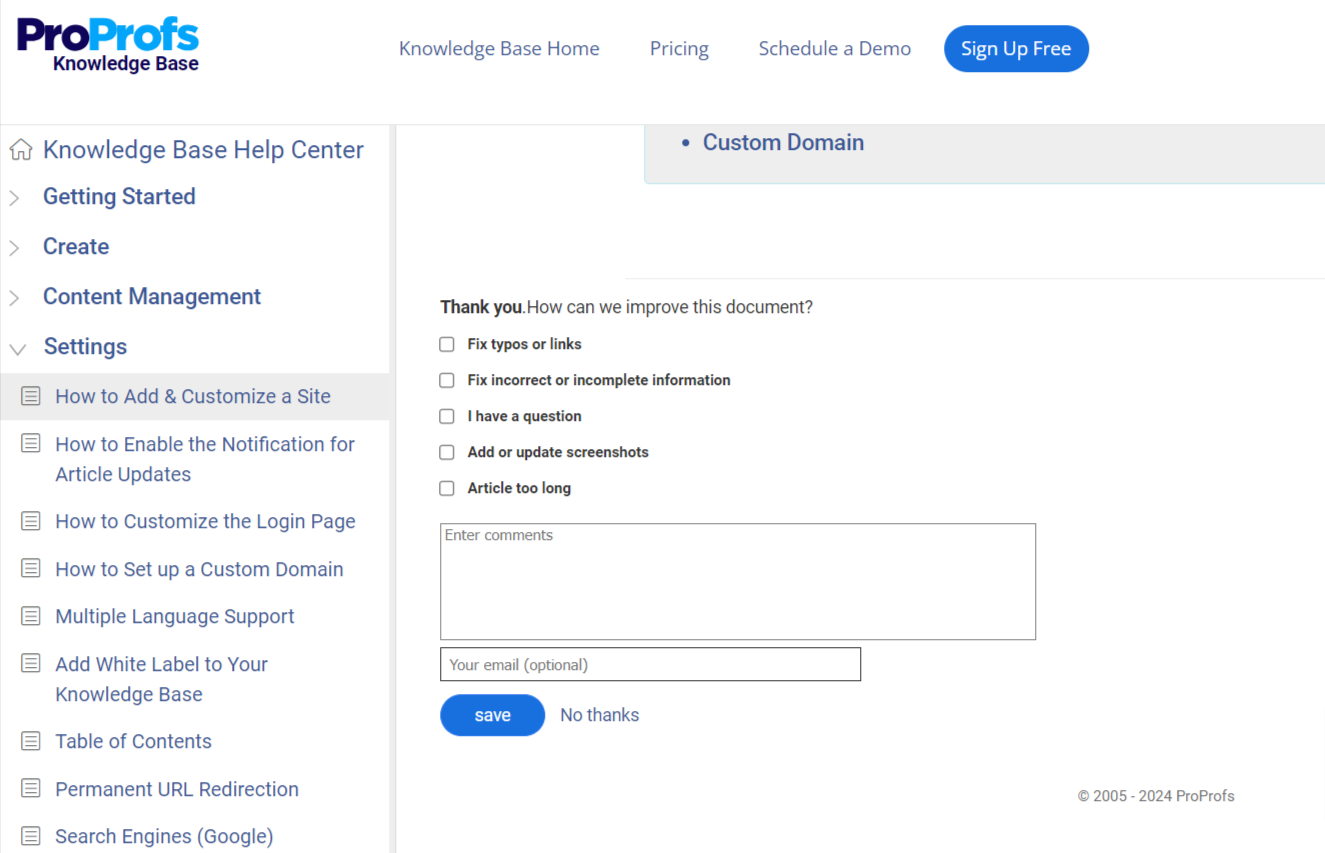
Including interactive elements like comment sections, ratings, and feedback forms allows users to engage with the content and provide their input.
This feedback is invaluable for identifying gaps in the knowledge base, understanding user needs, and continuously improving the content.
Organizations can ensure that their knowledge base remains valuable by listening to users and making necessary adjustments.
Integration with Other Tools
A self-service knowledge base should integrate seamlessly with other customer support tools like help desks, live chat, and CRM systems. This integration enables support agents to access knowledge base articles quickly, share links with customers during interactions, and streamline the support process.
It also allows for better tracking of common issues and identifying opportunities for content improvements based on support ticket data.
How to Create a Self-Service Knowledge Base?
Creating a self-service knowledge base involves several vital steps to ensure it is effective, user-friendly, and continuously relevant.
Here’s a detailed guide on how to create a robust self-service knowledge base:
1. Define Your Objectives & Audience
Before creating content, it’s essential to understand the purpose of your knowledge base and the needs of your audience. Define clear objectives like reducing support ticket volume, improving customer satisfaction, or enhancing user onboarding.
Identify who will use the knowledge base—customers, employees, or both—and tailor the content to their needs and expertise.
2. Collect & Organize Information
Gather all necessary information to include in your knowledge base. This may involve collaborating with various departments to gather FAQs, troubleshooting guides, product documentation, and user manuals.
Organize this information into logical categories and subcategories to make it easy to navigate. Using a structured approach helps users quickly find what they are looking for.
3. Create & Structure Content
Write clear, concise, and informative articles using simple language and breaking down complex topics into manageable sections. Each article should address a specific question or issue and provide step-by-step instructions or solutions.
Add headings, subheadings, and bullet points to improve readability. Also, add visuals like screenshots, diagrams, and videos to enhance understanding and engagement.
4. Implement a Search Functionality
An efficient search functionality is essential for a knowledge base. Implement a robust search engine that can handle keywords, phrases, and natural language queries.
Advanced search features like autocomplete, filters, and the ability to handle synonyms and misspellings will significantly improve the user experience by making it easier to find relevant information quickly.
5. Choose the Right Platform & Tools
Selecting the best knowledge base software and tools is essential for the success of your knowledge base. Choose a knowledge management system that supports easy content creation, editing, and publishing.
Ensure the platform allows integration with other tools, like help desks, CRMs, and live chat systems. Popular platforms like ProProfs Knowledge Base offer comprehensive features for creating and managing a knowledge base.
| Related blog: Top 15 Knowledge Management Software & Tools |
6. Regularly Update & Maintain the Content
A knowledge base is only as good as its content. Regular updates and maintenance are essential to keeping the information accurate and relevant.
Schedule periodic reviews to ensure all articles are up-to-date and reflect any changes in your products or services. Encourage user feedback to identify gaps in the content and continuously improve the knowledge base.
7. Promote Your Knowledge Base
Once your knowledge base is live, promote it to your target audience. Include links to the knowledge base in customer support emails, your website, and your product interface.
Use social media and newsletters to inform customers about this valuable resource. The more accessible and visible your knowledge base is, the more likely users will rely on it for self-service.
8. Analyze & Optimize
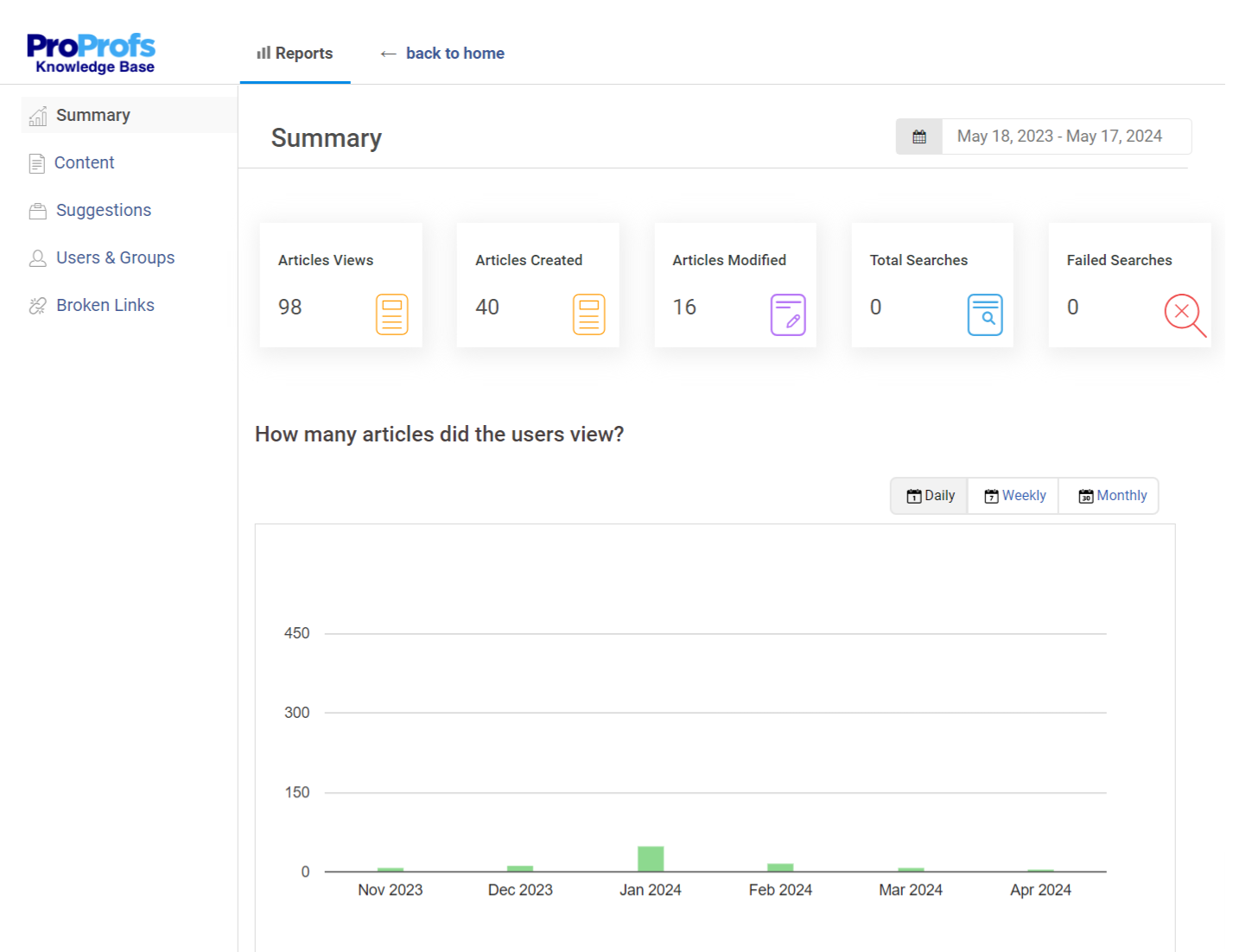
Finally, continuously analyze the performance of your knowledge base. Use analytics tools to track metrics such as the number of searches, most viewed articles, and user feedback.
This data provides insights into what users seek and how well the knowledge base meets their needs. Use these insights to optimize the content and structure of your knowledge base, ensuring it remains a valuable resource.
FREE. All Features. FOREVER!
Try our Forever FREE account with all premium features!
What Are the Best Practices for Creating an Effective Self-Service Knowledge Base?
Creating an effective self-service knowledge base requires careful planning and execution.
By following these best practices, you can ensure that your knowledge base is user-friendly, comprehensive, and continuously valuable to your audience.
Understand Your Audience’s Needs
Understanding users’ needs is the foundation of a successful knowledge base. Start by identifying the primary audience, whether customers, employees, or both.
Conduct surveys and interviews and analyze support tickets to gather insights into the common questions and issues they encounter. This research will help you prioritize the content that needs to be created and ensure it addresses the most relevant and frequent queries.
Keep Content Clear & Concise + Use Visuals
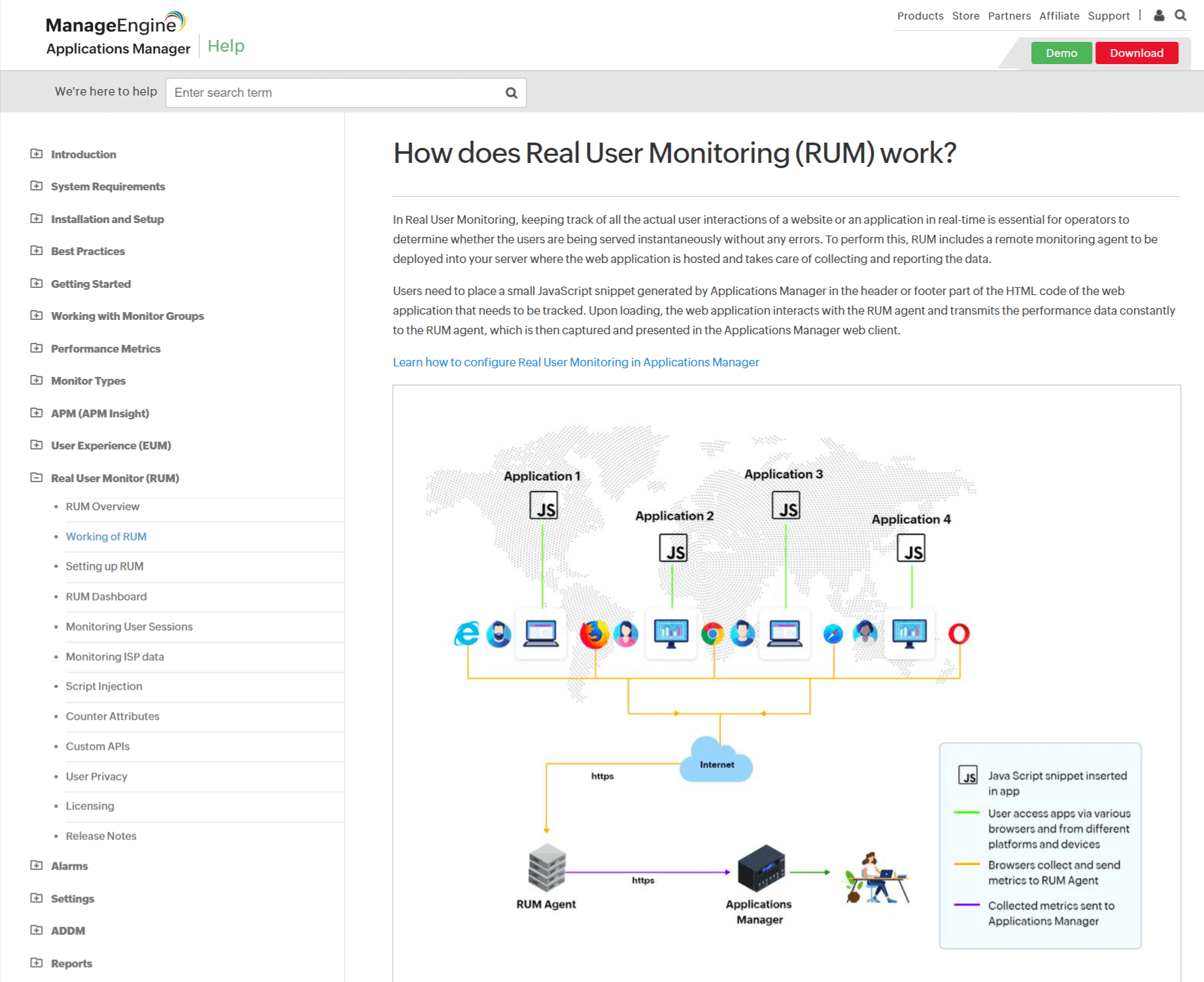
Effective knowledge base articles should be clear, concise, and easily understood. Use simple language and avoid jargon to make the information accessible to a broad audience.
Break down complex topics into manageable sections and use bullet points, numbered lists, and headings to improve readability. Visual aids such as screenshots, diagrams, and videos can also enhance comprehension.
Ensure Easy Navigation & Searchability
A user-friendly knowledge base must be easy to navigate and searchable. Organize content into logical categories and subcategories and include a robust search function that can handle keywords, phrases, and natural language queries.
Advanced search features like autocomplete and filters further enhance the user experience.
Regularly Update & Maintain Content
A knowledge base must be regularly updated and maintained to remain relevant and useful. Schedule periodic content reviews to ensure accuracy and timeliness, reflecting product, service, or policy changes.
Encourage user feedback to identify gaps or outdated information and make necessary adjustments.
Leverage Analytics for Continuous Improvement
Utilizing analytics tools to monitor the performance of your knowledge base is essential for continuous improvement. Track metrics like page views, search terms, user feedback, and time spent on articles to gain insights into how users interact with the content.
This data can highlight popular topics, identify content gaps, and reveal areas that need enhancement. Google Analytics and similar tools can provide valuable insights that inform your content strategy.
Promote Your Knowledge Base
Finally, ensure that your knowledge base is easily accessible and well-promoted. Include links to the knowledge base in customer support emails, your website, and your product interface.
Use social media and newsletters to inform customers about the resource. The more visible and accessible your knowledge base is, the more likely users will utilize it for self-service.
Empower Customers With Self-Service Knowledge Base
Creating an effective self-service knowledge base is a strategic move that can significantly enhance customer satisfaction, reduce support costs, and improve operational efficiency. By following the outlined steps and best practices, you can build a robust resource that meets the needs of both customers and employees.
For those looking to implement a comprehensive and efficient knowledge base solution, ProProfs Knowledge Base offers an excellent platform. Its intuitive interface allows for easy content creation and editing, while powerful search functionality ensures users can find information quickly.
It also supports multimedia content, enabling you to include images, videos, and diagrams to enhance understanding.
 Tips
Tips
We’d love to hear your tips & suggestions on this article!
FREE. All Features. FOREVER!
Try our Forever FREE account with all premium features!

 We'd love your feedback!
We'd love your feedback! Thanks for your feedback!
Thanks for your feedback!