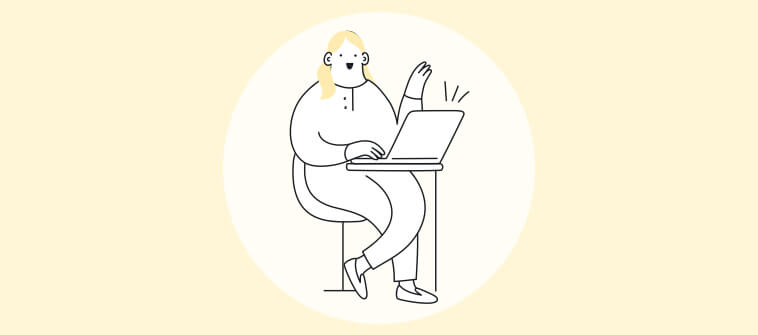Building a house without a blueprint invites a chaotic mess of misaligned walls, misplaced windows, and a structure that doesn’t resemble the original vision.
Similarly, in software development, a lack of clear and comprehensive software requirements documentation can lead to costly errors, missed deadlines, and a product that fails to meet user needs.
A software requirements document (SRD) acts as the blueprint for your software project, outlining the functionalities, features, and constraints that guide the development process.
In this guide, we’ll explore how to create an effective software requirements document (SRD). We’ll also learn the difference between creating an SRD with Word and a Knowledge Base tool and explore some examples.
What Is a Software Requirements Document?
A software requirements document (SRD) is a comprehensive document that outlines a software product or system’s functionalities, features, and constraints. It acts as a blueprint for the development process, guiding the software’s design, implementation, and testing.
Think of it as a detailed roadmap that ensures everyone involved in the project is on the same page and working towards a shared vision.
The SRD typically includes various information, such as functional requirements, which describe the specific functions and capabilities that the software must perform. For example, a functional requirement might state that “the system should allow users to create and edit documents.” It also includes non-functional requirements, which describe the software’s quality attributes, such as performance, security, usability, and reliability.
For example, a non-functional requirement might specify that “the system should be able to handle 1,000 concurrent users.” Additionally, the SRD outlines any constraints on the software development process, such as budget limitations, time constraints, or technology restrictions.
What Are the Benefits of Creating Software Requirements Specification Document?
A software requirement specification document provides a clear roadmap and shared understanding for the entire team. Here are some key benefits of creating an SRS document:
Shared Understanding & Reduced Ambiguity
An SRS document ensures that all stakeholders, including developers, designers, testers, and clients, understand the software’s requirements. This reduces ambiguity, prevents misinterpretations, and minimizes the risk of costly rework due to misunderstandings.
Enhanced Planning & Estimation
A well-defined SRS document helps with accurate project planning and estimation. Clearly outlining the scope of work, functionalities, and constraints enables project managers to estimate resources, timelines, and budgets more effectively.
Improved Communication & Collaboration
The SRS document serves as a central communication tool for the project team. It facilitates communication between stakeholders and the development team, ensuring everyone is aligned on the project goals and requirements. This fosters team collaboration and reduces the likelihood of conflicts or misunderstandings.
Reduced Development Costs & Time
By clearly defining requirements upfront, an SRS document helps prevent costly errors, rework, and scope creep during development. This leads to more efficient development, reduced time to market, and lower overall project costs.
Better Product Quality
A comprehensive SRS document ensures the software is designed and developed to meet user needs and expectations. Clearly outlining functionalities, performance requirements, and quality attributes helps ensure the final product is user-friendly, reliable, and meets the specified standards.
Effective Testing & Validation
The SRS document provides a basis for testing and validating the software. Testers can use the documented requirements to create test cases and ensure the software meets the defined criteria. This improves product quality and reduces the risk of bugs or defects.
Reduced Project Risks
By identifying potential risks and challenges early on, an SRS document helps mitigate project risks. It allows for proactive planning and risk management strategies, reducing the likelihood of unexpected issues or delays during development.
Enhanced Stakeholder Satisfaction
A well-defined SRS document ensures that the software meets the needs and expectations of all stakeholders, including clients, end-users, and internal teams. This leads to increased stakeholder satisfaction and a higher likelihood of project success.
What Should a Software Requirements Document Contain?
A software requirements document (SRD) should contain comprehensive information outlining the software’s functionalities, features, and constraints.
Introduction
A clear introduction sets the stage for the SRD, providing context and clarifying its purpose. It should clearly state the purpose of the SRD and the software being developed, define the scope of the software, and state what it will and will not do.
It should also identify the intended audience for the SRD, such as developers, testers, and stakeholders. Any conventions or terminology used in the document should be explained upfront to ensure everyone is on the same page.
Overall Description
A comprehensive description provides a high-level overview of the software and its context. It should describe the product’s context and origin, including its relationship to other products or systems.
A summary of the software’s key features and functionalities should be provided, along with a description of the different types of users interacting with the software and their characteristics.
The environment in which the software will operate, including any hardware, software, and network requirements, should also be described. Finally, any constraints that may affect the design and implementation of the software, such as technology limitations or regulatory requirements, should be outlined.
Specific Requirements
This delves into the detailed functional and non-functional requirements of the software. It should detail the specific functions and capabilities that the software must perform. These should be clear, concise, and testable.
The quality attributes of the software, such as its performance, security, usability, and reliability, should also be described. Any software and other systems interfaces, including hardware, software, and users, should be specified.
Use Cases
Use cases provide concrete examples of how users will interact with the software. It can include use case diagrams to visually represent these interactions and provide detailed descriptions of each use case, outlining the actors involved, the steps performed, and the expected outcomes. This helps stakeholders and the development team understand how the software will be used in real-world scenarios.
Data Model
Data model defines and visualizes the data elements and their relationships within the software. It should include a data dictionary that describes the data elements used in the software, including their names, descriptions, and data types.
An entity-relationship diagram (ERD) can visually represent the relationships between different data entities.
Assumptions & Dependencies
These clarify any assumptions made during the requirements-gathering process and identify any dependencies on external factors.
It should list any assumptions made during the requirements-gathering process and identify any dependencies on external factors, such as third-party software or hardware. This helps manage expectations and avoid potential issues during development.
Acceptance Criteria
Acceptance criteria define how the software will be tested and validated to meet the requirements. It should define the specific test cases that will be used to verify that the software meets the requirements and specify the criteria that must be met for the software to be considered complete and acceptable.
This ensures that the final product meets the stakeholders’ expectations and fulfills its intended purpose.
Best Practices to Create a Software Requirements Document
Creating a high-quality software requirements document (SRD) is crucial for the success of any software development project. It requires a meticulous approach, clear communication, and a focus on user needs.
Here are some best practices to keep in mind:
1. Choose the Right Knowledge Base Platform
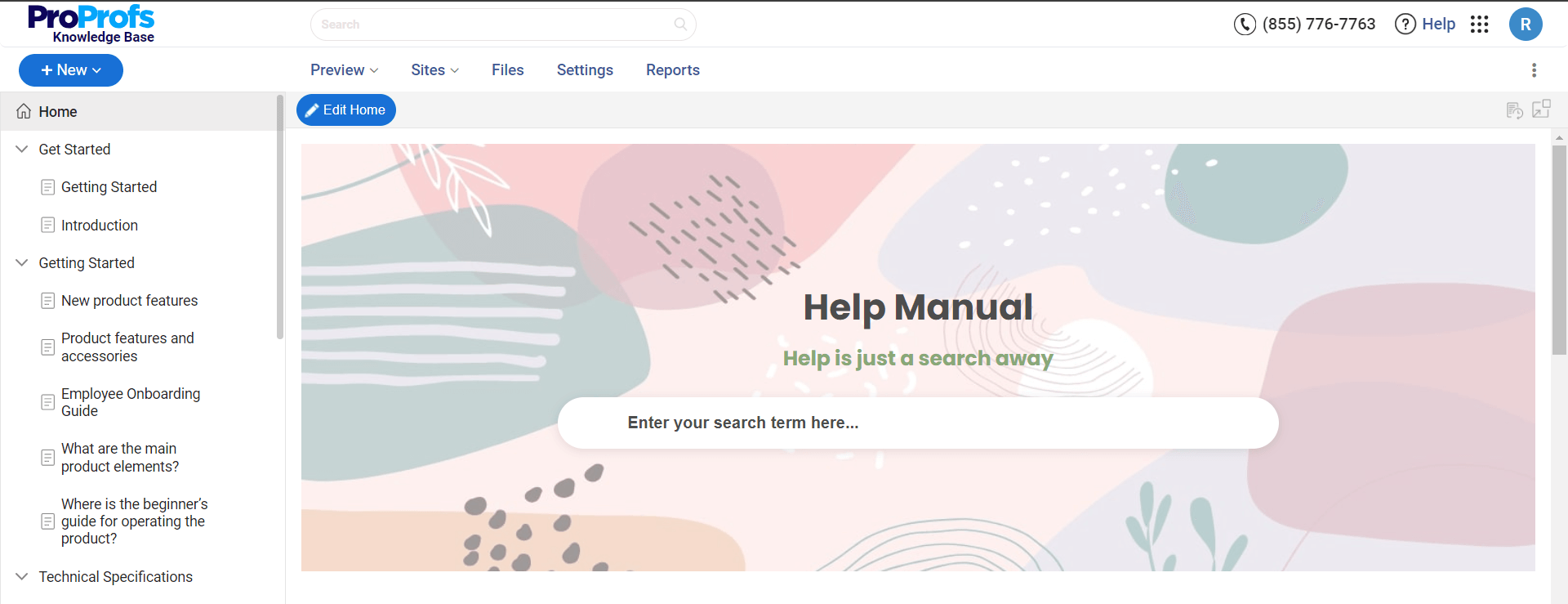
Start by assembling a team of stakeholders, including clients, end-users, developers, testers, and project managers. Their diverse perspectives will ensure that the SRD accurately reflects everyone’s needs and expectations.
To facilitate this collaboration, choose the best knowledge base software that supports shared document editing, version control, and communication features. This allows stakeholders to contribute, review, and provide real-time feedback, enabling a shared understanding and reducing the risk of miscommunication.
2. Consider Using Templates & Standards
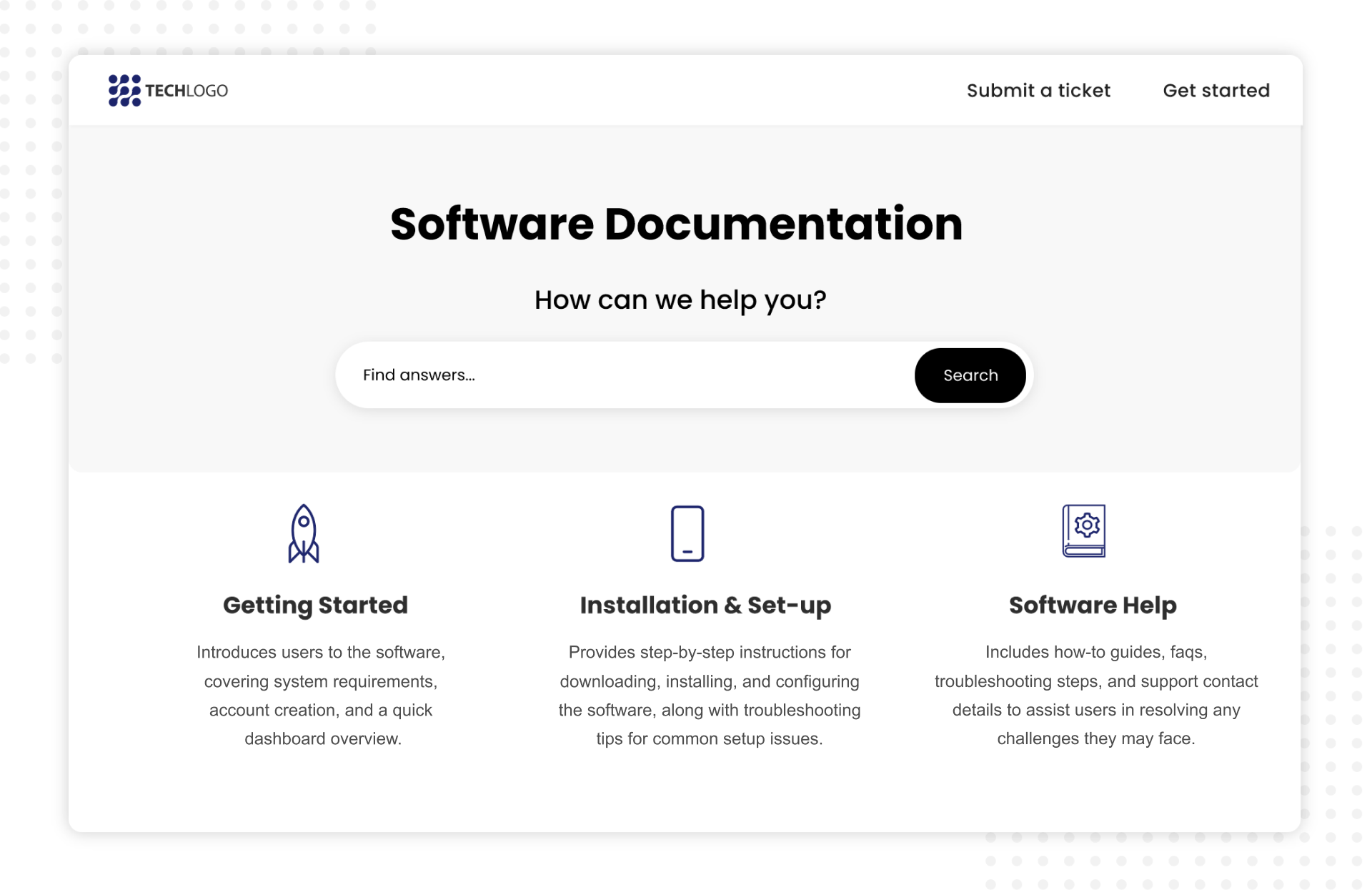
Leverage existing templates and standards, such as IEEE 830, to ensure your SRD follows best practices and industry conventions. This can save time and effort while ensuring consistency and quality.
3. Use Clear & Concise Language + Use Visuals
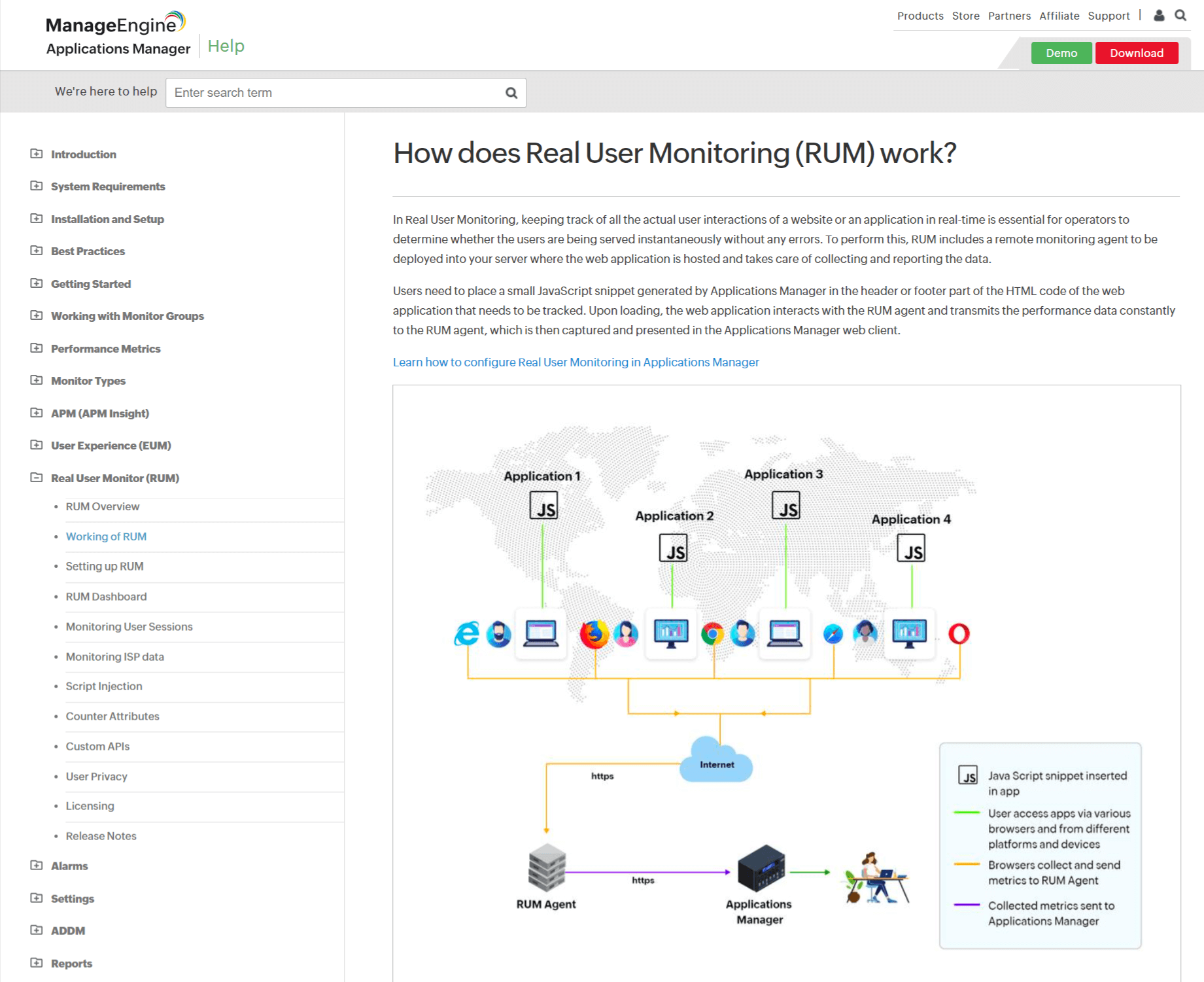
Avoid ambiguity and jargon by using clear, concise, and unambiguous language that everyone can understand. This prevents misinterpretations and ensures that everyone is on the same page.
Add visual aids like diagrams, flowcharts, and mockups to enhance understanding and clarify complex requirements. Visuals can convey information more effectively than text alone.
4. Prioritize & Rank Requirements
Not all requirements are created equal. Prioritize and rank requirements based on their importance and urgency. This helps the development team focus on the most critical functionalities and ensures that the final product meets the core needs of the users.
5. Make it Testable & Measurable
Write testable and measurable requirements. This allows for effective testing and validation of the software to ensure it meets the defined criteria.
Use specific metrics and acceptance criteria to define what constitutes successful fulfillment of a requirement.
6. Maintain Consistency & Traceability
Ensure that your requirements are consistent and traceable throughout the document. Use a consistent format, terminology, and numbering system. This makes it easier to navigate the document and track the relationships between different requirements.
7. Implement Version Control
Implement a version control system to track changes and revisions to the SRD. This will ensure that everyone works with the most up-to-date version and provide a historical record of any modifications made.
8. Review & Validate Regularly
Review and validate the SRD regularly to ensure it remains accurate and relevant as the project evolves.
This helps identify gaps, inconsistencies, or changes in requirements early on, preventing costly rework later in the development process.
What’s the Difference Between Writing an SRD in Microsoft Word vs. Documentation Tool?
While Microsoft Word can be used to create an SRD, it has limitations regarding collaboration, version control, and accessibility. Challenges like emailing versions back and forth and struggling to keep track of the latest changes can arise.
On the other hand, a dedicated documentation tool provides a centralized platform where all stakeholders can access, edit, and collaborate on the SRD in real time. This eliminates version control issues and ensures everyone is on the same page with:
- Ready-made, professional-looking templates: Choose from a variety of templates and customize them to match your branding.
- Document history and version control: Track changes, compare versions, and revert to previous iterations with ease.
- AI-powered search capability: Quickly find the information you need within the SRD using intelligent search.
- Centralized platform: Store and manage your SRD in a secure and accessible location with granular access controls.
What Are Some Software Requirements Document Examples?
Now, let’s explore some software requirements document examples to help you understand how different companies approach it.
Zoho by ManageEngine
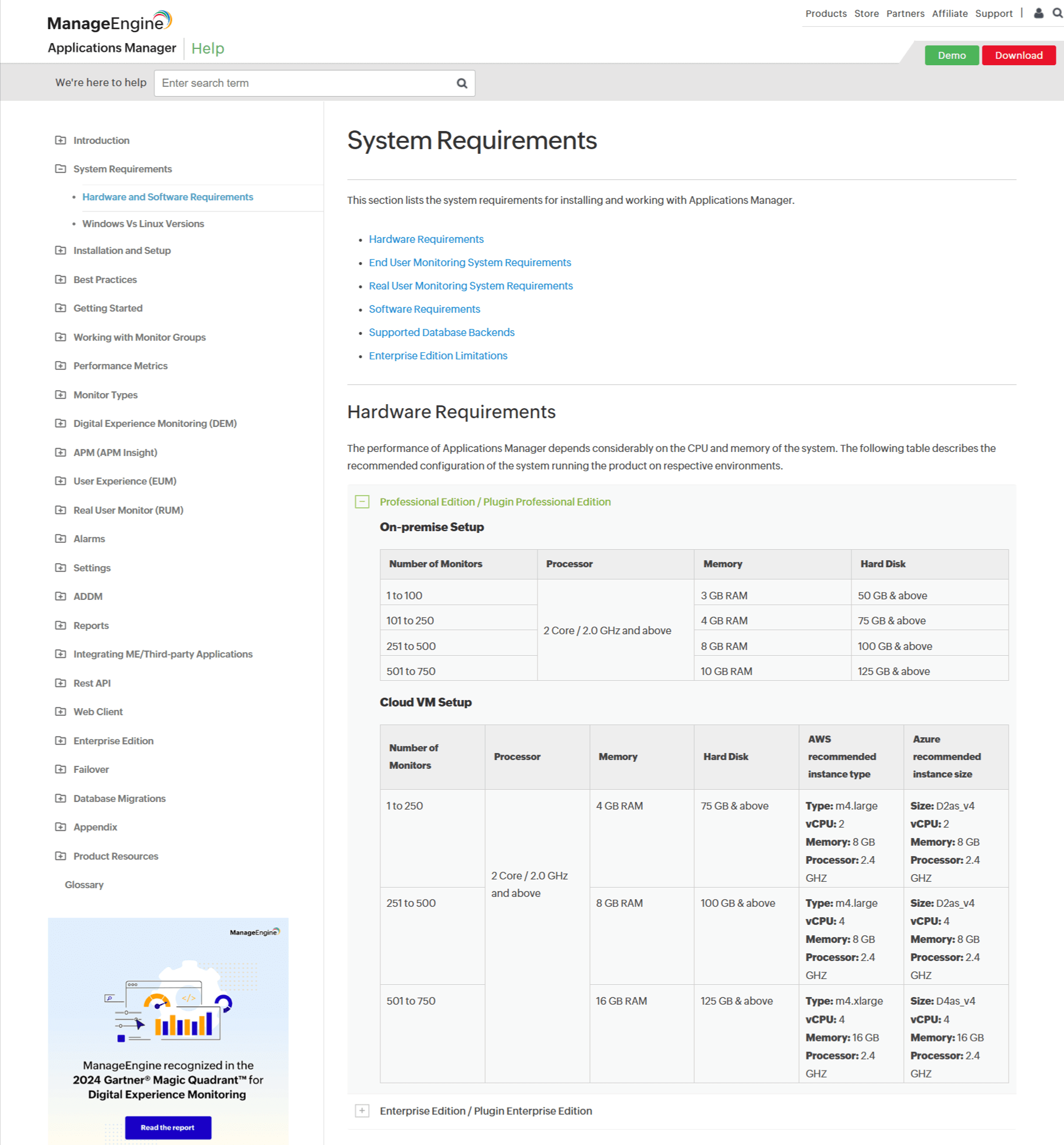
The ManageEngine help page discusses minimum requirements for different operating systems, including Windows and Linux. The article also details requirements for cloud VM setups, such as those on AWS and Azure. Important points include the supported database backends and the need to enable JavaScript, cookies, and iframes for optimal browser functionality.
RMS
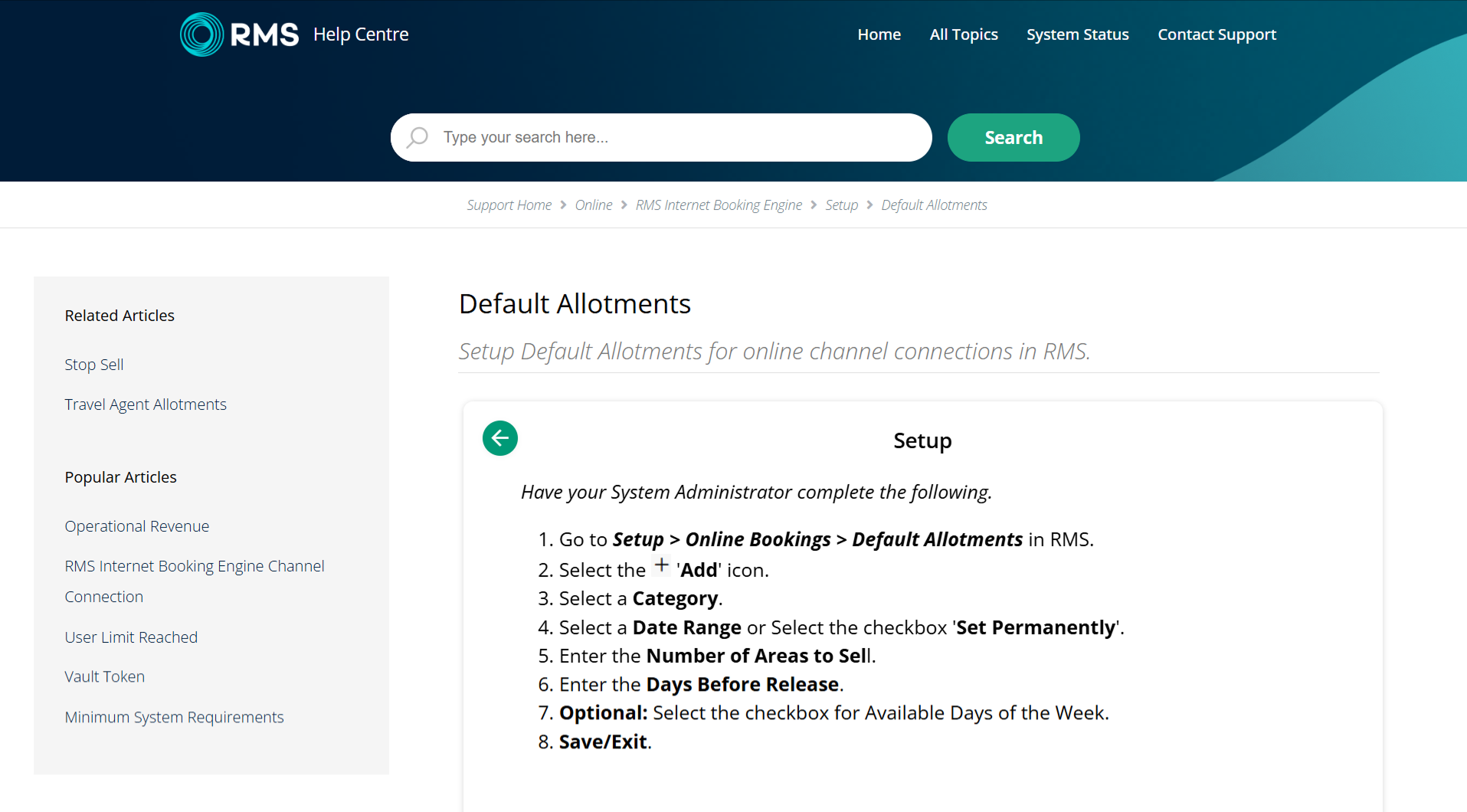
This RMS help page provides concise and straightforward instructions on setting up default allotments. It clearly explains the purpose of this feature and guides users through the process with numbered steps.
The writing style is direct and action-oriented, using simple language and avoiding technical jargon. Overall, the article effectively conveys the necessary information in a clear and easy-to-understand manner.
Improve Collaboration & Product Quality with Software Requirements Documentation
A software requirements document (SRD) is critical for successful software development. It provides a clear roadmap and shared understanding for the entire team. It clearly outlines the software’s functionalities, features, and constraints.
Remember to use clear and concise language, prioritize requirements, and make them testable. Maintain consistency, incorporate visuals, and utilize version control. Regularly review and validate the SRD, adopt a collaborative approach, and consider using templates and standards for efficiency and quality.
ProProfs Knowledge Base‘s intuitive interface, collaborative features, and powerful knowledge management capabilities help you build and share your SRD effectively. Its AI-powered text editor allows you to create error-free documents quickly, and collaborative features empower teams to improve documents together.
FREE. All Features. FOREVER!
Try our Forever FREE account with all premium features!