Clear and concise technical documentation is crucial for coping with today’s complex software systems and products.
Technical documentation software can help streamline the creation, organization, and maintenance of detailed product information.
In my past six years of experience in knowledge management and customer support, I’ve observed how technical documentation enables effective communication among team members and guides users through the product.
In this blog, we will explore my top 10 best paid and free technical documentation tools for 2025 and discuss factors to consider while choosing one. Let’s start with a quick summary of my top 3.
| Best Paid + Free Technical Documentation Tools | Best For | Pricing |
| ProProfs Knowledge Base | Easily creating help sites, manuals, documentation & private knowledge bases | Forever Free plan with all the premium features for small teams. Paid plan starts at $49/author/month |
| Scribe | Generating visual how-to guides | A free plan is available. Paid plan starts at $23/seat/month |
| Adobe RoboHelp | Multi-platform publishing | A 30-day free trial is available. Paid plan starts from $29.99/month |
Before exploring the list of my top 10 technical documentation software, let’s discuss some basics first.
What Is Technical Documentation?
Technical documentation is a type of document that explains the use, functionality, creation, or architecture of a product or service. It’s intended to provide guidance, like how to use a product, develop or maintain it, or understand its technical aspects.
This type of documentation is essential for ensuring that users, whether they are end-users, developers, or stakeholders, can effectively engage with and utilize the product or service as intended. Technical documentation can take various forms, such as:
- User Manuals: Guides that provide end-users with instructions on using a product or service.
- API Documentation: For software products, this includes information for developers on how to use APIs (Application Programming Interfaces) to build applications that interact with the product.
- System Architectures: Documents describing a system’s components and how they interact.
- Standard Operating Procedures (SOPs): Detailed, step-by-step instructions designed to help workers carry out complex routine operations.
- Troubleshooting Guides: Help users and support teams diagnose and resolve problems with a product or service.
- Installation Guides: Provide instructions on properly installing software or hardware.
A technical documentation example would be the API documentation for a software development kit (SDK). This type of documentation would include comprehensive guidelines on how the SDK can be integrated into other software projects.
It would detail the functions available within the SDK, the parameters that those functions accept, the return values, any error codes that might be generated, and examples of how the API calls should be made.
What Are Technical Documentation Tools?
Technical documentation tools are specialized software designed to help create, manage, and publish technical documentation. These tools support the documentation process by providing features that enable the writing, editing, collaboration, and distribution of technical content.
They help produce high-quality documentation that is clear, accurate, and accessible to its intended audience. The functionality of these tools can vary widely but typically includes a combination of the following features:
- Text editing & formatting: Advanced editing capabilities to create and format documentation content, including support for multimedia elements like images and videos.
- Template management: Predefined knowledge base templates for common document types help maintain consistency across documentation.
- Version control: The ability to track changes, manage different versions of documents, and collaborate with others without overwriting work.
- Collaboration tools: Features that allow multiple users to work on documents simultaneously, share feedback, and communicate changes.
- Content management: Organizational tools to help structure and categorize documentation for easy navigation and retrieval.
- Publishing options: Capabilities to export or publish documentation in various formats (such as PDF, HTML, or online help systems) and across multiple platforms.
- Search functionality: Advanced search tools to quickly locate information within large volumes of documentation.
- API documentation support: API documentation tools designed for creating and maintaining API documentation, including automatic documentation generation from source code comments.
- Localization & translation management: Features to facilitate documentation translation into multiple languages and manage different language versions.
10 Best Paid + Free Technical Documentation Tools for 2025
Technical documentation software streamifies the creation, management, and distribution of help guides, manuals, and FAQs, improving user understanding and support efficiency.
Let’s start with my list of the top 10 best technical documentation software and tools for 2025.
1. ProProfs Knowledge Base – Best for Easily Creating Help Sites, Manuals, Documentation & Private Knowledge Bases
We have been extensively using ProProfs Knowledge Bases’s AI-powered WYSIWYG editor, which makes creating detailed guides and documentation as easy as using a word processor. It allows our technical writers and admins to seamlessly insert images, videos, and links into their documents, enhancing the clarity and instructional value of the content.
The platform also supports real-time collaboration, making it ideal for teams working on technical documentation projects. Features like internal comments and role-based workflows enable team members to collaborate effectively, providing feedback and making edits in real-time.
What you will like:
- 100+ knowledge base templates to help you create error-free knowledge base articles quickly
- Powerful search functionality with auto-suggest and advanced filtering capabilities
- The ability to create structured categories and folders further enhances navigation
- Allows administrators to set up roles and permissions, ensuring that only authorized personnel can view, edit, or manage specific documentation
- Advanced analytics tools that provide valuable insights into how documentation is being used.
What you may not like:
- No downloadable or on-premise version
- Dark user interface option is not available
- No dedicated account manager for the free plan, unlike the paid one.
Pricing:
Forever Free plan with all the premium features for up to 25 articles. Paid plan starts at $49/author/month.
2. Scribe – Best for Generating Visual How-To Guides
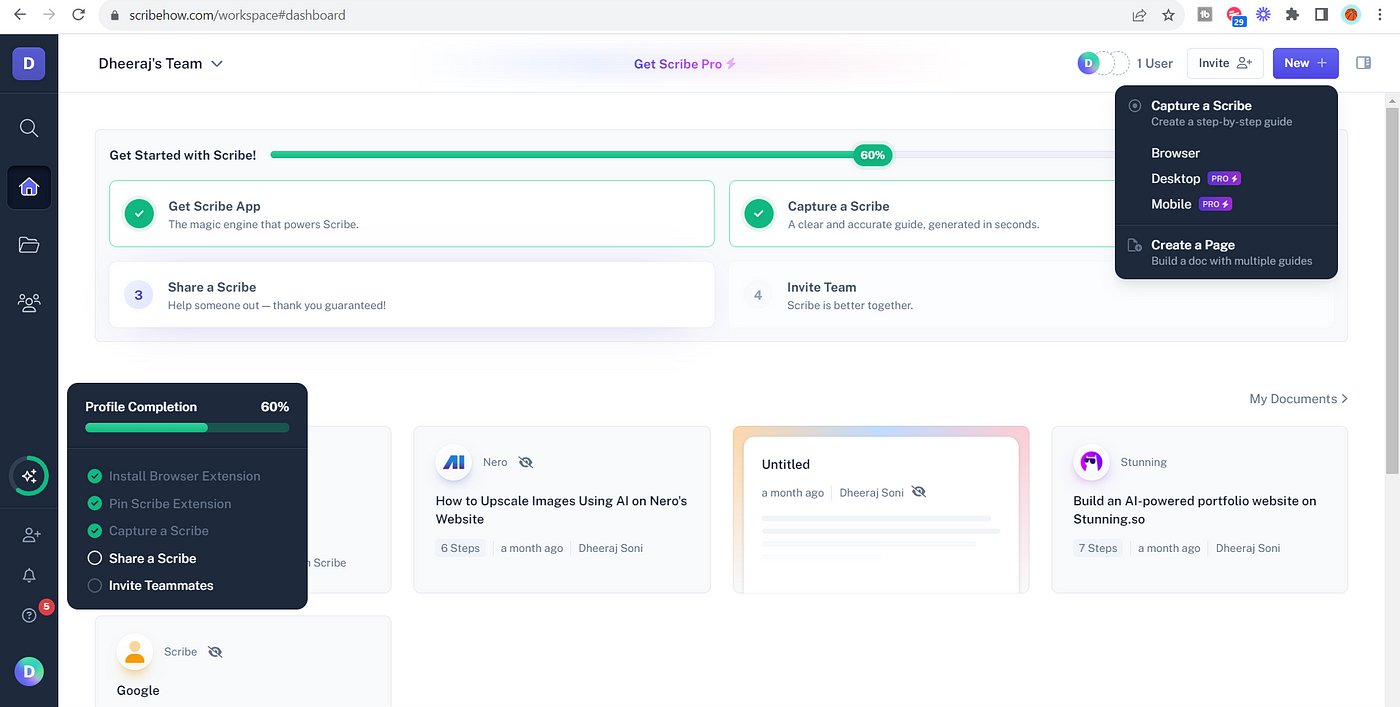
I love how Scribe enables users to transform any process into a detailed, step-by-step visual guide. It helps create comprehensive tutorials, SOPs (Standard Operating Procedures), and workflow documentation by simply performing a task and automatically generating a guide complete with annotated screenshots and instructions.
The guides produced can be easily edited, customized, and shared among team members or embedded into knowledge bases, websites, and other platforms. This promotes a knowledge transfer and continuous learning culture, making it an invaluable tool for onboarding new employees, training staff, and supporting customers.
What you will like:
- Easy to share and embed guides across platforms
- Intuitive interface suitable for all skill levels
- Updates to guides can be made quickly and easily.
What you may not like:
- Limited customization options for the generated guides
- Relies heavily on screen capture, which may not suit all documentation needs.
Pricing:
A free plan is available. Paid plan starts at $23/seat/month.
3. Adobe RoboHelp – Best for Multi-Platform Publishing
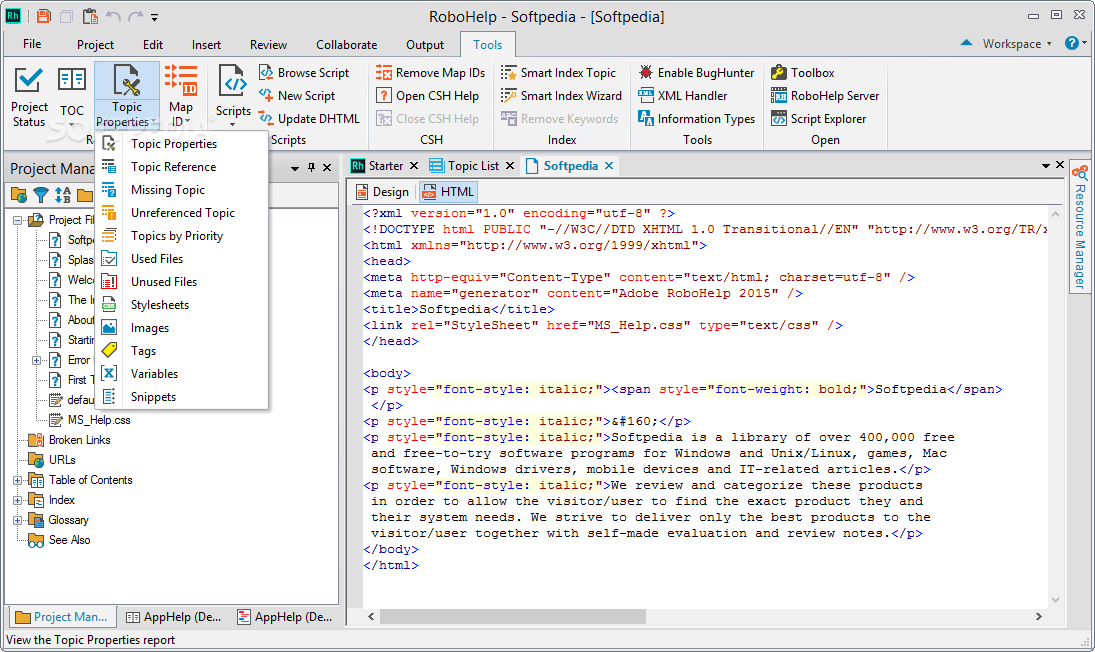
I like Adobe RoboHelp’s multi-platform publishing capability, which allows users to create documentation once and publish it across multiple platforms and formats. Whether you need to generate responsive HTML5 websites, PDFs, mobile apps, or eBooks, RoboHelp enables you to deliver your content in the format that best suits your audience.
The platform provides a familiar, Word-processor-like interface, making creating and editing content easy. Advanced features such as drag-and-drop functionality, dynamic content filters, and conditional tags allow authors to customize the user experience based on different audience needs or product versions.
What you will like:
- Ability to create personalized experiences for different audiences by applying conditional content that displays only relevant information based on the user’s role, location, or preference
- Responsive design for multi-device accessibility
- Integrates with leading CMS and version control systems
What you may not like:
- It can be overkill for smaller projects or teams
- Requires significant resources for full utilization.
Pricing:
RoboHelp offers custom pricing, available by contacting the sales team.
4. GitHub – Best for Collaborative Code Documentation
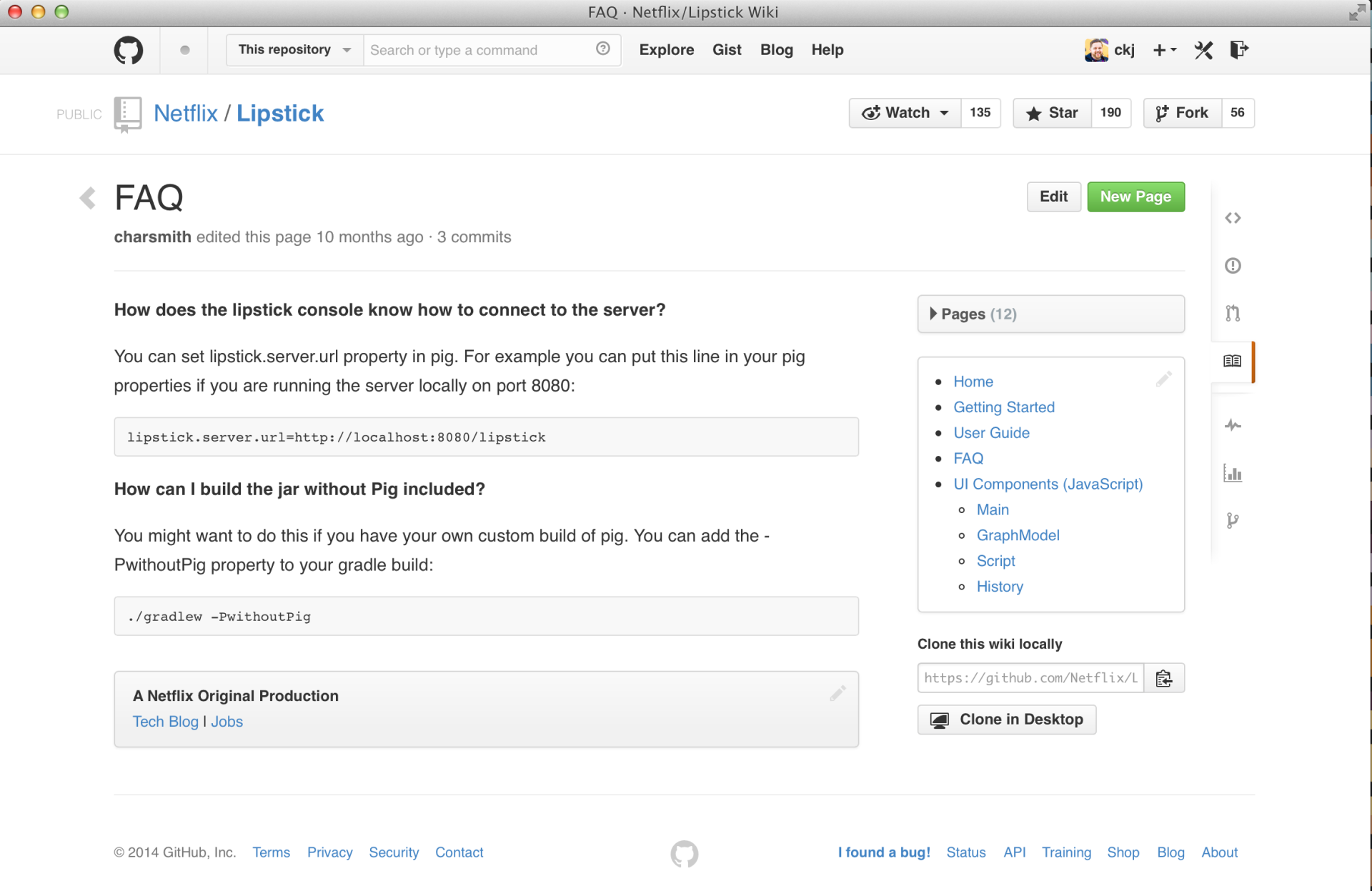
GitHub allows multiple contributors to work on the same documentation repository, making it an ideal tool for teams that must maintain up-to-date and accurate documentation for complex codebases. By leveraging its version control system, teams can track changes, manage contributions from different developers, and ensure that the documentation evolves alongside the code itself.
I like its Markdown implementation, which allows technical writers and developers to write documentation in plain text with minimal syntax. This allows them to focus on content without getting bogged down by complex formatting. Its built-in Markdown renderer automatically converts this text into well-structured, readable documentation that can be easily shared and viewed by others within the repository.
What you will like:
- Supports integration with documentation generators like Docsify, Jekyll, and MkDocs
- Generates documentation directly from Markdown files in your GitHub repo, automatically updating the site as changes are pushed
- Lets teams create branches for different documentation versions, allowing them to update and maintain each version independently.
What you may not like:
- Its documentation features, like Wikis, are basic compared to dedicated tools
- The user interface could have higher a learning curve for those unfamiliar with version control concepts.
Pricing:
It offers a free plan. Paid plan starts at $3.67/user/month.
5. ClickUp – Best for Internal Wikis for Team Sharing Informal Knowledge
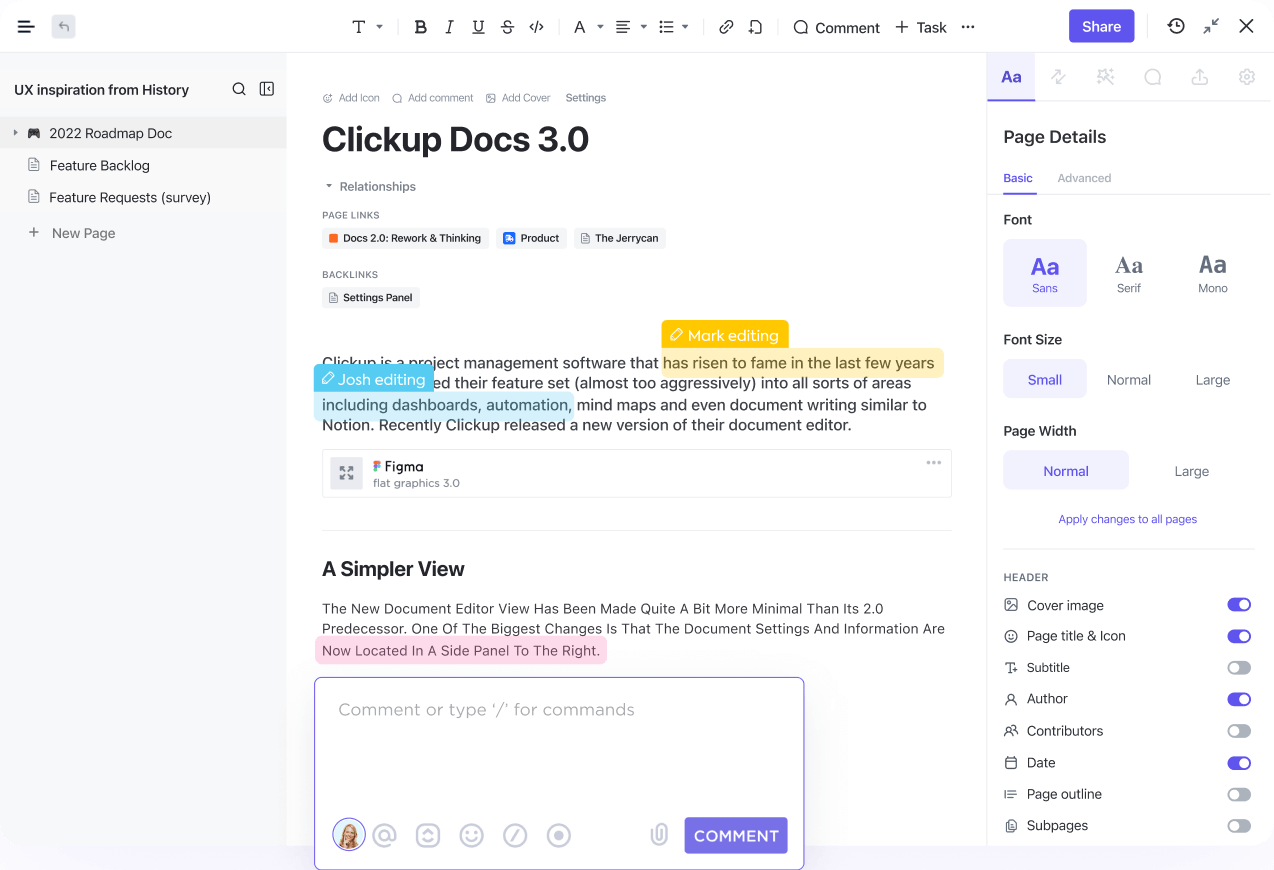
ClickUp allows teams to create and maintain internal wikis where informal knowledge, tips, and best practices can be easily documented and shared. These wikis serve as a dynamic resource for capturing valuable insights and technical details that might not be covered in formal documentation, ensuring that all team members can access important information.
The platform also supports rich text editing, which means you can format your content with headers, lists, code blocks, and more, making it easy to create detailed and visually organized documents. The Docs feature also supports embedding images, videos, and links directly into the text, allowing for a more interactive and engaging documentation experience.
What you will like:
- Allows you to create tasks for each stage of the documentation process, assign them to team members, and track progress
- Seamlessly integrates with tools commonly used in technical writing, such as Google Docs, Slack, and GitHub
- You can create custom templates for different types of documentation, set up workflows that align with your team’s processes, and scale your documentation efforts as your organization grows.
What you may not like:
- The high volume of notifications can be overwhelming and sometimes difficult to manage effectively
- I have noticed it is slow when refreshing tasks or switching between lists.
Pricing:
Paid plan starts at $7/user/month.
6. Doxygen – Best for Automated Documentation Generation from Source Code
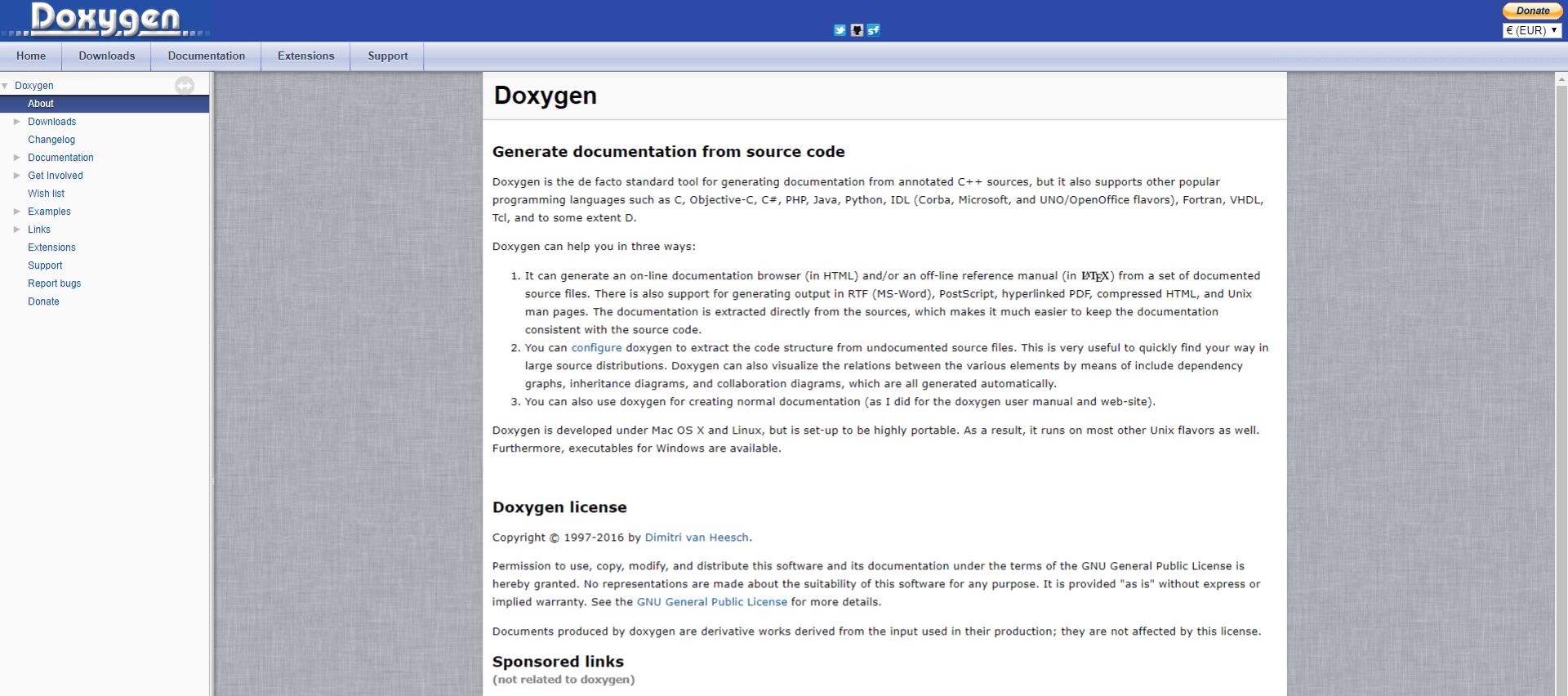
Doxygen enables automated documentation generation from source code. Developers can generate detailed documentation automatically directly from their code annotations. Parsing the source code extracts comments and other metadata to produce comprehensive documentation that accurately reflects the current state of the codebase.
I like how the platform also supports multiple output formats—whether you need HTML for web-based documentation, LaTeX for high-quality print documents, or RTF for word processors, Dit can generate documentation in the format that best suits your audience.
What you will like:
- As developers modify and update the code, Doxygen can be rerun to regenerate the documentation
- Cross-referencing capabilities enhance the usability of the generated documentation.
- Support for a wide range of programming languages – can be used with languages like C, C++, Java, Python, and many others, making it a versatile tool for diverse development environments.
What you may not like:
- Mainly designed for technical users, which can be a barrier for non-technical staff
- Some users have complained about the default look and feel of the generated documentation.
Pricing:
Doxygen is a free, open-source platform.
7. Nuclino – Best for Fast Collaboration to Bring Knowledge, Docs & Projects Together in One Place
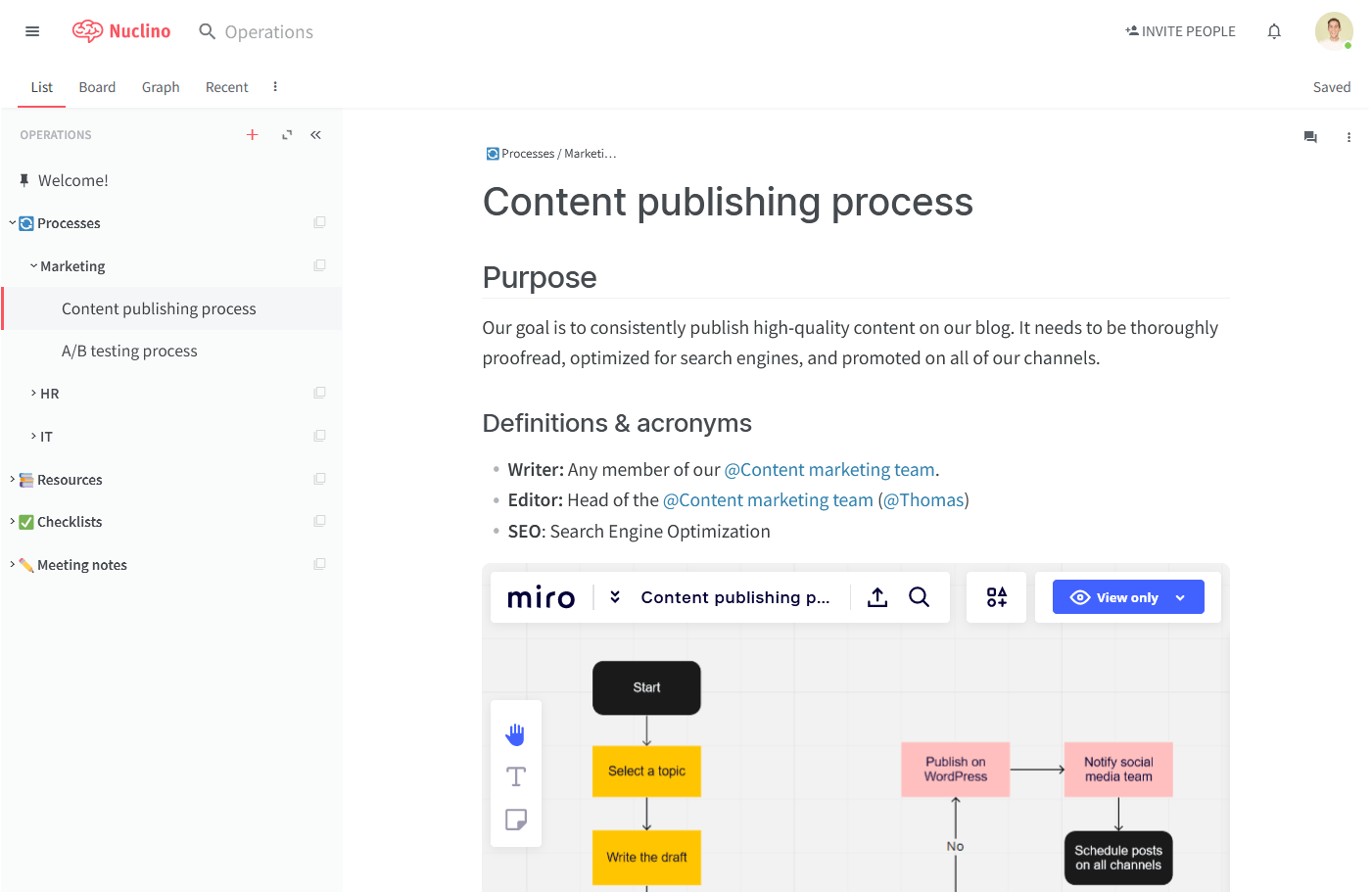
Nuclino is my favorite tool for integrating knowledge, documentation, and project management into a unified workspace. By bringing everything together in one place, it helps teams maintain a seamless flow of information and ensures that technical documentation is consistently accurate, up-to-date, and easily accessible to all team members.
The fast collaboration capabilities of Nuclino enable multiple users to edit documents simultaneously, with changes reflected in real-time, allowing instant feedback and reducing the time it takes to finalize content. This collaborative environment ensures that everyone’s input is captured and that the documentation reflects the collective expertise of the team.
What you will like:
- The ability to quickly iterate on documents means that technical writers and developers can work more closely together
- Allows users to organize content into a clear hierarchy using boards, lists, and graphs
- The ability to link related documents and topics within Nuclino ensures that users can easily navigate complex documentation.
What you may not like:
- No offline mode, which can be a problem for users needing to access documentation without an internet connection
- The customization options for the interface and workspace were too restricted
Pricing:
A free plan is available. Paid plan starts at $5/user/month.
8. Confluence – Best for Team Collaboration on Documents
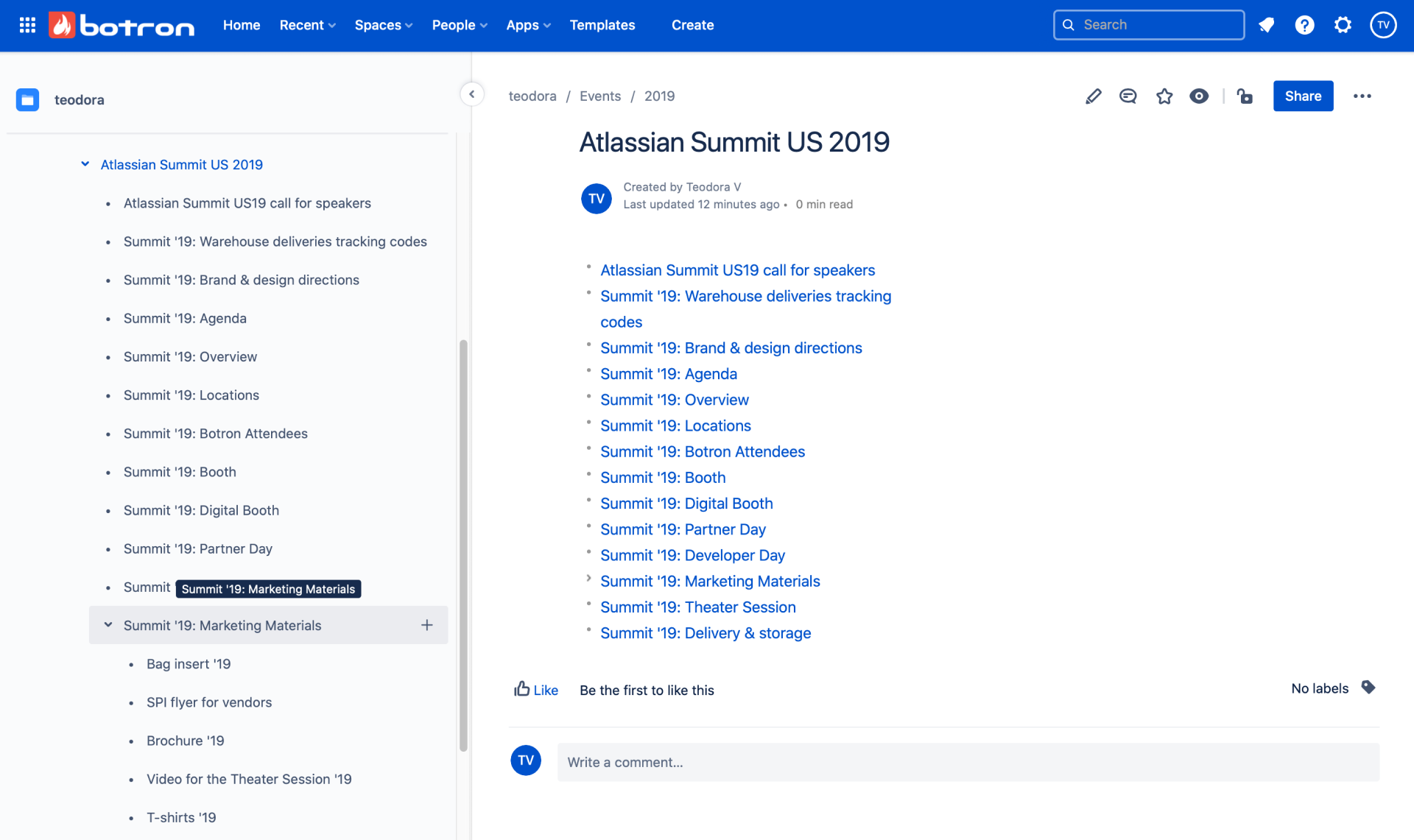
Confluence allows multiple users to work together on the same document in real time. It also supports inline comments and feedback, making it easy for team members to discuss specific sections of the documentation and suggest improvements directly within the document.
The platform also enables users to create spaces for different projects or departments. Within these spaces, documents can be organized into a clear hierarchy of pages and subpages. This structure helps maintain order and makes it easy for users to navigate large volumes of content.
What you will like:
- Allows for the use of labels and tags, further enhancing the organization by enabling users to categorize and filter documents based on specific topics or keywords
- Seamless integration with other Atlassian tools, such as Jira, allowing teams to link documentation directly to specific issues, tasks, or projects within Jira
- Offers a variety of pre-built documentation templates specifically designed for technical writing, such as how-to guides, product requirements documents, and troubleshooting manuals.
What you may not like:
- It can be slow sometimes, especially when dealing with large amounts of content
- While it integrates well with other Atlassian products, integration with non-Atlassian products can be less seamless
Pricing:
A free plan is available. Paid plan starts at $60.05/10 users/month.
9. Bit.ai – Best for Creating Interactive Documentation
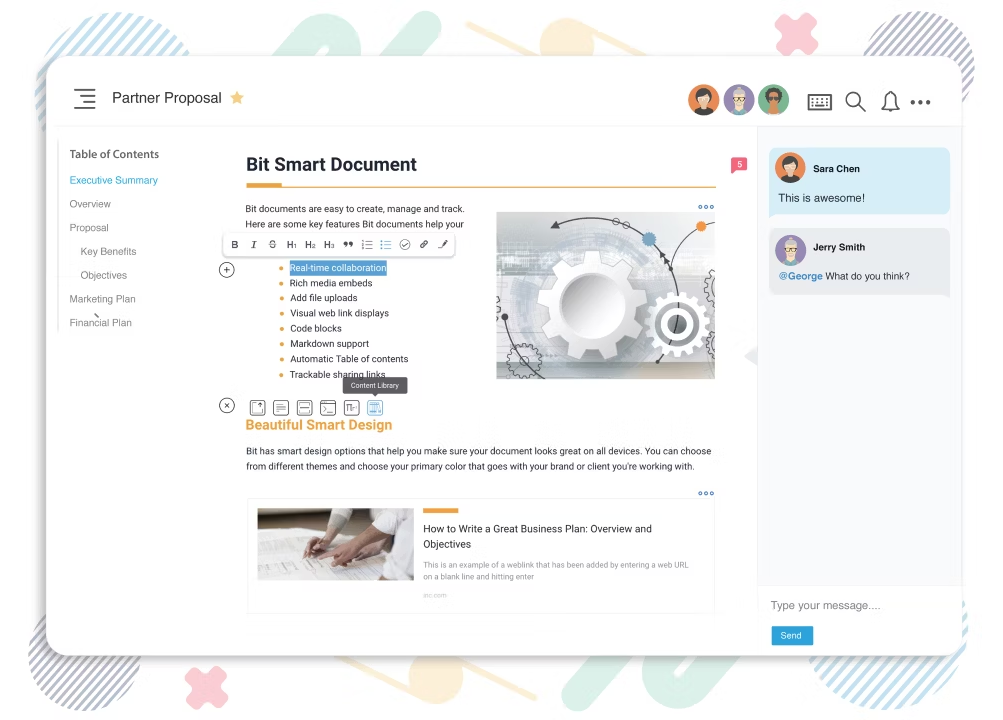
I love how Bit.ai allows users to create documents beyond static text by incorporating rich media, live embeds, and interactive content. This capability is particularly valuable for technical documentation, where complex concepts can be challenging to convey through text alone.
The platform lets multiple users collaborate on a document in real time, adding internal comments, making edits, and suggesting changes. This collaborative environment ensures the documentation is comprehensive and accurate, incorporating input from all relevant stakeholders.
What you will like:
- Allows you to embed videos, slideshows, code snippets, GitHub lists, and more directly into your documentation
- Allows users to embed live code snippets that users can interact with directly within the documentation
- Offers version control, allowing teams to track changes and revert to previous versions if needed.
What you may not like:
- Some users have noted occasional performance issues with extensive documents or when embedding a significant amount of multimedia content
- Its focus on collaboration and interactivity might be more than needed for projects requiring simple documentation, leading some to find it overly complex for their needs.
Pricing:
It offers a free plan. Paid plan starts at $8/member/month.
10. Document360 – Best for Creating Online Documentation
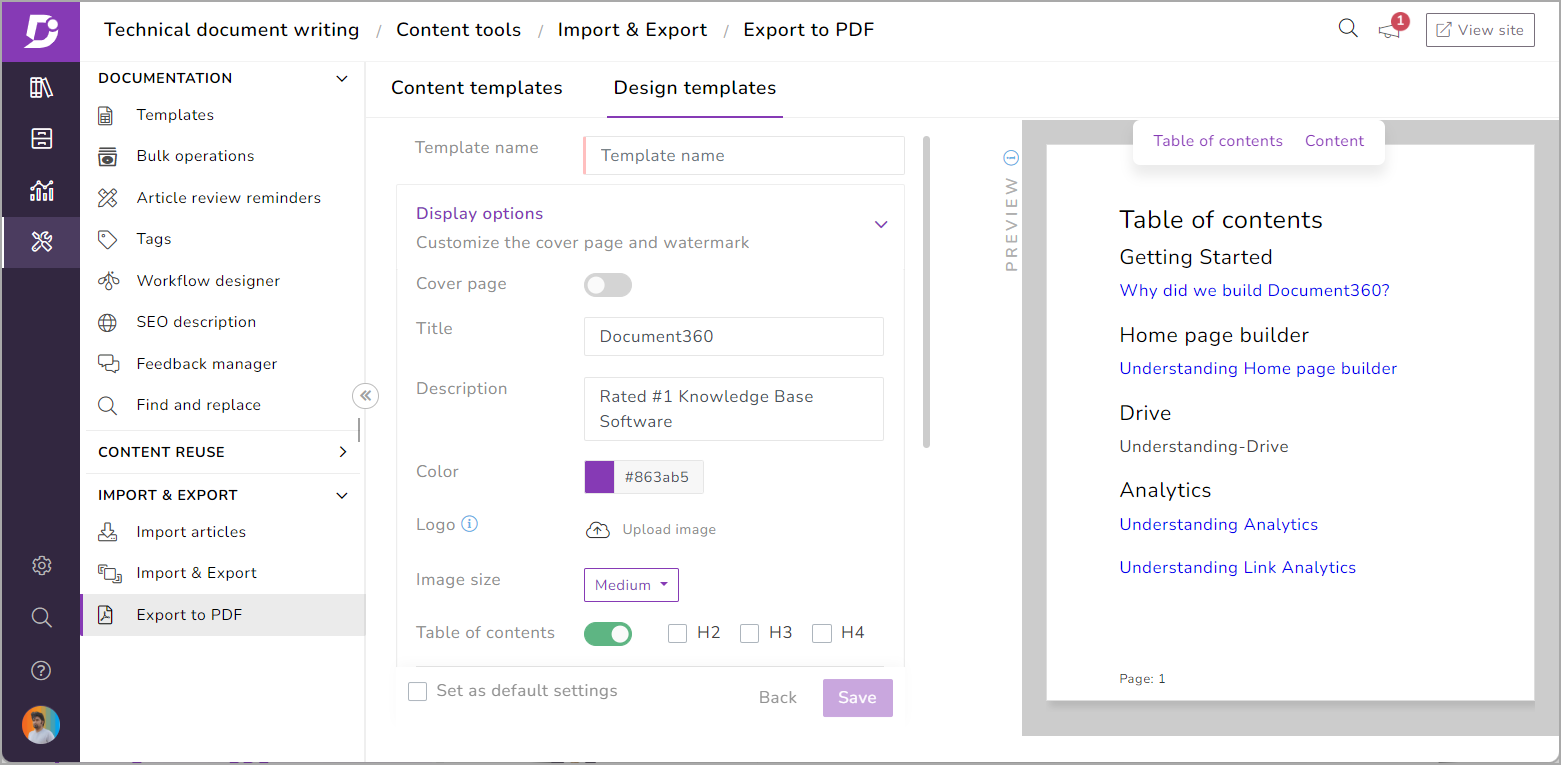
Document360’s intuitive WYSIWYG editor allows technical writers to easily create and format content using a simple interface and insert images, videos, code blocks, and other multimedia elements directly into the documentation. The editor also supports markdown, allowing users who prefer a more code-based approach to documentation to work in their preferred format.
The platform enables multiple users to work on the same document simultaneously, with changes tracked and version histories maintained. It also allows for role-based access controls, meaning that different team members can be given various access levels based on their roles.
What you will like:
- The search feature is powered by advanced algorithms that support full-text search, allowing users to find the exact information they need within seconds
- Supports tagging and categorization, making it easier to organize and navigate through complex documentation structures
- Multi-channel publishing allows technical documentation to be published in various formats and accessed through multiple channels.
What you may not like:
- I felt that the initial setup could be time-consuming, given its range of features and customizations
- Pricing can be on the higher side for smaller teams or startups
Pricing:
A free plan is available. Paid plan starts at $149/project/month.
Evaluation & Selection Criteria
The evaluation of products or tools chosen for this article follows an unbiased, systematic approach that ensures a fair, insightful, and well-rounded review. This method employs six key factors:
- User Reviews/Ratings: Direct user experiences, including ratings and feedback from reputable sites, provide a ground-level perspective. This feedback is critical in understanding overall satisfaction and potential problems.
- Essential Features & Functionality: The value of a product is ascertained by its core features and overall functionality. Through an in-depth exploration of these aspects, the practical usefulness and effectiveness of the tools are carefully evaluated.
- Ease of Use: The user-friendliness of a product or service is assessed, focusing on the design, interface, and navigation. This ensures a positive experience for users of all levels of expertise.
- Customer Support: The quality of customer support is examined, considering its efficiency and how well it supports users in different phases – setting up, addressing concerns, and resolving operational issues.
- Value for Money: Value for money is evaluated by comparing quality, performance, and features. The goal is to help the reader understand whether they are getting their money’s worth.
- Personal Experience/Expert’s Opinion or Favorites: This part of the evaluation criteria draws insightful observations from the writer’s personal experience and the opinions of industry experts.
Now that we have explored all the tools and their primary features, ProProfs Knowledge Base stands out for its ease of use and the forever free plan with all the premium features to create technical documentation for free.
It also allows you to import your existing content to get started with content creation. It enhances understanding with context-sensitive help like tooltips, pop-ups, and lightboxes. Before settling on any tool, you should ask for a customized demonstration.
FREE. All Features. FOREVER!
Try our Forever FREE account with all premium features!
How to Choose the Best Technical Documentation Software for Your Team
Choosing the best technical documentation software requires considering some factors to ensure that your documentation is practical, accessible, and easy to maintain. Here are the five most important factors to consider:
- Ease of Use: Look for software with an intuitive interface that is easy for technical and non-technical team members to use, ensuring everyone can contribute effectively.
- Collaboration Features: Ensure the software supports real-time collaboration, version control, and feedback mechanisms, allowing multiple team members to collaborate seamlessly on documents.
- Customization & Flexibility: The software should offer customizable templates and flexible content organization options, enabling your team to tailor the documentation to specific needs and standards.
- Integration Capabilities: Choose software that integrates well with other tools your team uses, such as project management systems, code repositories, and communication platforms, to streamline workflows.
- Scalability & Support: Consider whether the software can scale with your team’s needs and if it offers reliable customer support, ensuring it remains a viable solution as your documentation requirements grow.
By meticulously following these steps, you can select the technical documentation software that meets your team’s current needs and supports your future growth and development. Do opt for a personalized demo before making your final purchase. All the best!
 Tips
Tips
We’d love to hear your tips & suggestions on this article!
FREE. All Features. FOREVER!
Try our Forever FREE account with all premium features!


 We'd love your feedback!
We'd love your feedback! Thanks for your feedback!
Thanks for your feedback!







