Having been in the knowledge management domain for a decade, I have seen how the right technical writing tools for user manuals can transform the daunting task of manual creation into a streamlined, efficient process.
User manuals bridge complex products and end-users, offering solutions to common problems, enhancing product understanding, and improving user experience.
In this blog, we will explore my top 10 technical writing tools based on their customer reviews and ratings on popular platforms like G2, Softwareadvice, Gartner, and more. Let’s start with a summary of my top 3.
| Best Technical Writing Tool | Best For | Pricing |
| ProProfs Knowledge Base | Comprehensive online user manuals with insightful reports | Forever free plan for up to 25 articles with all premium features. Paid plan starts at $49/author/month. |
| Adobe Framemaker | Publishing multilingual technical content | A free trial is available. Paid plan starts at $29.99 |
| ClickHelp | Collaboration among different teams | Paid plan starts at $1,810 for 2 contributors and unlimited projects |
Top 10 Technical Writing Tools for User Manuals in 2025
User manual software automates and optimizes the documentation process, ensuring that manuals are well-crafted, up-to-date, and easily accessible. It also comes with pre-approved user manual templates to boost this process.
Let’s explore my top 10 tools to create user manuals with technical writing tools.
1. ProProfs Knowledge Base – Best for Comprehensive Online User Manuals With Insightful Reports
We have been using ProProfs Knowledge Base to create comprehensive online user manuals for over two years now. It has a user-friendly interface and multiple user manual templates to choose from.
The tool’s reporting and analytics features enable detailed reports on our user manuals’ performance. It helps measure content effectiveness, track author activity, and evaluate how your content is being used.
ProProfs Knowledge Base also helps teams take collaboration to the next level with internal comments to engage in real-time conversations, share insights, and collectively refine the user manual content. It seamlessly integrates with its sibling tools – ProProfs Chat and Help Desk for a superior customer experience.
What you will like:
- AI-powered text editor with prompts and suggestions for faster and more accurate content authoring
- A variety of pre-approved user manual and guide maker templates
- Multi-branding capability to create multiple versions of your help sites
- Rich customization options – choose from scores of fonts, themes, and designs that align with your brand
- Intelligent user management with roles and permissions – add users, edit users’ profiles, assign roles to users, define their permissions, etc.
What you may not like:
- A 15-day trial may not be enough for most users
- Great freemium plan for up to 25 articles, however, some users have suggested increasing this limit
Pricing:
Forever free plan for up to 25 articles with all premium features. Paid plan starts at $19.99/month for 25+ articles.
2. Adobe Framemaker – Best for Publishing Multilingual Technical Content
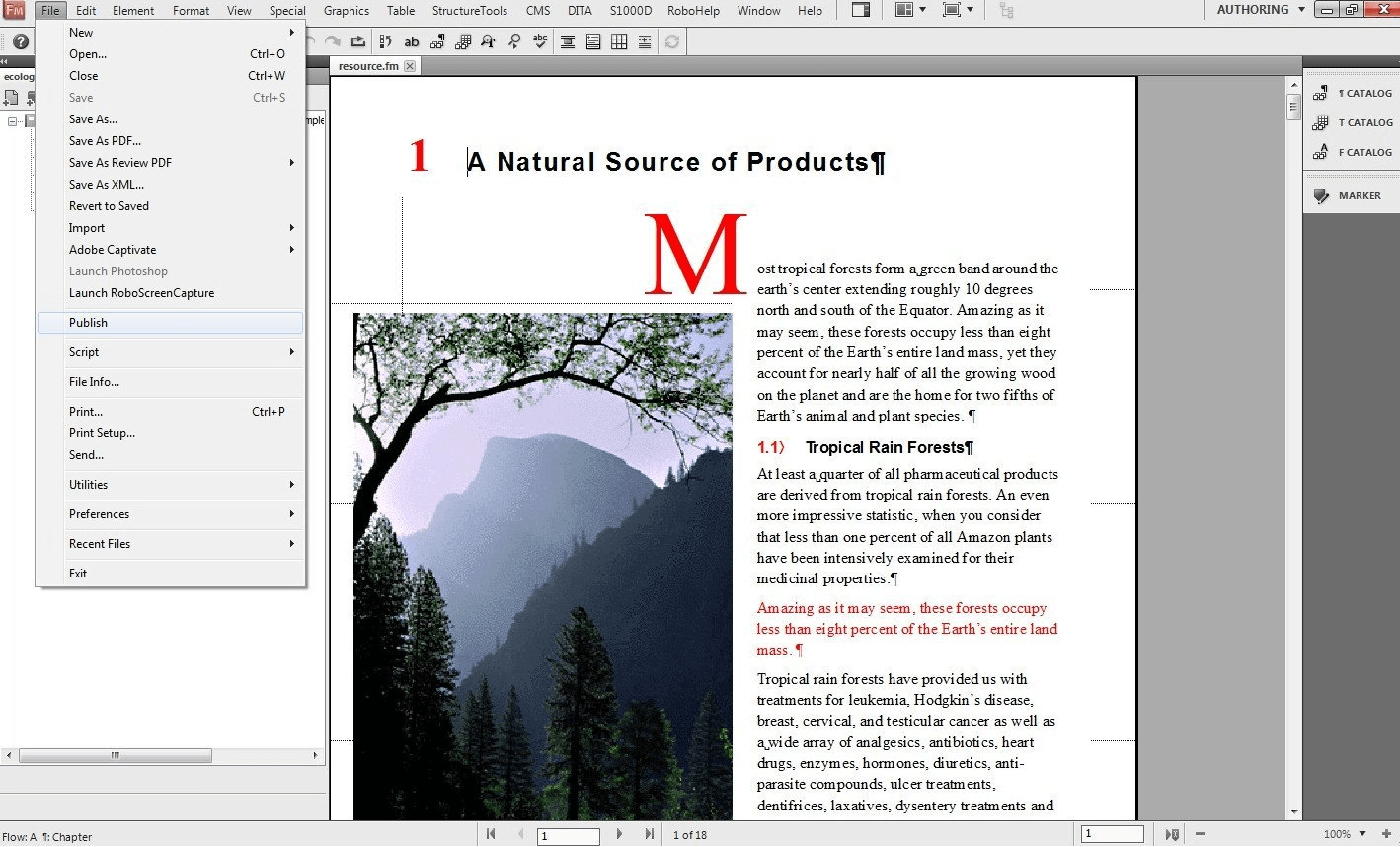
Adobe FrameMaker was one of the first tools introduced to our team. It enabled our authors to produce and publish technical documentation in multiple languages from a single source document, streamlining the creation of global-ready content.
FrameMaker’s robust environment supports structured and unstructured content, making it ideal for detailed technical documentation. It offers powerful templates and automated formatting options to ensure consistency across documents.
Also, its integration with Adobe’s suite allows for the seamless incorporation of multimedia elements, enhancing the user manual’s effectiveness. It is also equipped with version control and collaboration features, facilitating teamwork in document creation and updates.
What you will like:
- Sophisticated formatting and template option to create professional-looking documents
- Supports both structured (XML, DITA) and unstructured content, providing flexibility in documentation styles
- Features like version control improve teamwork efficiency, facilitating easier collaboration and document management
What you may not like:
- Can be demanding on system resources, potentially slowing down older computers
- Some users have noted that community support and resources are less extensive compared to other Adobe products
Pricing:
A free trial is available. Paid plan starts at $29.99.
3. ClickHelp – Best for Collaboration Among Different Teams
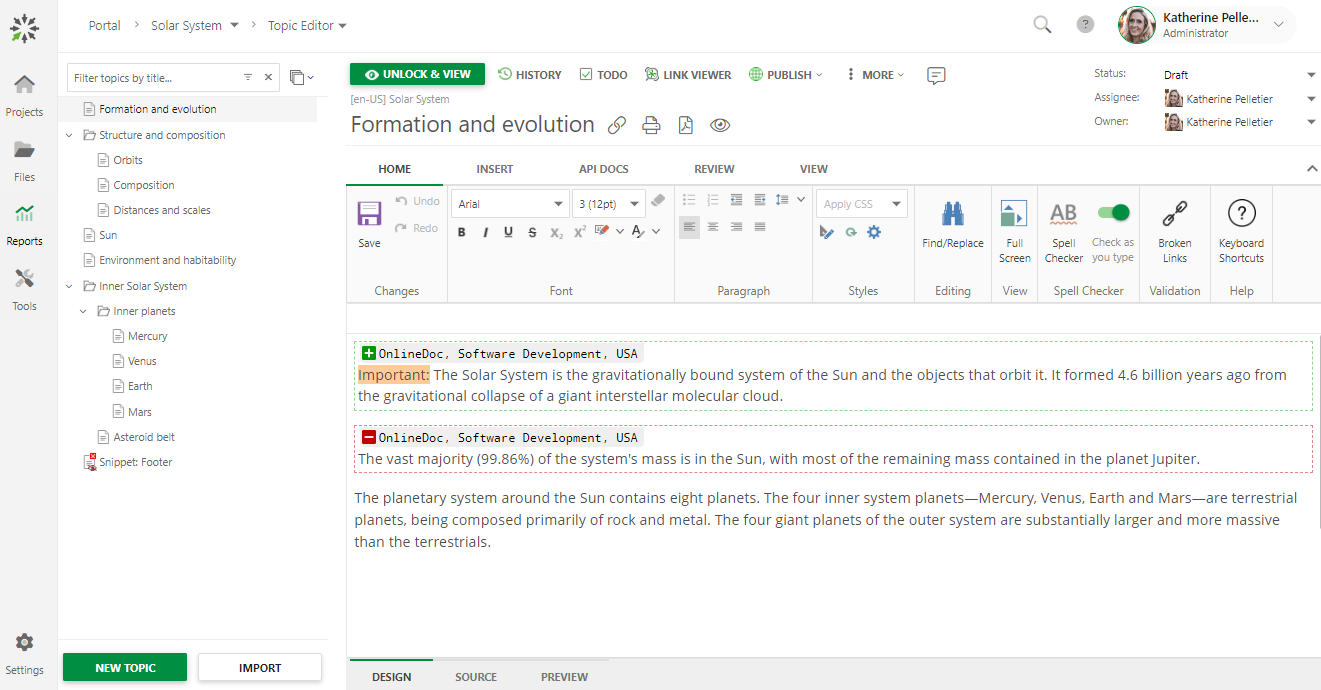
With ClickHelp’s collaboration capabilities, technical writers, subject matter experts (SMEs), and reviewers can all work together seamlessly in the same workspace. I like how all changes and comments made by team members are securely stored within the portal, making it easy to track and manage contributions.
Its single-sourcing and content reuse capabilities allow users to create multiple manual versions by storing the initial content in one place. This eliminates the need for duplicating efforts and makes creating customized versions for different audiences easier.
The tool also provides deep analytics and reporting functionalities. Users can gain insights into their team’s productivity, analyze customer behavior and interaction with the content, and improve the overall user experience based on the data obtained from comprehensive reports.
What you will like:
- Seamless publishing process for documentation
- Easy to use WYSIWYG editor for creating content
- Easy customization of HTML and CSS elements
What you may not like:
- Some users have requested to have a feedback widget for internal documentation as well
- It’s a bit of a long process to get videos added from the File Manager
Pricing:
Paid plan starts at $1,810 for 2 contributors and unlimited projects.
4. Document360 – Best for Customer-Focused Self-Service
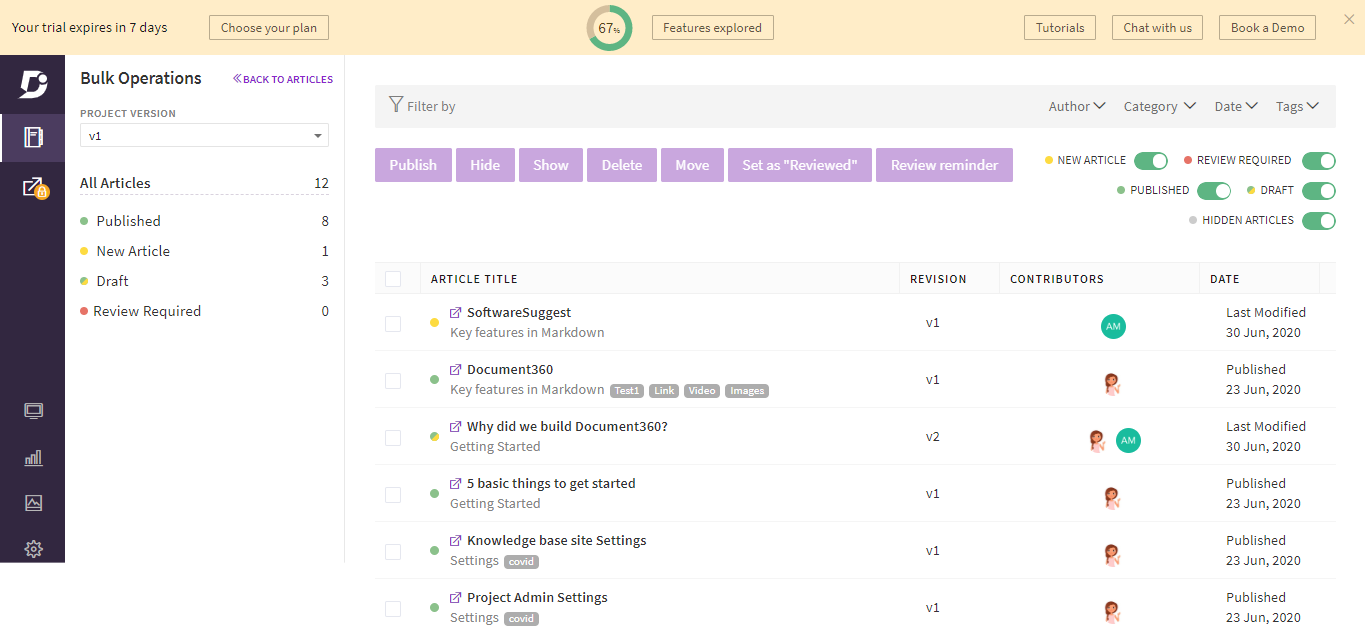
Document360’s customer-focused approach enables businesses to host frequently asked questions (FAQs), user manuals, and product documentation in a centralized location. Providing customers access to this knowledge base, it enables you to solve issues independently without contacting customer support, resulting in a more efficient and convenient experience.
I like its take on customization, ensuring the knowledge base aligns with the brand and meets specific organizational requirements. With the ability to build custom FAQ pages and user instruction manuals, businesses can match their brand’s aesthetic and create personalized self-service experiences.
With Document360, you can utilize your knowledge base as a marketing channel to drive organic traffic. By optimizing the documentation to rank highly in search engine result pages, businesses can attract potential customers seeking solutions to their queries and position themselves as industry leaders.
What you will like:
- Easy to search for functionality and easy to upload and edit documents
- Easy to do UI customization using HTML and CSS
- Sophisticated permissions allow you to tailor views so individuals see what they need
What you may not like:
- Lack of inline comments in the text editor
- Some users have reported difficulty in working with callouts
Pricing:
A free version is available for up to 50 articles. Paid plan starts at $149/project/month.
5. HelpDocs – Best for SEO-Focused Templates
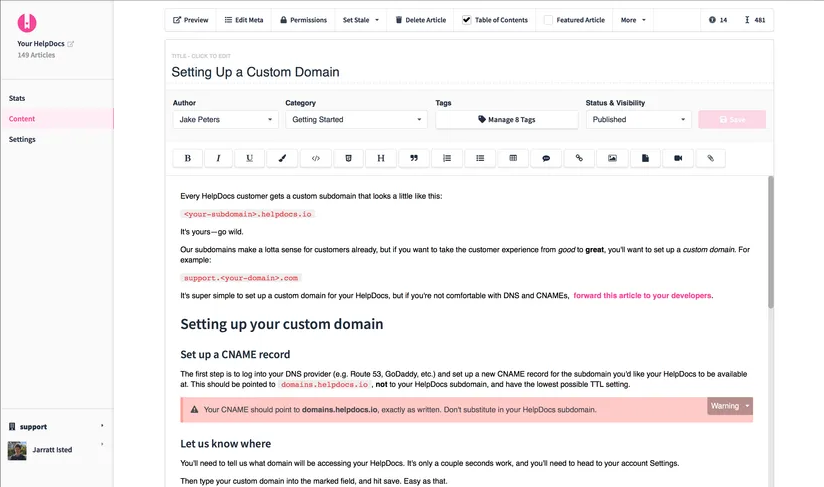
HelpDocs’ SEO-Focused Templates ensure that your knowledge base is optimized for search engines, making it easier for customers to find the answers they need.
I think they have one of the best implementations of pre-designed templates built with SEO best practices in mind. These templates are designed to be fast-loading, well-designed, and accessible, ensuring a positive user experience for both customers and support teams.
In addition to the pre-designed templates, HelpDocs also offers customization options. Businesses can choose from a range of constantly updated templates designed to be visually appealing. Companies can start from scratch and create custom templates using the Handlebars-based templating engine provided by HelpDocs.
What you will like:
- Ease of adding articles and content to the platform
- Easy to monitor articles – most viewed, most searched
- Export the reports and customize the dashboard via custom styles
What you may not like:
- Some customers have complained about the limited number of sign-ins
- The app refreshes very frequently, which is very annoying
Pricing:
Paid plan starts at $55/month.
6. Paligo – Best for Smart Content Reuse
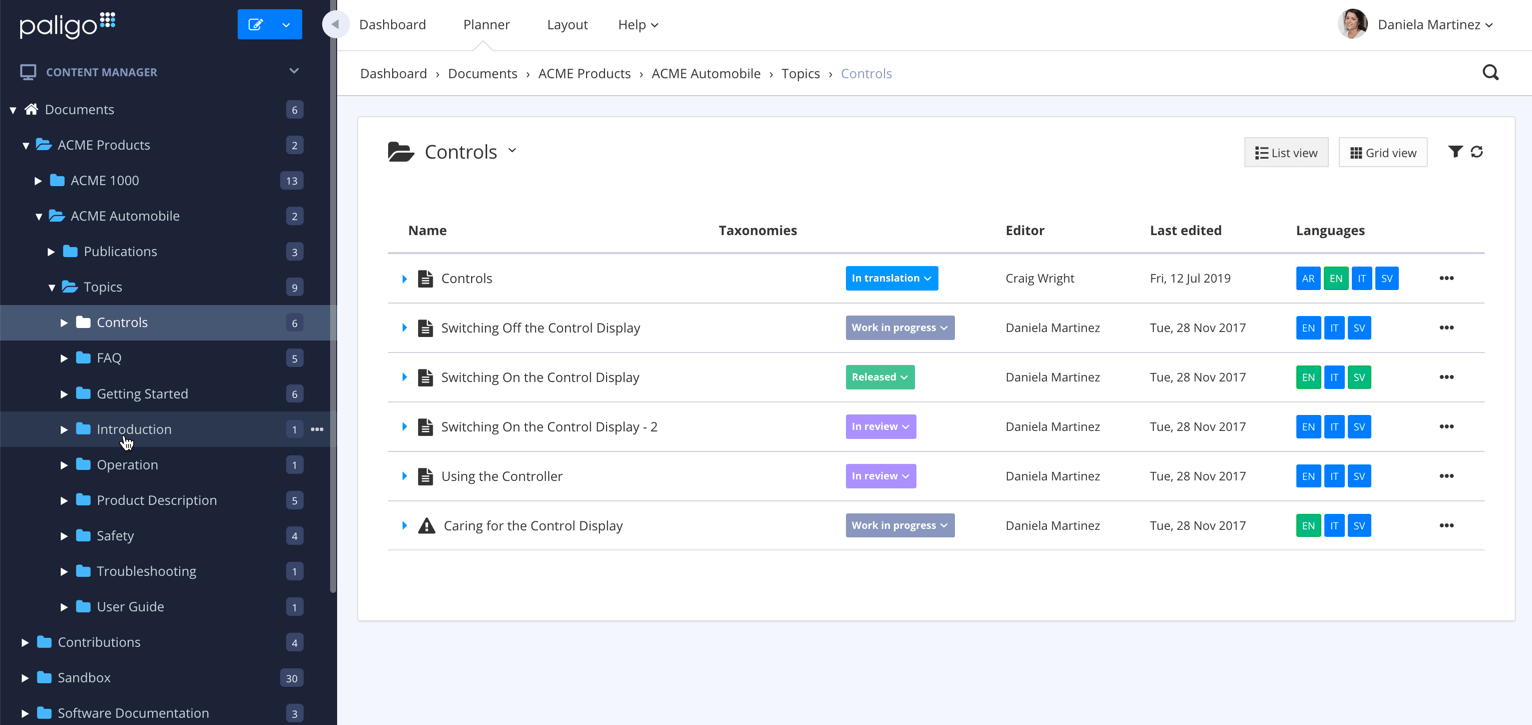
While I was exploring Paligo, its smart content reuse capability drew my attention. It helps technical writers maximize efficiency and consistency by reusing existing content chunks rather than duplicating and recreating information. You can create a library of modular content components that are easily reused across different documents.
The content reuse also includes advanced version control, allowing businesses to track and manage changes made to content components. Writers can easily view the revision history, compare versions, and roll back changes if needed. This level of control enables businesses to maintain the integrity of their documentation and ensure accuracy.
The tool also offers powerful collaboration features. Multiple team members can work simultaneously on different parts of the documentation, with the software automatically managing conflicts and merging changes.
What you will like:
- Assigns every element a unique identifier, and you can reference that identifier anywhere
- Managing users is easy and simple
- Integrating Paligo with Slack, AWS, and Zendesk is fast and easy
What you may not like:
- The layout editor is quite difficult to navigate with many drop-down menus. A search feature here would have been better
- Selecting a variable requires several clicks. An auto-complete feature to anticipate which variable you’d like to use in a given situation would have been better
Pricing:
Paligo offers custom pricing.
7. Scribe – Best for Creating Automatic How-To Guides
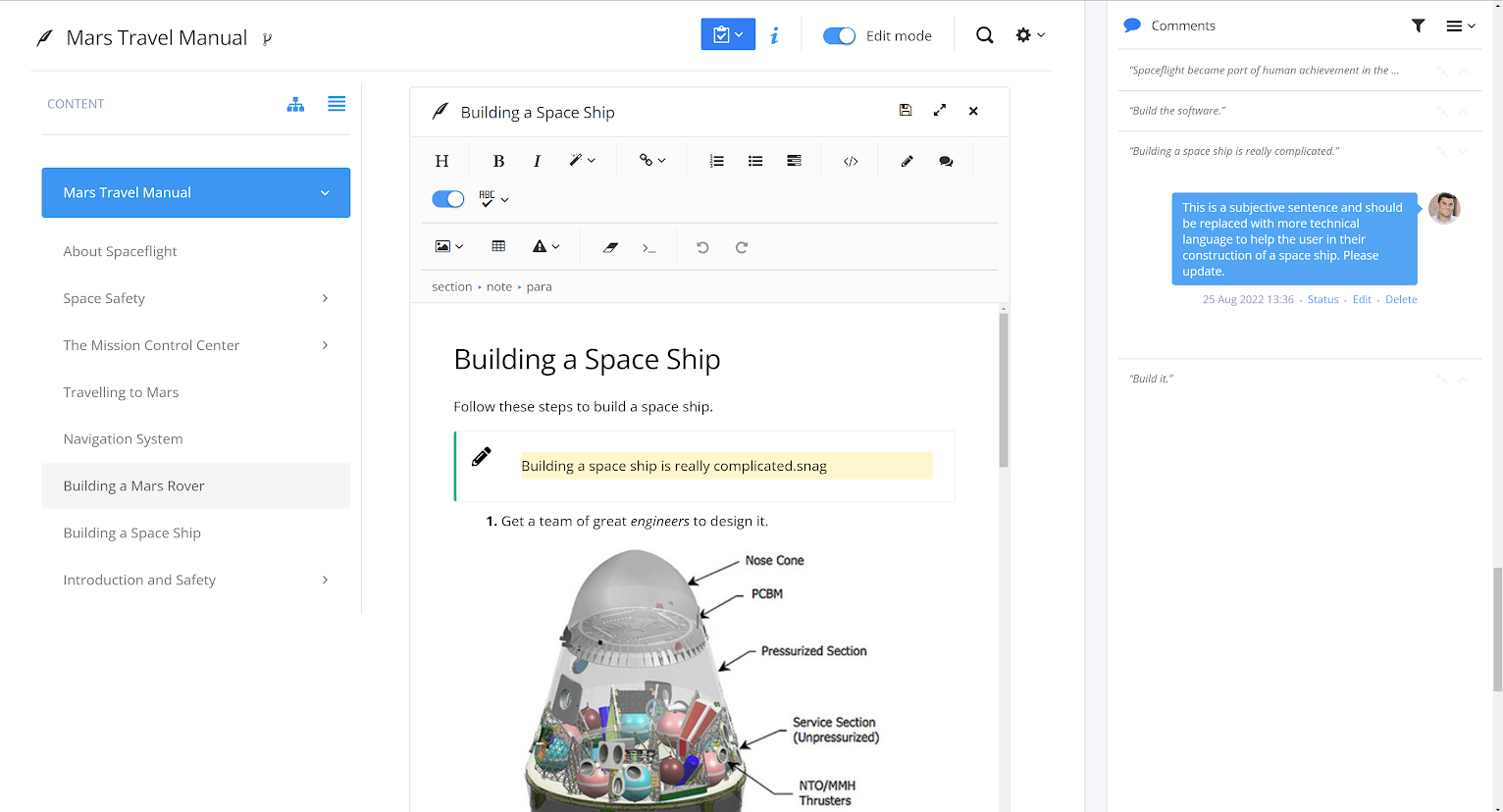
With ScribeHow, users can easily capture any process using the Scribe extension, automatically creating a comprehensive guide. This eliminates manual documentation, saving users valuable time and effort. Once the process is captured, users can customize their guides easily by adding more detail, editing screenshots, redacting sensitive information, and even adding their company’s branding.
With just one click, users can share their guides with teammates or clients via a link, embed them in company wikis and knowledge bases, or export them to PDF format. This flexibility in sharing options allows seamless collaboration and ensures the guides are easily accessible to the intended audience.
The tool utilizes artificial intelligence (AI) to generate process documents, SOPs, training manuals, and process overviews for any process. This AI-generated content saves users even more time and effort by automating the generation of various types of documentation.
What you will like:
- Makes it very easy and quick to create SOPs
- Enables the ideal blend of screen recording and slide presentation features
- Easy to edit out extra clicks in the review stage; deleting extra clicks and simplifying the process for teammates
What you may not like:
- When recording specific steps, the software does not pick up on every link users click or page they open
- It would be nice to see improvement in the tracking of the recorder.
Pricing:
It offers a free version. Paid plan starts at $23/seat/month.
8. Stonly – Best for Interactive Content
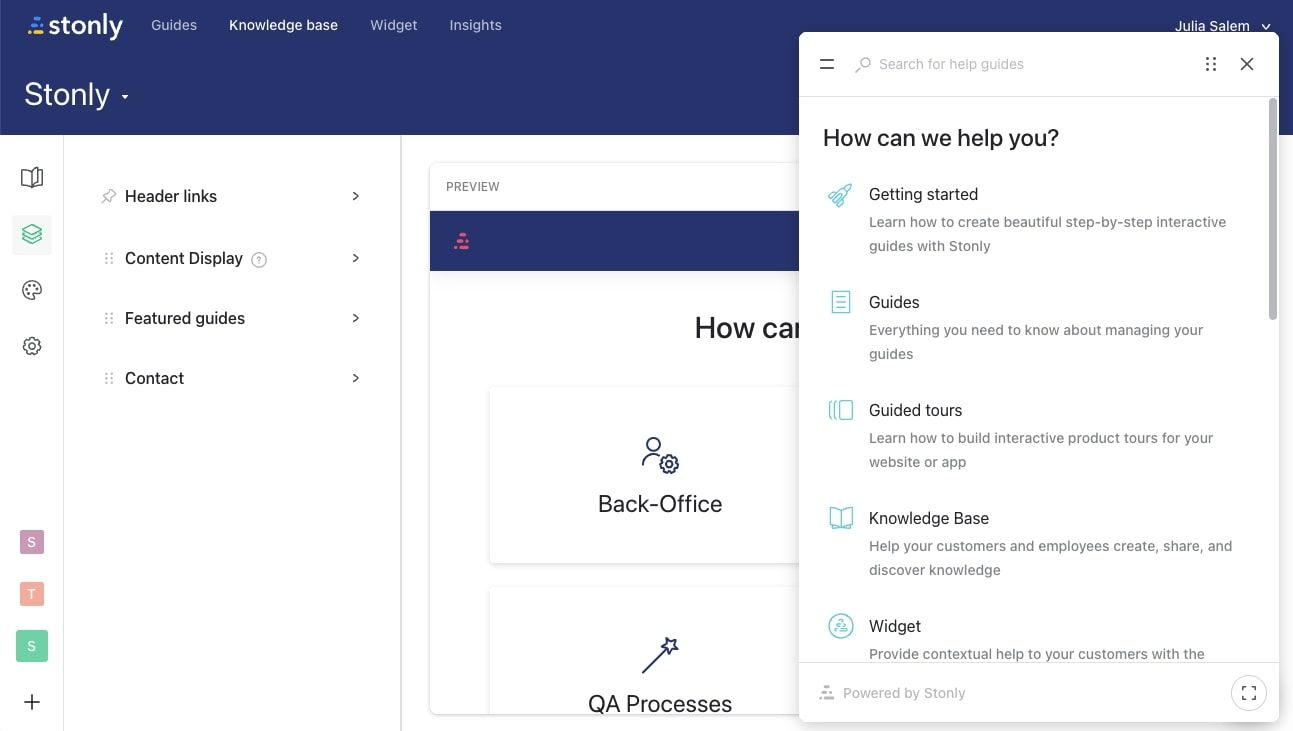
Stonly’s ‘interactive content’ feature sets it apart by allowing users to create engaging and adaptive guides, decision trees, and AI answers for customer service. Unlike conventional knowledge bases that rely on static, long-form articles, Stonly enables content creators to break down complex situations, offer choices, and personalize content based on user data.
Another standout feature of Stonly’s interactive content is its integration with AI. Stonly’s AI understands each user’s question and provides accurate AI answers based on the knowledge base content or any other chosen source. This advanced AI capability ensures that users receive the most relevant and helpful information or are guided to the right solution.
Stonly offers a content management system with a modular design, making it easy to maintain and update knowledge content. This modular approach allows businesses to effortlessly deliver current and updated knowledge to customers and employees.
What you will like:
- Very easy to set up
- The ability to put page-specific help content directly on the relevant page of your sites
- The ability to tailor content to specific subsets of users to cater to users from different countries around the world
What you may not like:
- Some users have requested more form field types (date/time /multi-select/ radios/ranges, etc.) in the contact form
- Limited number of images/media per page in a guide
Pricing:
Stonly offers custom pricing.
9. KnowledgeOwl – Best for Call Center Knowledge Management
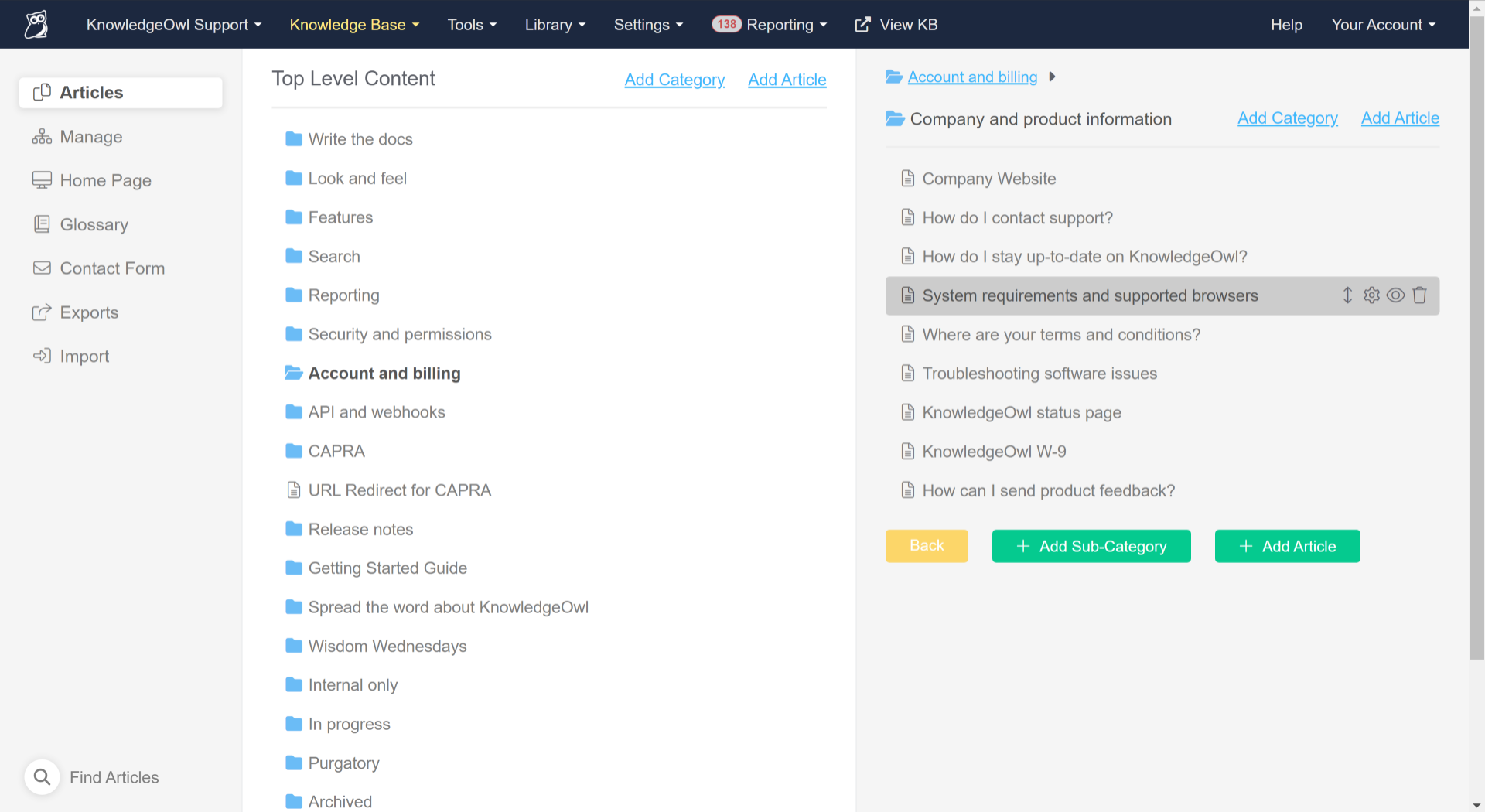
Knowledge Owl is designed to provide call center agents with easy access to up-to-date and accurate information, helping them provide better customer service and improve communication with clients. Agents can have a single, searchable source of information readily available.
I like the software’s out-of-the-box search functionality, which ensures that agents can quickly find the information they need to resolve customer issues. The search is even typo-tolerant, ensuring that even if there are spelling errors, agents can still find relevant information without disrupting the workflow.
The tool makes it easy for call center agents to add, organize, and change the knowledge base. There are no strict requirements to get everything perfect immediately, allowing agents to improve and update the content as needed continually.
What you will like:
- KnowledgeOwl allows you to design your knowledge base to match your branding, ensuring a seamless user experience
- Gain insights into user behavior and article performance to refine and improve your knowledge base continually
- The ability to embed functionality to bring in additional media elements, like tango screenshots, walkthroughs, and videos from other platforms
What you may not like:
- Setting up and customizing the tool might require a bit more time and effort initially.
- While suitable for many businesses, the cost might be a consideration for smaller organizations with tight budgets.
Pricing:
Paid plan starts at $90/month for all the premium features.
10. HelpnDoc – Best for Multiple Documentation Formats
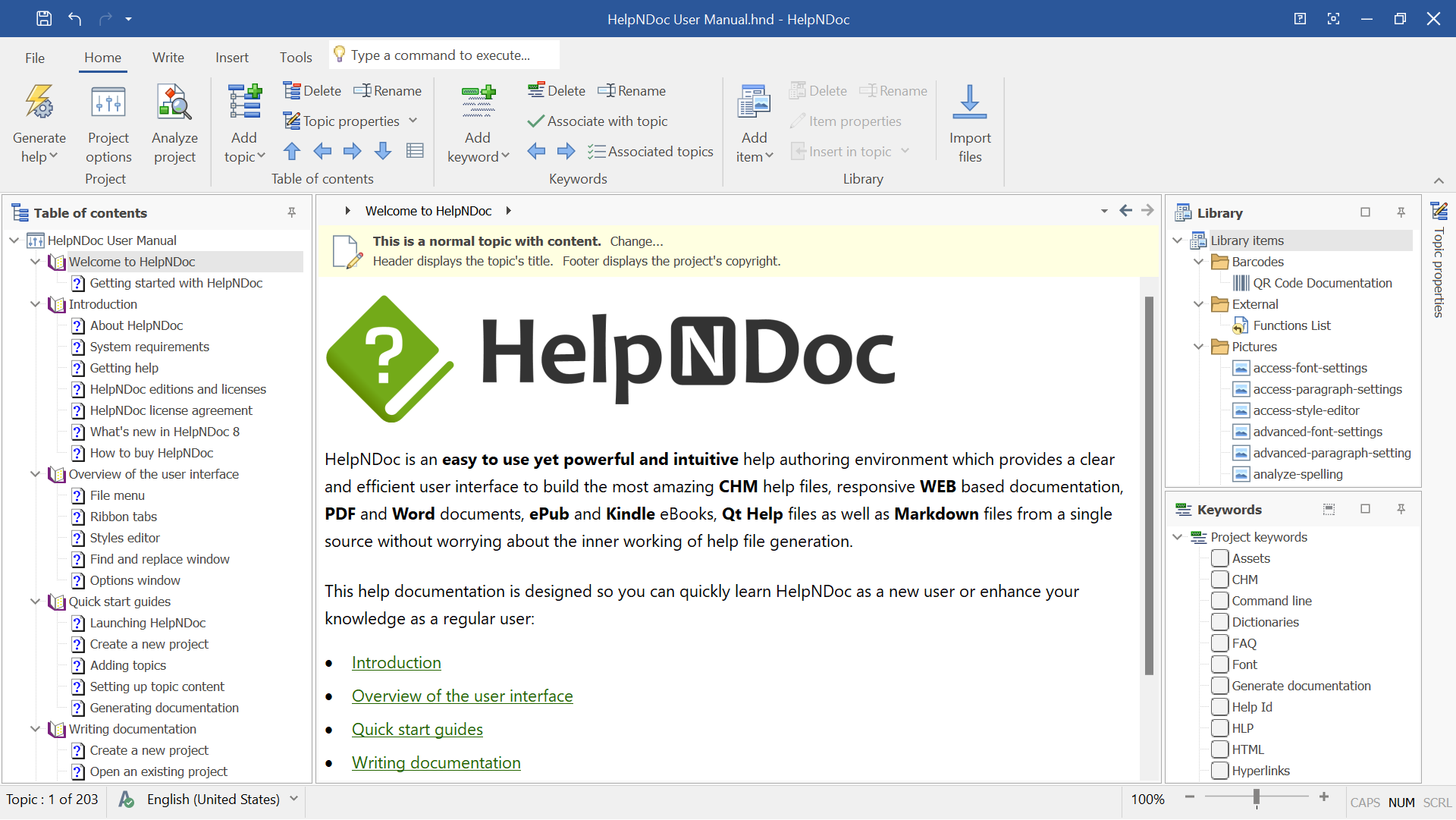
With HelpnDoc, you can generate user manuals in various formats, including HTML, PDF, Word, ePub, Kindle, and more. It enables businesses to cater to their users’ diverse needs and preferences. Users can create their content in a single source format and automatically generate documentation in other formats with just a few clicks.
Its ability to repurpose existing content makes maintaining and updating user manuals easier. For example, suppose a company already has an HTML-based user manual. In that case, HelpnDoc allows users to leverage that content and generate new versions in PDF or other formats without duplicating efforts.
Team members can work simultaneously on different user manual versions, tailoring the content to specific formats without interfering with each other’s work. This collaborative approach allows teams to work efficiently, ensuring the user manual is consistently updated and delivered in multiple formats.
What you will like:
- Comes with the full source code for all templates
- The ability to build responsive HTML5 websites that work on any device
- Automate repetitive tasks with the Script Editor
What you may not like:
- To utilize the tool to its full potential, you will need to know basic coding
- Some users have complained about outdated user interface
Pricing:
Paid plan starts at $106 for the standard, named license.
Which Is the Best Technical Writing Software for Creating User Manuals?
Finding the best tool for your team depends on various factors like ease of use, customization options, integration capabilities with existing systems, scalability to grow with your business, and analytics features.
However, if you want quick recommendations, here are three top-notch options that excel in user manual creation across all industries and businesses.
Option #1 – ProProfs Knowledge Base
ProProfs Knowledge Base offers a user-friendly interface and various user manual templates with an AI-powered text editor.
Its reporting and analytics features provide detailed insights into the performance of user manuals, allowing users to measure content effectiveness and track author activity.
Option #2- Adobe FrameMaker
FrameMaker enables authors to create and publish technical documentation in multiple languages from a single source document, making it easier to develop global-ready content.
Its robust environment supports structured and unstructured content, with powerful templates and automated formatting options ensuring document consistency.
Option #3 – ClickHelp
ClickHelp’s collaboration capabilities enable technical writers, SMEs, and reviewers to seamlessly work together in the same workspace, securely storing changes and comments for easy tracking and management.
The single-sourcing and content reuse capabilities eliminate duplication efforts and simplify creating customized manual versions for different audiences.
Considering the relevancy of features for creating comprehensive user manuals, ProProfs Knowledge Base stands out for its ease of use, versatile AI-powered WYSIWYG editor, and collaborative features.
Evaluation & Selection Criteria
Evaluating products or tools for this guide follows an unbiased, systematic approach that ensures a fair, insightful, and well-rounded review.
This method employs the following six key factors:
- User Reviews/Ratings: Direct user experiences provide a ground-level perspective, including ratings and feedback from reputable sites. This feedback is critical in understanding overall satisfaction and potential problems.
- Essential Features and Functionality: The value of a product is ascertained by its core features and overall functionality. Through an in-depth exploration of these aspects, the practical usefulness and effectiveness of the tools are carefully evaluated.
- Ease of Use: The user-friendliness of a product or service is assessed, focusing on the design, interface, and navigation. This ensures a positive experience for users of all levels of expertise.
- Customer Support: The quality of customer support is examined, considering its efficiency and how well it supports users in different phases – setting up, addressing concerns, and resolving operational issues.
- Value for Money: Value for money is evaluated by comparing the quality, performance, and features. The goal is to help the reader understand whether they would be getting their money’s worth.
- Personal Experience/Expert’s Opinion or Favorites: This part of the evaluation criteria draws insightful observations from the writer’s personal experience and the opinions of industry experts.
Do opt for a personalized demo before finalizing any tool. All the best!
 Tips
Tips
We’d love to hear your tips & suggestions on this article!
FREE. All Features. FOREVER!
Try our Forever FREE account with all premium features!

 We'd love your feedback!
We'd love your feedback! Thanks for your feedback!
Thanks for your feedback!







