Let’s face it: in business, things sometimes go differently than planned — computers crash, customers get confused, and processes break down.
Troubleshooting guides can protect you against tech mayhem and customer frustration.
89% of consumers are more likely to make another purchase after a positive customer service experience. That should interest us all, right?
A well-crafted troubleshooting guide equips your customers and employees with the knowledge and steps to resolve issues efficiently, reducing downtime and frustration. In this blog, we’ll discuss how to create troubleshooting guides and their benefits, exploring some examples.
What Is a Troubleshooting Guide?
Troubleshooting guides are comprehensive manuals or documents that provide step-by-step instructions and solutions for resolving product-related issues. They act as a roadmap, guiding users through diagnosing the problem, identifying potential causes, and implementing fixes.
These user guides are meticulously crafted to cater to users of varying technical expertise. They use clear language, visuals, and even interactive elements to facilitate easy understanding and implementation of solutions. The goal of creating these user guides is to empower users to troubleshoot problems independently, saving time and resources.
For example, imagine you encounter an error message on your computer screen. A well-written troubleshooting guide would walk you through a series of questions to narrow down the possible causes, suggest specific actions, and provide alternative solutions if the initial attempts fail.
Why Is a Troubleshooting Guide Important?
Troubleshooting guides help individuals and businesses resolve problems efficiently. Here are some benefits that extend beyond mere problem-solving.
Improved Productivity
Troubleshooting guides reduce downtime and frustration by providing clear instructions to resolve problems promptly. This allows employees and customers to return to their tasks quickly, increasing productivity and efficiency.
Enhanced Customer Satisfaction
When customers can quickly troubleshoot their issues using a well-crafted guide, they feel empowered and independent. This positive experience impacts customer satisfaction and loyalty, leading to increased brand advocacy and repeat business.
Lower Support Costs
Troubleshooting guides empower users to resolve issues independently, reducing the burden on support teams. This leads to tangible cost savings, as support staff can dedicate their time to more complex problems that require their expertise.
Efficient Knowledge Sharing & Empowerment
Troubleshooting guides serve as valuable learning and knowledge transfer resources, helping users learn and understand the systems and processes they interact with.
This promotes a culture of self-sufficiency and problem-solving, encouraging users to take ownership of their challenges and find solutions independently.
Better Consistency & Standardization
A well-structured troubleshooting guide ensures that issues are addressed consistently and systematically across the organization. This reduces the risk of errors, improves the quality of support provided, and fosters a sense of professionalism and reliability.
Improved User Experience
Clear and concise guides can significantly improve the user experience by providing easily accessible and understandable solutions. This can increase user adoption and engagement, contributing to a positive overall perception of your product or service.
Proactive Problem Prevention
Troubleshooting guides can help prevent future problems by addressing common issues in advance. This proactive approach saves time and resources while contributing to a smoother, more seamless user experience.
What Are the Types of Approaches to Troubleshooting?
To create comprehensive troubleshooting guides, first, you must understand the common approaches to troubleshooting problems.
Troubleshooting, the art of identifying and resolving problems, encompasses a diverse range of approaches tailored to the specific nature of the issue and the context in which it arises.
Systematic Approach
This approach follows a structured process, starting with problem identification, collecting information, analyzing potential causes, formulating hypotheses, testing solutions, and implementing the fix. It is often used for complex or unfamiliar issues requiring a step-by-step process.
Intuitive Approach
This approach relies on experience, intuition, and pattern recognition to diagnose and resolve problems quickly. It is often employed by seasoned troubleshooters who deeply understand the system or process involved.
Collaborative Approach
This approach uses a team or group’s collective knowledge and expertise to brainstorm solutions and troubleshoot complex issues. It is beneficial when the problem requires a multidisciplinary perspective or when individual efforts have been unsuccessful.
Trial-and-Error Approach
This approach systematically tests various solutions or configurations until the problem is resolved. It is often used when the root cause of the issue is unclear or when multiple potential solutions exist.
Preventive Approach
This approach identifies and addresses potential issues before they escalate into major problems. It involves regular maintenance, monitoring, and analysis to anticipate and mitigate risks.
Data-Driven Approach
This approach utilizes data and analytics to identify patterns, trends, and anomalies that can point to the root cause of a problem. It is increasingly prevalent in modern troubleshooting, especially in IT and software development, where vast amounts of data are generated.
Root Cause Analysis (RCA)
This approach involves a deep dive into the underlying causes of a problem, aiming to identify and address the root cause rather than just treating the symptoms.
It often employs tools like fishbone diagrams or the ‘5 Whys’ technique to uncover the fundamental factors contributing to the issue.
How to Create a Troubleshooting Guide
Creating a troubleshooting guide requires a thoughtful approach to ensure it effectively addresses user needs and facilitates problem resolution. Let’s discuss the critical steps involved.
Determine Your Target Audience & Common Issues
Begin by understanding who will use the guide and the problems they frequently encounter. This will help you tailor the content, language, and level of technical detail to their specific needs.
Conduct surveys, collect feedback, and analyze support tickets to identify recurring issues and prioritize the most common ones.
Structure the Guide Clearly & Logically
Organize the information in a clear and intuitive manner, making it easy for users to navigate and find the necessary solutions. Add a table of contents, headings, subheadings, and bullet points to break down complex information into digestible chunks.
Consider using a question-and-answer format or a decision tree structure to guide users through troubleshooting. Using a user guide template can make this process simple and fast.
Add Step-by-Step Instructions With Visual Aids
Break down the troubleshooting process into clear, actionable steps. Use simple language and avoid technical jargon whenever possible.
Add visuals like screenshots, diagrams, or flowcharts to illustrate the steps and enhance understanding. Consider including video tutorials or interactive elements for a more engaging experience.
Test & Refine the Guide
Before publishing the guide, thoroughly test it with a representative sample of your target audience.
Gather feedback on clarity, completeness, and ease of use. Use this feedback to refine the guide and ensure it effectively addresses user needs. Regularly update the guide as new issues arise or existing solutions evolve.
Make the Guide Easily Accessible
Publish the guide in a format that is readily available to users. Consider creating an online knowledge base or incorporating the guide into your product documentation.
Ensure it is searchable and easily shareable, allowing users to access the necessary information quickly.
What Are Some Tips for Creating a Troubleshooting Guide?
A well-crafted troubleshooting guide requires attention to detail and a focus on user needs. Here are some tips for creating effective troubleshooting guides:
- Understand Your Audience: Modify the language, tone, and technical level to the knowledge and experience of your intended users.
- Prioritize Clarity & Simplicity: Use clear, concise language and avoid jargon. Break down complex steps into manageable chunks.
- Add Visuals: Use screenshots, diagrams, or flowcharts to enhance understanding and provide visual cues.
- Provide Multiple Solutions: Offer alternative approaches to address issues, acknowledging that there may be different ways to reach a solution.
- Include Examples & Case Studies: Illustrate how to troubleshoot common problems with real-world examples to aid comprehension.
- Test the Guide Thoroughly: Have different individuals use the guide to ensure its clarity and effectiveness.
- Make It Easily Accessible: Publish the guide in a format that is readily available to users, such as an online knowledge base or a printed manual.
- Collect Feedback & Iterate: Continuously improve the guide based on user feedback and evolving issues.
- Keep It Up-to-Date: Regularly review and update the guide to reflect product, service, or process changes.
- Consider a Variety of Formats: To accommodate various learning styles, offer the guide in different formats, such as video tutorials or interactive troubleshooting tools.
- Use a Consistent Style & Formatting: Maintain a consistent look and feel throughout the guide for a professional and user-friendly experience.
- Encourage User Contributions: Allow users to submit feedback, suggest improvements, or share their troubleshooting experiences to create a collaborative and evolving resource.
Examples of a Well-Detailed Troubleshooting Guide
There are different troubleshooting guide examples followed by different companies depending on the nature of the product and the type of audience. Let’s explore some of those.
ProProfs Knowledge Base
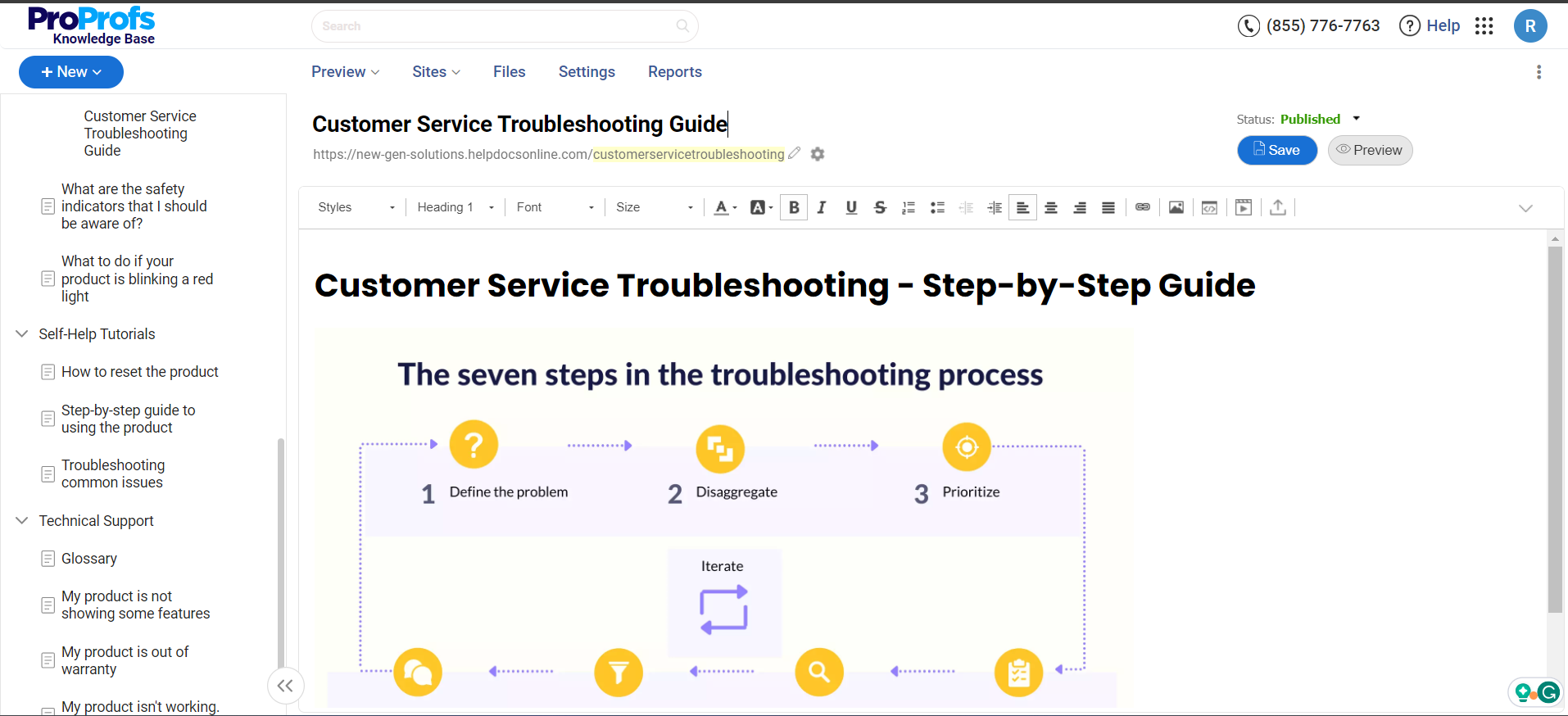
ProProfs uses its in-house Knowledge Base software to create troubleshooting guides quickly using the AI-enabled WYSIWYG editor. The editor allows writers to images, videos, and links directly into their documents, enhancing the instructional value of the content.
The use of simple language, avoiding technical jargon, and adding screenshots makes the guide more engaging and easy-to-understand.
RMS Help Centre
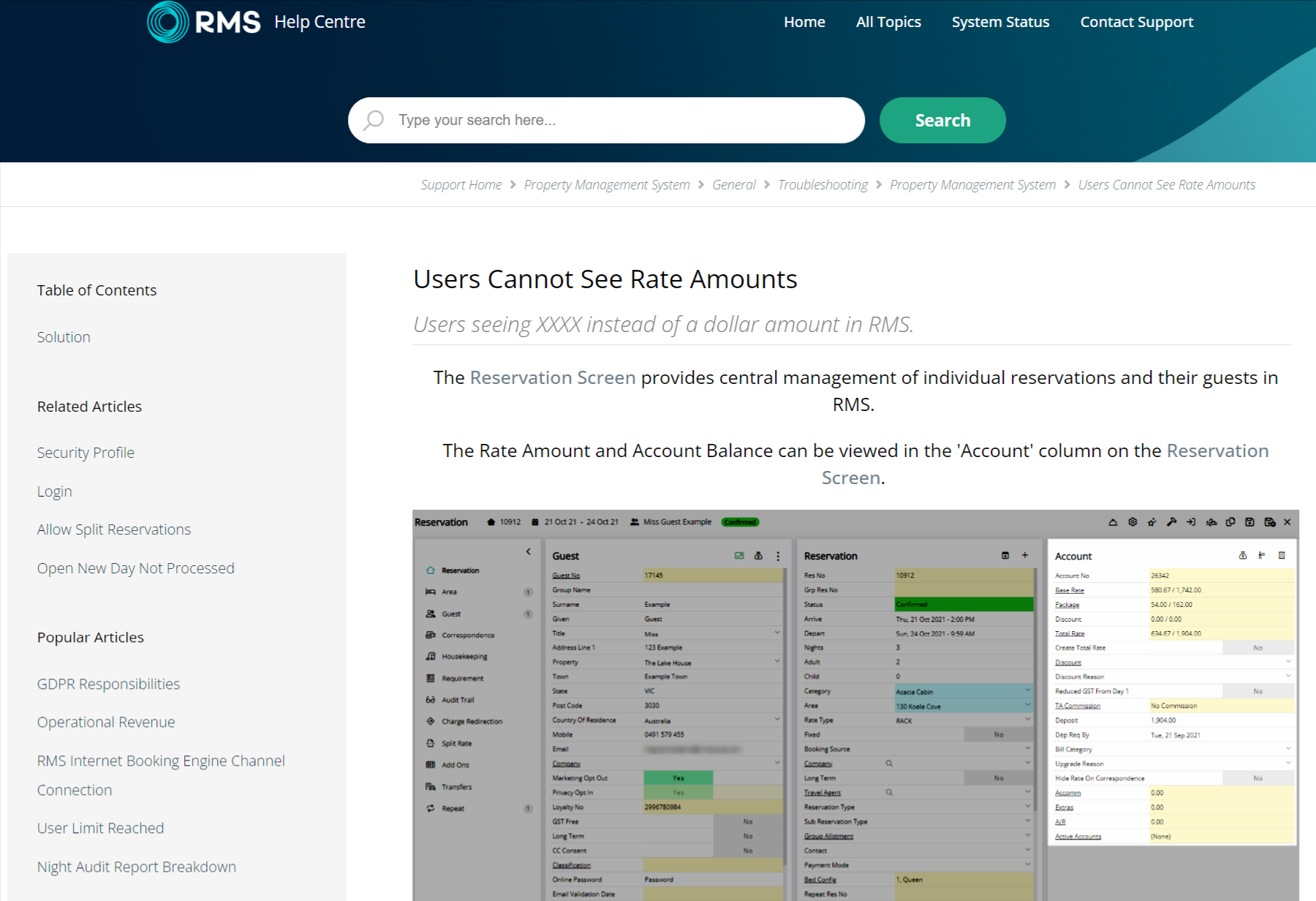
The RMS help page uses clear, concise language to guide users through troubleshooting speed and performance issues. The page is well-structured, with sections like causes, solutions, and FAQs, making it easy to navigate.
Visual elements like diagrams and step-by-step instructions enhance understanding. The approach focuses on practical, actionable advice to quickly resolve user concerns.
Rockwell Automation
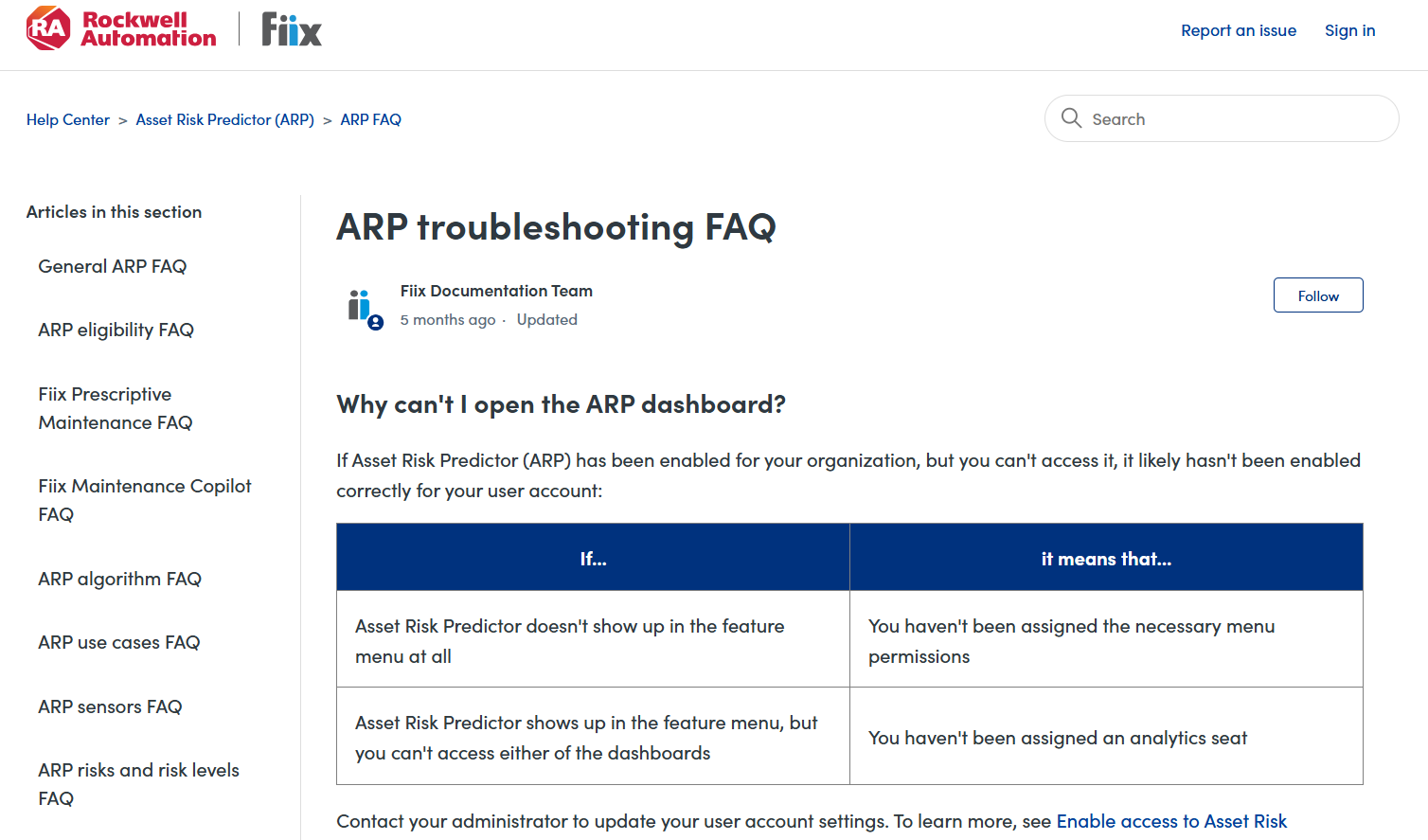
Fiix Software uses straightforward, user-friendly language to address common ARP dashboard issues. The page is divided into FAQs and troubleshooting steps, making it easy for users to find relevant solutions quickly. The ‘If’ this, then ‘it means that’ approach makes it even more digestible for the readers.
The guide provides clear, actionable steps for resolving problems, emphasizing guiding users through potential technical fixes. The structured format helps streamline the troubleshooting process.
Enhance the Self-Service Experience with Effective Troubleshooting Guides
Crafting a well-structured troubleshooting guide empowers your users to resolve issues independently, enhances customer satisfaction, and streamlines support operations.
By following the steps outlined in this blog, you can create a valuable resource that effectively addresses user needs and fosters a culture of self-sufficiency.
ProProfs Knowledge Base comes with an AI-powered WYSIWYG text editor with pre-built prompts. You can use it to author error-free content quickly while enhancing collaboration among team members with internal comments. You can explore more features of the tool or request a demo below.
FREE. All Features. FOREVER!
Try our Forever FREE account with all premium features!








