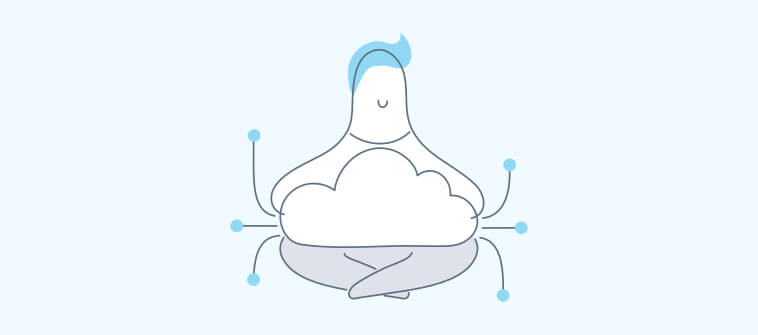Being constantly bombarded with questions about navigating complex systems and processes is a common sight without a common reference, like a robust user manual for corporate administrators.
It provides guidelines, instructions, and reference material to help them perform administrative tasks efficiently and consistently.
In this blog, we will discuss what a user manual for corporate administrators is, explore its benefits, learn how to create it, and have a quick look at user manual software.
What Is a User Manual for Corporate Administrators?
A user manual for corporate administrators serves as a comprehensive guide that helps administrators understand their roles, responsibilities, and the procedures they need to follow. It helps onboard new administrators, allowing them to quickly get up to speed with the organization’s administrative processes.
A user manual helps standardize processes within the organization. By creating an instruction manual on how to carry out specific tasks or processes, the manual ensures that administrators follow the established best practices.
For example, the user manual could include specific instructions on creating and managing user accounts in the organization’s software systems.
It would also provide guidelines on handling confidential and sensitive information, user manual templates for email communication with different stakeholders, and procedures for reporting incidents or issues to the appropriate departments.
Read more: How to Create a User Manual For Web Application
The Importance of a User Manual for Corporate Administrators
The corporate administrator user manual plays a vital role in organizations by providing comprehensive guidance and instructions to corporate administrators. Let’s discuss its key roles.
Standardization
User manuals for corporate administrators ensure that they follow consistent procedures and guidelines in their roles and responsibilities.
This consistency promotes operational efficiency and reduces the likelihood of errors or misinterpretations.
It also helps establish a common approach to handling various processes, facilitating communication and collaboration among administrators.
Training & Onboarding
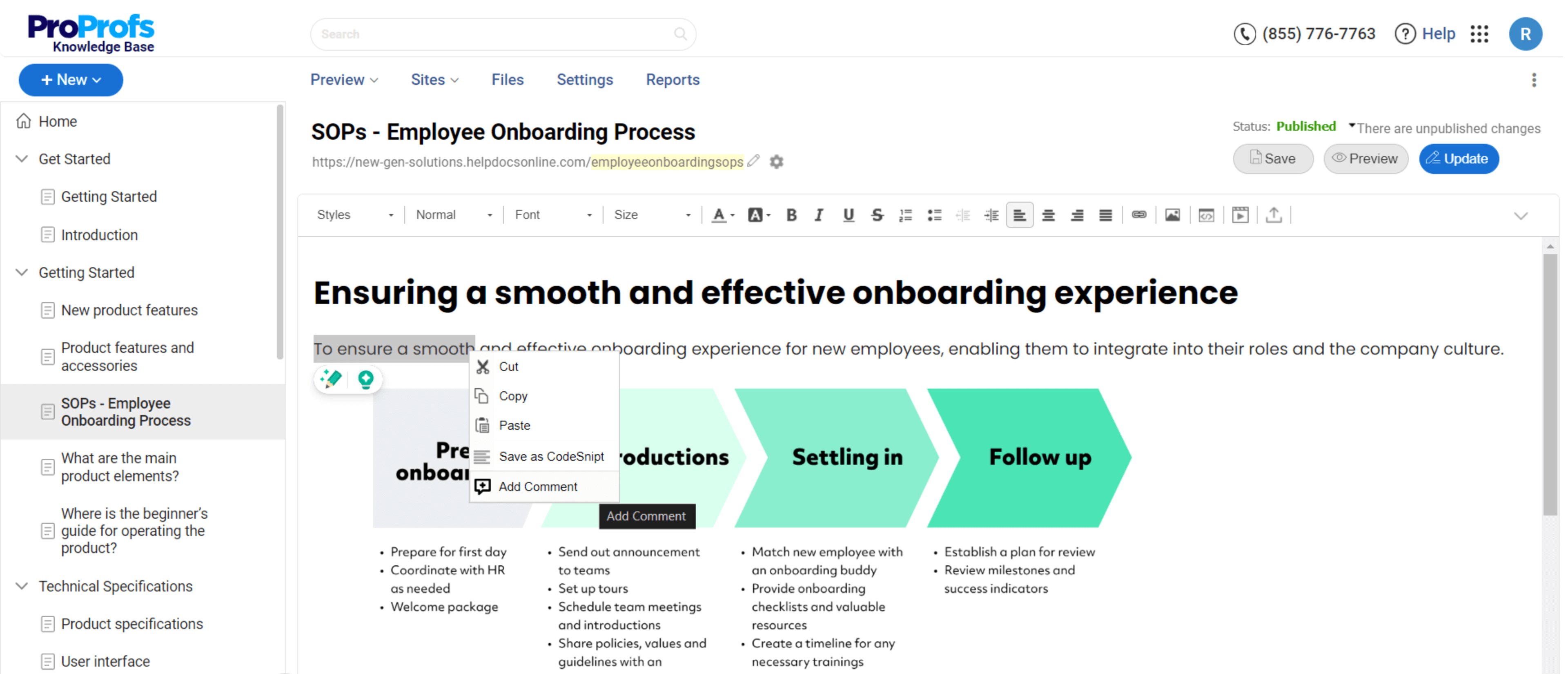
A comprehensive user manual serves as a valuable training resource for new corporate administrators.
It provides a clear understanding of job functions, processes, and responsibilities, helping new administrators quickly get up to speed and perform their tasks effectively.
The manual can include examples, scenarios, and practical tips to enhance learning and enable practical application.
Read More: How to Create User Manuals for Electronics
Compliance & Governance
The user manual ensures compliance with internal policies and external regulations.
Documenting required procedures and guidelines helps corporate administrators adhere to legal and regulatory requirements, promoting corporate governance and mitigating risks.
This compliance reduces the potential for legal and financial consequences and helps maintain the organization’s reputation.
Read More: How to Create a User Manual for Machinery
Reference & Troubleshooting
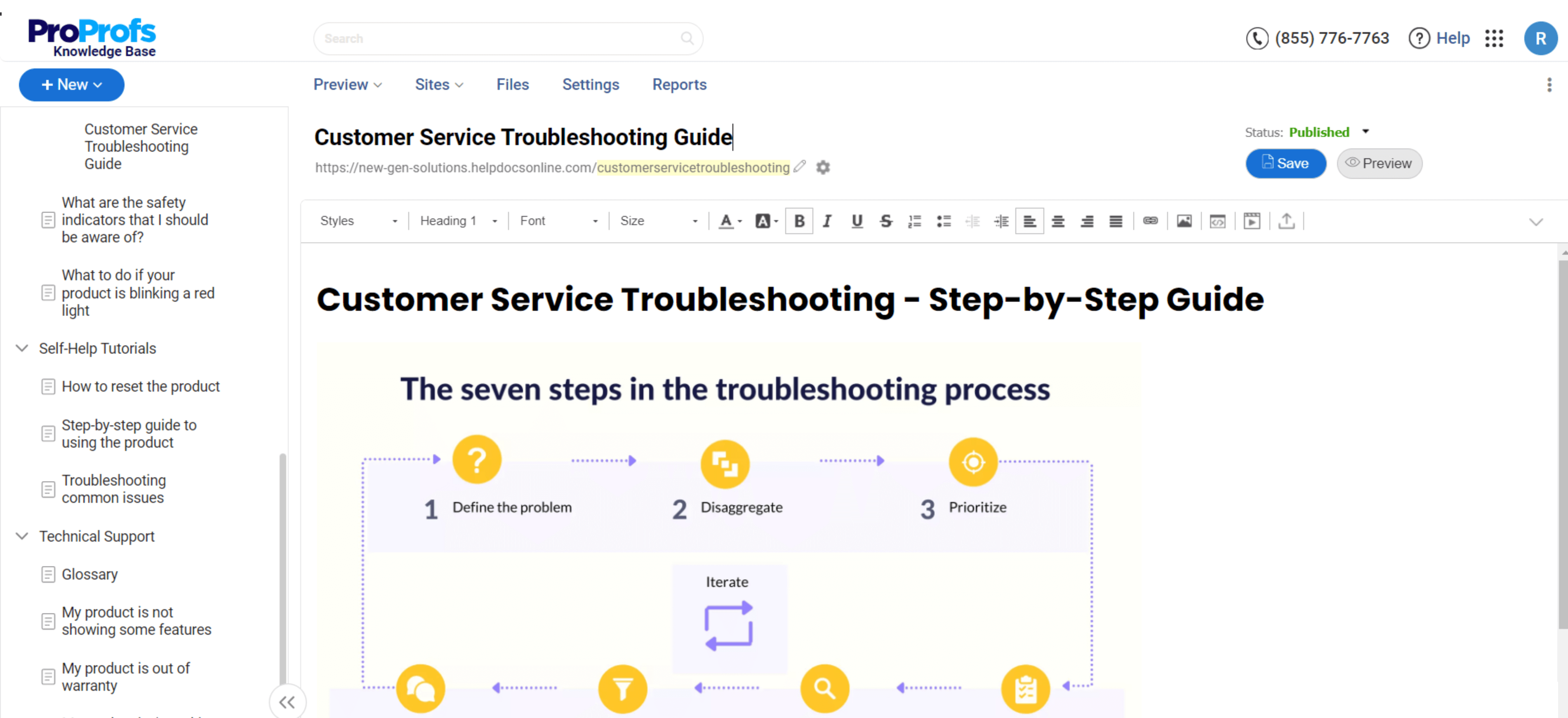
The manual serves as a valuable reference guide for corporate administrators facing challenges or encountering unfamiliar situations.
It enables step-by-step instructions, tips, and troubleshooting guidance to help administrators resolve issues effectively and efficiently.
This resource enables administrators to find solutions quickly, reducing downtime and minimizing the impact of problems on operations.
Knowledge Management
The user manual acts as a repository of knowledge and best practices for corporate administrators.
It gathers institutional knowledge, including the expertise and insights of experienced administrators. By documenting this knowledge, the manual ensures that critical information is organized and available for reference.
It enables sharing valuable insights and helps prevent knowledge loss when personnel changes occur.
Communication & Collaboration
The manual helps improve communication and collaboration among corporate administrators by providing a common set of procedures and guidelines.
It establishes clear and consistent communication channels by ensuring administrators have a shared understanding of processes.
This shared language and approach promote effective collaboration, particularly in complex or cross-functional tasks, improving teamwork and coordination.
Read More: How to Do Version Control for User Manuals?
How to Create a User Manual for Corporate Administrators
Read More: Create a User Manual in Word
Creating a well-structured and informative user manual for corporate administrators is crucial for effectively training new administrators, standardizing procedures, and more.
Let’s discuss the steps to follow in creating a successful manual.
Define the Purpose
Clearly define the purpose of the manual, like providing guidelines and instructions for daily tasks, explaining company policies and procedures, or training new administrators.
This step is essential to ensure that you include the right content and focus on the specific needs of corporate admins.
Outline the Manual
Create a detailed outline that breaks down the manual into sections and subsections. This structure helps organize the content and makes it easier for readers to navigate.
You can start with general sections, such as an introduction, company policies, software and tools, incident management, and other relevant topics. Then, further divide each section into more specific subsections, as needed.
Start With a Brief Introduction
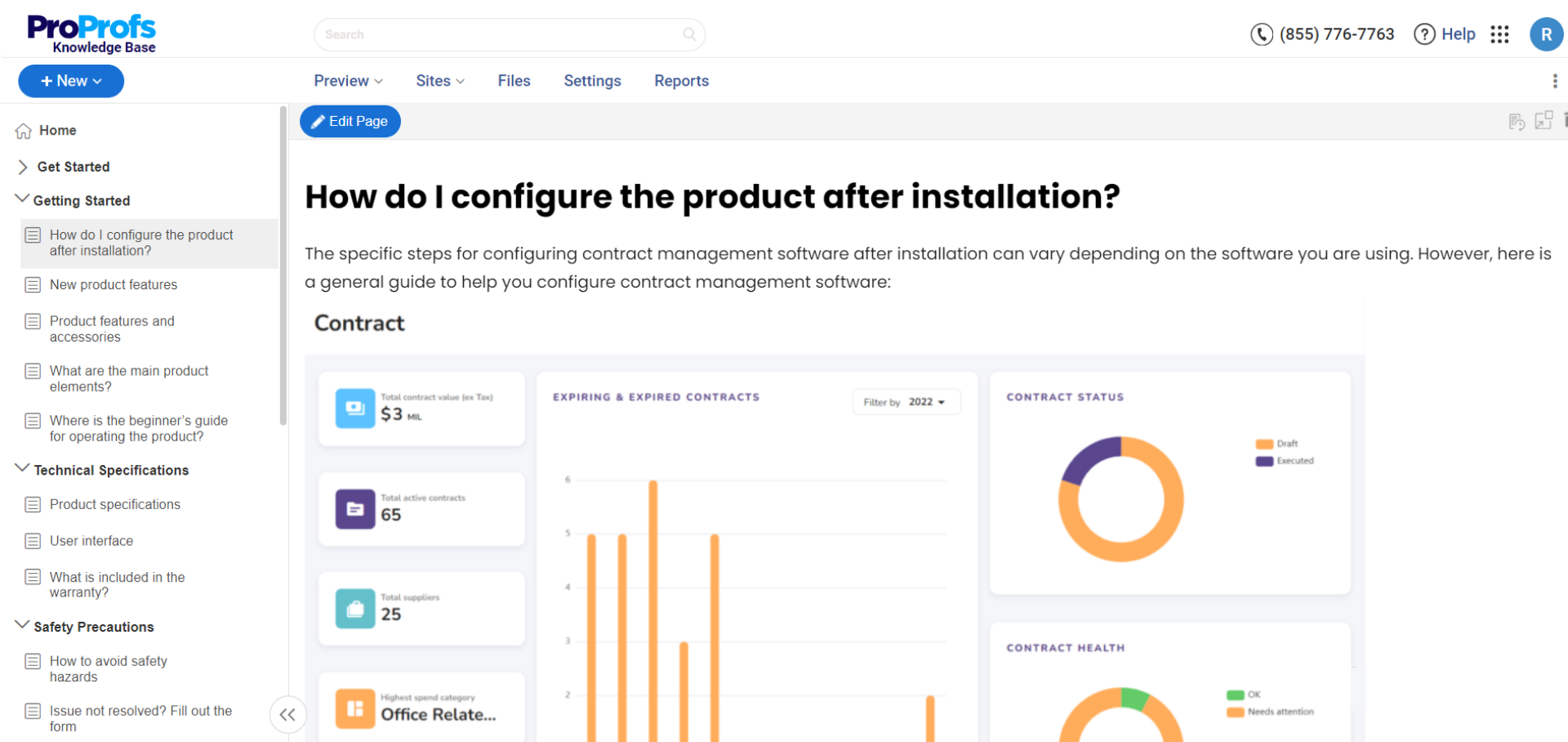
Start the manual with a concise introduction that provides an overview of the organization and the role of corporate administrators.
Clearly state the purpose and scope of the manual, outlining what readers can expect to find and how it will benefit them.
Write Clear & Concise Instructions
When writing instructions, focus on clarity and brevity. Use simple language and avoid jargon or technical terms that confuse readers.
Include bullet points, numbered lists, and headings to break down complex tasks into more manageable steps. Include any necessary warnings or precautions to ensure safety and compliance.
Include Visuals
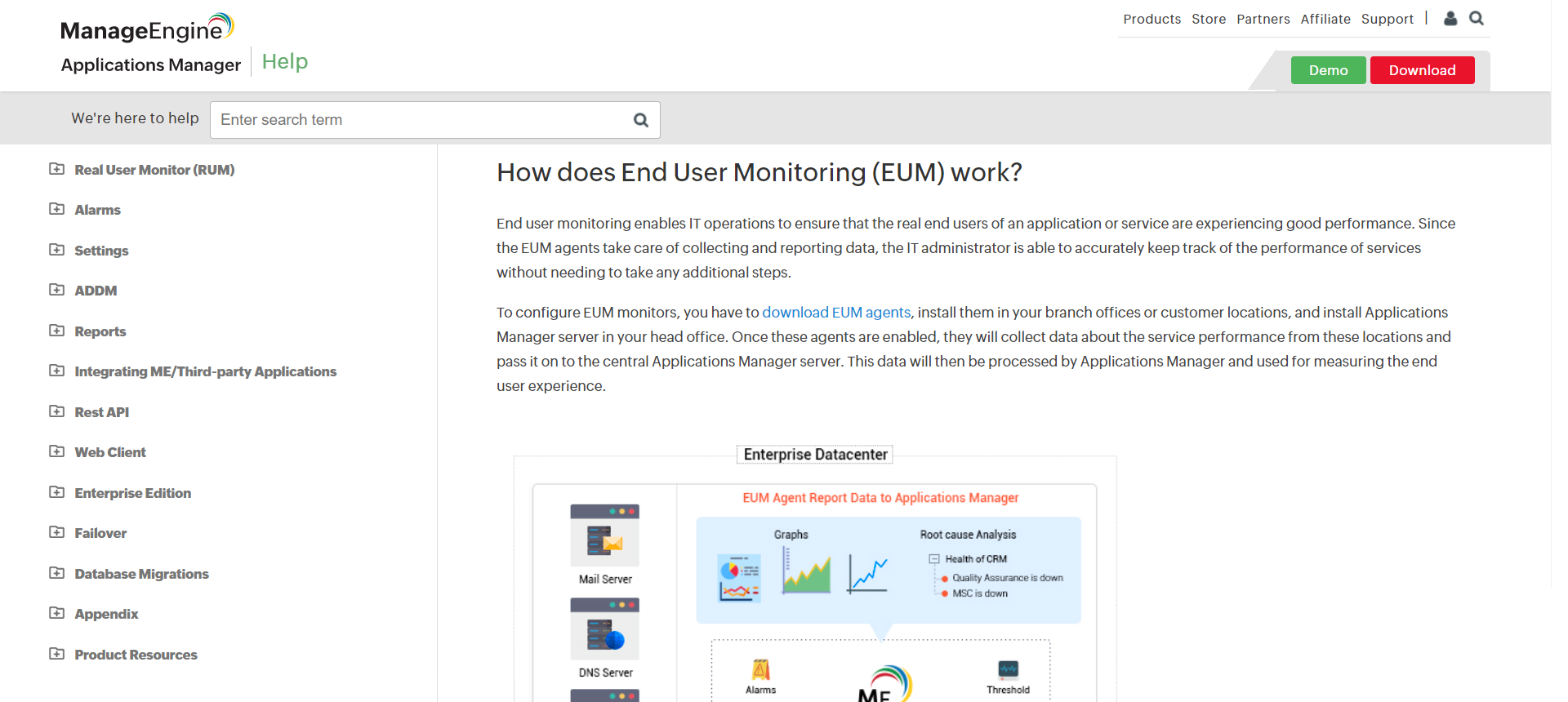
Visual aids like screenshots, diagrams, flowcharts, and tables can significantly enhance the understanding of the content.
Use visuals to convey specific instructions, demonstrate the layout of software interfaces, or visually represent processes and procedures. Visuals should be clear, labeled, and referenced in the accompanying text.
Review & Test
Thoroughly review the entire manual to ensure accuracy, consistency, and coherence. Verify that the instructions are correct, up-to-date, and reflect current company policies and practices.
Test the instructions by following them step-by-step to ensure they produce the desired results. Obtain feedback from experienced administrators or stakeholders to identify areas requiring clarification or improvement.
Distribute & Update the Manual
Once the manual has been reviewed and finalized, share it with all corporate administrators in a format that is easily accessible and searchable (e.g., PDF or online document).
Consider creating a centralized repository or knowledge base where the manual can be stored and easily updated. Establish a process for regularly updating and revising the manual to reflect any policy, procedure, or tool changes.
If you want to learn more about choosing the best user manual software, watch this video:
Empower Corporate Administrators With Comprehensive User Manuals
Creating a user manual tailored explicitly for corporate administrators is essential for streamlining processes, enabling consistency, and empowering administrators to carry out their roles effectively.
By following the steps discussed, you can create a user manual that provides clear instructions, communicates company policies, and serves as a valuable resource for administrators.
ProProfs Knowledge Base can help you with the same with its AI-powered text editor with prompt suggestions, ensuring that your manual is error-free, well-formatted, and engaging.
You can create and manage multiple help sites with a single login and brand them differently. Explore the tool yourself here.
.
 Tips
Tips
We’d love to hear your tips & suggestions on this article!
FREE. All Features. FOREVER!
Try our Forever FREE account with all premium features!

 We'd love your feedback!
We'd love your feedback! Thanks for your feedback!
Thanks for your feedback!