The world of electronics can be daunting, with complex features and multiple buttons that leave us scratching our heads in confusion.
User manuals for electronics can be the painkiller! They are not only comprehensive but also user-friendly. They help users avoid confusion and unlock the potential within every electronic device.
In this blog, we will discuss a user manual specifically designed for electronics, explore its benefits, and learn how to create one.
What Is a User Manual for Electronics?
A user manual for electronics is a comprehensive guide that provides instructions, information, and troubleshooting tips for using and operating electronic devices. It assists users in understanding the features, functions, and proper usage of the device.
An effective user manual goes beyond the basic setup instructions and covers all aspects of the device, like its various modes, settings, and advanced features. It should be written in a clear and concise manner, using language that the average user can easily understand.
For example, a user manual for a smartphone would include instructions on how to set up the device, navigate the user interface, make calls, send messages, use various apps, and customize settings such as Wi-Fi, notifications, and display options.
It would also instructions for advanced features like fingerprint unlock and facial recognition and using the camera effectively.
The Importance of a User Manual for Electronics
A user manual is essential for electronics because it helps customers understand the device’s features, functions, and proper usage.
Here are some key reasons why they are beneficial:
Provides a Roadmap for Proper Usage
A user manual covers more than just the basic setup instruction manual. It provides detailed guidance on how to use each feature, navigate through menus, and access different functions.
It can include illustrations, diagrams, and screenshots to guide users visually. By following the manual, users can utilize the device as intended, avoiding common mistakes and preventing accidental damage to the device.
Read More: How to Do Version Control for User Manuals?
Enables a Troubleshooting Guide
User manuals often include a troubleshooting section that addresses common issues and their solutions. This helps users quickly identify and resolve problems without seeking external assistance.
Troubleshooting steps typically cover topics like connectivity issues, software errors, hardware malfunctions, or error messages.
With these instructions readily available, users can save time and frustration without resorting to trial and error or unnecessarily contacting customer support.
Increases User Satisfaction
A well-written user manual can significantly enhance the user experience by helping users understand the device’s capabilities, unlocking its full potential.
Users who gain clarity on how to use the features and functions feel more confident and satisfied with their purchase.
A comprehensive user manual also reduces the likelihood of user frustration, as it helps them avoid misunderstandings, confusion, and mistakes.
Enhances Safety
User manuals are essential for ensuring user safety as they provide crucial safety guidelines and precautions that must be followed to prevent accidents and injuries.
Safety information can include proper instructions on handling the device, warnings about potential hazards, and advice on appropriate usage in specific environments.
Users who are well-informed about safety precautions are more likely to use the device responsibly, minimizing the risk of harm.
Read More: How to Create User Manual for Corporate Administrators
Saves Time & Money
A user manual can help users save time by providing clear instructions and answers to their questions.
Instead of spending hours figuring out how to operate a device or resolve an issue, users can refer to the manual for quick solutions. This saves time, which is better spent using the device for its intended purpose.
Moreover, user manuals can help users avoid unnecessary expenses by following instructions and guidelines properly. They can also prevent damages that may require costly repairs or replacements.
It serves as an investment in preventative maintenance that can add value by preserving the device’s lifespan.
How to Create a User Manual for Electronics
Remember that a user manual’s goal is to provide clear and concise instructions to users, ensuring they can effectively and safely operate the electronics. So, you must be thoughtful in creating one. Let’s discuss the steps.
Identify the Target Audience
Consider factors like age, technical expertise, and previous experience with similar electronics. This will help you determine the appropriate level of detail and technical language for the manual.
Collect Product Information
Thoroughly review the product documentation, including user guides, technical specifications, and any available engineering documents.
Consult with the product development team or manufacturers if needed to ensure you have accurate and up-to-date information.
Read More: How to Create User Manuals for Electronics
Organize the Content
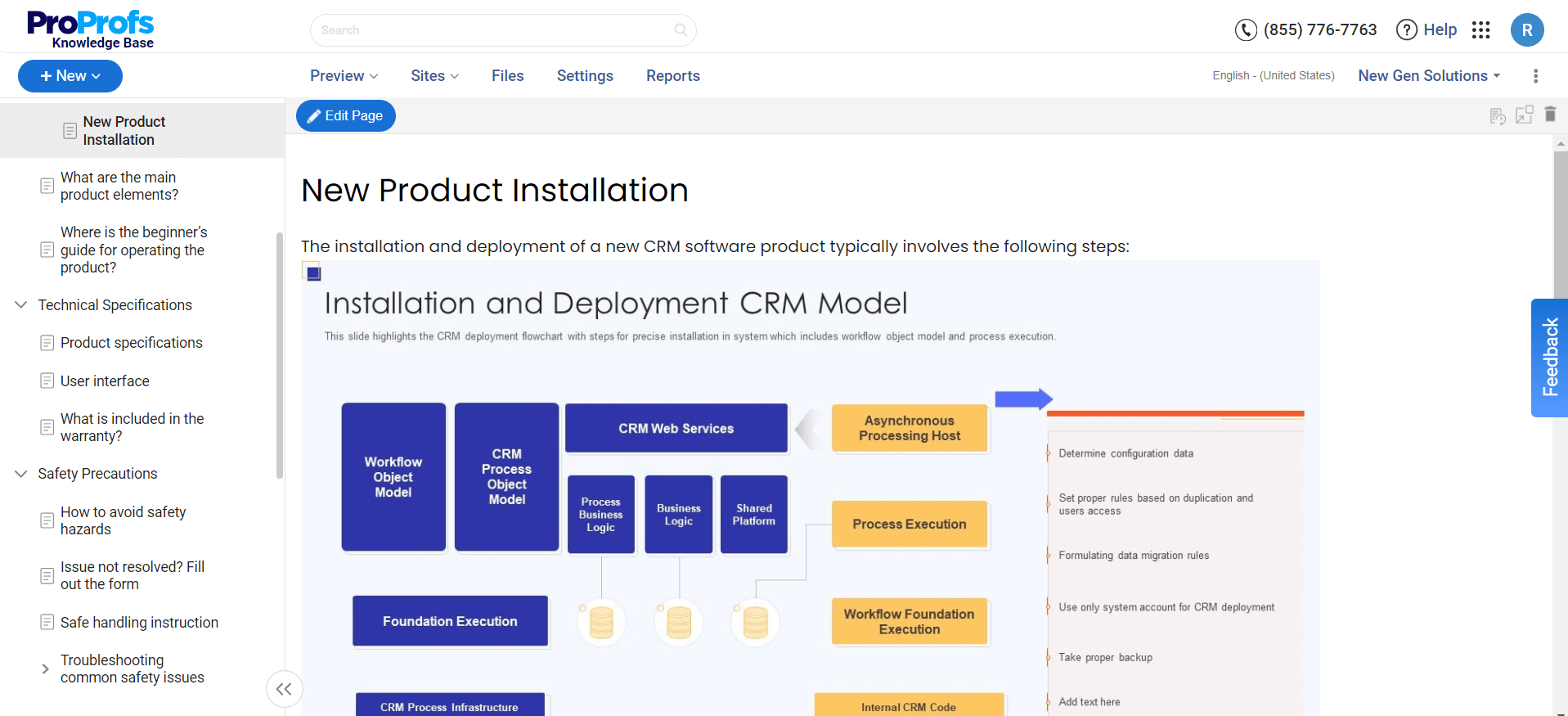
Structure the manual in a logical and intuitive manner. Begin with an introduction that provides an overview of the product and its key features.
Follow it up with sections that cover topics such as initial setup, basic operations, advanced functions, troubleshooting, and maintenance. Consider using a table of contents and an index for easy navigation.
Read More: How to Create a User Manual in Word
Write Clear & Concise Instructions
Use simple and concise language while avoiding technical jargon. Break down complex tasks into step-by-step instructions that are easy to follow.
Consider using active voice and include imperative verbs (e.g., press, connect, turn on) to indicate user actions clearly. Be specific and avoid ambiguous terms or assumptions about user knowledge.
Include Visuals
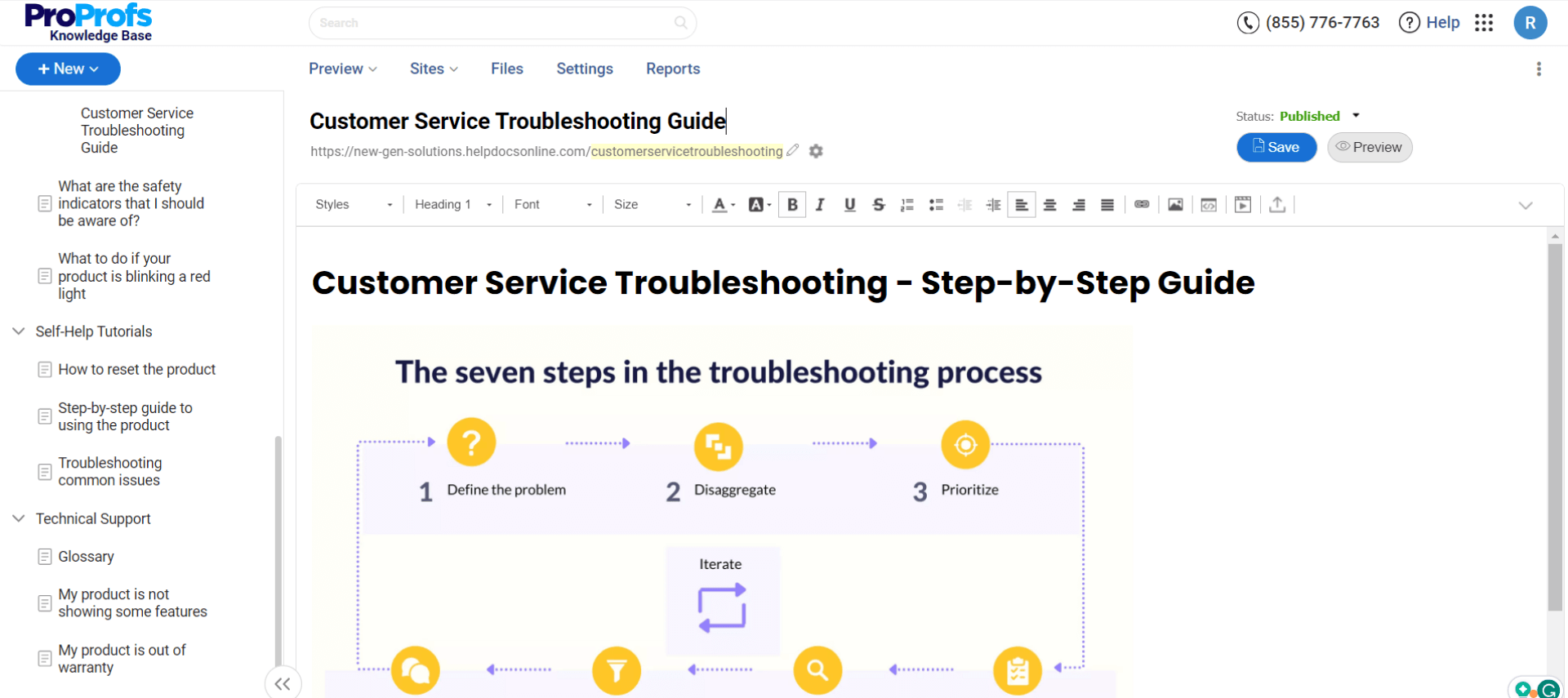
Visual aids are crucial in helping users understand complex processes. Use diagrams, illustrations, and photographs to supplement the text where necessary.
Label or annotate the visuals to highlight essential components or steps. Make sure the visuals are of good quality and are clear and legible.
Consider the Layout & Design
Use a clean and consistent layout to enhance readability. Choose an appropriate font and font size for the text to ensure it is easily legible.
Utilize headings, subheadings, and bullet points to break down information into digestible sections. Add page numbers and consider including a glossary of terms or a comprehensive index.
Test the Instructions
Have a group of users who match the target audience test the instructions provided in the manual.
Observe any difficulties or confusion they may encounter and use that feedback to improve and clarify the instructions. Consider conducting usability testing to ensure the manual is user-friendly.
Proofread & Edit
Thoroughly proofread the manual for any grammatical, spelling, or punctuation errors. Review all instructions, warnings, and safety precautions for accuracy and completeness.
Pay attention to consistency in formatting, language, and branding throughout the manual. Ensuring that all information provided conforms to relevant industry standards and regulations is crucial.
Finalize & Distribute the Manual
Make any necessary revisions based on user feedback and finalize the manual. Convert it into a suitable and easily accessible format, such as PDF, for distribution.
Consider publishing the manual online or including a printed product version on the company’s website. Regularly review and update the manual as needed to reflect any product updates or changes in user requirements or regulations.
Related blog: 11 Best Online User Manual Software & Tools
Create Error-Free, Detailed User Manuals for Electronics
Creating comprehensive user manuals for electronics can be challenging, but it can be a breeze with the right tools.
That’s where ProProfs Knowledge Base comes in. With its AI-enabled WYSIWYG editor and pre-approved user manual templates, you can quickly create user manuals that are error-free, detailed, and user-friendly.
You can cater to a global audience by creating user manuals in multiple languages. You can also keep track of all changes made to your user manuals with the revision history feature. You can quickly revert to earlier versions if needed, ensuring content accuracy and consistency.
It makes measuring your user manuals’ effectiveness easy with detailed reports and analytics to track user engagement, identify popular topics, and make data-driven manual improvements. You can explore the software more here.
 Tips
Tips
We’d love to hear your tips & suggestions on this article!
FREE. All Features. FOREVER!
Try our Forever FREE account with all premium features!

 We'd love your feedback!
We'd love your feedback! Thanks for your feedback!
Thanks for your feedback!







