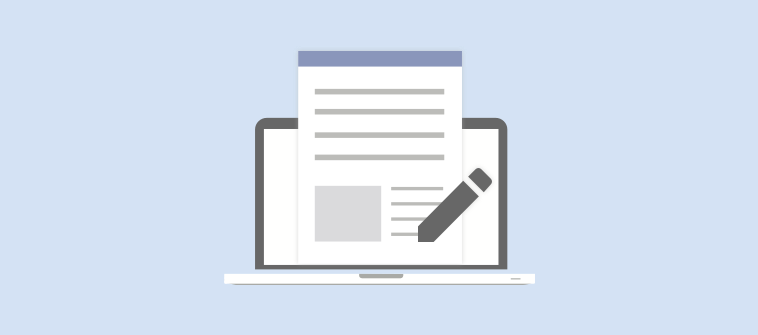Inefficiency, frustration, and lost time become common without a guiding resource like a technical manual.
Technical manuals are designed to provide step-by-step instructions, troubleshooting guides, and best practices to enable users to utilize the full potential of your product or service. They reduce confusion and save time, ensuring users have the necessary resources to overcome any obstacles.
In this blog, we will discuss how to create a technical manual and its types, explore some examples, and understand the role of technical manual software in creating technical manuals.
What Is a Technical Manual?
A technical manual is a comprehensive guide offering instructions on operating, maintaining, troubleshooting, and repairing a product or system. It serves as a critical resource for users, technicians, and engineers, providing clear information to understand the product’s functionality and address issues.
Technical manuals are typically used for complex equipment, machinery, and software. They often include an introduction, safety guidelines, installation instructions, operational procedures, maintenance schedules, troubleshooting tips, and technical specifications. They could take the form of step-by-step instructions, diagrams, and illustrations.
For example, a technical manual for a commercial-grade 3D printer would begin with an overview of the features and safety instructions to prevent operational accidents. It would guide users through setup, including unpacking, assembly, and calibration. It would also cover routine maintenance, like cleaning the print bed and replacing parts, and troubleshooting tips for common issues like print failures or software errors.
What Are the Types of Technical Manuals?
Different technical manuals serve different purposes, primarily helping users understand how to use and maintain a product effectively, improve product quality, and provide customer support. Let’s have a look at its common types.
1. Product Manuals
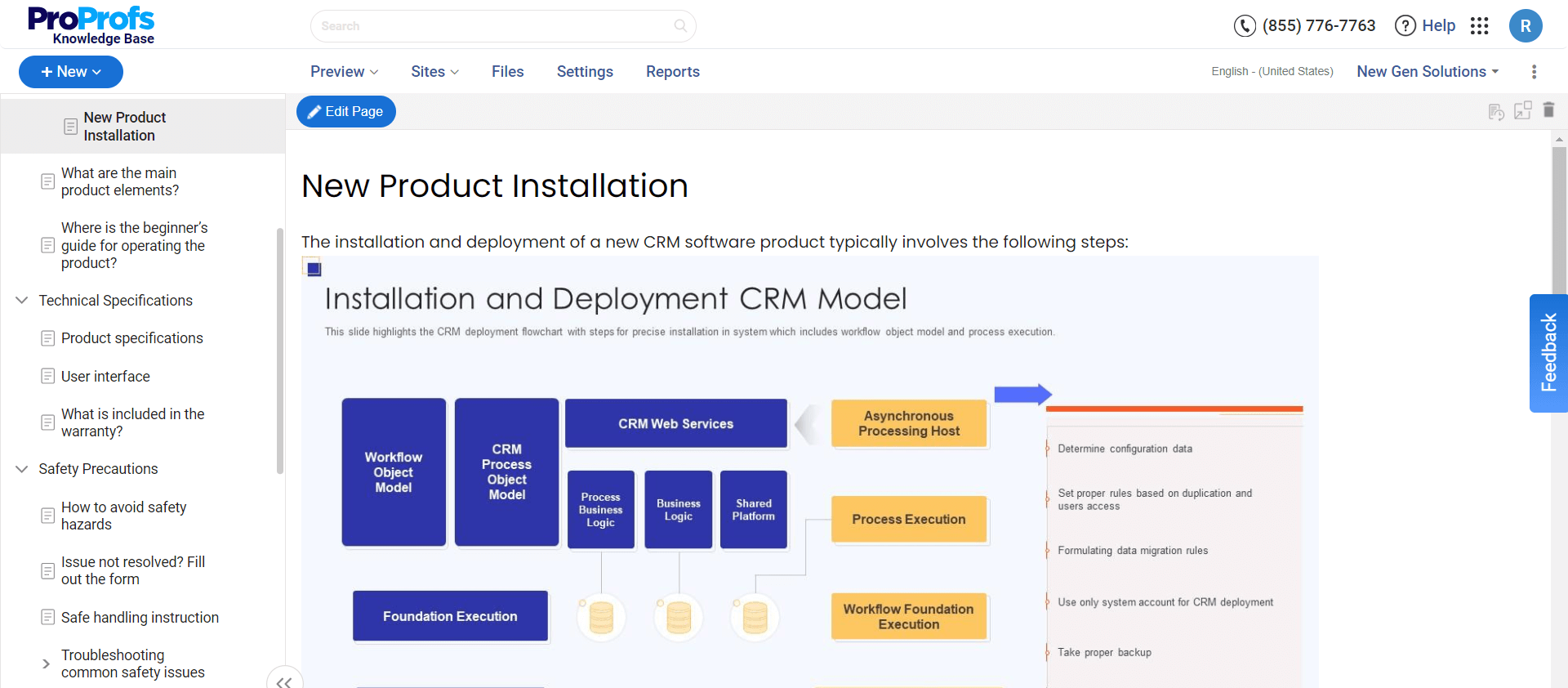
Product manuals are extensive guides that provide detailed information about a particular product, including its features, installation instructions, and proper use.
They usually start with an introduction to the product, explaining its purpose and key features. Step-by-step instructions are provided for installation, setup, and configuration, often accompanied by diagrams or illustrations to aid comprehension.
Product manuals may also include safety precautions, maintenance guidelines, troubleshooting tips, and frequently asked questions (FAQs). These manuals are designed to be user-friendly, with clear language and organized sections to help customers get the most out of their product.
For example, a smartphone user manual would introduce the device’s essential features and explain how to power it on, navigate the user interface, and connect to a network.
Repair Manuals
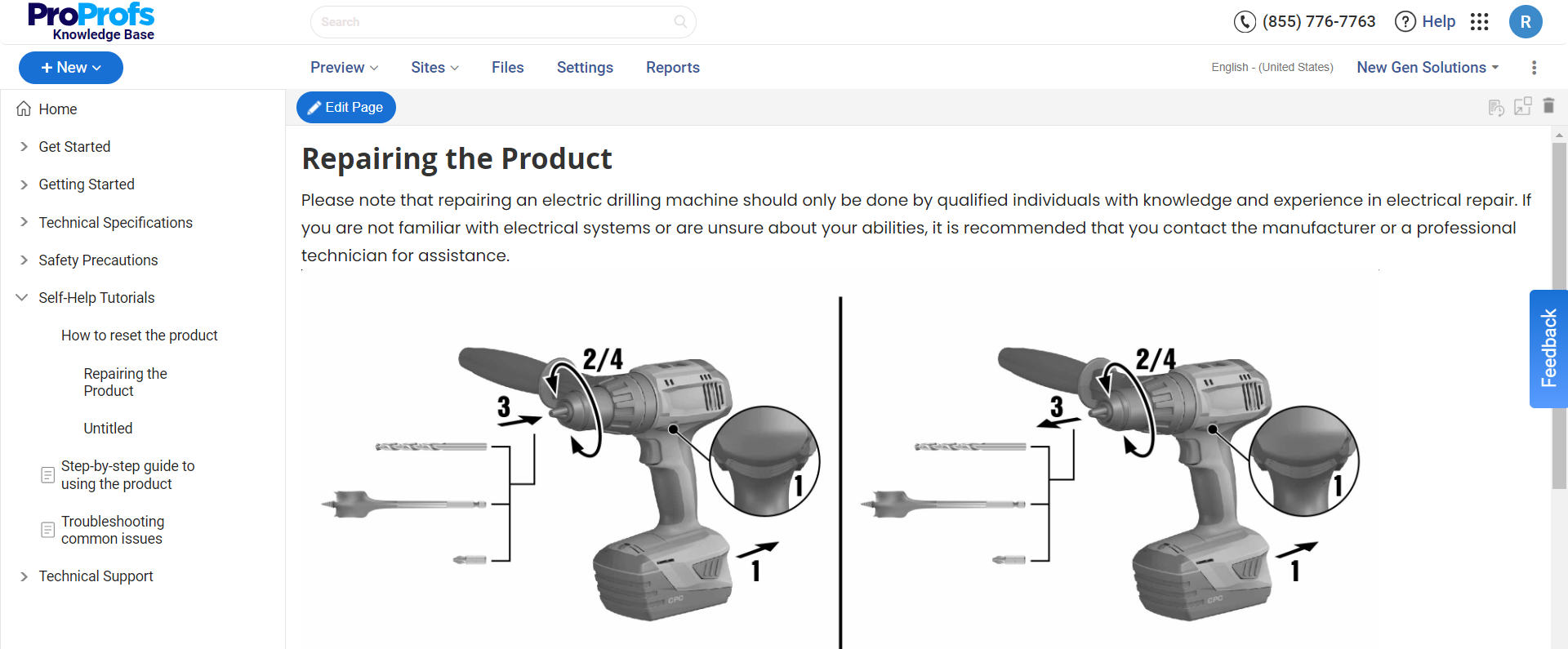
Repair manuals provide detailed instructions for repairing a specific product or system. They typically cover topics like disassembly, troubleshooting, parts identification, and reassembly.
These manuals often include step-by-step procedures, annotated diagrams or photographs, and required tools and equipment. Repair manuals may also provide tips on preventive maintenance, common issues to watch out for, and recommended service intervals.
For example, an auto repair manual would include detailed instructions for diagnosing and repairing specific vehicle components, such as the engine, transmission, or electrical system.
Troubleshoot Guides
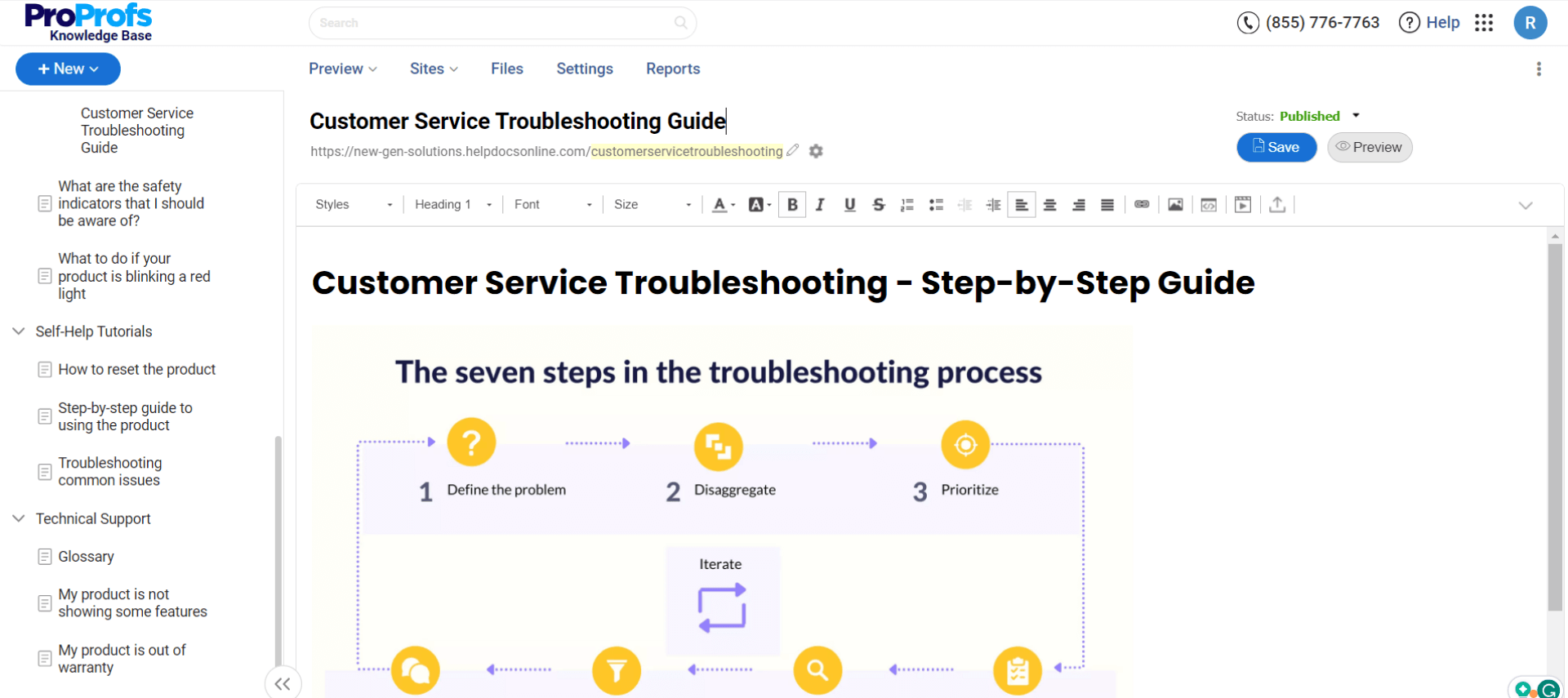
Troubleshooting guides are short documents that help users identify and resolve problems with a particular product or system.
They usually list common issues or error messages, potential causes, and recommended solutions. Troubleshoot guides may include flowcharts or decision trees to help users solve problems systematically.
For example, a network troubleshooting guide would list issues related to network connectivity, such as slow internet speed or intermittent connection drops.
User Manuals
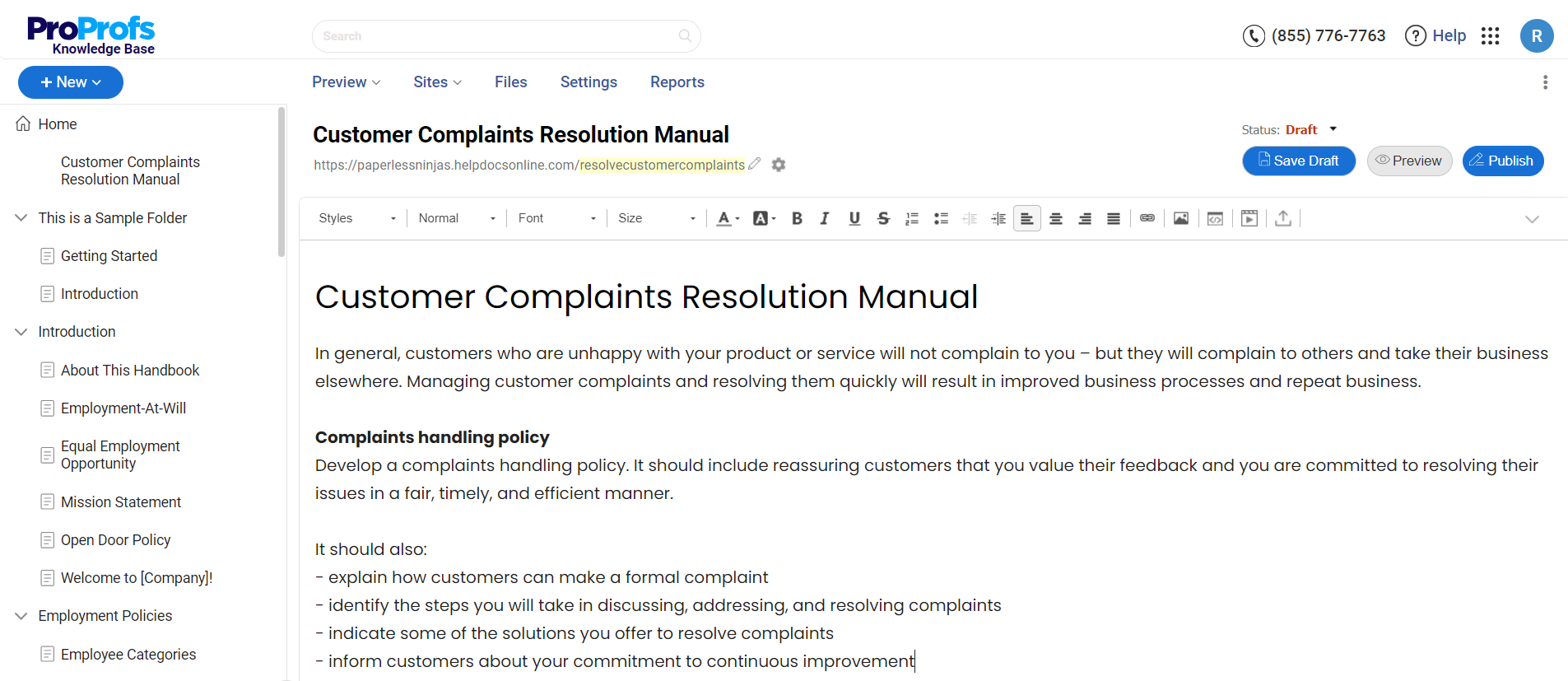
User manuals provide instructions on how to operate a product or system effectively. They usually cover topics like product setup, basic and advanced features, customization options, and maintenance guidelines. To aid understanding, they often include step-by-step instructions, labeled diagrams, and screenshots.
For example, a camera user manual would start with instructions on inserting the battery and memory card, attaching lenses, and powering the device.
API Documentation
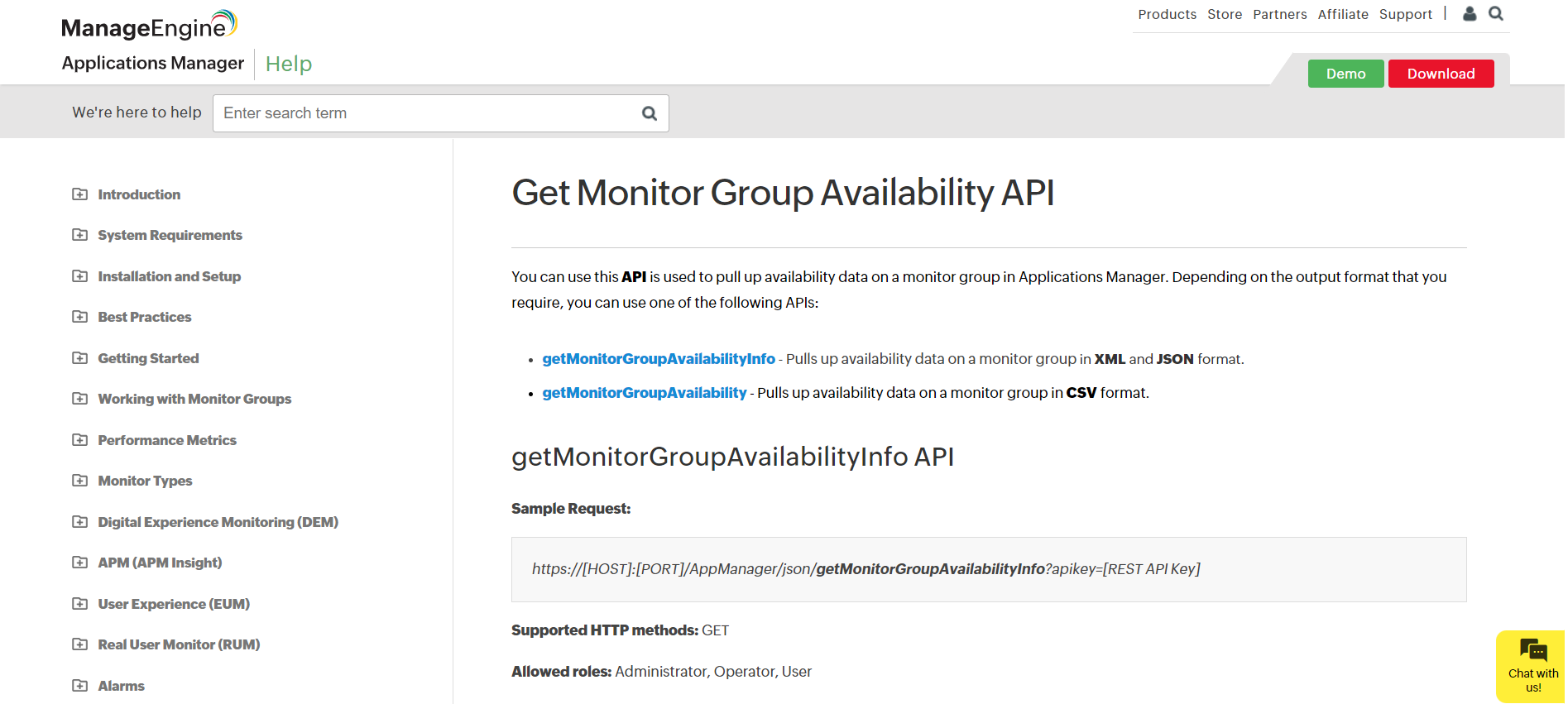
API (Application Programming Interface) documentation provides developers with comprehensive information about effectively using an API in software development.
It usually includes an overview of the API’s purpose, functionality, and supported programming languages. Detailed documentation is provided for each API endpoint, including input parameters, expected output, error handling, and recommended best practices.
For example, Google Maps API documentation would introduce the API and its key features and explain how it enables developers to incorporate maps and location-based services into their applications.
Software Development Kit (SDK) Documentation
SDK documentation guides developers using a software development kit to create applications for a specific platform or system.
It usually includes an overview of the SDK’s purpose, supported programming languages, and system requirements. SDK documentation often includes guides, tutorials, code samples, API references, and troubleshooting advice.
For example, Android SDK documentation would introduce the SDK and explain how it enables developers to create Android applications using Java or Kotlin.
Release Notes
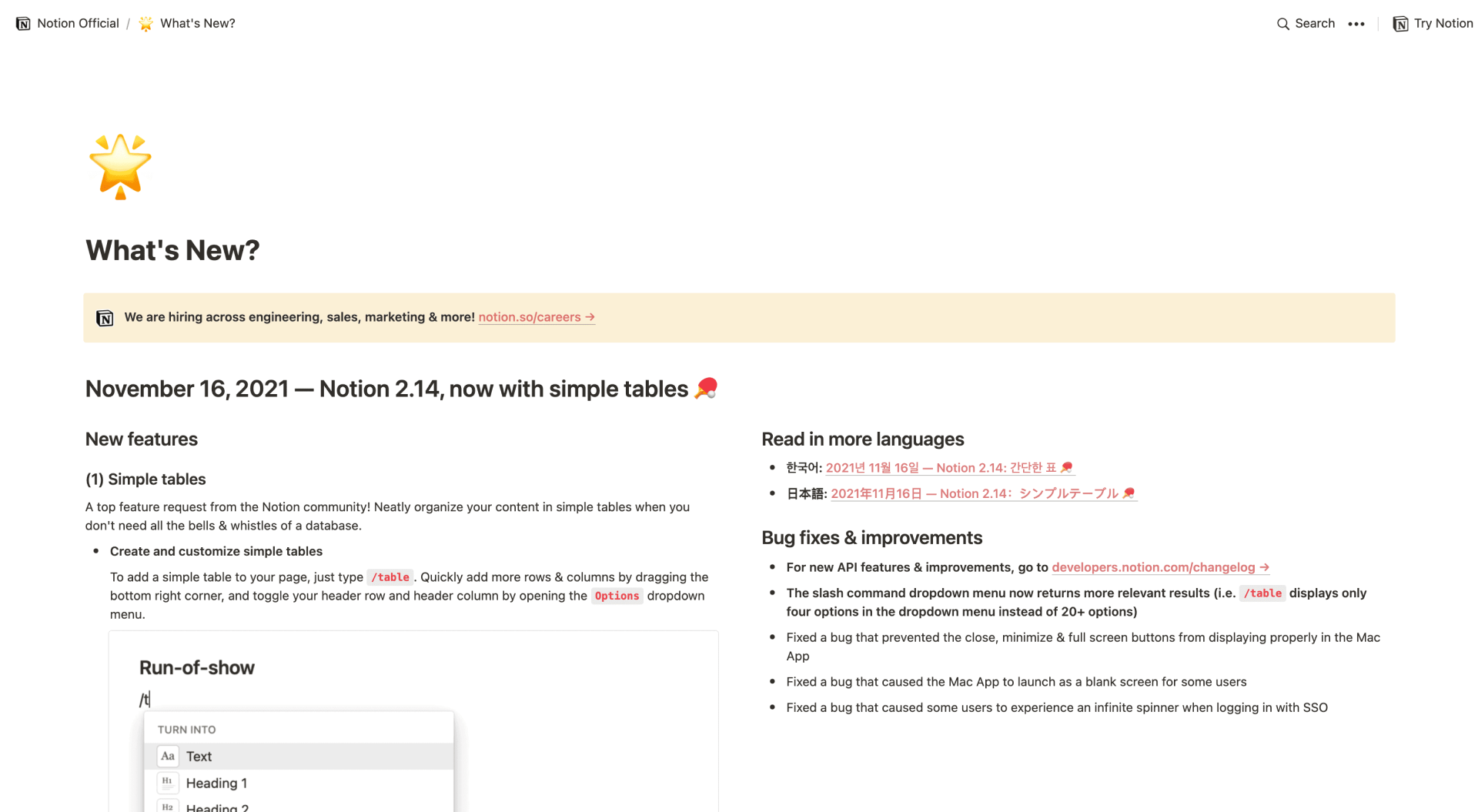
Release notes provide information about new features, changes, and bug fixes in a software release. They usually accompany software updates or patches and help users understand how to use new functionality or address known issues.
Release notes may also include a summary of changes, step-by-step instructions for utilizing new features, and a list of fixed bugs or known issues.
For example, Microsoft Office 365 release notes would provide an overview of new features introduced in a specific update, such as a new collaboration tool or enhanced security measures.
Customer Support Manuals
Customer support manuals provide information that customers need to troubleshoot and resolve problems related to a product or service. They cover common issues, frequently asked questions (FAQs), and troubleshooting tips.
Customer support manuals may also include contact information for further assistance, such as phone numbers or email addresses.
For example, a help desk support manual would include a list of common customer inquiries or issues, such as password resets, software installation problems, or billing inquiries.
Marketing Support Manuals
Marketing support manuals provide information about a product or service, including its value proposition, features, and benefits. Sales and marketing teams normally use these manuals to communicate key selling points to potential customers.
They may also include product brochures, presentations, case studies, or comparison charts to showcase the product’s advantages. For example, a product brochure would provide:
- An overview of a new smartphone’s features
- Emphasizing its camera capabilities
- Battery life
- User-friendly interface.
IT Support Manuals
IT support manuals provide knowledge and information that IT support technicians need to resolve problems related to software, hardware, and networking.
These manuals typically cover various topics, such as troubleshooting common issues, configuring network settings, and maintaining hardware and software infrastructure. They may include step-by-step procedures, flowcharts, or troubleshooting matrices to guide IT technicians through problem-solving processes.
For example, a server administration guide would provide detailed instructions for setting up and maintaining server hardware and software.
Why Should Businesses Invest in Technical Manuals?
Investing in technical manuals benefits businesses by improving customer satisfaction, reducing support costs, and more. Let’s discuss the reasons why businesses should create technical manuals.
Increased Customer Satisfaction
Technical manuals provide customers with clear and comprehensive instructions on installing, setting up, and using a product or system.
Businesses can enhance customer satisfaction by ensuring customers have access to accurate and easily understandable documentation.
Customers who can effectively use a product are more likely to have a positive experience and develop greater trust in the brand.
Reduced Support Costs
Comprehensive technical manuals can reduce the number of customer support inquiries and troubleshooting requests.
When customers can find the information they need in the manual, they are less likely to contact customer support for assistance.
This reduces the support team’s workload, allowing them to focus on more complex issues and provide timely support to those who genuinely need it.
Efficient Training
Technical manuals are valuable resources for training, especially for internal staff or partners who need to be familiar with the product or system.
These manuals provide a structured and consistent source of information that can be used for initial training and ongoing reference.
By providing detailed instructions, illustrations, and troubleshooting tips, businesses can ensure that their employees or partners have the necessary knowledge to support and use the product effectively.
Enhanced Compliance & Safety
Technical manuals often include essential information regarding compliance requirements, safety precautions, and proper use of the product or system.
This can be particularly crucial in industries where regulatory compliance is essential, such as healthcare or manufacturing.
By providing clear guidance on compliance and safety considerations, businesses can mitigate risks and protect their customers and employees.
Elevated Brand Reputation
Well-crafted technical manuals positively reflect a brand’s image and reputation. Businesses that invest in high-quality, user-friendly manuals demonstrate their commitment to customer satisfaction and value.
Clear and comprehensive documentation helps customers and strengthens the brand’s perception as reliable, trustworthy, and focused on delivering a positive user experience.
Legal Protection
Technical manuals can serve as evidence of responsible product development and safety measures taken by the manufacturer.
Accurate and detailed documentation can be crucial in defending a company’s position in a legal dispute or product liability claim.
Businesses that invest in creating thorough technical manuals demonstrate their commitment to ensuring safe and reliable product usage. These manuals can also provide legal protection in case of any issues or claims.
How to Write Create a Stunning Technical Manual
To write insightful technical manuals, it’s essential to include some elements to make the manual comprehensive and user-friendly so that it is understandable for your target audience.
Create a Clear Structure
Structuring the manual in a logical manner enables easy navigation for users. Start with an introduction section that provides an overview of the product or system, detailing its primary purpose and benefits.
Divide the remaining sections based on the different aspects of the product or system, such as installation, troubleshooting, and maintenance. Each section should have descriptive subheadings that break down the information further.
The introduction section should give users a clear understanding of the product or system’s purpose and key features. Include a brief history, explain technical terms or acronyms, and outline the benefits of using the product or system.
Write a Detailed Getting Started Section
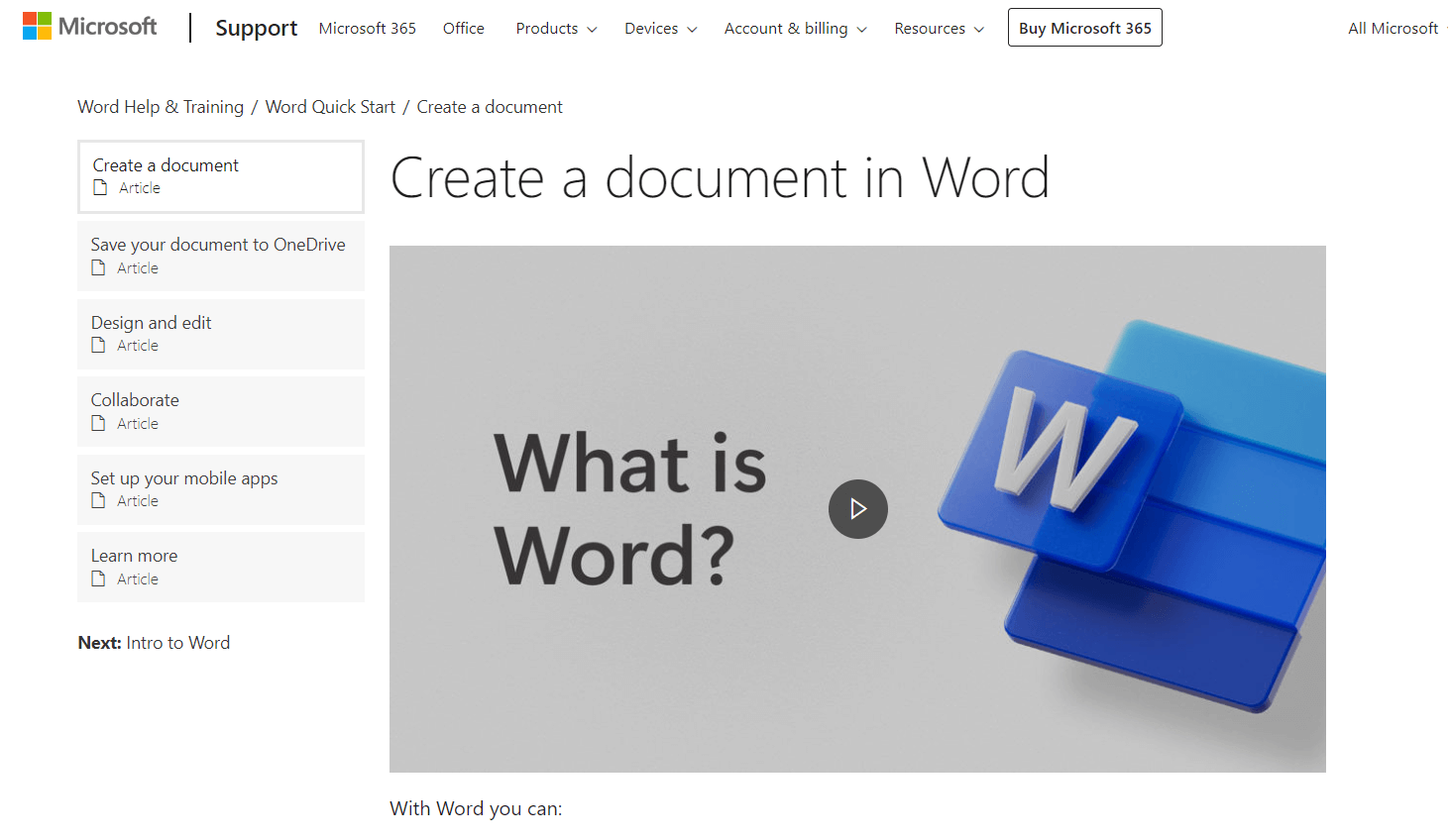
A comprehensive ‘Getting Started’ section is a vital technical manual component. It should provide a clear and concise introduction to the product or process, offering an overview of key features, functionalities, and benefits.
It should address basic setup and installation procedures, system requirements, and initial configuration steps. This section should guide users through the initial steps required to use the product or follow the process outlined in the manual.
Add Multimedia Elements, Especially Videos
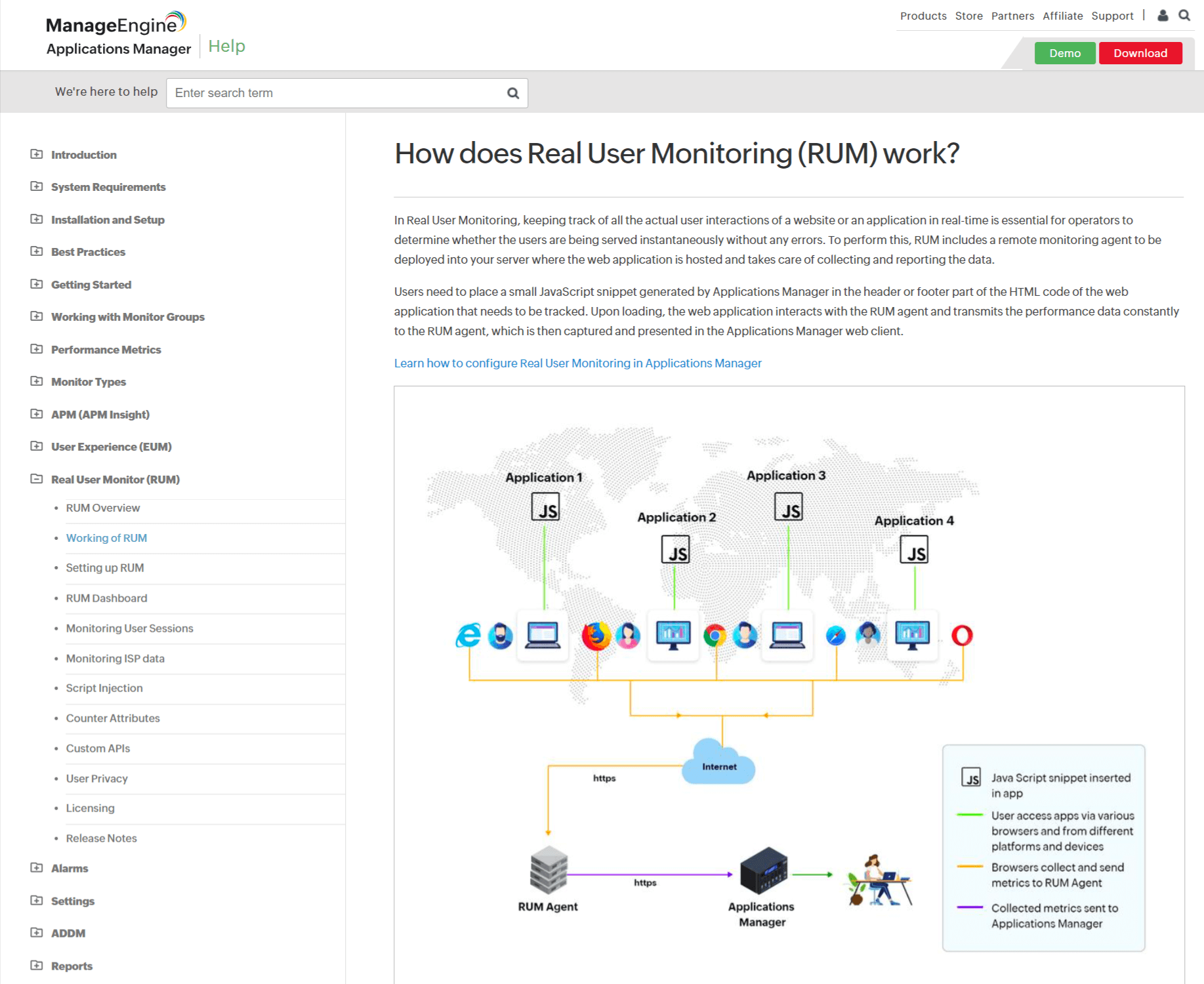
Multimedia elements like images, diagrams, screenshots, videos, or animations can enhance the usability of the manual’s instructions.
These elements help readers envision the process they are going through. Relevant images and diagrams assist readers in grasping text-based instructions better.
Media should be placed appropriately, accompanied by captions, and integrated seamlessly with the text. Consider creating video tutorials or animations to demonstrate complex procedures or concepts, which can help the readers understand what is being taught better.
Enhance Searchability with a Keyword Index
The keyword index is another critical component of a technical manual that helps readers quickly find specific information. The goal is to create a list of keywords or phrases that link to a page to help readers search and find the information they seek.
The keyword index should be alphabetically organized and include thorough keywords, terms, and concepts.
It should provide accurate page numbers or section references for each keyword to direct readers to the appropriate content. The keyword index should be reviewed and updated regularly to ensure accuracy and relevance.
Include Troubleshooting Tips
Anticipate and address common problems or errors that users might encounter. Dedicate a section to troubleshooting, where you identify frequently occurring issues, explain any error codes, describe potential causes, and offer step-by-step solutions for each problem.
Use clear headings to label different troubleshooting scenarios and ensure the instructions are straightforward.
Incorporate User Feedback
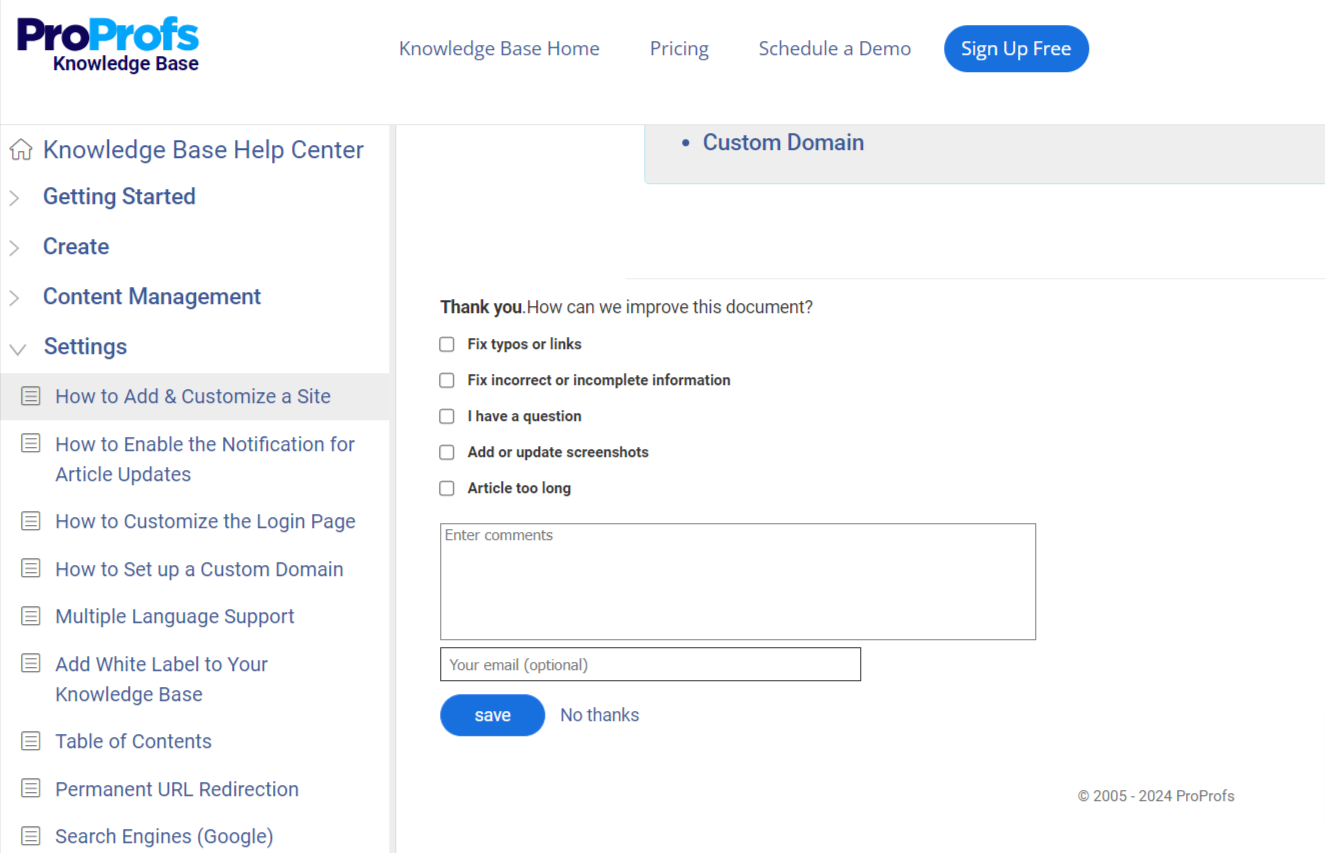
Collecting user feedback is essential for continuously improving the manual. Seek feedback from users, subject matter experts, or customer support teams. Collect and analyze the feedback to identify areas of the manual that may require improvement.
This can include clarifying instructions, addressing common user misconceptions, or having additional troubleshooting steps based on real-world experiences.
Review & Revise
Once the initial draft is complete, thoroughly review the manual for grammar, spelling, and formatting errors. Proofread your manual and eliminate common grammar mistakes to ensure clarity for your readers.
Look for consistency in terminology and ensure that all relevant information is included. Consider passing the manual to others for review to gain additional perspectives on clarity and effectiveness.
Make revisions and refinements to ensure the final version is accurate, user-friendly, and helpful.
FREE. All Features. FOREVER!
Try our Forever FREE account with all premium features!
What Are the Best Practices for Writing a Technical Manual?
To create technical manuals that are user-friendly and easy to comprehend, you need to understand your target audience and then curate the outline of the manual. Let’s look at some best practices to follow.
- Know Your Audience: Understand the knowledge level and needs of your target audience to tailor the content accordingly.
- Use Clear & Concise Language: Avoid jargon and complex terminology; use straightforward language that is easy to understand.
- Be Consistent with Terminology: Use the same terms and phrases throughout the manual to avoid confusion.
- Provide Step-by-Step Instructions: Break down tasks into simple, sequential steps that are easy to follow.
- Highlight Safety Information: Clearly mark any warnings, cautions, and safety instructions to prevent accidents and misuse.
- Test Instructions for Accuracy: Validate the procedures by testing them by someone unfamiliar with the product to ensure clarity and correctness.
- Organize Information Logically: Group related information together and maintain a logical flow to make the manual intuitive and easy to navigate.
- Use Active Voice: Write in the active voice to make instructions more direct and accessible.
- Provide Examples: Include practical examples to demonstrate applying instructions in real-world scenarios.
- Use Numbered Lists for Procedures: Numbered lists help users follow steps in the correct order, reducing the risk of errors.
- Ensure Cross-Referencing: Link related sections or topics within the manual to guide users to additional relevant information.
- Localize Content for Different Languages: If the manual will be used in multiple regions, ensure it is translated and culturally adapted for each audience.
Using ProProfs Knowledge Base Tool to Create Technical Manuals
ProProfs Knowledge Base provides an effective way to streamline the documentation process and ensure high-quality output. Here’s how it lets you create extensive technical manuals.
- Before you start the writing process, identify what the manual will include, how it should be structured, who will create the document, and what customer problems it will be solving
- Use its AI-enabled, Word-like WYSIWYG text editor to either write everything from scratch or import content from existing files such as Word Docs, PDFs, PPTs, and Excel
- Insert images, videos, and links directly into their documents, enhancing the instructional value of the content
- Set up roles and permissions to control who can view, edit, or manage the documentation
- Collaborate with features like internal comments for collaborative editing, role-based workflows for outlining member responsibilities, and conditional content for secure information sharing
- Track which manual articles are most popular, identify areas where users are struggling and see feedback from users directly within the software.
Examples of Technical Manuals
Now that we have discussed the types and best practices, let’s look at some of the best examples of technical manuals.
Manage Engine
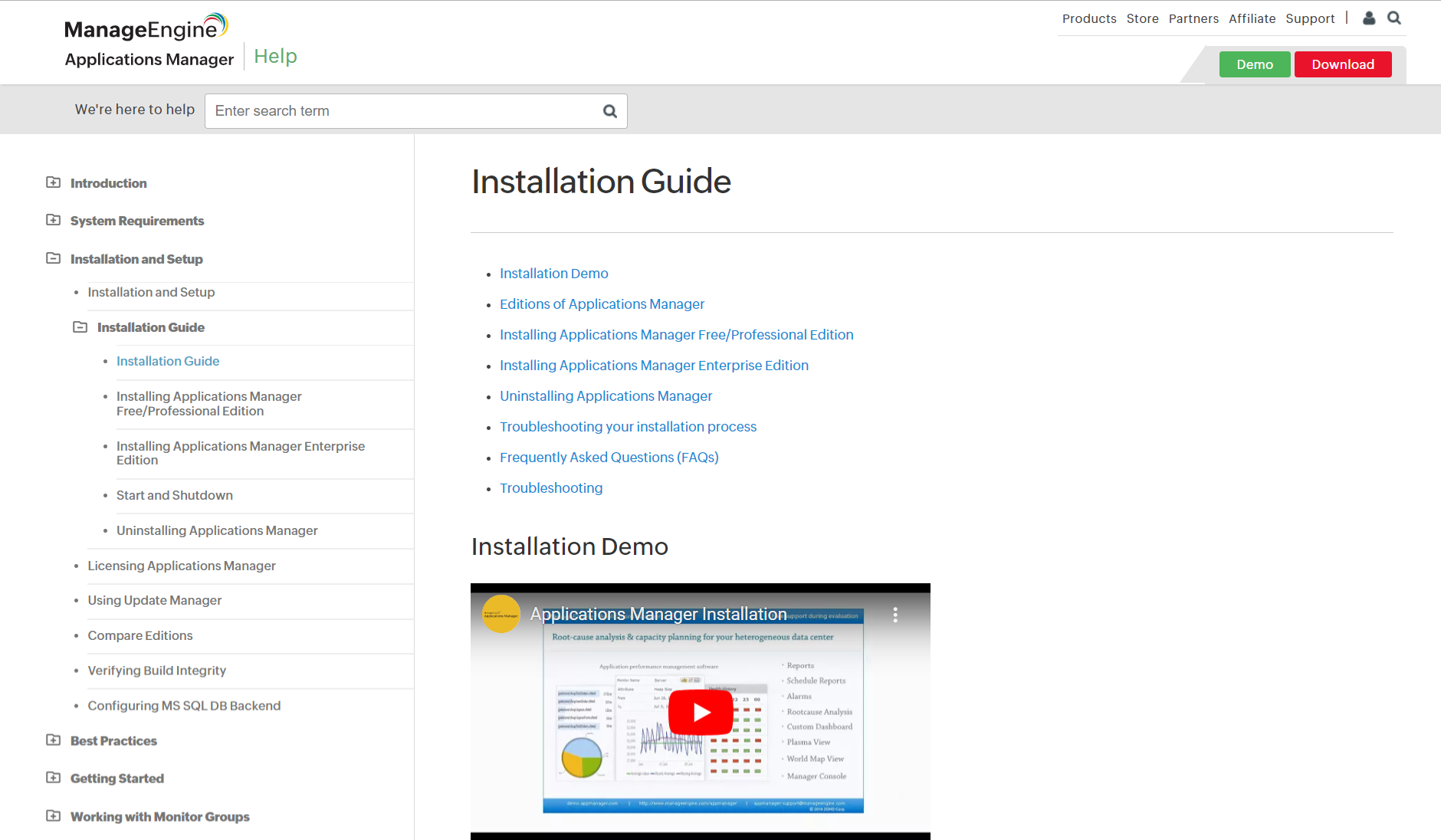
ManageEngine provides a comprehensive and organized user guide for Amazon Web Services (AWS) monitoring tools.
The guide is structured clearly and concisely, with various sections dedicated to different areas of the product, including identity and access management, enterprise service management, and more.
Their short, embedded YouTube video explains the topic perfectly, adding interactivity and authenticity to the post.
IDS
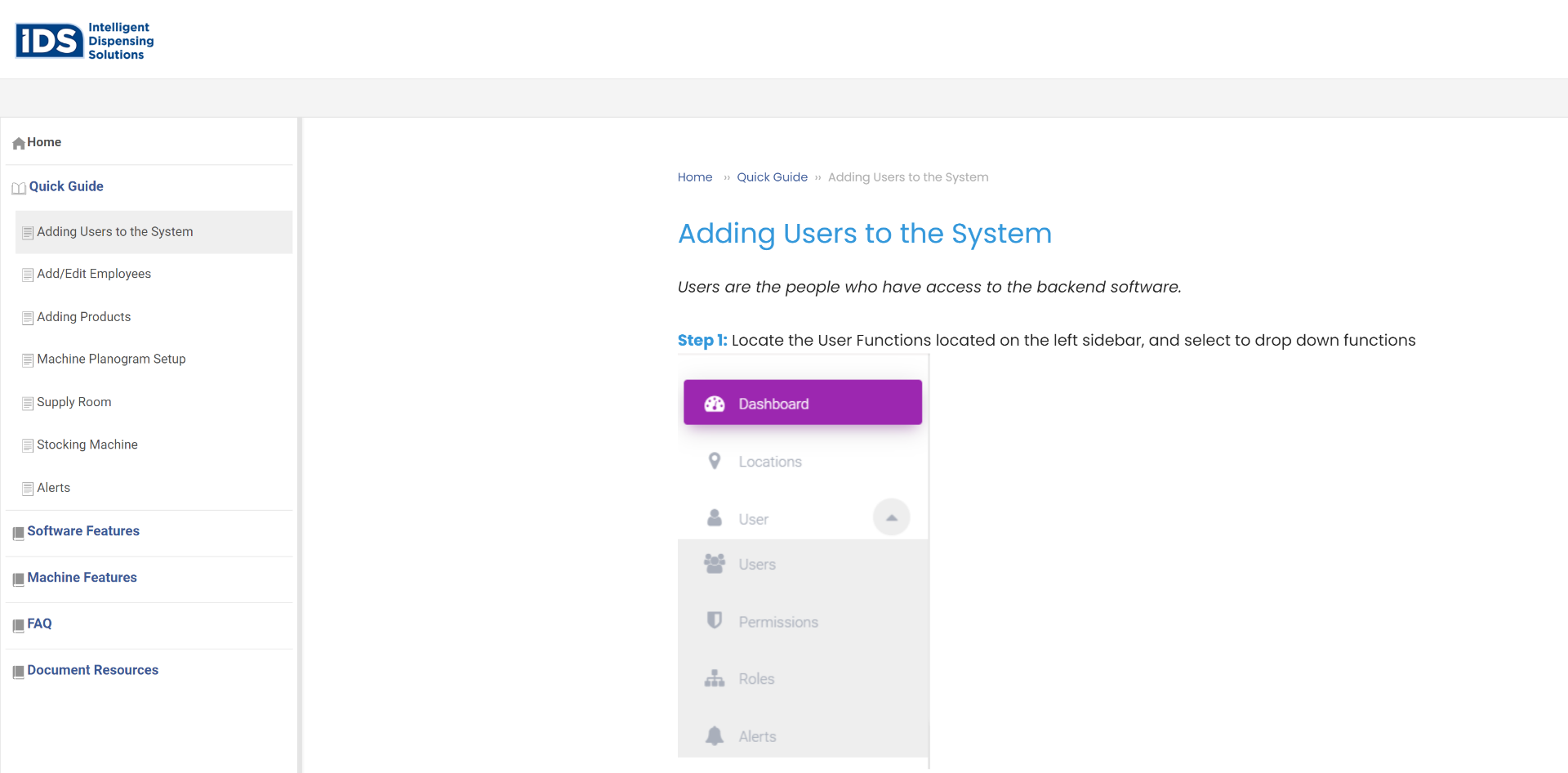
IDS has organized its technical manual into different sections and menus to help users navigate and find the specific information they want.
The ‘Create a Supply Room’ page provides a step-by-step guide on creating a supply room. The approach is focused on giving clear instructions with numbered steps and brief explanations.
Apple
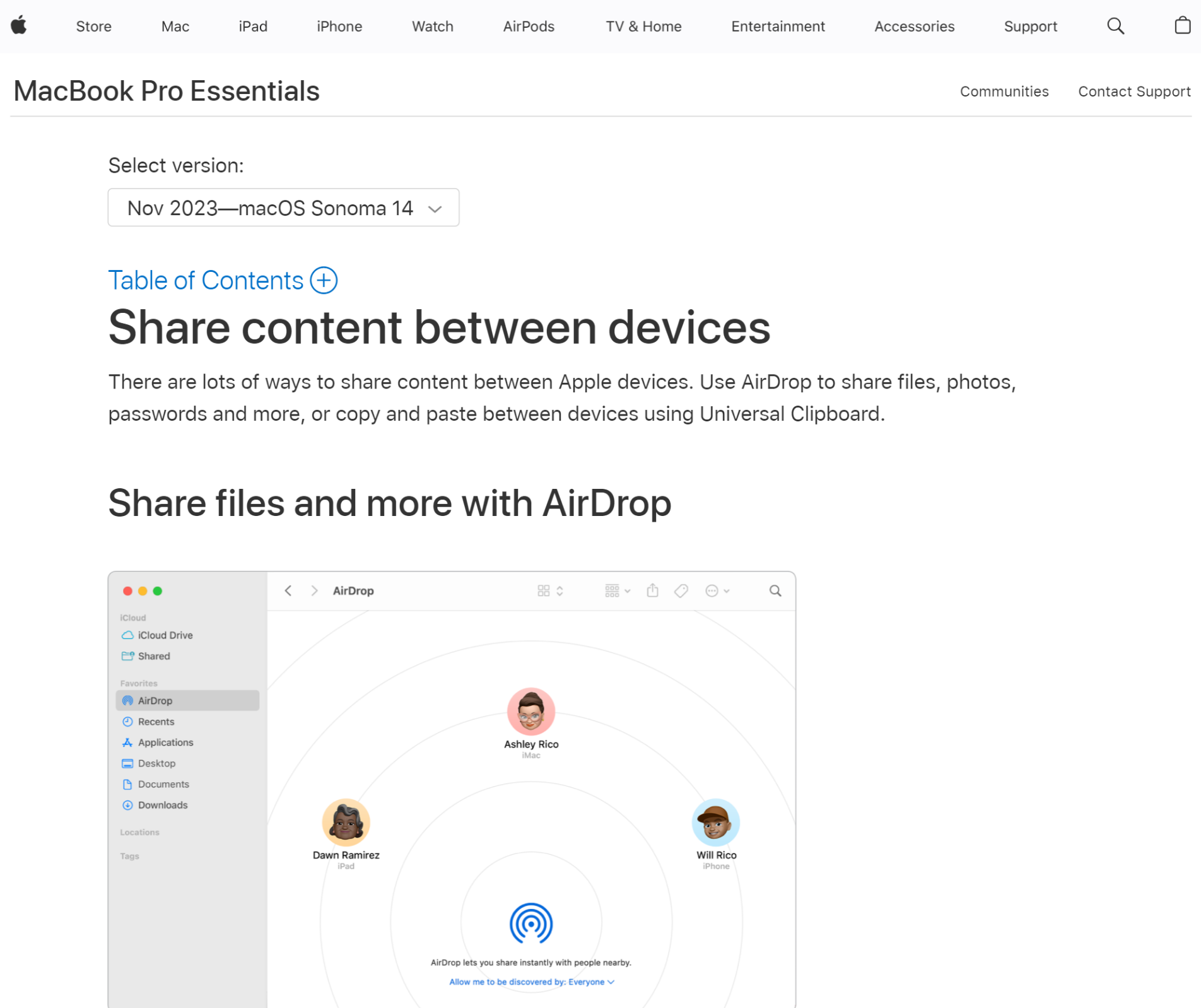
Apple’s manual on sharing content between devices showcases its technical manual writing approach.
It emphasizes maintaining a consistent voice across all materials, focusing on the reader using inclusive language, and providing clear, high-quality, and readable content. Apple users can easily scan through this article and learn how to share content between devices.
Boost Customer Satisfaction with Detailed Technical Manuals
Whether your users are beginners or experts, detailed technical manuals ensure they can understand and effectively utilize complex products.
Using dedicated knowledge base software to create technical manuals greatly benefits content organization, accessibility, and collaboration. It enables pre-designed customizable templates specifically tailored for resources like technical manuals. It features an AI-powered, Word-like text editor with built-in prompts and suggestions to make your document creation process fast and error-free.
ProProfs Knowledge Base enables just that and more like allowing users to customize their help site or knowledge base with your brand logo, colors, and themes to reflect your brand identity. Explore the tool more below.
 Tips
Tips
We’d love to hear your tips & suggestions on this article!
FREE. All Features. FOREVER!
Try our Forever FREE account with all premium features!


 We'd love your feedback!
We'd love your feedback! Thanks for your feedback!
Thanks for your feedback!