Online FAQ Software
- Easily create FAQs using templates
- Provide 24x7 self-service support
- Improve agent productivity
- Increase customer delight
No credit card required.
FAQ (frequently asked questions) software is a powerful tool that helps you create a comprehensive FAQ site for your customers. It allows you to answer the most common questions customers have about your products and services.
With the right FAQ software, writing, managing, and publishing FAQs across multiple devices is a piece of cake. A wide array of fonts, themes, and customization options ensure that FAQs are of compelling quality and design.
Leverage this robust tool to structure, design, and publish information-rich FAQs and ensure that no customer question falls through the cracks.
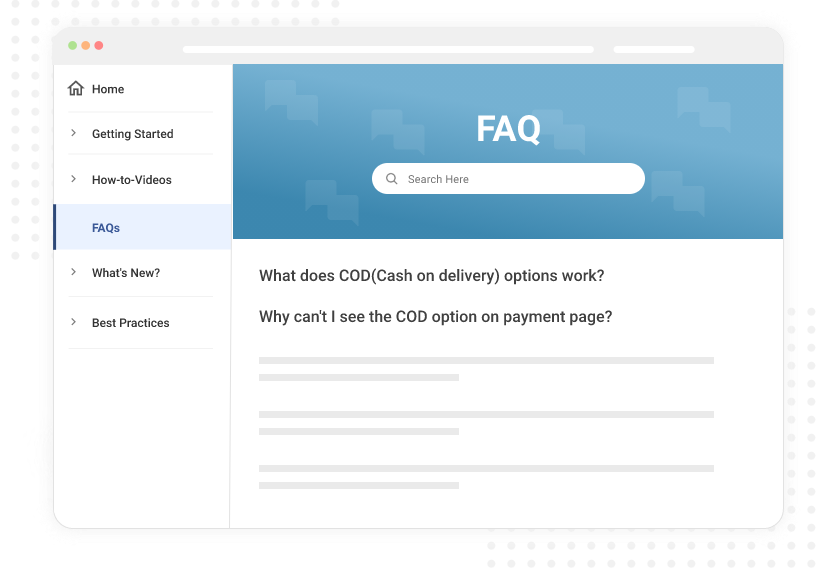

Online FAQ software gives customers what they love the most - convenience. A self-service frequently asked questions section acts as a one-stop point where customers can get instant answers to their questions.
This means lesser tickets and reduced workload for your agents. While FAQ software helps you achieve your top goal - customer delight, it also puts some pressure off your agents so that they can fully focus on serious customer issues. Happy agents and happier customers!
Did you know that 88% of customers expect brands to provide online self-service support? Self-service is slowly becoming the first choice of customers. It is convenient, accessible 24x7, and empowering.
Employing the best FAQ software ensures that customers get seamless self-service support at their fingertips. As the inflow of basic questions and trivial issues decreases, agents get ample time to attend to pressing issues that require a hands-on approach.


With the best FAQ software, you get the option to add your branding to the FAQs. For example, ProProfs Knowledge Base allows you to remove ‘Powered by ProProfs’ and add your brand’s name and logo to the FAQ site. It is a simple customization feature but plays a key role in making your FAQs look great and feel familiar

Quality content combined with unbeatable design elements turns FAQs into an impactful information resource. A modern FAQ builder offers a range of fonts, themes, colors, and designs to choose from. Pick your favorite ones to customize FAQs and leave a lasting impression on your customers.

You can also set up a custom domain for your FAQ site to make it truly unique. Employ the right online FAQ software that helps you create a custom domain and change the complete look and feel of your FAQ site.

FAQ software allows you to create multiple FAQ sections, each with its unique design, branding, and content. If you manage multiple brands or products, you can use the software to create unique FAQs for different audiences.

While FAQs help customers self-serve, they also act as a ready information resource for agents. FAQ software allows you to make your FAQ page publicly available to customers or keep it private for your support team’s use.

FAQs are a powerful addition to your self-service customer support. They equip customers with 24x7 access to critical information, helping them find quick answers to common questions. With customers becoming independent, your support team gets fewer repetitive questions.

You can also use the FAQ software to create an internal knowledge base for your agents. Arm your agents with a centralized information source and help them resolve serious customer issues with ease.

A simple FAQ software can do wonders. Besides boosting your customer support, it drives traffic to your FAQ site and improves search engine ranking. Use SEO features to help search engines crawl and index your FAQ site.

Self-service is becoming the no. 1 choice of customers to get a brand’s support. FAQs give customers the power to find answers to their questions at their convenience, leading to ultimate customer delight.

What you see while editing is exactly what you get when you publish your FAQs.

Access and view FAQs on laptops, tablets, or smartphones.
Assign various levels of permissions to users and make FAQ creation a collaborative process.
Make your FAQs your own with customized fonts, colors, logos & more.
Import word docs, PDF files, PPTs, and Excel files to your FAQ site. Export FAQs and create a backup in HTML or save it as a PDF.
Find answers instantly with our Google-like search system. See article suggestions as you type.
Gain intelligent insights into how customers are using your FAQs. Monitor performance and keep improving your FAQ page.
Enable SEO and make it easy for search engines to crawl and index your FAQ site. Turn your FAQs SEO-ready in minutes.
Our knowledge base software works smoothly with sibling tools ProProfs Help Desk and Live Chat, helping you deliver a 360-degree support experience.
An FAQ page is a self-service platform with a list of common questions and answers. These can be questions customers have asked in the past or might ask in the future. It is aimed to make problem-solving quick and easy for customers.
An ideal FAQ section should be well-structured with questions covered across topics and highly searchable with a Google-like search system. It should have a unique design with the company's logo and brand name so that it not only feels good but looks good too.
FAQs provide a centralized space where customers can find quick answers to their questions. While it makes customers self- reliant, it also eases the burden on your support staff. Agents are relieved from answering repetitive questions, and they can focus on customer issues that matter the most.
We significantly reduced errors in every order, thanks to the centralised source of information we created using Proprofs knowledge base software.

Training Specialist, The Studio Technologies Inc.
WithProprofs, we’ve had an explosion in data available in just a few months, our knowledge base has exploded to over 200 useful articles full of relevant data, documentation, image and video.

Creative Solutions Manager, Kenco Logistics



















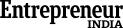



No credit card required.