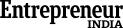How to Brand & Customize Your Help Site
No credit card required.
- Add your brand touches to your help site
- Use professionally-designed site templates
- Do deep customization with custom CSS
- Multi-brand your help site with easy site cloning
- Enable URL redirection, public support & SEO
No credit card required.