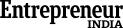-
Create with AI
Easily author help articles for your customers and employees instantly with ProProfs AI.
-
WYSIWYG editor
See and format your content exactly as it will appear when published with an intuitive Word-like interface.
-
Table of contents
Create and customize a mini table of contents to improve navigation and provide a quick article overview.
-
Video & text pages
Enhance your articles by adding visuals like images and videos for a better user experience.
-
90+ languages languages supported
Easily create or translate your knowledge base in different languages for global audiences.
-
Spell & grammar check
Ensure your help page content is error-free with real-time, built-in spell and grammar checks.
-
Easy style creation
Customize block element fonts to improve visual appeal and readability, adhering to WCAG guidelines.
-
Code block editor
Highlight and customize code syntax for better clarity and improved comprehension.