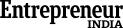How Knowledge Base Search Works
No credit card required.
- Search multiple sites easily
- Enable a Google-like search experience
- Utilize Advanced Search for search precision
- SEO-optimize your knowledge base
- Get reports on your knowledge base search
- Integrate with external tools for unified search
No credit card required.